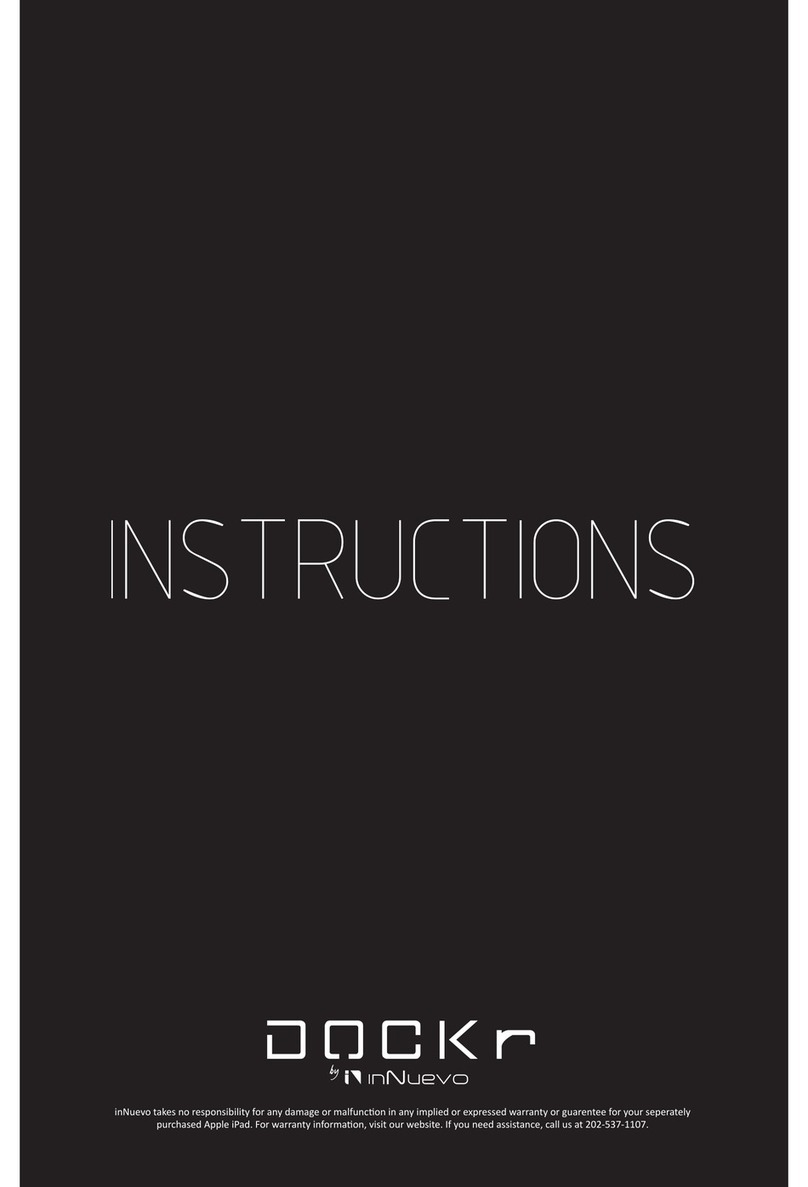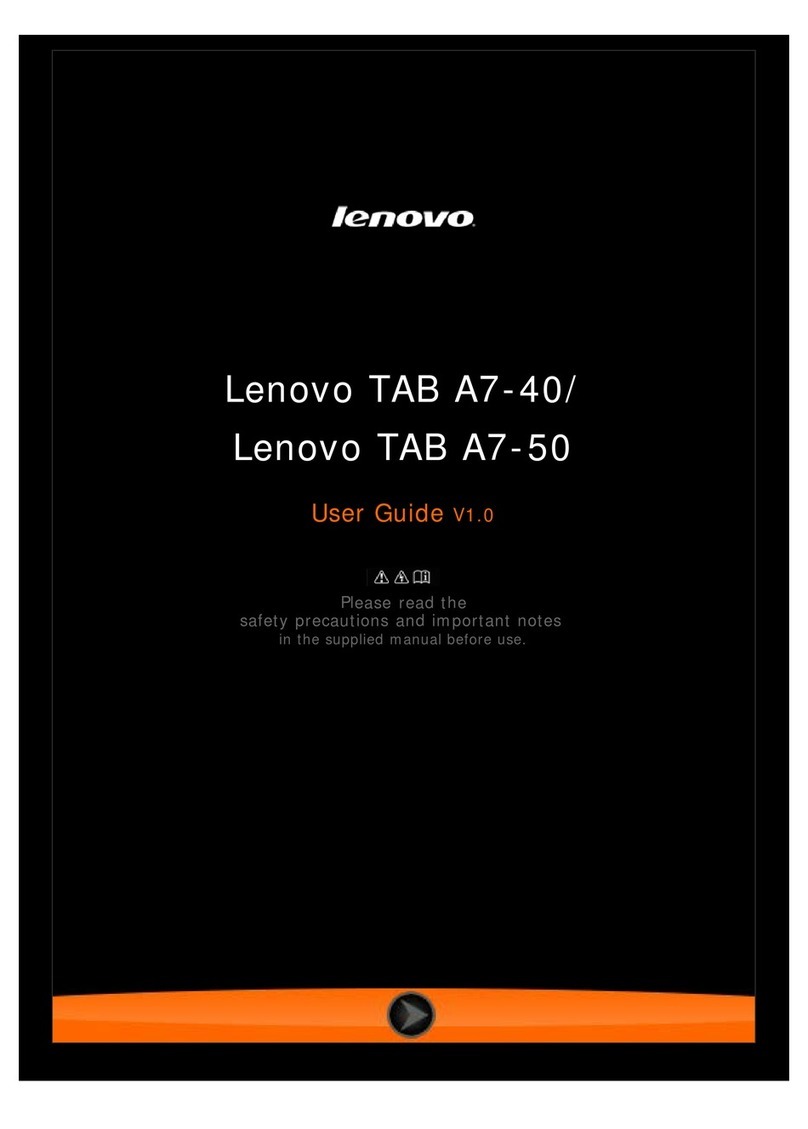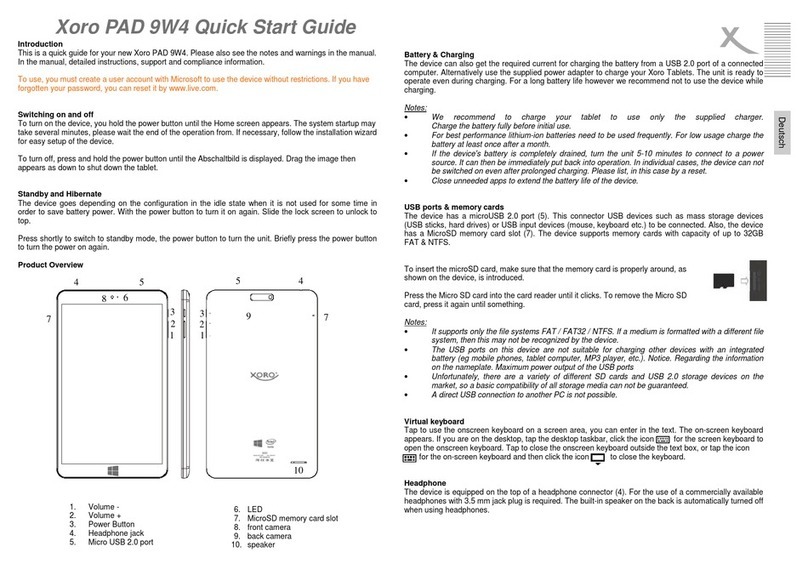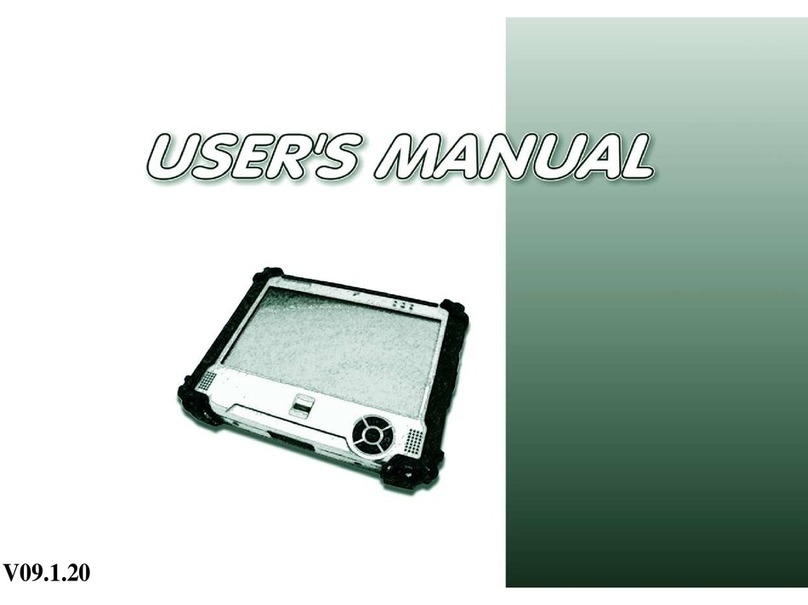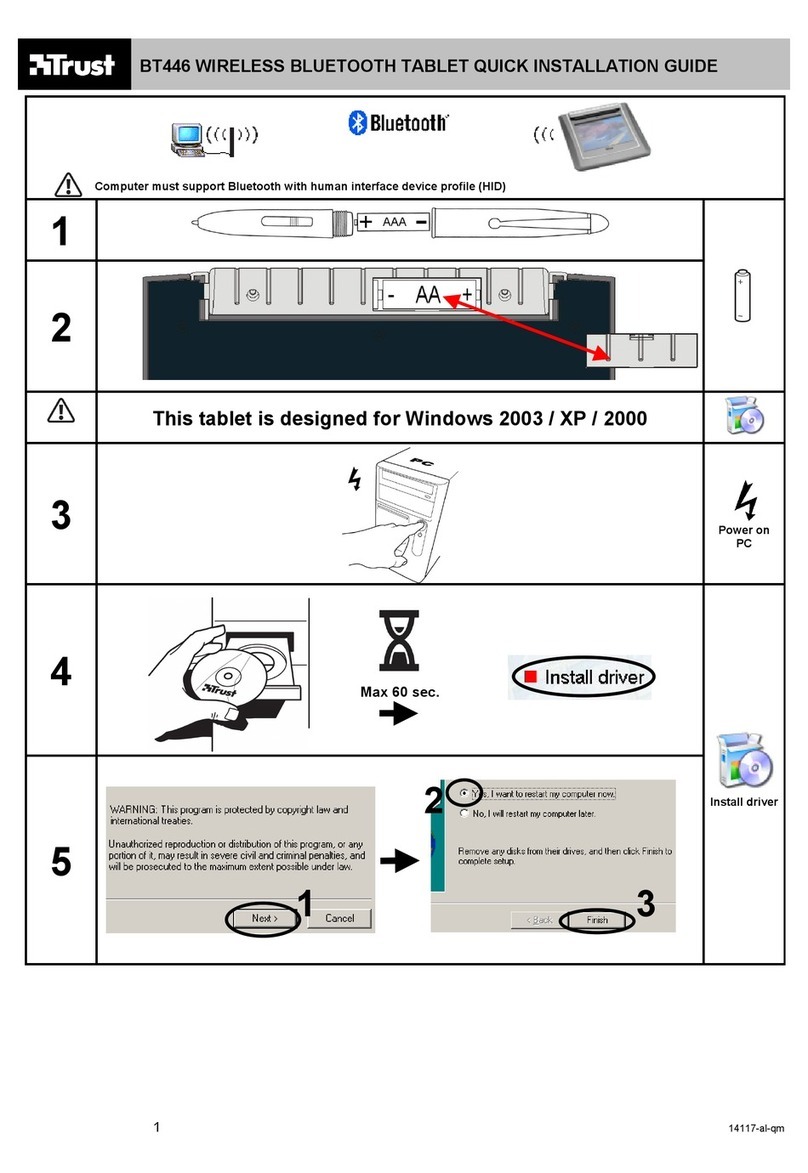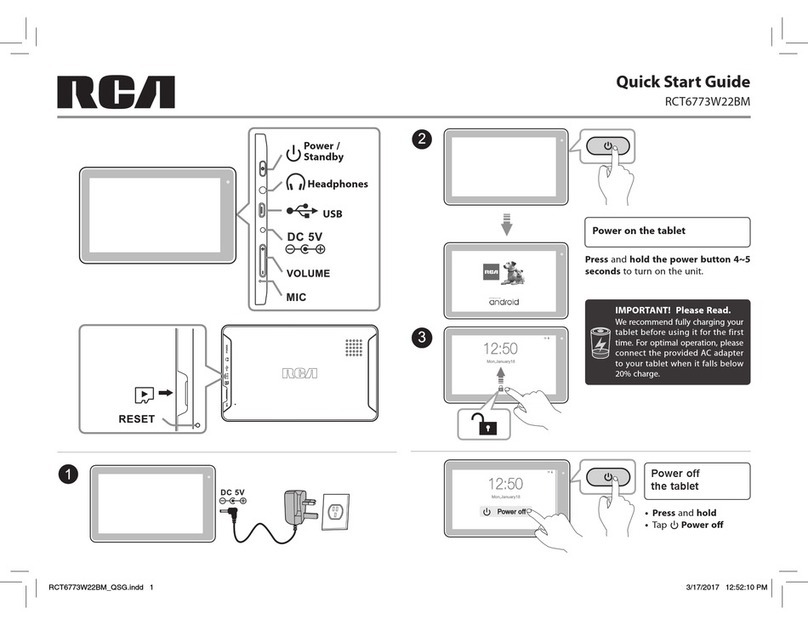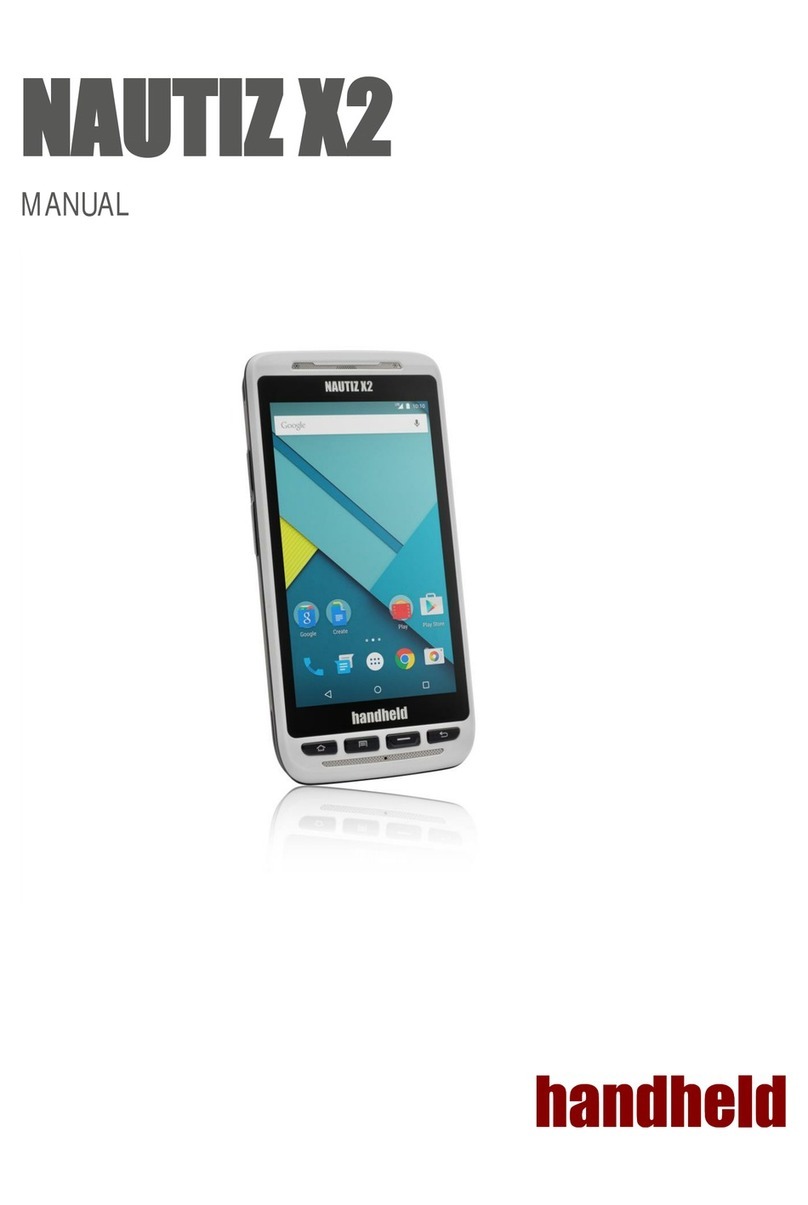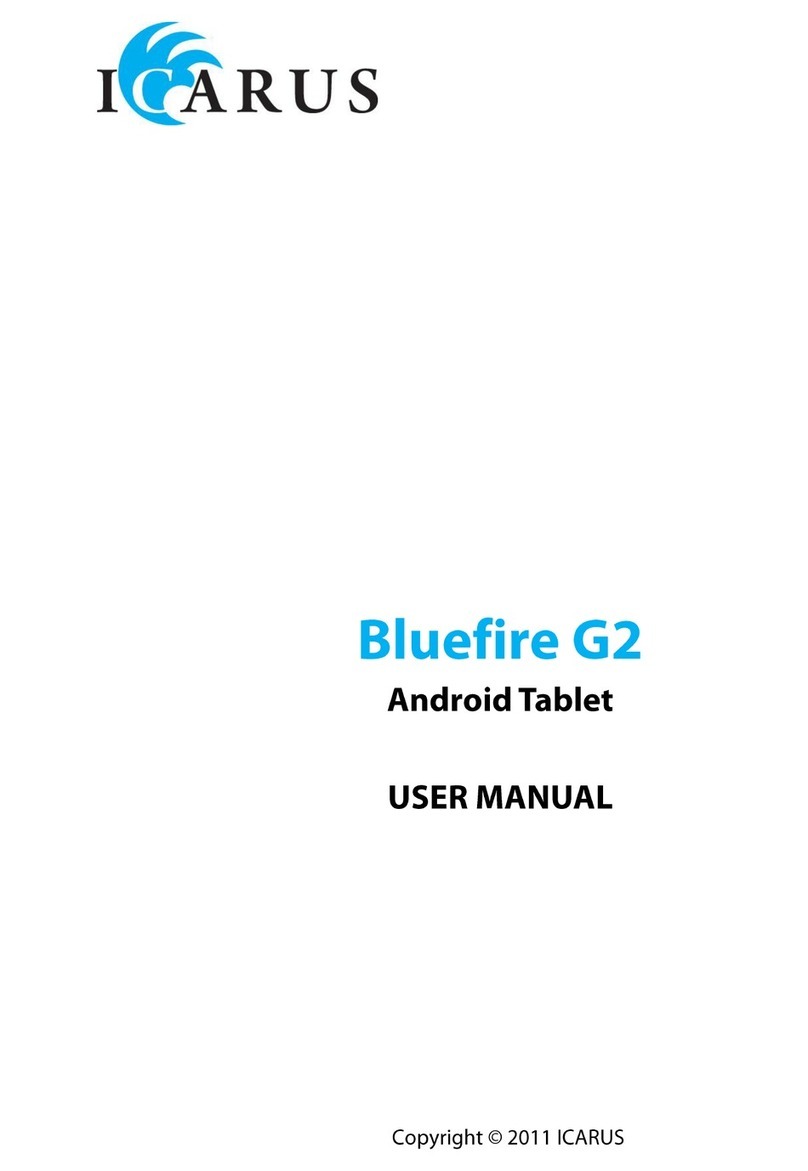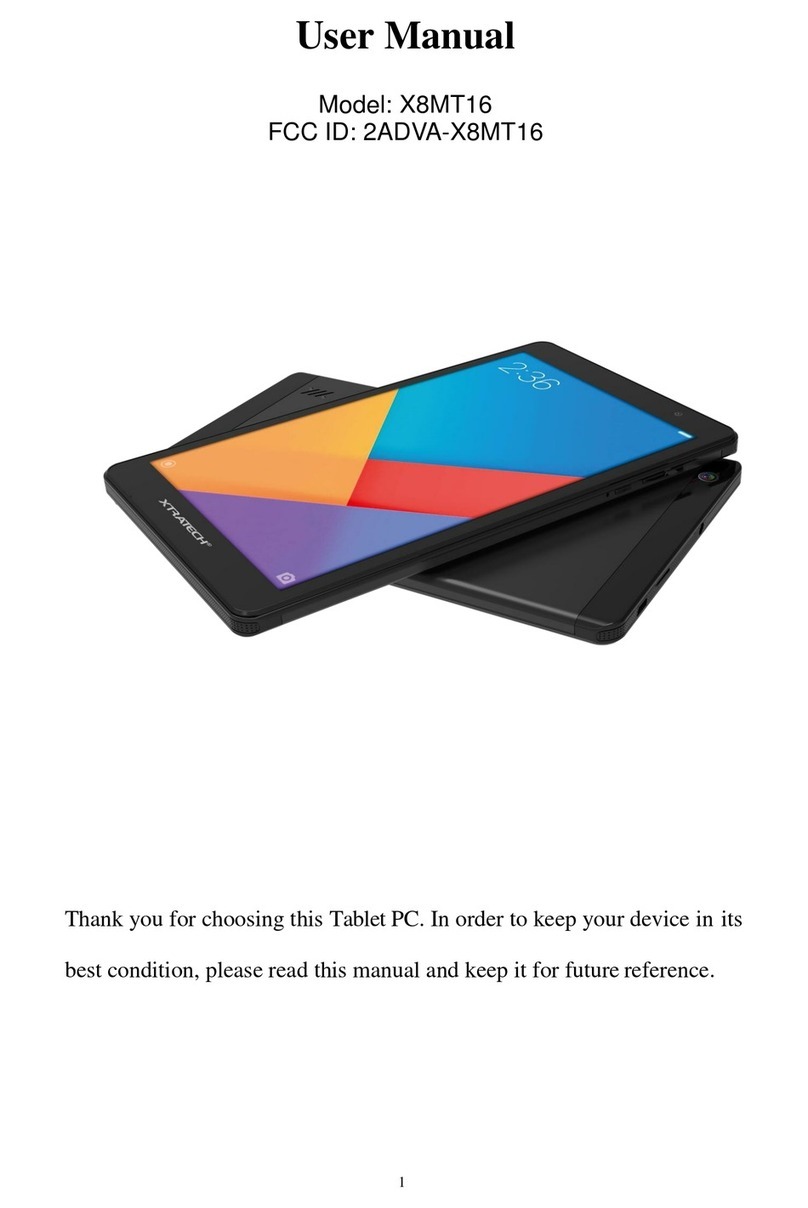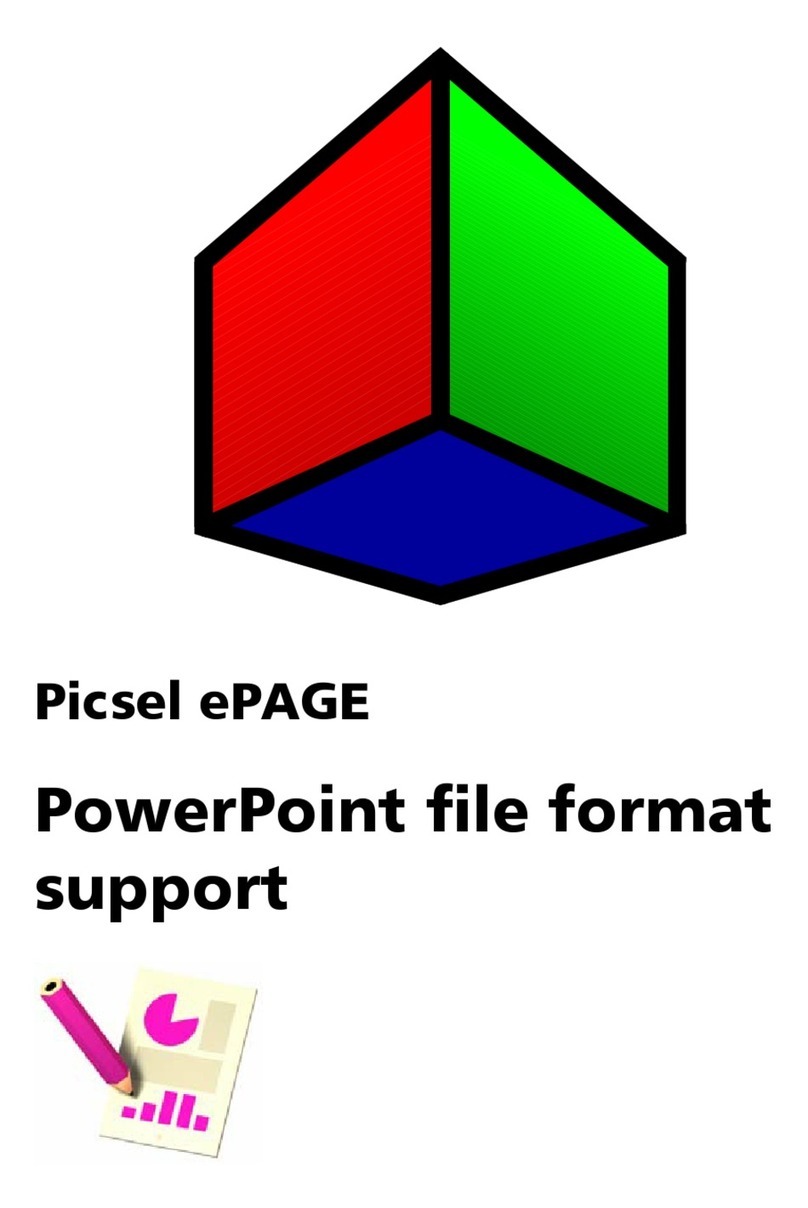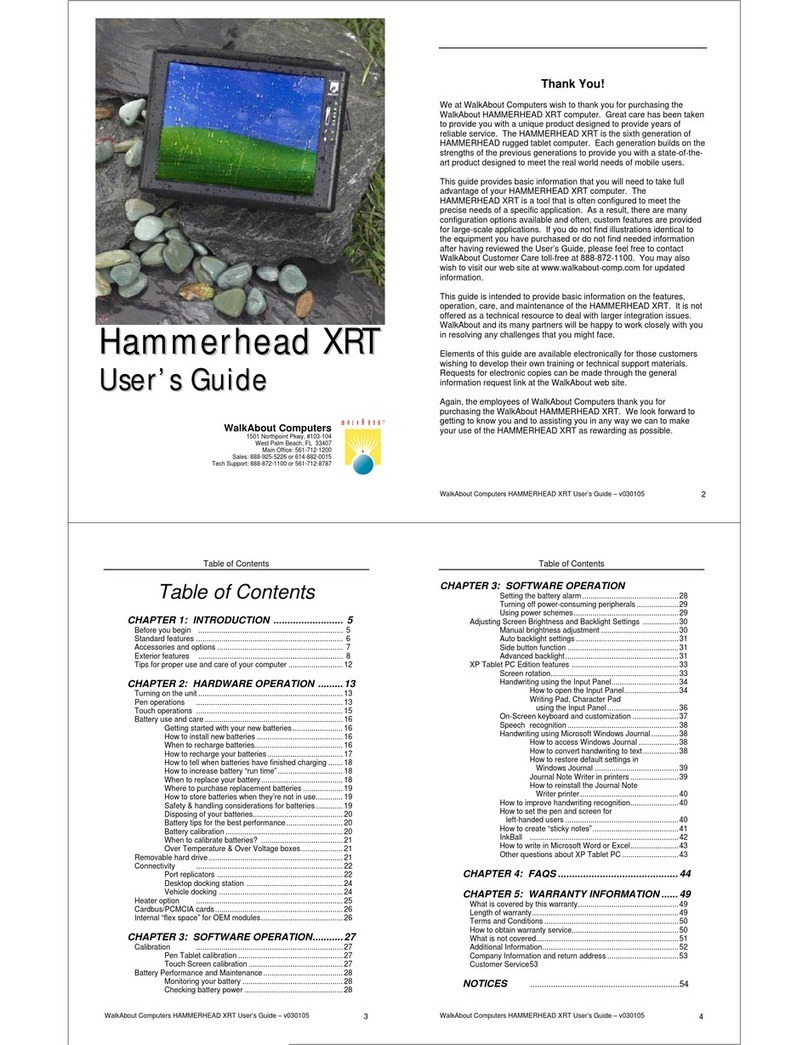ALLECO ALLTAB 2.0 MilPro User manual

ALLTAB ®
Military & Professional model (MilPro)
User Instructions
Maximum operang depth for Alltab 2.0 (MilPro) is 150 meters / 492 feet
2.0

2
Alltab User Instructions
Alltab is a device that allows the use of a tablet computer both above and under water. It is
designed and produced by the Finnish company Alleco Ltd. to provide reliable and long service.
Important Safety Instructions
YOU MUST READ this User Instrucon for your Alltab, as well as the Samsung tablet user instruc-
ons, and the Safety Guide (links provided below or upon request in pdf-format from
sales@alleco.). Failure to do so may lead to improper use, serious injury or death.
This document applies to the protecve housing. It is important that you read this manual before
using the device to ensure its safe and proper use.
It is equally important that you also read the instrucons of the tablet computer.
• For EU and rest of the world (except USA) hp://downloadcenter.samsung.com/content/
UM/201507/20150729150055211/SM-T710_UM_EU_Lollipop_Eng_Rev.1.0_150724.pdf
• For the USA hp://downloadcenter.samsung.com/content/UM/201508/20150829030023363/
WIF_SM-T710_TabS2_EN_UM_LL_5.0_OFB_FINAL_AC.pdf
You must also read the Safety Guide for the Samsung device. It is available at
• hp://downloadcenter.samsung.com/content/UM/201511/20151127170807250/Safety_in-
formaon_Rev.1.7.8_151126_UU.pdf
Maximum operang depth for Alltab 2.0 (MilPro) is 150 meters / 492 feet in sea water.
WARNING! THIS IS NOT A DIVE COMPUTER. Make sure that you use proper instrumentaon
including a depth gauge, compass, submersible pressure gauge, mer or watch, and have access to
decompression tables whenever diving with Alltab.
WARNING! Using any soware or applicaon on Alltab is not a substute for proper dive training,
navigaonal equipment or back-up instrumentaon. Make sure that you use proper instrumen-
taon including a depth gauge, compass, submersible pressure gauge, mer or watch, and have
access to decompression tables whenever diving with Alltab or using any soware or applicaon on
Alltab.
WARNING! Always use realisc SAC rates and conservave turn pressures during dive planning.
Overly opmisc or erroneous gas planning can result in the exhauson of breathing gas during
decompression or in a cave or a wreck.
WARNING! ENSURE THE WATER RESISTANCE OF THE DEVICE! Water inside the device or baery
compartment will seriously damage the unit. Only an authorized Alleco Ltd. dealer or distributor
should do service acvies.

3
Contents of the Package
• Protecve storage and carrying case
• Alltab housing with pre-installed tablet computer (Samsung Galaxy Tab S2 8.0 wi)
• Qi Standard wireless power charger
• Quick start guides (Alltab, Alleco Navigator, Allure data collecon soware)
• Alltab 2.0 User Instrucons
Note! Each Alltab unit has been tested in a wet pressure chamber before shipping. Some water
droplets may appear outside the touchscreen display membrane.
Identification
The serial number can be found at the back side of the device.
© Janne Suhonen

4
Usage
Charge the tablet before use by placing the Qi Standard wireless power charger in the dedicated
slot on the backside of the device and plug it into a USB power source. Make sure that the smooth
side is against the tablet and that the blue LED is blinking.
Start the tablet by pressing the metal Start-buon on the side for 5 seconds (the topmost of the
three buons). The tablet can now be used both under and on top of the water with bare ngers,
most diving suit gloves and special touch screen pens. Because the touchscreen is isolated from
water by a cavity lled with dielectric uid, you must push the display membrane against the touch
screen to operate the computer.
Wireless data-transfer and communicaon properes only work at very short distances in wa-
ter. You can connect external devices to your Alltab using Wi over short distances under water
(distance less than 10 cm). The tablet’s built-in GPS does not receive signals underwater, either. To
ulize these funcons also while diving, you need to have Alleco’s communicaon and posioning
buoy, which is sold separately.
Note! We suggest that you take me before diving to get used to the way the touch screen is
working.
Note! Always rinse the device with fresh water aer it has been used. Failure to do so might result
in build-up of salt parcles, dust, sand, or similar in cavies, and result in the reduced life-span, or
damage to the product.
WARNING! Do not push the display membrane with hard or sharp objects, as this can damage the
display membrane.
WARNING! Do not push any sharp objects through the holes at the backside of the Alltab, as this
can damage the pressure control membrane.
The Alltab Pro is rated to 150 m (492 feet) of sea water. Deeper usage will void warranty.

5
Safety
• Use a Qi-standard wireless charger only to charge the Alltab.
• Check the device for leaks each me before exposing it to water. If you noce an oil leak, have
the device checked by a service person authorized by Alleco Ltd.
• Always follow prevailing safety instrucons while diving.
• Alltab does not substute a diving computer. Use decompression tables and/or diving comput-
er to plan and monitor your dive.
• Aach Alltab to your diving gear in a way that does not disturb your diving.
• Do not push or scratch the touch screen with hard or sharp objects.
• The dielectric uid used between the touch screen and the display membrane is non-toxic,
medical grade mineral oil. It may be harmful to sea birds, if the oil stains their feathers.
• A puncture in the display membrane outside the touchscreen results in the dielectric uid to
leak out and eventually be replaced by water. The touch screen will stop to respond, and the
tablet computer will be harmed. To protect the nature, remove the leaking device from the
water and send it to be serviced for a display membrane and dielectric uid replacement.
Service
Alltab is best maintained if it is serviced, when needed, by authorized personnel. Any service made
by the user voids warranty. A list of authorized Alltab service units is available through Alleco Ltd.
Some air bubbles may be le under the display membrane. Such bubbles do not aect the func-
onality of the tablet.
Air bubbles can be removed by following these steps:
1. Locate one of the bleeding/lling plugs.
2. Drive the bubble to the plug.
3. Open the plug by turning it counter clockwise to allow the
air bubble to come out unl small amount of oil appears
to the side of the bleeding hole.
4. Close the plug by turning it clockwise.
5. WARNING! To avoid breakage of the threads, use only
lile force to ghten the plug.

6
Disposal
To dispose of Alltab, take it to the recycling facility for electronic waste.
Technical Data
• Operang temperature in water -2 °C …+40 °C
• Depth rang (bar) 16 bar
• Weight 1425 g.
• Dimensions (L, W, H) 264 x 175 x 21 mm
Warranty
Alleco Ltd products come with a ONE (1) YEAR Limited Warranty from the date of the retail
purchase by the original end-user. If a material or workmanship defect arises and a valid claim is
received within the Warranty Period, Alleco Ltd will replace the case only.
Alleco Ltd cannot be held liable for damages to personal property due to misuse, improper care, or
maintenance of the case. Alleco Ltd warranty does not, under any circumstance, cover the replace-
ment or cost of any electronic device or personal property outside of the case.
Full Terms and Condions are available from Alleco Ltd.
Contact information
Alleco Ltd, Veneentekijäne 4, FI-00210 Helsinki, Finland
Phone: +358 45 679 0300
E-mail: sales@alleco.
Internet: hp://alleco.
©Alleco Oy 03-2016
All informaon in this document is subject to change without prior noce.

7
Alleco Ltd. was founded in 1989 and is Finland’s leading
company specialized in the marine underwater environ-
ment. The company is specialized in consulting services
and the development of new tools and high quality gear
for the professional diving industry.
We only produce products that we also use ourselves in
our daily work in the harsh conditions in Northern Europe.
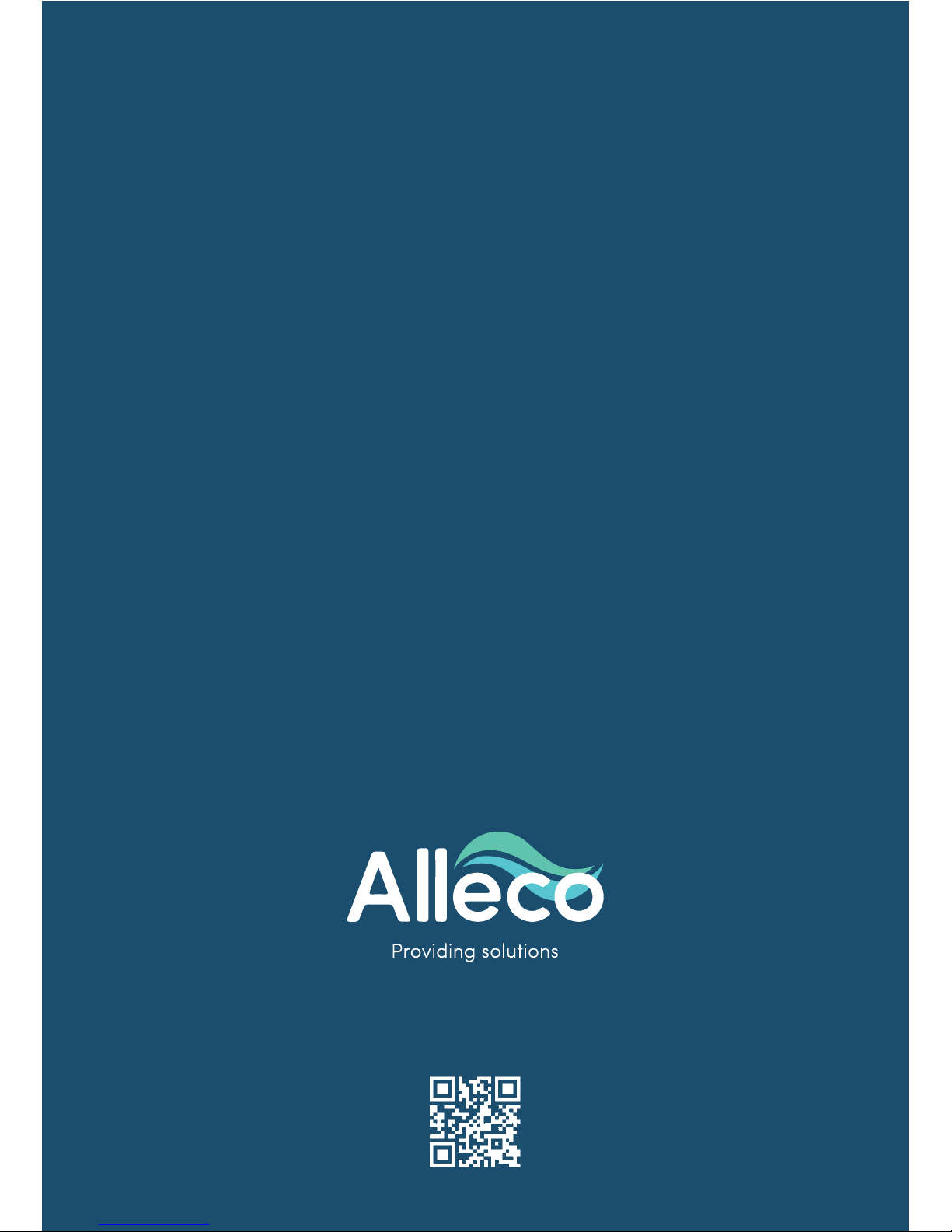
Alleco Ltd. Veneentekijäntie 4, 00210 Helsinki, Finland
tel: +358 50 5484156, sales@alleco.fi, www.alleco.fi
Table of contents
Other ALLECO Tablet manuals