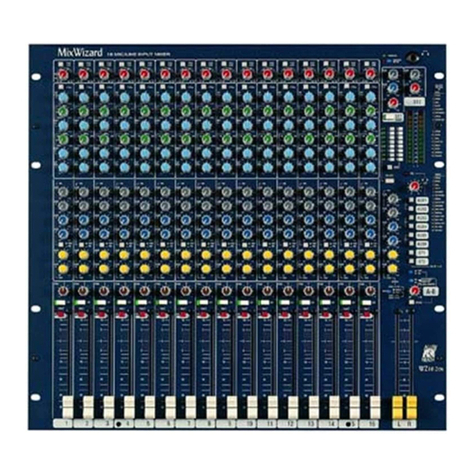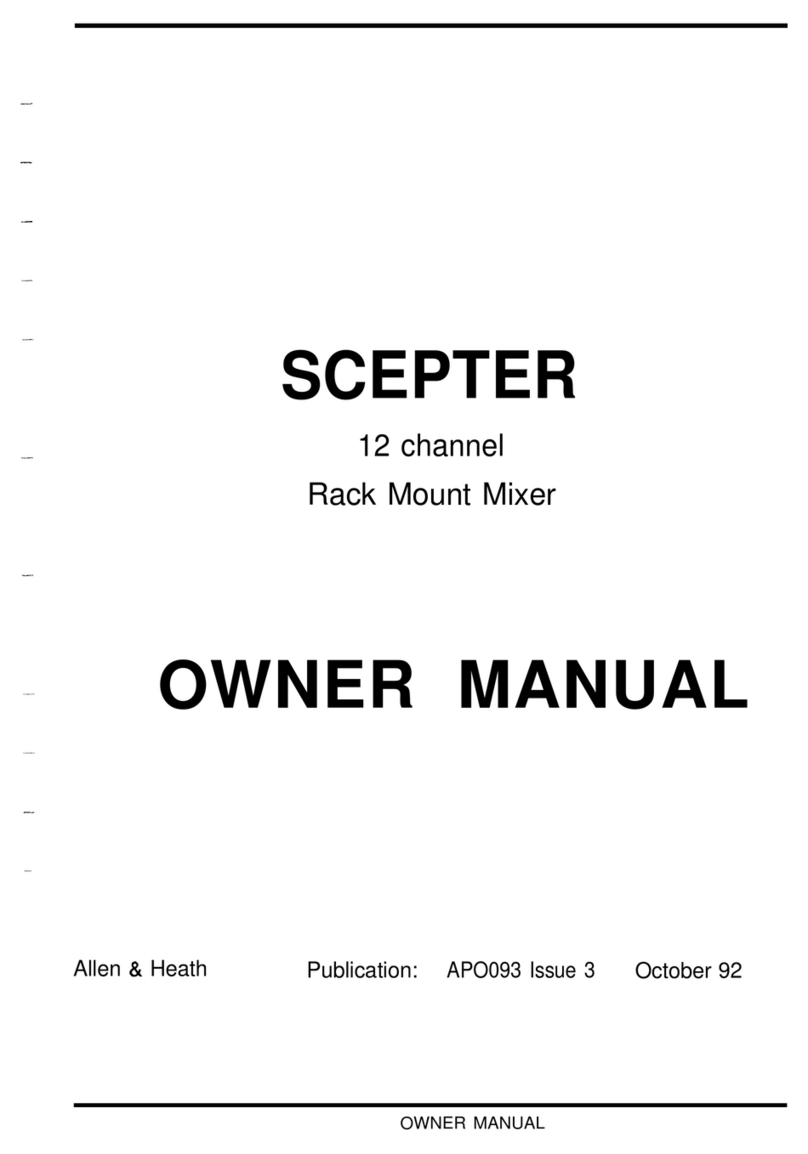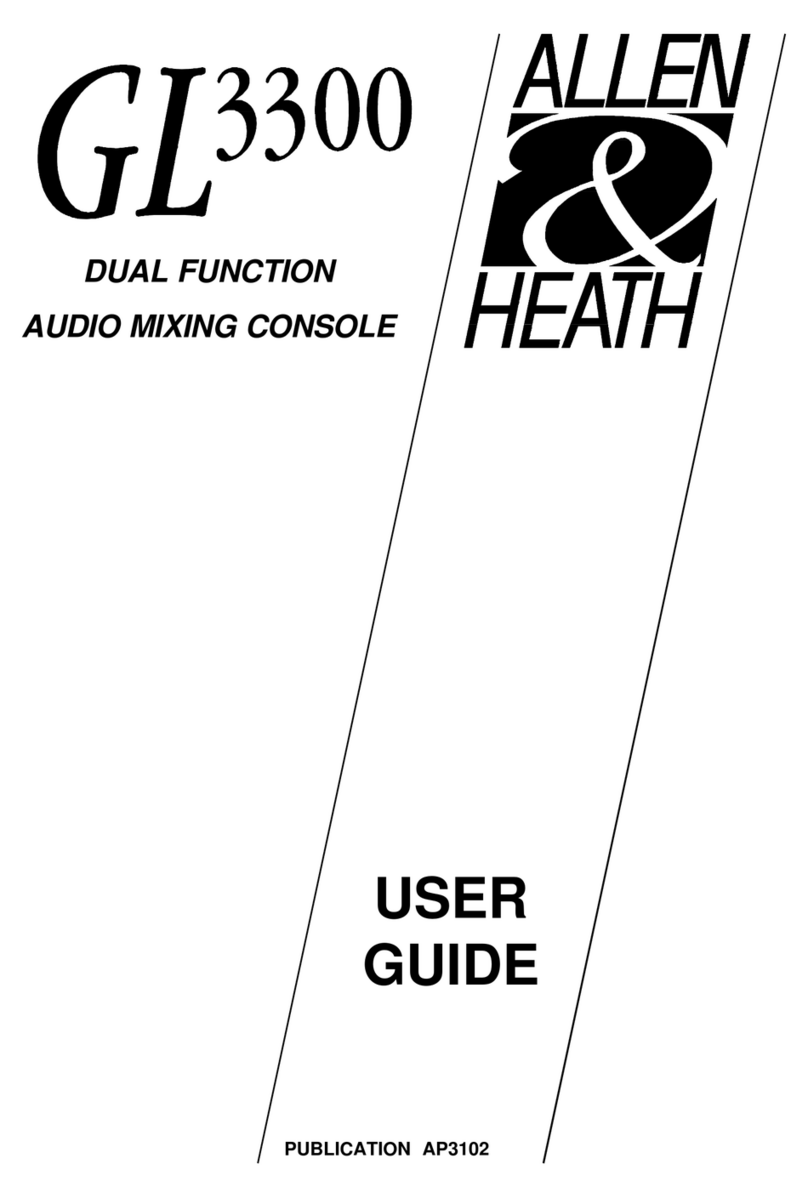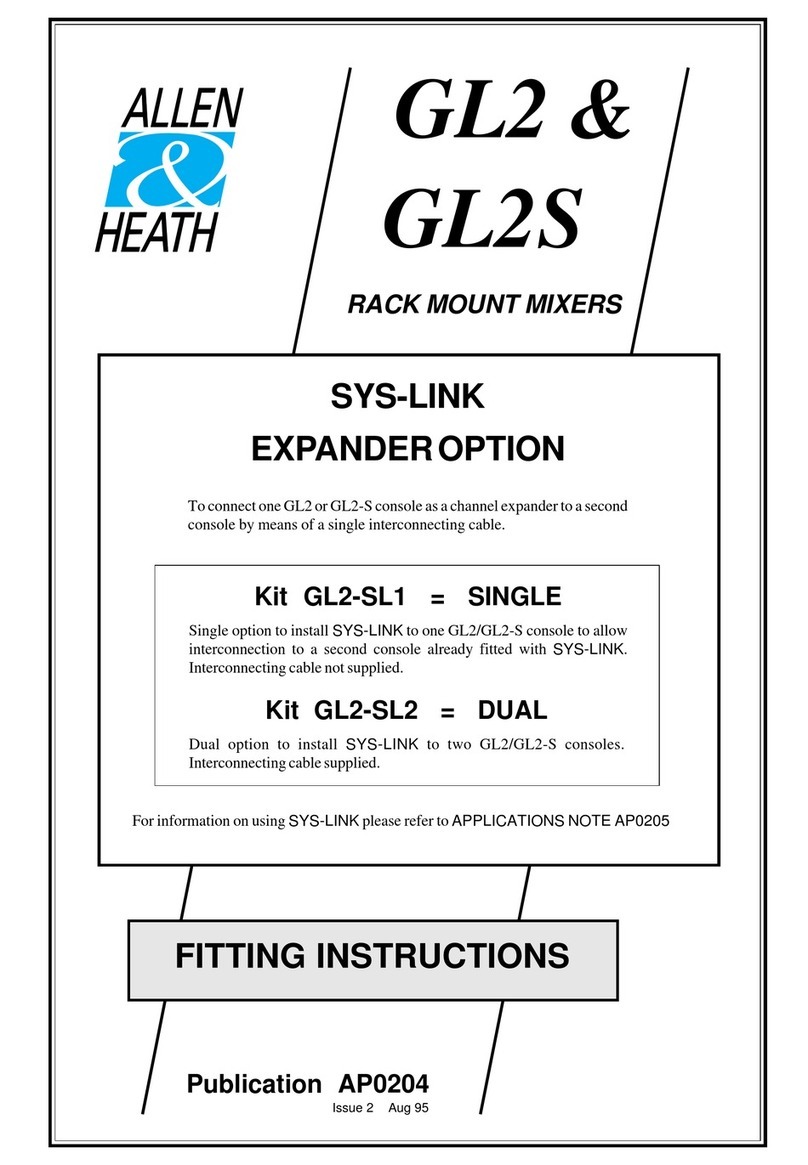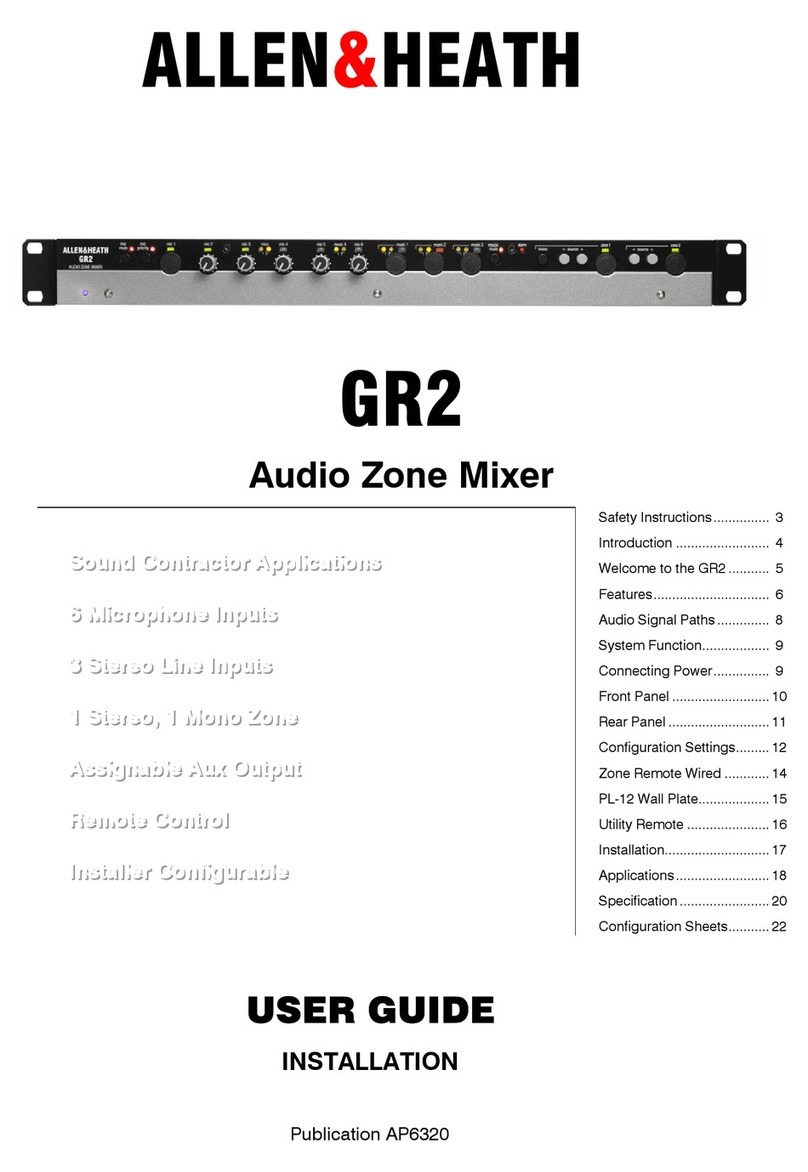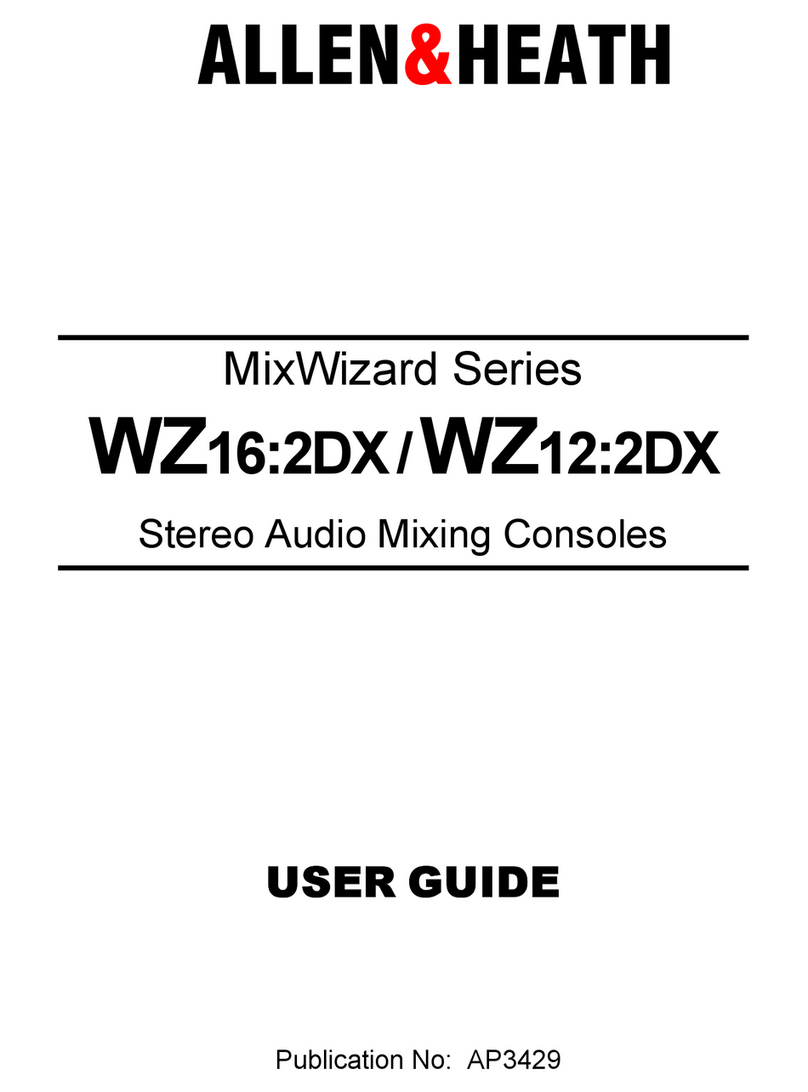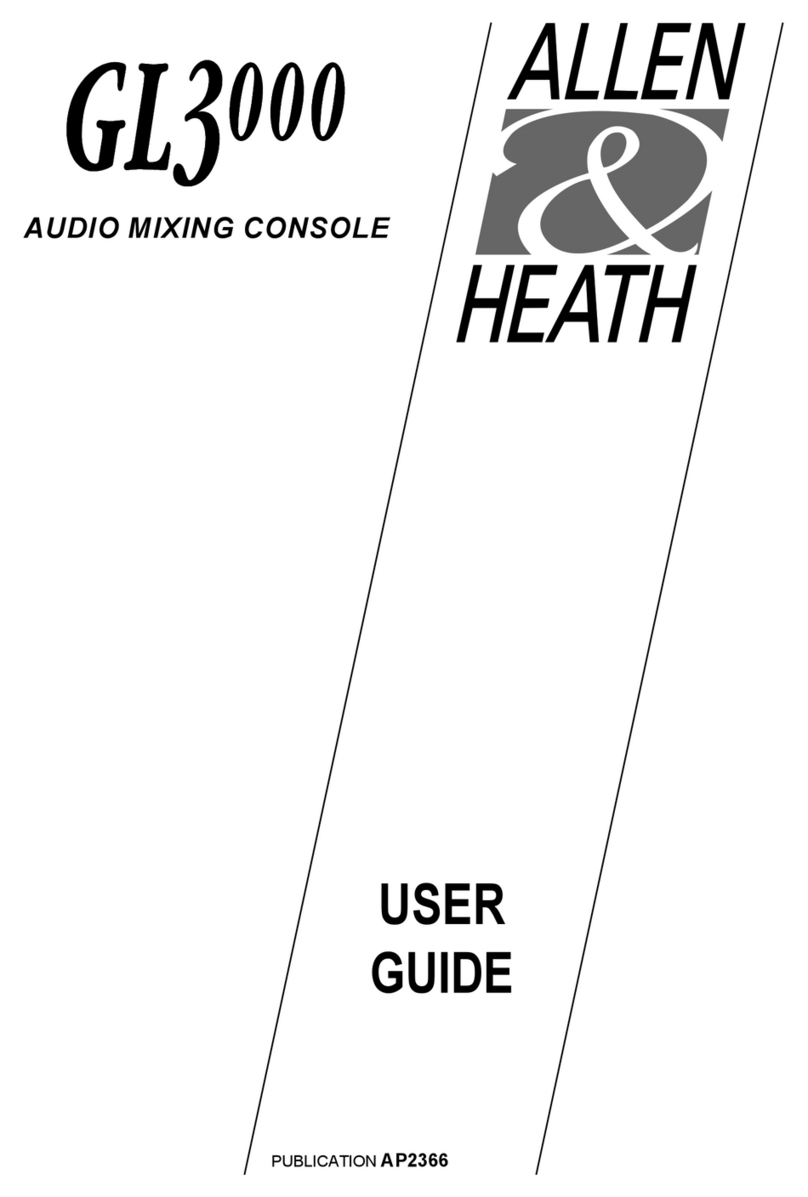Qu Mixer User Guide 5 AP9372 iss.1
2. Contents
1.Packed contents .................................................................................................................................4
2.Contents..............................................................................................................................................5
3.Introduction.........................................................................................................................................7
3.1Overview and Features ..............................................................................................................7
3.2System Architecture and Processing ........................................................................................8
3.3Differences between the Qu-16 and Qu-24...............................................................................9
4.Connection Overview........................................................................................................................10
4.1Local Input Connections..........................................................................................................10
4.2Local Output Connections.......................................................................................................11
4.3Other Connections...................................................................................................................11
4.4Powering up the mixer.............................................................................................................12
5.Connecting dSNAKE Remote Audio ................................................................................................13
5.1Connecting to a remote AudioRack ........................................................................................13
5.2Qu-16 and Qu-24 Systems ......................................................................................................14
5.3Connecting to the ME Personal Mixing System......................................................................15
6.Operational Overview .......................................................................................................................16
6.1Fader Strips..............................................................................................................................16
6.2Channel Processing.................................................................................................................18
6.3Working with the Processing: ..................................................................................................18
6.4Working with Processing Libraries: .........................................................................................18
6.5Processing Libraries ................................................................................................................23
6.6Channel Routing ......................................................................................................................24
6.7Working with the Routing screens:..........................................................................................24
6.8Working with the Groups (not Qu-16) .....................................................................................25
6.9Working with the Matrix (not Qu-16)........................................................................................26
6.10Mute Groups ............................................................................................................................27
6.11Using the Mute Groups............................................................................................................27
6.12The Master Strip.......................................................................................................................28
6.13Working with the sends on faders: ..........................................................................................29
7.Touch Screen Mixing Functions.......................................................................................................30
7.1Copy, Paste, Reset keys..........................................................................................................31
7.2The Sel screens – Processing and Routing ............................................................................32
7.3Home Screen ...........................................................................................................................32
7.4Home Screen – Changing User...............................................................................................32
7.5Home Screen – Meters ............................................................................................................33
7.6Home Screen – RTA ................................................................................................................33
7.7Home Screen – Qu-Drive (USB audio)....................................................................................33
7.8The FX ......................................................................................................................................36
7.9Working with FX – Adding vocal reverb: .................................................................................38
7.10Scene Memories ......................................................................................................................39
8.Touch Screen Setup Functions ........................................................................................................41
8.1Audio Setup -PAFL...................................................................................................................41
8.2Audio Setup - Talkback ...........................................................................................................41
8.3Audio Setup –Signal Generator...............................................................................................42
8.4Control Setup – Custom Strip..................................................................................................42
8.5Control Setup - SoftKeys .........................................................................................................43
8.6Control Setup - Network ..........................................................................................................44