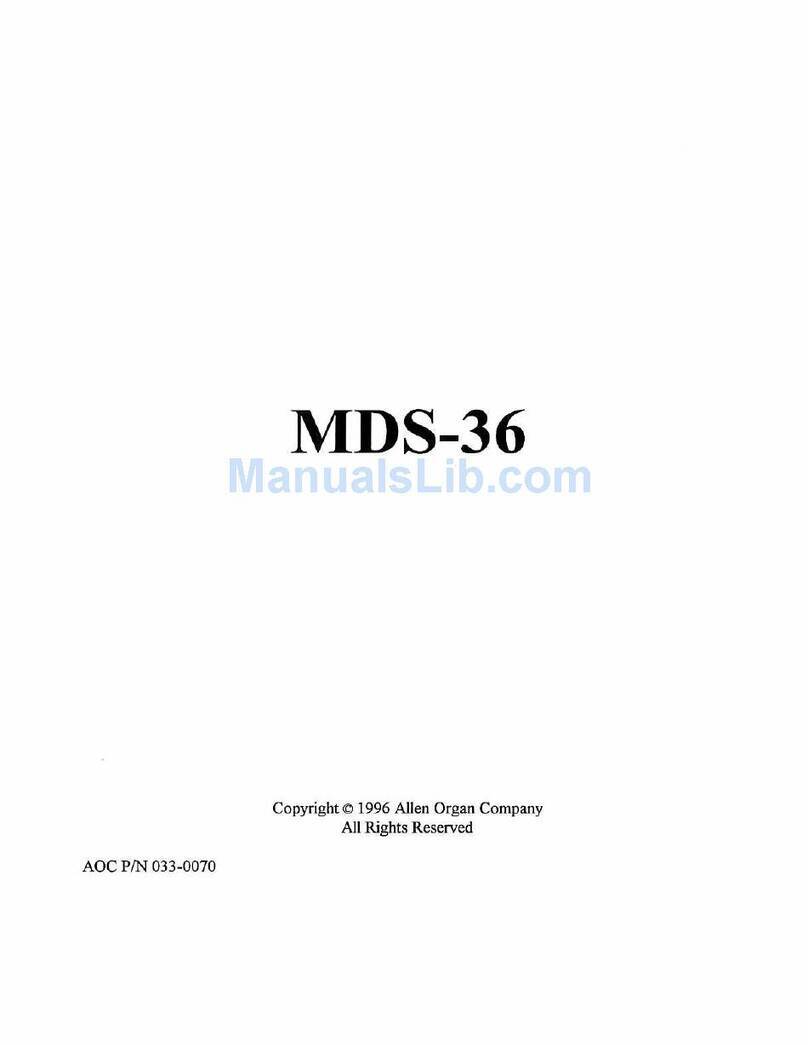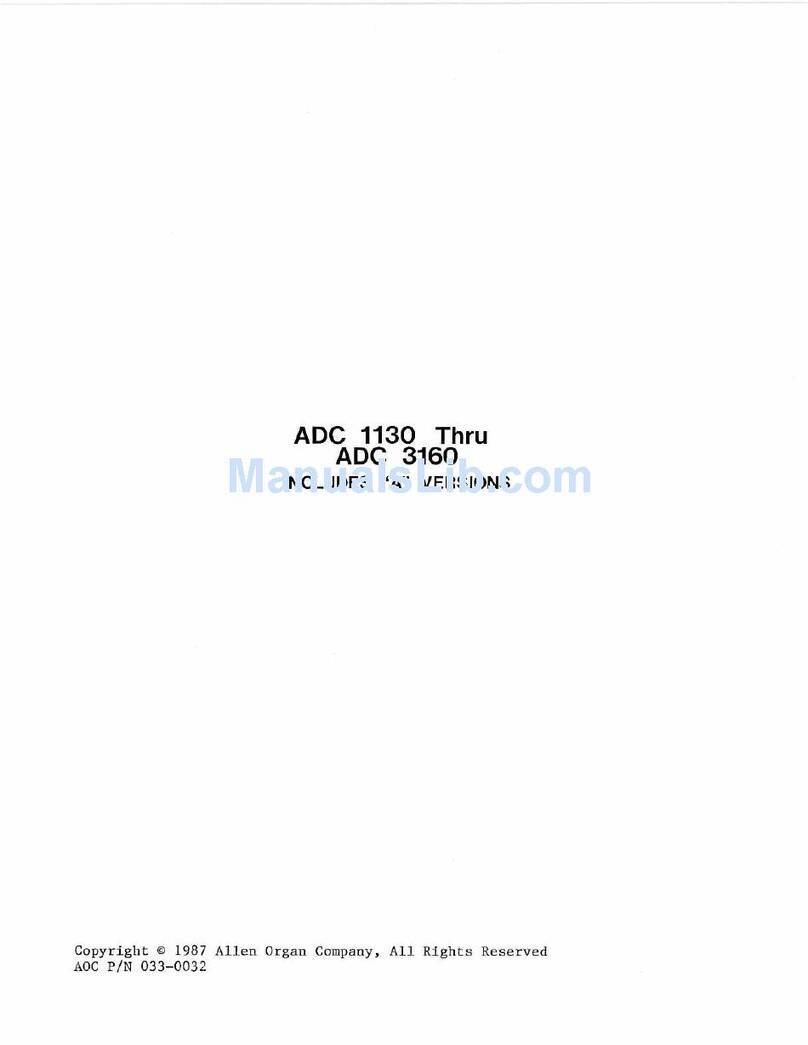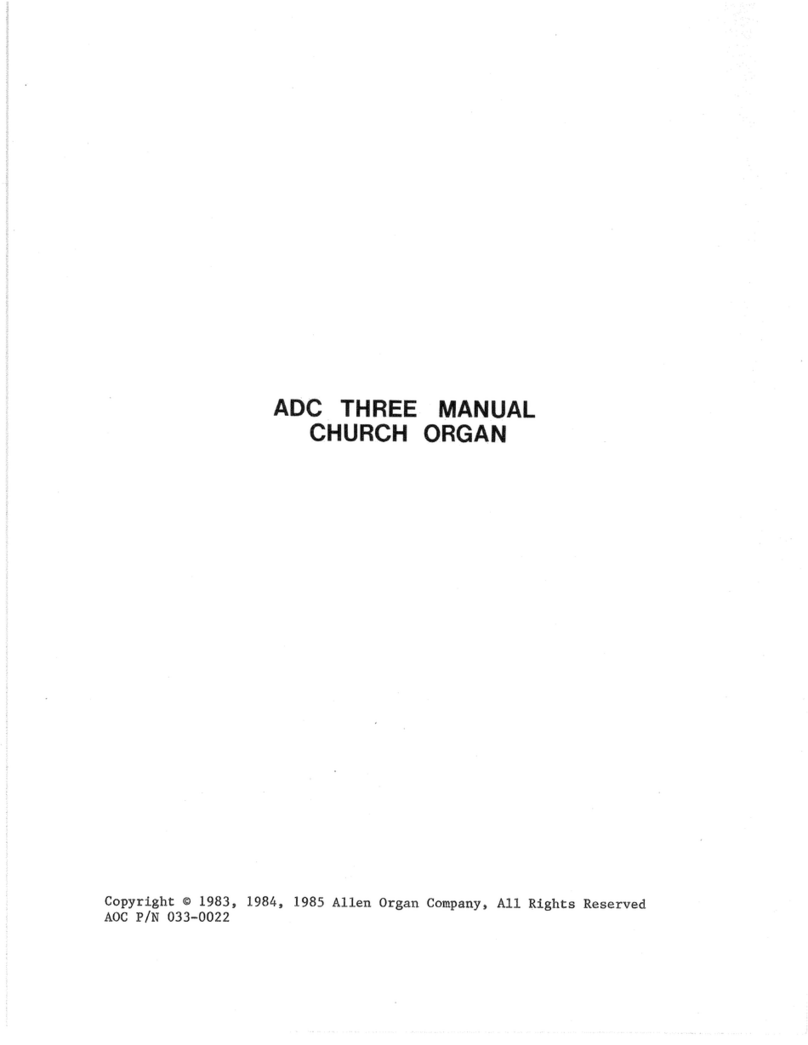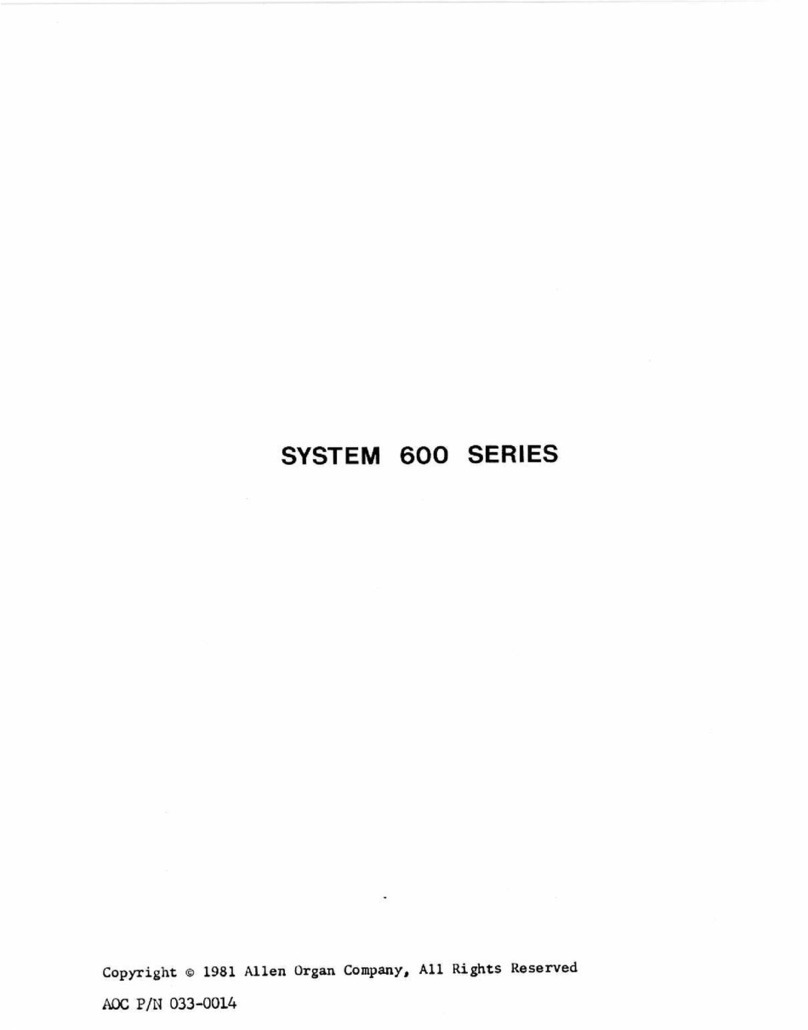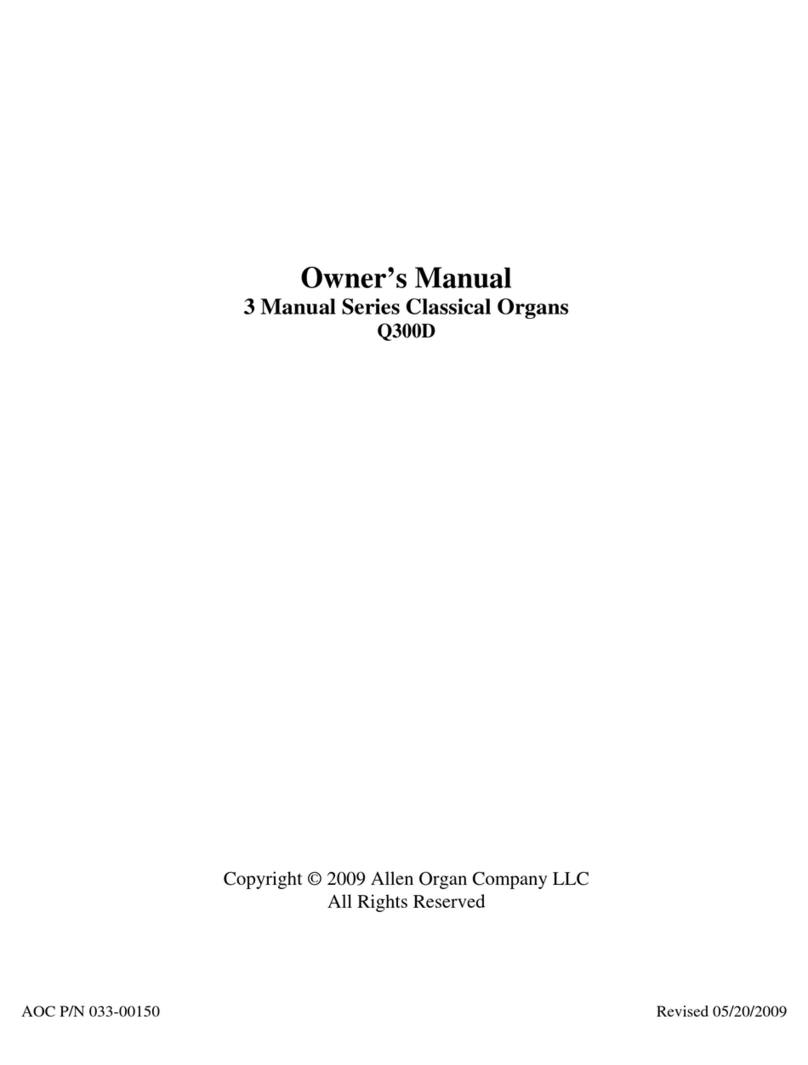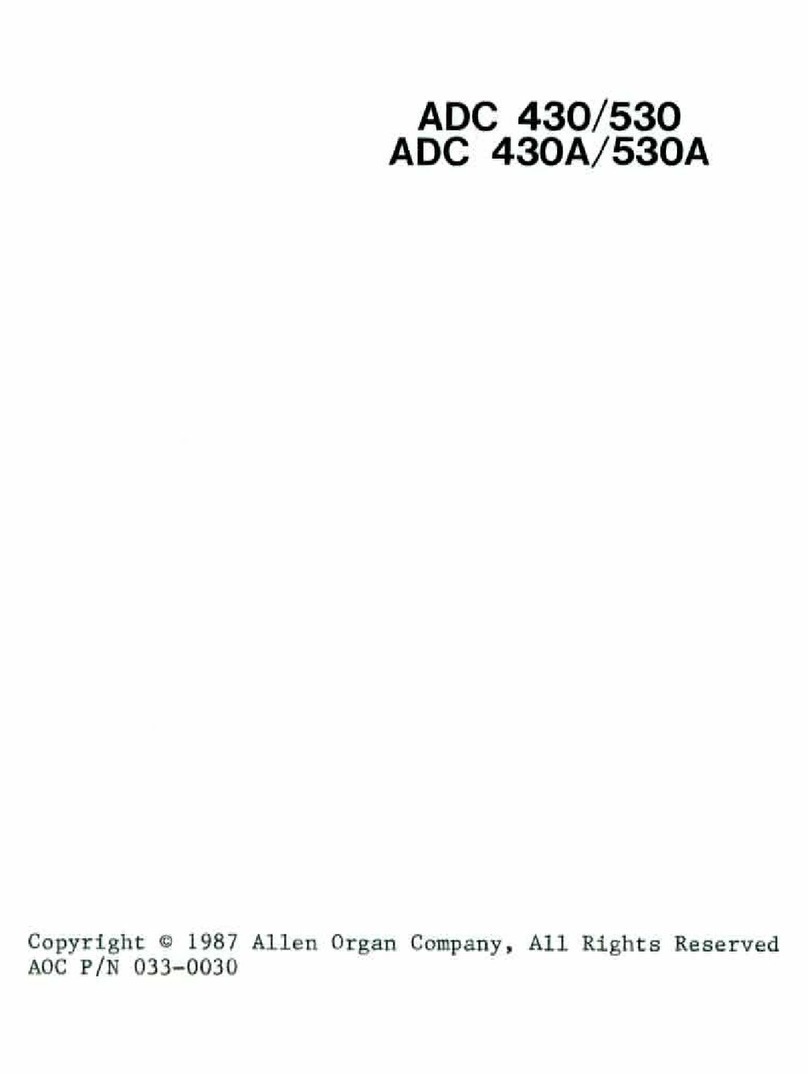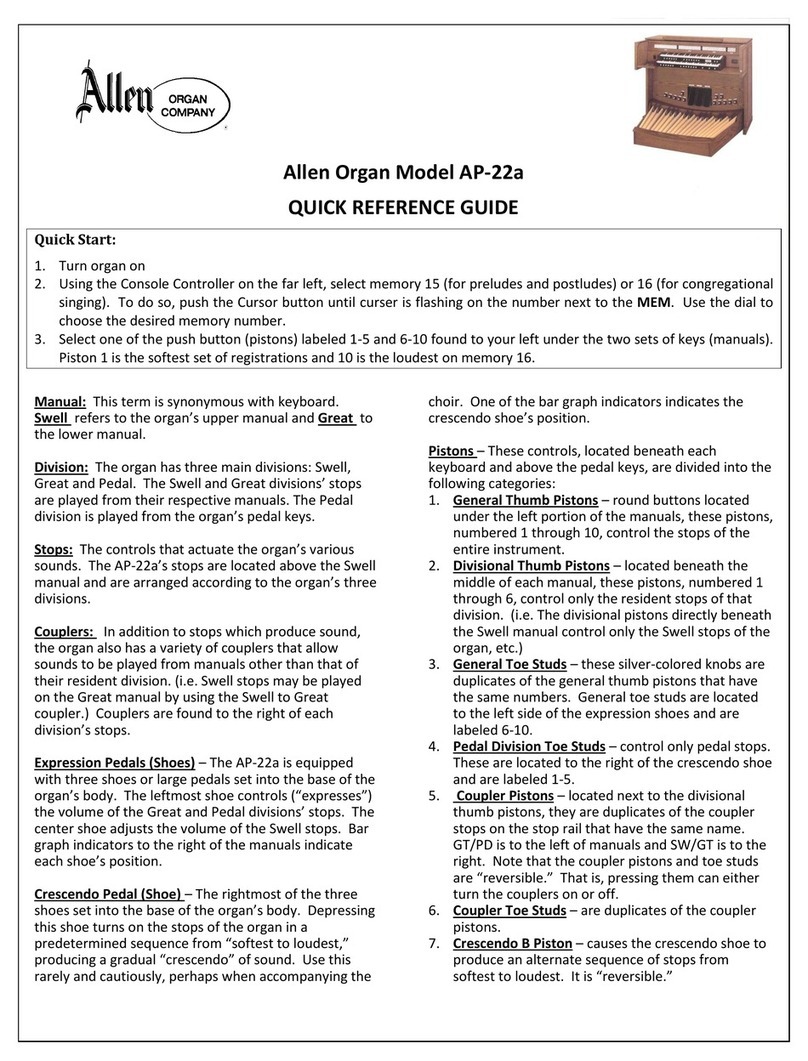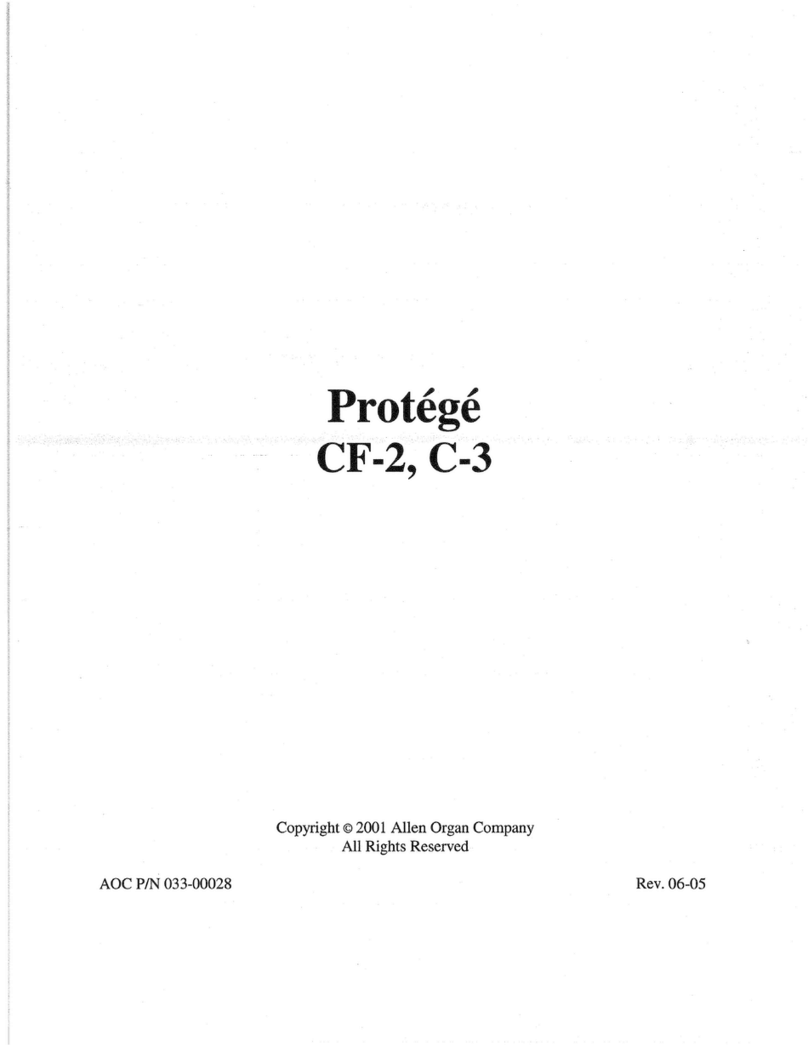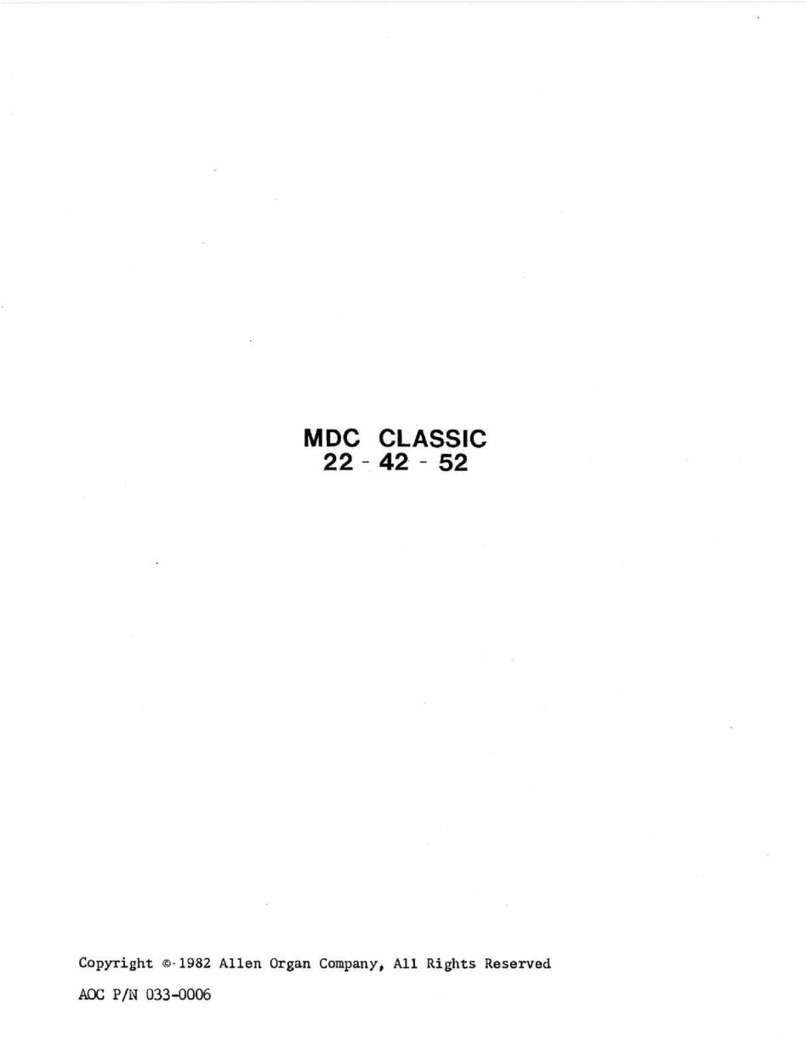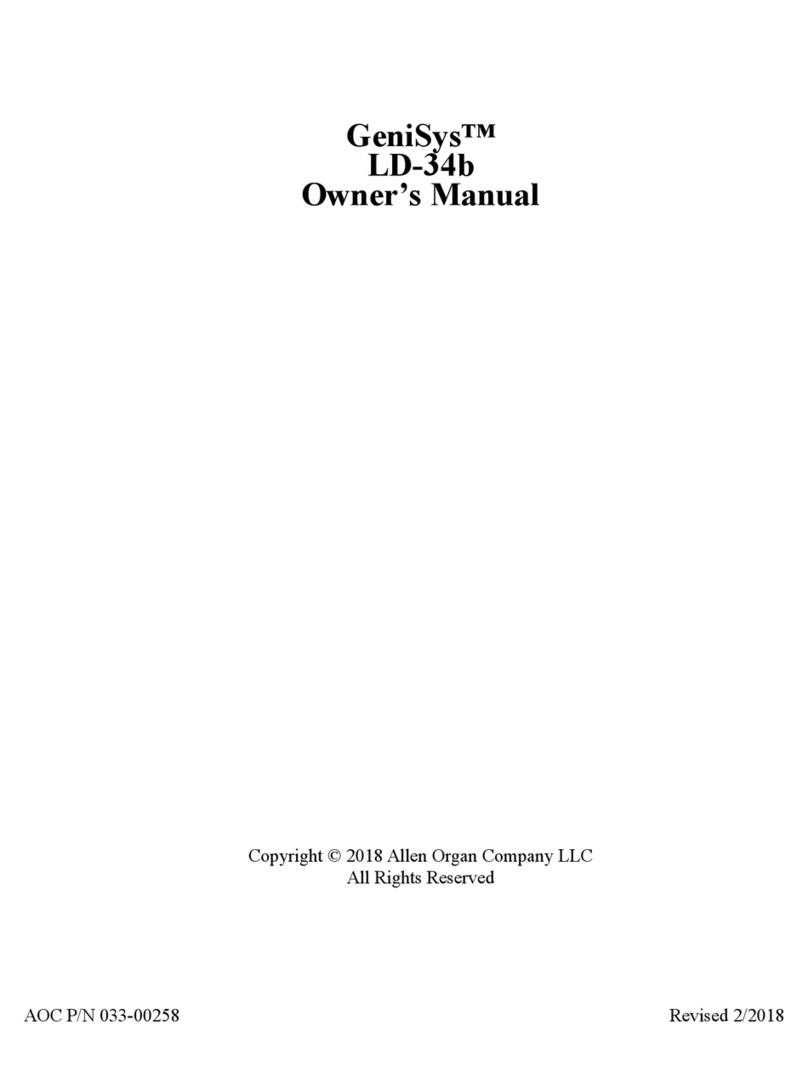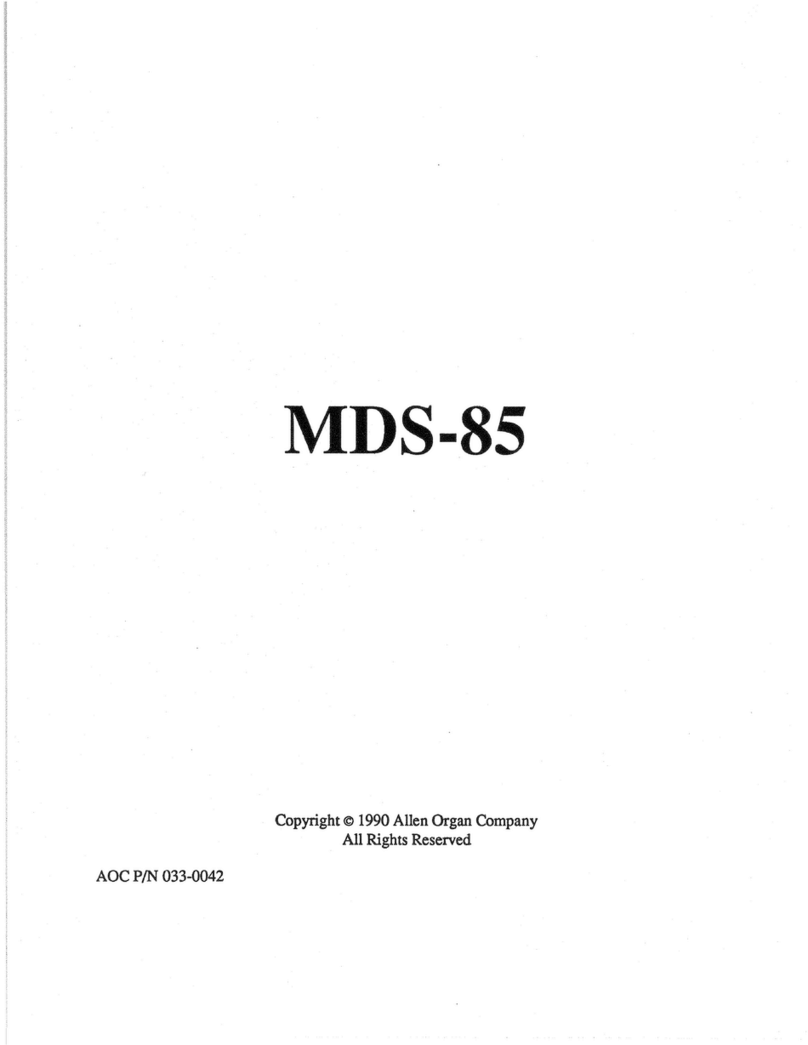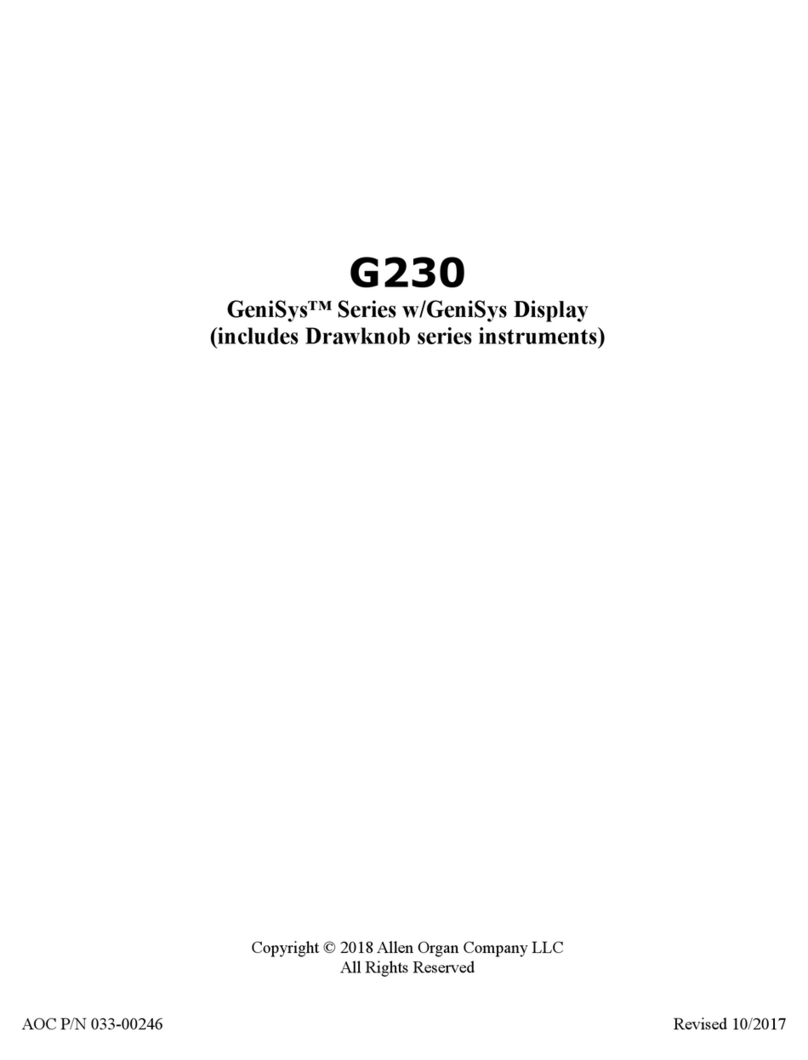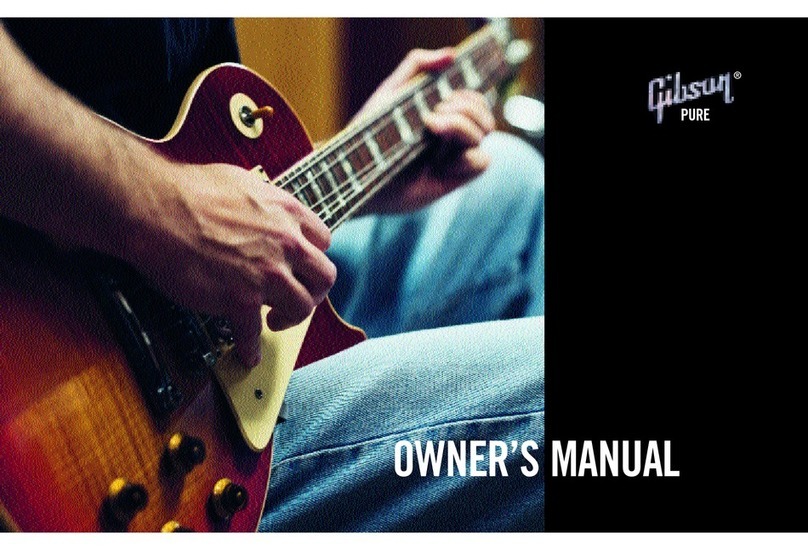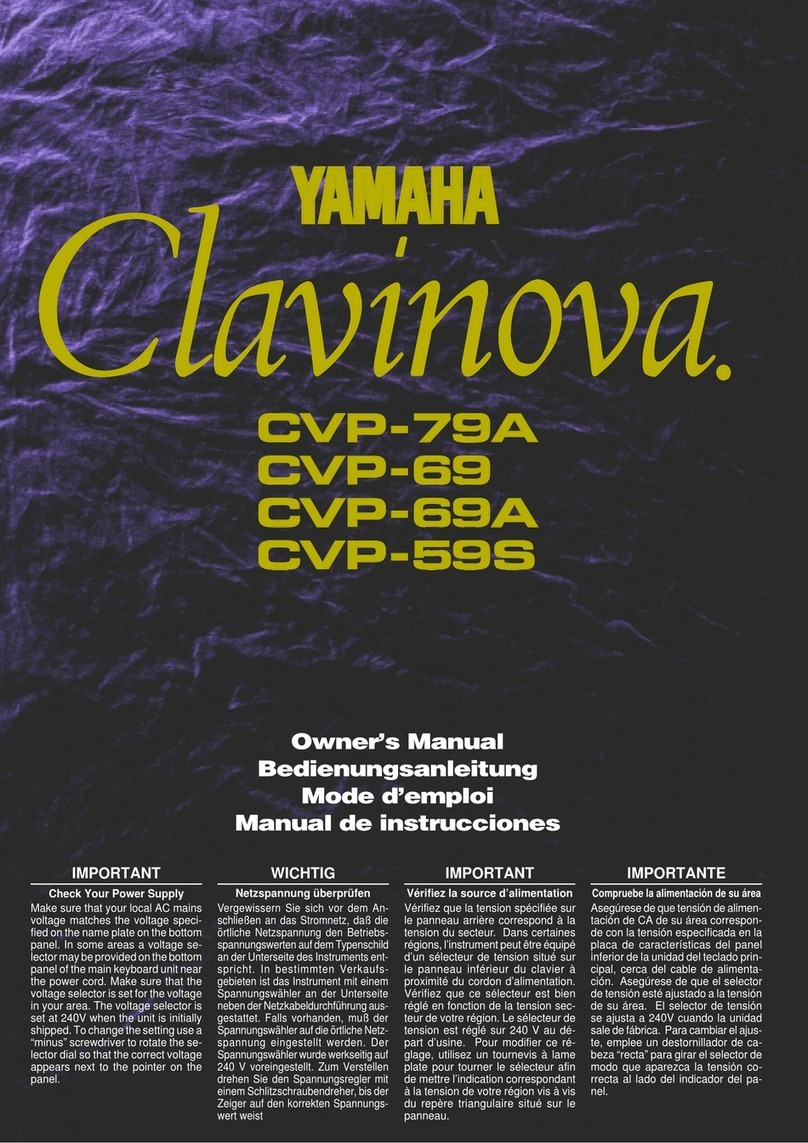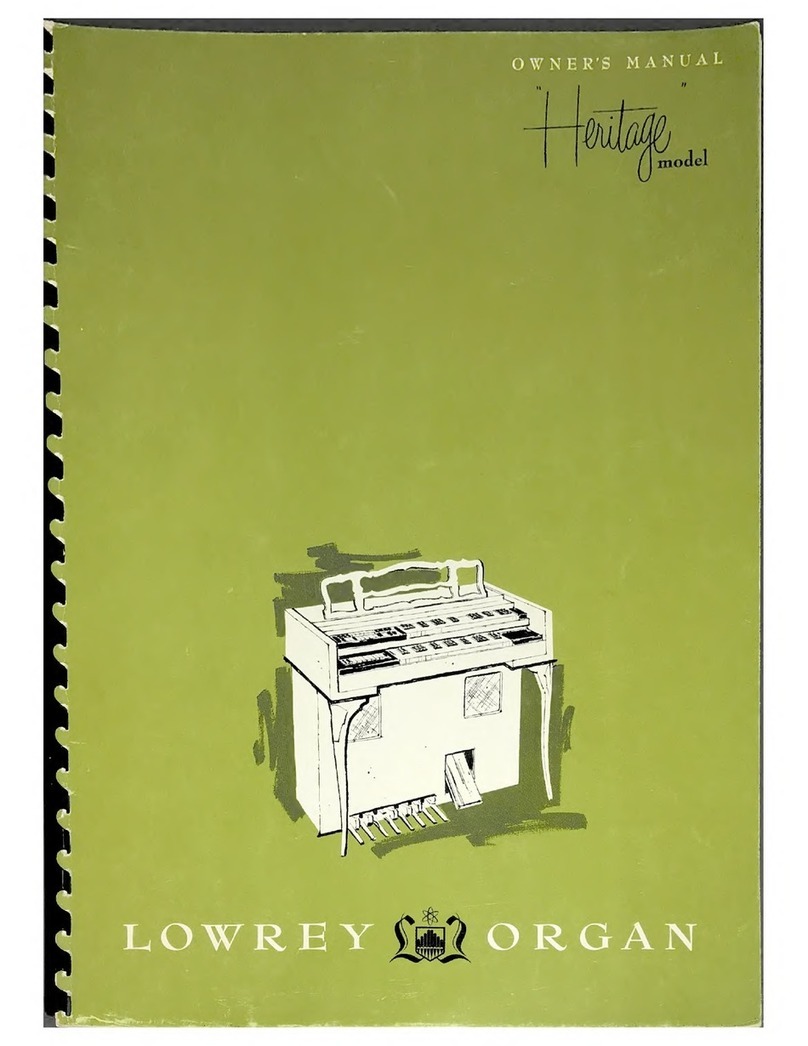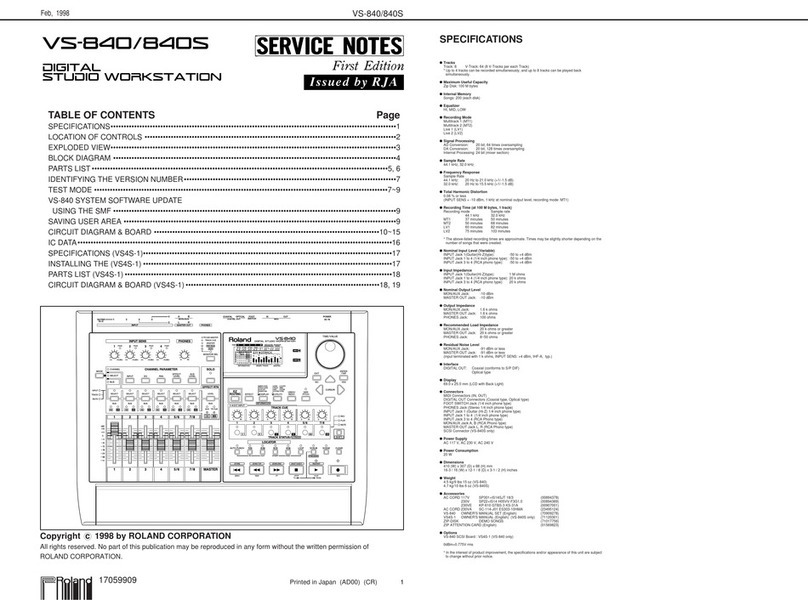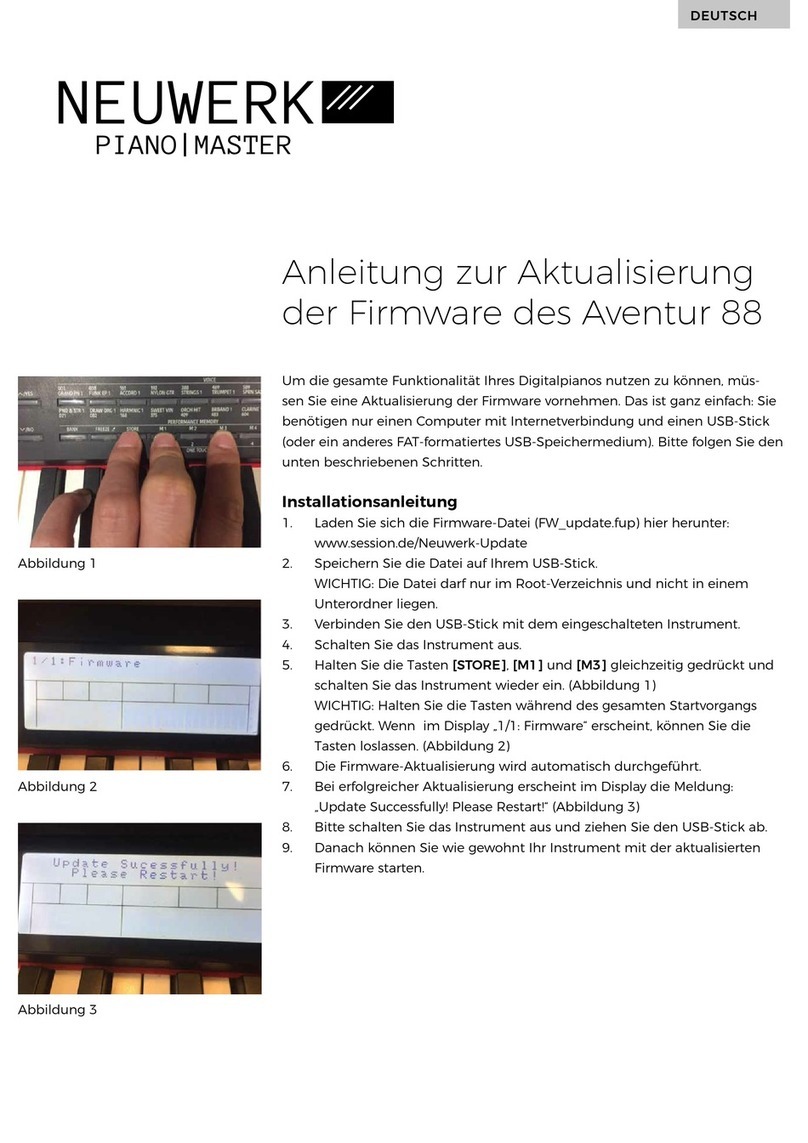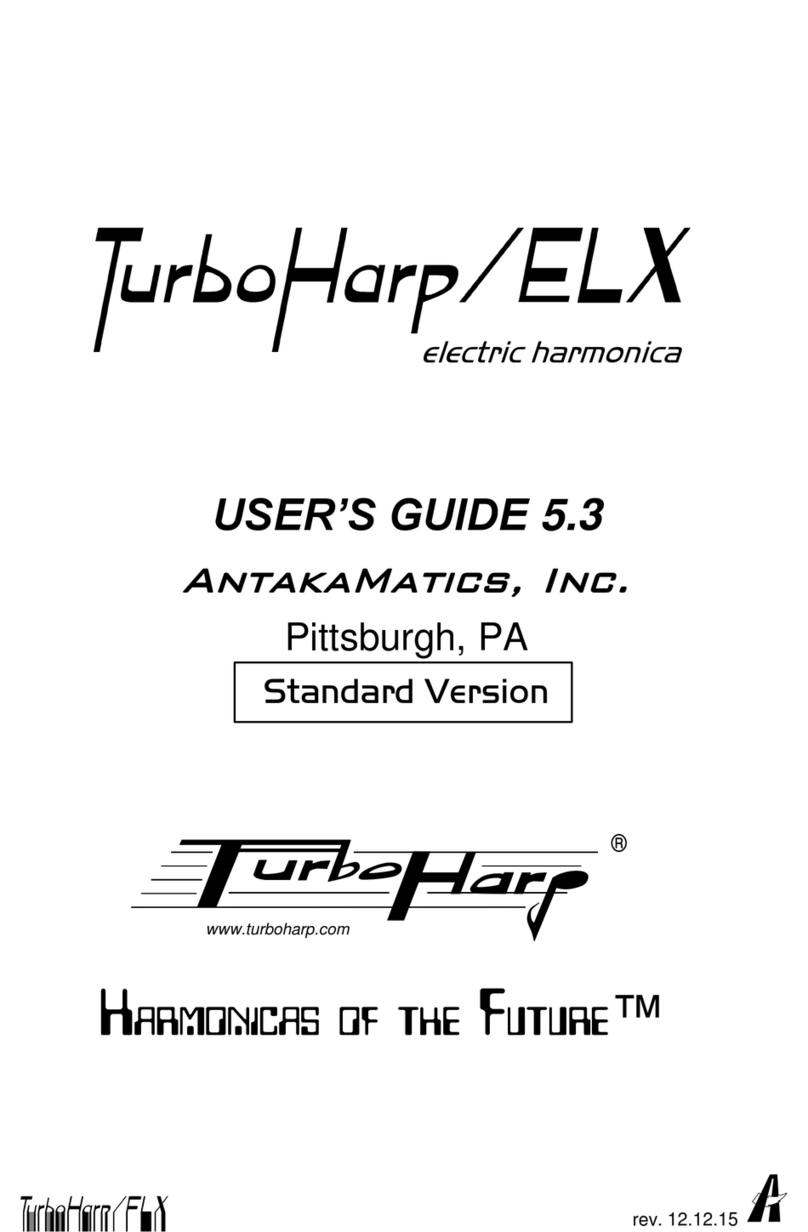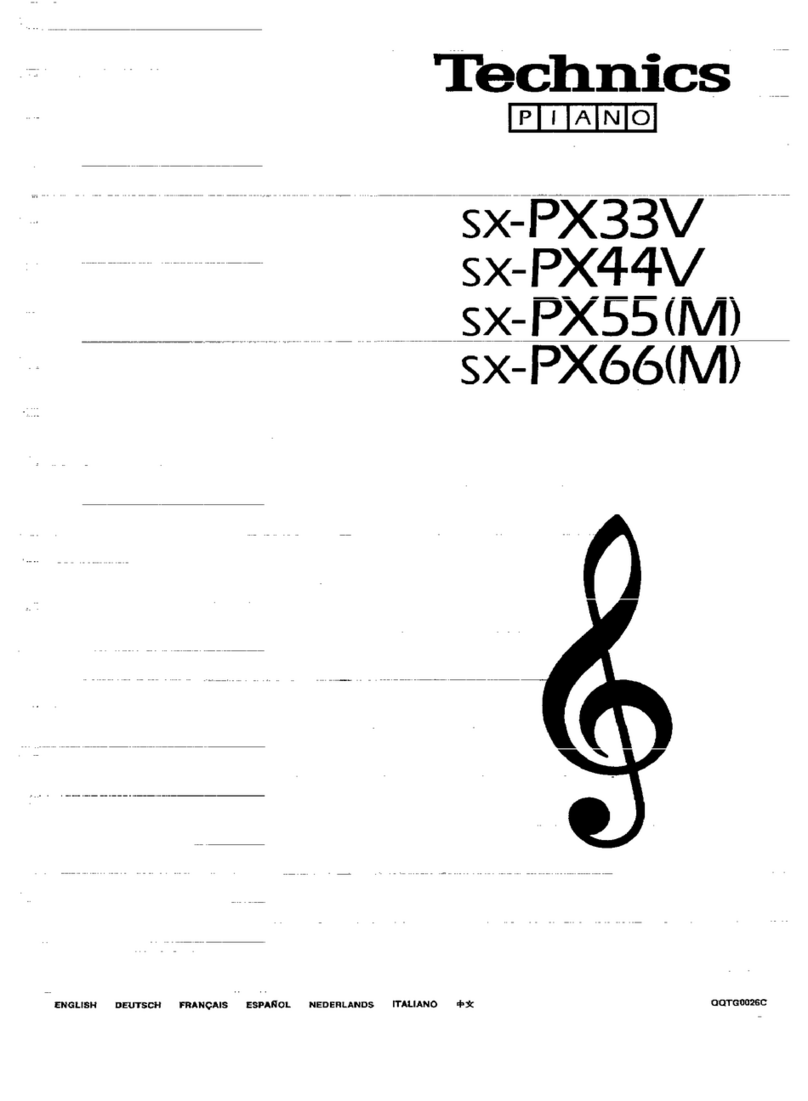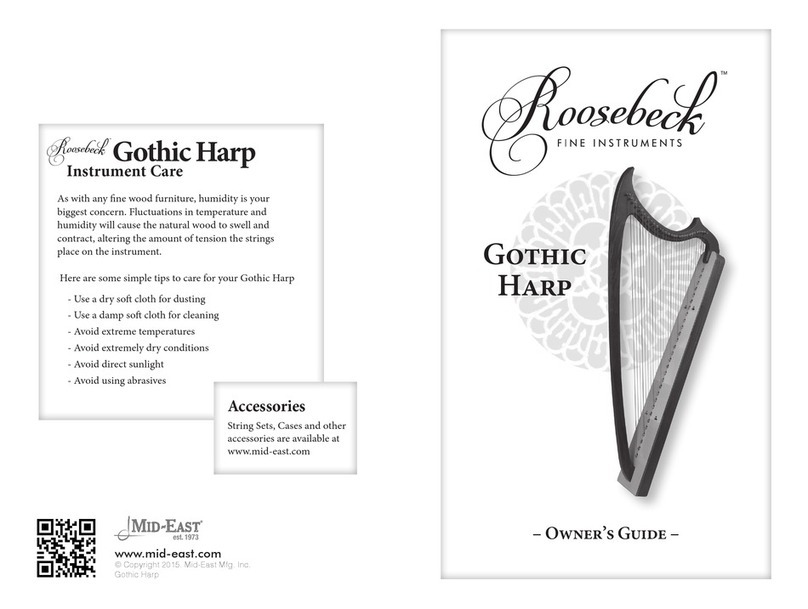14
XI.GENISYS™ CONTROLLER GUIDE
A. BASIC OPERATION................................................................................................... 15
1. Start-Up Sequence ................................................................................................................................................................................... 15
2. Advancing Through the Windows........................................................................................................................................................... 16
3. Selecting the Capture Memories.............................................................................................................................................................. 16
4. Saving Registrations Using the Pistons/Toe Studs .................................................................................................................................17
5. Locking Capture Memories .....................................................................................................................................................................17
6. Unlocking Memories Using Your Code..................................................................................................................................................18
7. Unlocking All Memories If You Forget Your Code ............................................................................................................................... 18
8. Stop Action and Capture Self Check....................................................................................................................................................... 19
9. Stoplist Library™..................................................................................................................................................................................... 19
10. Acoustic Portrait™Settings ..................................................................................................................................................................... 20
11. Hymn Player ............................................................................................................................................................................................23
B. USB OPERATION................................................................................................................ 24
1. USB Memory Port ................................................................................................................................................................................... 24
2. GeniSys™ Sequencer .............................................................................................................................................................................. 25
3. Capture Memory Registration Save/Load ............................................................................................................................................... 37
C. ADVANCED OPERATION................................................................................................. 42
1. Selecting an Alternate Tuning ................................................................................................................................................................. 42
2. Configuring General Pistons ................................................................................................................................................................... 43
3. Restoring Original Factory Settings ........................................................................................................................................................ 44
4. Global Tuning .......................................................................................................................................................................................... 45
5. Headphone Volume (optional)................................................................................................................................................................ 45
6. Modifying the Crescendo and Tuttis .......................................................................................................................................................46
7. Sostenuto (optional)................................................................................................................................................................................. 49
8. Piston Sequencer......................................................................................................................................................................................50
C. MIDI FUNCTIONS...................................................................................................... 61
1. Standard MIDI Channel Assignments.....................................................................................................................................................61
2. Selecting Program Change Modes ..........................................................................................................................................................61
3. General MIDI Sound Names or Program Numbers ................................................................................................................................62
4. Assigning MIDI Program Changes to Organ Pistons ............................................................................................................................. 65
5. MIDI Bank Selecting ............................................................................................................................................................................... 66
6. Changing the MIDI Base Channel...........................................................................................................................................................68
7. MIDI Expression Settings........................................................................................................................................................................ 68
8. MIDI Sustain Kick Switch (optional) .....................................................................................................................................................69
9. Organ Local Off....................................................................................................................................................................................... 70
10. Transmission/Reception of Individual Stop Data ...................................................................................................................................71
D. MIDI GUIDE ................................................................................................................ 72
1. MIDI for Organists .................................................................................................................................................................................. 72
2. Allen’s Exclusive MIDI System.............................................................................................................................................................. 73
3. MIDI Transmission Channels..................................................................................................................................................................74
4. GENERAL MIDI SOUND SET.............................................................................................................................................................. 75