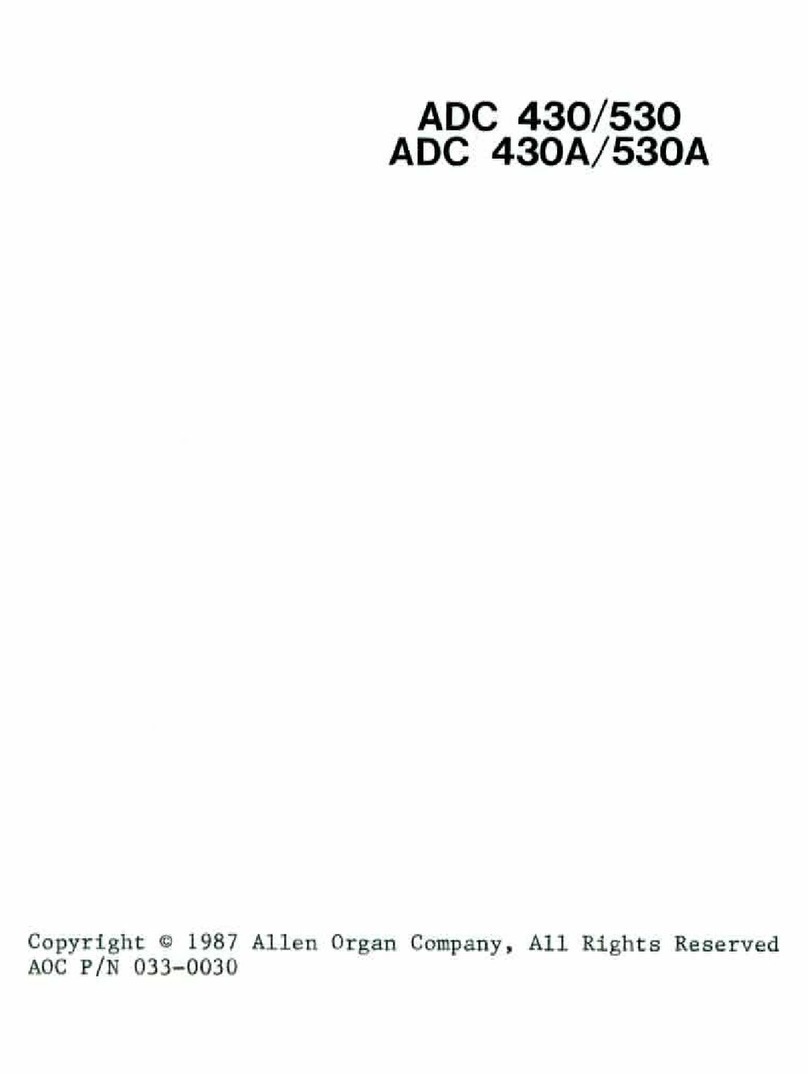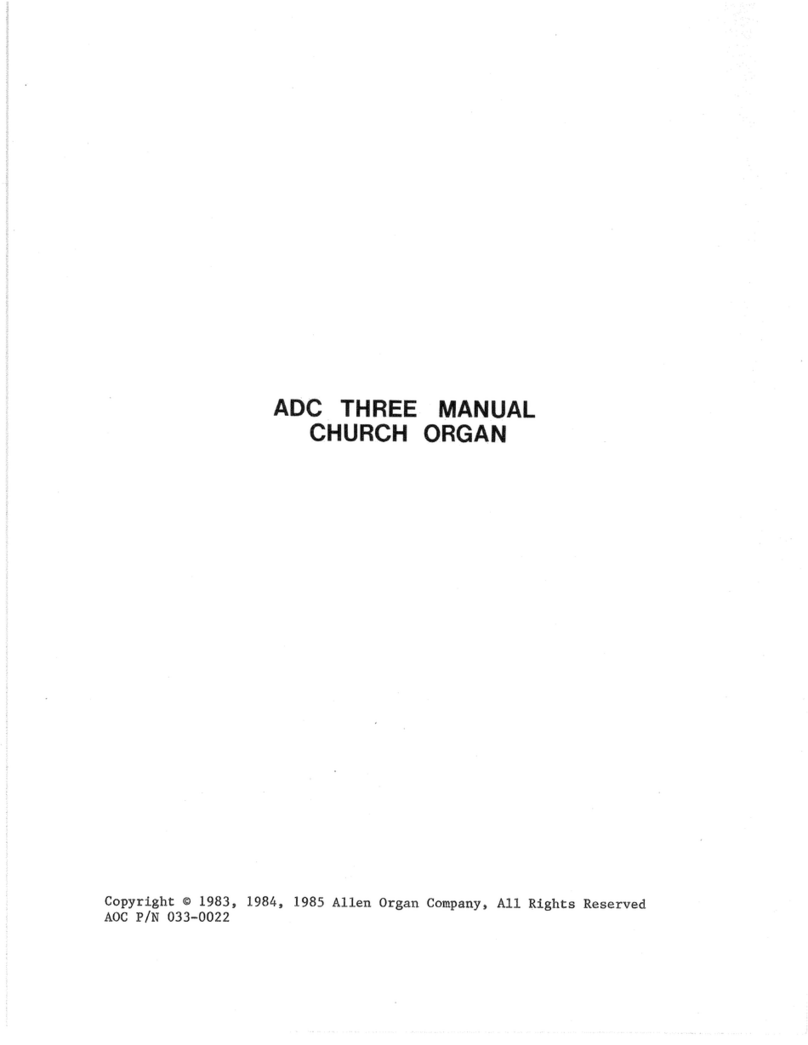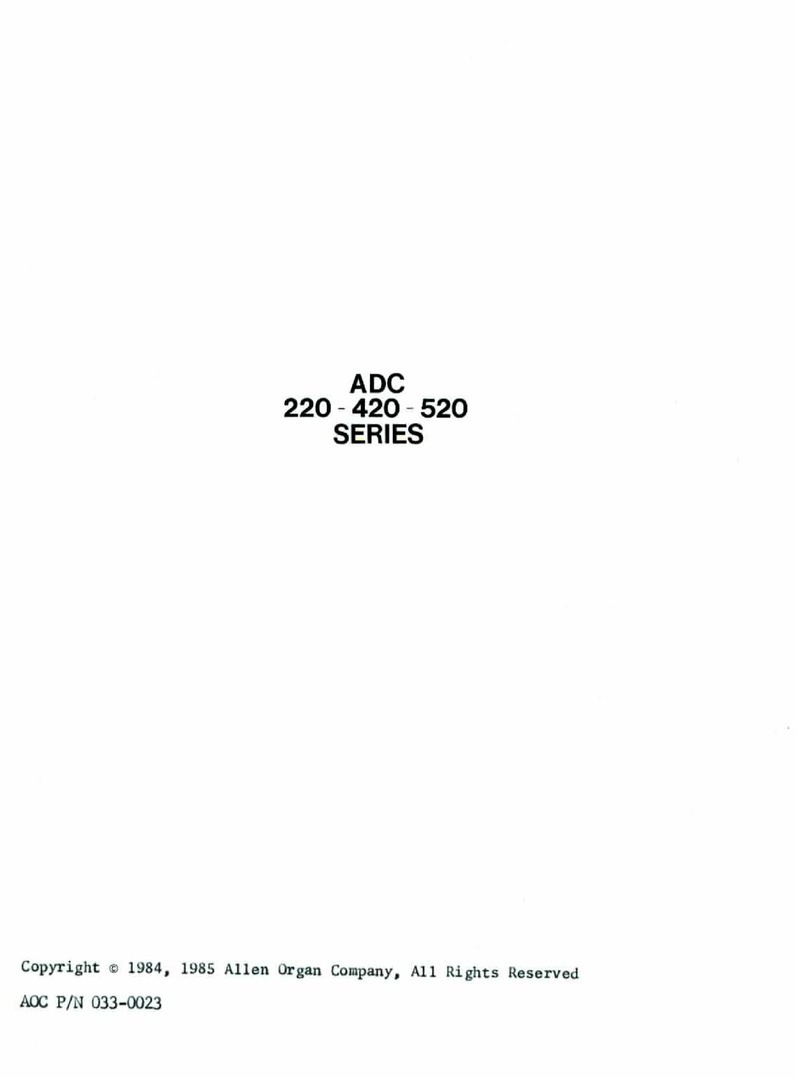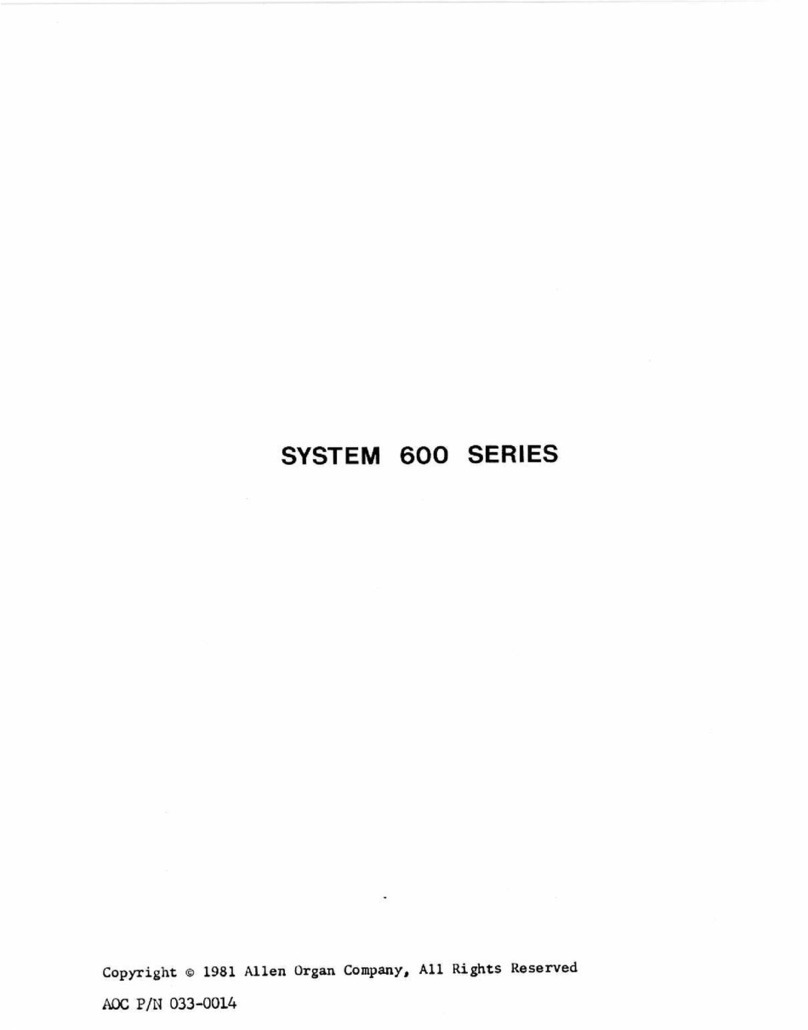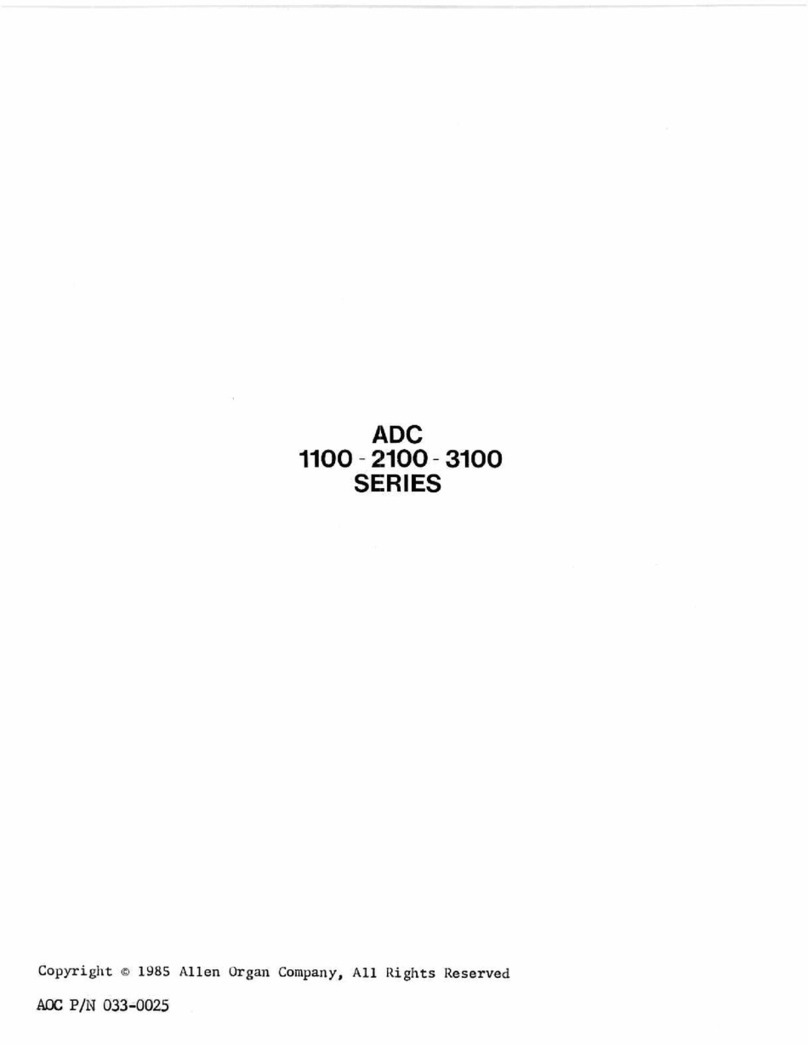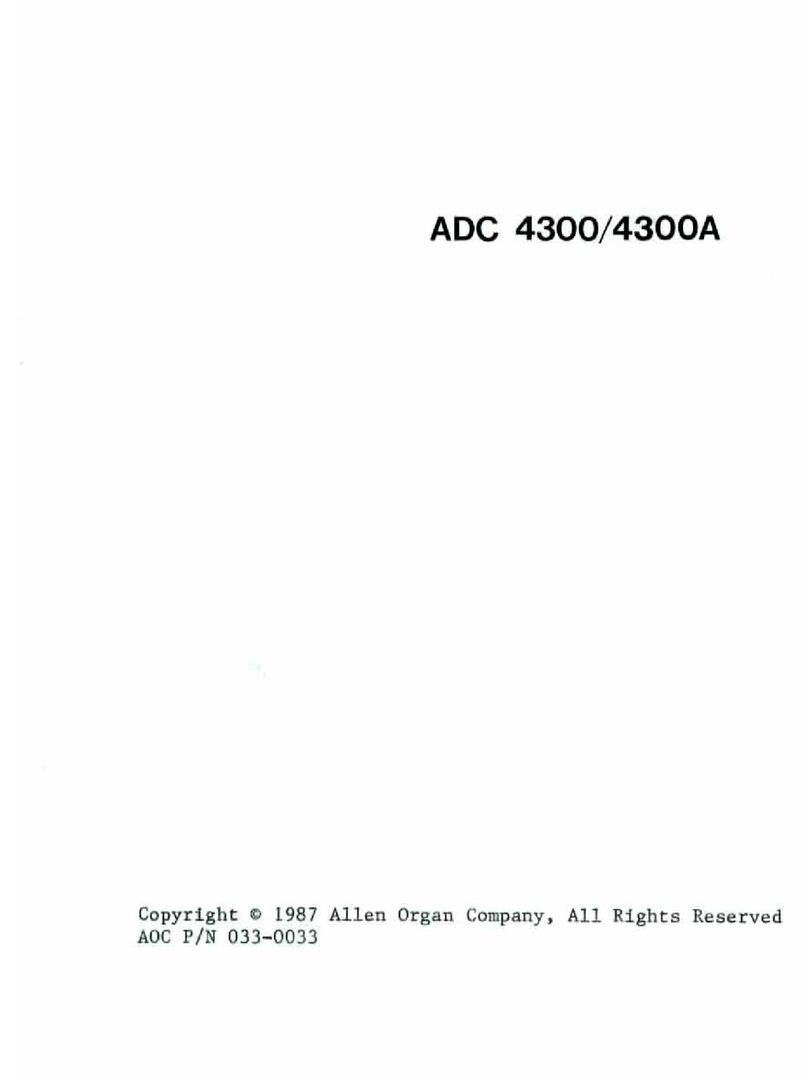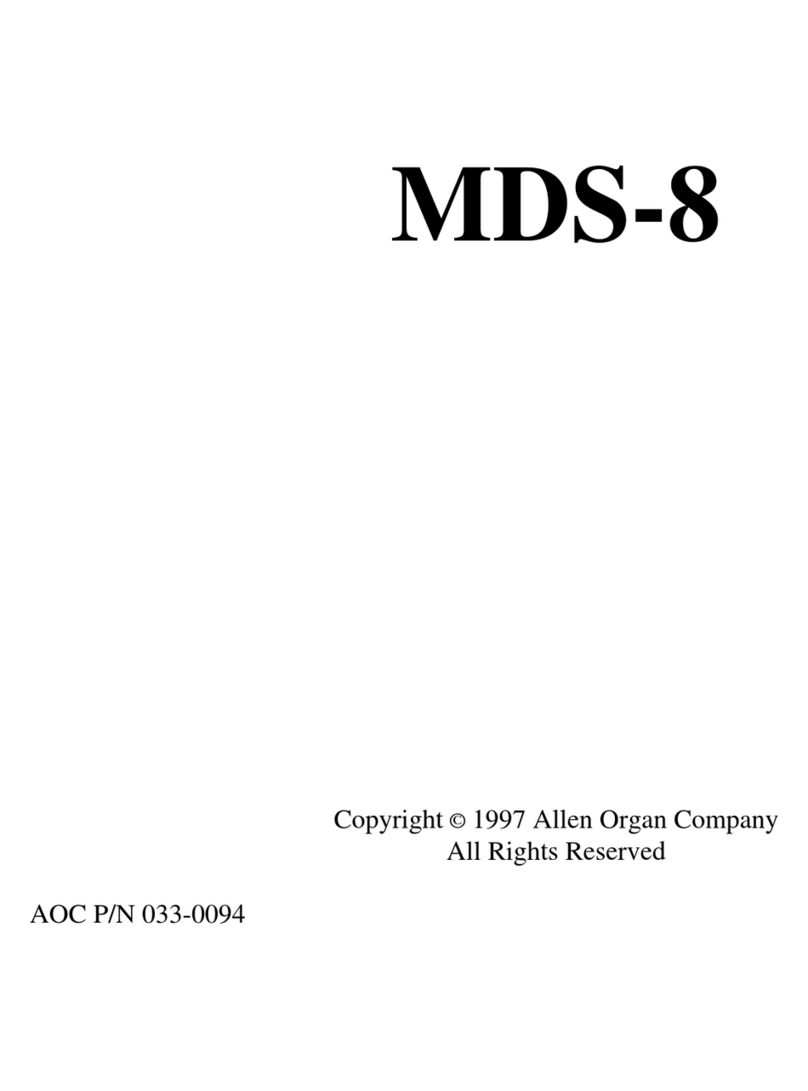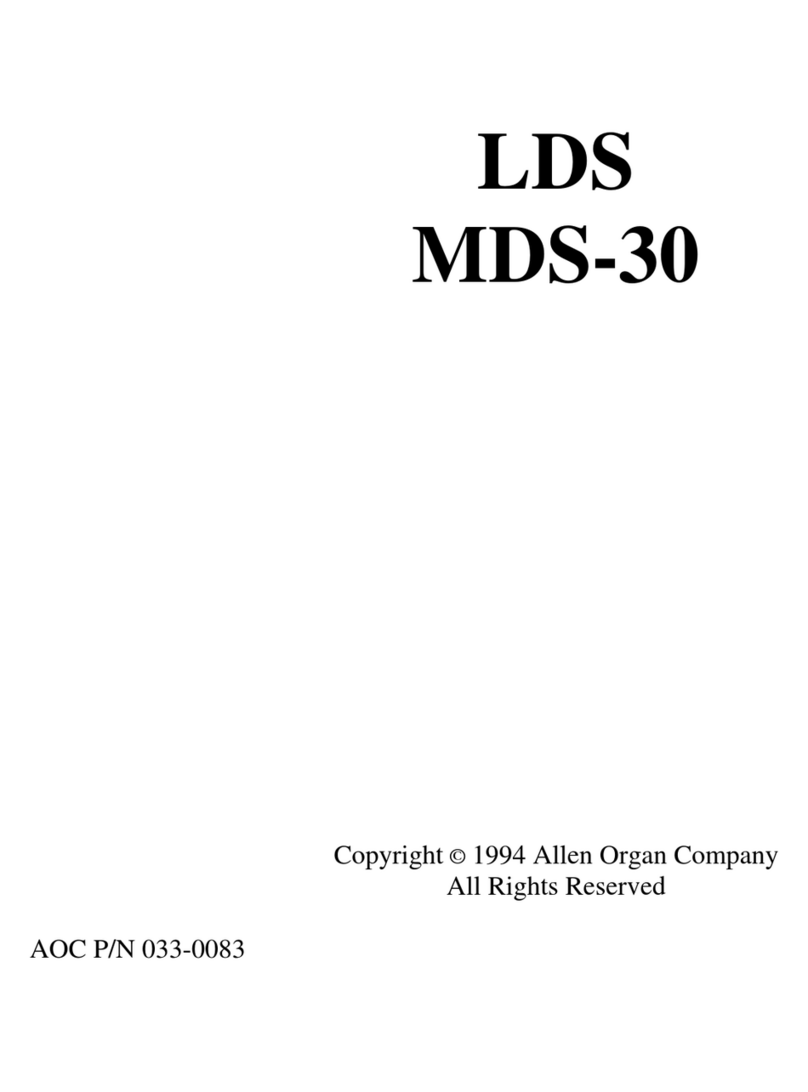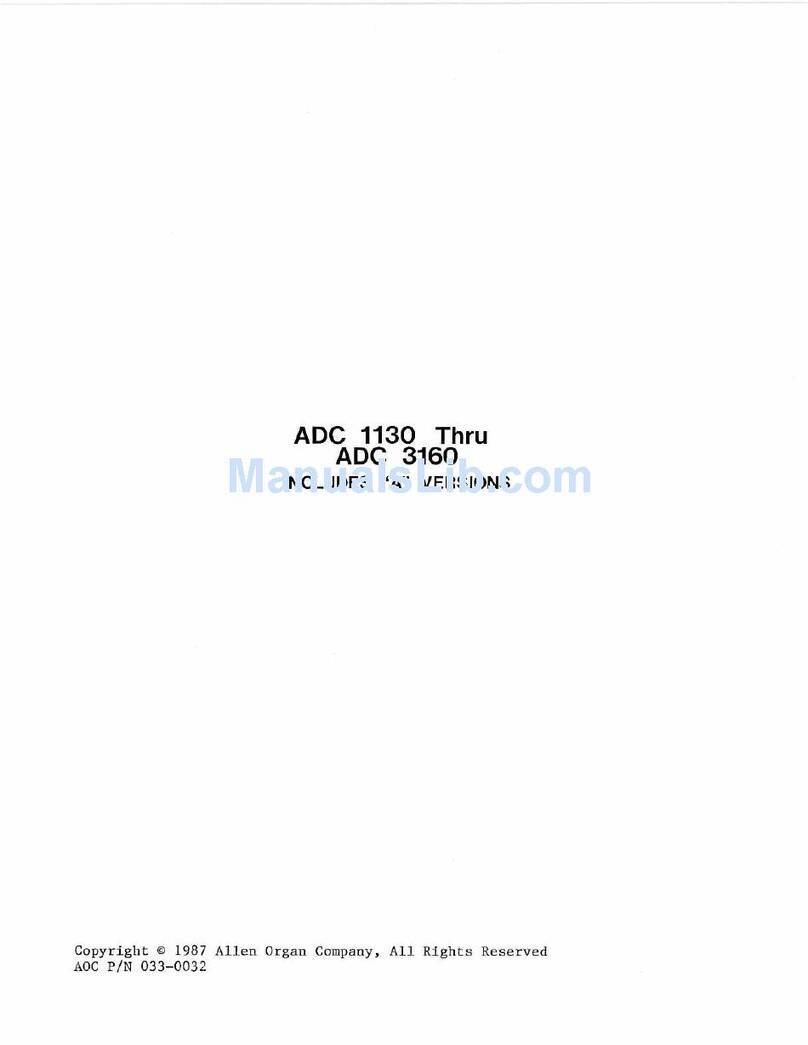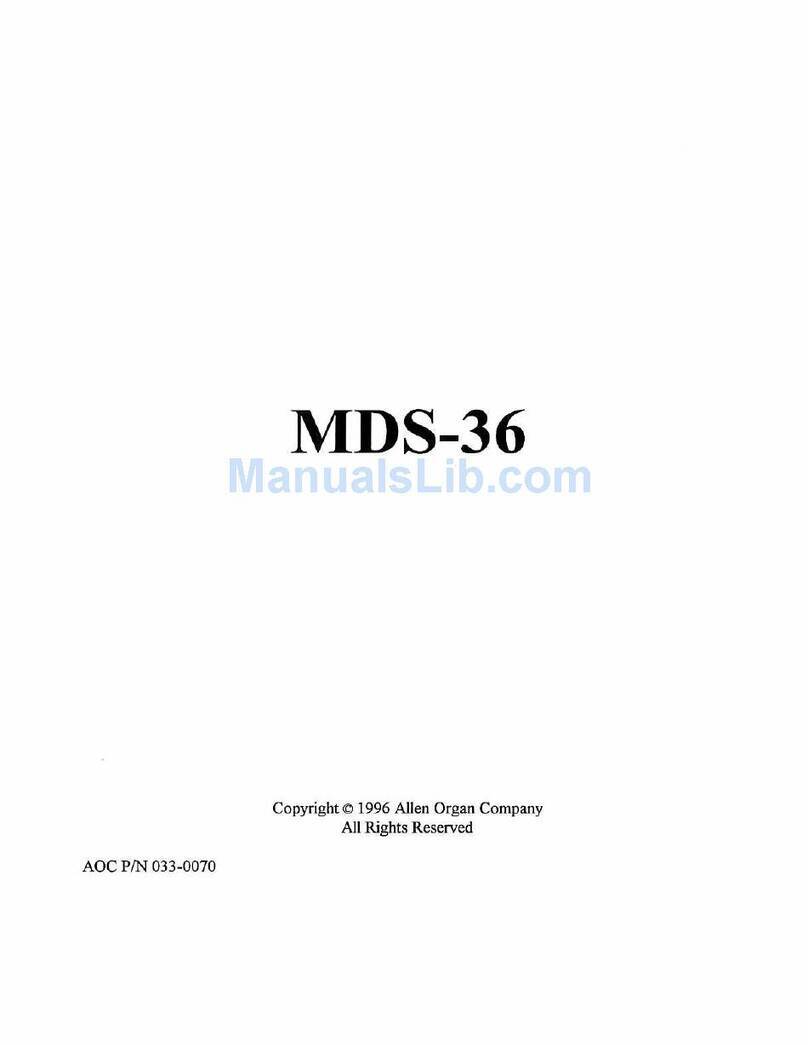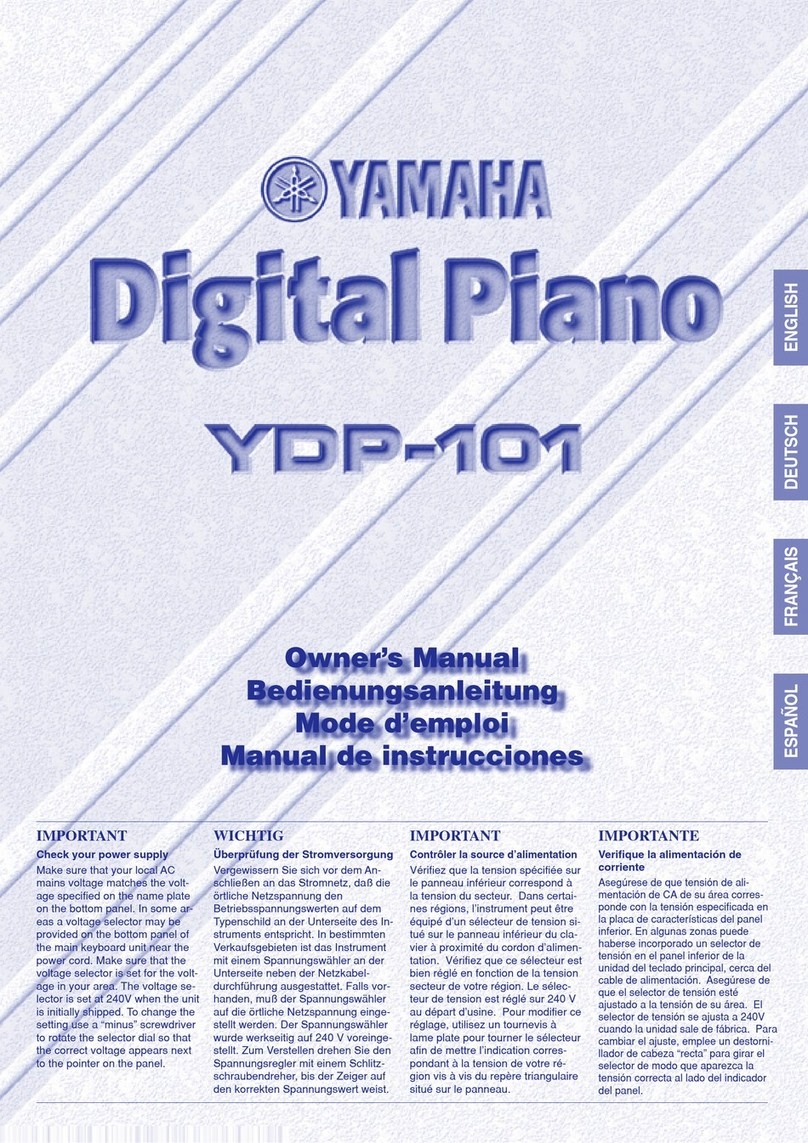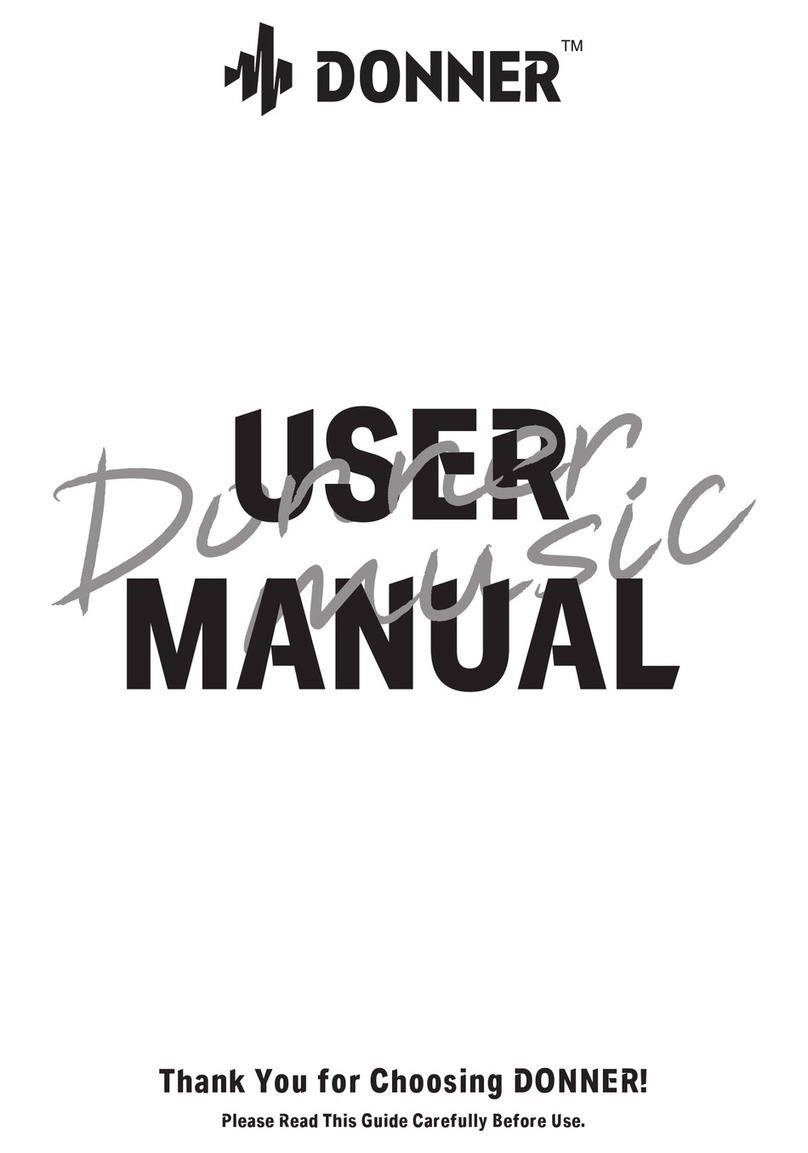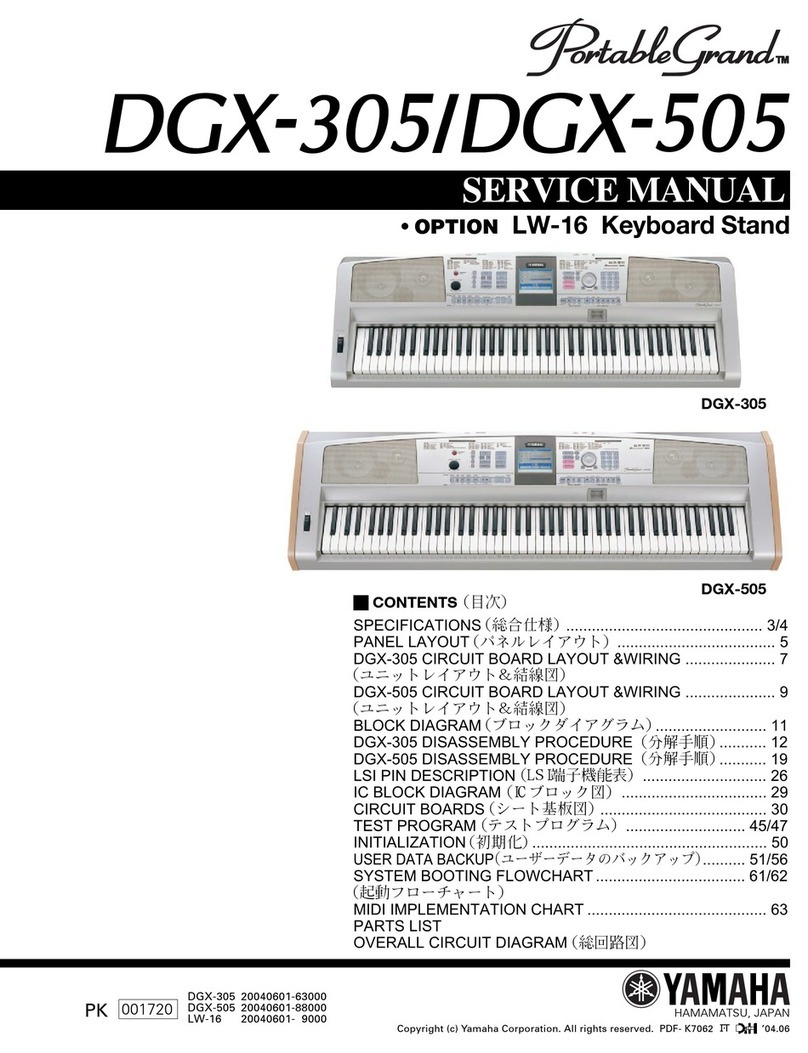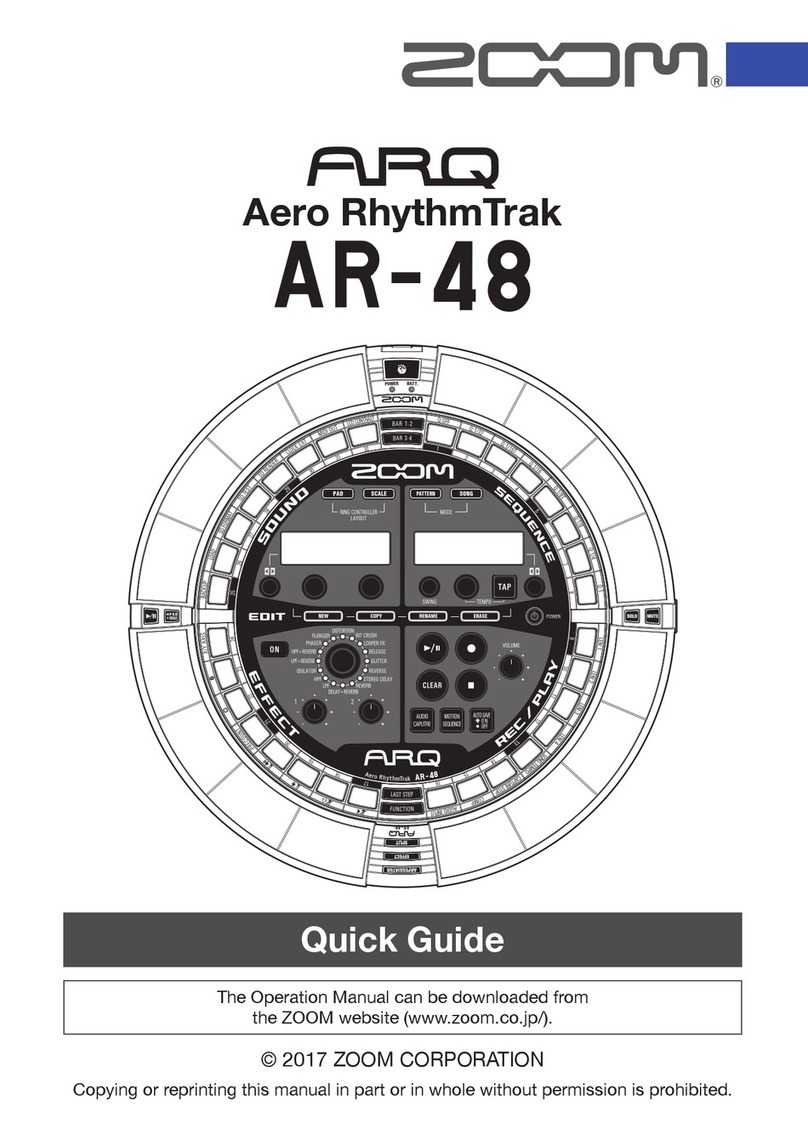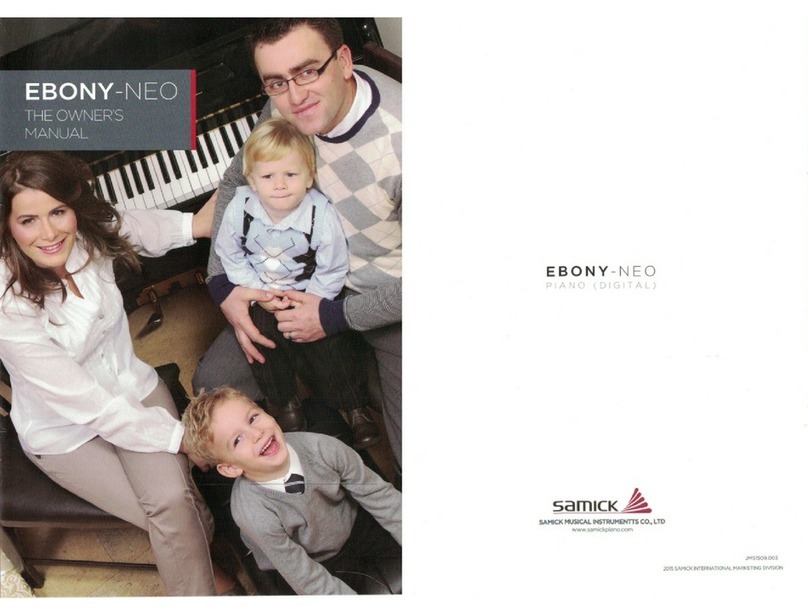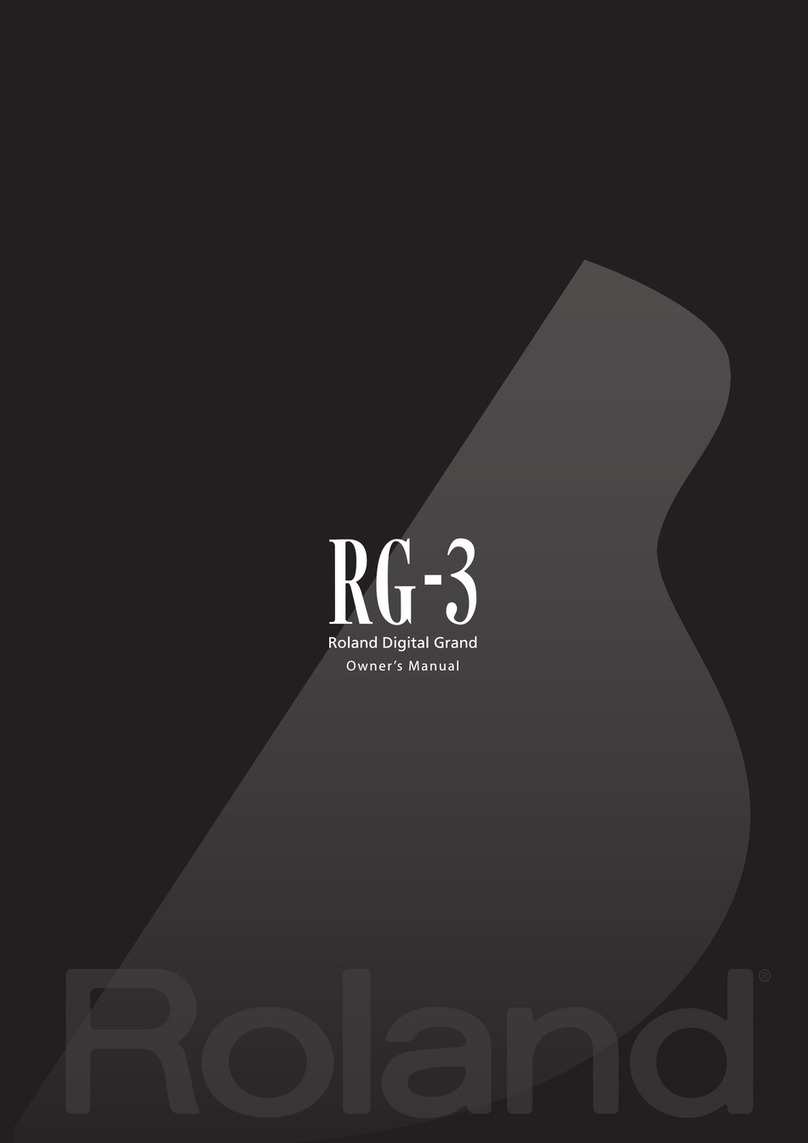Q300D 12
XIII. CONSOLE CONTROLLER™ GUIDE
Note: This Guide is designed to serve various Console Controller™software versions. As a result,
there may be variations in the way a particular Console Controller™operates.
A. BASIC OPERATION..........................................................................................13
1. Start-Up Sequence.....................................................................................................................................................................13
2. Advancing Through the Windows............................................................................................................................................14
3. Selecting the Capture Memories...............................................................................................................................................14
4. Saving Registrations Using Pistons and Toe Studs..................................................................................................................15
5. Locking Capture Memories ......................................................................................................................................................16
6. Unlocking Capture Memories Using Your Code.....................................................................................................................16
7. Unlocking All Capture Memories.............................................................................................................................................16
8. Stop Action and Capture Self Check........................................................................................................................................17
9. Quad Suite™(Protégé organs) and Stoplist Library™(Quantum organs)...............................................................................17
10. Acoustic Portrait™Settings (Quantum, Chapel and Protégé organs EXCEPT L-9) ...............................................................19
11. Virtual Acoustics™Settings (Protégé L-9 ONLY) ..................................................................................................................20
12. Transposer.................................................................................................................................................................................21
B. ADVANCED OPERATION ...............................................................................22
1. Selecting an Alternate Tuning ..................................................................................................................................................22
2. Configuring Divisional Pistons and General Pistons ...............................................................................................................22
3. Modifying the Crescendo and Tuttis ........................................................................................................................................24
4. Restoring Original Factory Settings .........................................................................................................................................27
5. Sostenuto...................................................................................................................................................................................27
6. Global Tuning...........................................................................................................................................................................28
7. Hymn Player™(Chapel and Protégé organs EXCEPT L-4, L-9, CF-2a & CF-8)...................................................................28
C. MIDI FUNCTIONS.............................................................................................30
1. Standard MIDI Channel Assignments......................................................................................................................................30
2. Selecting Program Change Modes, Viewing Program Numbers or General Midi Sound Names...........................................30
3. General MIDI Sound Names or Program Numbers..................................................................................................................31
4. Assigning MIDI Program Changes to Organ Pistons...............................................................................................................33
5. MIDI Bank Selecting................................................................................................................................................................33
6. Changing the MIDI Base Channel............................................................................................................................................35
7. MIDI Expression Settings.........................................................................................................................................................35
8. MIDI Sustain Kick Switch........................................................................................................................................................36
9. Organ Local Off (Quantum, Chapel and Protégé organs EXCEPT L-9).................................................................................37
10. Transferring and Saving Capture Memory Data to a Sequencer..............................................................................................37
11. Return Capture Memory Data from a Sequencer to the Organ................................................................................................38
12. Transmission/Reception of Individual Stop Data.....................................................................................................................38
D. QUICK REFERENCE GUIDE..........................................................................39
1. Basic Operations Review..........................................................................................................................................................39
2. Advanced Operations Review ..................................................................................................................................................39
E. MIDI GUIDE........................................................................................................40
1. MIDI for Organists....................................................................................................................................................................40
2. Connecting Allen Organs to Other MIDI Devices...................................................................................................................41
3. Allen’s Exclusive MIDI System...............................................................................................................................................42
4. MIDI Transmission Channels...................................................................................................................................................42
5. General MIDI Sound Set ..........................................................................................................................................................44
6. Allen Organ Company Hymn Player Songs List......................................................................................................................45