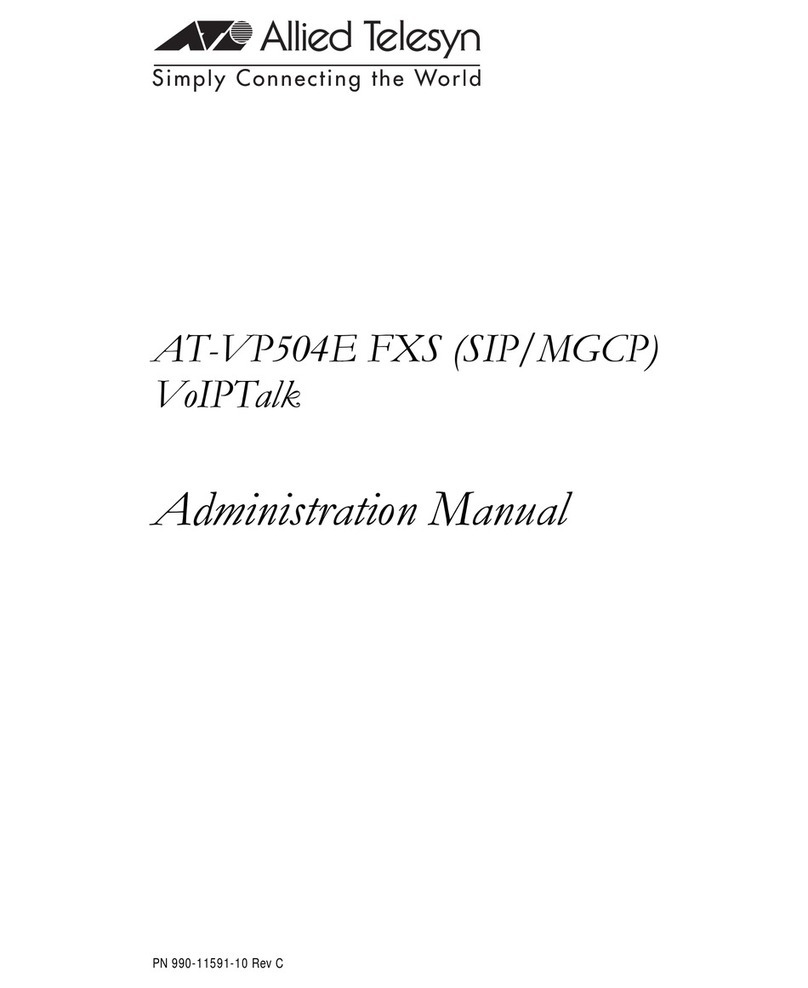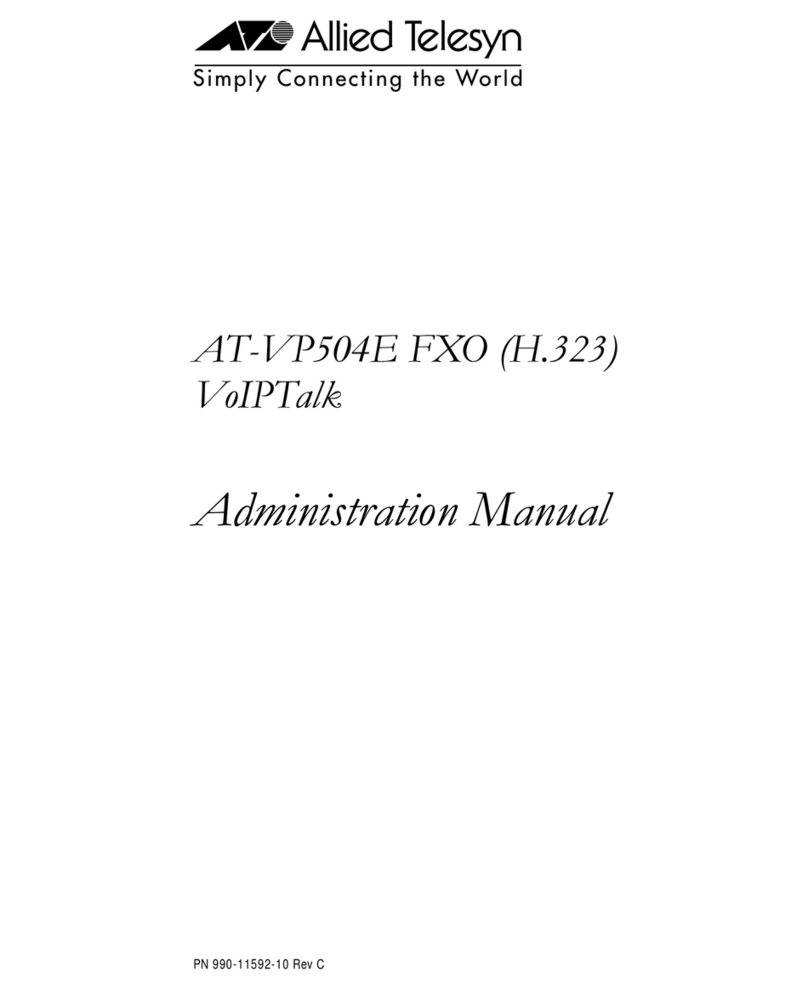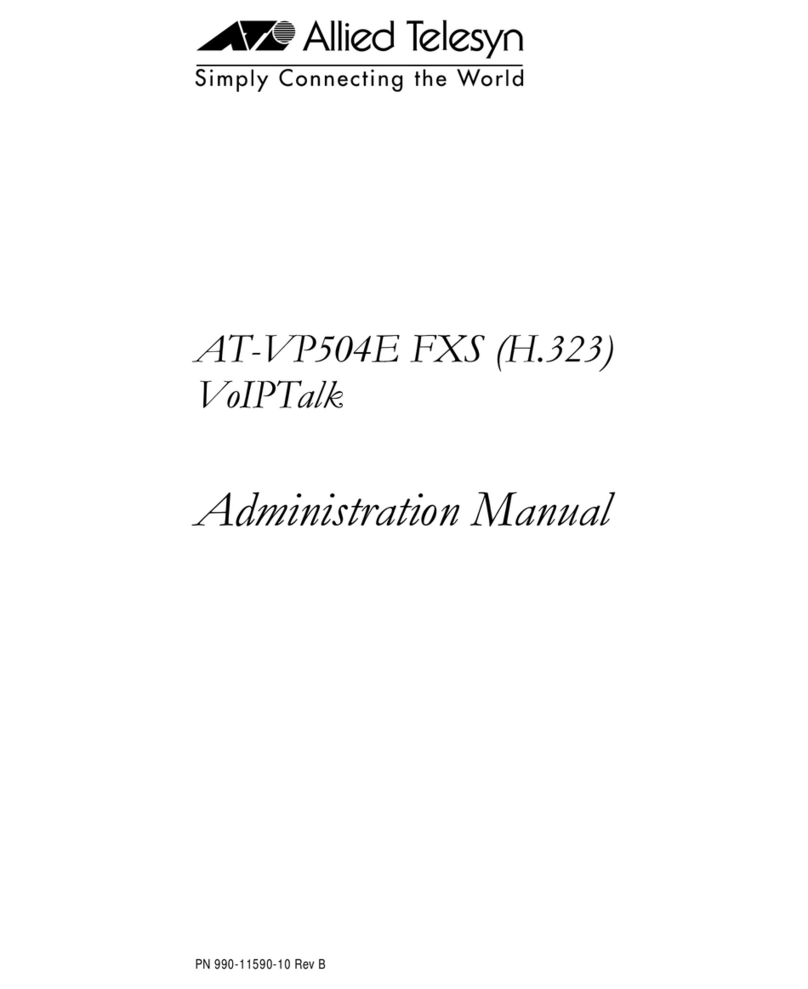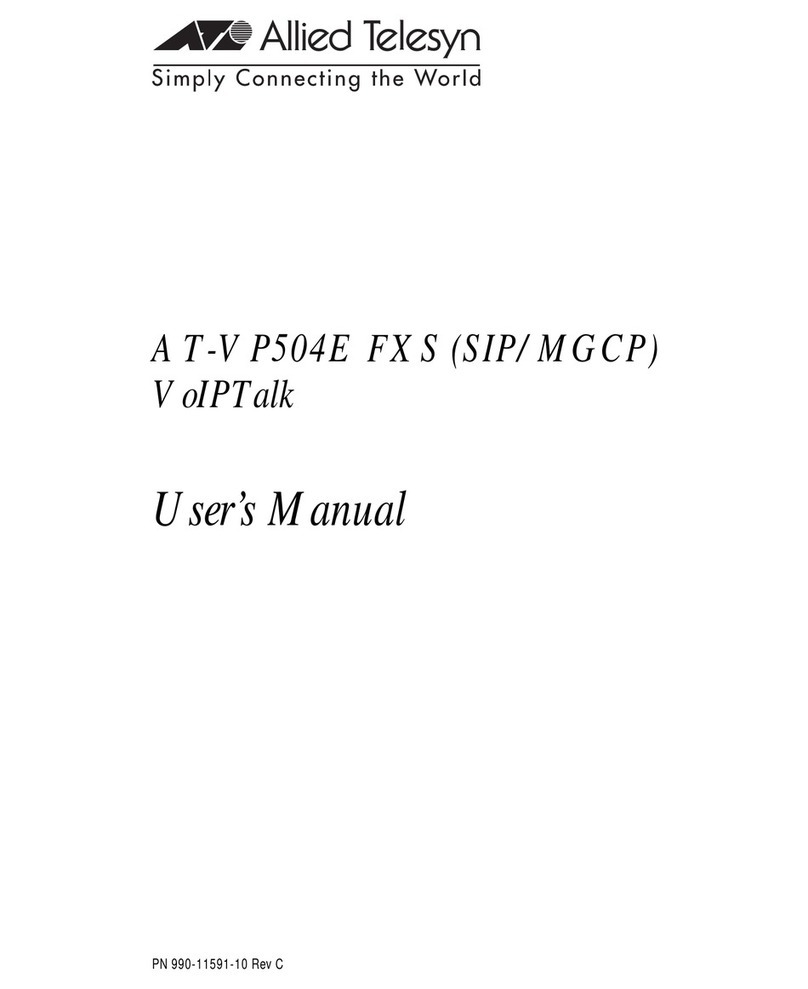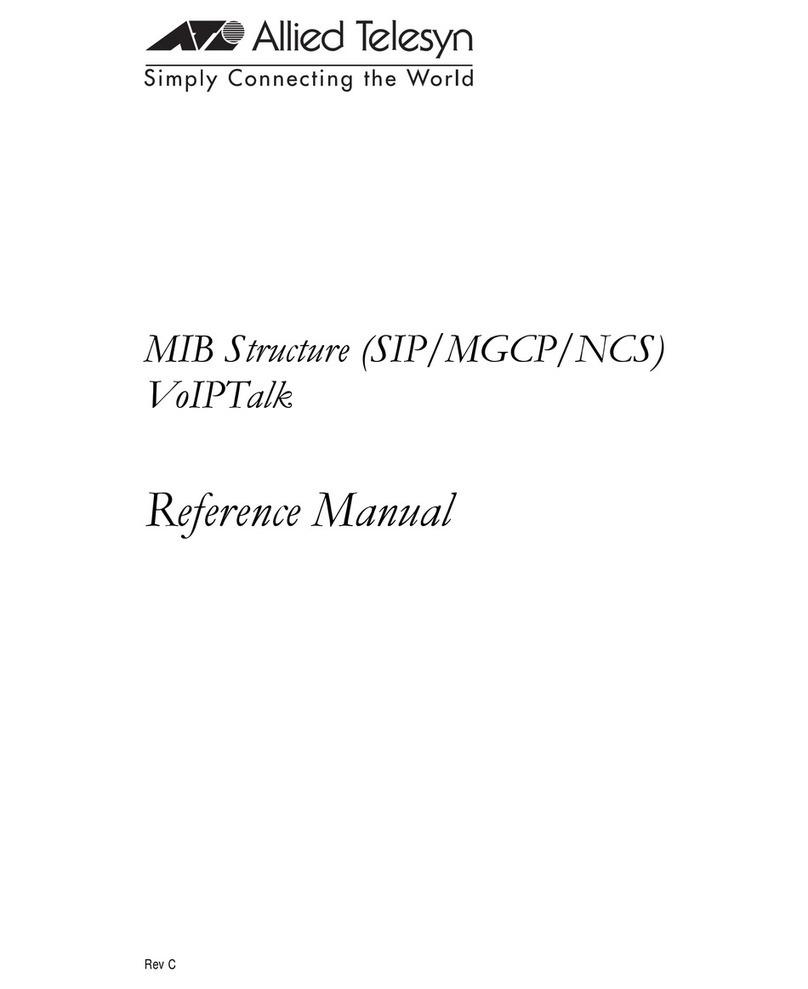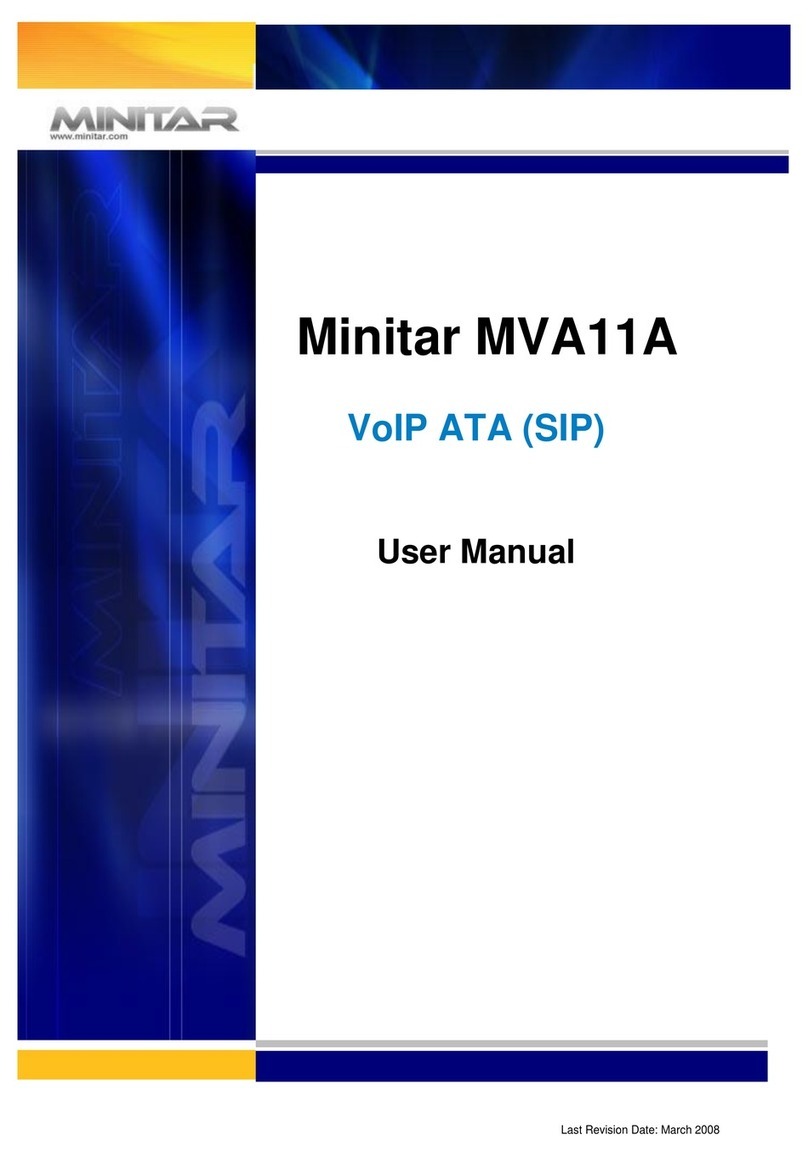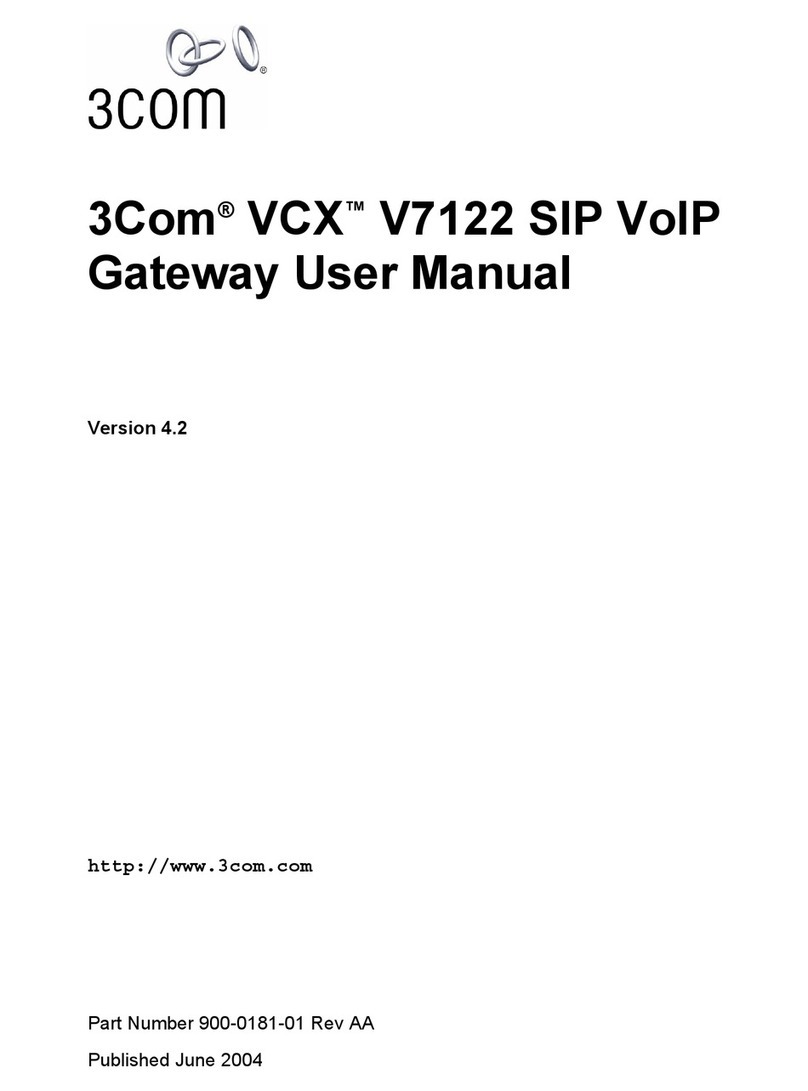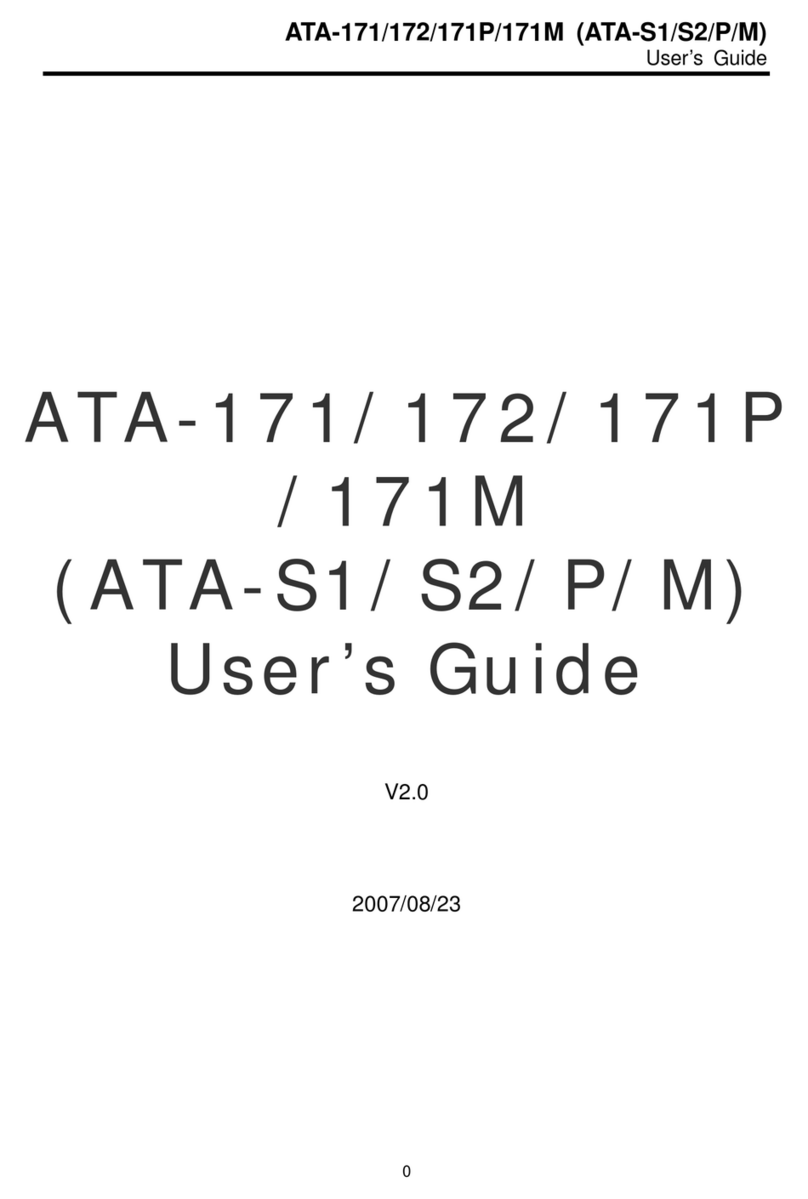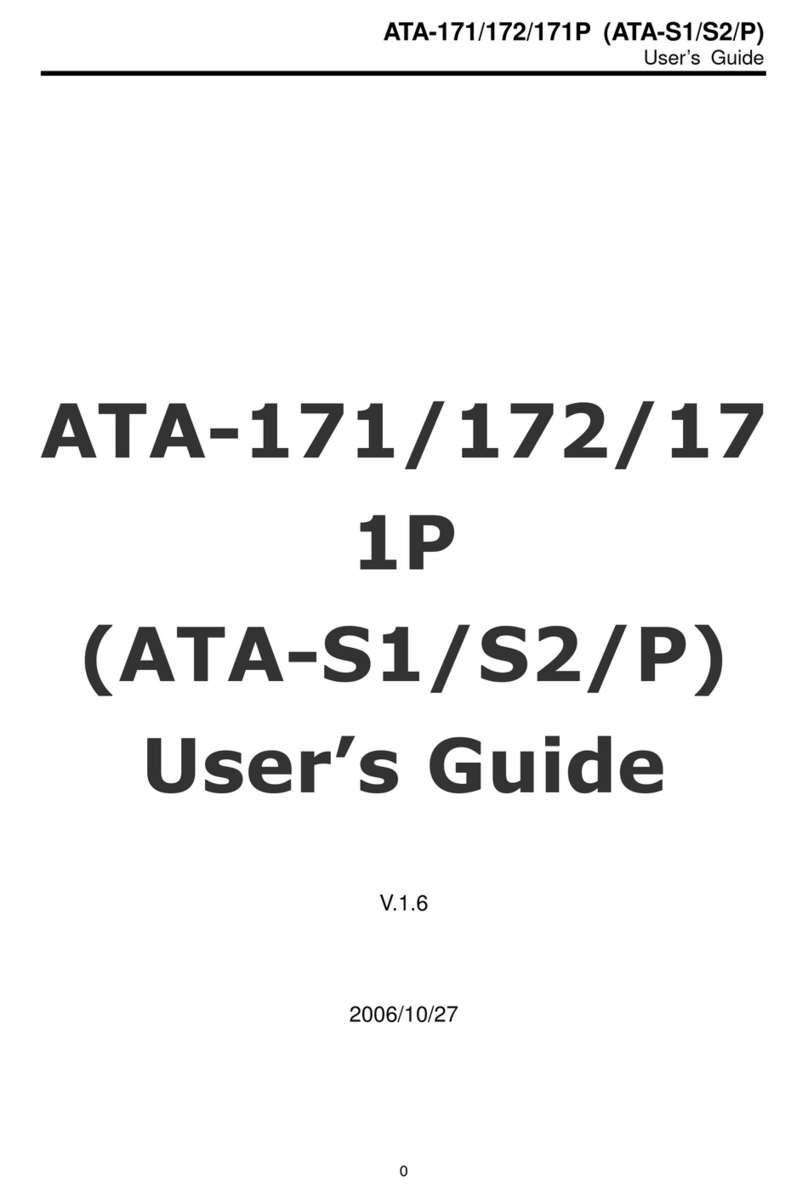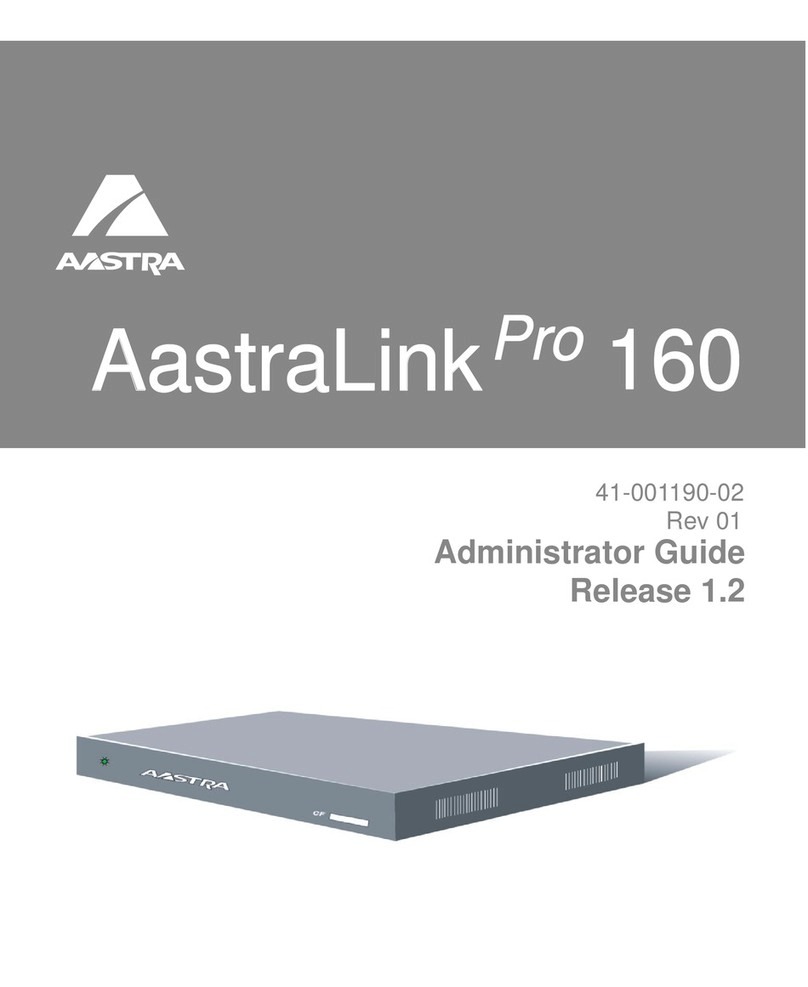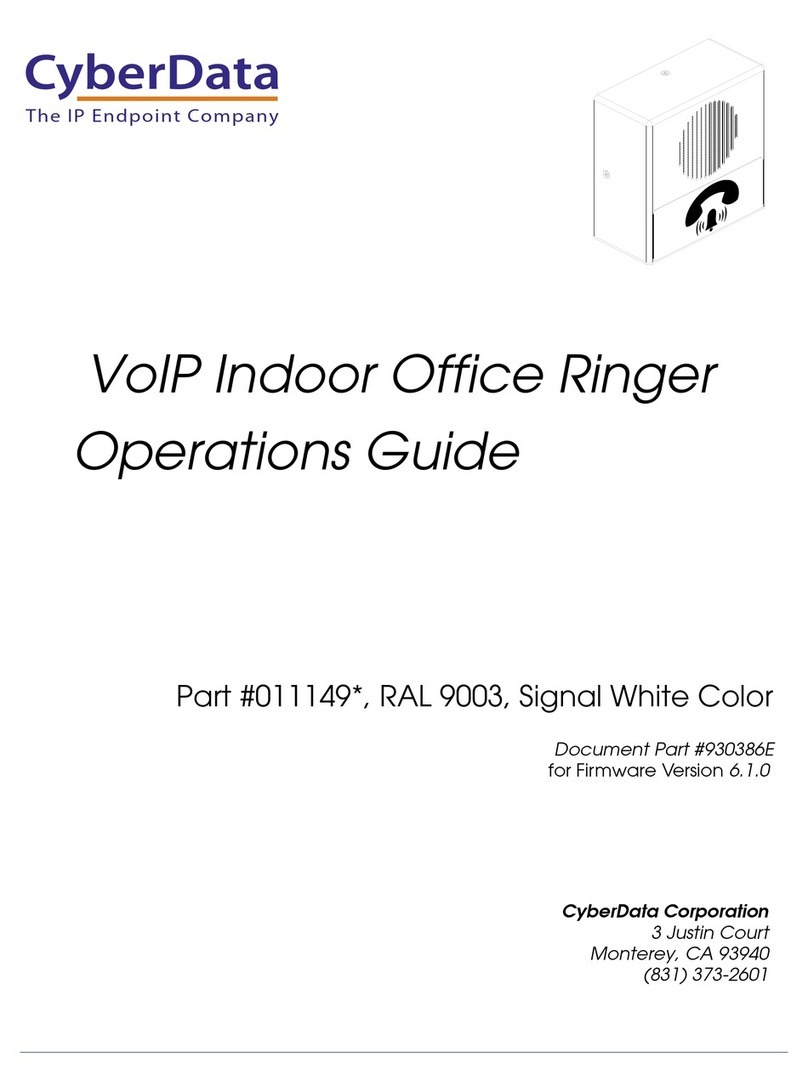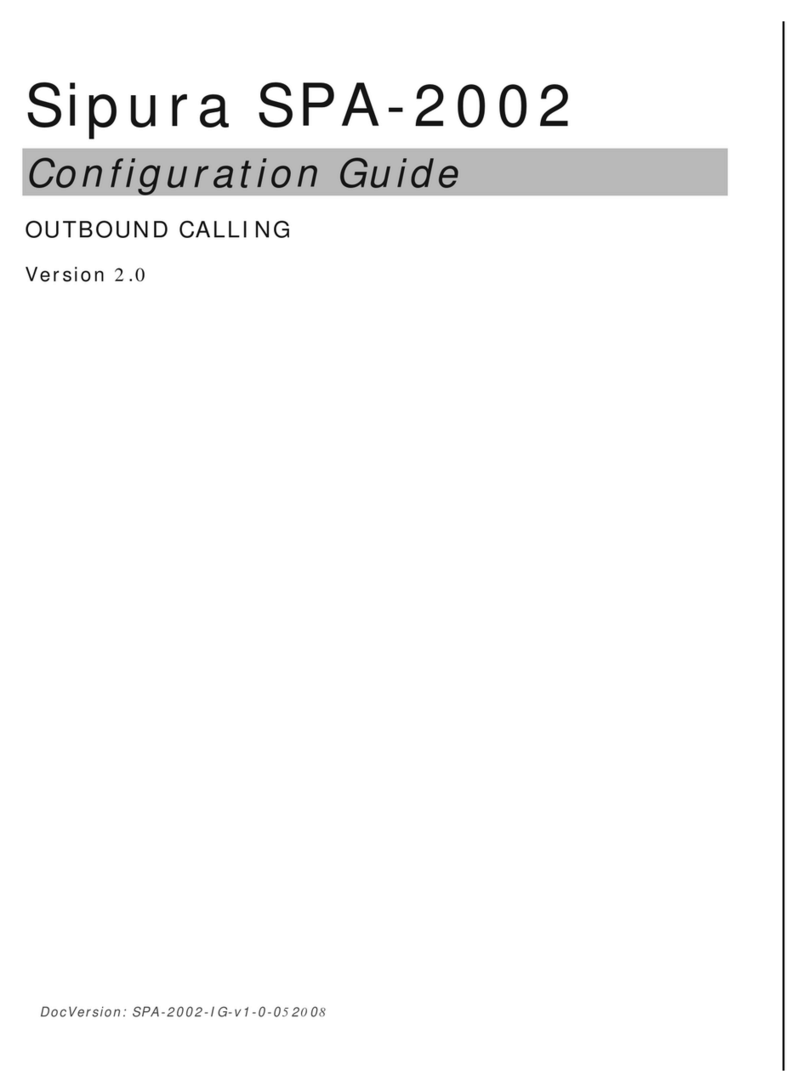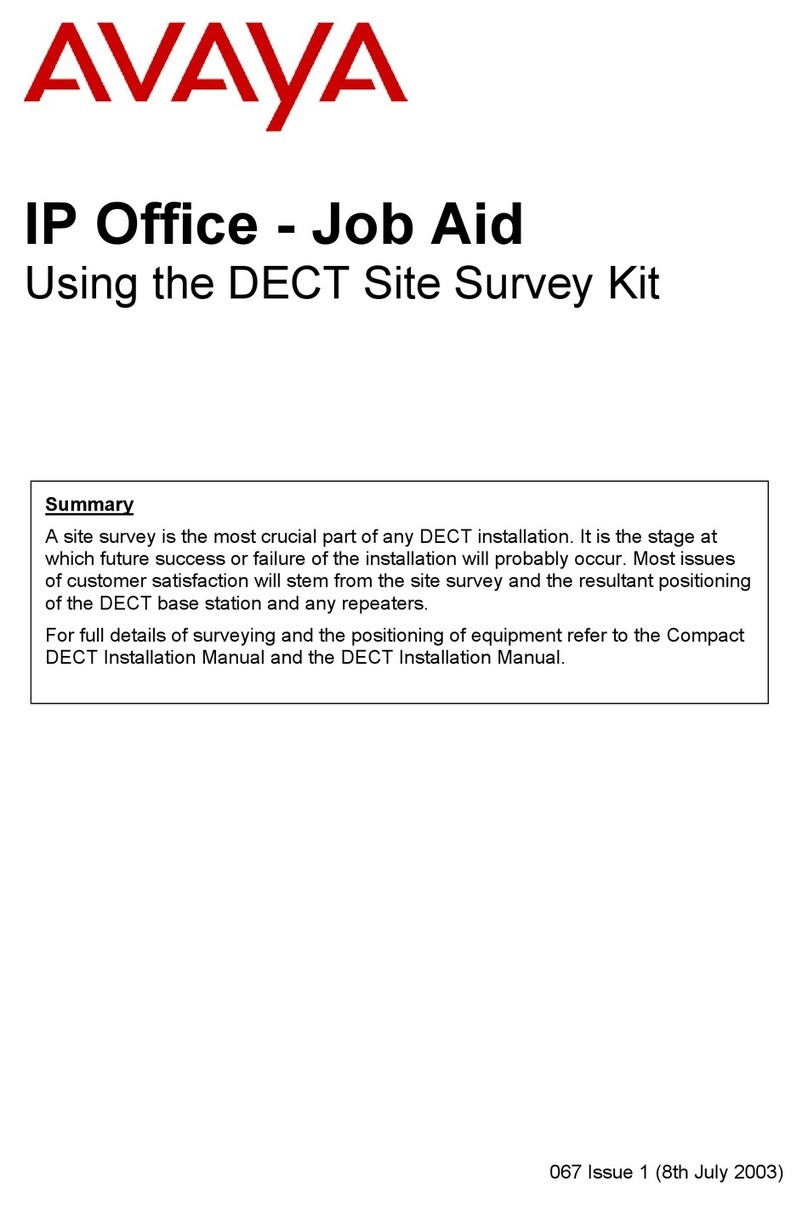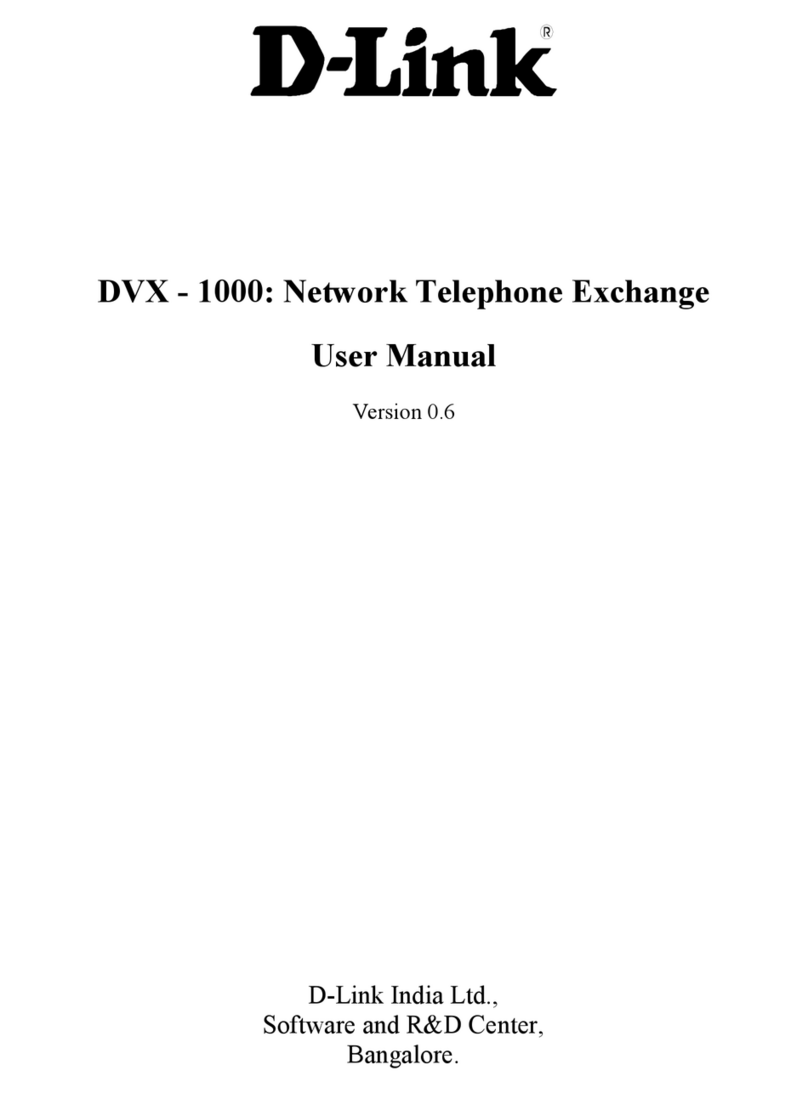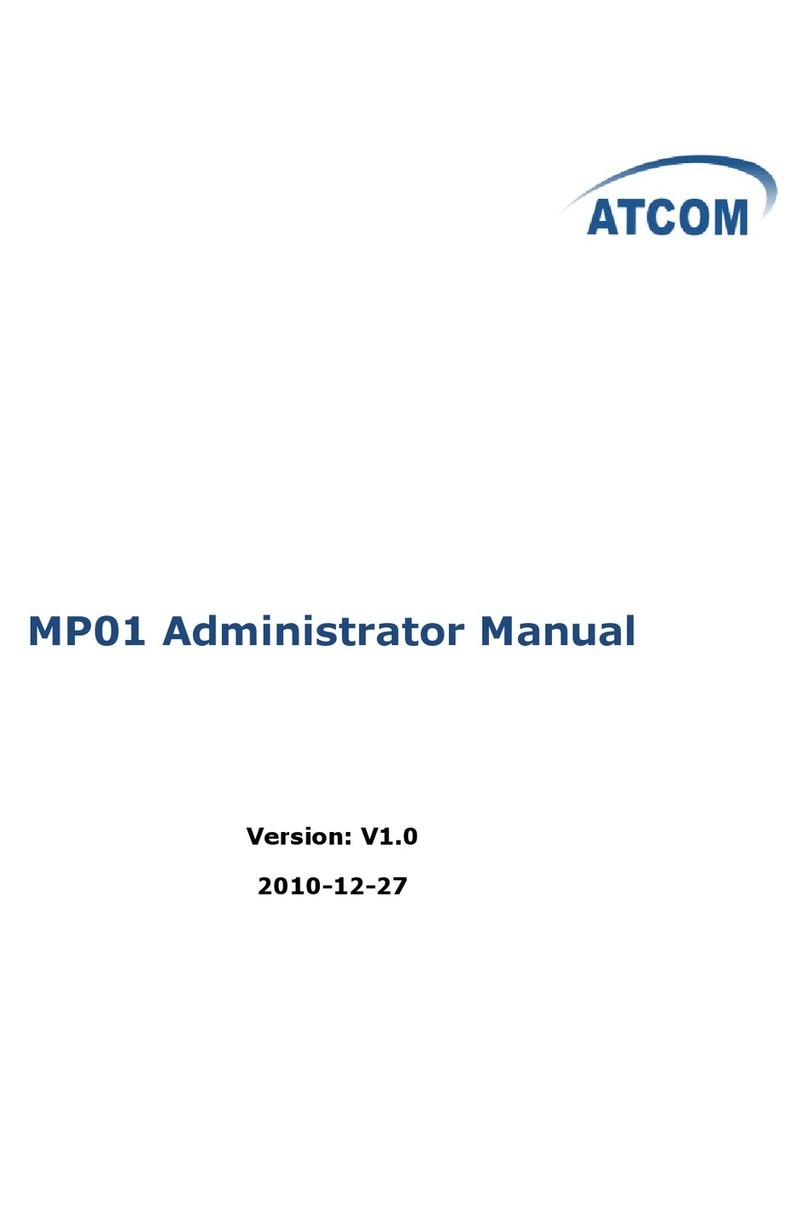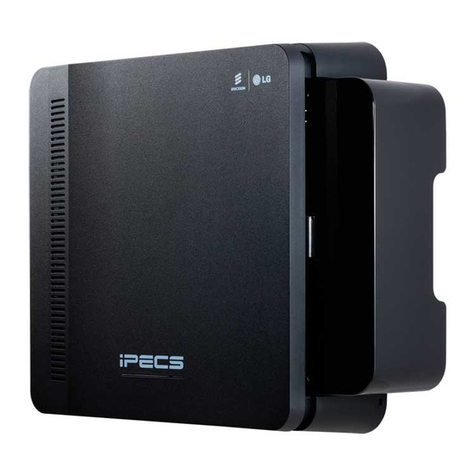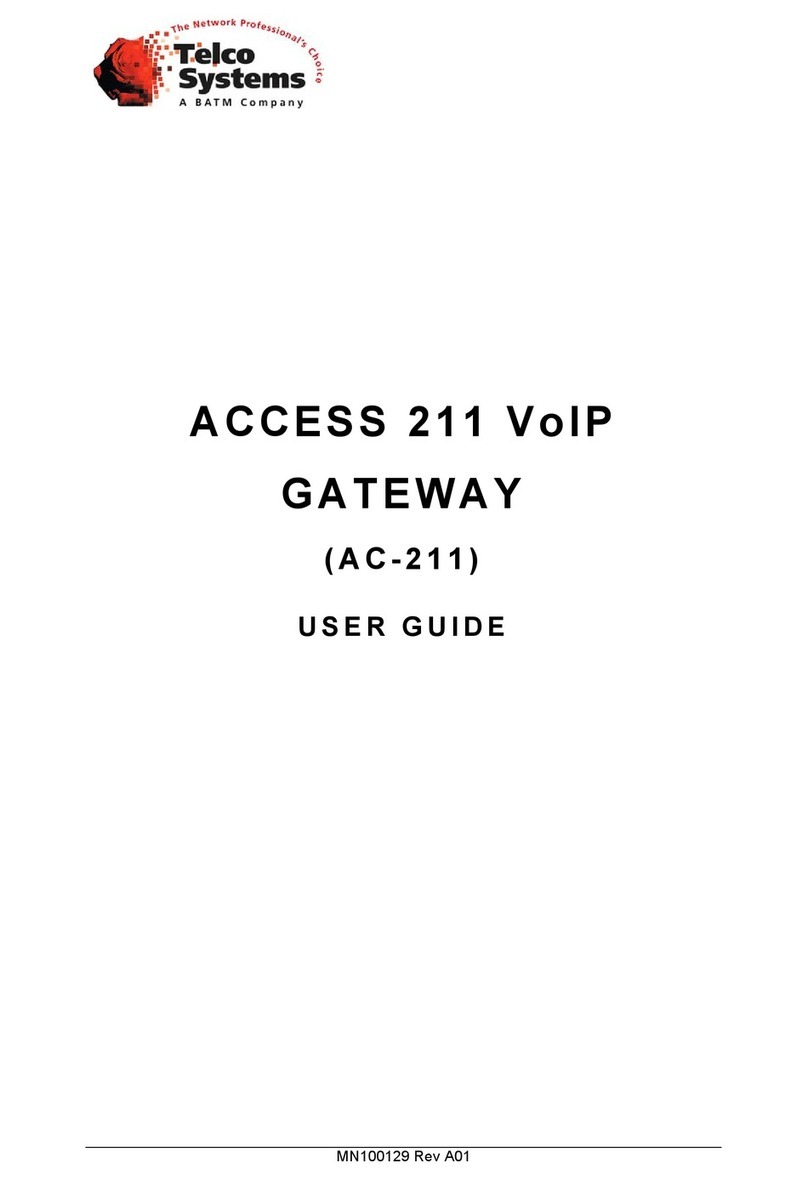Chapter 1 - Making Calls with the AT-VP504E FXS User’s Manual (H.323 Version)
AT-VP504E FXS 4
Why use the AT-VP504E FXS?
The AT-VP504E FXS terminals drastically reduce
telecommunications costs, since calls are re-routed through
data networks instead of standard telephone networks.
Overhead is minimal, because the AT-VP504E FXS
terminals fully utilize your existing telecommunications
equipment and computer networks.
How does it Work?
When an Internettelephony call isplaced from one location to another, the
voice signals pass through the AT-VP504E FXS connected to the handset
in the caller’s area. The voice signals are compressed into data packets,
which are then diverted by the AT-VP504E FXS onto an IP/data network
such as the Internet, or another type of data network. When the voice data
reaches the general area of its destination, it is converted back into voice
signals, then fed into then fed into the corresponding telephone or fax
machine.
The AT-VP504E FXS system utilizes technology that optimizes available
bandwidth, so usersdonothear echoes,stopsand starts, orannoying clicks
and pops. When traffic congestion is properly managed, AT-VP504E FXS
customers cannot tell that their conversation is being carried over a packet
network rather than the traditional Public Switched Telephone Network
(PSTN).