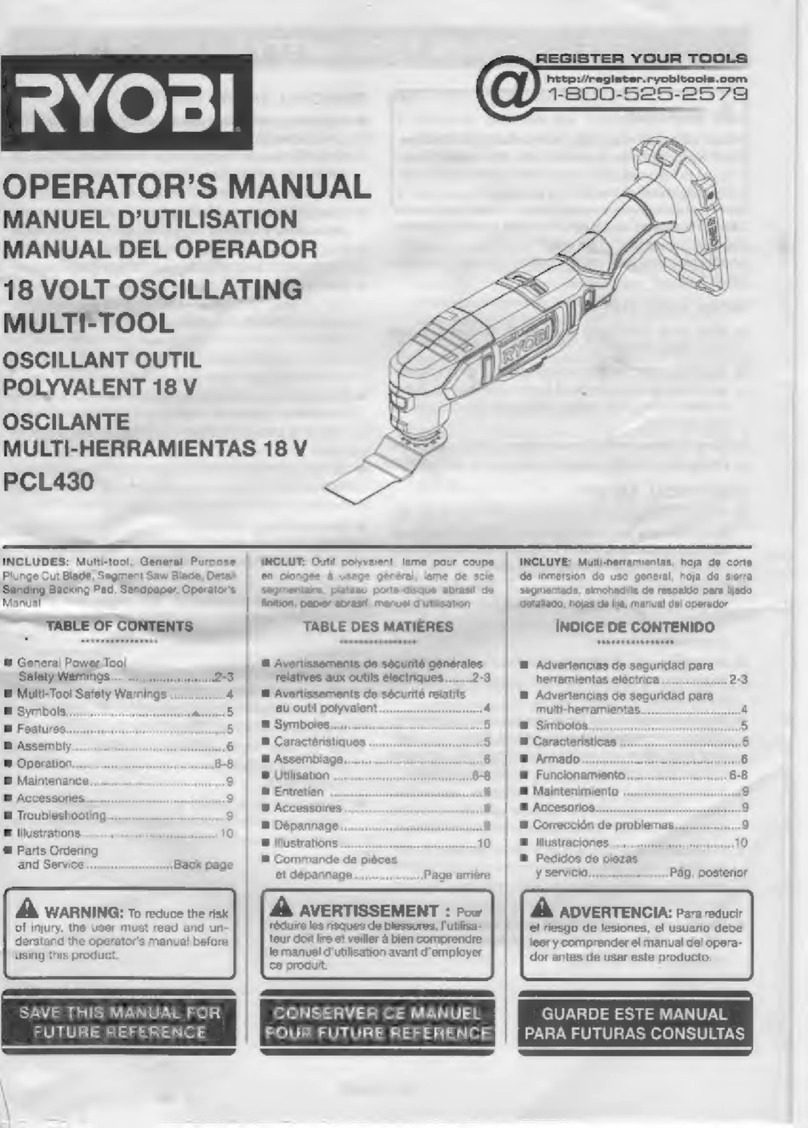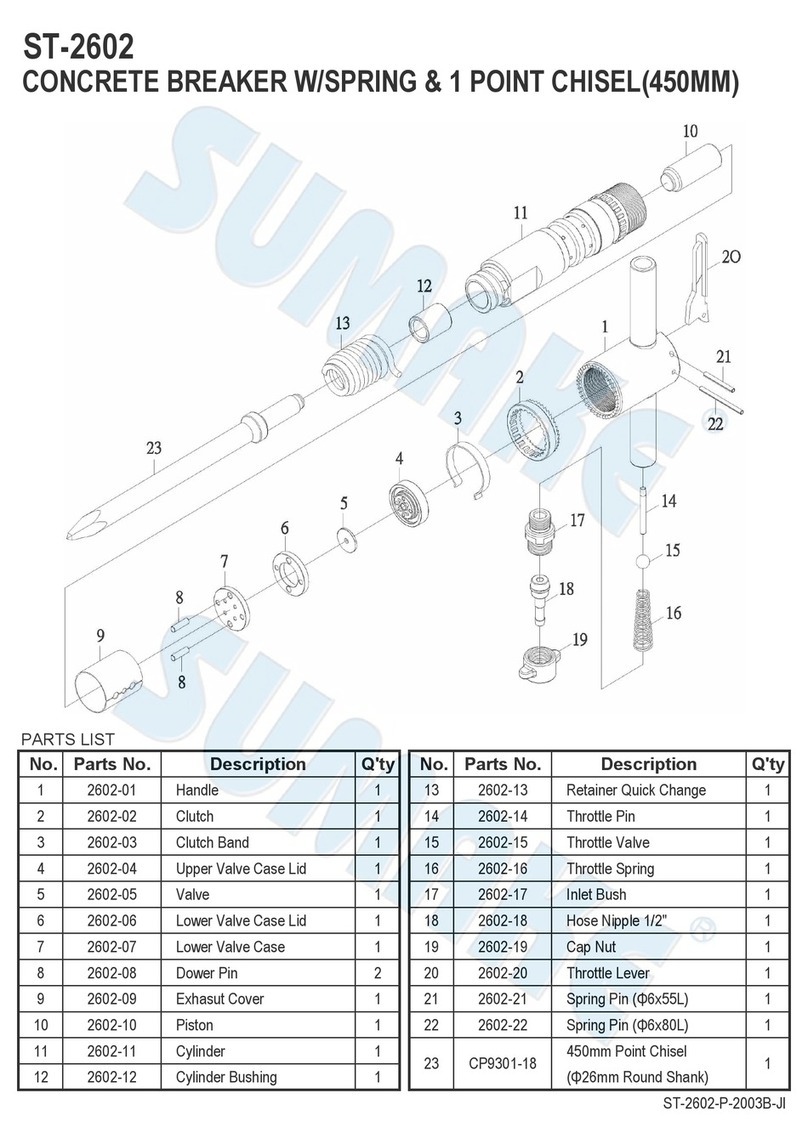ALLPOWER APT1016A User manual
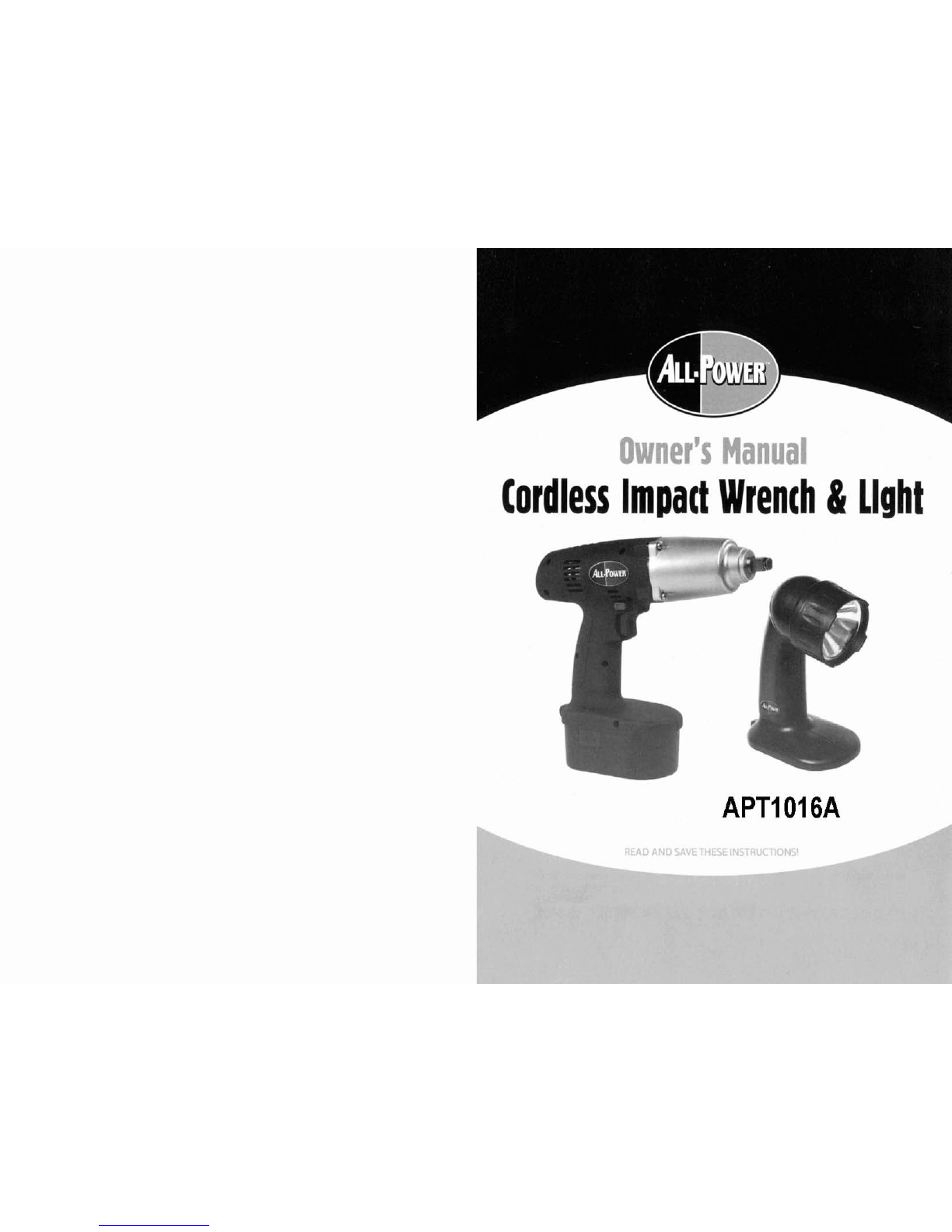
tordless
lmpatt
Wrenth
&
Llght
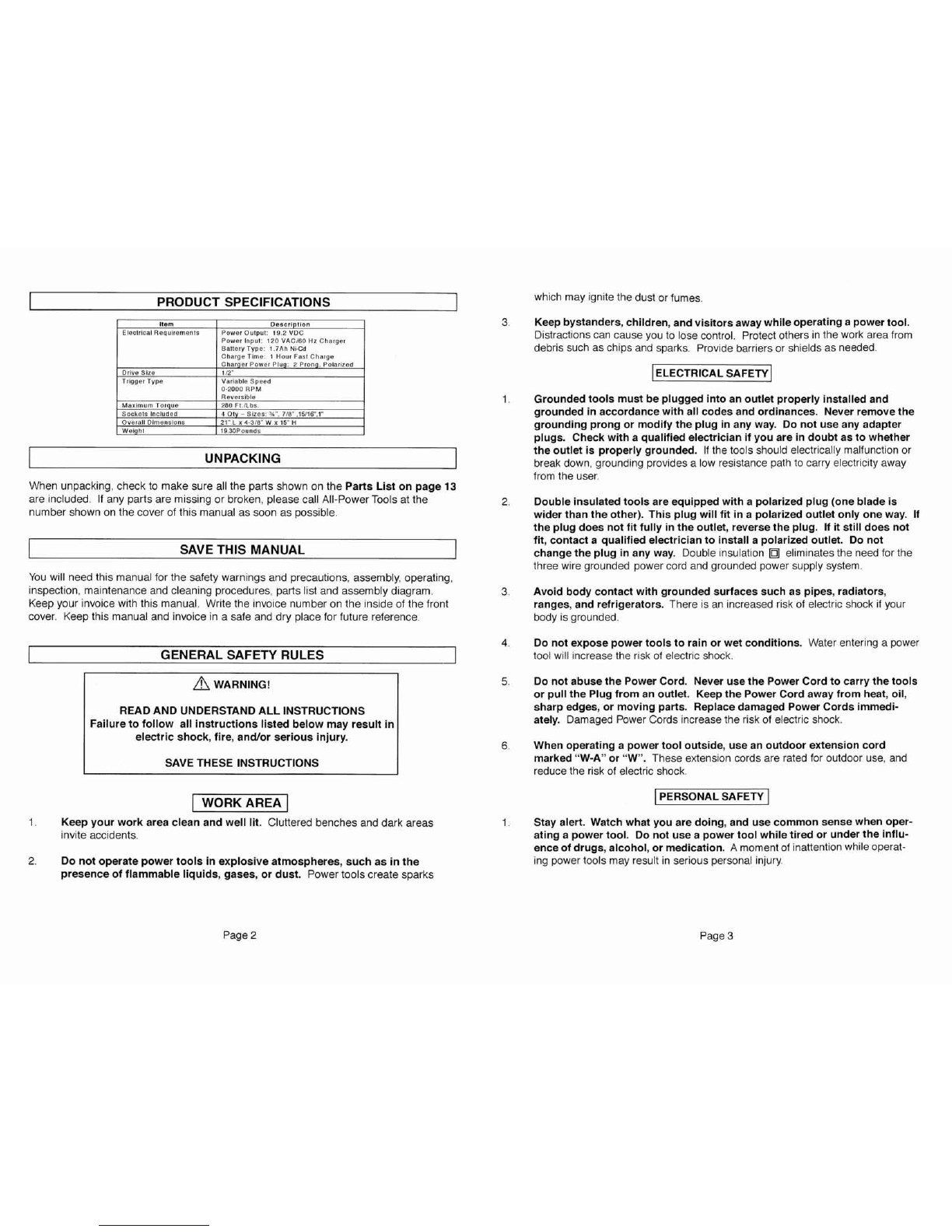
PRODUCT
SPECIFICATIONS
which
may
ignitethe dust or fumes
UNPACKING
Hem
Elscrrlcal Rsqunrements
Drlve
Slls
Trigger
Type
Marlmum Torqus
Sockets
Included
Overall Dtmensluns
Wetgnt
When unpacking,check
to
make
sure all the partsshown onthe
Parts
List on page
13
are
included If any partsare miss~ngor broken, please call All-PowerTools at
the
number
shown on the cover
of
this manual
as
soon
as
posslble
-
Daserlptlon
Power oulput
t9
2
vDc
Power Input
120
VACwo
Hz
Cnarger
Baltery
Type
1
7Ah
NI-Cd
charge
Time.
1
Hour Fasl
Charge
Charqsr
Power Plug
2
Prong Polar~zetl
1R"
Uar#4Dle
Speed
0-2000
RP
M
Reversible
WO
Ft
ILbs.
4
Oty
-
Slzes.
X
.
716'
.15H6",1"
21
L
x
4
318"
W
x
15'
H
14
30PounIls
SAVE
THIS
MANUAL
You
w~llneedth~smanual for the safety warnings
and
precautions,
assembly,
operat~ng,
inspection, rna~ntenanceand clean~ngprocedures, partslisland assembly
d~agrarn.
Keep your invoicewith this manual. Writethe invoice number
on
the insideof the
front
cover Keepthls manual and invoice in
a
safe
and
dry placefor future reference
GENERAL
SAFETY
RULES
A
WARNING!
READ
AND
UNDERSTAND
ALL
INSTRUCTIONS
Failuretofollow all instructionslistedbelow
may
resultin
electric shock,
fire,
andlor serious injury.
SAVE
THESE
INSTRUCTIONS
I
WORK
AREA
1
1
Keepyour work
area
cleanandwell lit.
Cluttered benchesand
dark
areas
inviteaccidents.
2.
Do
notoperatepower tools inexplosiveatmospheres, such
as
in
the
presence
of
flammableliquids,
gases,
or dust.
Powertools create sparks
Keepbystanders,children,andvisitors
away
whileoperating
a
power
tool.
Distractionscan cause
you
to
lose
control. Protectothers inthe work areafrom
debrissuch as chips and
sparks.
Provide barriersor shields
as
needed
Groundedtools must
be
pluggedintoan outlet properly installdand
grounded
In
accordancewith
all
codesandordinances. Never remove
the
groundingprongor modify
the
plug inany
way.
Po
not use
any
adapter
plugs.
Check
with
a
qualifiedelectricianif
you
are indoubt
as
to whether
theoutlet
is
properly grounded.
If
the
tools should electricallymalfunctlonor
break
down,
groundingprovldesalow resistance
path
to
carry
electrlclty
away
from
the
user.
Doubleinsulatedtools are equippedwith
a
polarized
plug
(oneblade
is
wider thantheother). This
plug
will fit in
a
polarized
outlet
only one
way.
If
theplugdoes not
fit
fully
in
theoutlet, reverse
the
plug. If
It
still does not
fit,
contact
a
qualifiedelectrician
to
install
a
polarized
outlet.
Do
not
change
the
plug inany
way.
Double
lnsulatlon ellmlnates
the
needfor the
three wire grounded power cord and grounded power supply
system
Avoid body contactwith grounded
surfaces
such
as pipes,
radiators,
ranges,
and
refrigerators.
There
IS
an
increased
rlsk of electric shock if your
body
isgrounded
Do not
expose
power toolstorainor
wet
conditions.
Water entering
a
power
toot
will
Increasethe rlsk of electrlc
shock.
Do
not
abuse
the Power Cord. Never
use
the
Power
Cordtocarry thetools
or pullthe Plugfroman
outlet.
Keep
the
Power
Cord
away
from
heat,
oil,
sharp
edges,
or moving
parts.
Replace
damaged
Power
Cords
immedi-
ately.
Damaged
Power
Cords
increasethe risk of electric shock.
When operating
a
power tool outside, use
an
outdoor
extension
cord
marked
"W-A"
or
"W.
These extension cords are rated for outdoor
use,
and
reducethe risk
of
electricshock.
1
PERSONALSAFETY
I
Stay alert.
Watch
what
you
are
doing,
and
use
common sensewhen oper-
sting
a
power tool.
Do
not
use
a
power toolwhlletired or
under
theinflu-
enceoidrugs,alcohol,or medication.
A
momentof mattentionwhileoperat-
ing
power
tools
may
result In serrouspersonal injury
Page
2
Page
3

Dressproperly. Do notwear looseclothingor jewelry. Containlonghair.
Keep
your
hair, clothing, and gloves
away
from movingparts.
Loose
clothes,jewelry,
or
long hair can becaught In moving parts
Avoid accidental starting.
Be
surethe Power Switch
is
off beforeplugging
in.
Carrying powertools with your finger
on
the Power Switch, or plugglng in
powertools w~ththe Power Swltch on, Invites
accidents.
Removeadjusting keysor wrenches beforeturningthe power tool on.
A
wrench or
a
key
that is left attach&
to
a
rotatrngpart
of
the powertool
may
result
in personalinjury.
Do not overreach. Keepproper lootlng and balanceat alltimes.
Proper
footing
and
balanceenables better controlof the powertool inunexpected
situations.
Use
safety equipment. Alwayswear
eye
ANSI-approvedsafety impacteye
goggles.
Dust
mask,
non-skid safety
shoes,
hard hat, or hearing protection
must
be
usedfor appropriate
conditions.
I
TOOL
USE
AND CARE]
Use
clamps(not included) or other practicalways
to
secureandsupport
theworkpieceto
a
stableplatform.
Holdlngthe work by hand or against your
bodyisunstable and
may
lead to lossof control.
Do
notforce the tool. Usethe correct-toolfor your application.
The
correct
tool wrll do
the
job better and safer at the ratefor which it
IS
deslgned
Do
not
use
thepowertool ifthe Power Switch does notturn Iton or
off.
Any tool that cannot
be
controlled with the Power Swltch
IS
dangerousand must
be replaced.
Disconnectthe Power Cord Plugfromthe power sourcebdore makingany
adjustments,changing
accessories,
or
storingthetool.
Such preventive
safety measuresreduce
the
risk
ot
starting thetool accidentally.
Storeidletools
out
of reachof childrenand other untrainedpersons.
Tools
are dangerous inthe handsof untrained users.
Maintaintoolswithcare.
Keep
toolsclean anddry.
Properly malntained
tools wlth
a
sharpcutting edge are less likelyto bind and are easier to control
Do
not
use
a
damagedtool
Tag
damaged tools "Do not use"until repaired.
7
Check for misalignment or binding
oi
moving
parts,
breakageof
parts,
and
any
other
conditionthat
may
affw
thetool's operation.
ll
damaged,
have
the
tool serviced
before
using.
Many accidents are caused by poorly
main-
tainedtools.
8.
Use only accessoriesthat are recommended
by
the manufacturer
for
your
model.
Accessoriesthat
may
be suitablefor one tool may becomehazardous
when usedon another tool.
1.
Tool service
musl
be performedonly
by
qualified repair personnel.
Service
or ma~ntenanceperformedby
unqualified
personnelcouldresult
in
a
risk
of
Injury
2.
When servicing
a
tool, useonly
identical
replacement parts. Follow
instructionsinthe
'lnspecfion,
Maintenance,
And
Cleaning"9ectionof this
manual.
Useof unauthorrzed
parts
or
failure
lo
follow maintenancernstructions
may create
a
risk of electr~cshock or injury.
SPECIFIC SAFETY RULES
1
Maintain
a
safeworking environment.
Keep
the
work
areawell lit.
Make
sure
there isadequate surroundingworkspace. Always keepthe work
area
free
of
obstruct~ons,grease, oil, trash,
and
other debris.
Do
not
use
the lmpactWrench
In areas near flammablechemicals, dusts, and vapors.
Do
not usethis product
In
a
damp or wet location
2
Maintainlabelsand nameplatesonthe
Impact
Wrench.
These carry
Importantinformation. If unreadable
or
mlssing,contact Harbor FreightTools for
a
replacement.
3
When usingthe
lmpact
Wrench, always maintainafirmgrip on thetool
with
bothhands.
4.
Do not usethe lmpactWrench or Charger
(39)
il
It
has
been dropped, dam-
agd,
leftoutdoors,or immersedInliquid.
5.
Do
notchargethe Battery
(37)
when
the
temperature isbelow
50
degr-s
Fahrenheitor above
104
degrees Fahrenheit.
6.
Do notshake, drop, or strlke
the
Battery
(37).
7.
To avoidelectrical shock, do not pullor carry the Charger
(38)
by
Its
Power Cord or pull
the
Power Cord around sharp corners
or
edges.
Do
not
Page
4
Page
5

unplugthe Charger
by
pulling
on
the Power Card. Keep the Power Cord
away
from heated surfaces
8.
To
avoid electrical shock,
do
not
handle
the
Charger
(391,
its
Power
Cord Plug,
or
the
lmpact
Wrench
with
wet
hands.
9
Keepthe Handle
of
the ImpactWrench dry, clean,
free
from
oil and
grease.
10.
Avoid
unintentional
starting.
Make
sure you are preparedto begin work
beforeturningon the lmpact Wrench.
11.
Never
leave
the
Charger
(39)
unattendedwhen
it
is
plugged
into
an
eltxtrical
outlet.
Makesure to unplug itfrom its electricaloutlet before leaving
12
Atways
turn
off
the
ImpactWrench
and
unplugthe Charger
(39)
from
its
electricaloutld
before
changingaccessoriesor performingany inspec-
tion, maintenance,
or
cleaning procedures.
13.
Always
switch
to
a
fresh
Battery
(37)
when tool performance
begins
to
diminish.
Severe heat is
most
destrucllveto a Battery The more heat gener-
ated,
the
faster the Battery loses power.
A
Batterythat gets too hot can be per-
manentlydamaged Never over-dischargea
Battery
by
usingthe tool even after
tool performance is decreasing. Never attemptto d~scharge
a
tool's Battery
by
continuing to pull the tool'strigger When tool performance beg~nsto diminish,
stop
thetool, rechargethe Battery, and usethefresh Batteryfor optimal perfor-
mance
14.
Battery
(37)
leakage
may
occur under extreme
usage
or temperature condl-
tions.
If Batteryflurd comes In contact with skin, wash with
soap
and water and
rinsewith lemon juice and vinegar If the fluid comes into contact with the eyes,
flush with water for several minutes and contact
a
doctor immediately.
15.
Never burnthe Battery,
as
it
can
explode
in
a
fire.
Do not chargethe lmpact
Wrench wlth a leaking Battery. Contact local solid waste authorities for instruc-
tions on correctdisposal or recyclingof the Battery.
16.
1
BWARNING!
I
Peoplewth pacemakers should consult ther physican(s)
beforeusing
this
product. Operation
of
electrical equipment in close proximity
to
a
heart pacemakercouldcause interference or failure of the pacemaker
17.
1
WARNING!
lThewarnings, precautions,and instructionsdiscussedinthis
manualcannot cover all ~ossibleconditionsand s~tuationsthat
may
occur The
operator must understandthat common sense and cautionare factors, which
cannot be built intothis product, but must
be
supplied
by
the operator.
I
-
.-
SYMBOLOGY
PRODUCT
FEATURES
Dl
@
NOIc
For additional informationregardingthe parts
listed
in the following
pages,
refer
to
the
Assembly
Diagram
on
page
73.
Double
InsulaZed
Canadlan
StandaKls
Association
Underwriters
hb~~t~rit%i,
1°C.
1.
-1
Always
make
sure
the
Trigger (36) of the
lmpact
Wrench is in
its
"OFF"
posit~on,the Battery
(37)
is
removedfrom the lmpactWrench, and
the
Charger
(39)
is
unpluggedfrom its electical
outlet
prior
to
making
any
adjust-
mentsto thetool. {See
Figure
I),
next
paqe.)
2.
Irigaer
(361:
The
Trigger
is
operated
manually
simply by squeezingthe Trigger
to
turn
on
the
lmpact
Wrench and releasingpressure on the Triggerto turn
off
the
lmpact Wrench.
(See
Figure
D.)
V
,
3.
ForwaKYReverseSwitch
(32):
The
ForwardlReverseSwitchallowsyou tochange
the rotatronal
direct~on
of the lmpact Wrench. For
a
clockwise
rotation,move
the
ForwardIReverseButton
to
the
right.
For
a
counterclockwiserotation, movethe
ForwardIReverseButtonto the
left.
To avoiddamageto the lmpact Wrench,
always wait untll
the
tool completely
stops
beforechanging rotationaldirections.
(See
Flgure
P.)
Volts
Alternating
Current
4.
112"
Drlve lmpact
Head
m:
The
1/2"
lmpact Headfeatures
a
spring
and
ball
to
securely
hold
a
socket.
The
lmpact Headacceptsall sizes of standard
and
metric
sockets
having
a
1
/2
drlve.
(See
Figure
D.)
Page
6
FIGURE
C
A
Amperes
no
K!2&m'n*
No Load
Revollnions
1
per Minute(RPM)
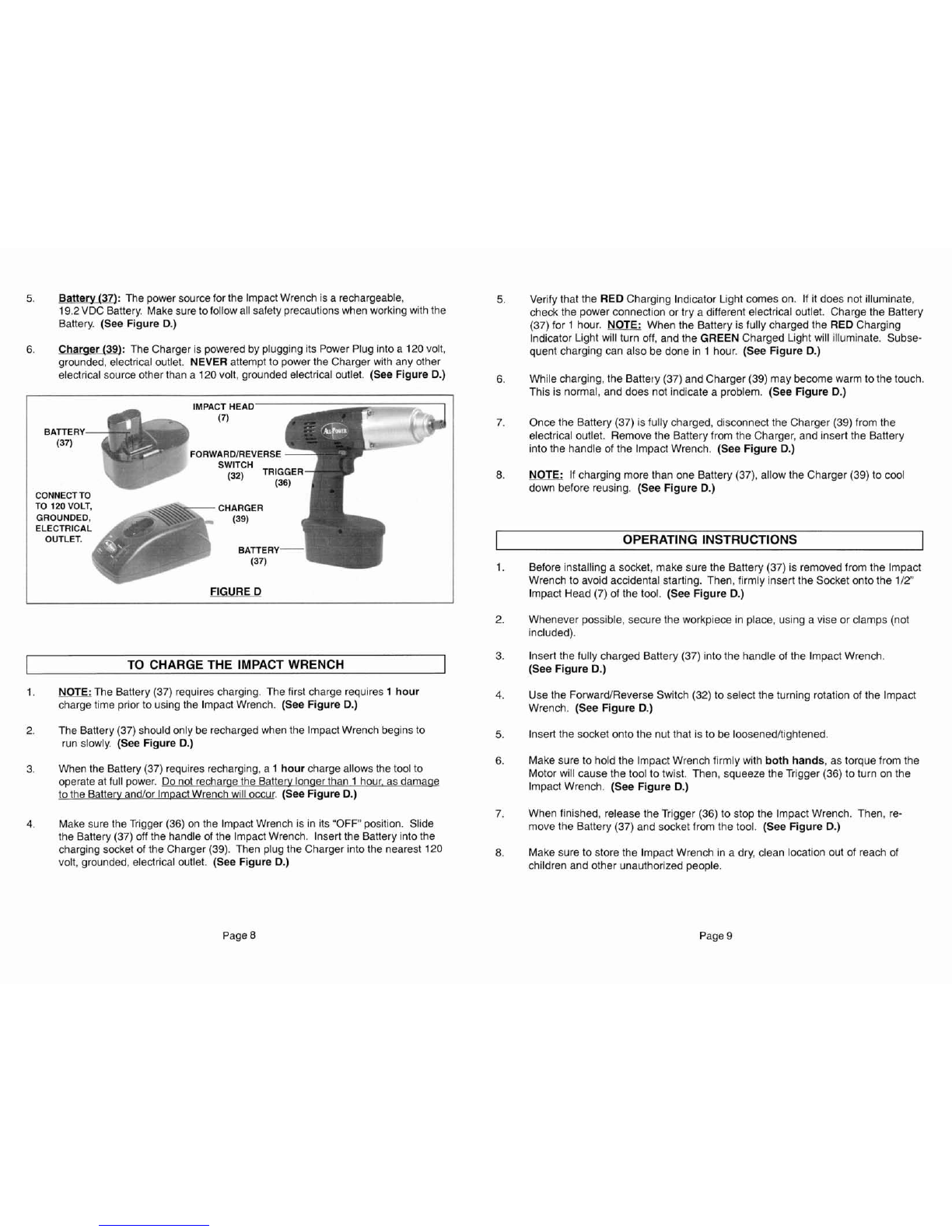
5.
Battery
i37):
The powersourcefor
the
ImpactWrench is
a
rechargeable,
5.
Verify that the
RED
Charging IndicatorUght
comes
on. If it does not iliuminate,
19.2VDC
Battery.
Make
sureto follow all
safety
precautionswhen
working
withthe check the power connection or try a different electrical outlet. Charge the Battery
Battery.
(See
Figure
D.)
(37)
for
1
hour.
NOTE:
When the
Battery
isfully charged the
RED
Charging
IndicatorLight
WIH
turn off, and the
GREEN
Charged L~ghtwill illuminate. Subse-
6.
Charger
(39):
The Charger ispoweredbypluggingits Power
Plug
into
a
120
volt, quent charglngcan also
be
done in
1
hour.
(See
Figure
D.)
grounded,electricaloutlet.
NEVER
attempt to powerthe Charger wlth any other
electrical source other than a
120
volt, grounded electrical outlet.
(See
Figure
D.)
6.
While charging,the
Battery
(37)
andCharger
(39)
may
becomewarm tothetouch.
Thls isnormal, and does not lndicate
a
problem.
(See
Figure
D.)
CONNECT
TO
ELECTRICAL
FIGURED
TO
CHARGE
THE
IMPACT
WRENCH
1.
NOTE:
The Battery(37) requirescharging. The first charge requires
1
hour
c'hargetime prior
to
usingthe ImpactWrench.
(See
Figure
D.)
2.
The Battery
(37)
shouldonly be rechargedwhen the lrnpactWrench beginsto
runslowly.
(See
Flgure
D.)
3.
When the
Battery
(37)requires recharging, a
1
hour
charge allows thetool to
operate
at
full power.
Do
not recharge
the
Batterylonaerthan
1
hour,
as
darna~
tothe Batteryand/or ImpactWrench
will
occur.
{SeeFigure
0.)
4.
Make
sure theTrigger
(36)
on the lmpactWrench
rs
In its
"OFF'
position. Slide
the Battery
(37)
oft the handle
of
the lmpactWrench. Insertthe
Battery
intothe
charglng
socket of the Charger
(39).
Then plugthe Charger !ntothe nearest
120
volt, grounded, electrical outlet.
(See
Figure
D.)
7.
Oncethe Battery
(37)
isfully charged, disconnect the Charger
(39)
from the
electrical outlet. Removethe Batteryfrom the Charger,and insertthe Battery
intothe handle of the ImpactWrench.
(See Figure
0.)
8.
NOIE
If
charging morethan one Battery
(37),
allow the Charger
(39)
to cool
down beforereusing.
(See Figure
D.)
I
OPERATING
INSTRUCTIONS
I
I.
Before installing
a
socket,
make
sure the
Battery
(37)
is removedfrom the lmpact
Wrench to avold accidental starting. Then, firmly insertthe Socket
onto
the
112"
lmpact Mead
(7)
of
the tool.
(See
Figure
D.)
2.
Whenever possible, secure the workpiece inplace, using
a
vise or clamps (not
included).
3,
Insertthe fully charged Battery
(37)
intothe handle of the ImpactWrench.
(See Figure
D.)
4.
Usethe Forward/ReverseSwitch
(32)
to select the turning rotationof the lmpact
Wrench.
(See Figure
D.)
5,
Insertthe socket onto the nutthat isto be loosenedhightened
6.
Make sure to holdthe
Impact
Wrench firmly wlth
both
hands,
as
torque from the
Motor will cause the tool
to
twist. Then, squeezethe Trlgger
(36)
to turn on the
lmpact
Wrench.
(See Figure
D.)
7.
When finished, releasethe Trigger
(36)
to stop the ImpactWrench. Then, re-
movethe Battery
(37)
and
socket from the tool.
(See Figure
D.)
8.
Make sure to store the lmpactWrench in
a
dry, clean locationout of reach of
chlldren
and
other unauthor~zedpeople.
Page
8
Page
9

INSPECTION, MAINTENANCE,AND CLEANING
1
PARTS
LIST
&
ASSEMBLY
DIAGRAM
1.
/7\
WARNING!
Always lettheTrigger (36) rest
in
Its
"OFF"
position, remove
the Battery
(37)
from
the
tool,
and
unplug
the
Charger
(39)
from
itselectrical
outlet
before performing
any
inspection,
maintenance, orcleaning.
2.
Beforeeach use: Inspectthe general
condition
of the lrnpact Wrench. Check for
misalignment
or
bindingof movingparts,
cracked
or brokenparts, leaking Battery,
damaged Charger wiring, chipped or broken sockets,and
any
other conditionthat
may
affect
its safe operation.
If
abnormal
noise
or vibration occurs,
have
the prob-
lemcorrected before further
use.
Do
not
use
damagedequipment.
3.
Daily: With
a
cleancloth, removealldirt, grease,
and
oil from the lrnpactWrench.
Po
not immersethe ImpactWrench in any liquids.
4.
It
may
becomenecessary
at
sometime
to
replaceor cleanthetwo CarbonBrushes
(29)
when the Motorperformancedecreases,
or
stopsworkingcompletely.
To
replacetheCarbonBrushes:
Remwe
thetwo Brush Holder Caps
(28).
Then,
removethetwo Carbon Brushes
(291,
keeprng
track of the orientationand location
of
each.
If either Carbon Brush is worn more
than
halfway, replace
both
Carbon
Brushes. If the Carbon Brushes are just dirty, however, they may be cleaned by
rubbingthem with a pencil eraser. If
cleaning
and
replacing
used
brushes,try to
installthem inthe
same
holdersand
in
thesamedirectiontheywere removed.When
installingtheCarbonBrushes, makesurethe carbonportionof theCarbonBrushes
contactthe Motor'sRotor
and
thatthespnngsface
away
from
the
Motor. Also,
make
surethe springsoperatefreely. After replacementor cleaning,replace
the
twoBrush
Holder Caps.
NOTE:
New
Carbon Brushestend
to
arc
or spark when f~rst
used
untilthey wear
and
conformtothe Motor'sRotor.
5.
/!l
CAUTION!
All maintenance, service, or repairs not listed
in
this manual
are onlyto
be
attempted
by
a
qualified servicetechnician.
PLEASE READ
THE
FOLLOWING CAREFULLY
THE MANUFACTURER AND/OR DISTRIBUTOR HAS PROVIDEDTHE PARTS LlST AND
ASSEMBLY
DIAGRAM IN THIS MANUAL
AS
A REFERENCE
TOOL
ONLY. NEITHER THE MANUFACTURER
OR
DISTRIBUTOR
MAKES
ANY REPRESENTATION
OR
WARRANTY OF ANY KIND
TO
THE BUYER THAT
HE
OR
SHE
IS
QUALIFIED TO MAKE ANY REPAIRS TO
THE
PRODUCT,
OR THAT
HE
OR
SHE IS
QUALIFIEDTO REPLACE
ANY
PARTS
OF
THE
PRODUCT
IN FACT,
THE
MANUFACTURERAND/OR
DlSTRlBUTOR EXPRESSLY STATES THAT
ALL
REPAIRS
AND
PARTS REPLACEMENTSSHOULD
BE
UNDERTAKEN
BY
CERTIFIED
AND
LlCENSEDTECHNIC1ANS.AND NOT
BY
THE
BUYER.
THE BUYER
ASSUMES ALL RISK
AND
LIABILITY ARISING OUT OF HIS
OR
HER REPAIRS TO THE ORIGINAL
PRODUCT
OR
REPLACEMENTPARTSTHERETO. OR ARISING OUT
OF
HIS OR HER INSTALLATION
OF
REPLACEMENTPARTSTHERETO
APT1
Ol6A-A-22-TB
I
Master
sham
I
APT1011 Sw~tch
APT1
0
16A-A-23-T
R
I
Screw
1
APT1011
Battery
clan
APT1
0Z6A-A-24-TB
I
Right
body
1
?ar
lamlc
gear
f
lhght
head
NOTE:
Some
parts
are
listed
and
shown
for
illustration purposes
only,
and
are
not
aavilableindividually
as
replacement
parts.
Page
10
Page
11
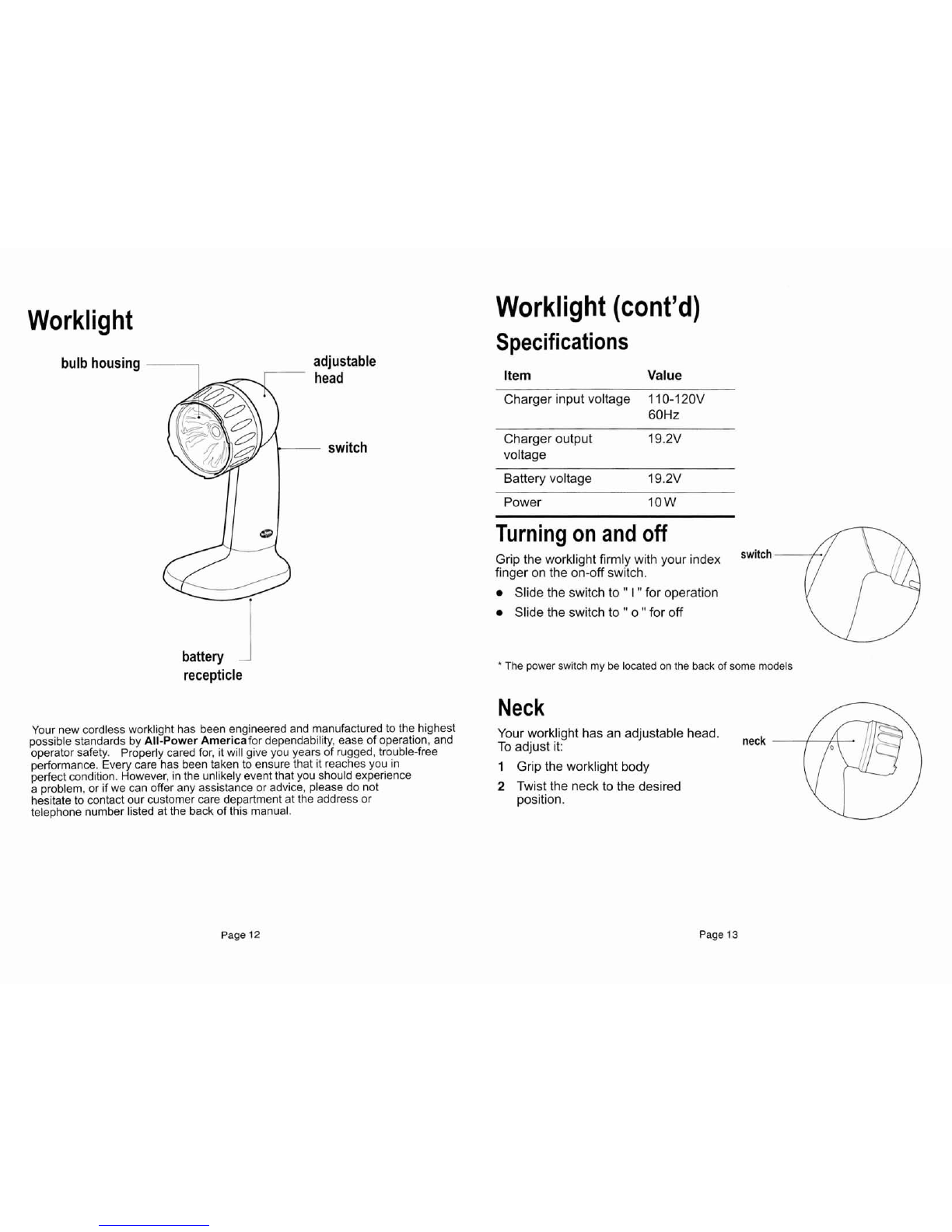
Worklight
bulb
housing
battery
1
recepticle
adjustable
head
Worklight
(cont'd)
Specifications
Item
Value
Charger
input
voltage
1
10-120V
-
switch
Charger output
19.2V
voltage
Your new cordless worklight
has been
engineered and manufactured
to
the
highest
possible
standards by
All-Power
Americafor dependability, ease
of
operation, and
operator safety. Properly
cared
for,
it will
give
you years
of
rugged, trouble-free
performance.
Every
care
has
been
taken
to ensurethat itreaches
you
in
perfect condition. However, in
the
unlrkelyevent that you
should
experience
a
problem,
or
if
we
can
offer any assistance or advice, please
do
not
hesitate to contact our customer care department at the address or
telephone number listed
at
the
back
of
this manual.
Battery
voltage
19.2V
Power
10W
Turning
on
and
off
Gripthe work'lightfirmly with your
index
switch-t
finger on the
on-off
switch.
Slide
the
switch
to
"
I
"
for
operation
Slide
the
switch
to "
o"
for
off
//I
*
The
power
switch
my
be
located
on
the
back
of
some
models
Neck
Your
worklight
has
an
adjustable
head,
neck
To adjust it:
1
Grip
the
worklight
body
2
Twist
the
neck
to
the
desired
position.
Page
12
Page
13

Worklight
(cont'd)
Changing
the
bulb
CAUTION:
ALWAYS
REMOVE
BATTERY
BEFORE
CHANGING
THEBULB.
To
change
the bulb:
I
Remove
the lens cover
assembly
by turning it
counterclockwise.
2
Remove
the
bulb
from
its
spring mounting.
3
Insert
a
new
bulb.
4
Replacelens
cover.
5
Reinsert
battery.
Maintenance
Clean the tool with
a
rag
dampened
with
cleanwater.
Do
not
use
chemicals or soap.
Do
not allowwater to
get
inside
the
tool.
Make
sure the
vent
passagesremain
clear
of
dust and
debris
to
avoid
overheating
the
tool.
Store
the
tool in
a
clean
dry
place.
m
All repairs
must
be
performed
by
a
qualified electrician.
a
Opening
the
tool
voids
the
warranty.
6
Check
for
correct operation.
Page
14
Page
15
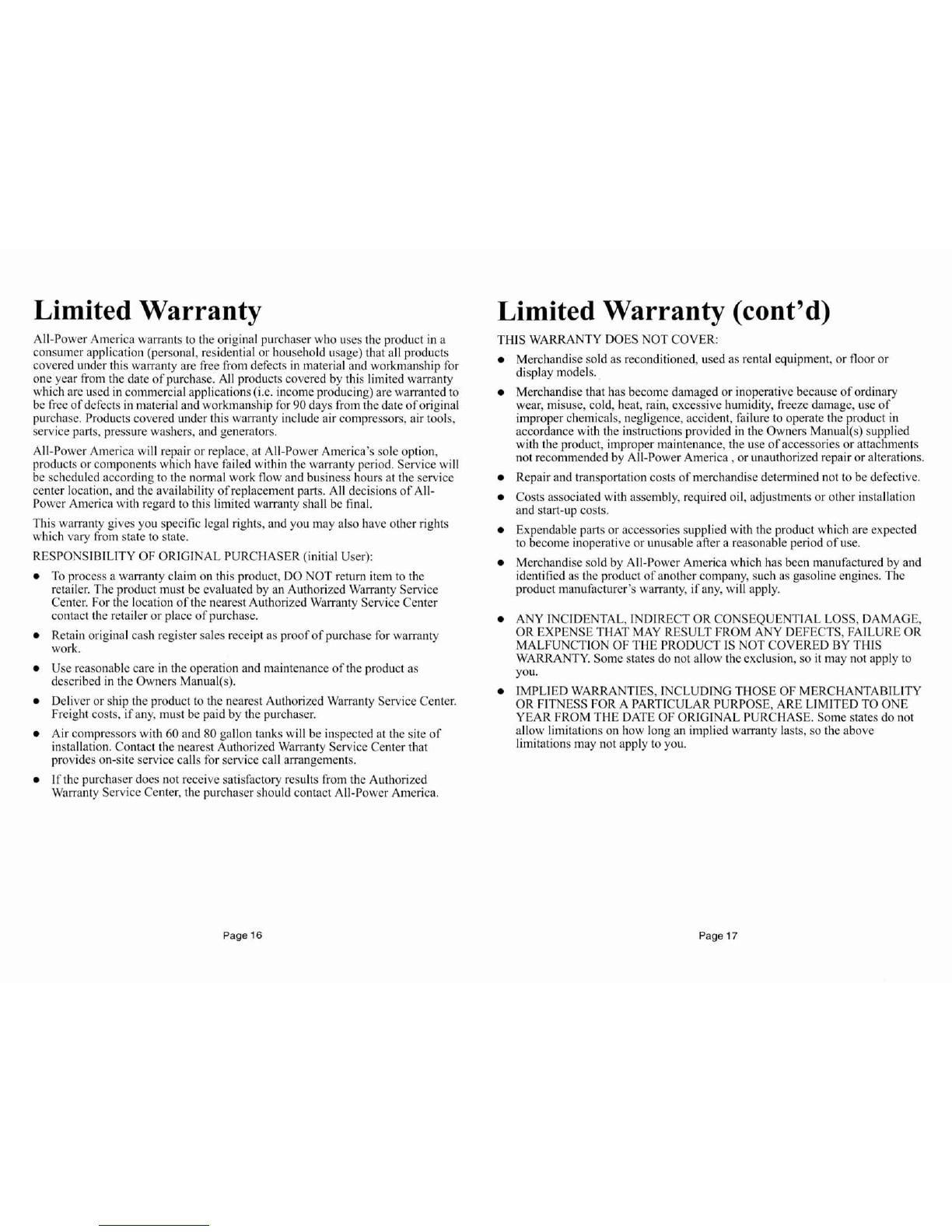
Limited
Warranty
All-Power Arncricawarrants to the original purchaser who uses the product in
a
consumer application (personal, residential or household
usage)
that all products
covered under this warranty are free from defects in material and workmanship for
one year from the date
of
purchase. All products covered by this limited
warranty
which
arc
used in commercial applications (i-e.incomeproducing) arewarranted to
be
free
of
dcfects in material and workmanship for
90
days
from the date of original
purchase. Products covered under this warranty include air compressors, air tools,
service parts, pressure
washers,
and generators.
All-Power America will repair or replace, at All-Power America's soleoption,
products or components which have failed within the warranty period. Service will
be
scheduled according to the nonnal work
flow
and
business hours at the servicc
center
location, and the availabit
ity
of
replacement parts. All decisions of All-
Power America with regard
so
this limited warranty shall
be
final.
This warranty gives you specific legal
rights,
and you
may
also have other rights
which
vary
from state to state.
RESPONSIBILITY
OF
ORIGINAL
PURCHASER
(initial User):
m
To process a
warranty
claim on this product,
DO
NOT
return item to the
retailer.The product must be evaluated
by
an
Authorized Warranty Service
Center. For the location of the nearest Authorized Warranty Service Center
contact the retailer or place of purchase.
m
Retain original
cash
register sales receipt as proof of purchase for warranty
work.
Use reasonable care
in
the operation and maintenance ofthe product
as
described in the Owners Manual(s).
Deliver or
ship
the product
to
the
nearest Authorized Warranty Service Center.
Freight costs,
if
any, must be paid
by
the purchaser.
*
Air cemprcssors with
60
and
80
gallon tanks will
be
inspected at the site
of
installation.Contact the nearest Authorized Warranty
Servicc
Center that
provides on-site service calls for service call arrangements.
Limited
Warranty
(cont'd)
THIS
WARRANTY
DOES
NOT
COVER:
a
Merchandise sold
as
reconditioned,
used
as
rental equipment, or floor
or
display models.
Merchandise that has
become
damaged or inoperative because
of
ordinary
wear, misuse, cold, heat, rain, cxcessive humidity, freeze damage, use
of
improper chemicals, negligence, accident, failure to operate the product
in
accordance with the instructionsprovided in the Owners Manual(s) supplied
with
the product, improper maintenance, the use of accessories or attachments
not
recommended by All-Power America
,
orunauthorized repair
or
alterations.
Repair and transportation costs of merchandise determined not to be defective.
Costs associated with assembly, required oil, adjustmcnts or other installation
and start-up costs.
Expendable parts or
accessories
supplied with the product which are expected
to become inoperative or unusable after
a
reasonable period
of
use.
Merchandise soldby All-Powcr America which
has
been manufactured
by
and
identified asthe product of another company, such as gasoline engines. The
product manufacturer's warranty,
if
any,will apply.
ANY
INCIDENTAL,
INDIRECT
OR
CONSEQUENTIAL
LOSS,
DAMAGE,
OR
EXPENSE
THAT
MAY
RESULT
FROM
ANY
DEFECTS,
FAILURE
OR
MALFUNCTION
OF
THE
PRODUCT
IS
NOT
COVERED
BY
THIS
WARRANTY.
Some states
do
not allow thccxclusion, so it
may
not apply to
you.
IMPLIED
WARRANTIES,
INCLUDING
THOSE
OF
MERCHANTABILITY
OR
FITNESS
FOR
A
PARTICULAR
PURPOSE,
ARE
LIMITED TO
ONE
YEAR
FROM
THE
DATE
OF
ORIGINAL
PURCHASE.
Some states
do
not
allow limitations on how long
an
implied warranty lasts,
so
the above
limitations
may
not apply to you.
e
If
the purchaser does not receive satisfactoryresults from the Authorized
Warranty
Service
Center,the purchaser should contact All-Power
America.
Page
16
Page
17
Table of contents
Popular Power Tools manuals by other brands

GRAPHITE PRO
GRAPHITE PRO 59GP300 instruction manual

DeWalt
DeWalt DCS354 user manual

ODU
ODU 080.000.062.000.000 instruction manual
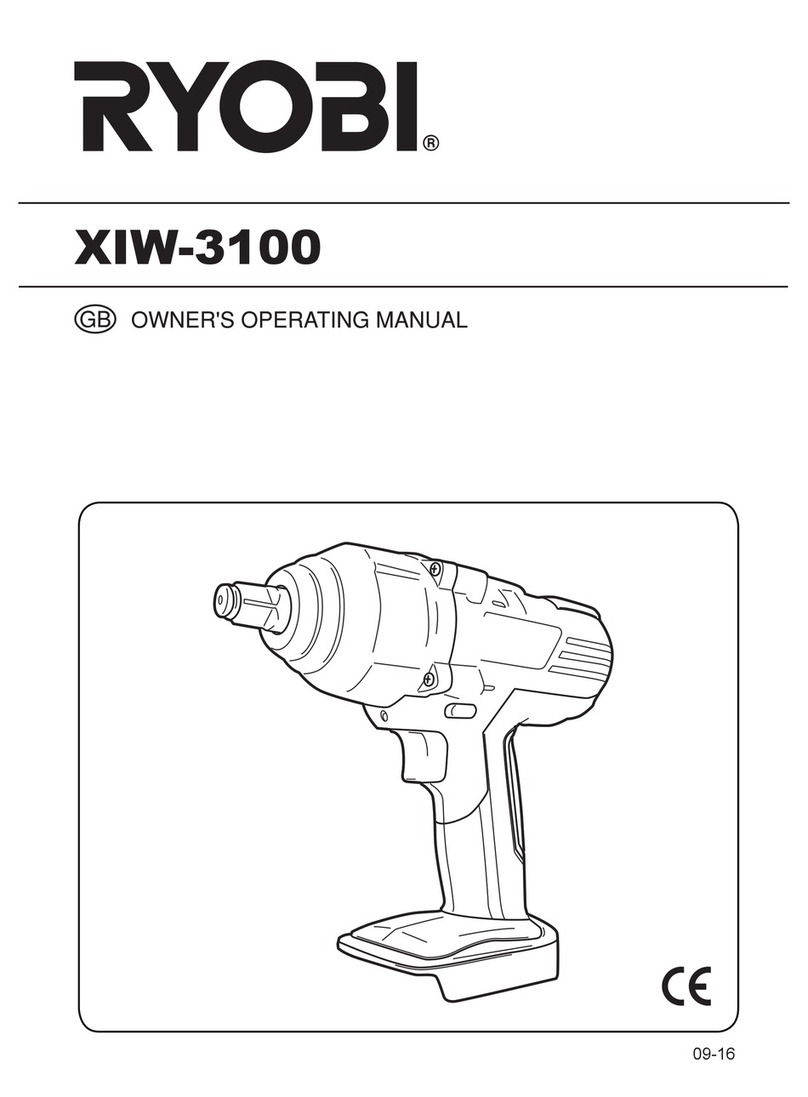
Ryobi
Ryobi XIW-3100 Owner's operating manual

Campbell Hausfeld
Campbell Hausfeld DG460300CK S Operating instructions and parts manual

Hitachi
Hitachi N 3804AB3 Instruction and safety manual