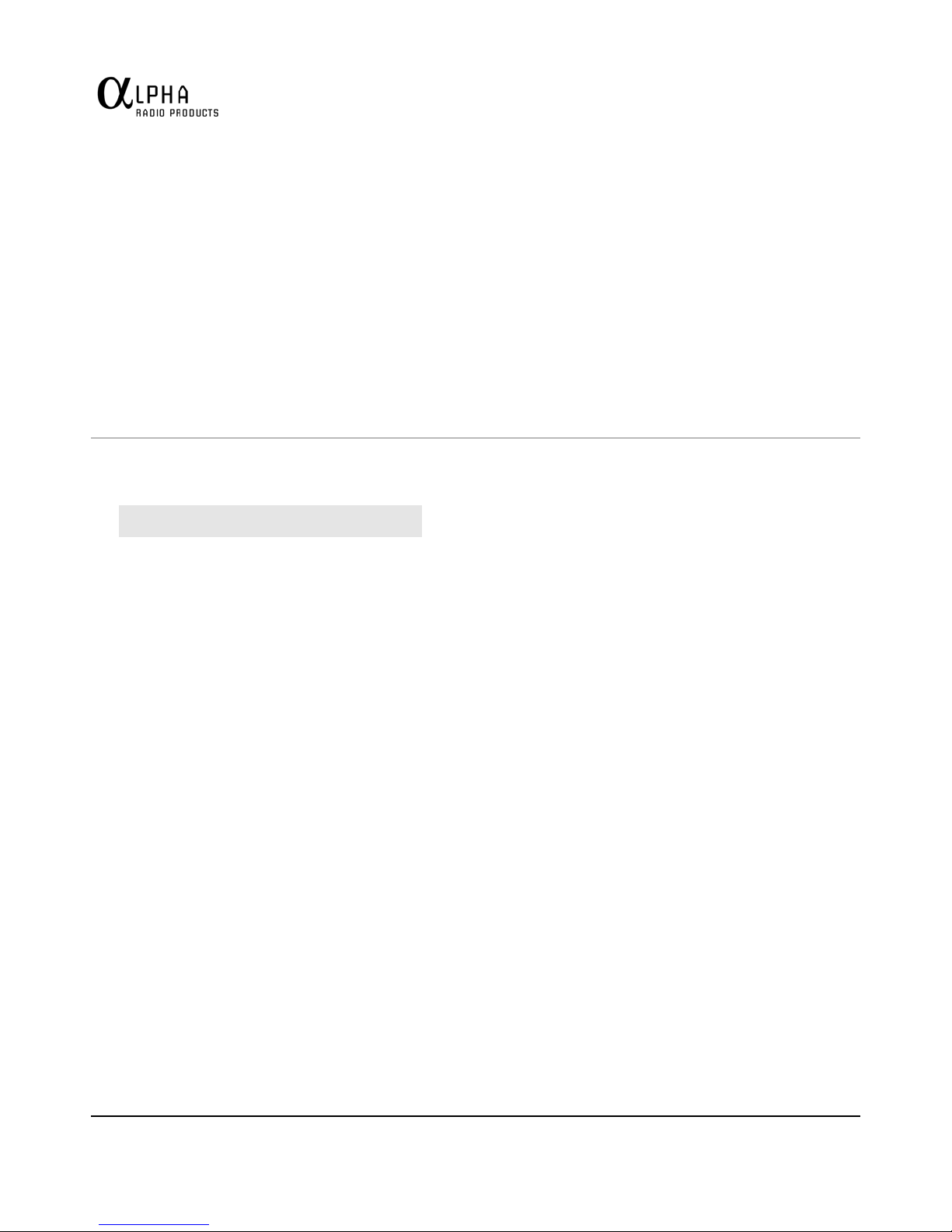Station Engineering Considerations
The 87A is capable of dramatically improving the performance of your amateur station. It is important that
you observe good engineering practices to achieve all the benefits of such a station in a safe and reliable
manner. This section gives a few hints for important things to look for, but it is recommended that the user
also consult a good source of general information such as “The Radio Amateur’s Handbook” by the ARRL,
especially if this is the first high-power amplifier you have used.
AC power Source If you do not have a 220V ac
outlet in your shack, you will need to get a licensed
electrical contractor to install one. A minimum of a
20-amp capacity is required. Select a location for
the outlet as close as possible to where you expect
to operate the 87A. If you are not sure, or
contemplate moving the amplifier, it may be
cheaper to get a second outlet installed at the
same time. Ask your contractor for two or three
matching plugs while he is there, as there are
several styles of connector available. Ask the
contractor to measure the voltage and record it, so
you can set the line voltage tap on the 87A
appropriately. If he can, ask him to tell you the line
voltage with a 10 amp current draw, and use this
value for setting the transformer tap.
Antenna Many antennas that are suitable for
general use are unsuited for operation with a full
1500 watts of power. At this power level in a 50
ohm circuit, the RMS current is 5.5 amps and the
peak RF voltage is 387 volts. With a 2:1 SWR,
these values double: 11 amps and 775 volts. The
voltage and current at various points in or on your
antenna can actually be many times these values.
On a simple dipole with sharp wire ends, corona
(localized ionization) can easily occur. Corona can
(and has!) lead to fire in nearby objects. Traps in
beams and verticals can heat up significantly
during high power operation. Instances of melting
or flashover of traps have occurred in many
installations where insufficient thought has been
given to their ratings. If an antenna has been
up for a long period of time, it may be worth
taking it down for inspection prior to full power
operation. If any insulators are cracked or
show signs of “tracking”, replace them.
Doubling-up on insulators is also easy to do,
and may save problems. If there is any
chance of people or object coming close to
the antenna, take steps to move it higher, or
place barriers so that this cannot happen.
Check the SWR of your antenna. If you have
a favorite part of any band you use most
often, consider adjusting the antenna for
minimum SWR in this part of the band.
Coax and Connectors The importance of a
well-constructed feed line system cannot be
overstated. After all, the purpose of the
amplifier is to provide (coax and connectors
continued) approximately 2 S units (12+ dB)
of improvement in your radiated signal. All too
often installations are encountered where
cheap/poor/under-rated/old coax and
connectors are probably responsible for one S
unit of degradation. This means you could
have bought a 375watt amplifier and achieved
the same radiated signal by buying good
quality feed line components! Use the lowest
loss 50 ohm coaxial cable you can get your
hands on. Use new, clean connectors Clean
the connectors after soldering them, and
before mating them with the amplifier. Make
Page 5
Alpha 87A User Manual Rev 2.0