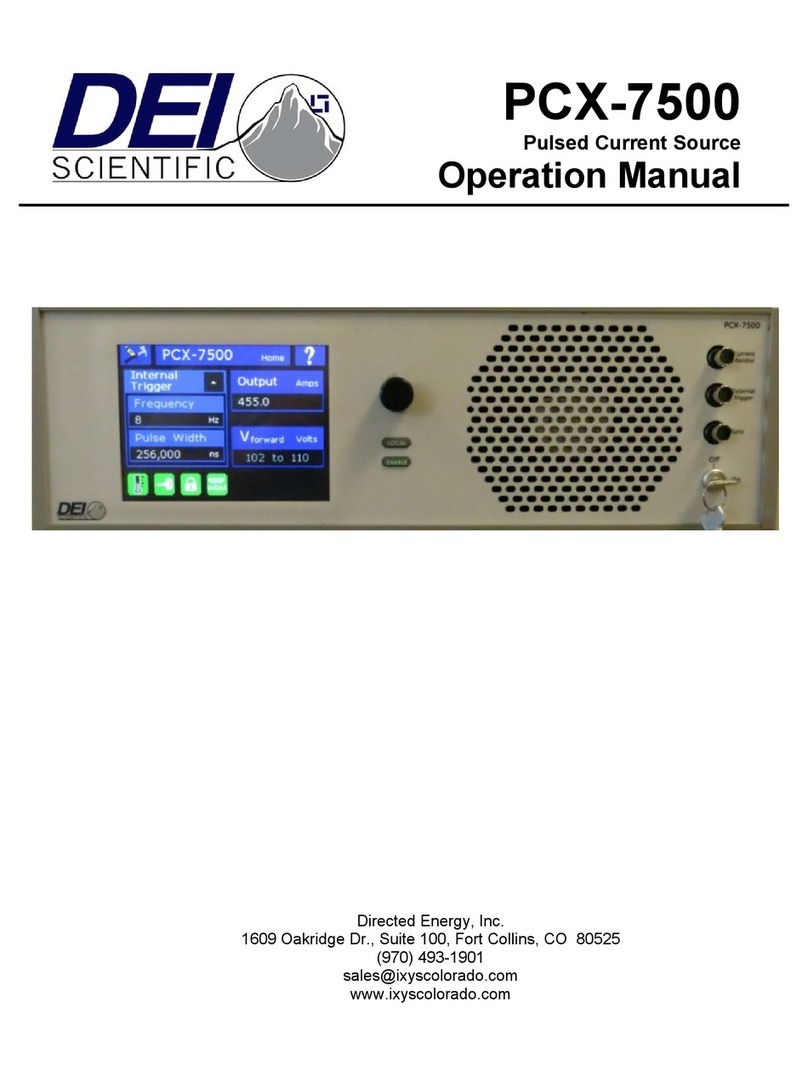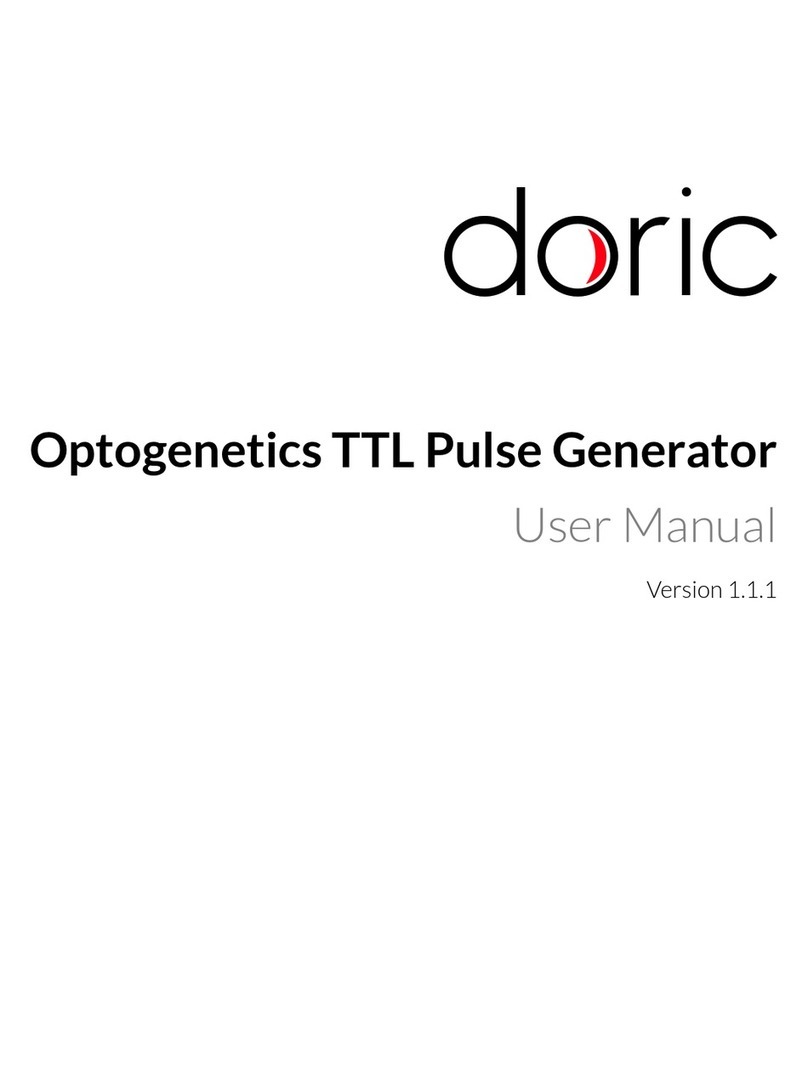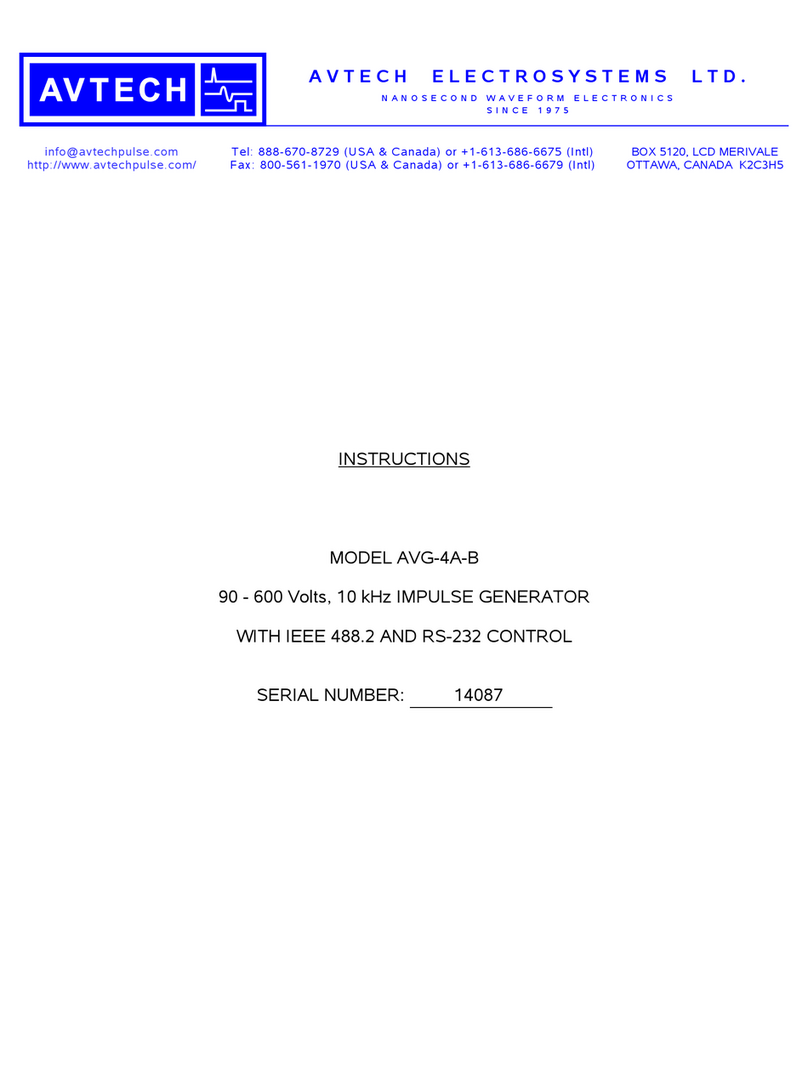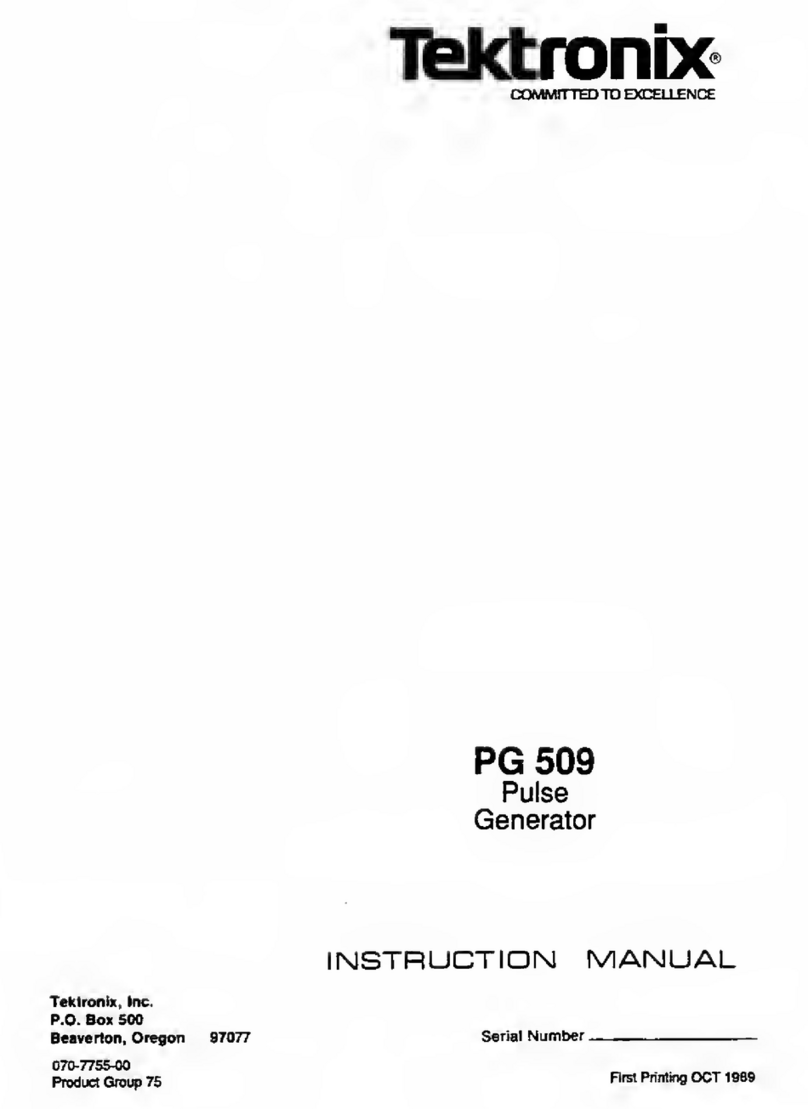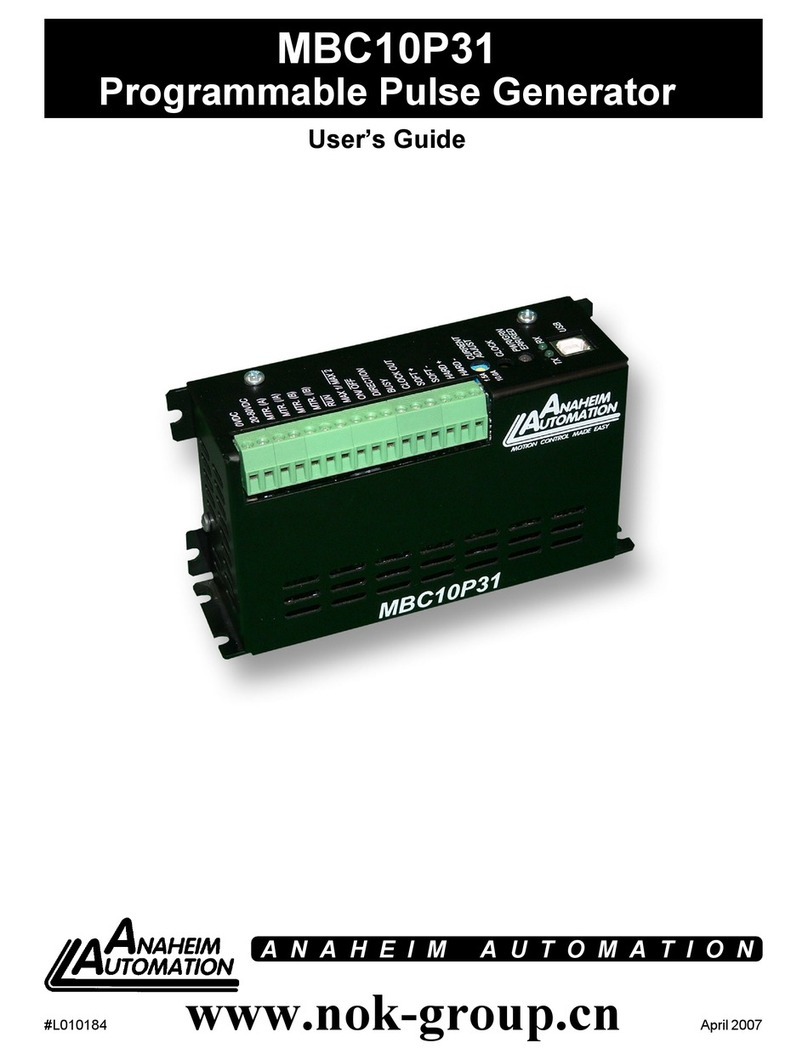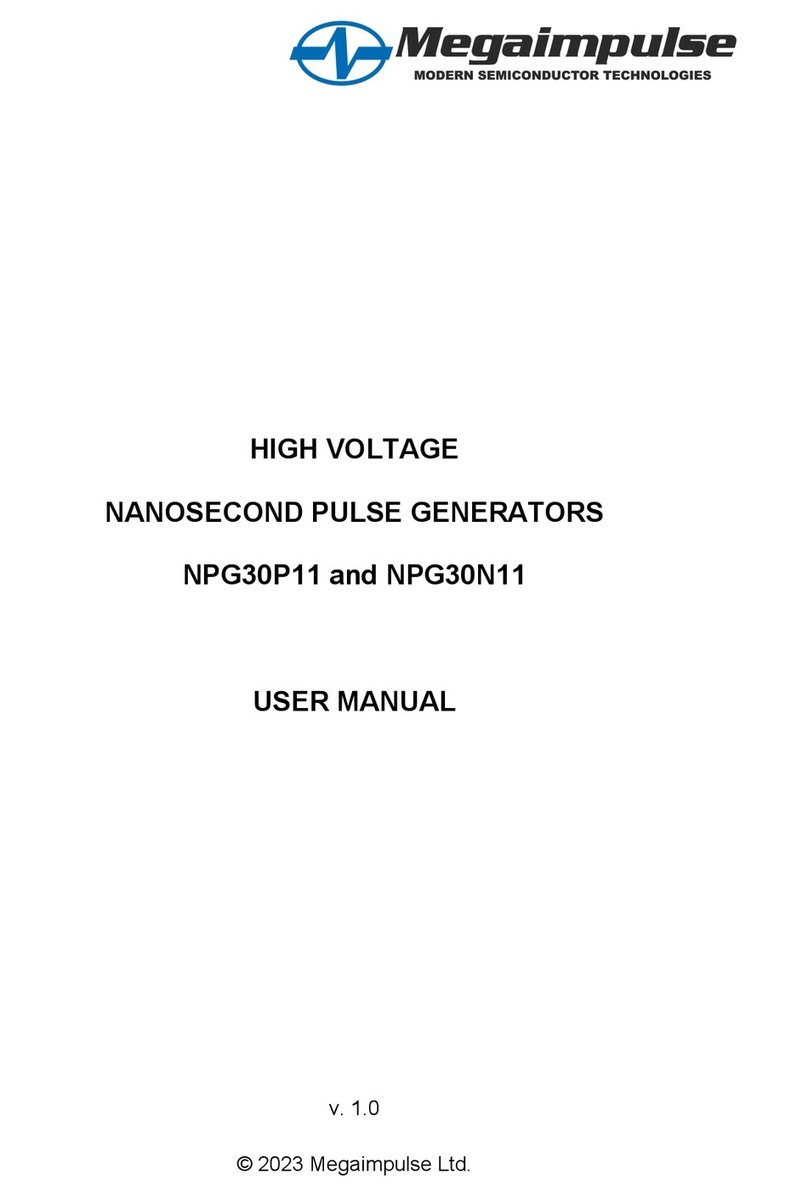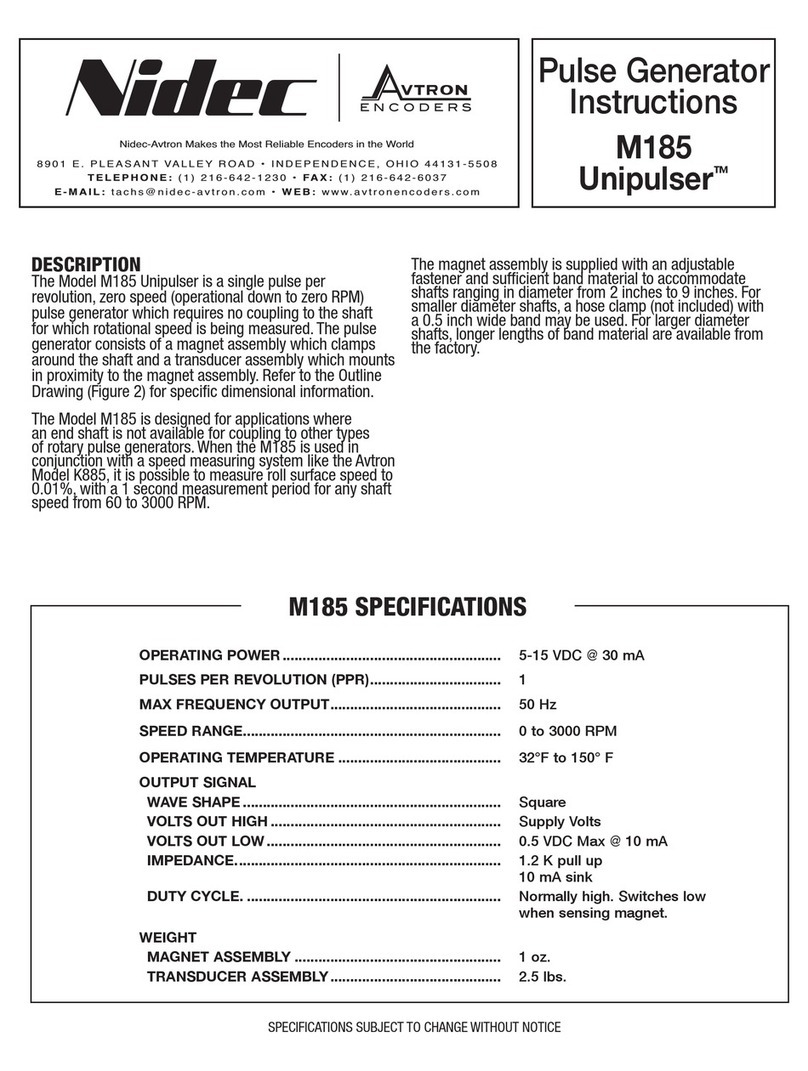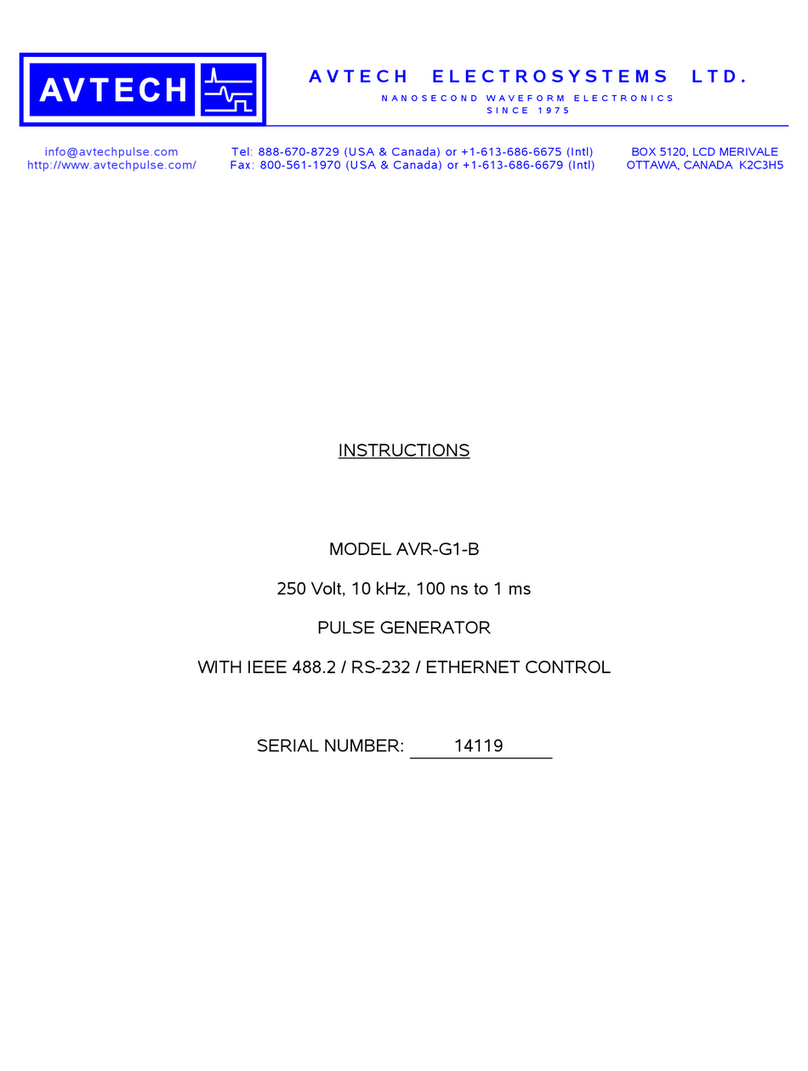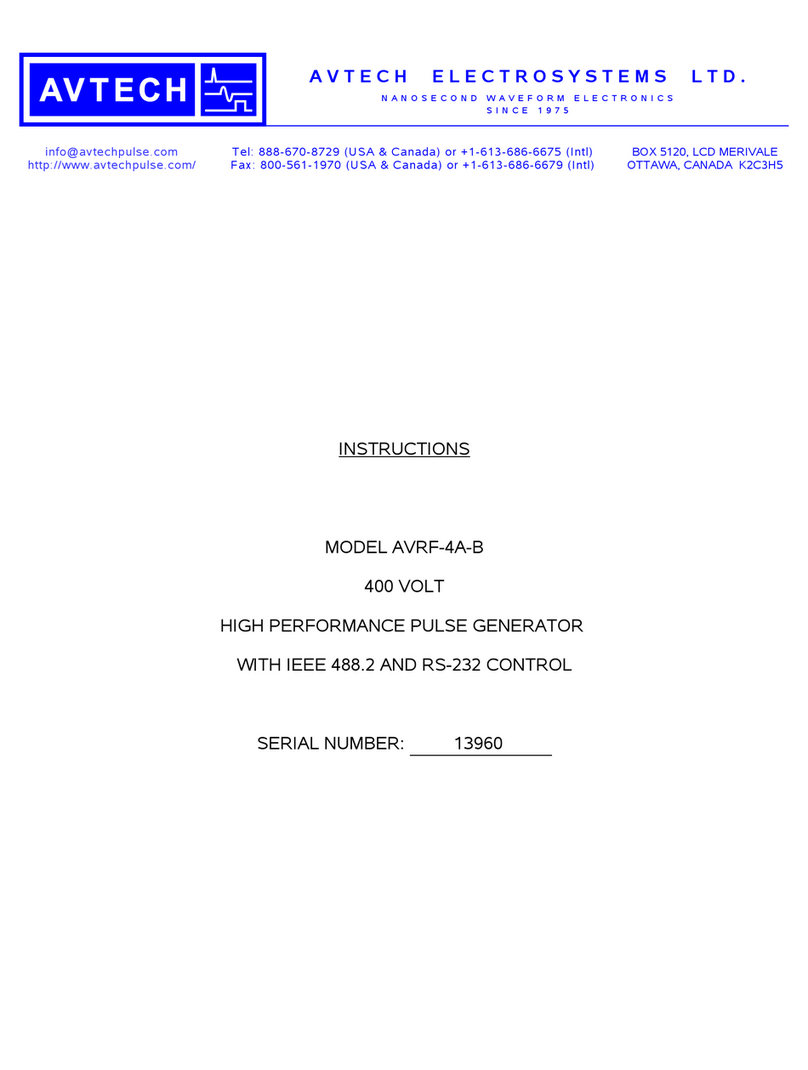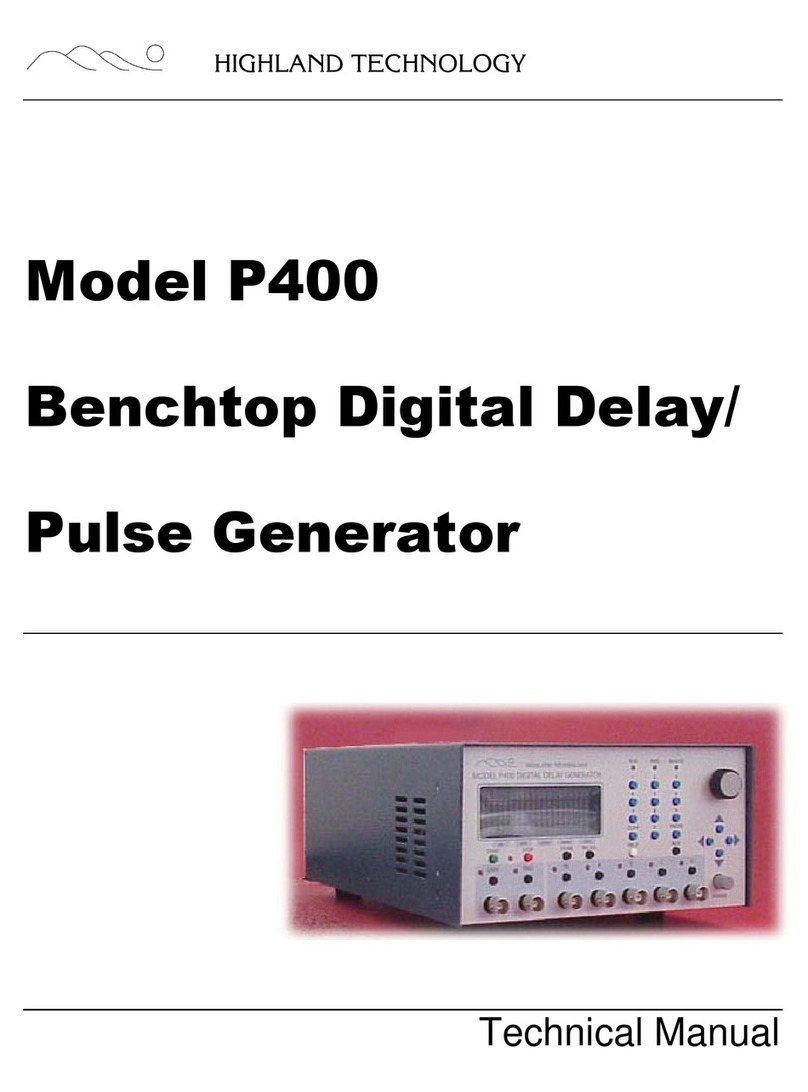6
3.2.6 Main features.......................................................................................................................................31
3.3 Using Tombak as a burst generator.......................................................................................32
3.3.1 Presentation..........................................................................................................................................32
3.3.2 Timing diagram ...................................................................................................................................32
3.3.3 Synoptic...............................................................................................................................................32
3.3.4 Cabling.................................................................................................................................................33
3.3.5 Software configuration ........................................................................................................................33
3.3.6 Main features.......................................................................................................................................36
3.4 Using the Gate feature of TOMBAK.....................................................................................37
3.4.1 Presentation..........................................................................................................................................37
3.4.2 Timing diagram ...................................................................................................................................37
3.4.1 Synoptic...............................................................................................................................................37
3.4.2 Cabling.................................................................................................................................................38
3.4.3 Software configuration ........................................................................................................................38
3.4.4 Main features.......................................................................................................................................41
3.5 Using TOMBAK as a signal synchronization module..........................................................42
3.5.1 Presentation..........................................................................................................................................42
3.5.2 Timing diagram ...................................................................................................................................42
3.5.1 Synoptic...............................................................................................................................................42
3.5.2 Cabling.................................................................................................................................................43
3.5.3 Software configuration ........................................................................................................................43
3.5.4 Main features.......................................................................................................................................46
3.6 Using TOMBAK as a Voltage Level Converter....................................................................47
3.6.1 Presentation..........................................................................................................................................47
3.6.2 Timing diagram ...................................................................................................................................47
3.6.3 Synoptic...............................................................................................................................................47
3.6.4 Cabling.................................................................................................................................................48
3.6.5 Software configuration ........................................................................................................................48
3.6.6 Main features.......................................................................................................................................51
3.7 Using TOMBAK as a frequency divider ...............................................................................52
3.7.1 Presentation..........................................................................................................................................52
3.7.2 Timing diagram ...................................................................................................................................52
3.7.3 Synoptic...............................................................................................................................................52
3.7.4 Cabling.................................................................................................................................................53
3.7.5 Software configuration ........................................................................................................................53
3.7.6 Main features.......................................................................................................................................56
3.8 Using TOMBAK as a PULSE-PICKER................................................................................57
3.8.1 Introduction / Overview.......................................................................................................................57
3.8.2 Timing diagrams..................................................................................................................................57
3.9 Using TOMBAK as an AWG (Arbitrary Waveform Generator).......................................58
REMOTE COMMUNICATION...................................................................................................59
4.1 Protocol Description................................................................................................................59
4.1.1 Getting started: configure UART.........................................................................................................59
4.1.2 Protocol................................................................................................................................................59
4.1.3 Messaging............................................................................................................................................61
4.2 List of Instructions and measures..........................................................................................65
4.2.1 Instructions ..........................................................................................................................................65
4.2.2 Measures..............................................................................................................................................66
4.3 Example....................................................................................................................................67