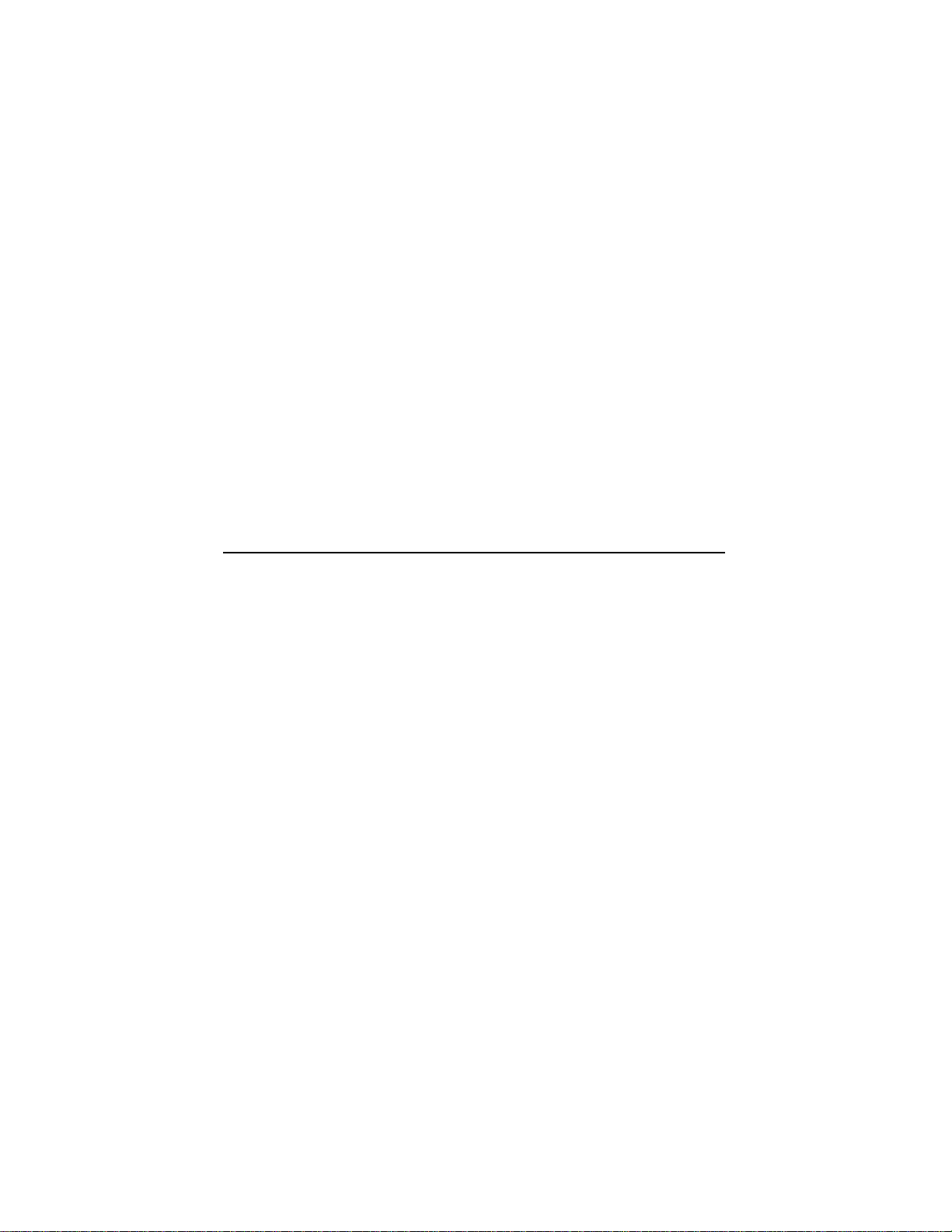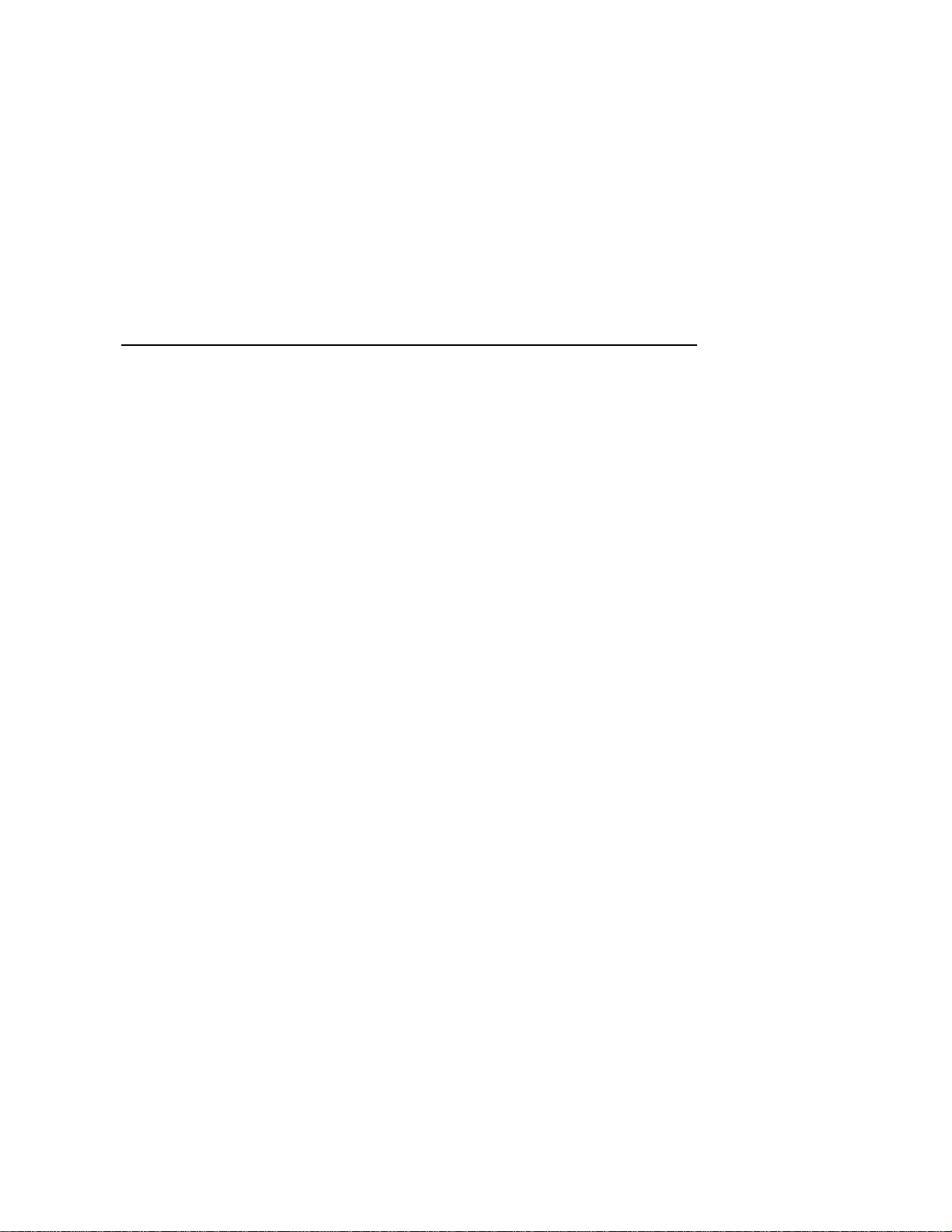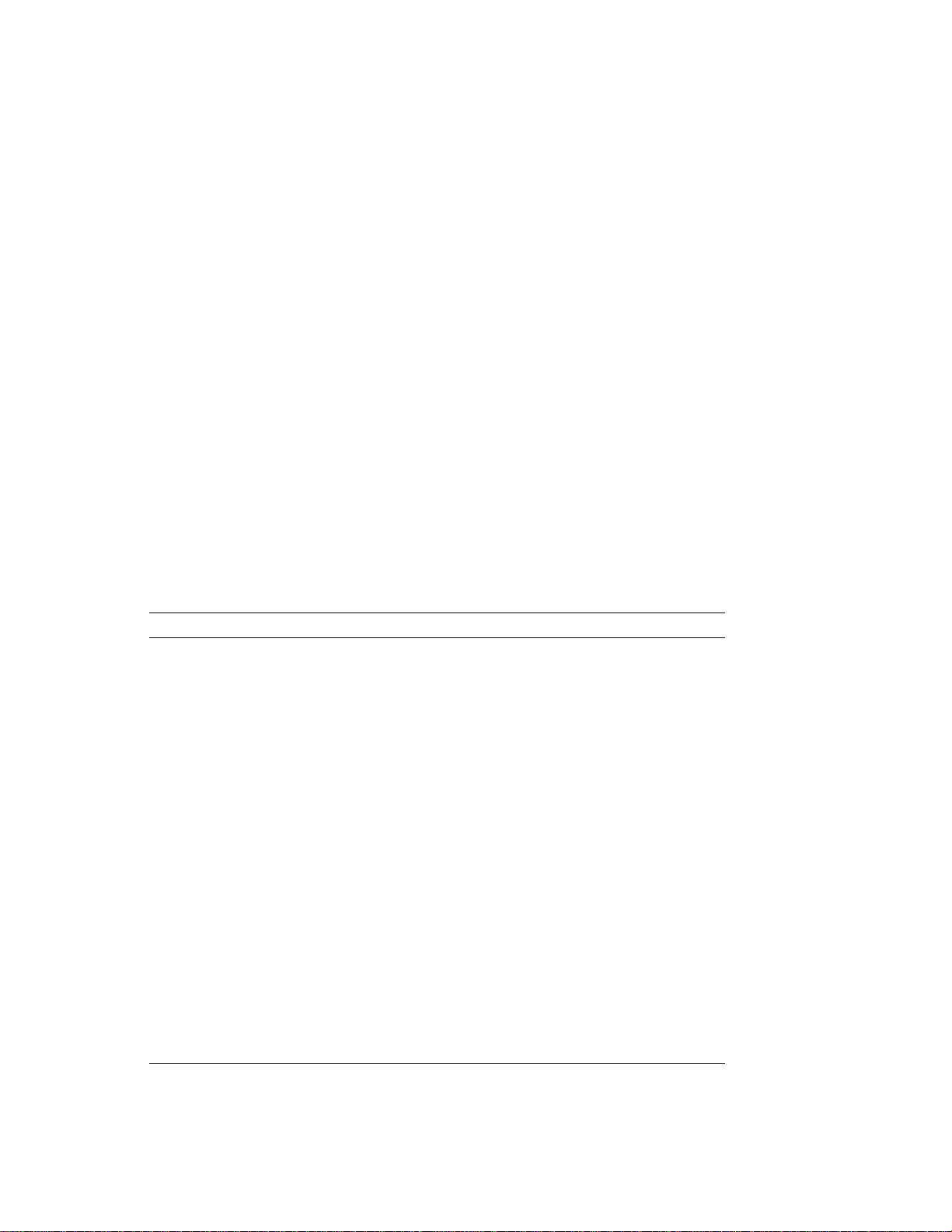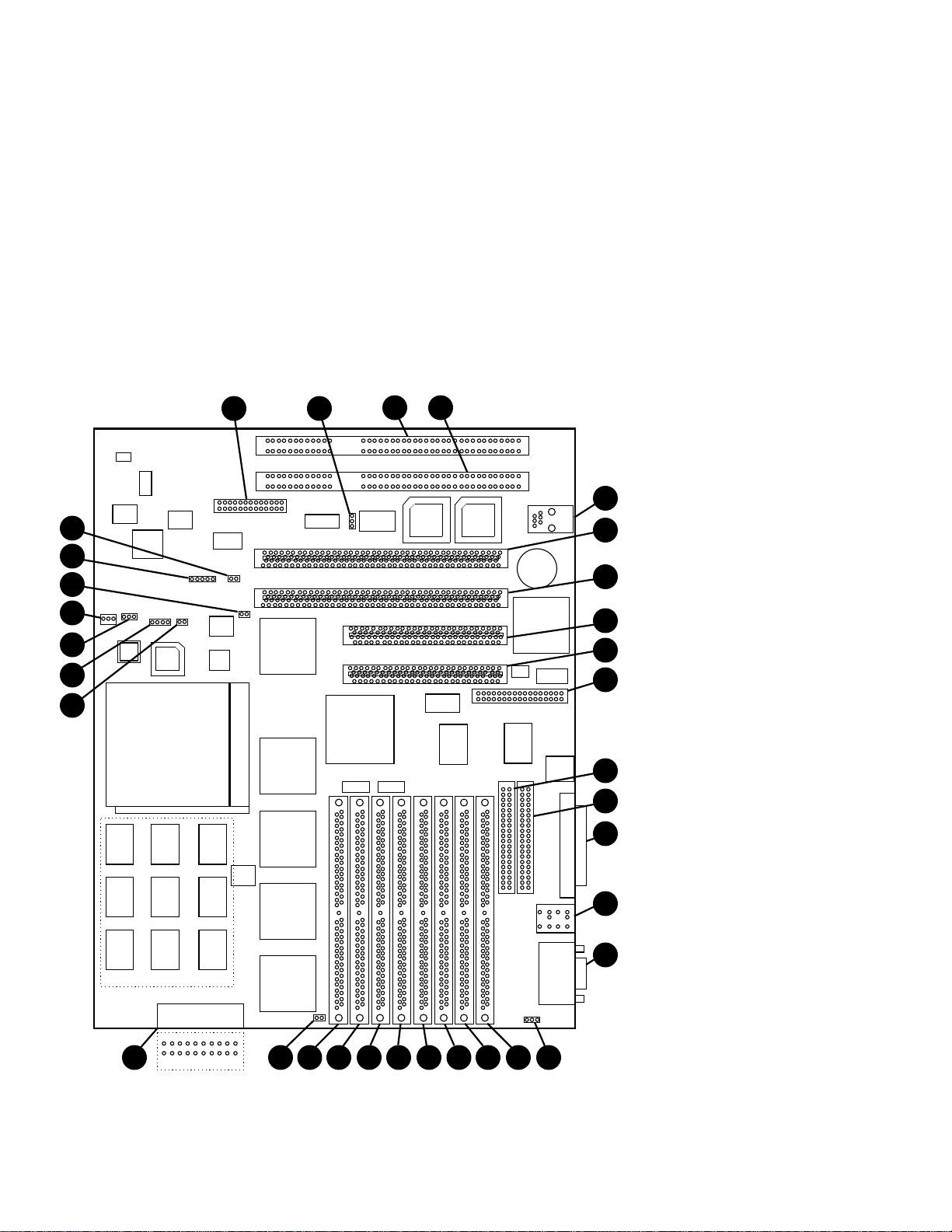2 Features of the AlphaPC 164 Motherboard
This section lists the AlphaPC 164 motherboard features and shows the
location of major components, connectors, and jumpers.
AlphaPC 164 Features
The AlphaPC 164 motherboard uses a Digital Semiconductor 21164 Alpha
microprocessor and companion Digital Semiconductor 21172 core logic chipset.
Table 1 lists the features of the AlphaPC 164 motherboard. Figure 1 shows
the board outlines, and identifies the location of jumpers, connectors, and
major components. Table 2 lists and defines these items. Refer to Section 4 for
connector pinouts. Refer to Section 3 for jumper configurations.
Table 1 AlphaPC 164 Features
Feature Description
Microprocessor Digital Semiconductor 21164 Alpha microprocessor (64-bit
RISC)
Chipset Digital Semiconductor 21172 core logic chipset, consisting
of one control chip and four data chips, that provides an
interface to system memory and the PCI bus
DRAM memory 16-MB to 512-MB memory array—One bank of either 4
(128-bit) or 8 (256-bit) commodity, 36-bit, 70-ns SIMMs
Caching
L1 Icache
L1 Dcache
L2 Scache
L3 backup cache
8-KB, direct-mapped, instruction cache on the CPU chip
8-KB, direct-mapped, data cache on the CPU chip
96-KB, three-way, set-associative, write-back, unified
instruction and data cache on the CPU chip
Onboard 1-MB, direct-mapped, synchronous SRAM backup
cache with 128-bit data path
I/O and miscellaneous
support 32-bit and 64-bit, 33-MHz PCI
Four dedicated PCI expansion slots (two 64-bit)
PCI/IDE control (CMD646)
Intel 82378ZB PCI-to-ISA bridge chip
Two dedicated ISA expansion slots
SMC FDC37C935 combination chip provides control for
diskettes, two UARTs with modem control, parallel port,
keyboard, mouse, and time-of-year clock
1-MB flash ROM
Firmware Windows NT ARC firmware
3