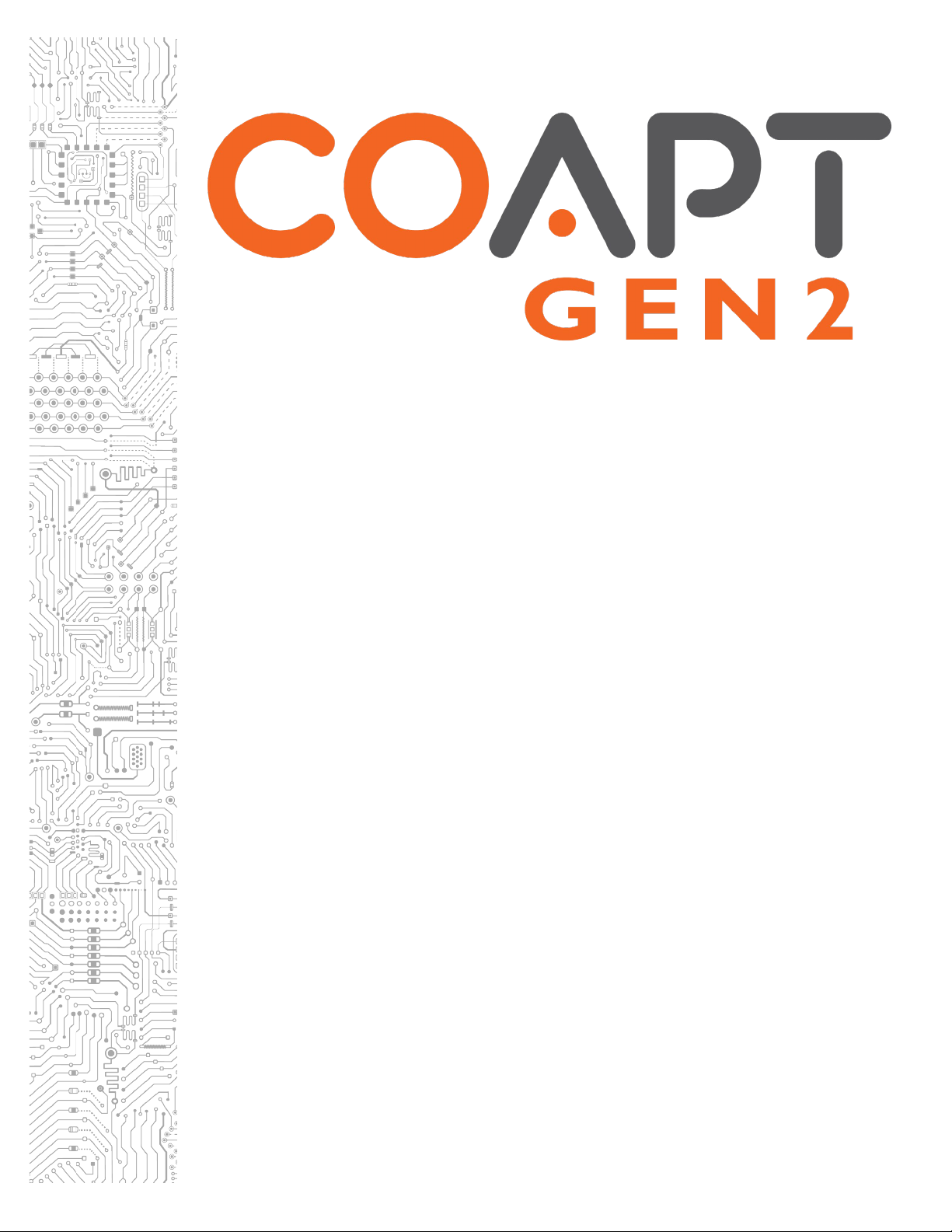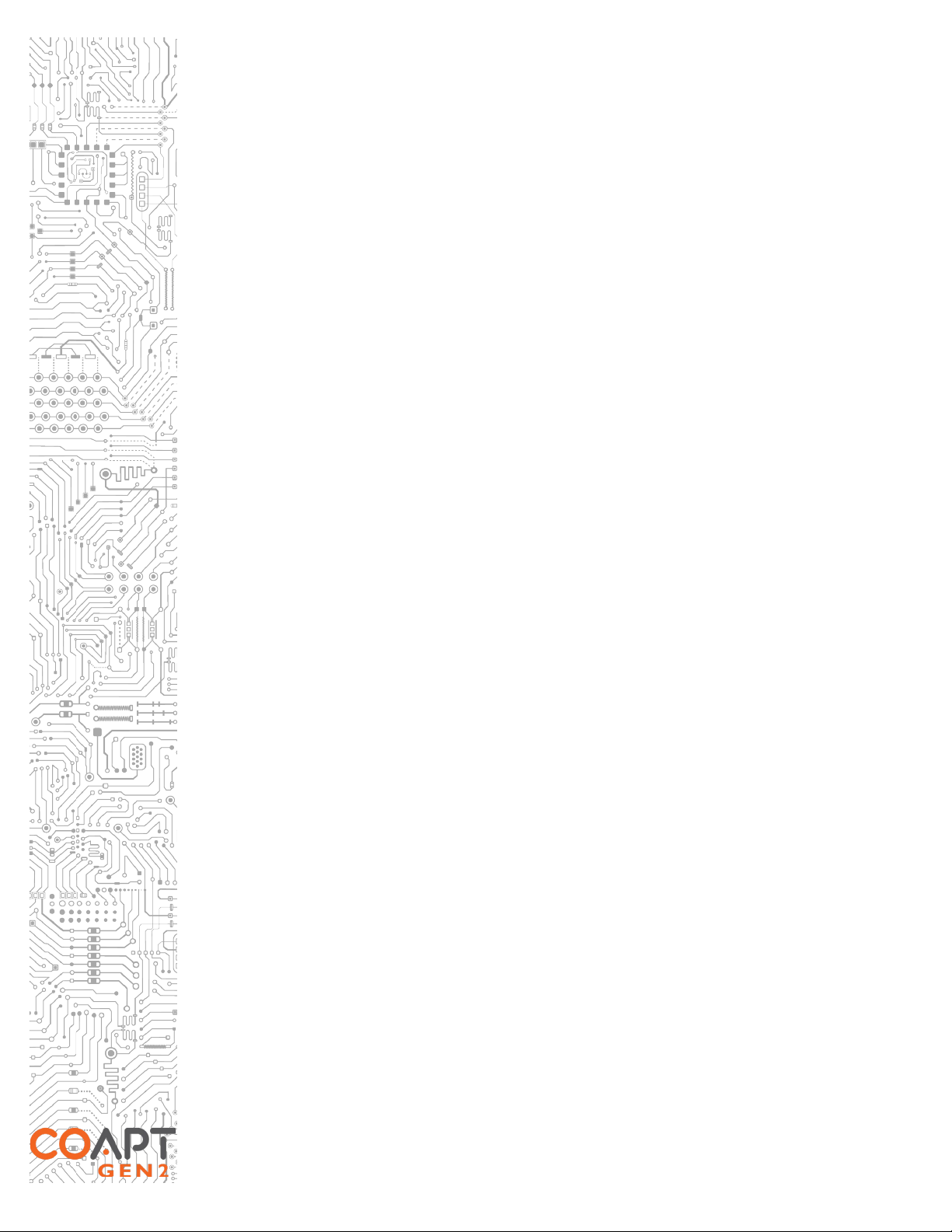1
Coapt LLC |222 W Ontario St, Suite 300, Chicago, IL 60654 USA |844.262.7800 |www.coaptengineering.com
CONTENTS
CONTENTS.............................................................................................................................. 1
USER ASSISTANCE & SAFETY ............................................................................................ 3
USER ASSISTANCE ....................................................................................................................................................................3
GENERAL WARNINGS AND PRECAUTIONS ................................................................................................................3
EVALUATION KIT OVERVIEW............................................................................................ 5
DESCRIPTION.............................................................................................................................................................................5
PURPOSE ......................................................................................................................................................................................5
INDICATIONS FOR USE .........................................................................................................................................................5
CONDITIONS FOR USE..........................................................................................................................................................6
LIMITATIONS..............................................................................................................................................................................6
IN THE KIT...................................................................................................................................................................................6
ACCESSORIES .............................................................................................................................................................................7
EMG Interface Cable.............................................................................................................................................................7
Electrodes ................................................................................................................................................................................8
CLINICIAN GUIDE ................................................................................................................. 9
PATTERN RECOGNITION INTRODUCTION................................................................................................................9
MYOTESTING AND ELECTRODE PLACEMENT FOR PATTERN RECOGNITION..........................................10
Step 1: Discussion ................................................................................................................................................................11
Step 2: Palpation ...................................................................................................................................................................12
Step 3: Positioning Electrode Contacts..........................................................................................................................13
EVALUATION KIT INSTRUCTIONS ................................................................................. 15
CHARGING ...............................................................................................................................................................................15
POWERING ON.......................................................................................................................................................................15
CONNECTING AN EMG INTERFACE CABLE ..............................................................................................................16
BLUETOOTH CONNECTION............................................................................................................................................16
SOFTWARE/APPLICATION SETUP ...................................................................................................................................17
Installation..............................................................................................................................................................................17
Updates...................................................................................................................................................................................18
CALIBRATING PATTERN RECOGNTION CONTROL..............................................................................................18
Calibration Initialize/Reset.................................................................................................................................................18
Starting Calibration from the Software/Application ...................................................................................................19
Starting Calibration from the Evaluation Kit.................................................................................................................19
Full Sequence Calibration...................................................................................................................................................20
Single Motion Calibration...................................................................................................................................................22
CONTROL COACH..........................................................................................................................................................22
ADAPTIVE ADVANCE ......................................................................................................................................................23
COMPLETE CALIBRATE LED COLOR INDICATIONS...............................................................................................24
COMPLETE CONTROLROOM GEN2: USER INTERFACE APPLICATION................. 25
OVERVIEW.................................................................................................................................................................................25
COMPLETE CONTROLROOM ENVIRONMENTS .......................................................................................................25
Dashboard..............................................................................................................................................................................25
Connect..................................................................................................................................................................................26
Inputs.......................................................................................................................................................................................28
Calibrate .................................................................................................................................................................................30
Actuate ...................................................................................................................................................................................33
TROUBLESHOOTING ......................................................................................................... 35
PATTERN RECOGNITION TROUBLESHOOTING .....................................................................................................35
HARDWARE TROUBLESHOOTING ................................................................................................................................36