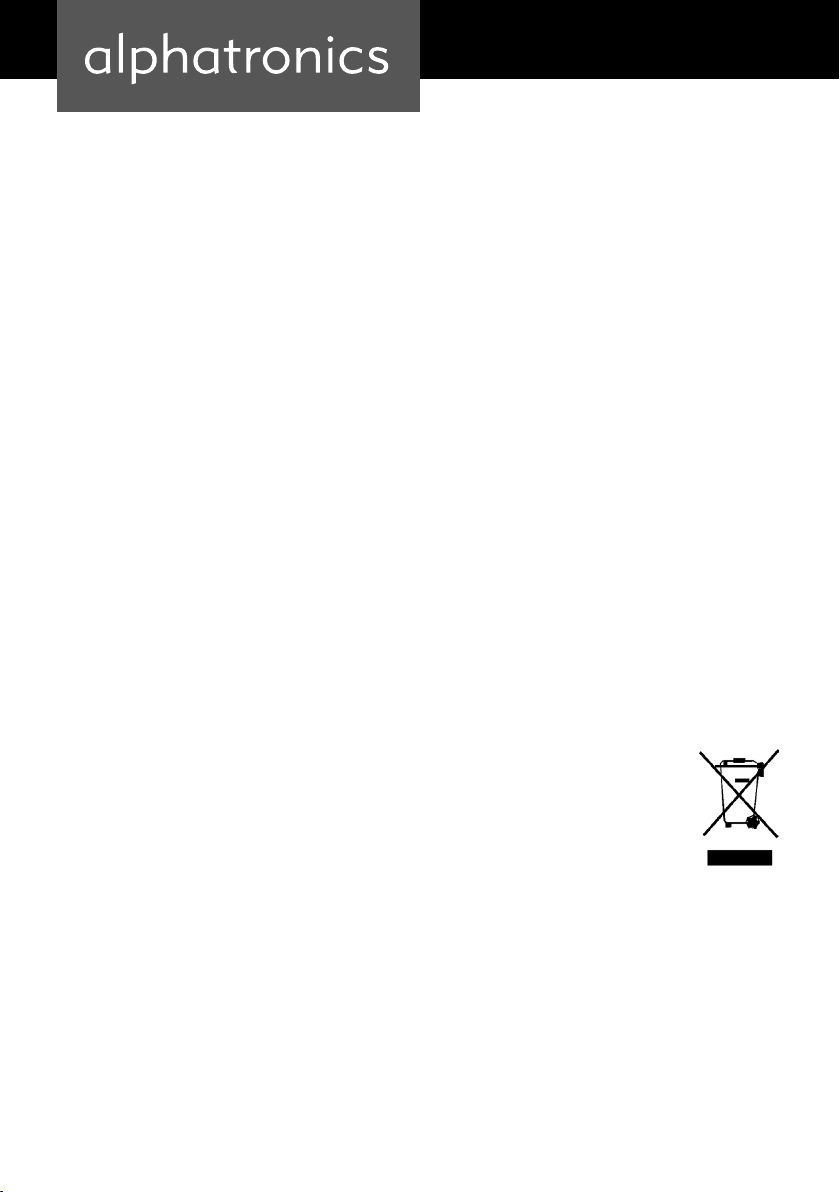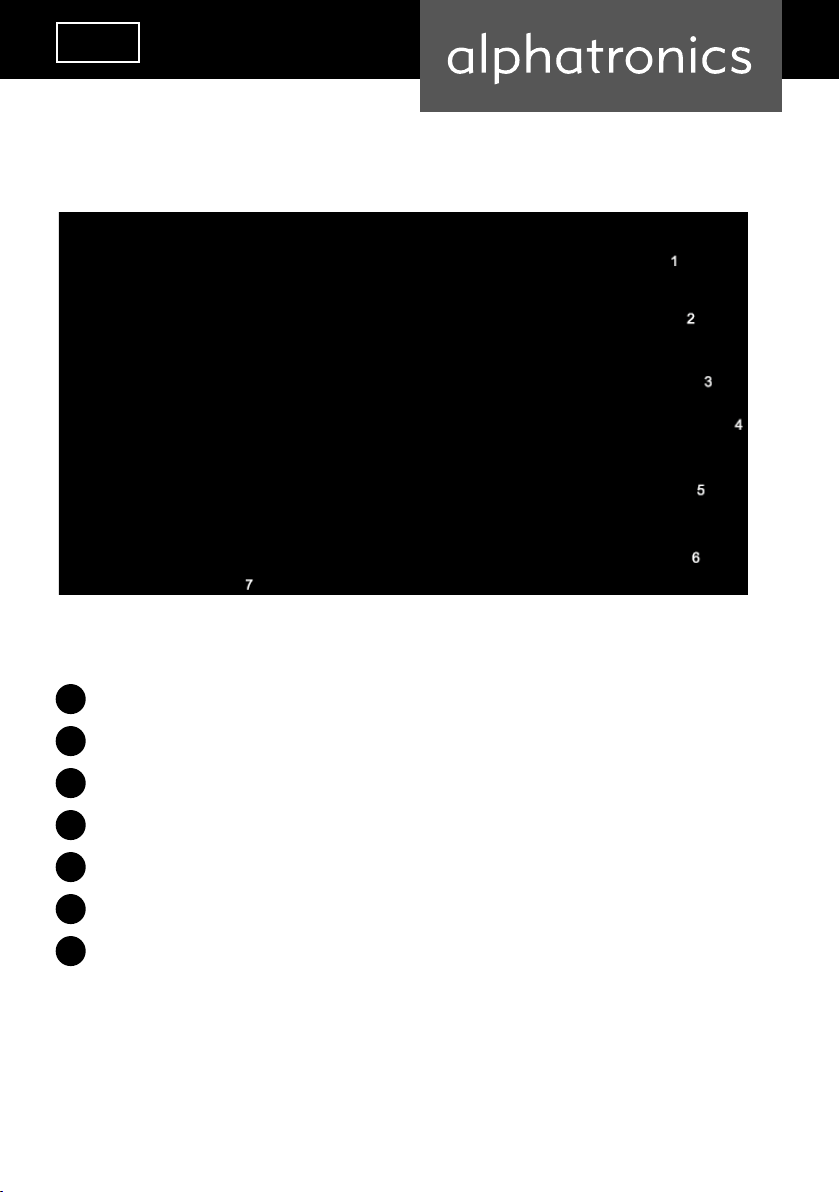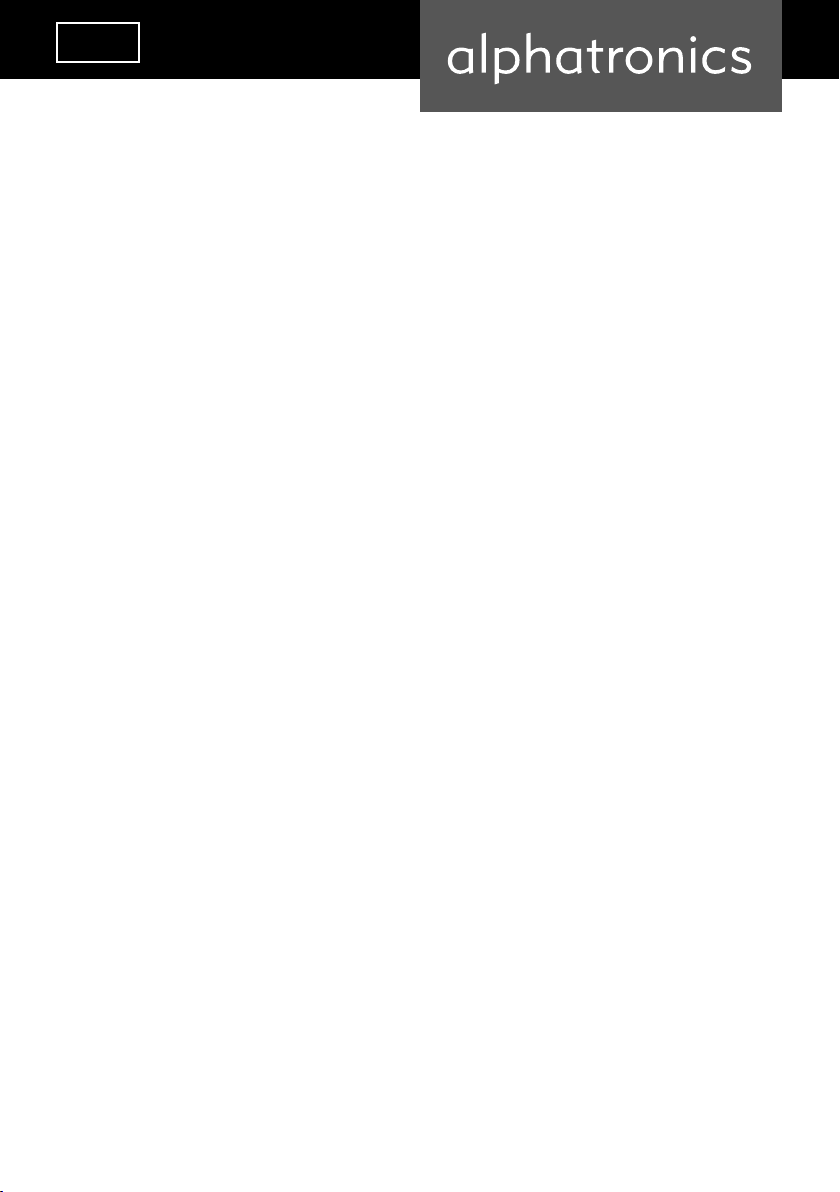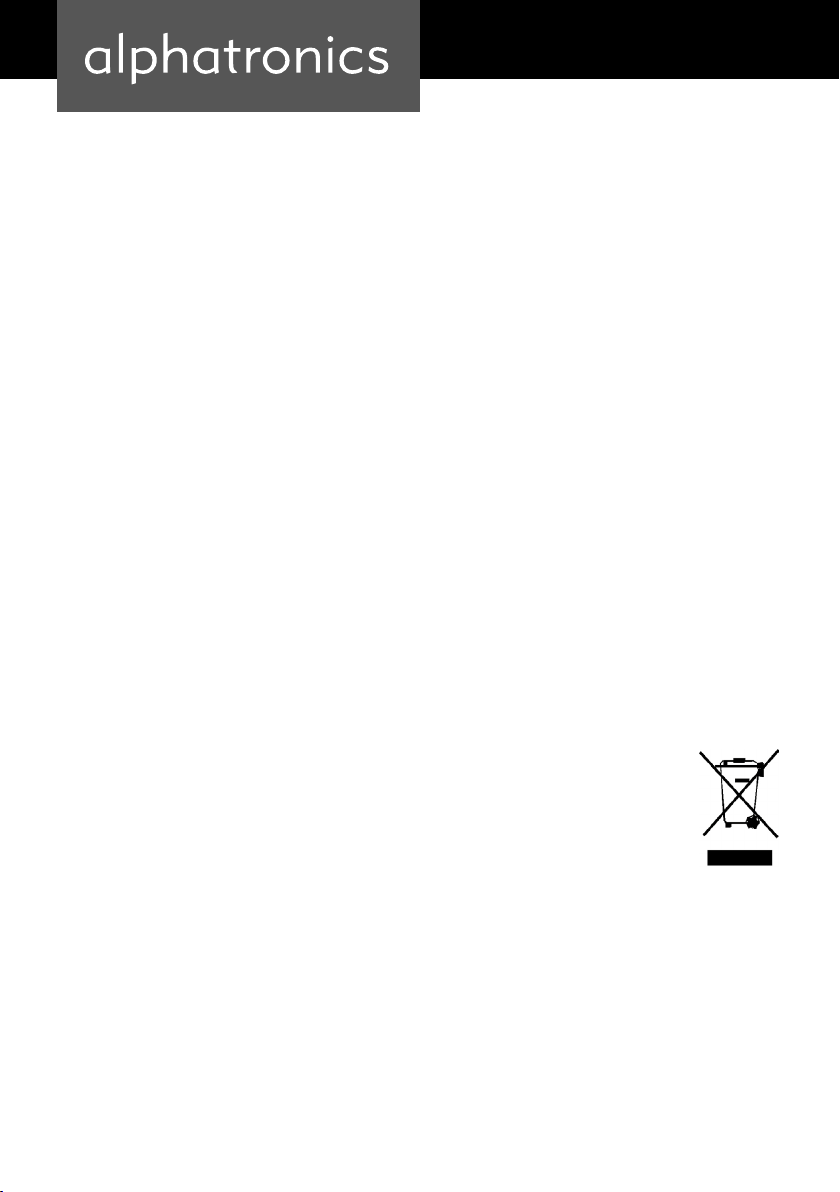6
Bluetooth Verbindung
Die drahtlose Bluetooth Technologie funktioniert in einem Bereich von ca. 10 m und kann
durch Hindernisse oder elektromagnetische Umgebung variieren.
Die Bluetooth Verbindung kann unterbrochen werden und Rauschen, Audioverlust oder Kom-
munikationsunterbrechung verursachen:
• Es befindet sich eine Person zwischen dem Kopfhörer und dem Bluetooth-Gerät.
• Es befinden sich Hindernisse wie Metall oder Wand zwischen dem Kopfhörer und dem
Bluetooth-Gerät.
• Es werden Geräte mit einer Frequenz von 2,4 GHz, z. B. Wi-Fi Geräte, schnurlose Telefone
oder Mikrowellen, die in der Nähe des Gerätes verwendet.
Da Bluetooth Geräte und Wi-Fi Geräte die gleiche Frequenz verwenden, können Mikrowellen-
störungen auftreten, wenn dieses Gerät in der Nähe eines Wi-Fi Gerätes verwendet wird. In
diesem Fall gehen Sie wie folgt vor:
• Verwenden Sie den Kopfhörer mindestens 10 m vom Wi-Fi Gerät entfernt.
• Schalten Sie das Wi-Fi Gerät aus, wenn Sie den Kopfhörer innerhalb von 10 m vom Wi-Fi
Gerät verwenden.
• Platzieren Sie den Kopfhörer und das Bluetooth Gerät so nah wie möglich beieinander.
Die von Bluetooth Geräten ausgestrahlten Mikrowellen können den Betrieb elektronischer me-
dizinischer Geräte beeinträchtigen. Schalten Sie die dieses Gerät und andere Bluetooth Geräte
an folgenden Orten aus, um Unfälle zu vermeiden:
• Lagerort brennbarerer Gase (z. B. Krankenhaus oder Tankstelle).
• In der Nähe automatischer Türen oder Feuermelder.
• Verwenden Sie immer das mitgelieferte Audiokabel, wenn Sie das Gerät in einem Flugzeug
verwenden.
Aufgrund der Art der drahtlosen Technologie verzögert sich der auf dem Kopfhörer abgespielte
Ton und Musik zu dem sendenden Gerät. Daher sind Bild und Sound möglicherweise nicht
synchron, wenn Sie Filme anschauen oder Spiele spielen.