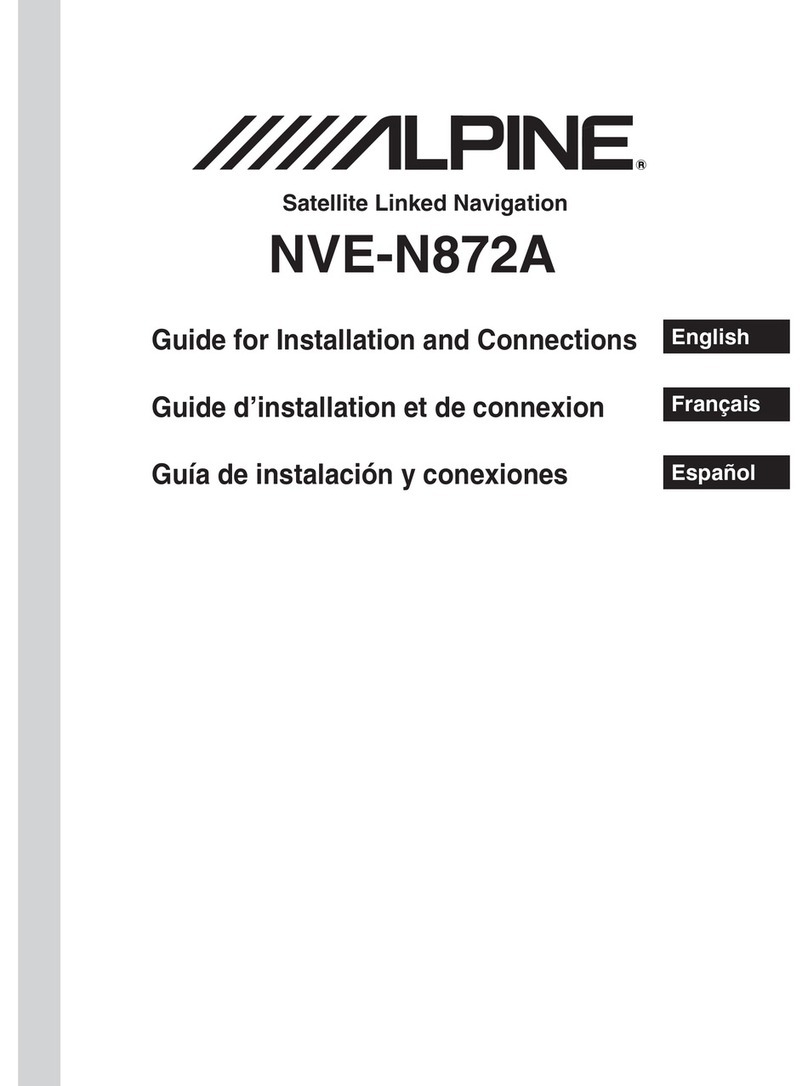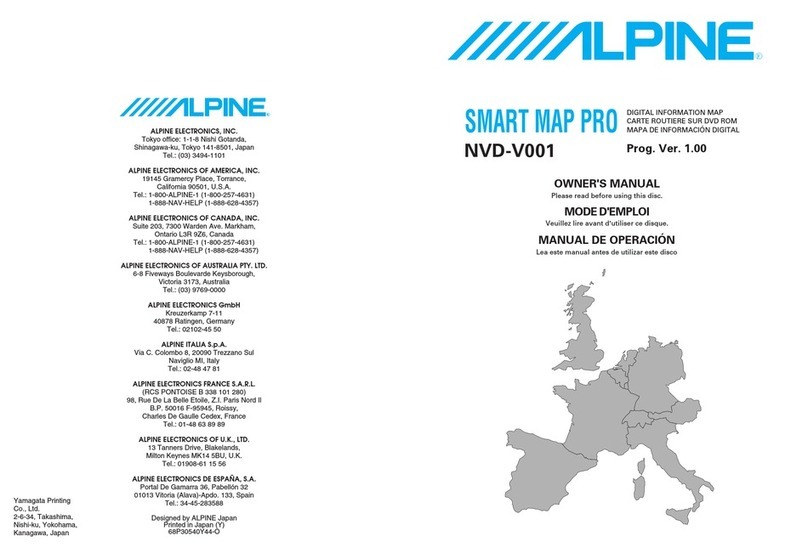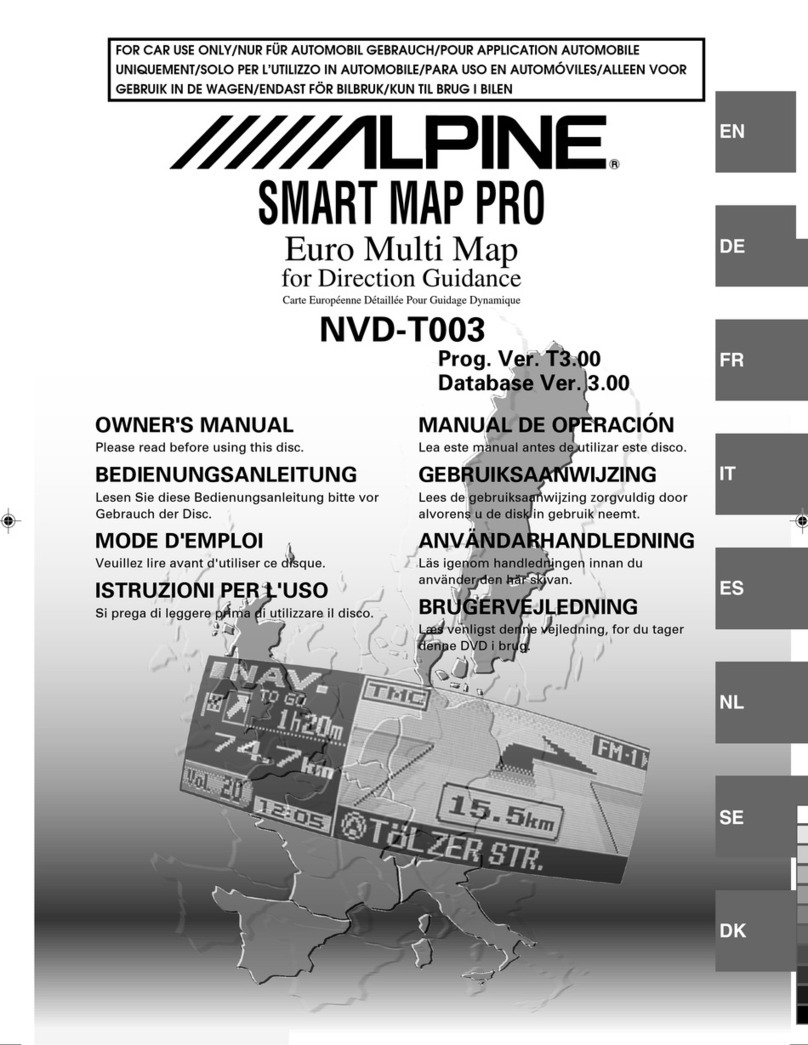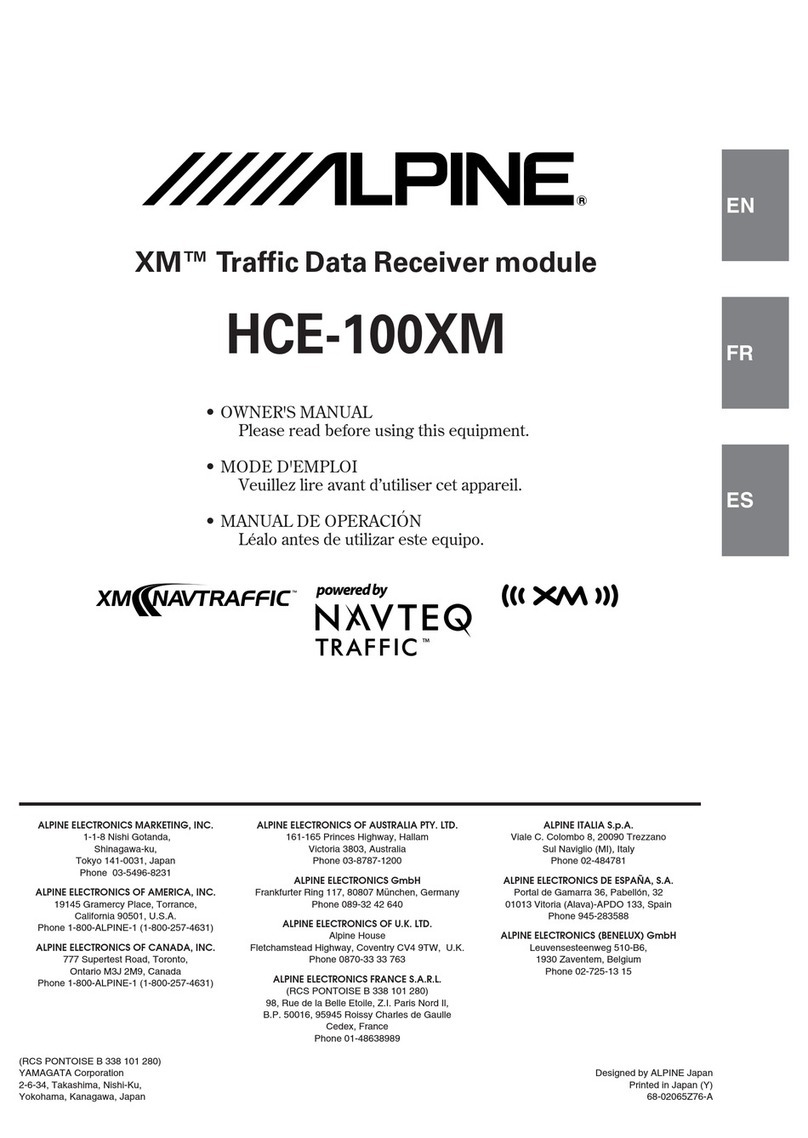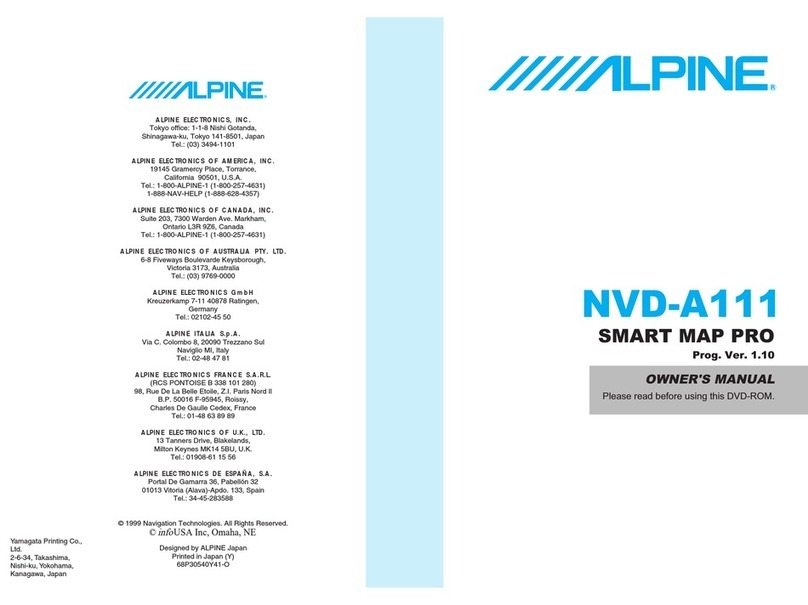4
1
2
3
•Operating-System
Programme Rewriting
a) To use the new version of the map disc
(Prog. Ver. 3.50):
Insert the new version of the map disc into your
navigation system (NVE-N055VP or NVE-
N055ZP). The navigation system will automati-
cally rewrite the operating-system programme
and read the new version of the map disc.
b) To use the earlier version of the map disc
after using the new-version disc:
Insert the earlier version of the map disc.
Confirmation message appears on the
display. Select "YES" by tilting the joystick
and pressing the ENTER button.
The navigation system will rewrite the
operating-system programme to read the
earlier version of the map disc.
•An outline of key
differences in functions
and menu displays
between the earlier version
and new version discs
a) Dutch can be used for guidance and menu displays
(only when the new-version map disc for the Benelux
area (NVS-CX05) is used).
Note: When the map disc for the Benelux area is
used, Italian cannot be used for guidance and
menu displays.
b) Destination searching menu is divided into "Category"
and "Address." (See pages 15 to 20 of the Owner's
Manual.)
c) Point of interest searching menu is divided into "Cat-
egory" and "Address." (See pages 21 to 24.)
d) "All Categories" menu is added for the searching from
the category. (See pages 15 to 17.)
When "All Categories" menu is selected, your destina-
tion can be directly searched by selecting the desired
category from the list displayed.
e) "Search All Cities" menu is added for the searching from
the address. (See pages 18 to 20.)
When "Search All Cities" menu is selected, your
destination can be directly searched from the street
address.
f) The address number inputting menu is added to the
searching procedure from address.
Your desired location can be searched for more
precisely by inputting the address number after selecting
the city/street names.
See pages 6 and 7 of this Owner's Manual for operating
methods.
g) Searching from the recently-traveled destinations. (See
page 27.)
You can select your destination from 5 previous
destinations including the current destination.
h) Automatic searching for a cross-boarder point. (See
pages 30 to 32.)
When your destination located in the covering area of
another map disc is searched, the navigation system will
automatically search for the cross-boarder point as well.
i) Today's Plan function. (See pages 50 and 51.)
The travel order for your multiple destinations and
waypoints can be changed as you like.
j) Viewing CD ROM information. (See page 5 of this
Owner's Manual.)
You can look at the information about the CD ROM.
Only for the users of SMART MAP PRO Prog.
Ver. 3.10 or earlier versions.
The Owner's Manual supplied with your Prog. Ver. 3.10 SMART
MAP PRO disc is prepared to be used with Alpine NVE-N055PS.
When this new-version map disc is used with Alpine NVE-
N055VP or NVE-N055ZP, some functions and menu displays
differ. This addendum explains you these differences, so please
be sure to read this addendum before operating.
•Unusable functions
a) Manual backup (See page 14.)
With NVE-N055ZP and NVE-N055VP, the
system backs up (saves) your own settings
automatically. Therefore, you do not need to
manually back up your settings.
b) The second street searching function cannot be
performed using the French CD ROM (NVS-
CF05). (See pages 20 and 24.)