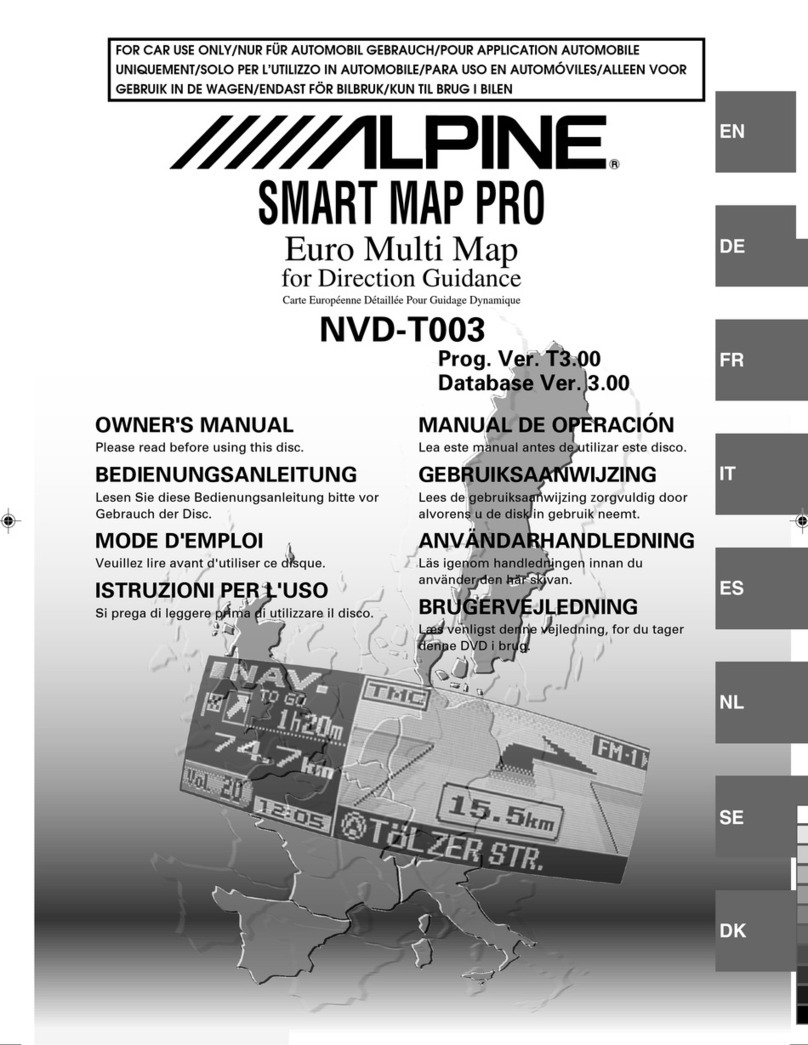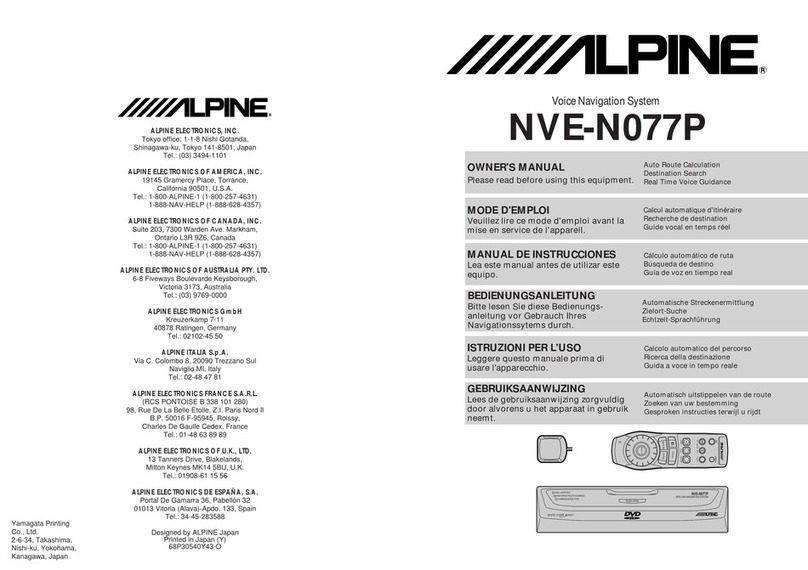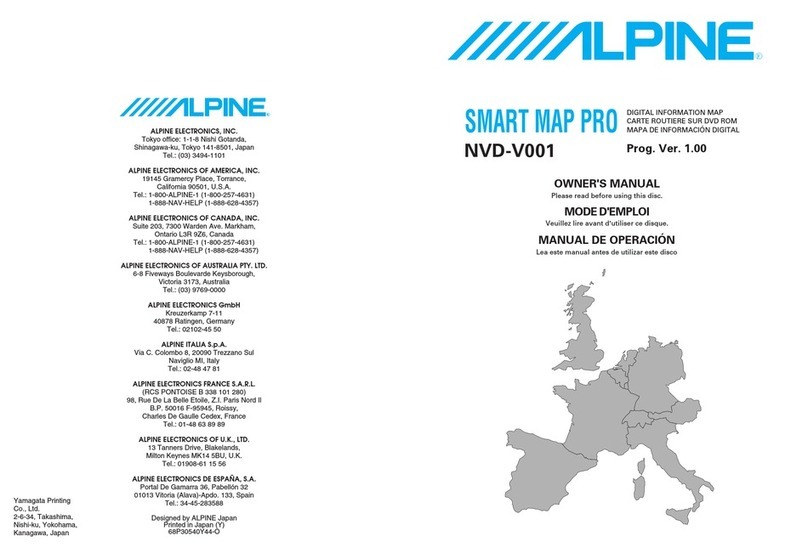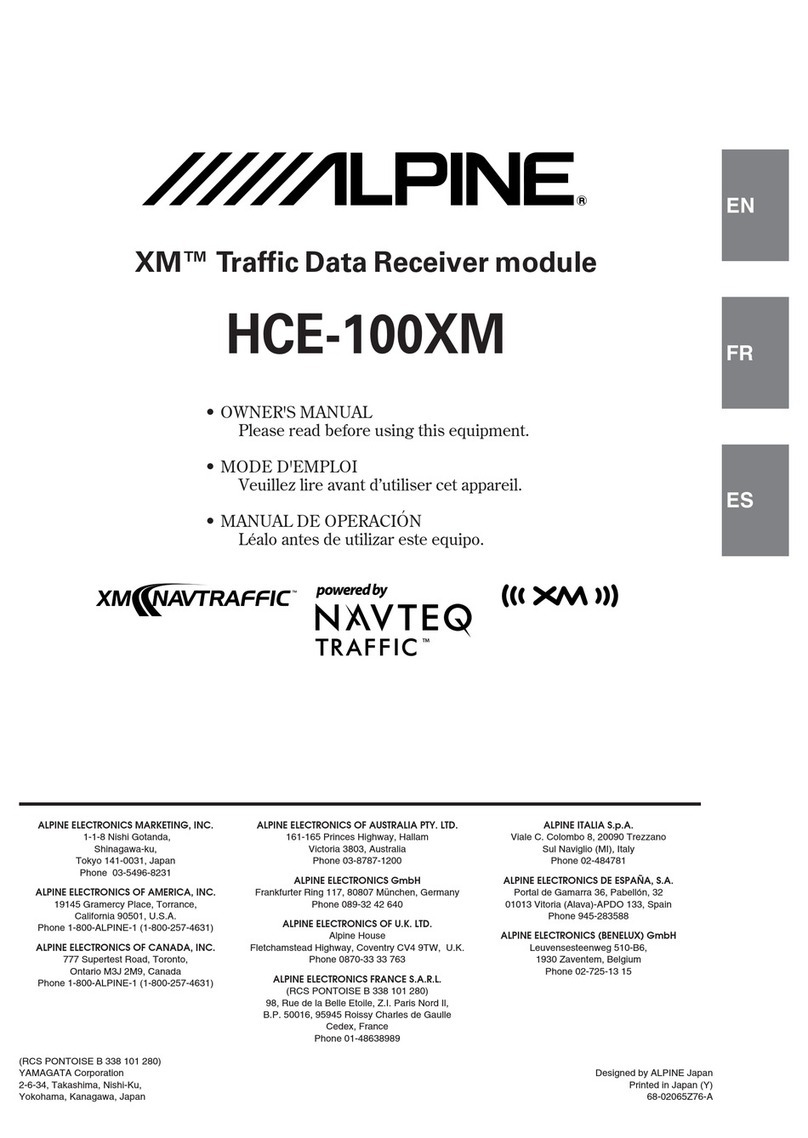5
03INA-W910R-IM.fm ALPINE INA-W910R 68-16909Z55-A (EN/DE/FR)
2
About the installation angle, please install as
horizontally as possible within the following
angle range. If the installation angle is beyond
the range, the current position may not be
correctly displayed and a maloperation may be
caused for the navigation mode.
3
The unit can be installed in the mounting
sleeve in three positions by aligning its
mounting holes (A to C) on the sides of the
unit. Position A will be used in most cases. If B
or C are to be used, the hole positions need to
be modified.
•If B or C is used, make sure that there is a enough space
depthwise before installing the unit. If the unit is forcibly
pushed into the mounting sleeve, damage may occur.
Front of the unit
0°
0-30°
Side of the unit
Top of the unit
10°(±5°)
2
Bezüglich des Installationswinkels ist zu beachten,
dass die Installation so horizontal wie möglich
innerhalb der folgenden Winkelspanne erfolgen
sollte. Liegt der Installationswinkel außerhalb dieses
Bereichs, wird die aktuelle Position möglicherweise
nicht korrekt angezeigt, und es kann zu einer
Fehlfunktion des Navigationsmodus kommen.
3
Das Gerät kann in drei Positionen im Einbaurahmen
installiert werden, indem die Einbauöffnungen
(A bis C) an den Seiten des Geräts mit dem
Einbaurahmen in Übereinstimmung gebracht
werden. In den meisten Fällen kann Position A
benutzt werden. Werden B oder C benutzt, muss die
Position der Öffnungen angepasst werden.
•
Wenn B oder C benutzt werden, achten Sie vor dem Installieren
des Geräts darauf, dass ausreichend Platz in Tiefenrichtung
vorhanden ist. Wird das Gerät mit zu viel Kraft in den
Einbaurahmen geschoben, kann es zu Beschädigungen kommen.
Vorderseite des Geräts
0°
0-30°
Seite des Geräts
Oberseite des Geräts
10°(±5°)
2
Veillez à installer l’appareil aussi horizontal
que possible en respectant l’angle
d’installation préconisé. Si l’angle
d’installation ne respecte pas la plage de
valeurs préconisée, il est possible que la
position actuelle soit inexacte et que le mode
de navigation ne fonctionne pas correctement.
3
L’appareil peut être installé dans la gaine de
montage dans trois positions différentes en
alignant ses orifices de fixation (A à C) situés sur
les côtés de l’appareil. La position A est utilisée
dans la plupart des cas. Si B ou C doit être
utilisé, la position des orifices doit être modifiée.
•
Si B ou C est utilisé, veillez à ce que la profondeur soit suffisante
avant d’installer l’appareil. Si l’appareil est enfoncé de force
dans la gaine de montage, il risque d’être endommagé.
Vue avant
0°
0-30°
Vue latérale
Vue du dessus
10°(±5°)
00INA-W910R-IM.book Page 5 Thursday, March 3, 2011 3:15 PM