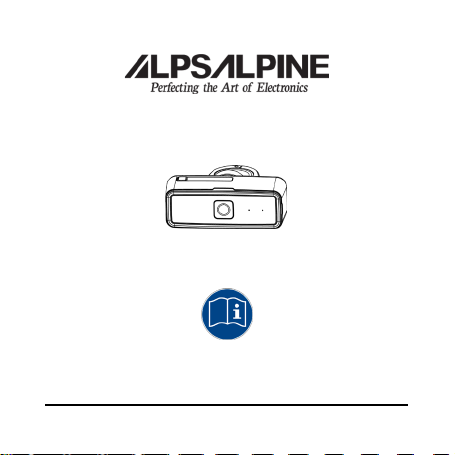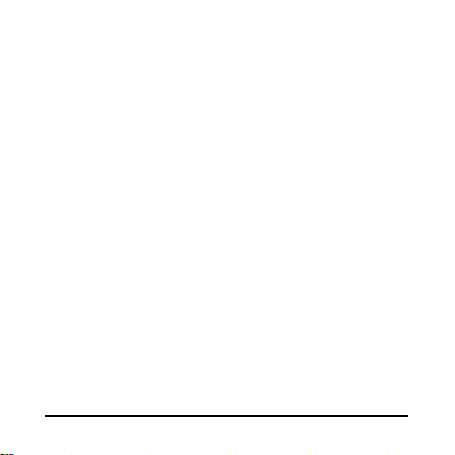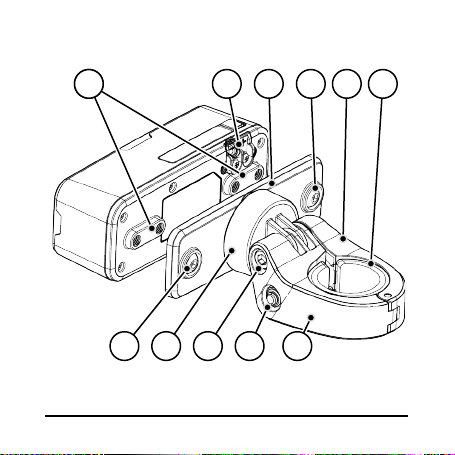1 Safety
1.1 Intended use
The RS-1000 is intended for use on bicycles in
road traffic. It can be mounted on the seat post or
luggage rack and serves as a digital rear-view
mirror on the handlebar. The system records the
traffic behind and transmits the image to a
smartphone in the rider's field of vision.
The RS-1000 must supplied with power:
•for e-bikes via the rear light connection,
•for other bicycles by first charging via the
supplied USB-C-Kabel.
Note: This product complies with the specified limits for radio frequency emissions
from portable apparatus in an uncontrolled environment and is safe for the
intended use as described in this manual. A further reduction in radio frequency
exposure can be achieved by keeping the product as far away from the body as
possible.