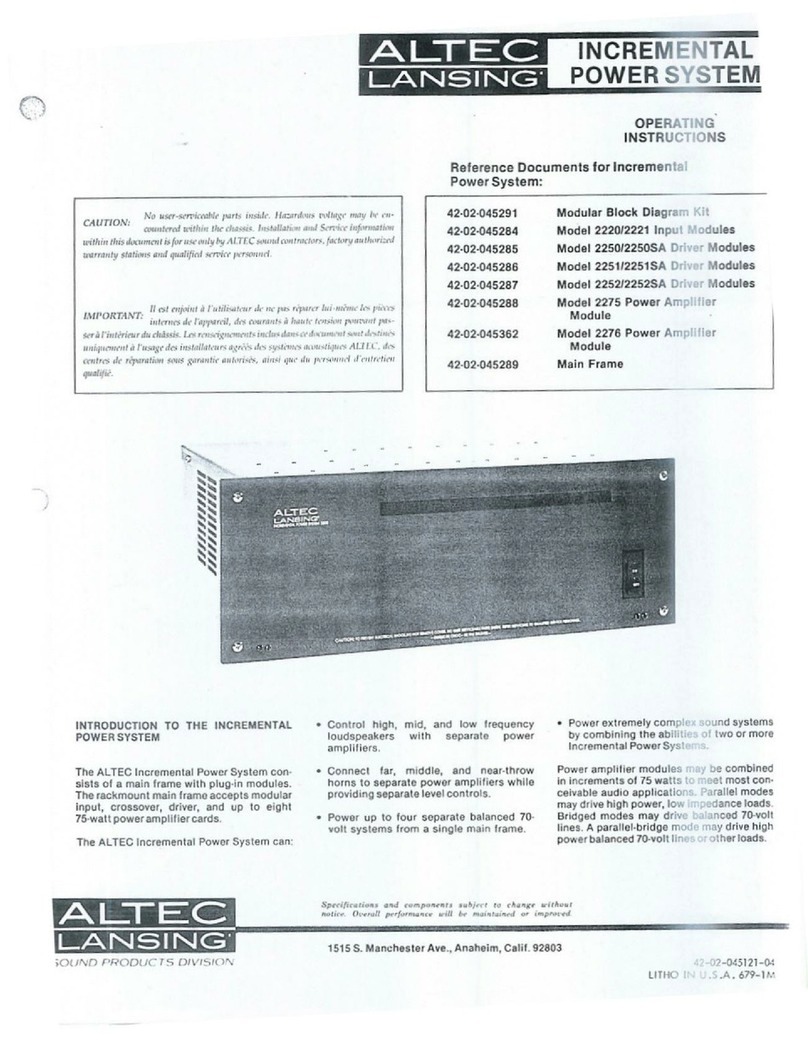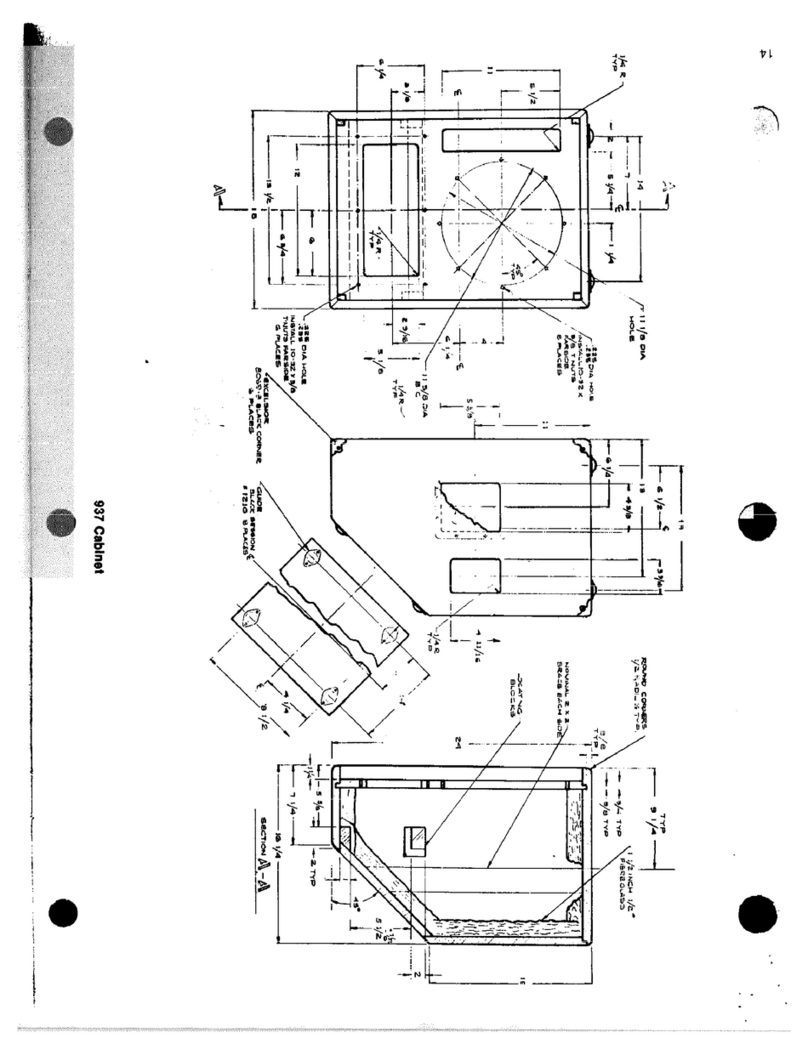Altec Lansing 1270 User manual
Other Altec Lansing Amplifier manuals

Altec Lansing
Altec Lansing 1569A User manual

Altec Lansing
Altec Lansing 1707C MIXER AMPLIFIER Training manual

Altec Lansing
Altec Lansing 1570B User manual

Altec Lansing
Altec Lansing 614 SPEAKER CABINET PLAN User manual
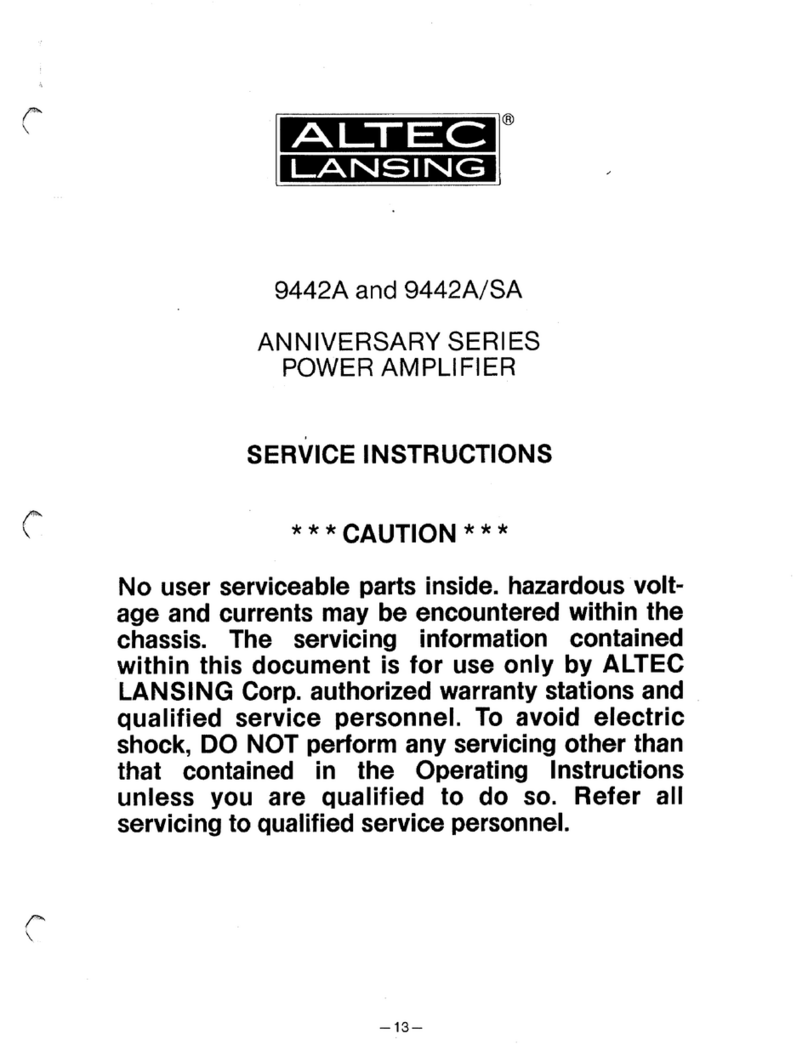
Altec Lansing
Altec Lansing 9442A POWER AMPLIFIER User manual
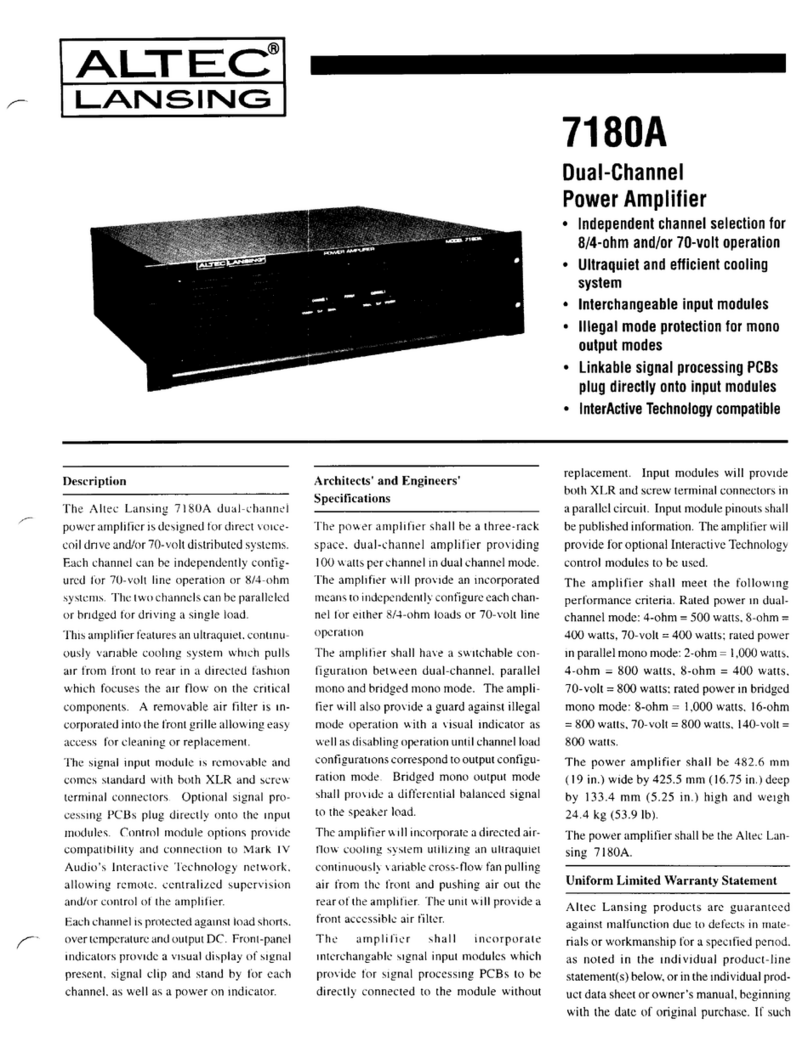
Altec Lansing
Altec Lansing 7180A User manual
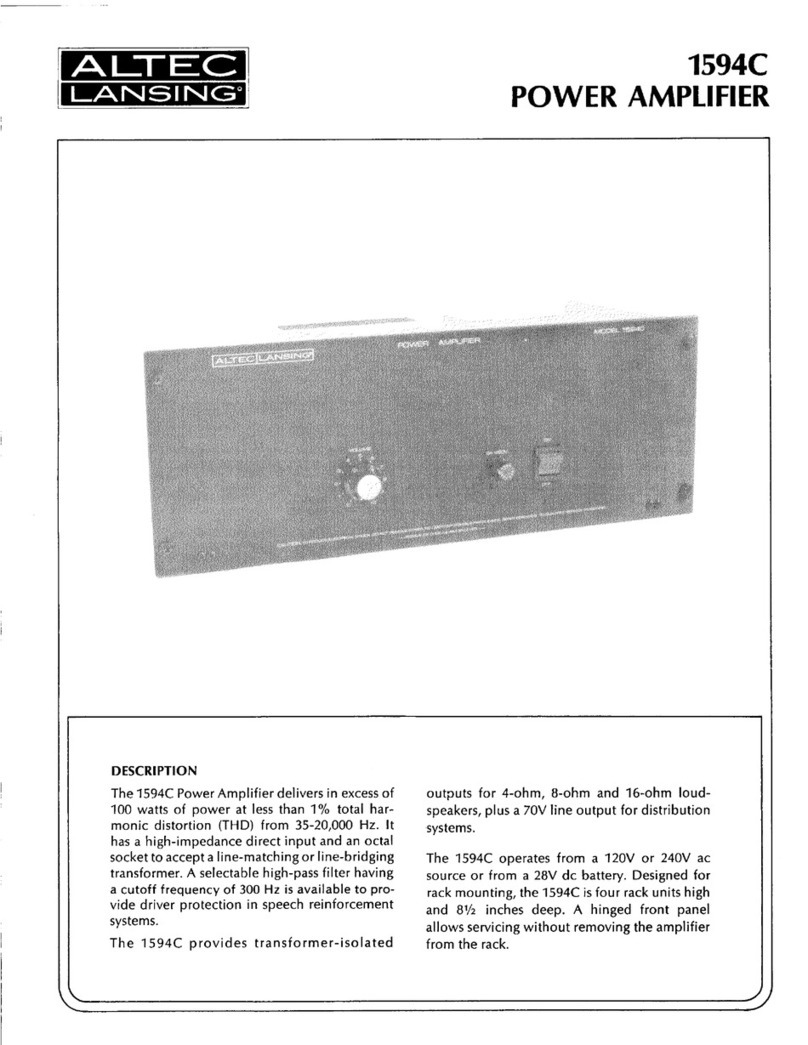
Altec Lansing
Altec Lansing 1594C POWER AMPLIFIER User manual

Altec Lansing
Altec Lansing 7140A User manual

Altec Lansing
Altec Lansing 1589B User manual
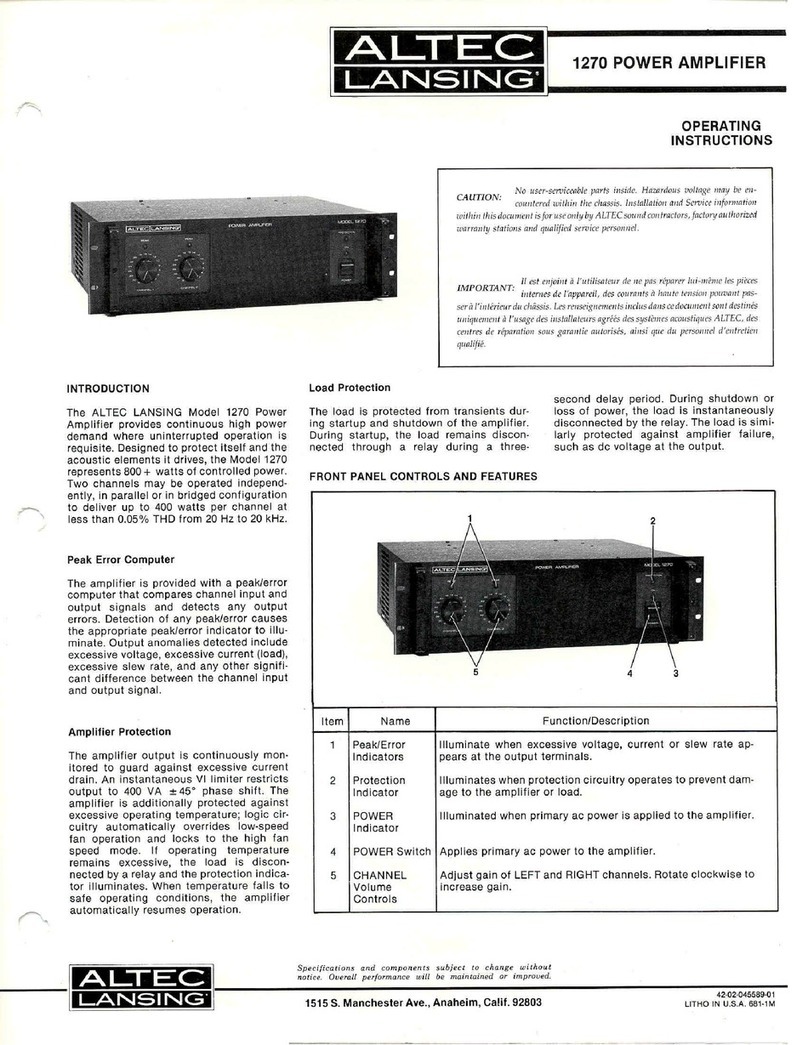
Altec Lansing
Altec Lansing 1270 User manual

Altec Lansing
Altec Lansing 1588C SIGNAL PROCESSING User manual
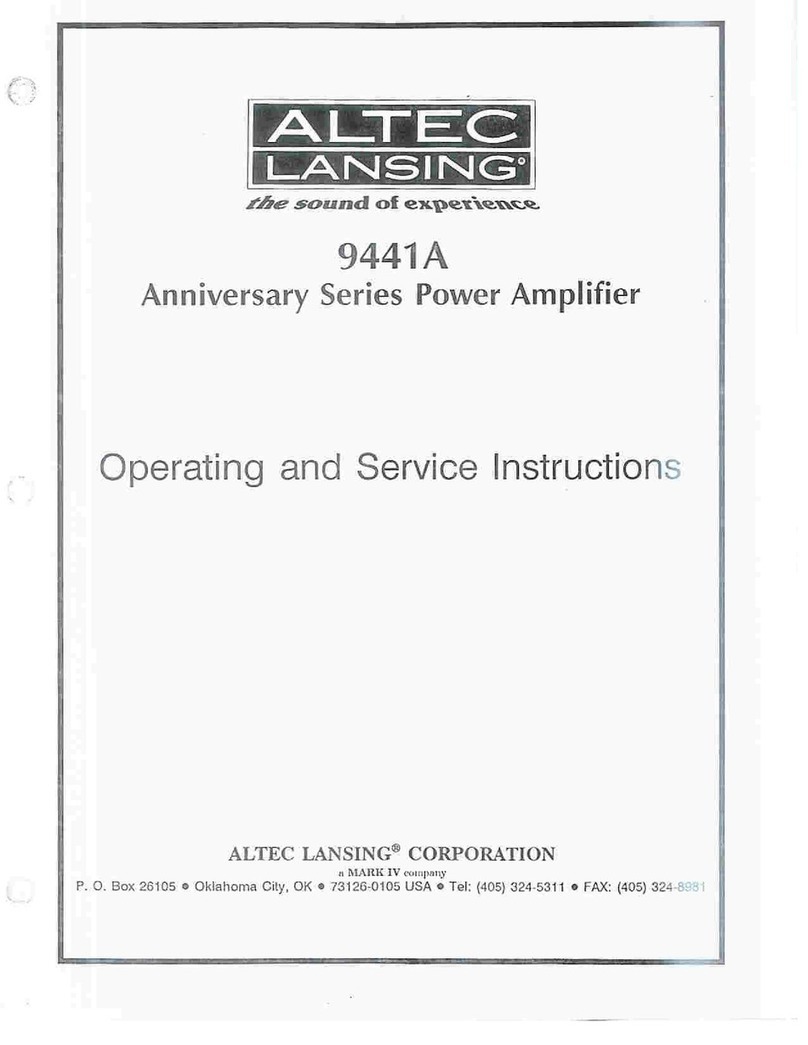
Altec Lansing
Altec Lansing 9441A Training manual
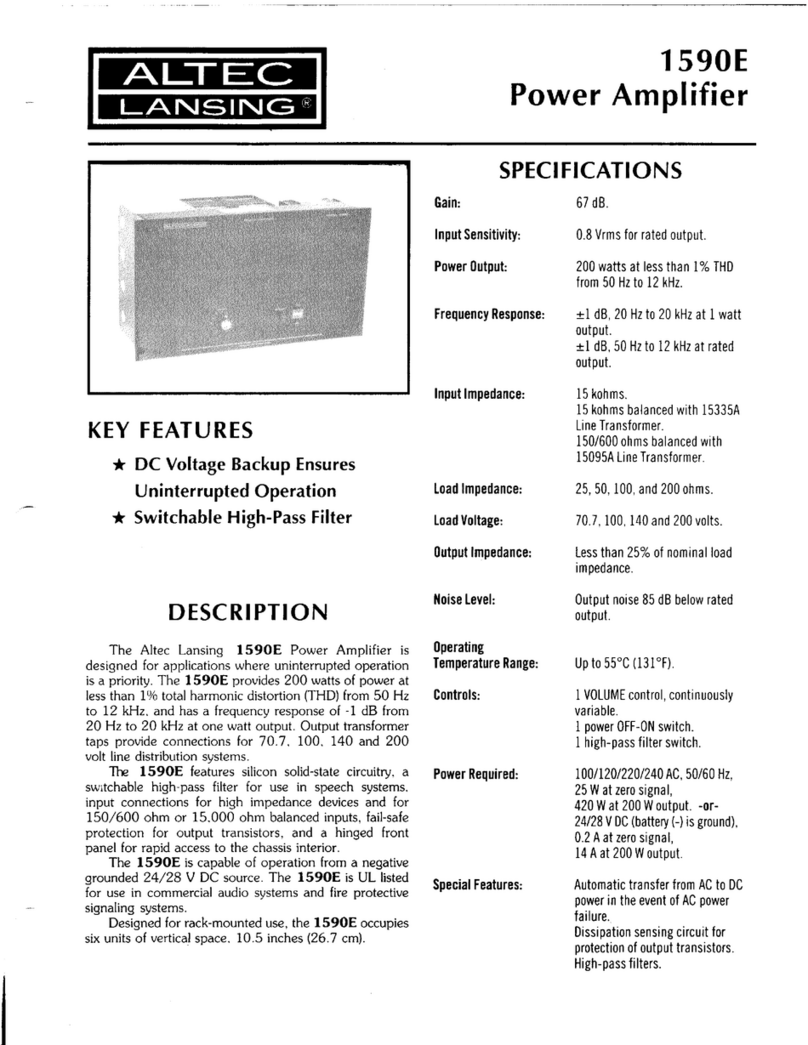
Altec Lansing
Altec Lansing 1590E User manual
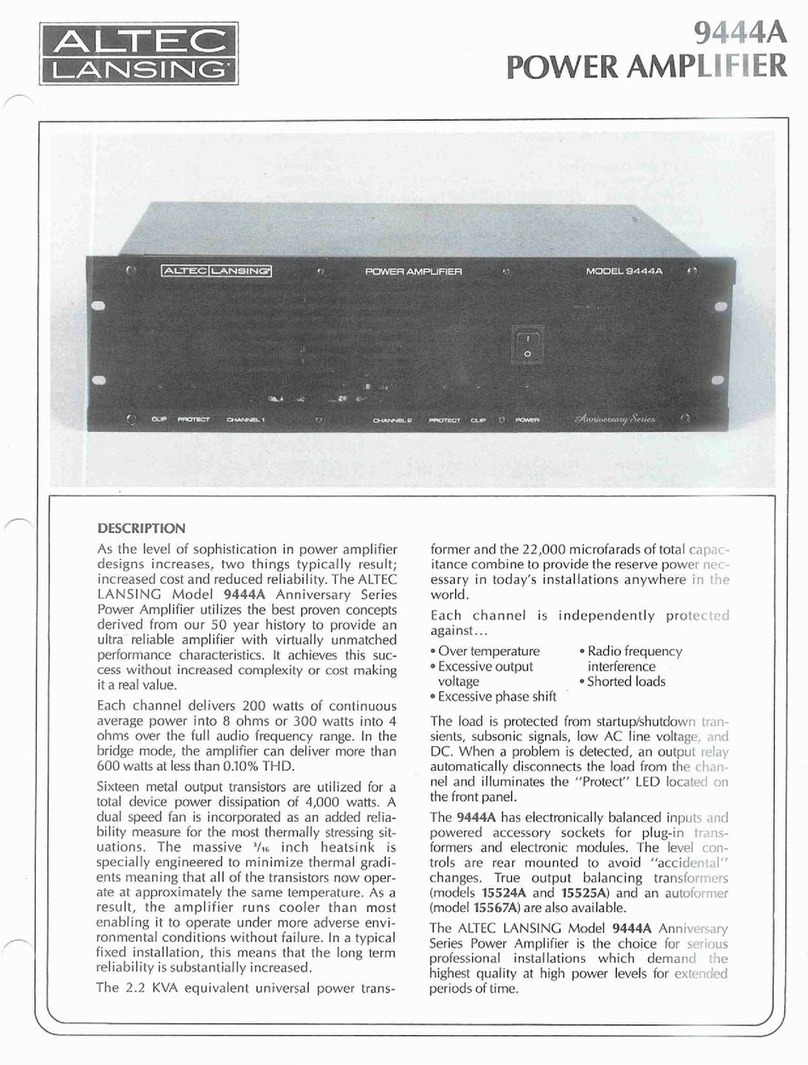
Altec Lansing
Altec Lansing 9444A POWER AMPLIFIER User manual

Altec Lansing
Altec Lansing INCREMENTAL POWER SYSTEM 2220 User manual
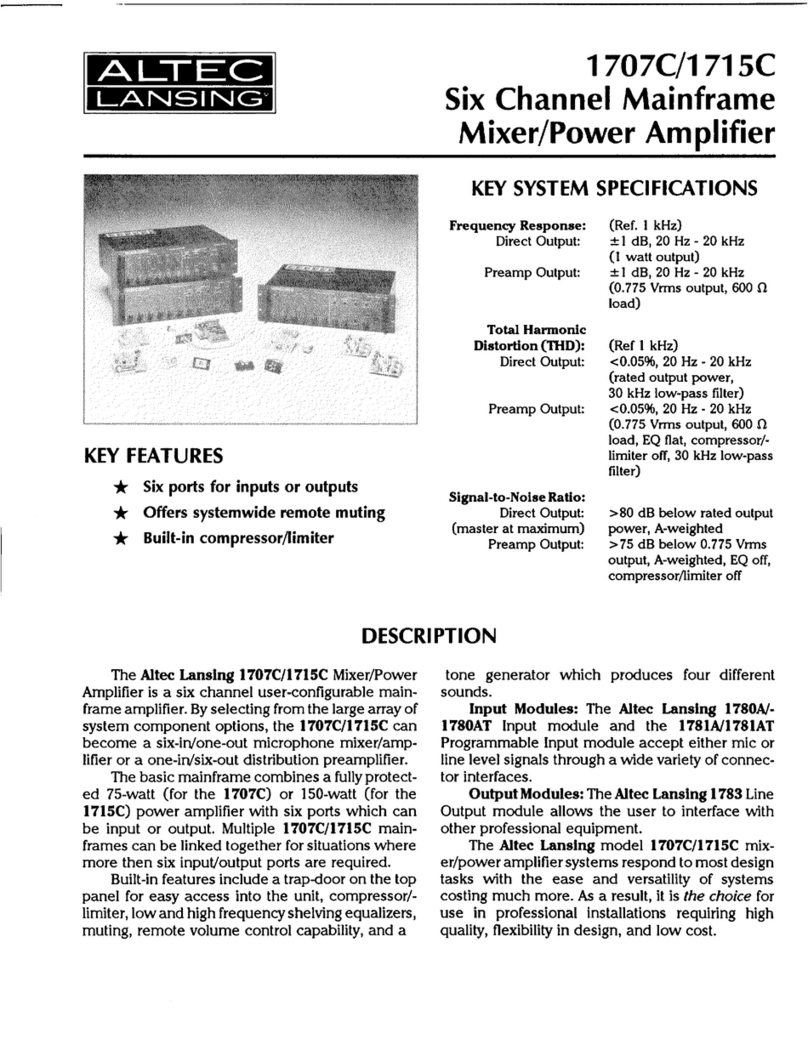
Altec Lansing
Altec Lansing 1707C MIXER AMPLIFIER User manual
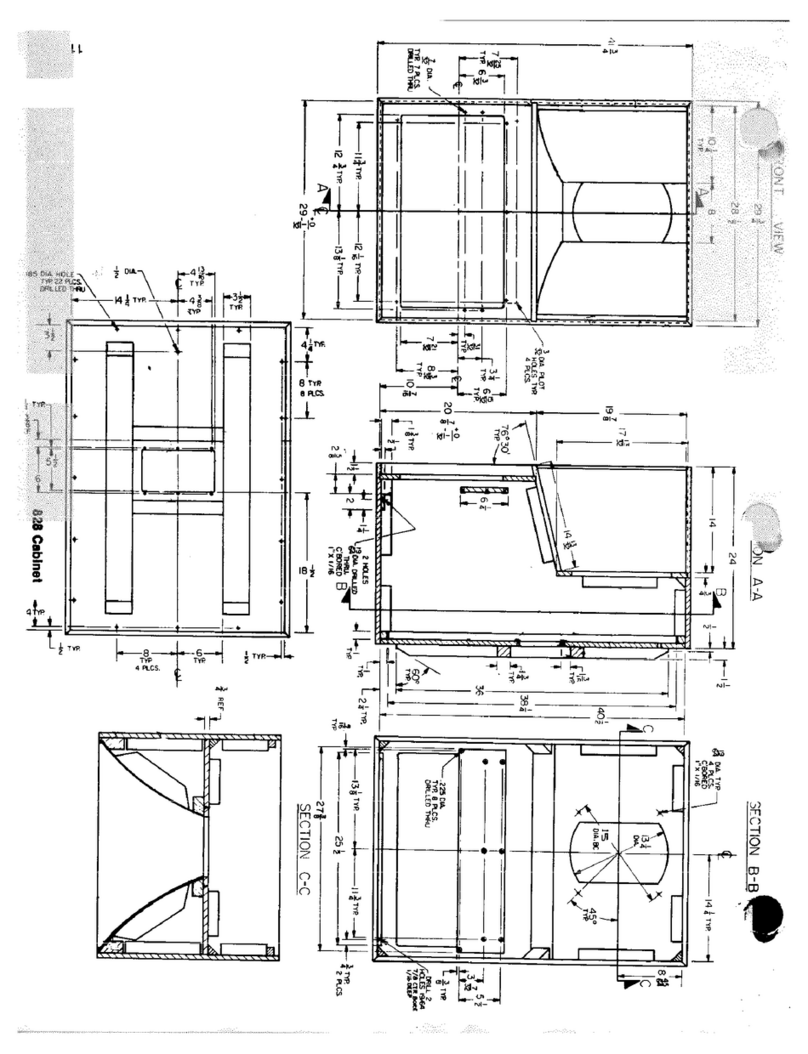
Altec Lansing
Altec Lansing 828 LF SPEAKER CABINET PLAN User manual
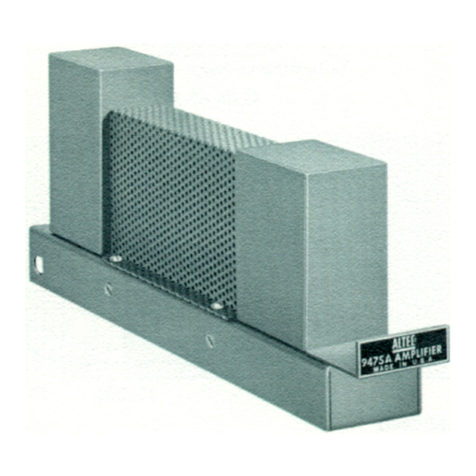
Altec Lansing
Altec Lansing 9475A User manual

Altec Lansing
Altec Lansing 9442ASA Anniversary Series Operating instructions

Altec Lansing
Altec Lansing 1407A POWER AMPLIFIER User manual