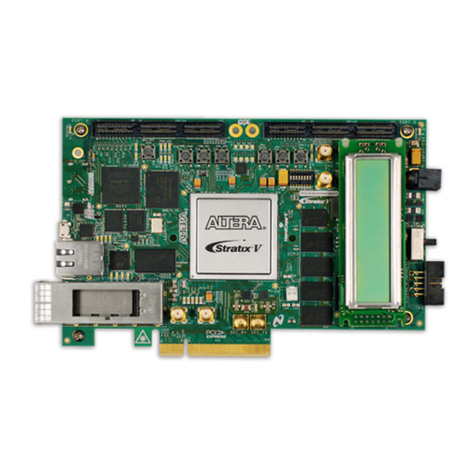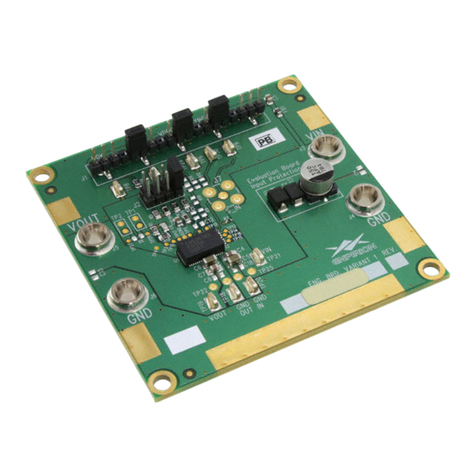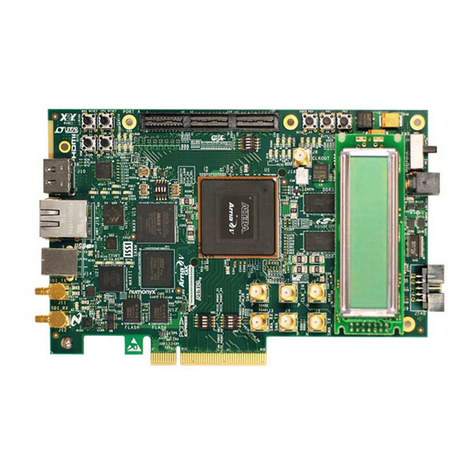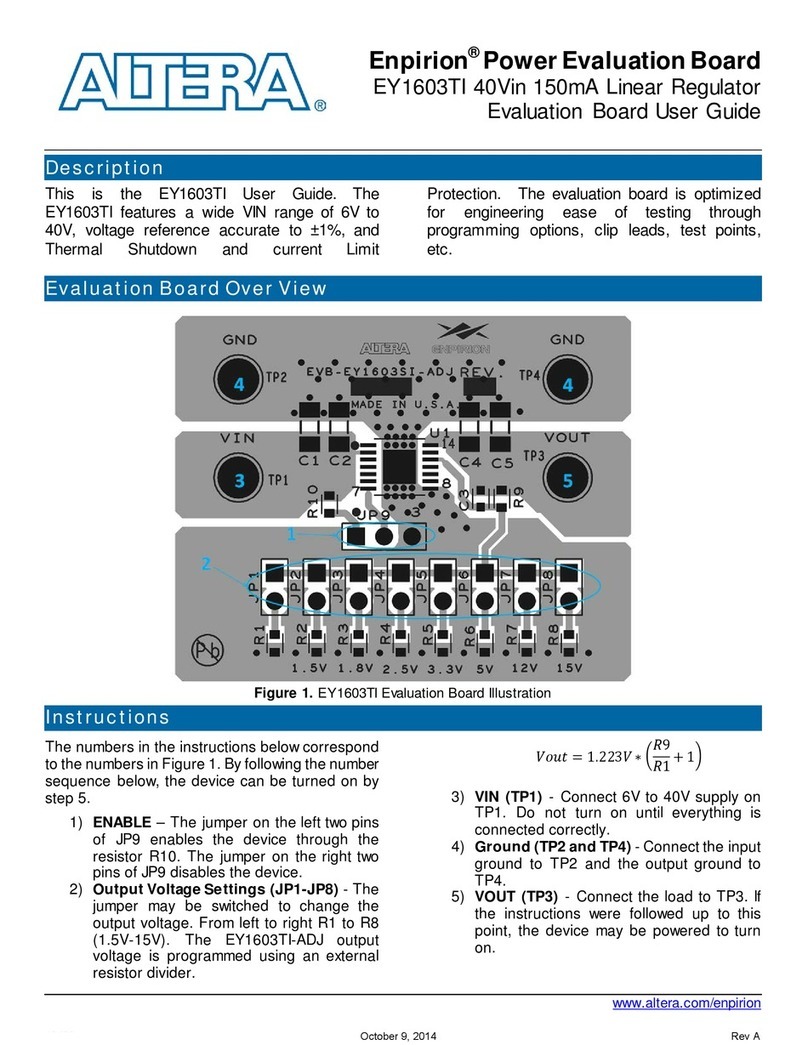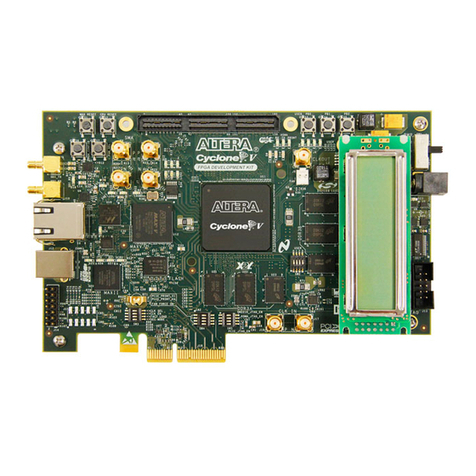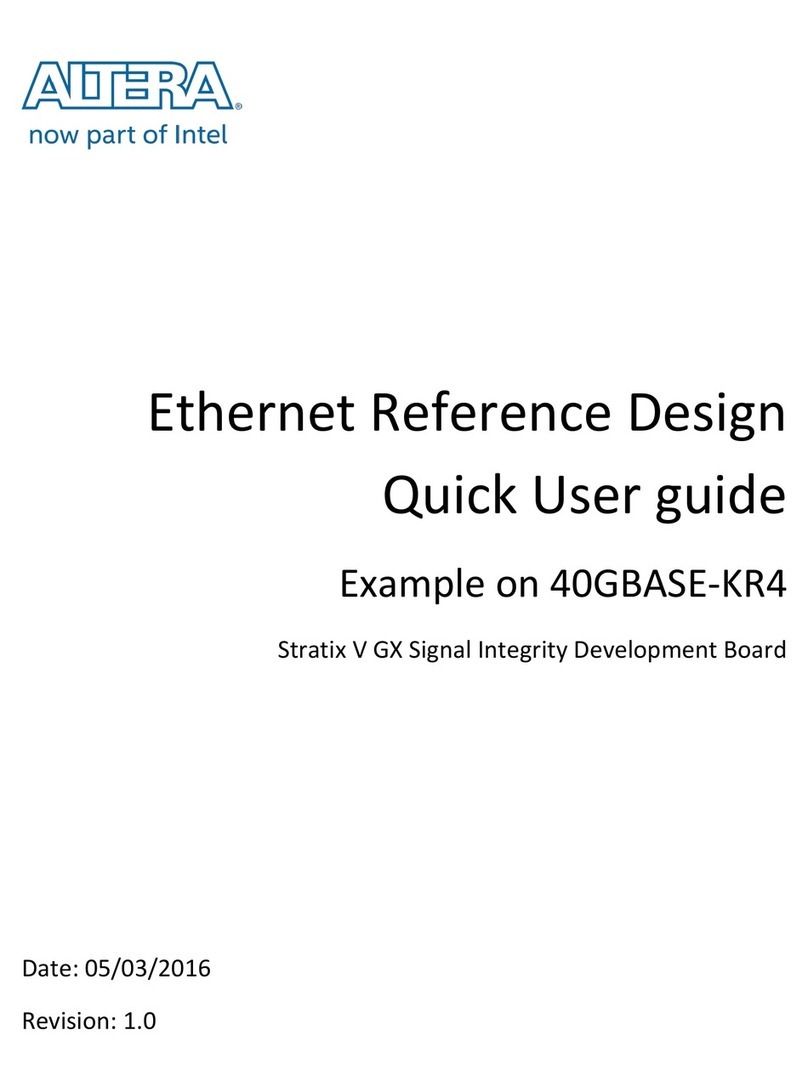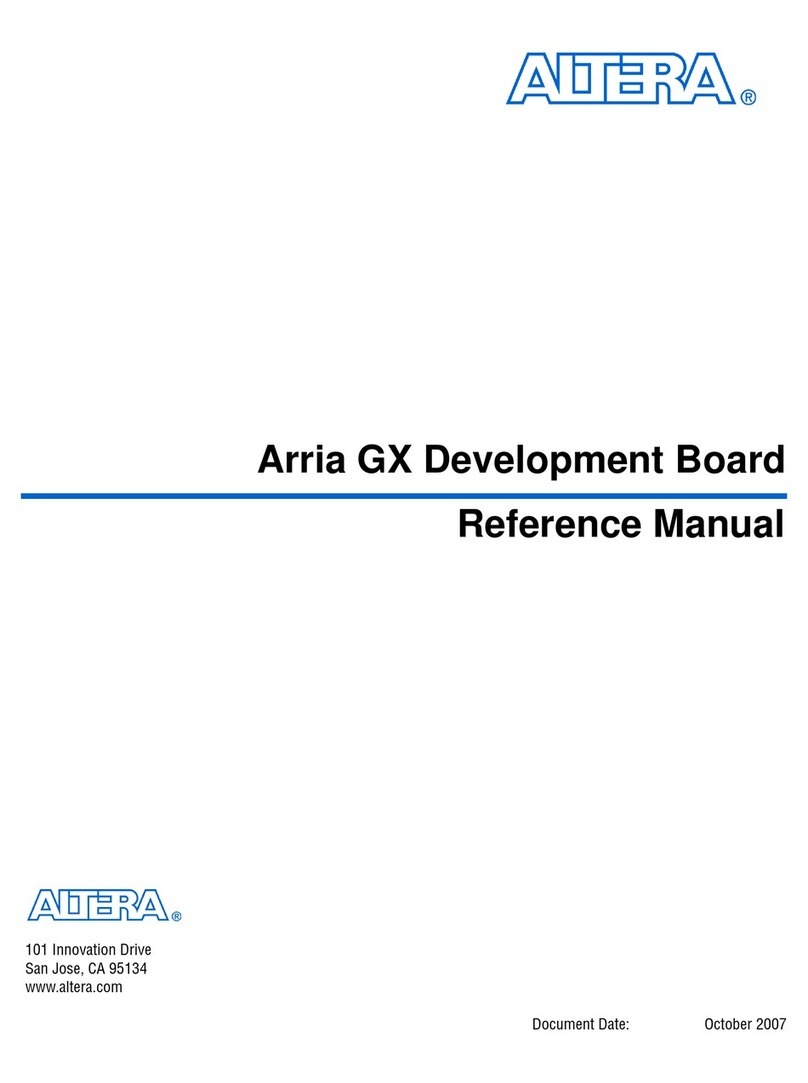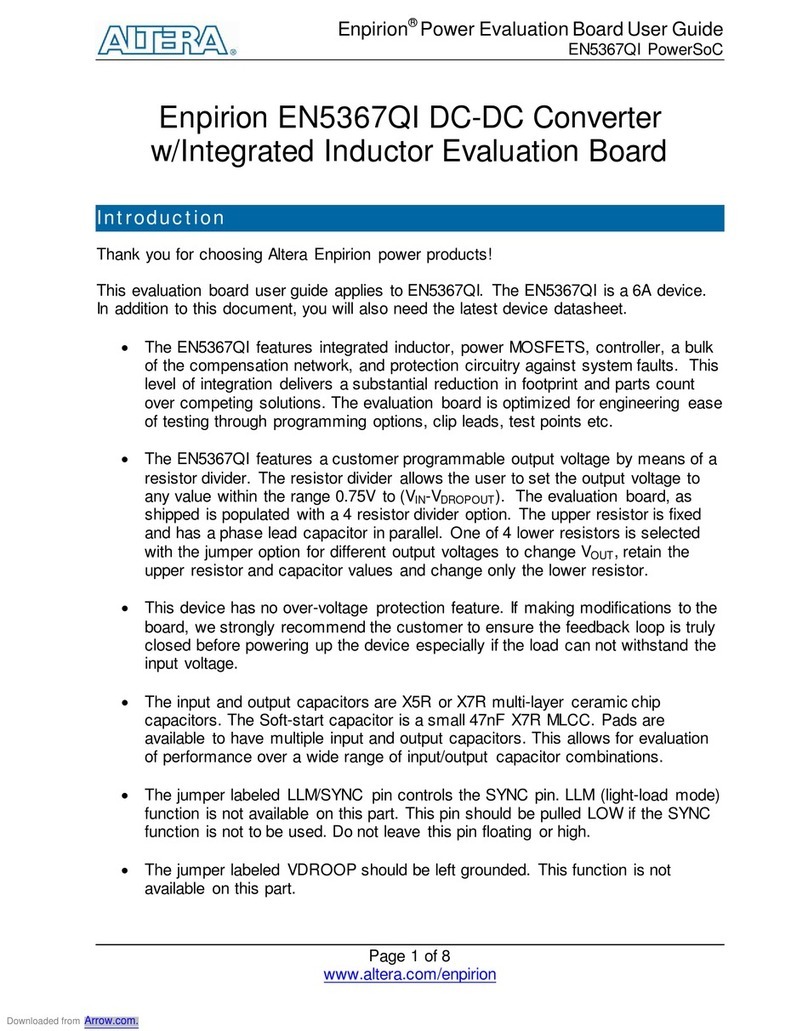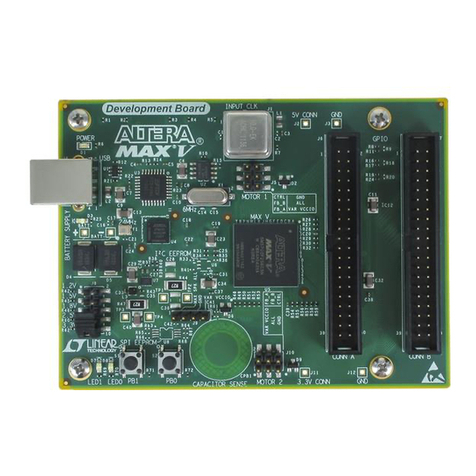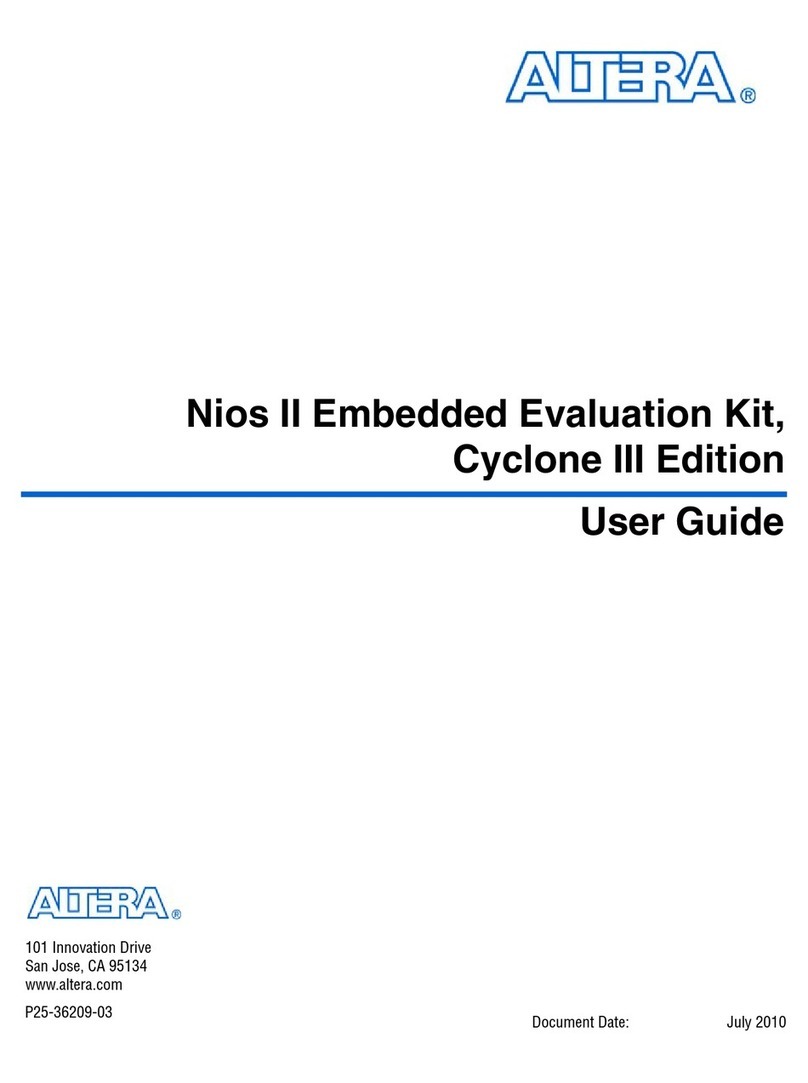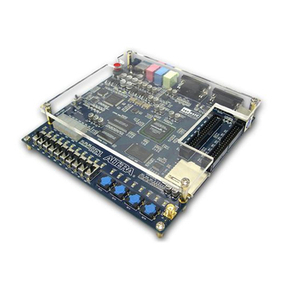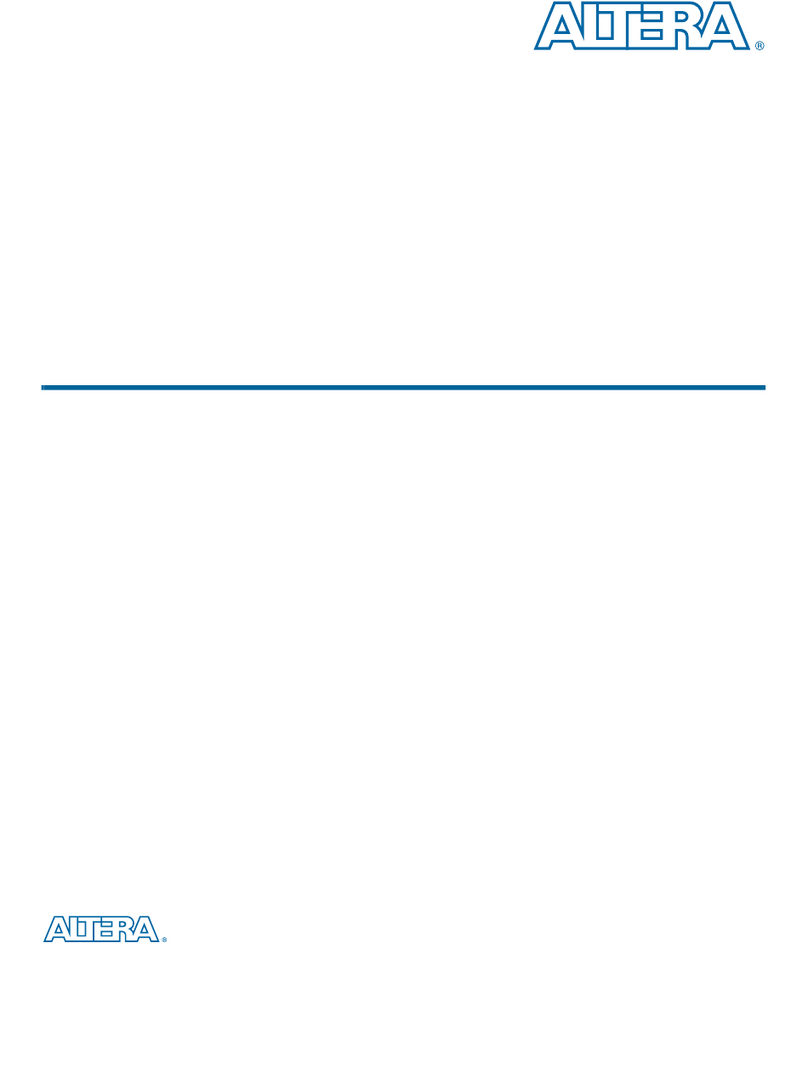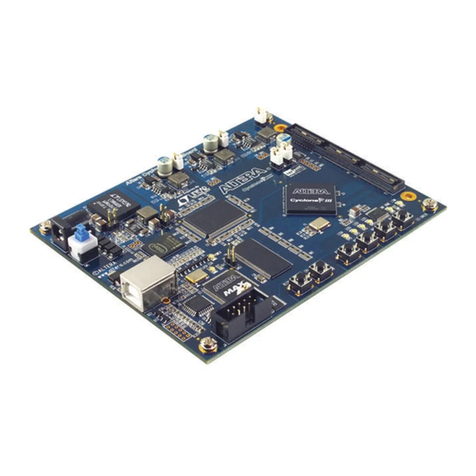The Board Update Portal design example included in this development kit facilitates easy development
of software and board ash memory updates, allowing you to:
• Access useful information on www.altera.com, including the page that contains updated software
and design examples.
• Load designs into the ash memory on your board.
The following steps ensure that you have the latest software available on both your computer and your
board. The Board Update Portal design example, which includes a Nios II embedded processor, an
Ethernet media access control (MAC), and a web page, is stored in the “factory”portion of your board’s
ash memory. The source for this design is installed with the development kit software. When your
board is connected to a DHCP-enabled network, the Nios II processor obtains an Internet Protocol (IP)
address and allows you to interface with your board over the network through a web page.
Before you proceed, ensure that you have the following:
• A computer with a connection to a working Ethernet port on a DHCP-enabled network.
• A separate working Ethernet port connected to the same network for your board.
• The Ethernet, power cables, and development board included in your kit.
Step 1. Connect to the Board Update Portal
1. With the board powered down, set the DIP switch SW6.4 to the open position (factory default),
which loads the factory design into ash on power-up.
2. Attach the Ethernet cable from the board to your network hub.
3. Power up the board. The LCD will rst display “Connecting”. The board then connects to your
network server and obtains an Internet Protocol address, which will be displayed on the board’s
Character LCD when it has been assigned.
4. Launch a web browser on a computer that is connected to the same network, and type the Internet
protocol address displayed on the LCD in the address bar. The Board Update Portal web page
appears on your PC.
5. Click on the “Arria 10 GX FPGA Development Kit”link and download the latest version of the
development kit software. The version number noted in the “Downloads”section of the website
corresponds to the version of Quartus Prime software used to create the design examples.
6. Browse through the additional designs that are available. Check this website often for new designs
and for updates to existing designs and documentation. Note that some designs may require
specic versions of the Altera Complete Design Suite to function properly.
7. If necessary, click on the link to the Software Download Center to install the latest Altera software
tools, including Quartus Prime software, Nios II processor, and IP functions.
8. This development kit comes with a one-year, nonrenewable development kit license for the
Quartus Prime Standard Edition software. To get your nonrenewable one-year license, visit
www.altera.com/download/licensing/lic-index.html.
QUICK START GUIDE
Keep Your Board Current with the Board Update Portal