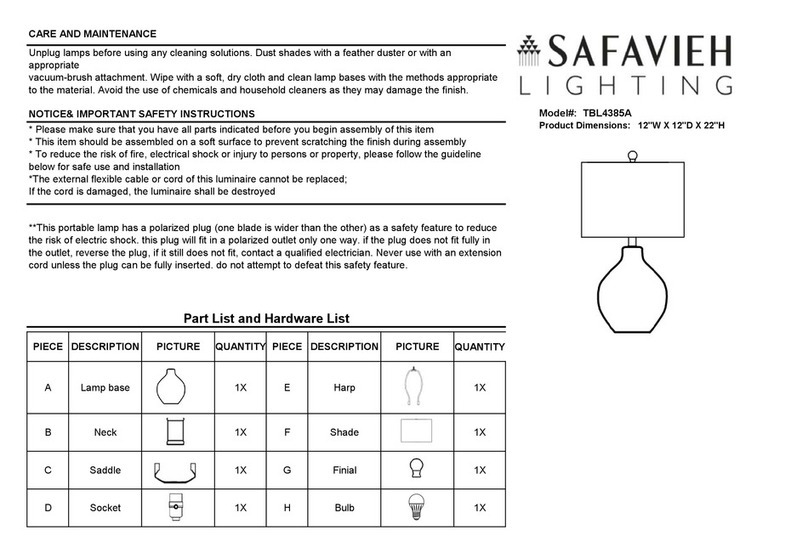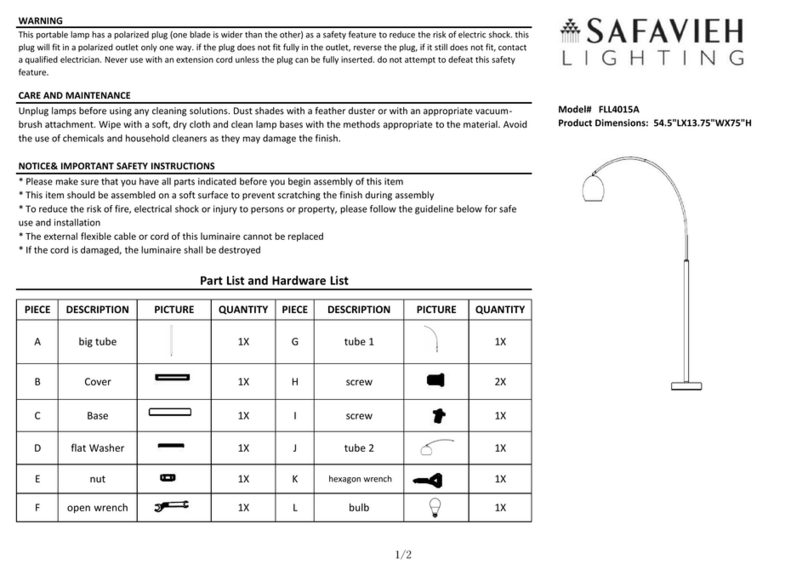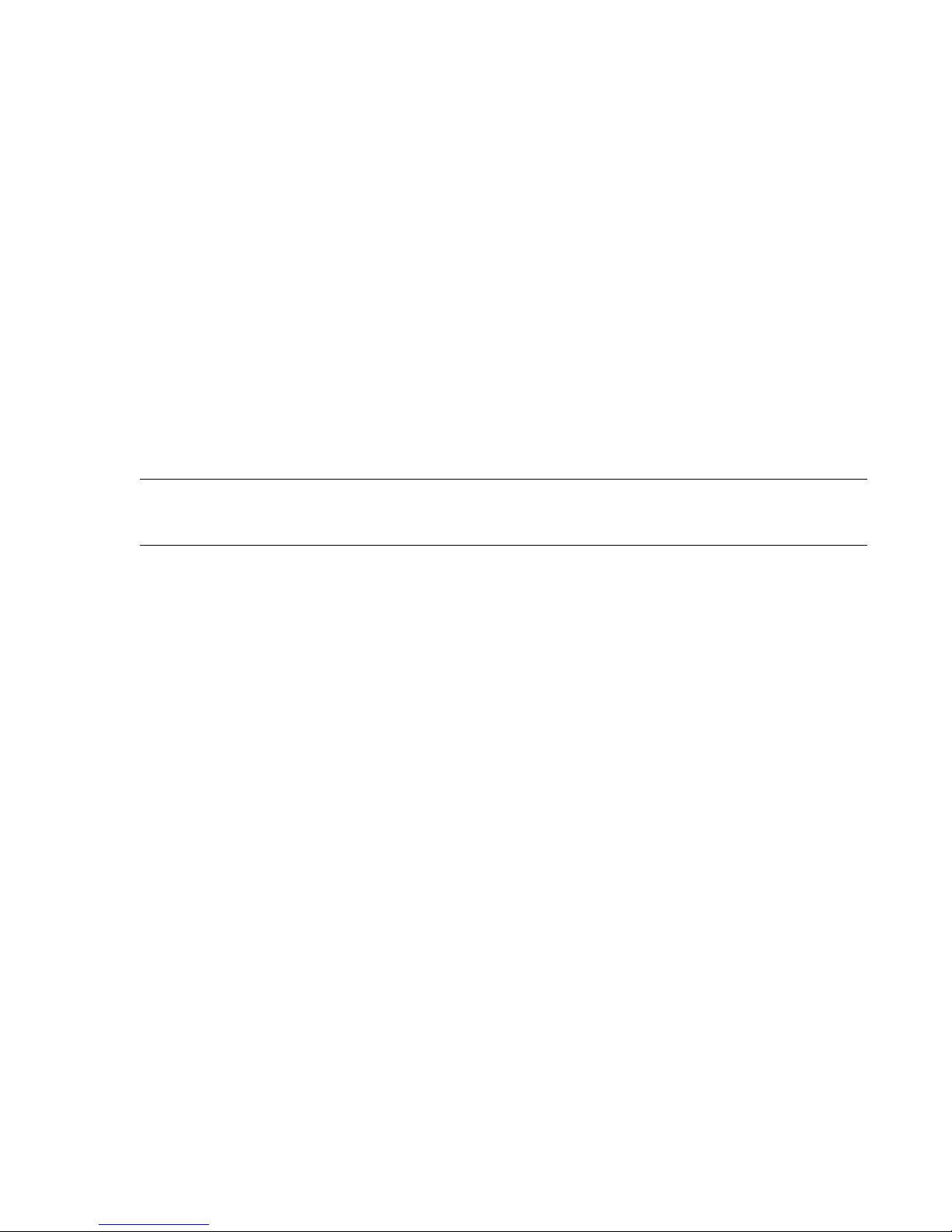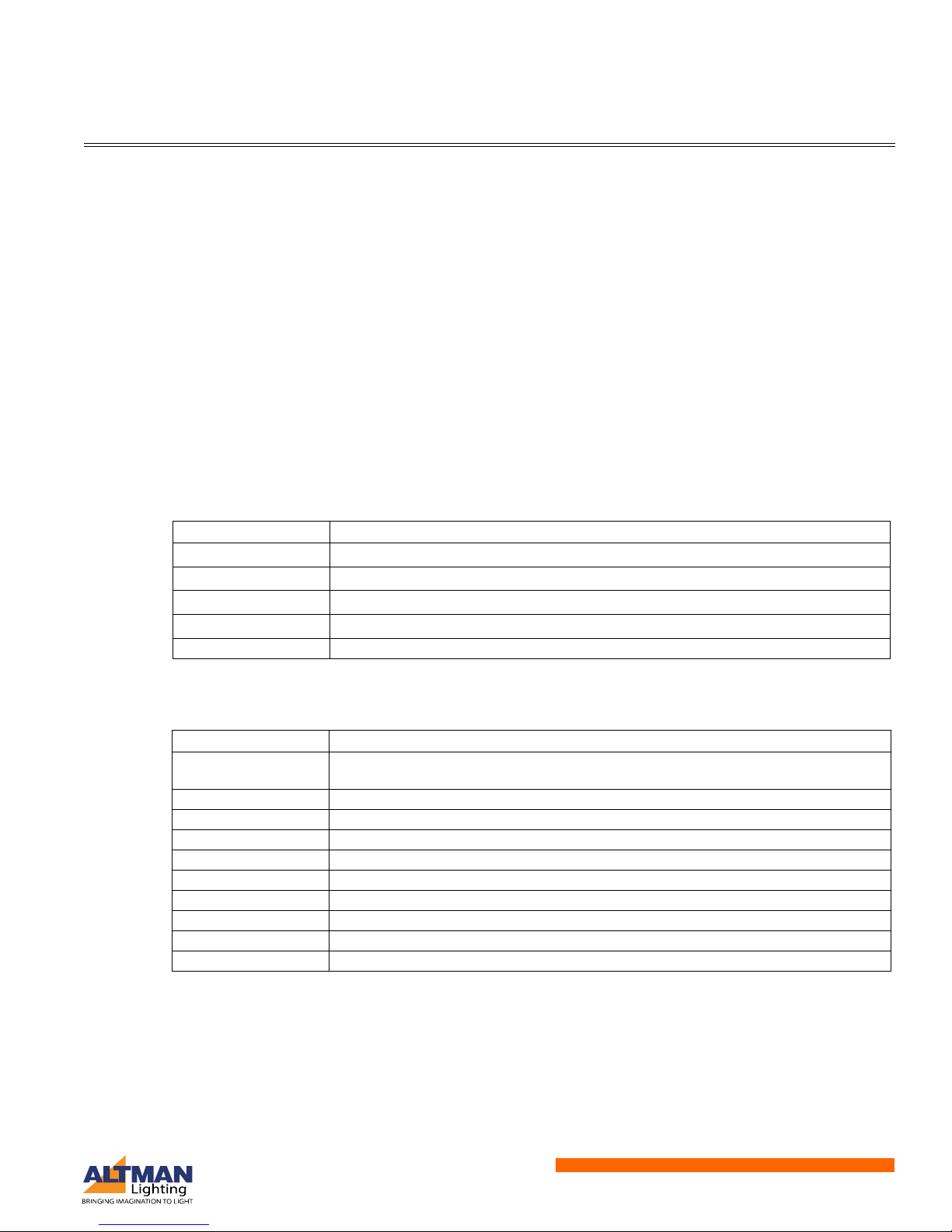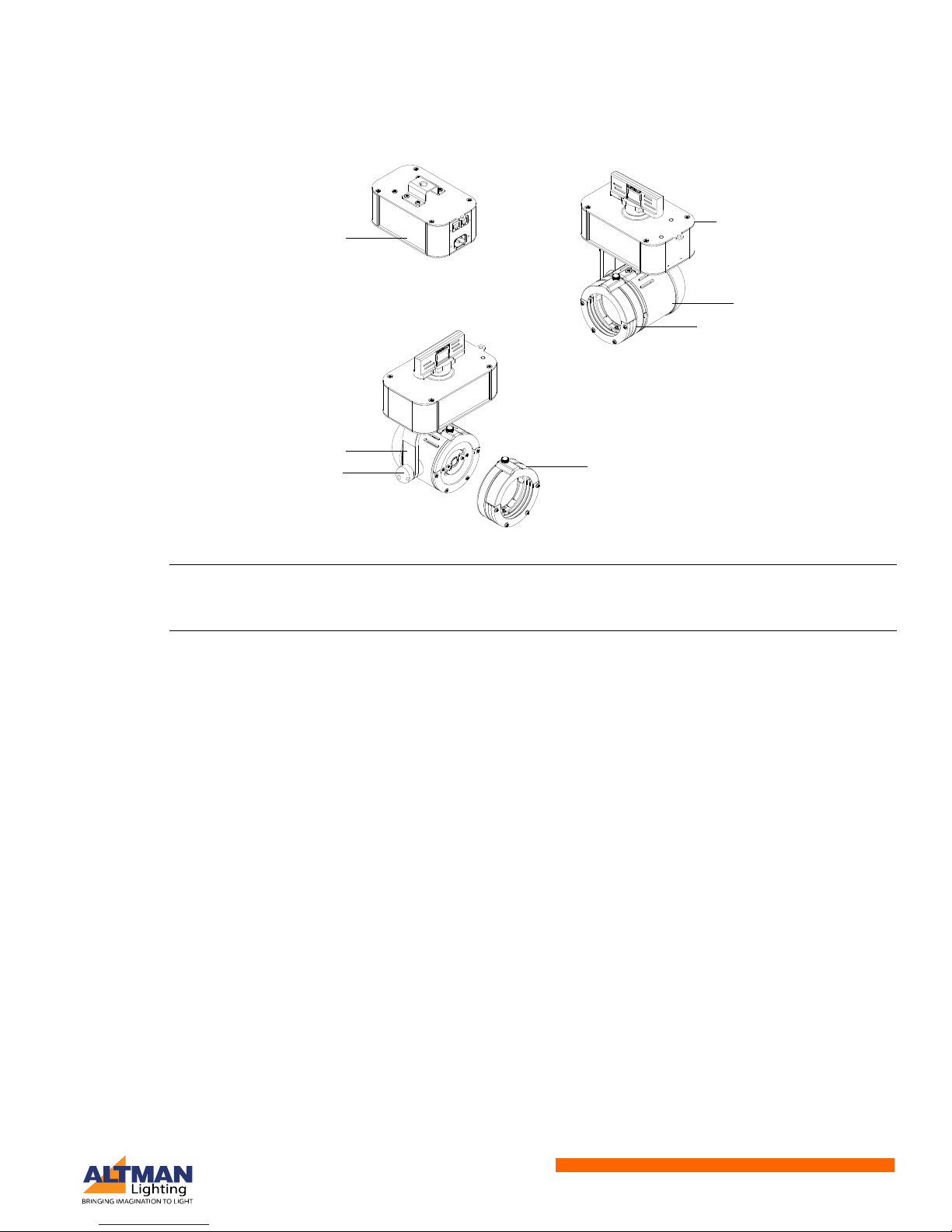Altman Lighting Product Warranty 3
Gallery Series LED Luminaires Installation & User’s Manual
TABLE OF CONTENTS
Have a question regarding this manual? ............................................................ Inside Front Cover
Our Commitment ................................................................................................ Inside Front Cover
Important Information
Product Safety Notices ................................................................................................................... 1
Warnings ........................................................................................................................................ 1
FCC NOTICE ........................................................................................................................................ 2
Altman Lighting Product Warranty......................................................................................................... 2
Warranty Term................................................................................................................................ 2
Warranty Service ............................................................................................................................ 2
Table Of Contents
Preface
About this Manual ................................................................................................................................. 5
Product Descriptions ............................................................................................................................. 5
Accessories........................................................................................................................................... 5
Gallery Series LED Luminaires Lens Tubes & Gate....................................................................... 5
Gallery Series LED Luminaires Other Accessories ........................................................................ 5
Gallery Series LED Luminaires Overview
Gallery Series LED Luminaires Components........................................................................................ 6
Short and Long Zoom Luminaires .................................................................................................. 6
Beam Wash Luminaires ................................................................................................................. 6
Flood Luminaires ............................................................................................................................ 7
Installation and Set Up
Top Box Overview ................................................................................................................................. 8
Power Requirements............................................................................................................................. 9
Connecting Power................................................................................................................................. 9
MAINs Dimming Versions............................................................................................................... 9
Smart Track Mount Models .......................................................................................................... 10
0-10V Controlled Models (Sink Current)....................................................................................... 11
Canopy / Pendant Mount Models ................................................................................................. 12
Connecting to the DMX512 Network................................................................................................... 13
Connection Block Terminal........................................................................................................... 13
RJ45 / XLR Connectors ................................................................................................................ 14
Setting a DMX Address via RDM.................................................................................................. 14
Operation
Luminaire Features ............................................................................................................................. 16
Focus Button ................................................................................................................................ 16
Zoom Spot Models ....................................................................................................................... 16
Beam Wash Models ..................................................................................................................... 18
Flood Models ................................................................................................................................ 18
Accessory Holder - All Models...................................................................................................... 19
Pan & Tilt - All Models .................................................................................................................. 19
Cleaning and Care
Special Cleaning and Care Instructions .............................................................................................. 20
Lens Cleaning ..................................................................................................................................... 21
Front Lens (Exterior)..................................................................................................................... 21
Front Lens (Interior) ...................................................................................................................... 21
Service and Maintenance.................................................................................................................... 21