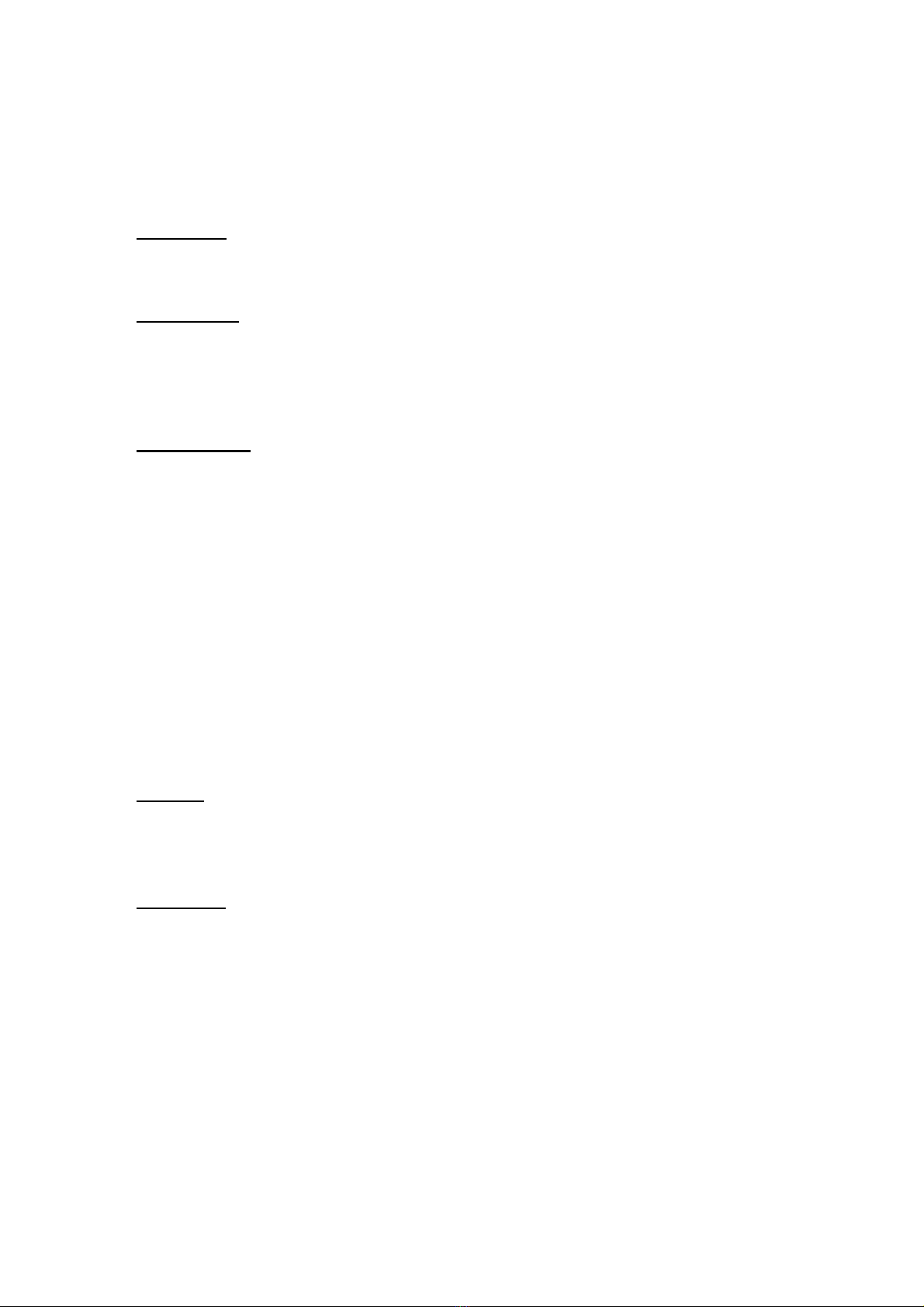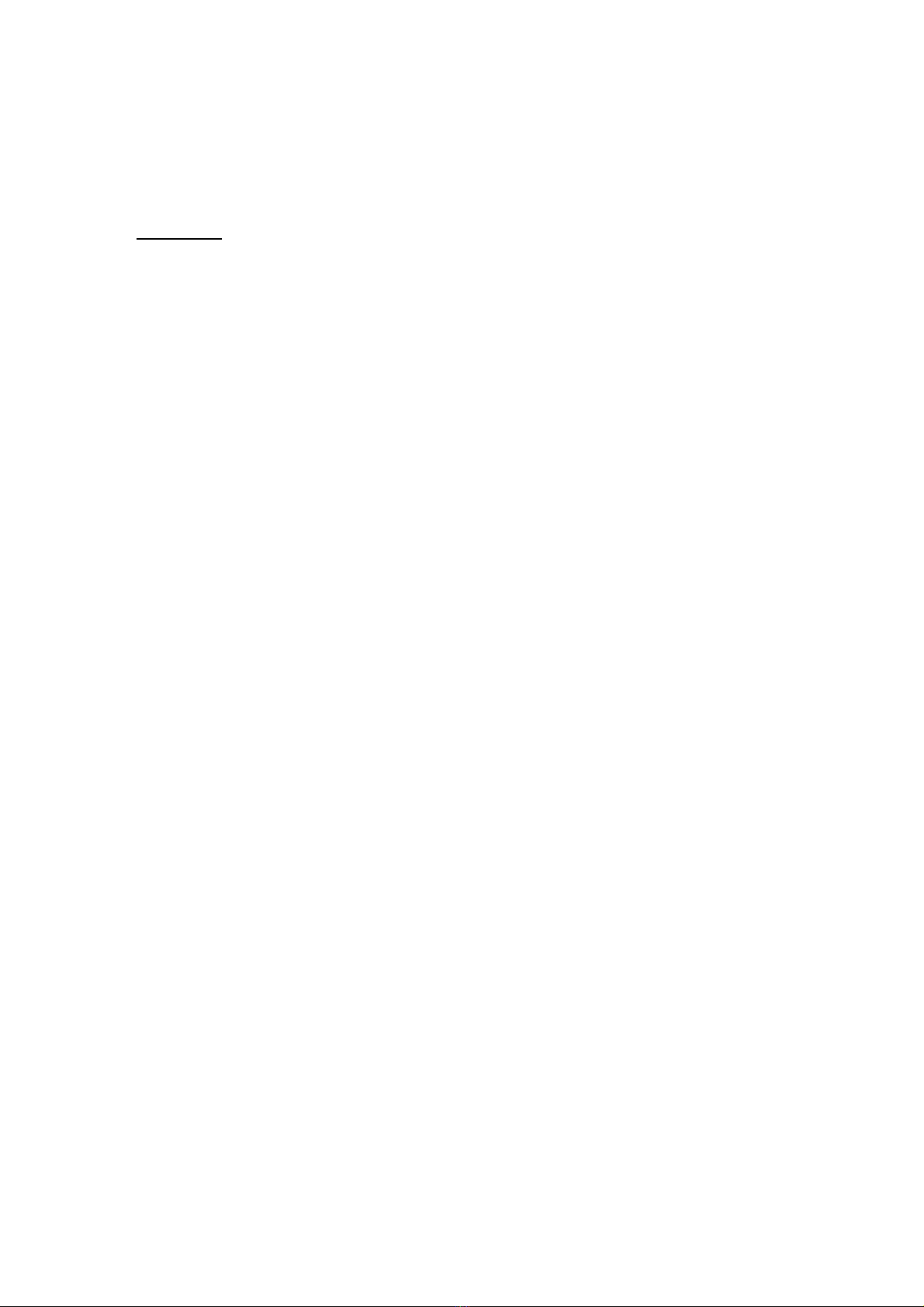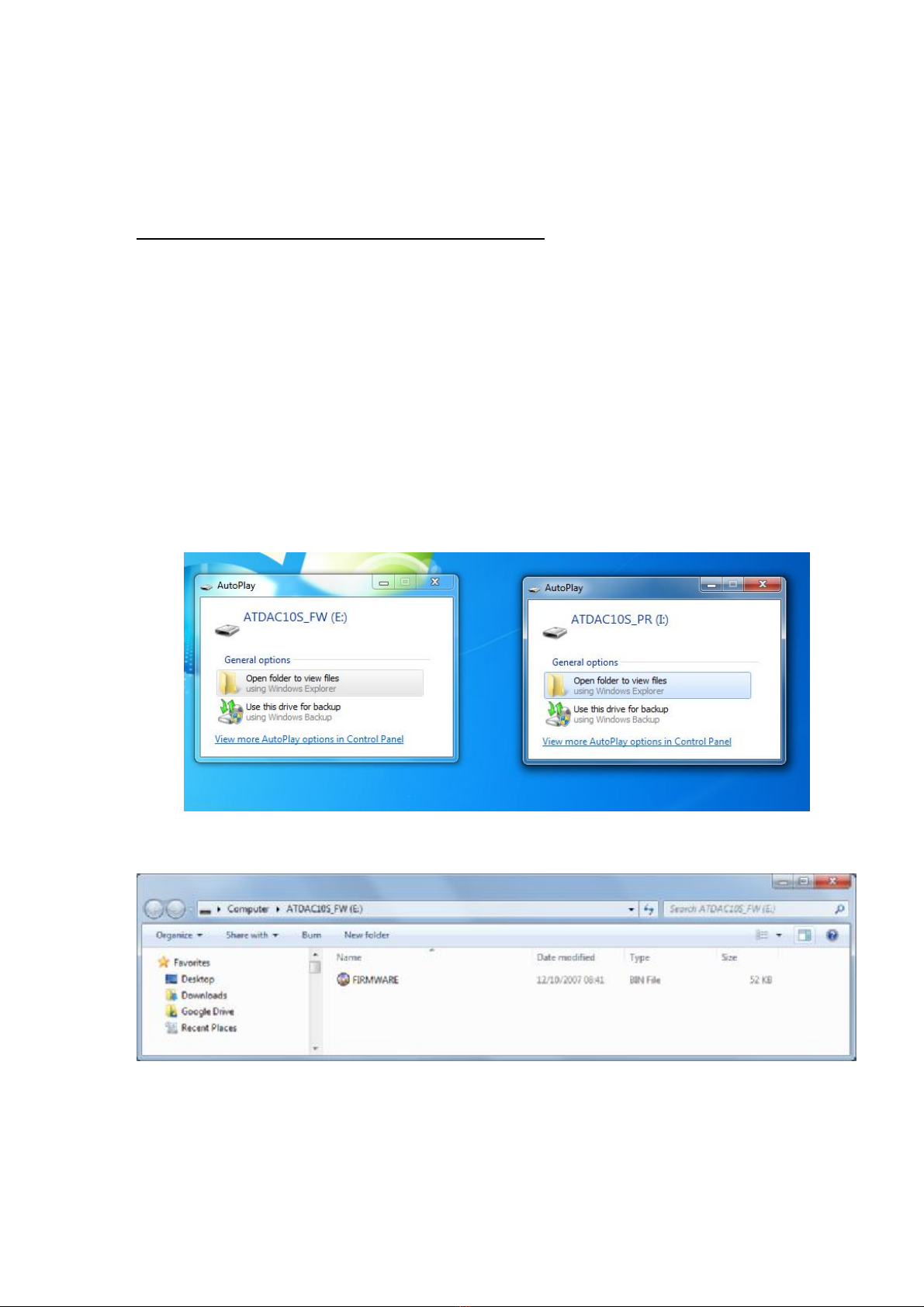©2018.®AltorCoNetanya,Israel
Operation:
Input switch:
Youcanchangethesourceinputfromthefrontpanel,alsofromtheRemote ControlUnit.
Inputchangingissequential,inonedirectionfromthefontpanel, and bidirectional from
theRemote ControlUnit.Thelastinputisrememberedand restoredafter nextpowerupor
wakeupfrom standby.
Thesequencecanbechangedbyuser. Alsotheinputyouneverusedcanbeavoided.
DigitalFilterswitch:
Thisfeatureallowtheusertochoosebetweenvarioustypesofthedigital filters(sharp/slow
roll-off,long/shortdelay,etc.) accordingtohis/hersoundpreferences.
ATDAC-10Srememberthedigital filtermodeseparatelyforeachPCM/DSD samplerate.
ItisnotrecommendedtouseDF>4for 44/48kHz becauseofahigh frequencydegradation.
Volumecontrol:
Basic version hasonlydigitalvolumecontrol.Wedonotrecommendtouseit, becauseof a
sound qualitydegradation,butsometimesitisuseful.Digital volumecontrolnotinfluence
totheauxiliaryanalogueinput.
If you notuseit,keepitat maximumvalue(0dB).
If your deviceisequippedwiththeanaloguevolumecontrol(option),you canuseitforall
inputs.
YoucanchangethevolumefromtheRemoteControlUnit only.Thelastvolumesettingis
rememberedandrestoredafternextpower uporwakeupfromstandby.
Usingauxiliaryanalogueinput:
Auxiliaryanalogueinputisintendedforusingwithdifferentanaloguesources, like
turntablephonostageorcellularphone.Remember that digitalvolumecontroldoesnot
workinthismode!
Standby:
If auxiliaryanalogueinputisactive,device enterstandbymodeafteralongtime(24h by
default).
WithUSB/SPDIF/TOSLINKinputs, deviceenterstandbymode(after2minbydefault) if
thereisnovalidsignal presentsandwakeupimmediatelywhenthesignal becomevalid.
Duetoalowdevice'power consumptionit isnotmandatorytoswitchthepower ofbythe
mainswitchatthebackpanel.Usecanuseit justfor alongperiodofnon using.