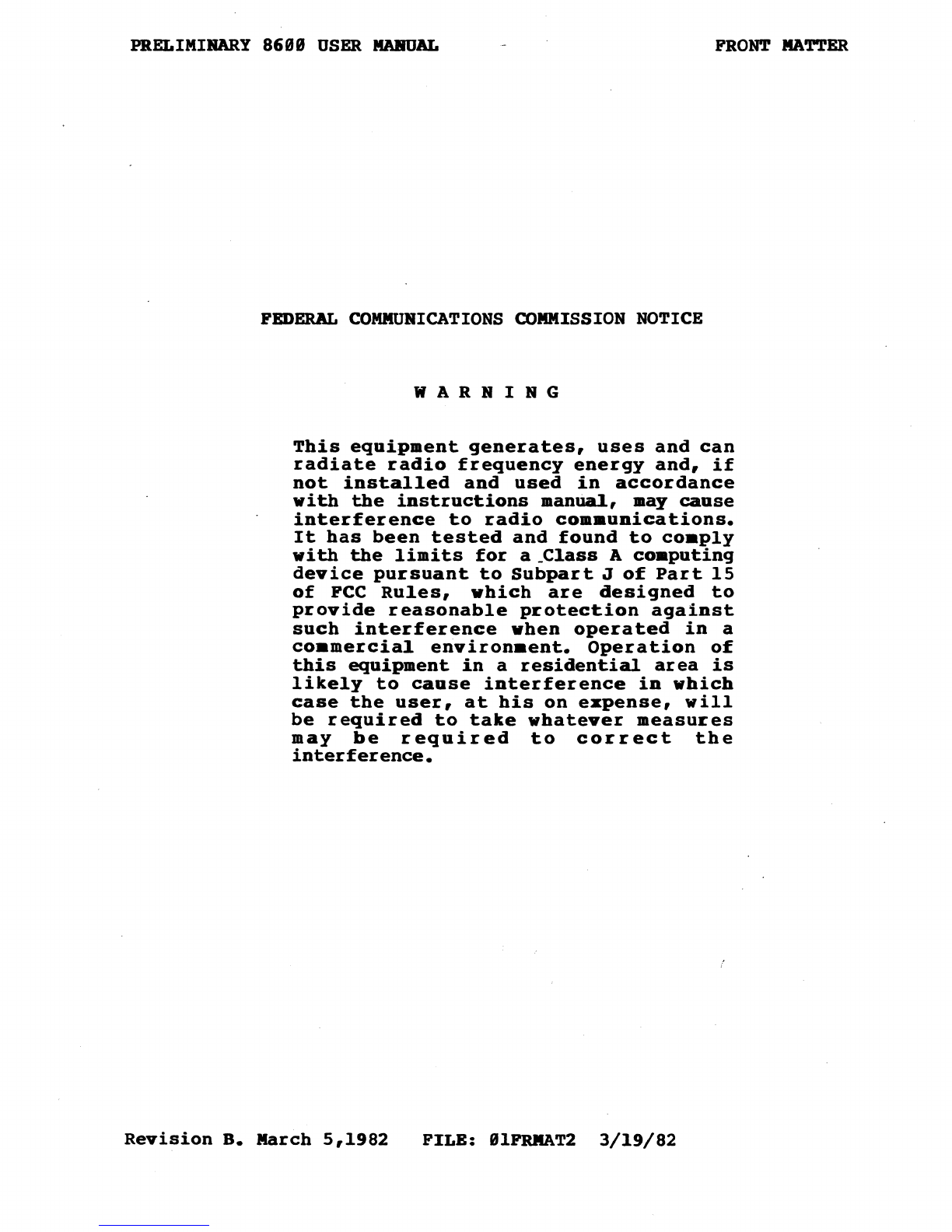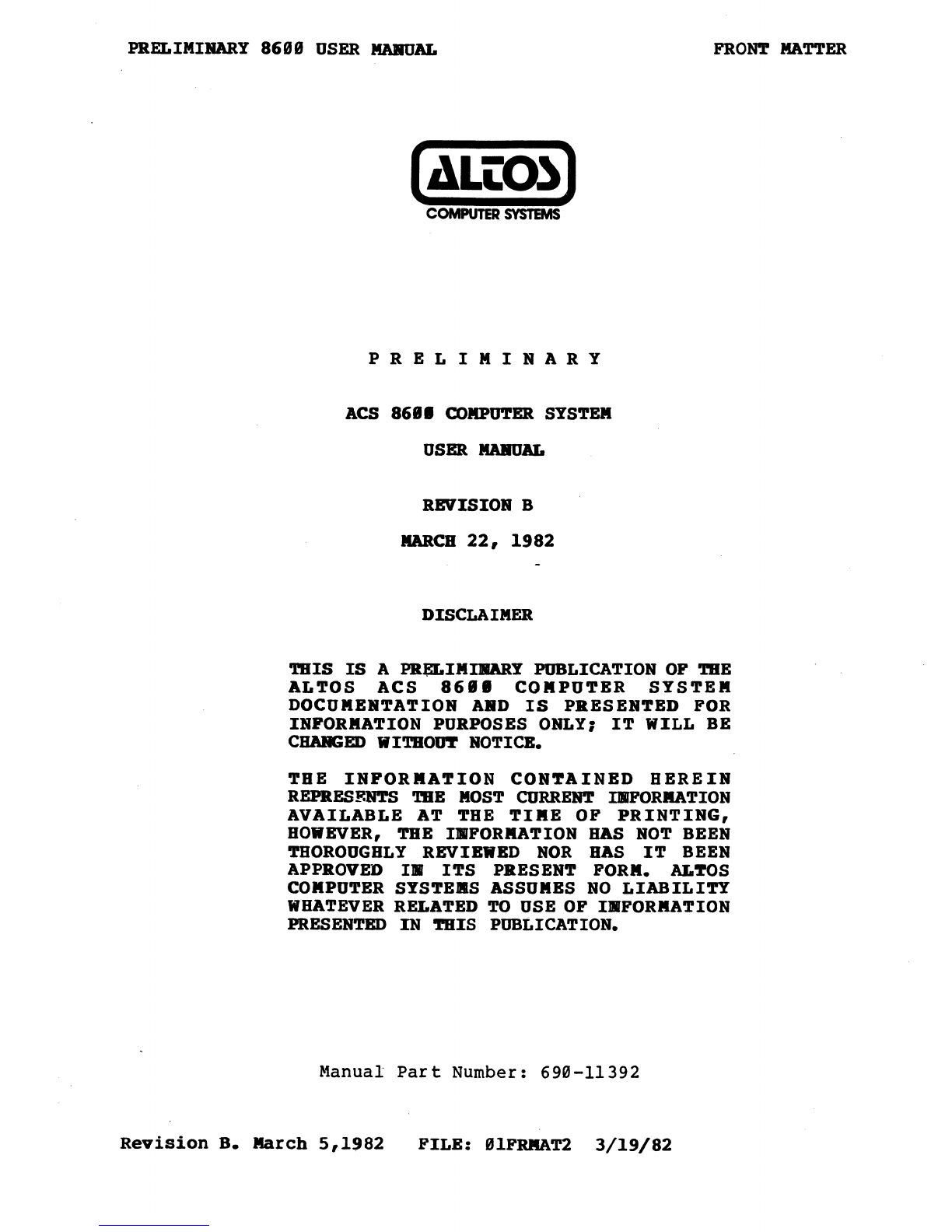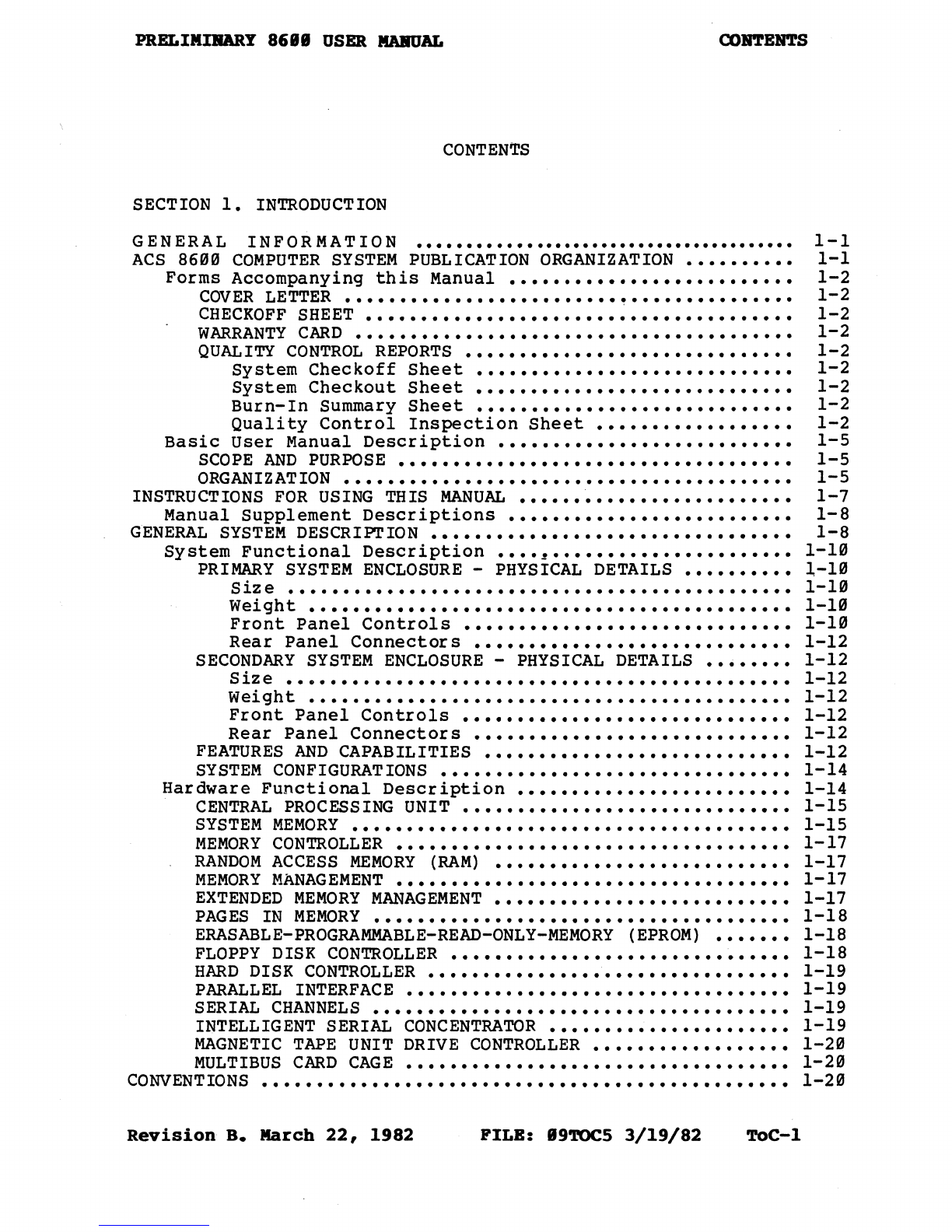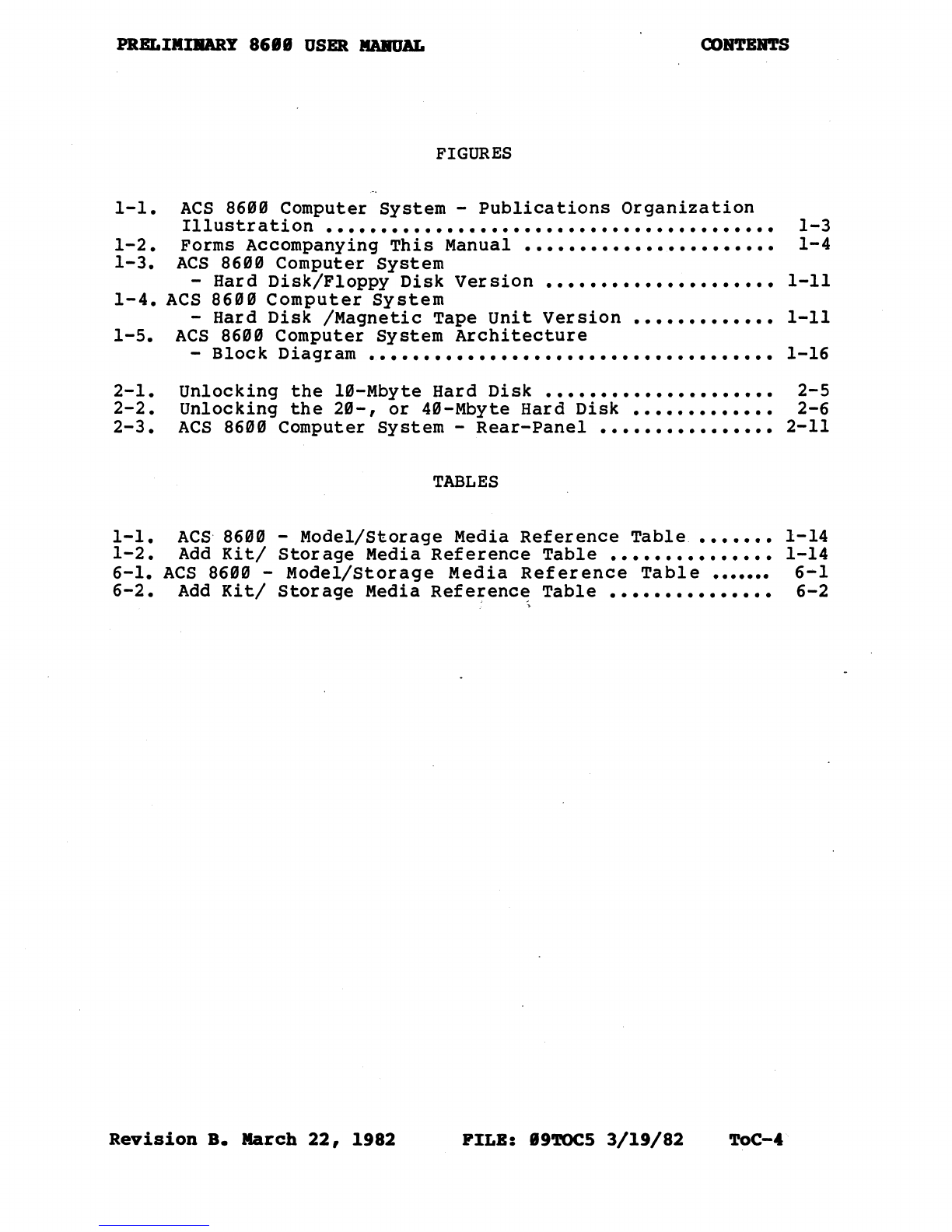PRELIKDlARY
861111
USER IlAllUAL
COlftBIftS
CONTENTS
SECTION
1.
INTRODUCTION
GENERAL
INFORMATION
••••••••••••••••••••••••••••••••••••••••
ACS
8600
COMPUTER
SYSTEM
PUBLICATION
ORGANIZATION
••••••••••
Forms
Accompanying
this
Manual
• • • • • • • • • • • • • • • • • • • • • • • • • •
COVER
LETTER
•••••••••••••••••••••••••••••••••••••••••
CHECKOFF
SHEET
•••••••••••••••••••••••
~
•••••••••••••••
W.AR.RANTY
CARD
••••••••••••••••••••••••••••••••••••••••
QUAL
ITY
CONTROL
REPORTS
••••••••••••••••••••••••••••••
System
Checkoff
Sheet
•••••••••••••••••••••••••••••
System
Checkout
Sheet
•••••••••••••••••••••••••••••
Burn-In
Summary
Sheet
•••••••••••••••••••••••••••••
Quality
Control
Inspection
Sheet
••••••••••••••••••
Basic
User
Manual
Description
•••••••••••••••••••••••••••
SCOPE
AND
PURPOSE
••••••••••••••••••••••••••••••••••••
ORGANIZATION
•••••••••••••••••••••••••••••••••••••••••
INSTRUCTIONS
FOR
USING
THIS
MANUAL
• • • • • • • • • • • • • • • • • • • • • • • • •
Manual
Supplement
Descriptions
••••••••••••••••••••••••••
GENERAL
SYSTEM
DESCRIPTION
•••••••••••••••••••••••••••••••••
System
Functional
Description
••••
~
••••••••••••••••••••••
PRIMARY
SYSTEM
ENCLOSURE
-
PHYSICAL
DETAILS
••••••••••
Size
••••••••••••••••••••••••••••••••••••••••••••••
Weight
••••••••••••••••••••••••••••••••••••••••••••
Front
Panel
Controls
••••••••••••••••••••••••••••••
Rear
Panel
Connectors
•••••••••••••••••••••••••••••
SECONDARY
SYSTEM
ENCLOSURE
-
PHYSICAL
DETAILS
••••••••
Size
••••••••••••••••••••••••••••••••••••••••••••••
weight
............................................
Front
Panel
Controls
• • • • • • • • • • • • • • • • • • • • • • • • • • • • • •
Rear
Panel
Connectors
•••••••••••••••••••••••••••••
• • • • • • • • • • • • • • • • • • • • • • • • • • • •
FEATURES
AND
CAPABILITIES
SYSTEM
CONFIGURATIONS
• • • • • • • • • • • • • • • • • • • • • • • • • • • • • • • •
Hardware
Functional
Description
•••••••••••••••••••••••••
CENTRAL
PROCESSING
UNIT
••••••••••••••••••••••••••••••
SYSTEM
MEMORY
••••••••••••••••••••••••••••••••••••••••
MEMORY
CONTROLLER
••••••••••••••••••••••••••••••••••••
RANDOM
ACCESS
MEMORY
(RAM)
• • • • • • • • • • • • • • • • • • • • • • • • • • •
MEMORY
MANAGEMENT
••••••••••••••••••••••••••••••••••••
EXTENDED
MEMORY
MANAGEMENT
•••••••••••••••••••••••••••
PAGES
IN
MEMORy
••••••••••••••••••••••••••••••••••••••
ERASABLE-PROGRAMMABLE-READ-ONLY-MEMORY
(EPROM)
•••••••
FLOPPY
DISK
CONTROLLER
•••••••••••••••••••••••••••••••
HARD
DISK
CONTROLLER
•••••••••••••••••••••••••••••••••
PARALLEL
INTERFACE
•••••••••••••••••••••••••••••••••••
SERIAL
CHANNELS
••••••••••••••••••••••••••••••••••••••
INTELLIGENT SERIAL
CONCENTRATOR
••••••••••••••••••••••
MAGNETIC
TAPE
UNIT
DRIVE
CONTROLLER
••••••••••••••••••
MULTIBUS
CARD
CAGE
•••••••••••••••••••••••••••••••••••
CONVENTIONS
••••••••••••••••••••••••••••••••••••••••••••••••
Revision
B.
March
22,
1982
PILB:
119~5
3/19/82
ToC-1
1-1
1-1
1-2
1-2
1-2
1-2
1-2
1-2
1-2
1-2
1-2
1-5
1-5
1-5
1-7
1-8
1-8
1-10
l-10
1-10
1-10
1-10
1-12
1-12
1-12
1-12
1-12
1-12
1-12
1-14
1-14
1-15
1-15
1-17
1-17
1-17
1-17
1-18
1-18
1-18
1-19
1-19
1-19
1-19
1-20
1-20
1-20