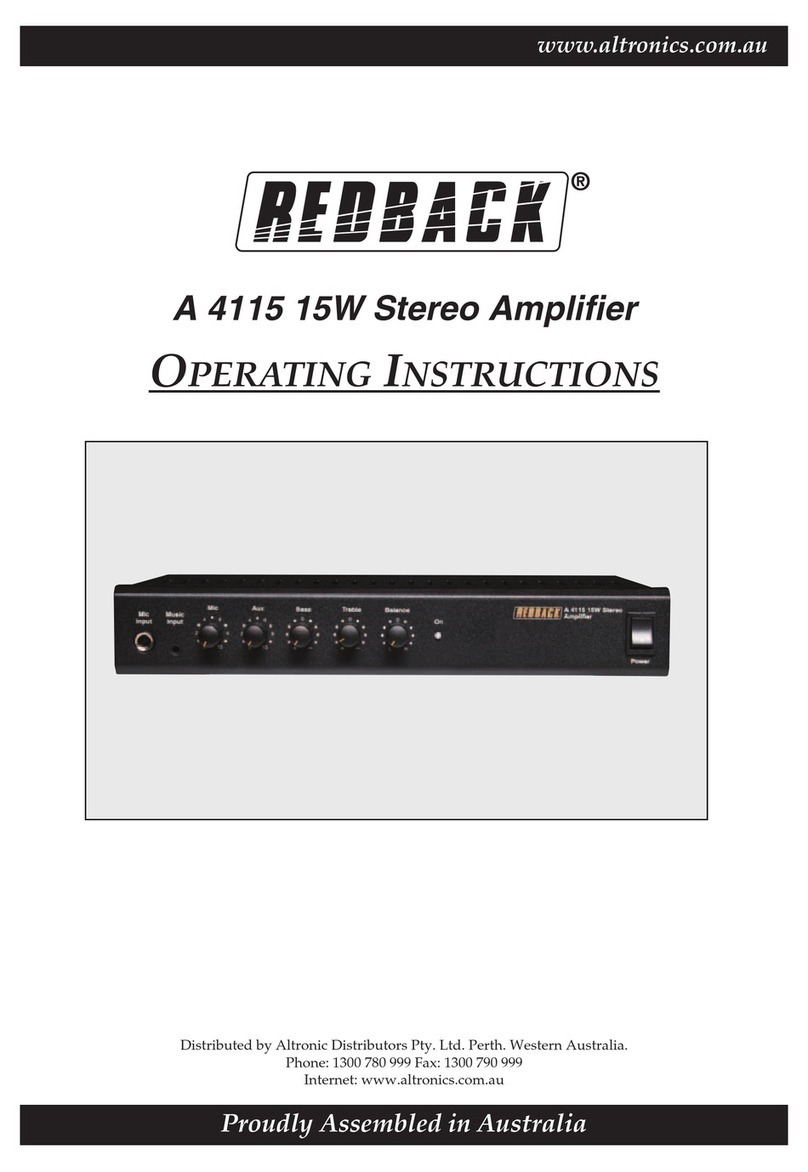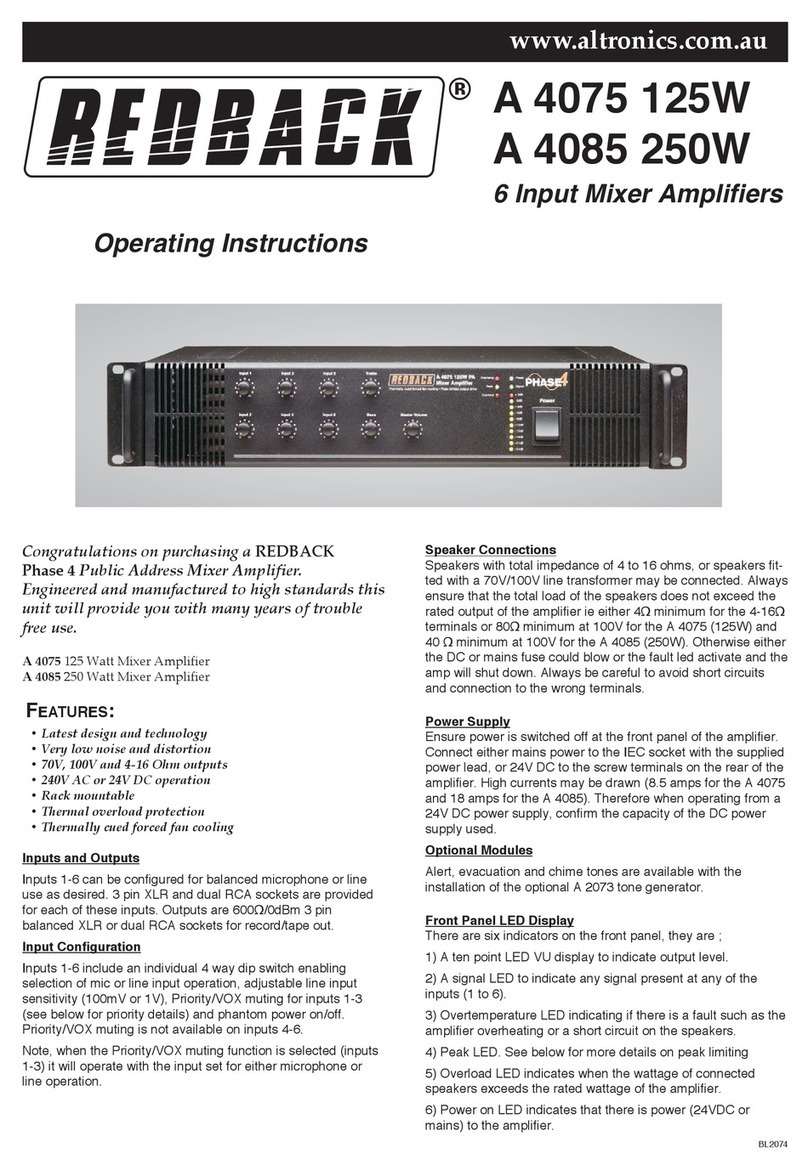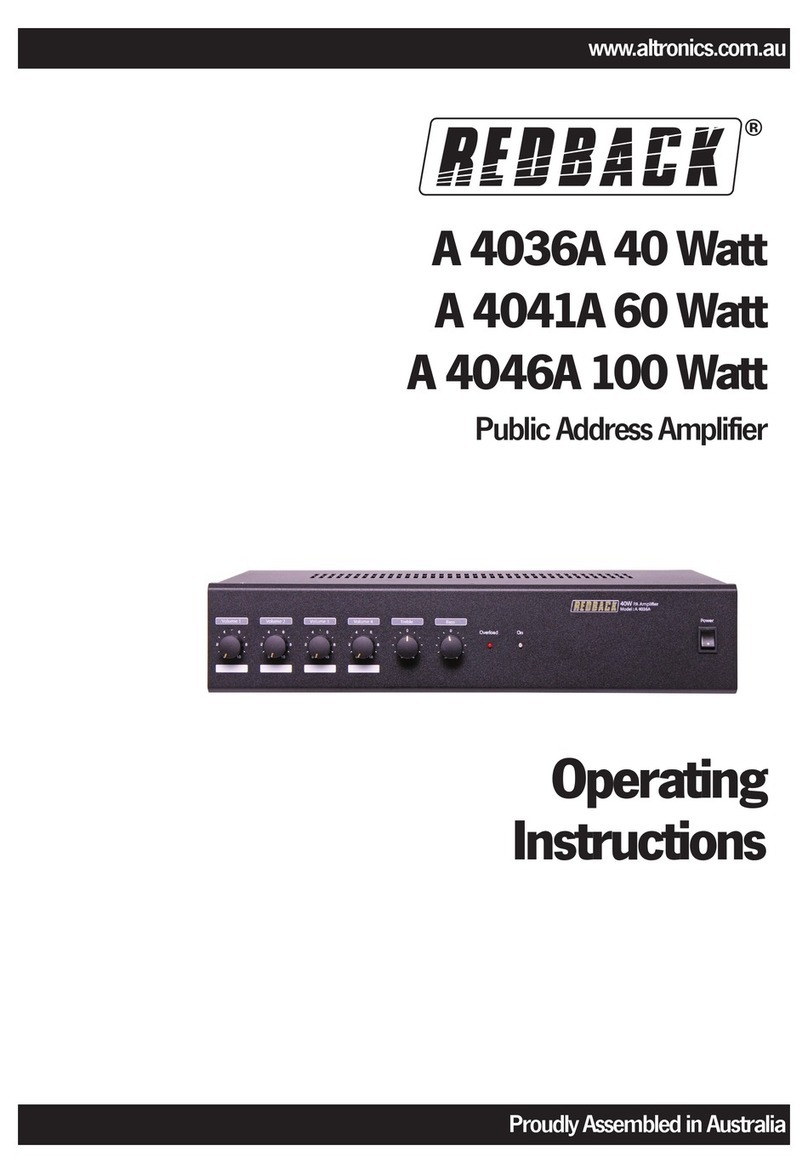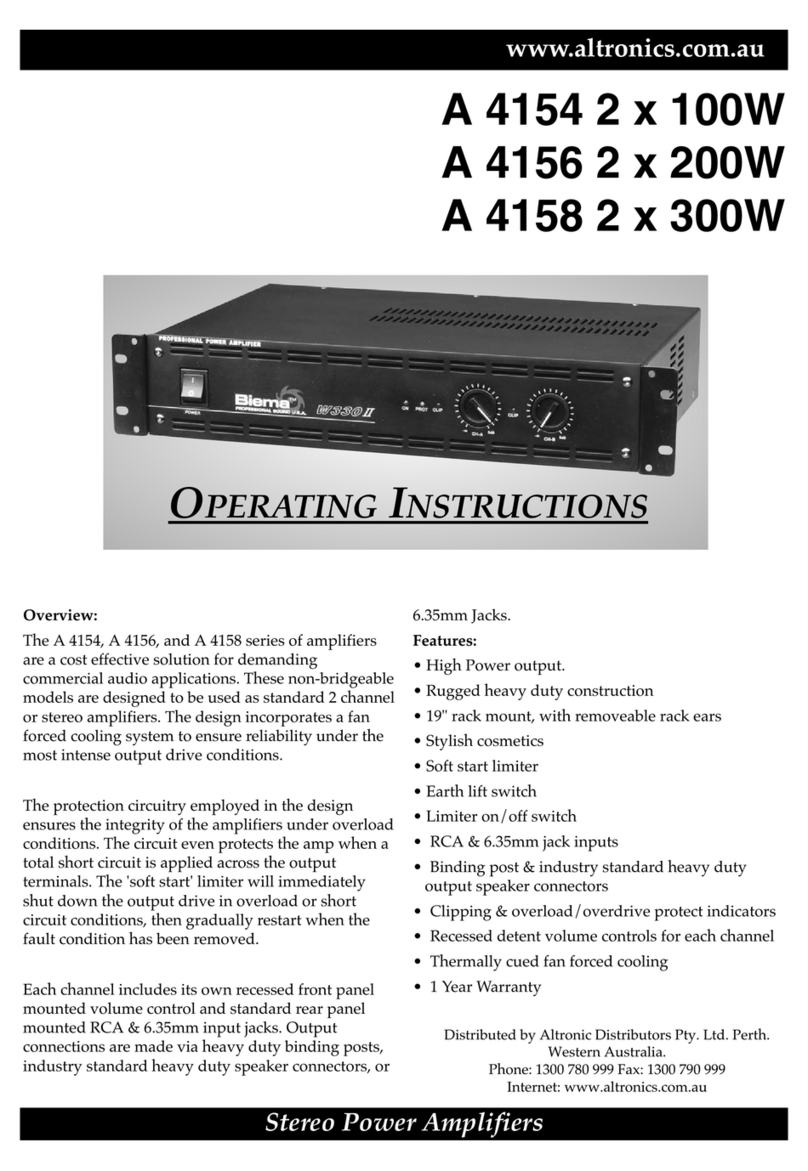5
K 5171 ULTRA LOW DISTORTION PREAMPLIFIER WITH TONE CONTROLS
is low and so they can bypass VR2a entirely.
Any change in the position of VR2a’s wiper
will thus have little effect on high frequencies.
For example, at 1kHz, the 100nF capacitors
have an impedance of 1.6kΩeach. That is
considerably lower than the 5kΩvalue of the
half of the potentiometer track that they are
connected across when VR2a is centred and
therefore the capacitors shunt much of the
signal around VR2a. But at 20Hz, the 100nF
capacitors have an impedance of 80kΩand
so minimal current passes through them;
almost all of it goes through VR2a. Therefore
VR2a has a significant effect on the amplitude
of a 20Hz signal and so it provides much
more boost or cut at lower frequencies.
When VR2a is rotated clockwise, the resistance
from output pin 1 of IC3a to its wiper increas-
es, while the resistance from the wiper to the
input signal decreases, providing increased
amplification. And when rotated anti-clockwise,
the opposite occurs, decreasing amplification.
Because the capacitors shunt a different
amount of signal around the pot at different
frequencies, this gain is also frequency-de-
pendent.
The 1.8kΩresistors set the maximum boost
and cut range. They have been chosen to
allow up to ±15dB adjustments at around
20Hz, dropping to around ±1dB at 1kHz. The
measured frequency response with the con-
trols at minimum, centred and at maximum is
shown in Fig.3.
Treble adjustment
Treble control VR3a operates differently to
VR2a. It is configured to have more effect on
higher frequency signals. This is achieved by
connecting capacitors in series with the pot
channel, rather than across it.
At low frequencies, the 15nF capacitors have
a high impedance, eg, 106kΩat 100Hz. This
is very high compared to the 10kΩchannel
resistance and so most of the feedback
signal at this frequency will flow through the
bass network, which has a DC resistance of
13.6kΩand therefore a much lower imped-
ance. So VR3a will have little effect on the
gain at low frequencies. At high frequencies,
the 15nF capacitors have a lower impedance,
eg, around 1kΩat 10kHz and so the treble
controls are effectively brought into circuit,
providing adjustable gain similarly to the cir-
cuitry surrounding VR2a. The 1kΩresistors at
each end of VR3a set the maximum boost or
cut for high frequencies, up to around ±15dB,
similar to the bass control. You can see this
in Fig.3.
The 12kΩand 1kΩresistors between
the bass and treble potentiometer wipers
minimise the inevitable interaction between
the two controls. Note that while the treble
potentiometer is isolated from direct current
flow due to the 15nF capacitors in series, the
bass potentiometer requires two extra 100µF
capacitors. These do not affect the action of
the bass control; they are just there to block
direct current flow through VR2a. This is for
the same reason that DC is blocked for VR1;
to prevent noise during adjustments.
The 1MΩfeedback resistor between pins 1
and 2 of IC3a provides DC bias for the pin
2 input, while the 47pF capacitor prevents
high-frequency oscillation of the op amp by
reducing the gain at ultrasonic frequencies.
When S4a is set to the ‘tone in’ setting, the
output from IC3b (reinverting IC3a’s signal
inversion) is then fed to the CON3 output
as mentioned above. Another pole of the
switch (S4c) controls the indicator LED that is
contained within the switch. It is powered from
the ±15V supplies via a 10kΩresistor and
therefore receives about 3mA.
Jumper link LK4 can be removed to prevent
this LED from lighting, or moved into one
position or the other to invert its function. In
other words, LK4 selects whether the LED
lights when the tone is in or out. Note that the
‘tone out’ position of S4 is when the switch is
pressed in. In other words, it acts like a defeat
switch.
Remote control circuitry
The Remote Control circuitry is also shown in
Fig.7. Signals from the handheld remote are
picked up by infrared receiver IRD1. This is
a complete infrared detector and processor.
It picks up the 38kHz pulsed infrared signal
from the remote and amplifies it to a constant
level. This is then fed to a 38kHz bandpass
filter, after which it is demodulated to produce
a serial data burst at its pin 1 output.
The resulting digital data then goes to the RB0
digital input (pin 6) of PIC16F88-I/P micro-
controller IC5 for decoding. Depending on
the button pressed on the remote, IC5 either
drives the volume control motor (via an exter-
nal transistor circuit) to change the volume, or
sends one of its RB6, RB7 or RB5 output low
to select a new input.
The input routing is controlled by the Input
Selector board which is connected via CON7.
IC5 is programmed for a remote control which
sends Philips RC5 codes. It supports three dif-
ferent sets of RC5 codes, normally referred to
as TV, SAT1 or SAT2. You must also program
the universal remote control with the correct
number for one of these sets of code. For the
Altronics A1012, use a code of 023 or 089 for
TV mode, 242 for SAT1 or 245 for SAT2.
Driving the pot motor
IC5’s RB1-RB4 outputs (pins 7-10) drive the
bases of transistors Q1-Q4 via 1kΩresistors.
These transistors are arranged in an H-Bridge
configuration and control the motor. The
motor is off when the RB1-RB4 outputs are
all high. In that state, RB3 and RB4 turn PNP
transistors Q1 and Q3 off, while RB1 & RB2
turn NPN transistors Q2 and Q4 on.
As a result, both terminals of the motor are
pulled low and so no current flows through
it and it won’t rotate. The emitters of Q2 and
Q4 both connect to ground via a common
10Ωresistor, which is used for motor current
sensing. The transistors operate in pairs so
that the motor can be driven in either direc-
tion to rotate the potentiometer either way, to
increase or decrease the volume.
To drive the motor clockwise, RB2 goes low
and turns off transistor Q2, while RB3 goes
low and turns on Q1. When that happens, the
left-hand terminal of the motor is pulled to
+5V via Q1, while the right-hand terminal is
pulled low via Q4. As a result, current flows
through Q1, through the motor and then via
Q4 and the 10Ωresistor to ground.
Conversely, to turn the motor in the other
direction, Q1 and Q4 are switched off and Q2
and Q3 are switched on. As a result, the right-
hand motor terminal is now pulled to +5V via
Q3, while the left-hand terminal is pulled low
via Q2. Regardless of the direction of rotation,
current flows through the 10Ωshared emitter
resistor and so the voltage across it varies with
the current drawn. Typically, the motor draws
about 40mA when driving the potentiometer
but this rises to over 50mA when the clutch is
slipping. As a result, there is about 0.4-0.5V
drop across the 10Ωresistor.
This is ideal because the motor is rated at
4.5V and the result of subtracting the resistor
voltage from the 5V supply is that it provides
the correct motor voltage.
Current sensing & muting
Once the potentiometer has reached full travel
in either direction, a clutch in the motor’s
gearbox begins to slip. This prevents the motor
from stalling and possibly overheating if the
button on the remote continues to be held
down. The clutch mechanism also allows the
user to rotate the pot shaft manually.
As mentioned earlier, when you press the
mute button on the remote control, the
volume control is rotated fully anti-clockwise.
Microcontroller IC5 detects when the wiper
reaches its end stop by detecting the increase
in the motor current when the limit is reached
and the clutch slips. That’s done by taking a
sample portion of the voltage across the 10Ω
resistor using trimpot VR4. The voltage at
VR4’s wiper is filtered using an 18kΩresistor
and a 100nF capacitor to remove the motor
commutator hash and is applied to lC5’s
analog AN3 input (pin 2). IC3 then measures
the voltage on AN3 to a resolution of 10 bits,
or about 5mV (5V ÷ 210).
Provided this input is below 200mV, the PIC
microcontroller allows the motor to run. How-