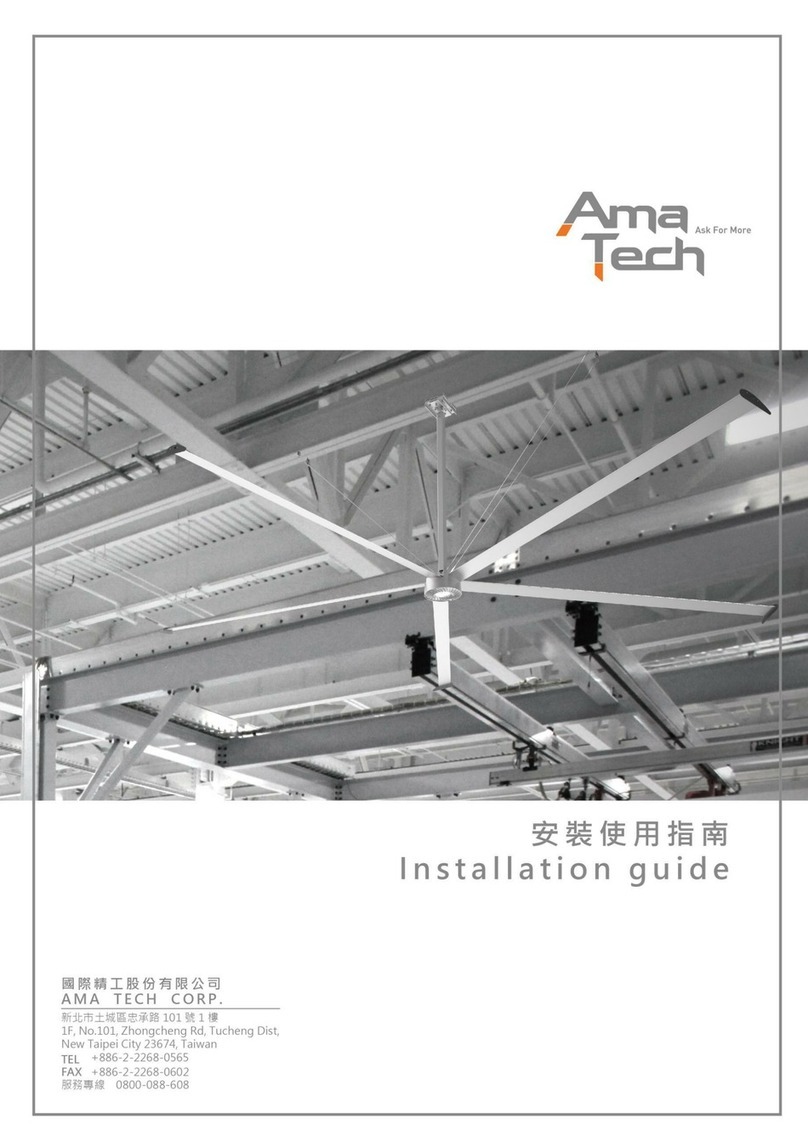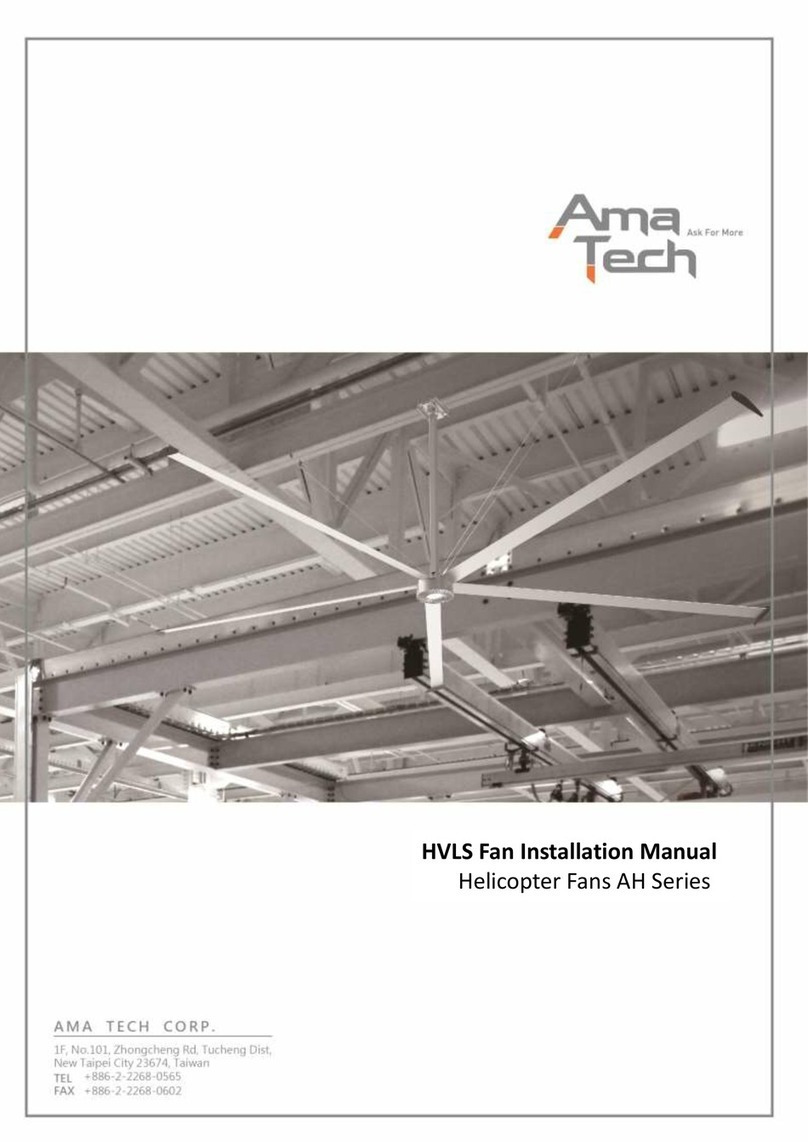3
Important Safety Instruction: Please
Read & Save These Instructions
To reduce fire hazard, electric shock or personal injury, please observe the following
points:
1. Before repairing or cleaning unit, please turn off the power to the control unit, and lock the repair
cut-off device in order to prevent accidental power-on. If the repair cut-off device cannot be locked,
please fix warning sign on control unit (refer to label).
2. To reduce fire hazard, electric shock or personal injury, brushless large fan must be installed with
control unit (compatible model is marked on package) provided with helicopter fan collectively.
Other components cannot be replaced.
3. During cleaning and repairing of tester, there could be risk of fire, electrical shock or personal injury!
Please turn off fan power before repairing.
4. Please stay alert and use common sense during installation. Do not install fan if fatigued or under the
influence of drug, alcohol, or medicine. Any carelessness during installation will cause serious
personal injury.
5. This unit is not suitable for persons (including children) with reduced physical, sensory or mental
capabilities or lack of relevant experience and knowledge, unless they have been given supervision
or instruction concerning use of the appliance in a safe way by those who are responsible for their
safety. Children should be supervised at all times to ensure they will not misuse the unit.
6. If the unit swings unnaturally, please stop operation immediately and contact your dealer or
manufacturer.
7. This unit is to be used for commercial or industrial purposes only.