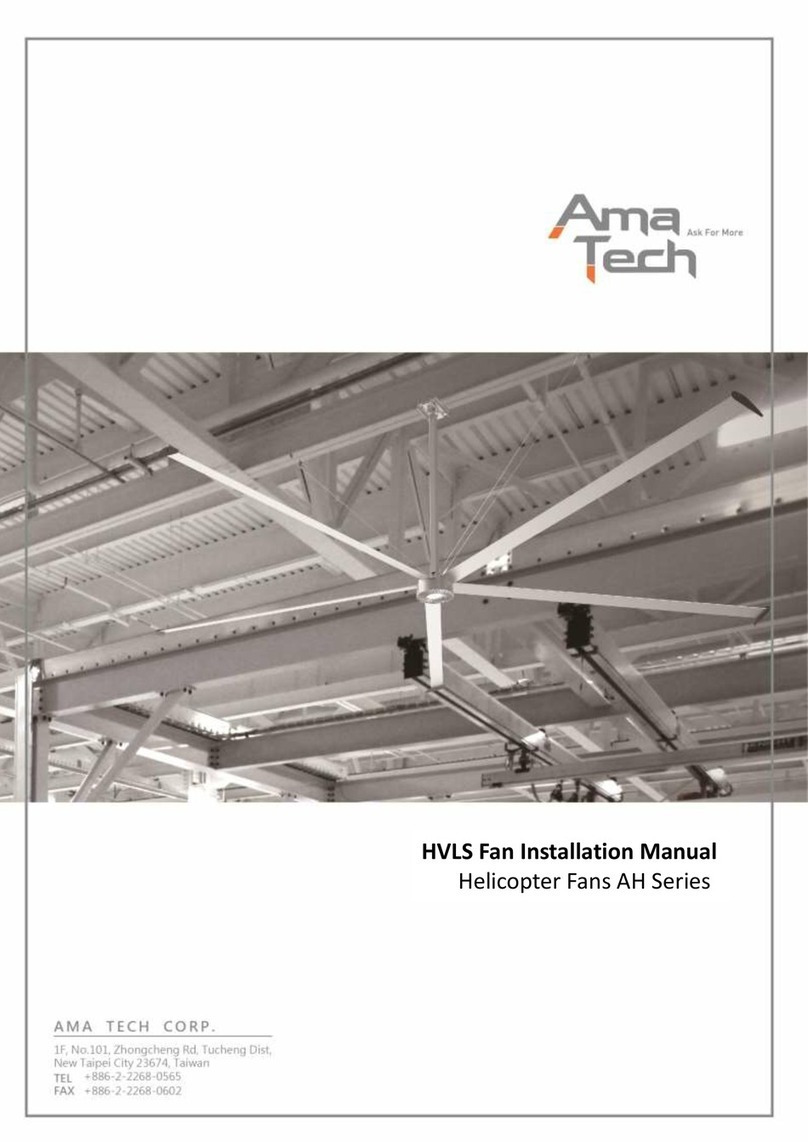Ama Tech AH-5 User manual


1
Installation Guide
Type/Model to be installed:
Helicopter Fan AH-5
Helicopter Fan AH-6
Helicopter Fan AH-7

2
Contents
Important Safety Instruction: Please read and save this instruction.......................................... 3
Specifications of Helicopter Fan ............................................................................................... 5
Pre-Installation Components Inspection (1).............................................................................. 6
Pre-Installation Components Inspection(2)............................................................................... 7
Pre-Installation Components Inspection (3).............................................................................. 8
Pre-Installation Components Inspection (4).............................................................................. 9
Required Tools:......................................................................................................................... 9
(1) Installation Structure: I-Beam (Standard).......................................................................... 10
(1) Installation Structure: Square Steel Beam (Optional)........................................................ 11
(1) Installation Structure: Cement Beam (Optional) ............................................................... 12
(1) Installation Structure: Round Steel Beam (Optional)........................................................ 13
(2) Installing Main Machine: Extension, Fan Unit.................................................................. 14
(3) Installing Fan Blades: Installation of Fan Blades.............................................................. 15
(4) Installing Cables: Connect to Main Machine, Lay out Control System Circuit ................ 16
(5) Installing Control System: Preparation, Installation and Test ........................................... 17
(6) Arranging the site environment: Clean Environment........................................................ 20
Service Conditions of Equipment............................................................................................ 20
Operation Instruction............................................................................................................... 21
Warranty and Maintenance Terms of New Product................................................................ 22

3
Important Safety Instruction: Please read and save this
instruction
For reducing the risk of fire, electric shock or personal injury, please abide by the following points:
ATTENTION: Installation and wire connection must be operated by qualified personnel in accordance
with all proper regulations and standards.
ATTENTION: When cutting or drilling ceiling, please do not damage wire and other hidden water piping
and circuits of appliance.
ATTENTION: Only use this unit by the method instructed by manufacture. If there is any problem, please
contact manufacture.
WARNING: Before repairing and cleaning unit, please turn off the power of repair panel, and lock the repair cut-off
device, in order to prevent accidental power-on. If the repair cut-off device cannot be locked, please fix
obvious warning sign (such as label) on repair panel.
ATTENTION: Installation of brushless big fan must be in accordance with requirements specified by this Installation
Guide and abide by requirements of National Electrical Code (NEC) and all local regulations. Finally,
guaranteeing compliance is your responsibility. Not abiding by relevant regulations may cause
personal injury or property loss.
ATTENTION: When fan is powered on, please be cautious to use common sense. Please do not connect fan to
damaged or dangerous power supply. Please do not try to solve circuit problem or trouble by yourself.
If you have any problem about installation of this fan, please contact AmaTech.
WARNING: For reducing risk of fire, electrical shock or personal injury, brushless big fan must be installed with
controller (proper model is marked on package box) provided by helicopter fan simultaneously. Other
components cannot be replaced.
ATTENTION: When overhauling or changing fan components, a safety equipment needs to be dismantled or cut, this
safety equipment must be re-installed or returned to original position.
WARNING: During cleaning and repairing of tester, there could be risk of fire, electrical shock or personal injury!
Please turn off fan power before repairing.
ATTENTION: When installing, adjusting or repairing, please do not bend fan blades. Please do not insert any foreign
substances when fan blades are rotating.
WARNING: When installing fan, please stay alert and use common sense. When influence of fatigue or drug, alcohol
or medicine does not subside, please do not install fan. Any carelessness during installing fan may cause
serious personal injury.
ATTENTION: When installing this fan, some electrical tools require to be used. Please abide by safety regulations in
operation manual of every tool. Do not use tools for other purpose without manufacture’s instruction.
ATTENTION: Warranty of brushless big fan does not cover equipment damage or trouble caused by incorrect

4
installation.
ATTENTION: When fan is installed on GFCI (Ground Fault Circuit Interrupter) protective branch circuit, the fan
can be used under humid environment.
WARNING: This circuit is not suitable for persons (including children) with reduced physical, sensory or mental
capabilities or lack of relevant experience and knowledge, unless they have been given supervision or
instruction concerning use of the appliance in a safe way by those who are responsible for their safety.
Children should be supervised, in order to ensure they cannot play with appliance.
Please ATTENTION: If the fan is installed in the USA, installation must abide by the following guidance of National
Fire Protection Association (NFPA):
⚫Fan must be located in the center of four (4) adjacent fire sprinklers.
⚫The vertical distance between fan and flow deflector of fire sprinkler should be no less than 3
ft (91.4 cm).
⚫Fan must be interlocked, it can immediately be turned off when receiving water flow signal
of alarm system.
WARNING: If fan abnormally swings, please immediately stop using overhead fan and contact manufacture,
maintenance agent or qualified personnel.
WARNING: Components of safety hanging system device should be replaced by manufacture, maintenance agent or
qualified personnel.
Installation of hanging system should be operated by authorized agent of brushless fan and corresponding qualified
personnel.
It is not suitable to be used in salt fog environment.
When finish installation, please leave this installation guide to fan user.

5
Specifications of Helicopter Fan
Fan Specifications:
Specifications Parameters
Model
AH-7
AH-6
AH-5
Fan Diameter (M)
7.15
6.15
5.15
Min/Max Speed (RPM)
25/55
25/60
25/75
Load Current (A)
0.5/3.8A
0.46/2.8A
0.43/2.0A
3-Phase Voltage (V)
220
220
220
Max Affected Area (m
2
)
1300
1000
700
Wind Volume at Max
Speed (m
3
/min)
14900
12400
10900
Noise Level (dB)
<40
<40
<40
Fan Blade
5
5
5
Weight of Fan Unit (kg)
69
60
54
*Output voltage cannot exceed input voltage (not including 120V model). Output power of all controllers is
3Φ, which is not related to input power

6
Pre-Installation Components Inspection (1)
Inspect Components:
ATTENTION: Before hanging fan, please do not dismantle protection package of fan unit.
ATTENTION: If you ordered multiple fans, please ensure that the all components of every fan are put together!
The following diagram is not zoomed in/out according to scale. All boxes should have stickers, in order to show the
packed contents.
Fan is packed into four (4) boxes when sending, which are:
1. Main Box: Fan Unit*1
2. Fan Blades Box: Fan Blade*5
3. Other Components Box: Mounting Clamp 2, Universal Mount*1, Extension*1, Guy Wire Plate*2, Lamp Holder
Plate*1, Lamp Holder*1, Airfoil*5, Galvanized Hex Bolt-M12*60 (4 pieces), Galvanized Hex Bolt-M12*100 (2
pieces), Galvanized Hex Socket Head Bolt-M12*100 (2 pieces), Galvanized Hex Socket Head Bolt-M12*110 (2
pieces), Nylok Galvanized Hex Bolt-M12*60 (10 pieces), Galvanized Spring Washer-M12 (20 pieces),
Galvanized Iron Washer M12 (30 pieces), Galvanized Nylon Hex Lock Nut-M12 (10 pieces), Self-tapping Screw
-4*20(10 pieces), Wire Rope Clamp (16 pieces), Turn Buckle (4 pieces)
4. Extension Units Box
1.Main Box*1
Fan Unit*1
2. Fan Blade*5
Fan Blade *5

7
Pre-Installation Components Inspection(2)
3.Other Components Box-1
Mounting Clamp*2
Universal Mount*1
Extension*1
Guy Wire Plate*2
Water-proof Cap*1
Winglet*5

8
Pre-Installation Components Inspection (3)
3.Other Components Box-2
Hex Bolt:
M12*60 (4 pieces);M12*100 (2 pieces)
Hex Socket Head Bolt
(M12):
M12*100 (2 pieces)
Hex Socket Head Bolt
(M12):
M12*110 (2 pieces)
Hex Bolt (Nylok):
M12*60 (10 pieces)
Self-tapping Screw
(M4):
M4*20 (10 pieces)
Nylon Hex Lock Nut:
M12 (10 pieces)
Turn Buckle: 3/8 (4 pieces)
Wire Rope Clamp:
3/16 (16 pieces)

9
Pre-Installation Components Inspection (4)
4. Controller Units Box
Total Weight: 45 kg (Gross Weight: Fan Unit + Components)
Required Tools:
Mechanical Installation
Appliance Installation
Standard and Metric Wrench Kit
Phillips Screwdriver and Flathead Screwdriver
Standard and Metric Screw and Ratchet Kit
10- 14 AWG Wire Stripper
Standard and Metric General Wrench Kit
Medium Pliers
60 NM Torque Wrench
Multimeter
Phillips Screwdriver and Flathead Screwdriver
Metric General Hex Socket Head Screw
Driller
Steel Saw
Level * 2
Tape Measure
This manual suits for next models
2
Table of contents
Other Ama Tech Fan manuals
Popular Fan manuals by other brands

Harbor Breeze
Harbor Breeze RLG52NWZ5L manual

Allen + Roth
Allen + Roth L1405 instruction manual

ViM
ViM KUBAIR F400 ECOWATT Technical manual

HIDRIA
HIDRIA R10R-56LPS-ES50B-04C10 user guide

BLAUBERG Ventilatoren
BLAUBERG Ventilatoren CENTRO-M 100 L user manual

Triangle Engineering
Triangle Engineering HEAT BUSTER SPL Series owner's manual