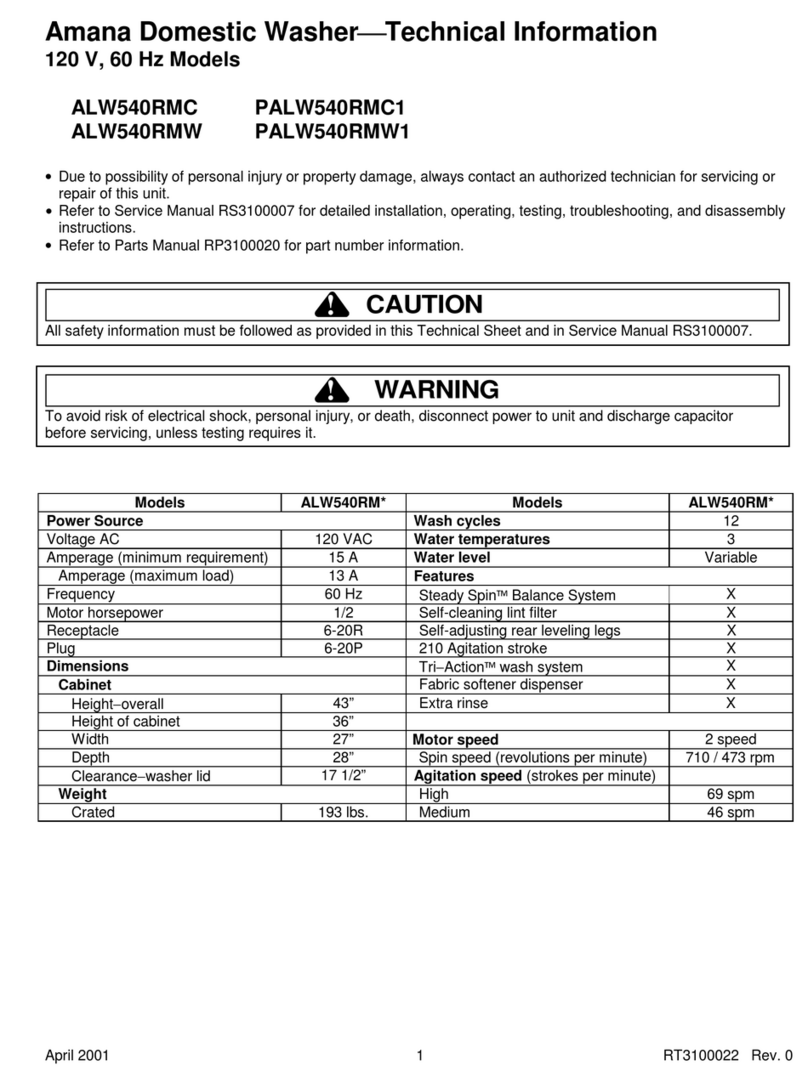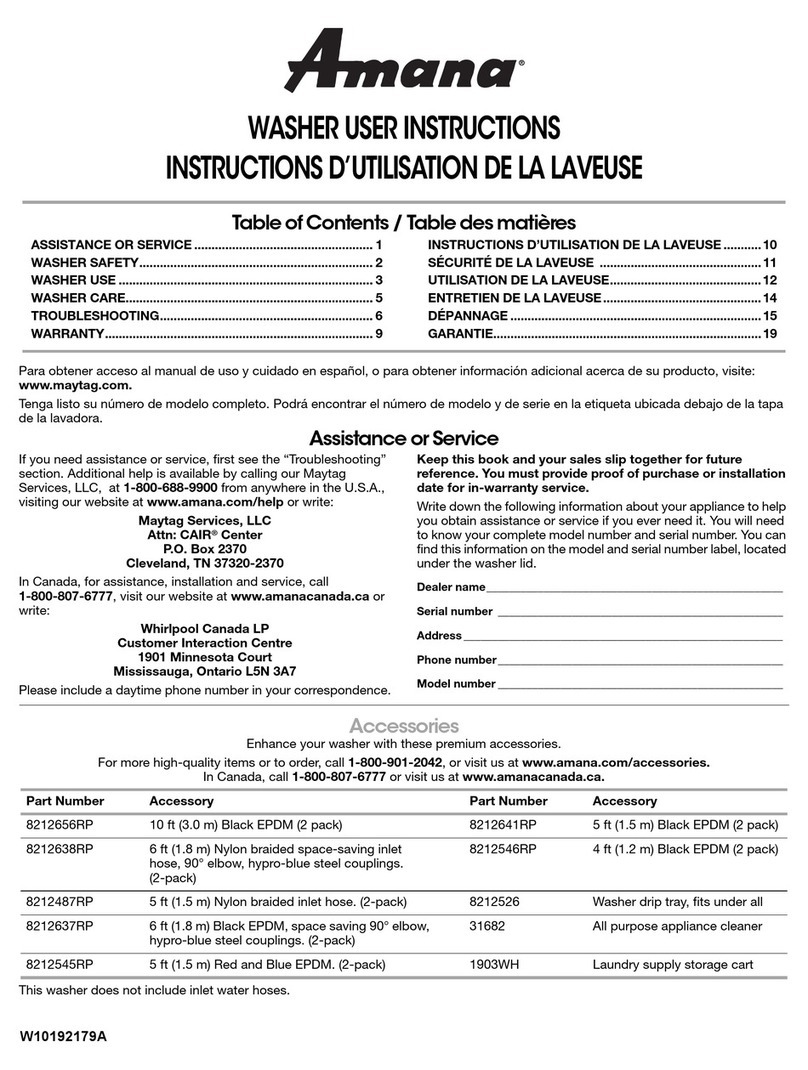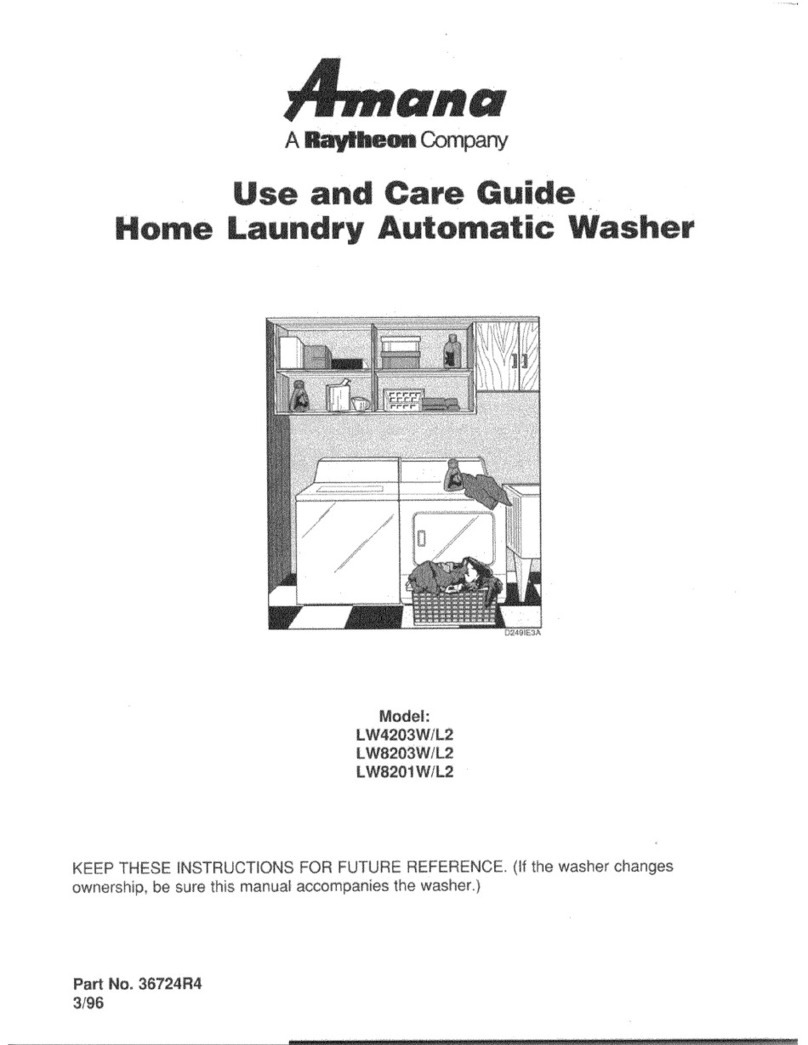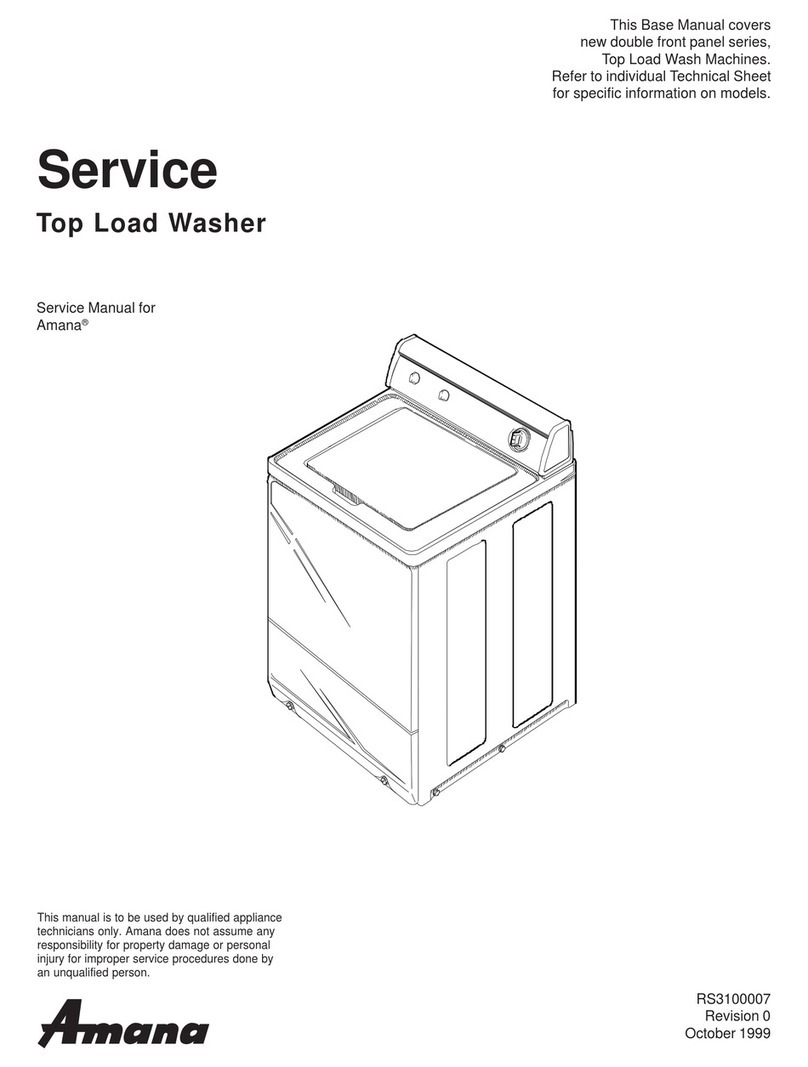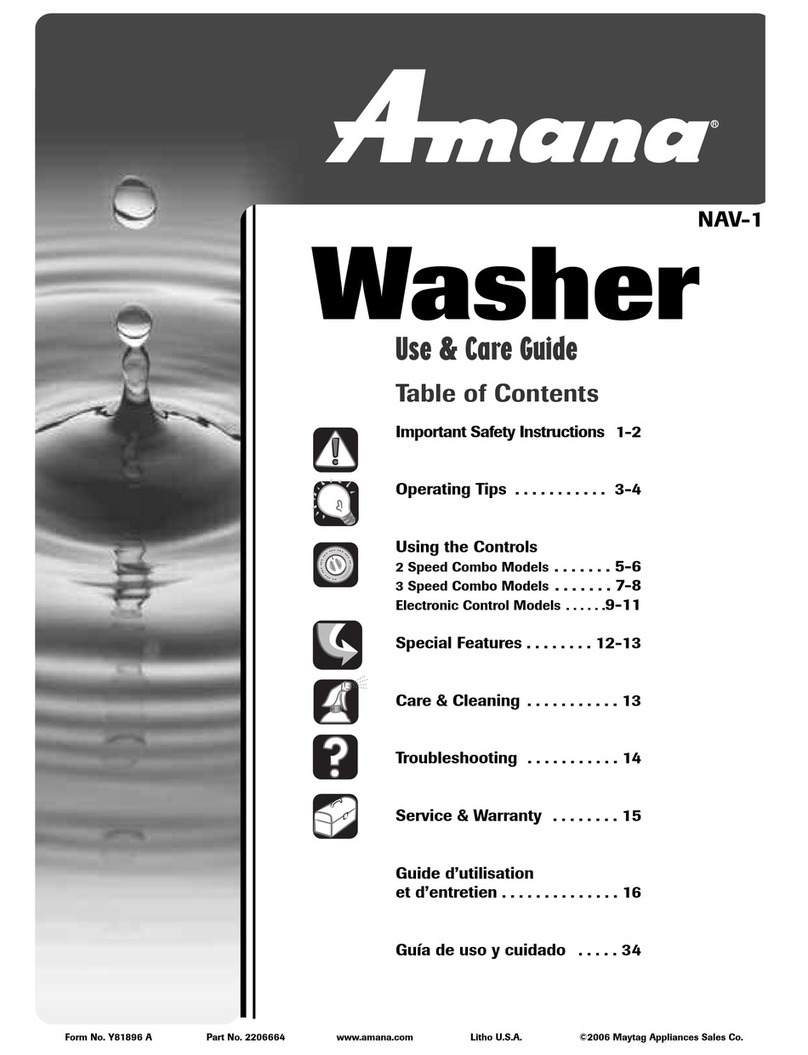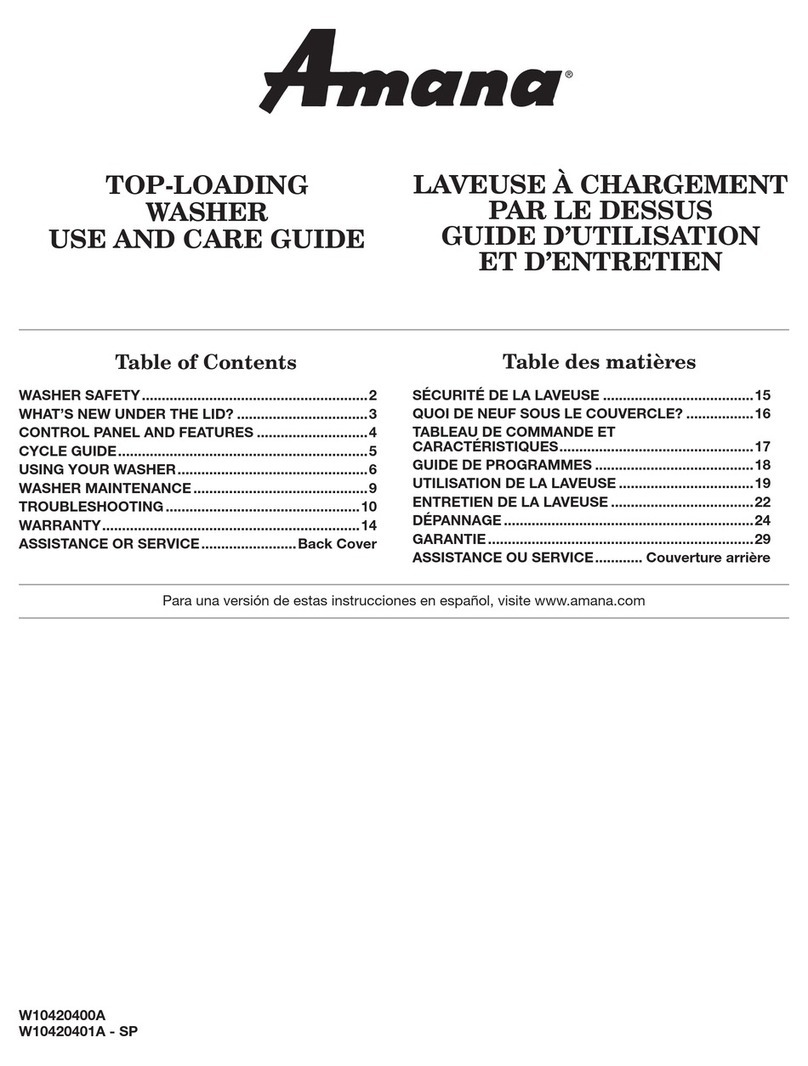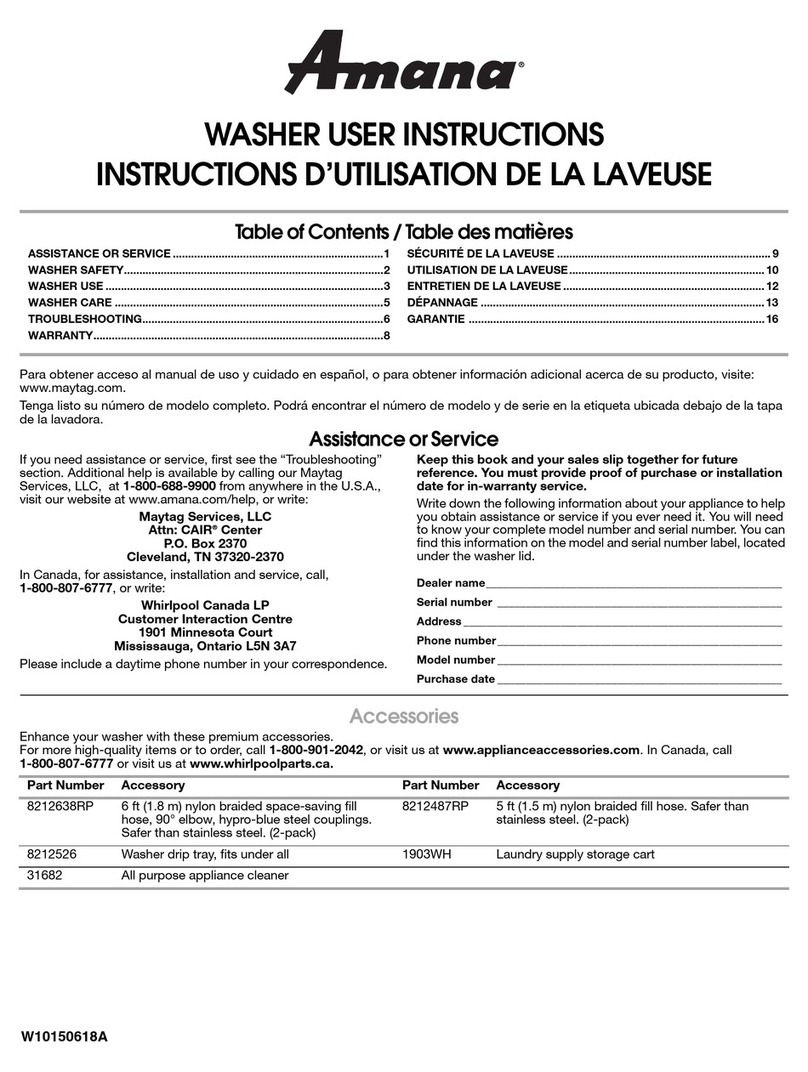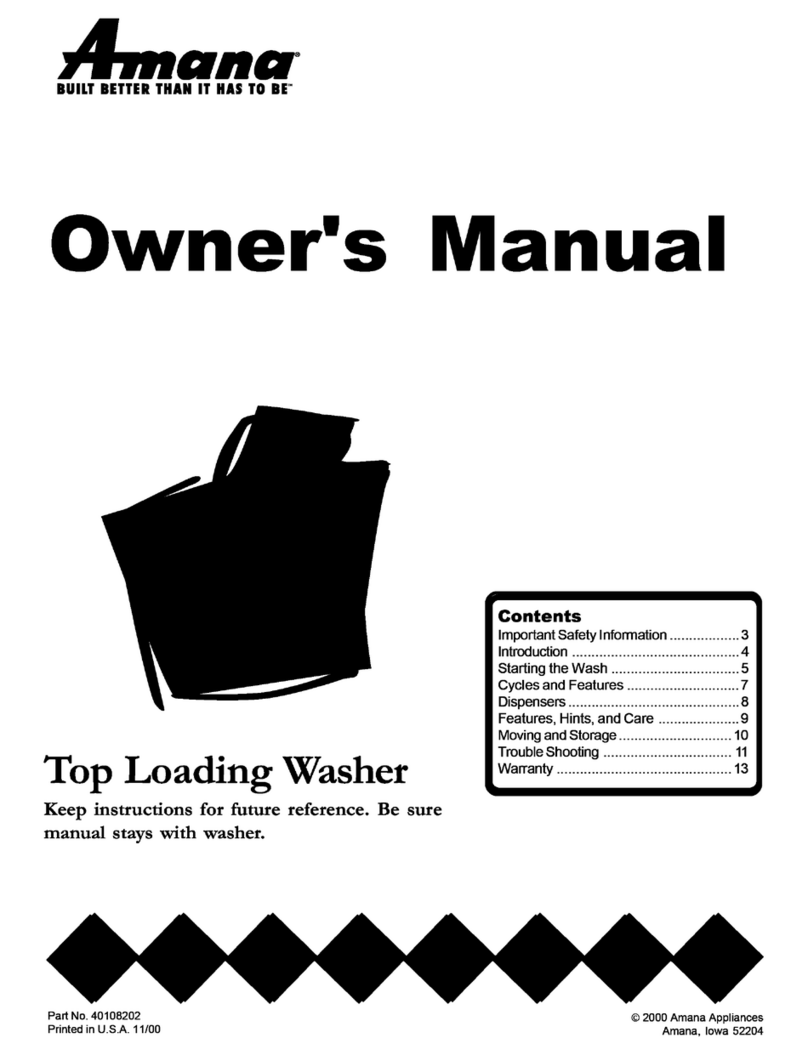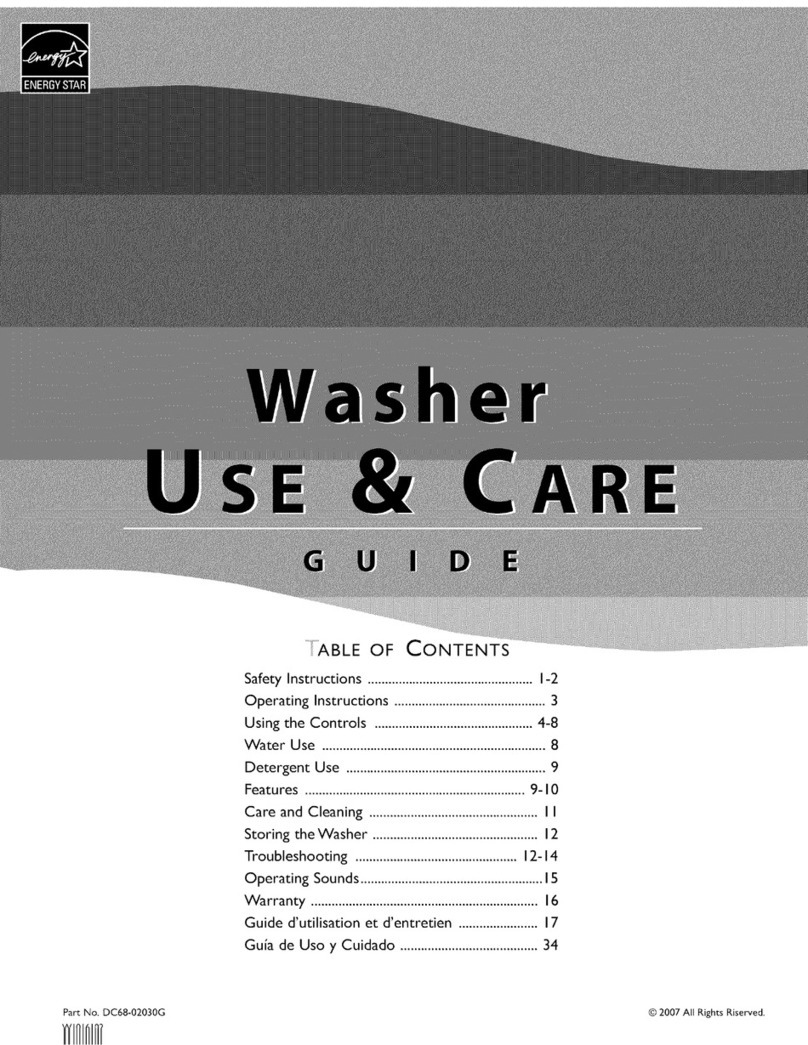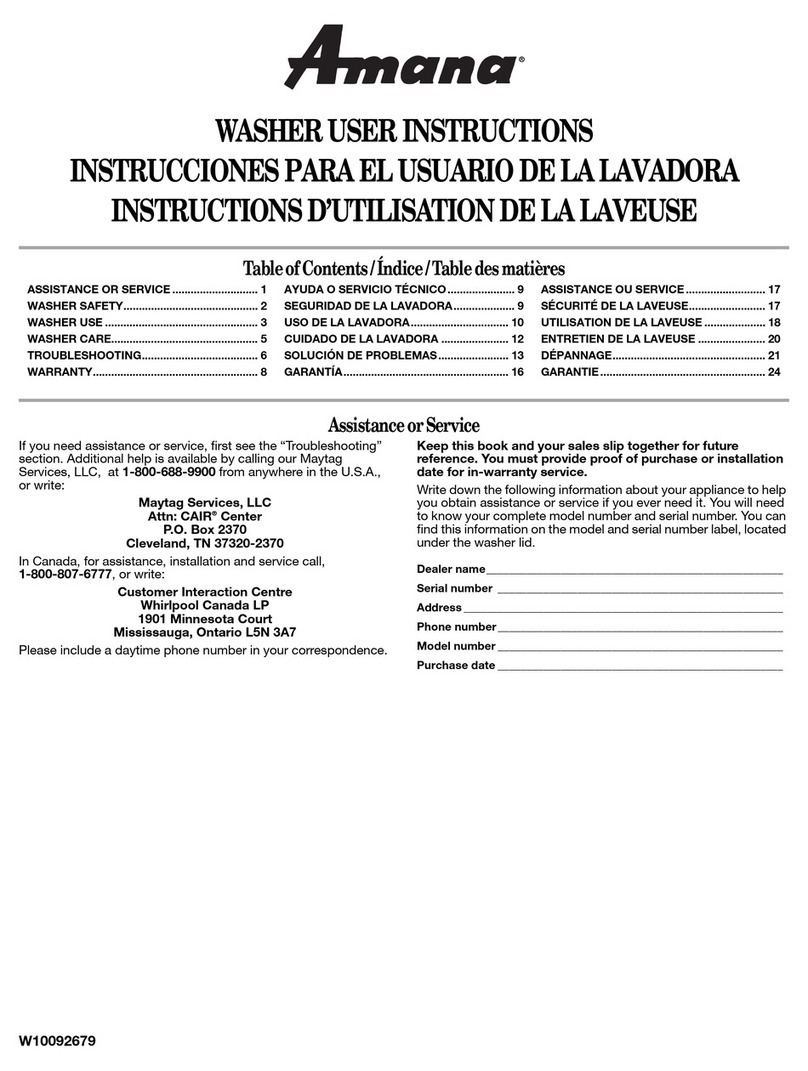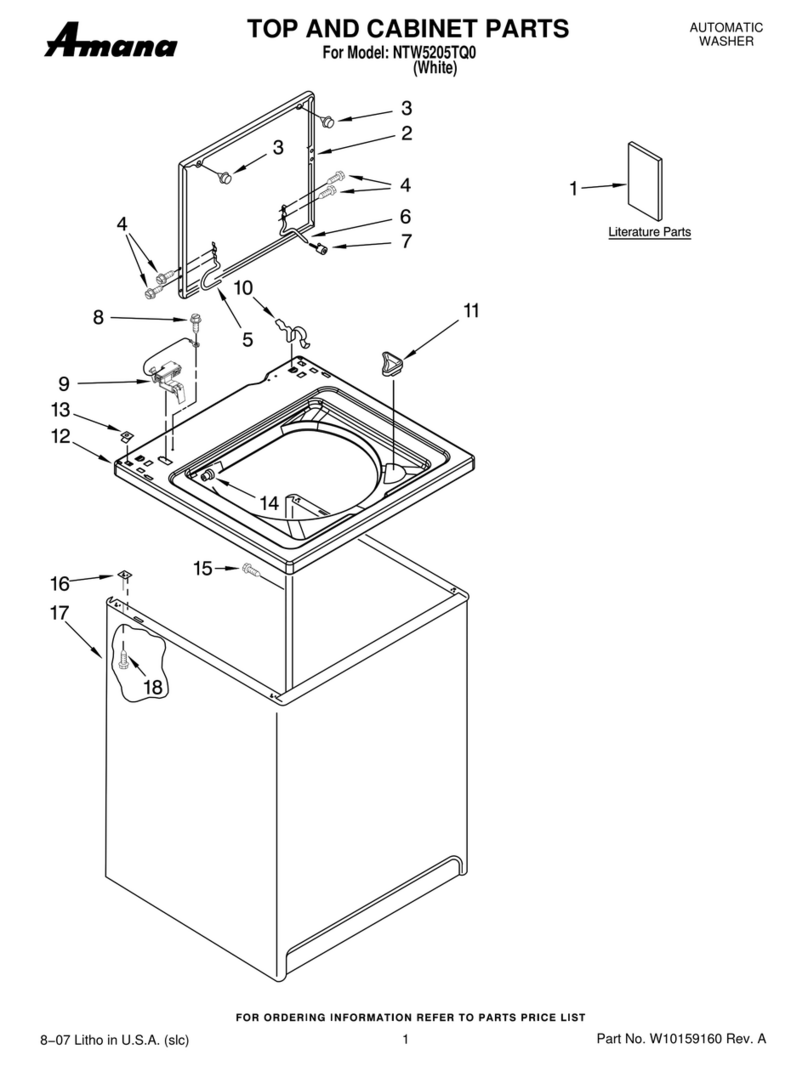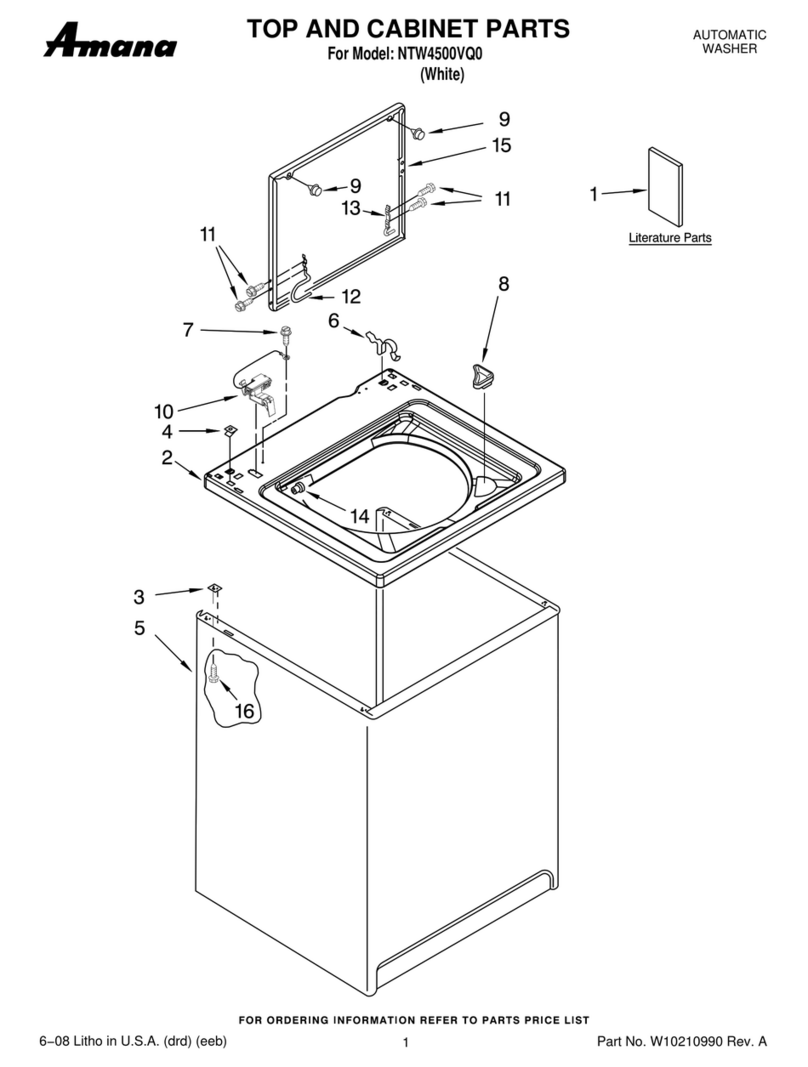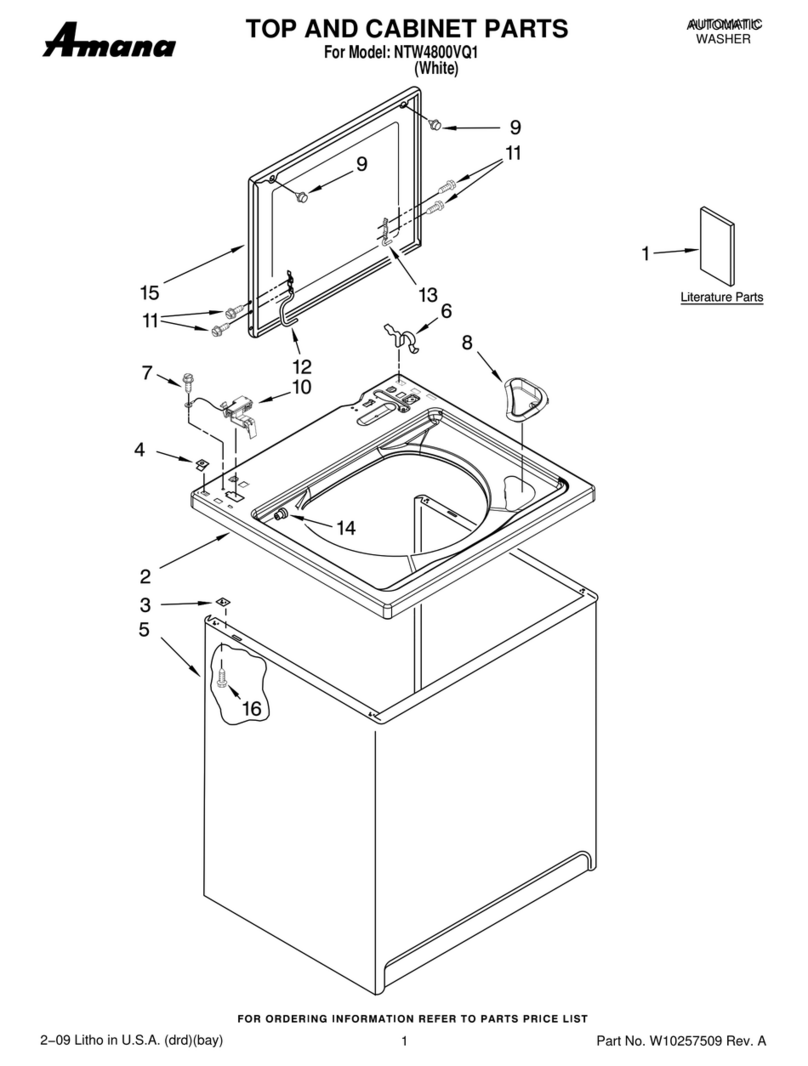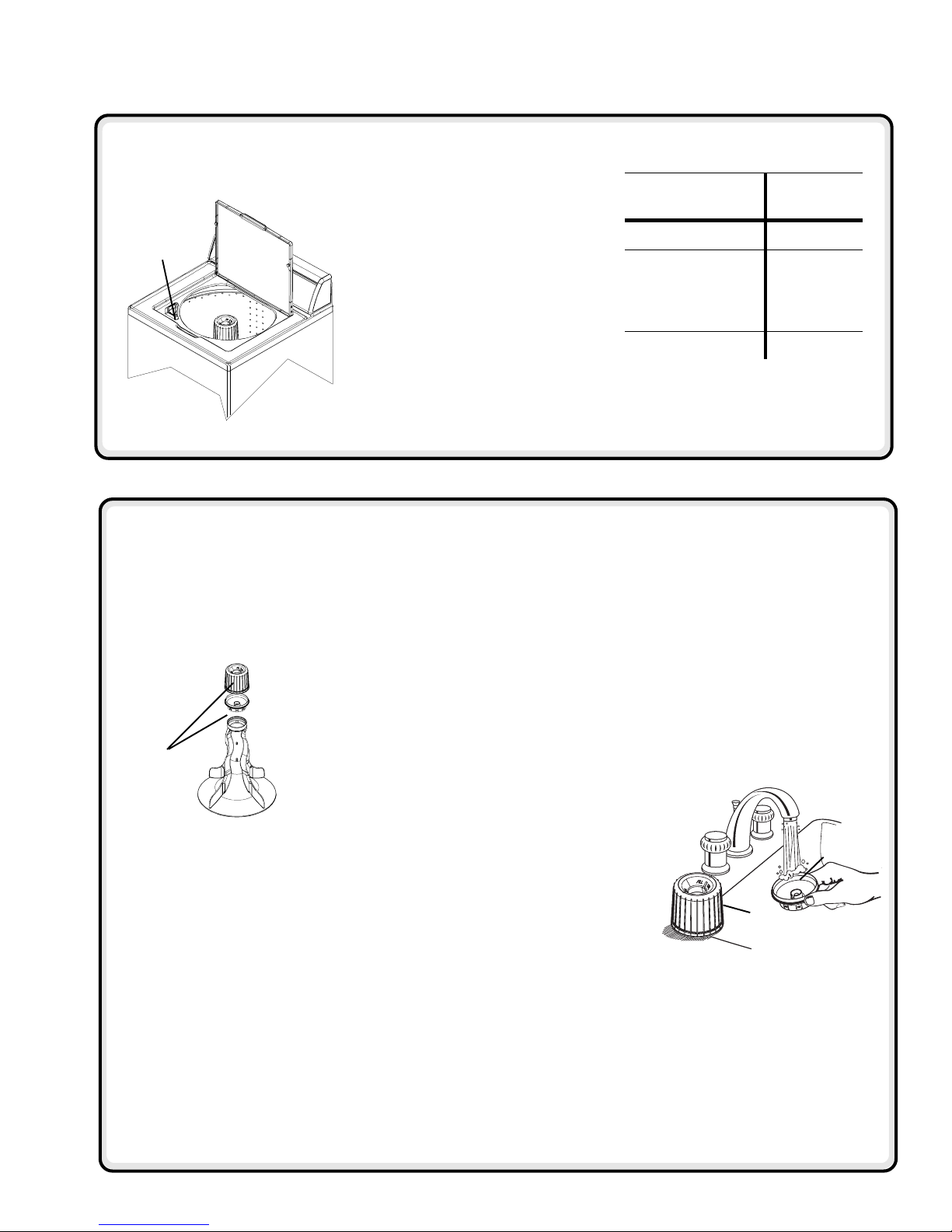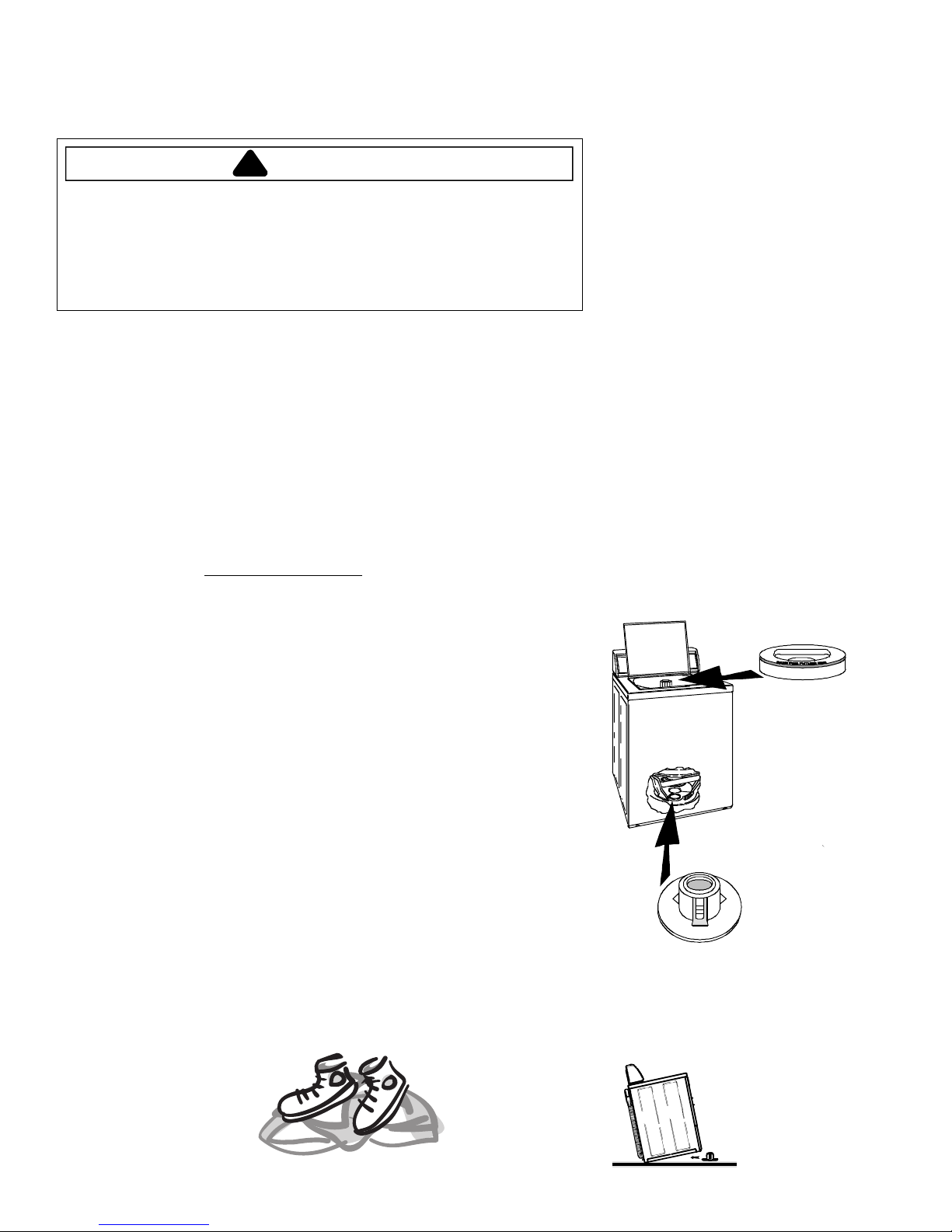4
12
WASH
39
HEAVY
LIGHT
HOT
COLD
LARGE
SMALL
WASH
39
HEAVY
LIGHT
HOT
COLD
LARGE
SMALL
Introduction
If These
Controls are
Different from
Yours
The control descriptions are
intended to show the variety of
features that are available in the
product line. If your washer does
not have all the options that are
shown, it is not a mistake. The
information provided applies to
several of the available models.
1
2
3
4
5
7
610 11
819 20 21
13 14 15
16
17
18
1 REGULAR*
Use for colorfast and sturdy white
fabrics, heavily-soiled fabrics, and
diapers.
2 PERM PRESS*
Use for permanent press and
synthetic fabrics such as polyester
pants.
3 KNIT*
Use for knit fabrics such as
sweaters and afghans.
4 DELICATE*
Use for delicate fabrics like
lingerie.
5 HAND WASH*
Use for garments that are
generally washed by hand, such as
silks and nylon.
6 FAVORITE CYCLE
Allows user to activate
customized settings for special or
frequently washed loads.
7 START
Starts washer with one-touch
action.
8 STOP/CANCEL
Stops washer mid-cycle with one
touch and will return to original
settings when started.
* Cycles can use either factory
preset or a customized version
of cycle user has programmed.
9 WASH TIME
Allows user to change agitation
time for cycles. Increases wash
time in one-minute intervals.
As time increases, number of
bars activated in dress symbol
increase.
10 WATER LEVEL
Allows user to adjust water
level to match size of load.
Five options are available;
small, medium/small, medium,
large, and super plus. As water
level increases, light bars will
rise within tub symbol.
11 WASH TEMP.
Allows water temperature to
be changed up to end of 'fill'
portion of cycle. As
temperature increases,
thermometer display bars rise
within symbol.
12 DELAY START
Option allows a delay starting
washer from 15 minutes to 24
hours.
13 SOAK
Allows a period to soak clothes
with another selected cycle, or
to be used alone as a soaking
only period. Useful for heavily
soiled or stained garments.
14 SAVE CUSTOM SETTINGS
Allows user to save customized
cycle different from factory preset.
15 CYCLE ADVANCE
Allows user to advance to a specific
activity within cycle (i.e. SPIN, or
RINSE), or shorten cycle if
desired. Pressing pad decreases
cycle time in one-minute
increments.
16 SIGNAL VOLUME
Allows user to select one of four
volume levels, including sound
being turned off.
17 EXTRA RINSE
Provides another rinse cycle to
thoroughly rinse clothes of soap
and other detergents. Good for
baby clothes or people with
sensitive skin.
18 RINSE/SPIN
Provides an independent 7-minute
cold rinse/spin cycle for objects not
requiring agitation cycle, like
lingerie or items not to be used in a
dryer. Only water level is
changeable with this cycle.
19 DOUBLE WASH
Can only be used with only
REGULAR or PERM
PRESS cycles. Setting allows
for programmed wash cycle
to wash and agitate clothes
twice. Useful for heavily
soiled or stained fabrics.
20 WARM RINSE
Used with REGULAR cycle
only .Changes rinse water
temperature from preset
factory setting of cold, to
warm.
21 SPIN ONLY
Provides an independent
7-minute high-speed,
spin-only cycle for wringing
out garments like towels, and
items not to be used in a
dryer.
Wash time
indicator
Shows time.
When a cycle is
selected, it
shows agitation
time. After cycle
is started, it
shows total wash
time or delayed
start timer. Water level indicator
(machine default LARGE)
Tub symbol indicates how much water is being used. If tub
is fully-lit, largest water setting is being used. If the lowest
bar is lit, least amount of water is being used.
Wash agitation level indicator
(machine default medium)
Shows agitation time selected for cycle.
Bottom bar indicates less time for agitation.
A fully lit icon indicates longest agitation
time chosen.
Water temperature indicator
(machine default warm)
Indicates water temperature used for
cycle. If bottom fraction of icon is lit,
coldest setting is used. If icon is fully
lit with red tip, then the hottest
temperature is being used.
Cycle status
Shows status of wash
cycle (WASH, RINSE,
SPIN,SOAK,
or DELAYED START)
9