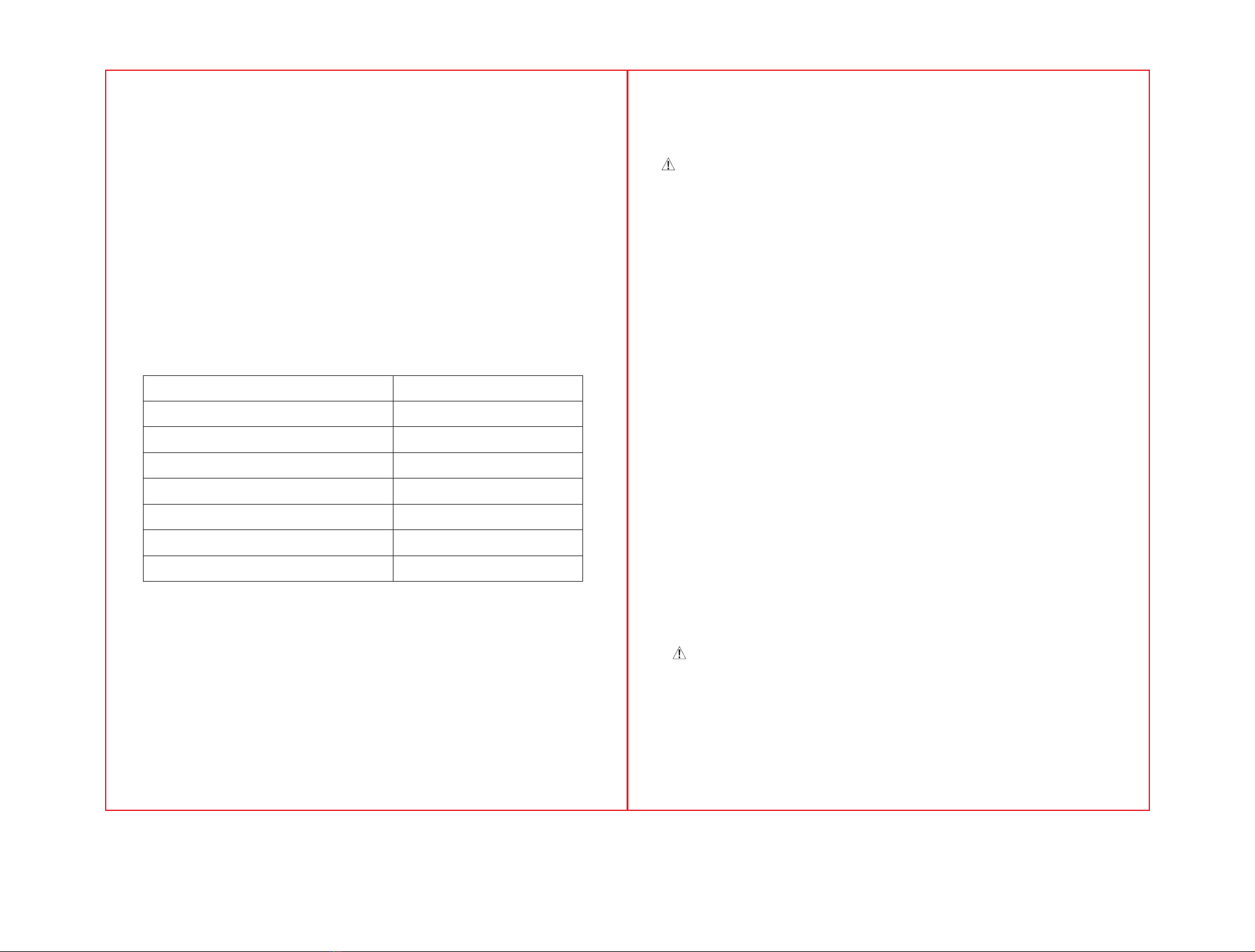GROUNDING INSTRUCTIONS
This device must be grounded. In the event of an electrical short circuit, grounding reduces
the risk of electric shock by providing an escape wire for the electric current. This device is
equipped with a cord featuring a grounding wire and plug. The grounding plug must be
connected to an outlet that is properly installed and grounded.
WARNING: Improper use of grounding can result in risk of electric shock. Consult
a qualied electrician or serviceperson if you do not completely understand these
grounding instructions or if you are unsure if the appliance is properly grounded.
If an extension cord is necessary, use only a 3-wire extension cord that has a 3-blade
grounding plug, and a 3-slot receptacle that will accept the plug on the device. The
marked rating of the extension cord must be equal to or greater than the device's
electrical rating.
Countertop installation
Remove all packing material and accessories. Examine theÙÚëÞØÚ for any damage, such as
dentsäçØçÖØàè Do not install the ÙÚëÞØÚ if it is damaged.
¼ Select a stable and level surface that provides enough open space for the intake and/or
outlet vents.
• The minimum installation height is 34 in (86 cm).
• The back of the ÙÚëÞØe should be placed against a wall, allowing for any necessary
clearance. Leave a minimum clearance of 12 in (30 cm) above the ÙÚëÞØÚ
oven. A minimum clearance of 8 in (20 cm) is required between the ÙÚëÞØÚ and any
adjacent walls.
• Do not remove the legs from the bottom of the ÙÚëÞØÚ.
• Blocking the intake and/or outlet openings may damage the device.
• Place the device as far as possible from all radios, TVs, and smart devices as possible.
Operation of this device may cause interference to radio or TV reception.
½ Plug your device into a standard grounded household outlet. Make sure the voltage
and frequency are the same as the voltage and frequency on the rating label.
¾ Place your compatible Wi-Fi voice control device at least 12 in (30 cm) away from the
device
WARNING: (A) Do not install the device over a heat-producing appliance. Installation near
or over a heat source could damage the device and void its warranty. (B) Do not place the
device near combustible materials or in an area where heat, moisture, or high humidity are
produced. (C) Do not operate the device without placing the glass tray and turntable ring
in their proper positions. (D) Make sure that the power supply cord is not damaged and
that it doesn’t run under the device or over any hot or sharp surfaces. (E) The outlet must
be readily accessible so that it can be easily unplugged in the case of an emergency. (F) If
the power cord is too short, contact a qualified electrician or service technician to install an
outlet near the device. (G) Do not let the power cord hang over the edge of your counter
or other surface. (H) For best operation, plug this device into its own electrical outlet to
prevent any lights from flickering, blowing a fuse, or tripping the circuit breaker.
I) A short power supply cord is provided to reduce the risks resulting from becoming
entangled in or tripping over a longer cord.
J) Longer cord sets or extension cords are available and may be used if care is exercised
in their use.
K) If a long cord or extension cord is used:
• The marked electrical rating of the cord set or extension cord should be at least as
great as the electrical rating of the appliance;
• The extension cord must be a grounding-type 3-wire cord; and
• The longer cord should be arranged so that it will not drape over the countertop or
tabletop where it can be pulled on by children or tripped over unintentionally.
Setting up Voice Control on your device
Your device can be controlled with voice command by using a Wi-fi-enabled voice control
device. To control your device using, you’ll need to set up your device and connect to the
Wi-fi-enabled voice control device. To do so:
1. Download the latest version of the device app from the app store.
2. Plug the device into a power outlet that is grounded.
3. Open the device app, tap the Devices icon in the lower right. Follow the on-screen
instructions to set up your device.
Once your device is set up, the device will beep and the LED will show the
Wi-Fi icon , and display the local time in your location.
Once setup is complete, you can access the device Settings page through the Devices
section of the app.
Note: It may take a few minutes for the LED to display the correct local time.