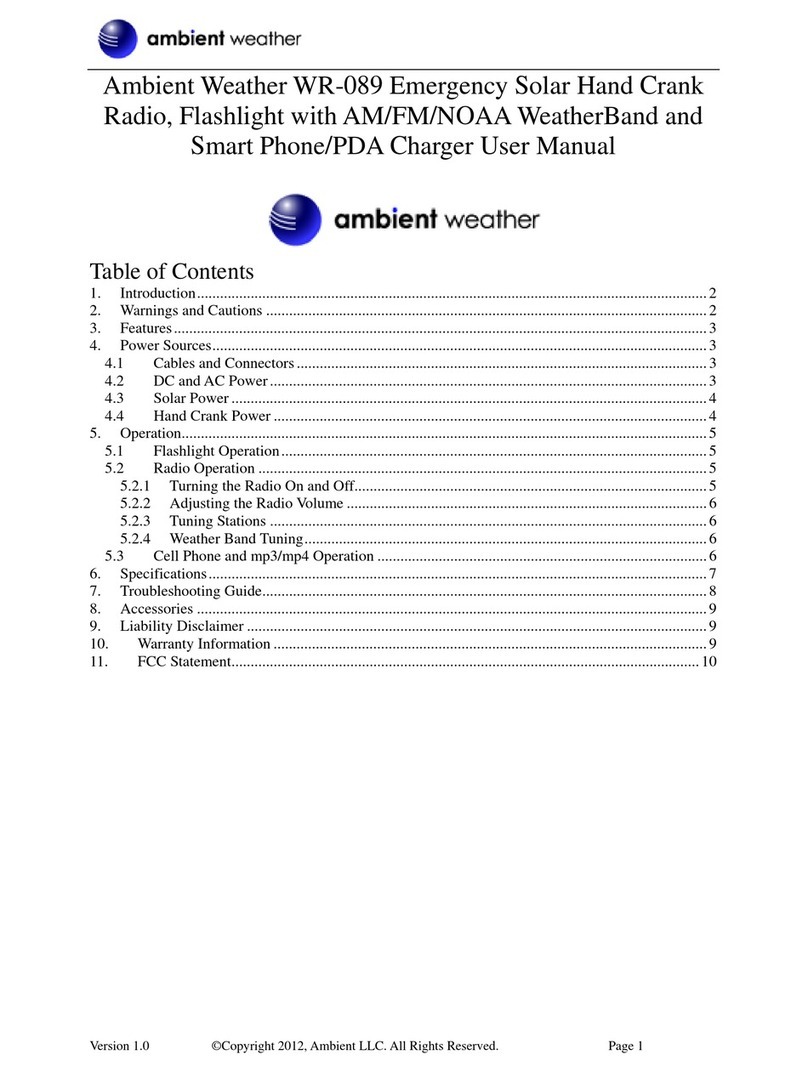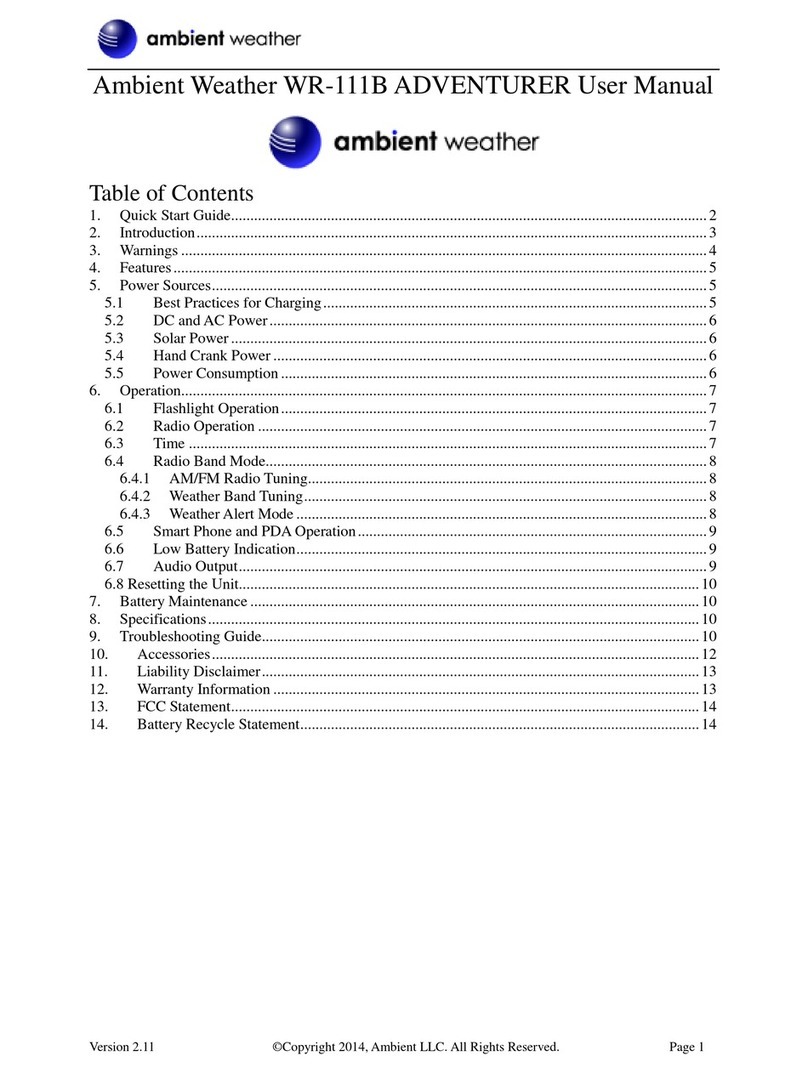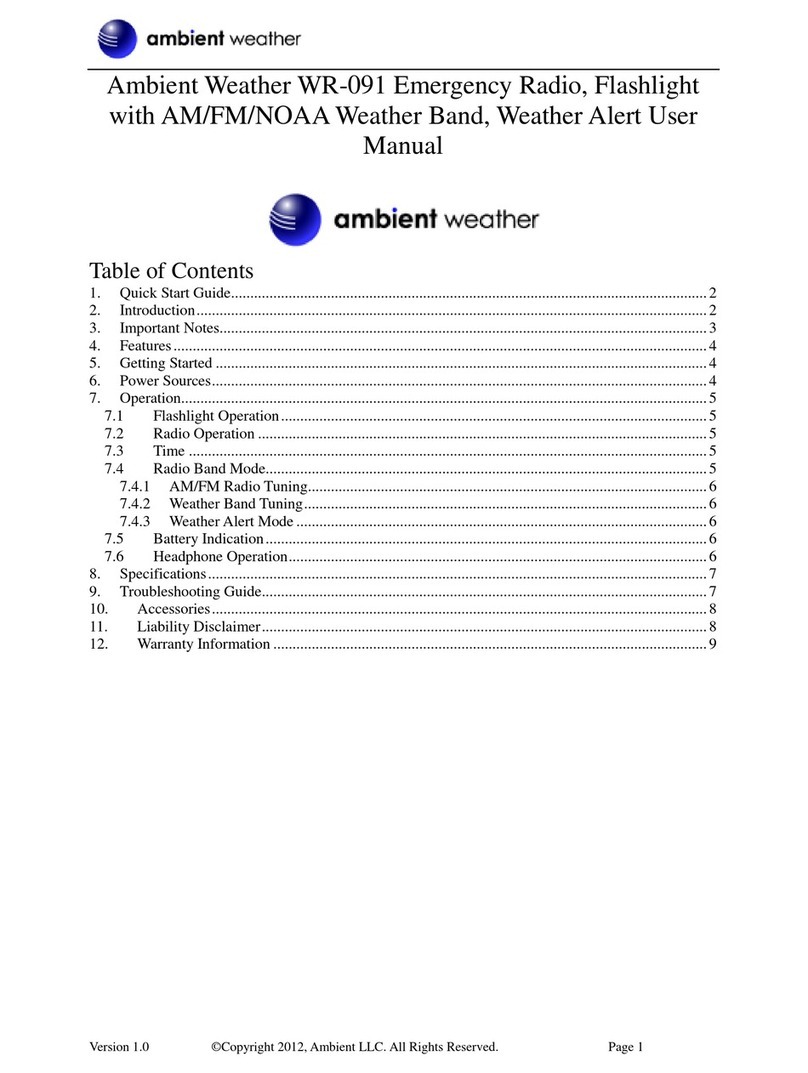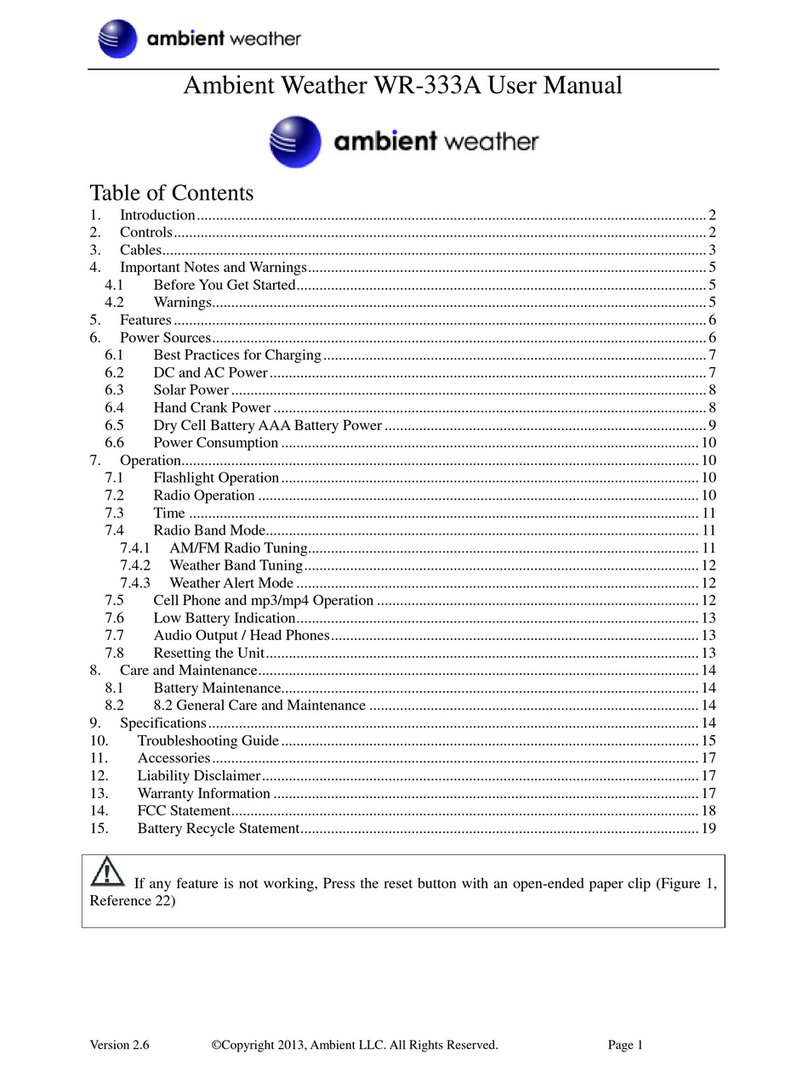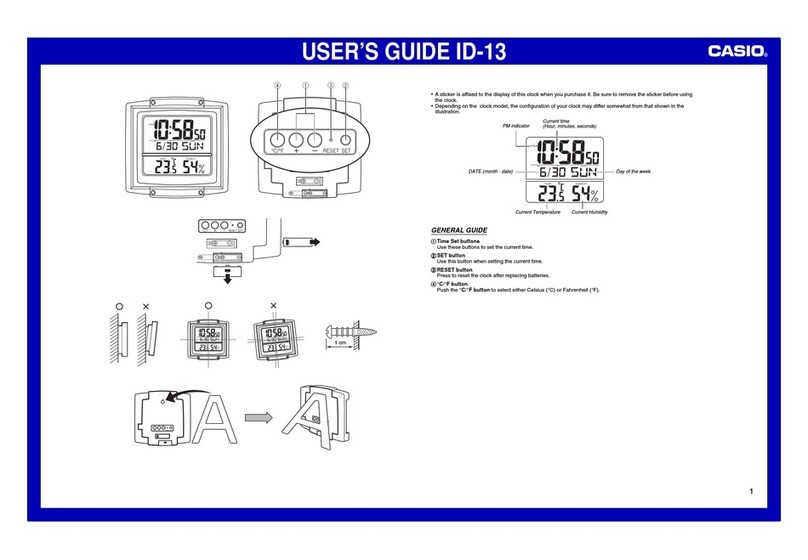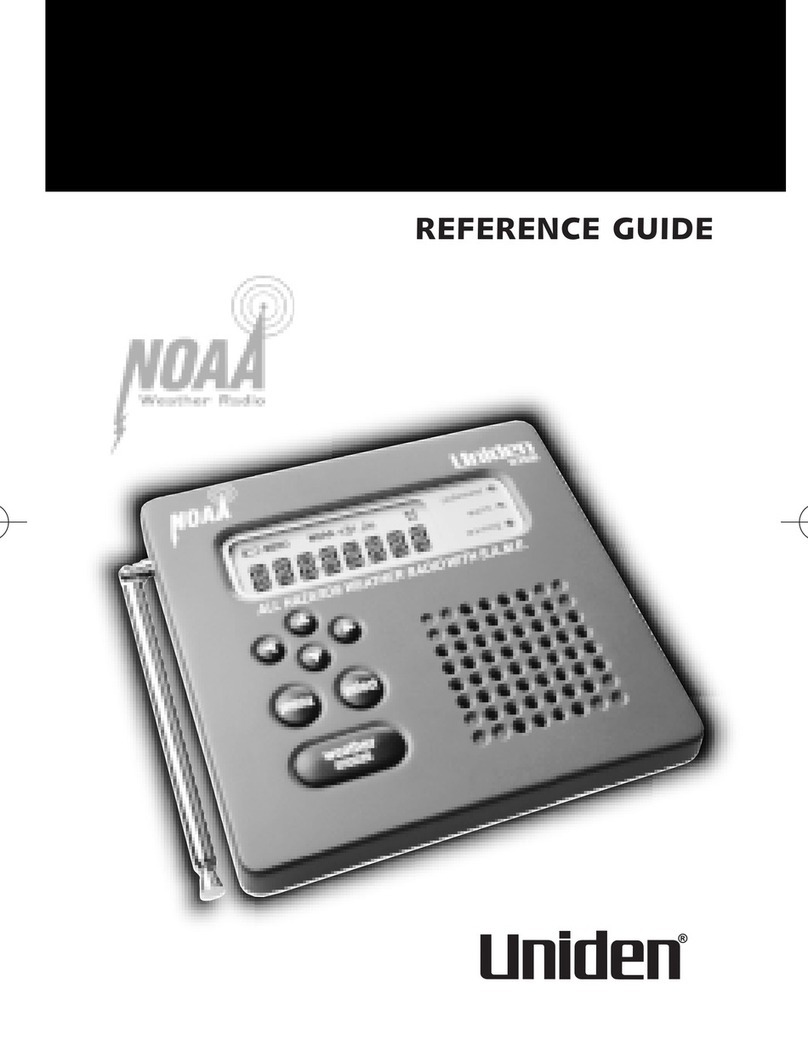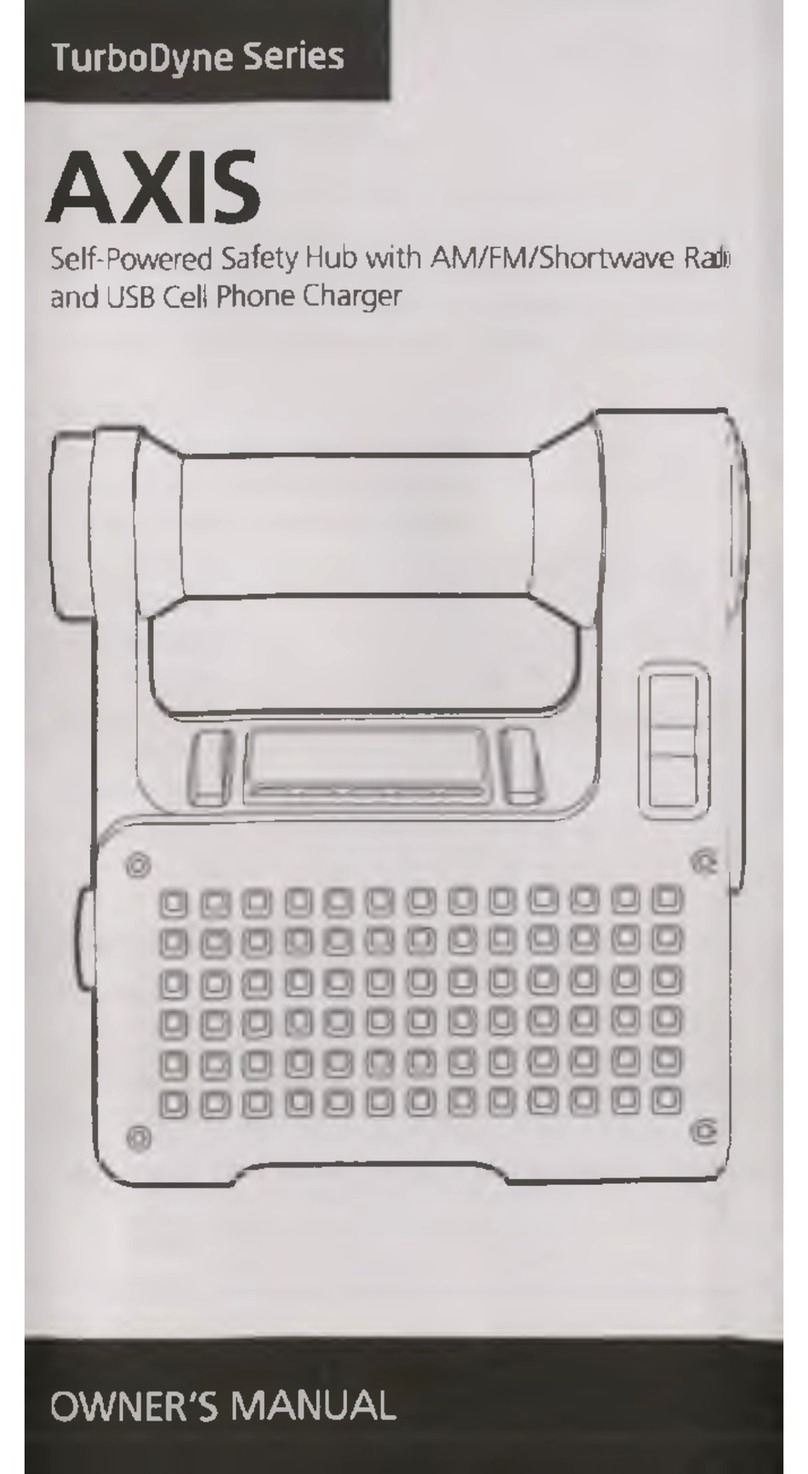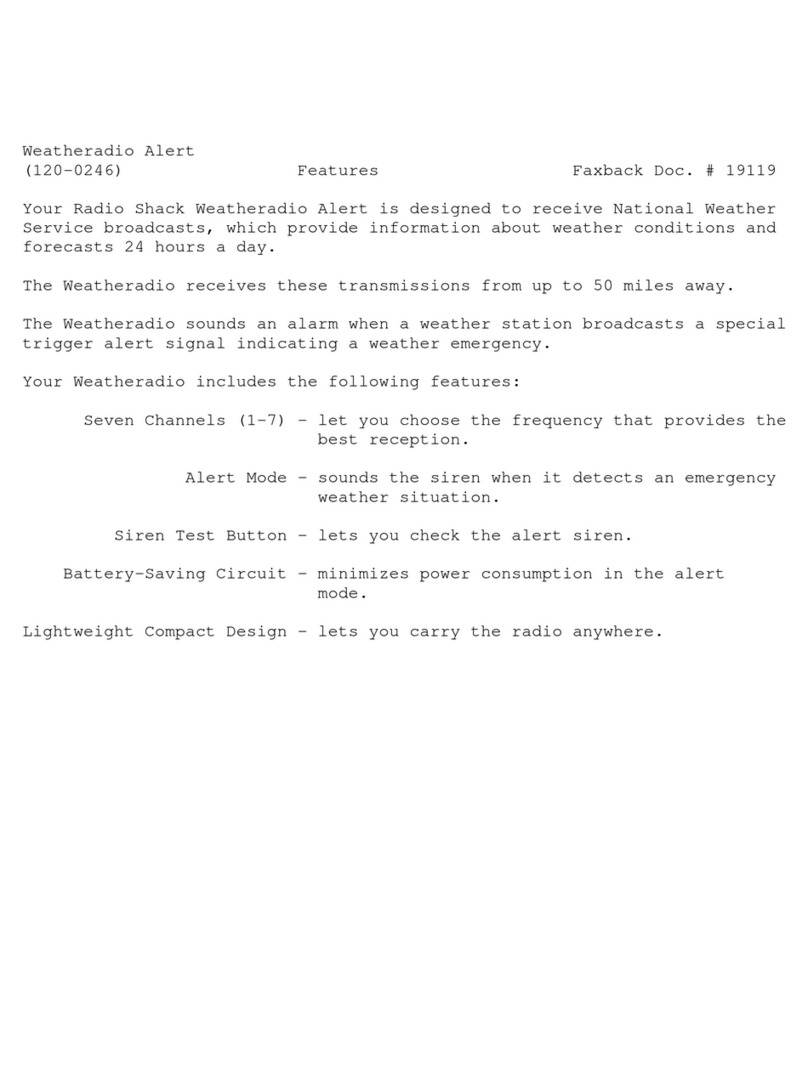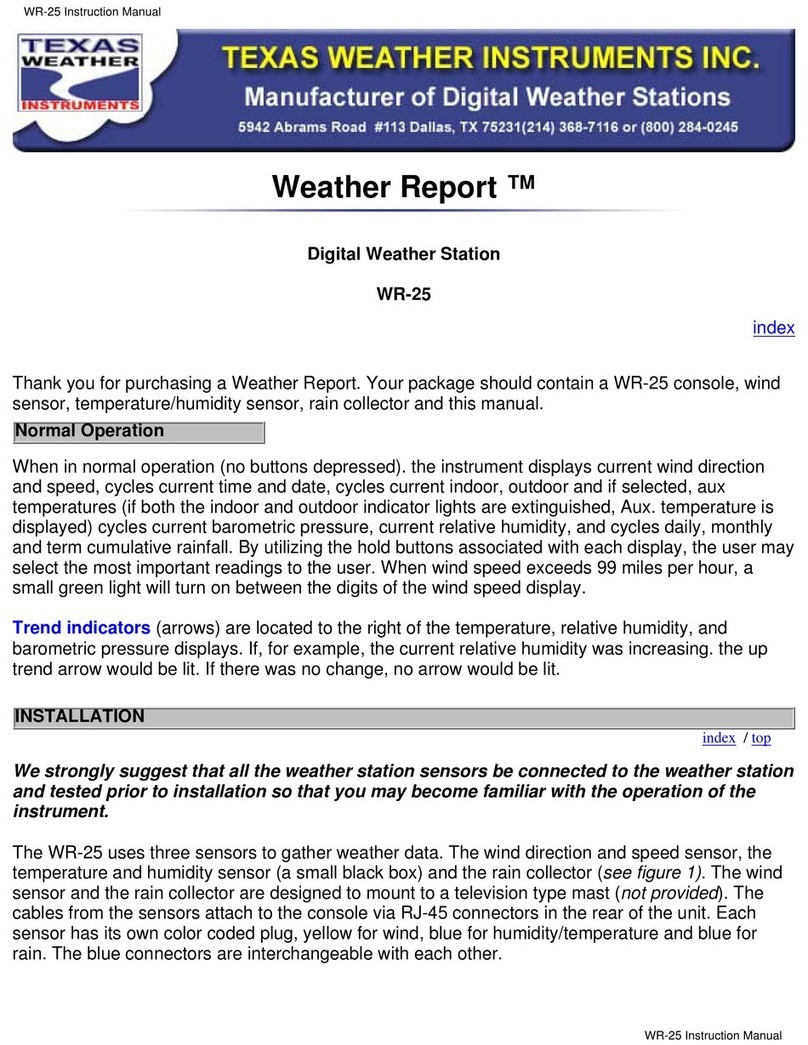Note: Charging a cell phone through the Phone Charger Jack is intended for emergency purpose only.
It is not intended for recharging fully a discharged cell phone battery. Cell phone battery capacity
significantly exceeds the battery capacity of the ADVENTURER. Therefore, a fully charged
ADVENTURER will only partially charge a cell phone or mp3/mp4 device. After the battery stops
charging the device, begin cranking if a DC power source is not available to continue recharging the
cell phone.
To charge the cell phone or music player device:
1. Set POWER button to OFF.
2. Plug the cell phone charging cable (Figure 2, A.2) into the ADVENTURER charge output
(Figure 2). Connect the appropriate cell phone tip (Figure 3, D.1, E.1, F.1) into the other end
of the cell phone charging cable (Figure 3, A.1).
3. Plug other end of the cell phone tip (Figure 3, D.2, E.2, F.2) into the cell phone’s charging
connector.
In addition to the cell phone tips, a USB female connector (G) is available if your cell phone
connector is not supported. If this is the case, contact your cell phone manufacturer for the
appropriate USB to cell phone charger conversion cable. Connect the female USB tip (Figure
3, G.1) into the other end of the cell phone charging cable (Figure 3, A.1), and connect the
female USB tip (Figure 3, G.2) into the cell phone’s conversion cable.
4. If the phone does not begin charging, begin cranking. When charging a cell phone via the cell
phone charger, it is important to turn the crank at least two revolutions per second, or until
you see red charging LED turn on. This is an indication that the phone is receiving enough
power from the radio. Continue to crank at this rate until you are satisfied that an appropriate
level of charge has been received by your cell phone. If you decide to stop cranking for
whatever reason, please wait at least 5 seconds before cranking the radio again.
Note: You may receive a charging compatibility error on your cell phone, but your device may still
charge and it will not harm your device.
5.6 Low Battery Indication
When the battery voltage is less than 3.0V, the low battery indication will be displayed:
The radio will not operate in a low battery condition.
5.7 Audio Input
The ADVENTURER includes an audio input jack. This allows you to listen to your Ipod, Ipad or
mp3 device through the ADVENTURER’s speakers by connecting the audio cable (Figure 3, B).
6. Battery Maintenance
•Periodically charge the battery to extend battery life
•Switch off power after radio use to extend battery life
•Remove the battery or reinsert the plastic battery pull tab for extended storage
The battery is a rechargeable 3V / 800 mAh lithium ion battery. To replace the battery, open the
battery compartment cover (Figure 2) by squeezing the tab.
Important Note: Only replace with rechargeable 3V lithium battery (CR123A). Replacing the battery
Version 1.3 ©Copyright 2011, Ambient LLC. All Rights Reserved. Page 7