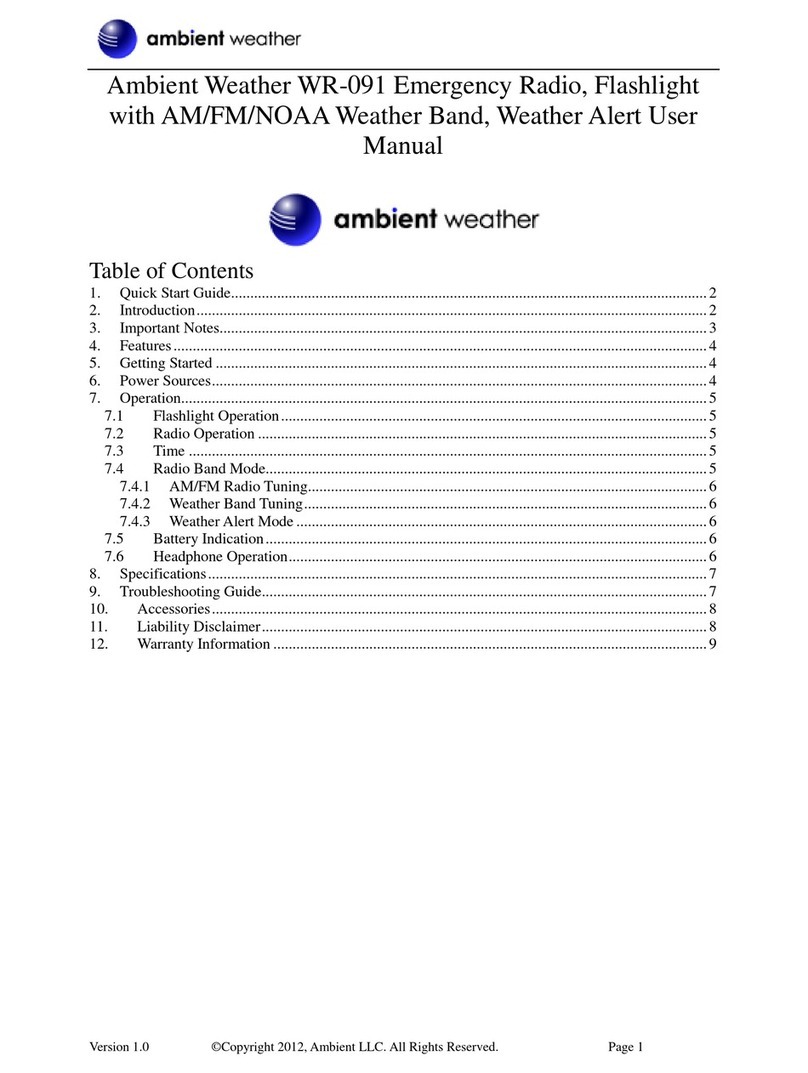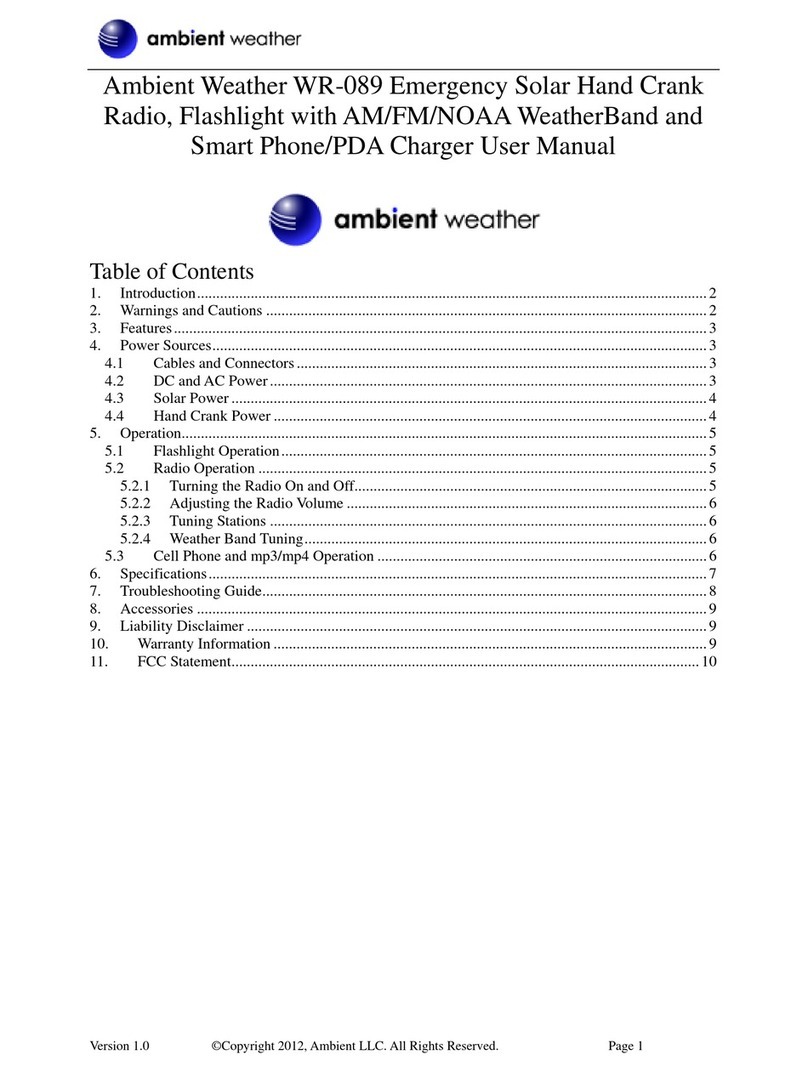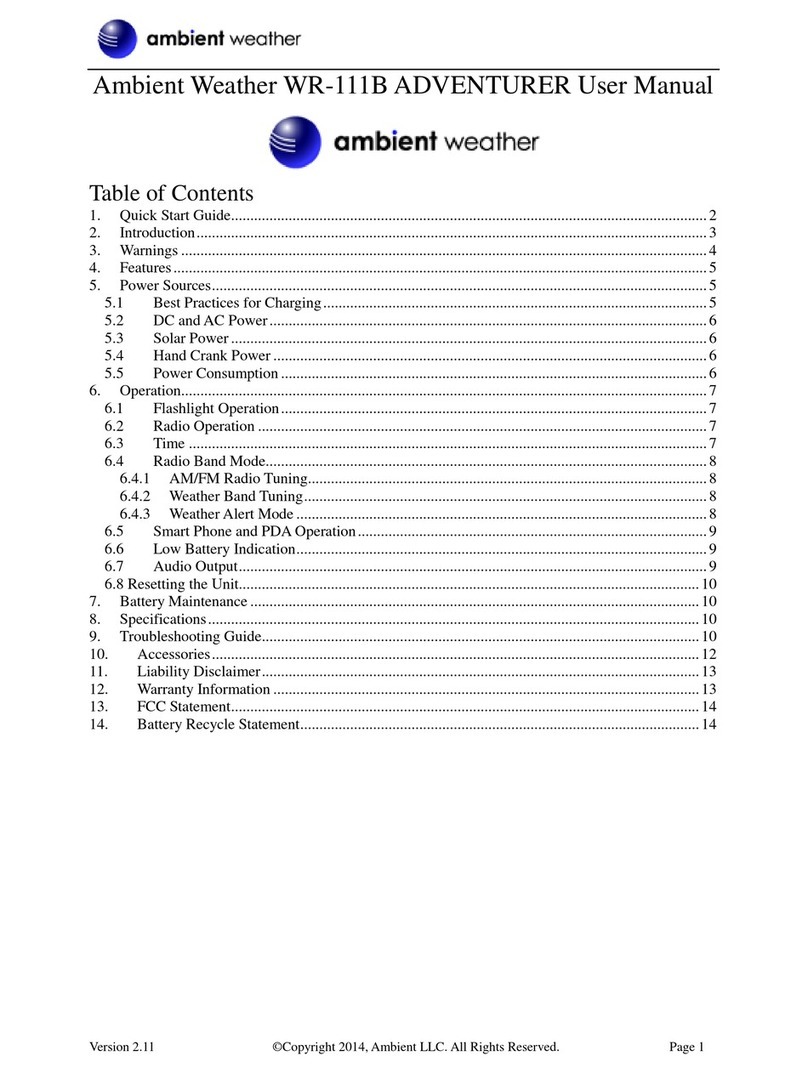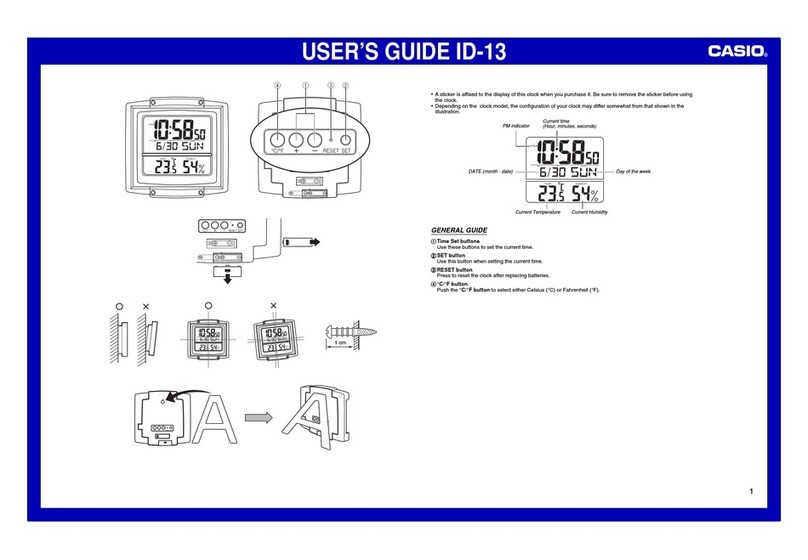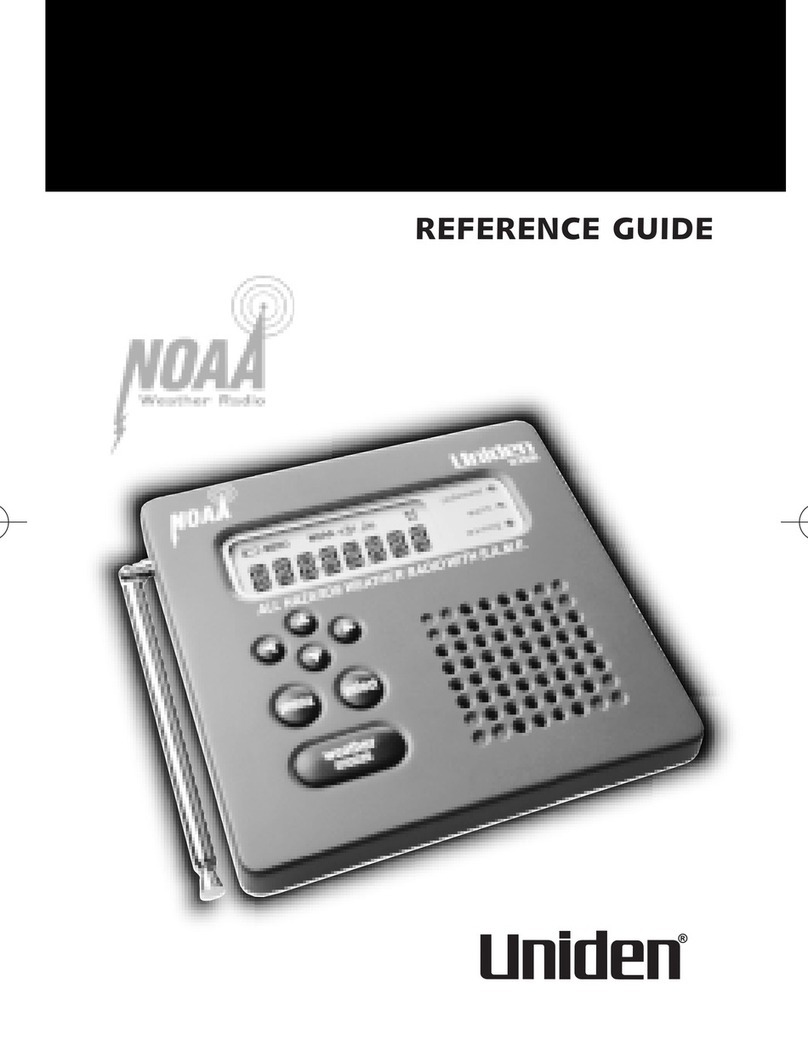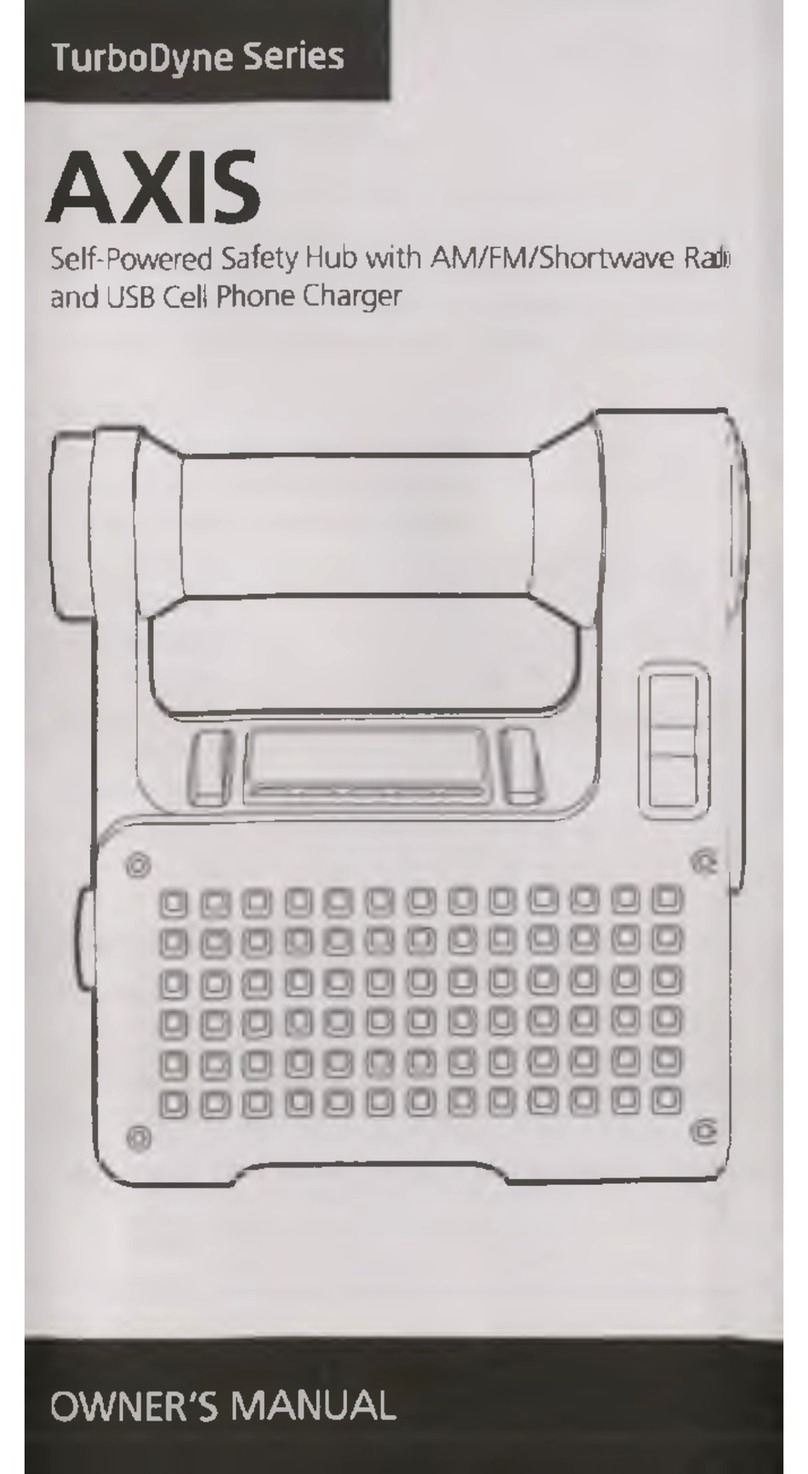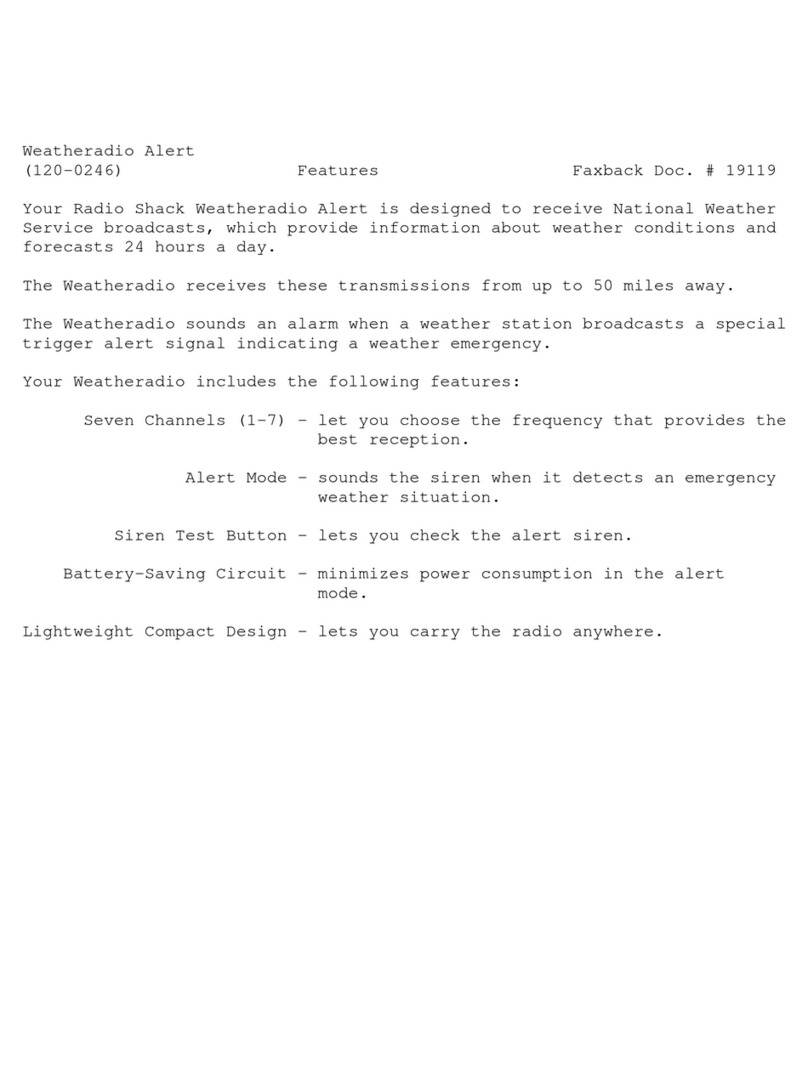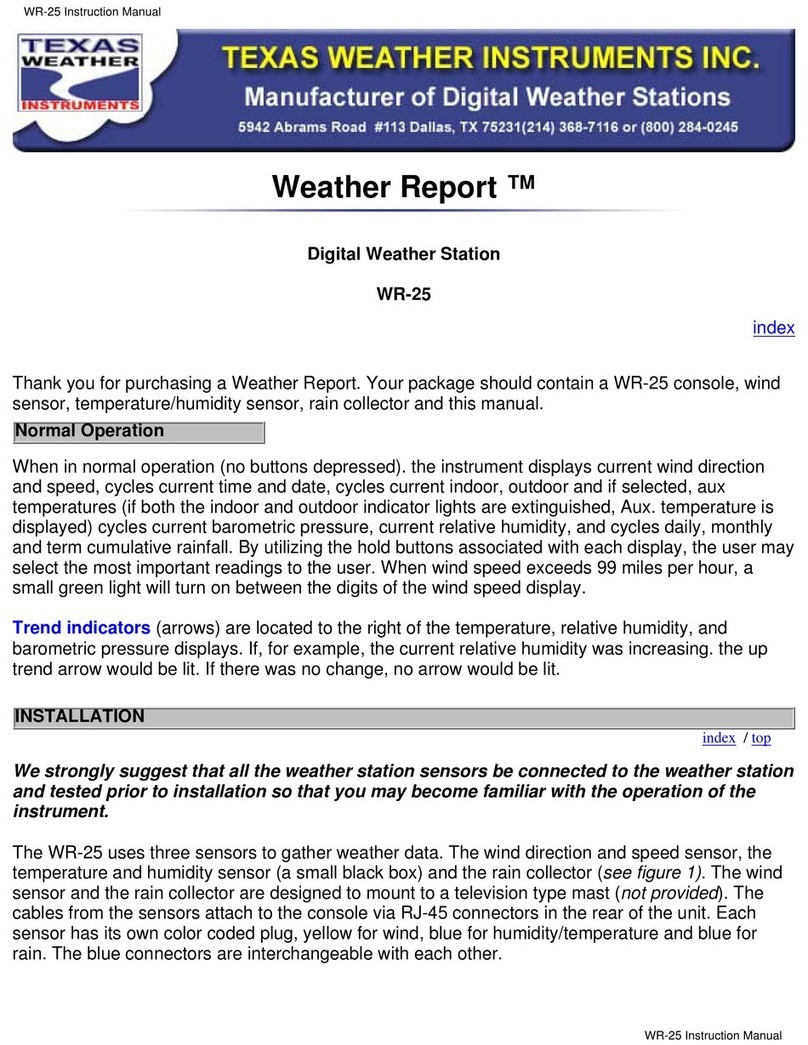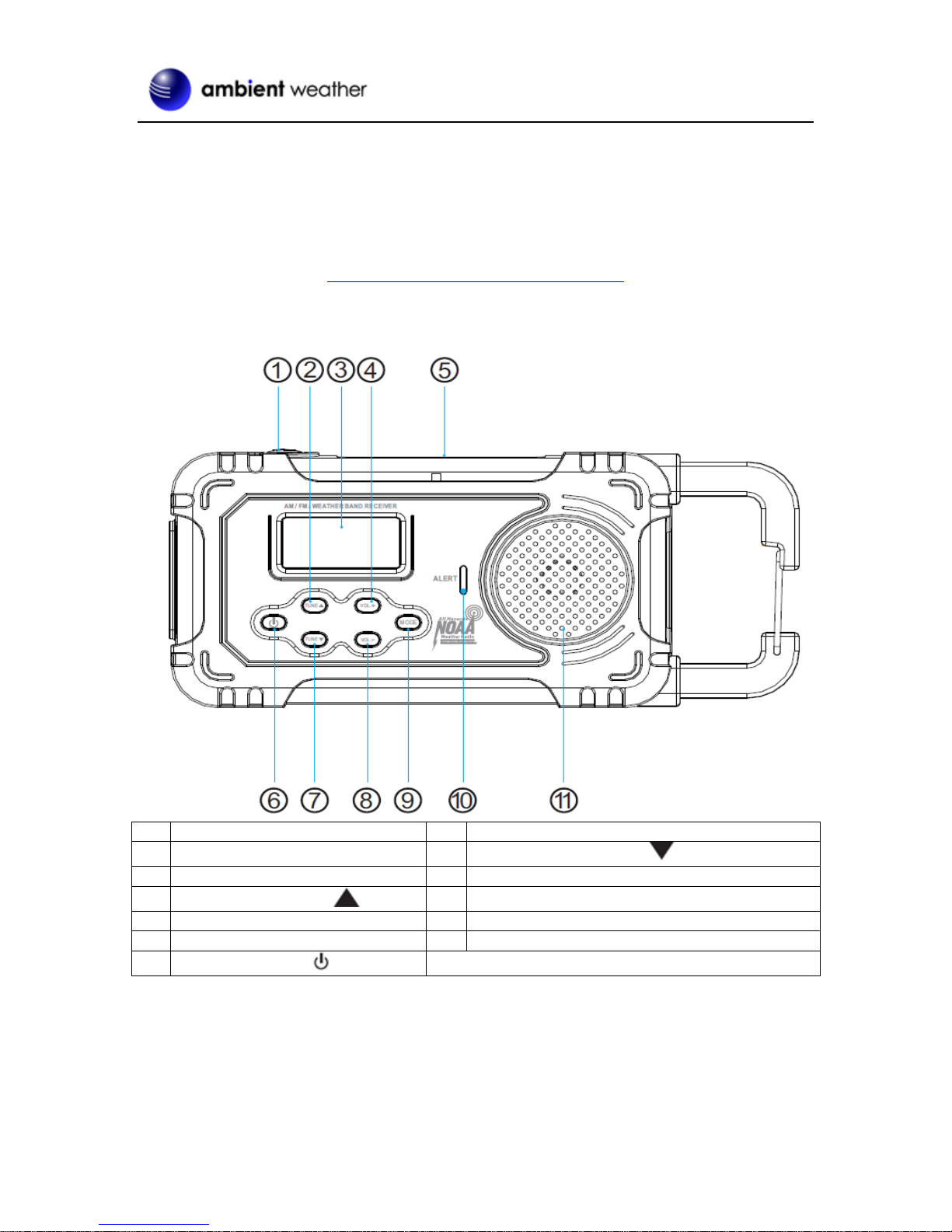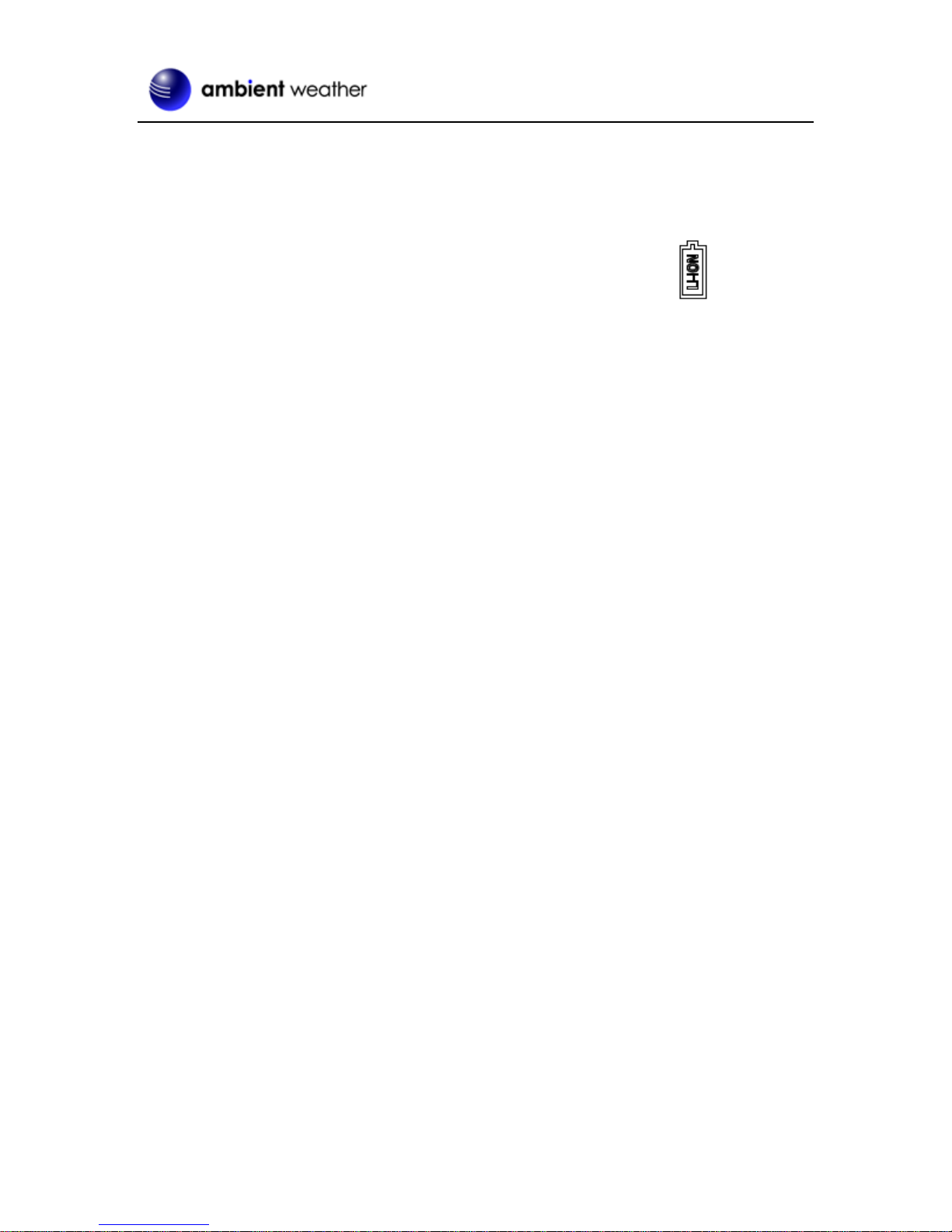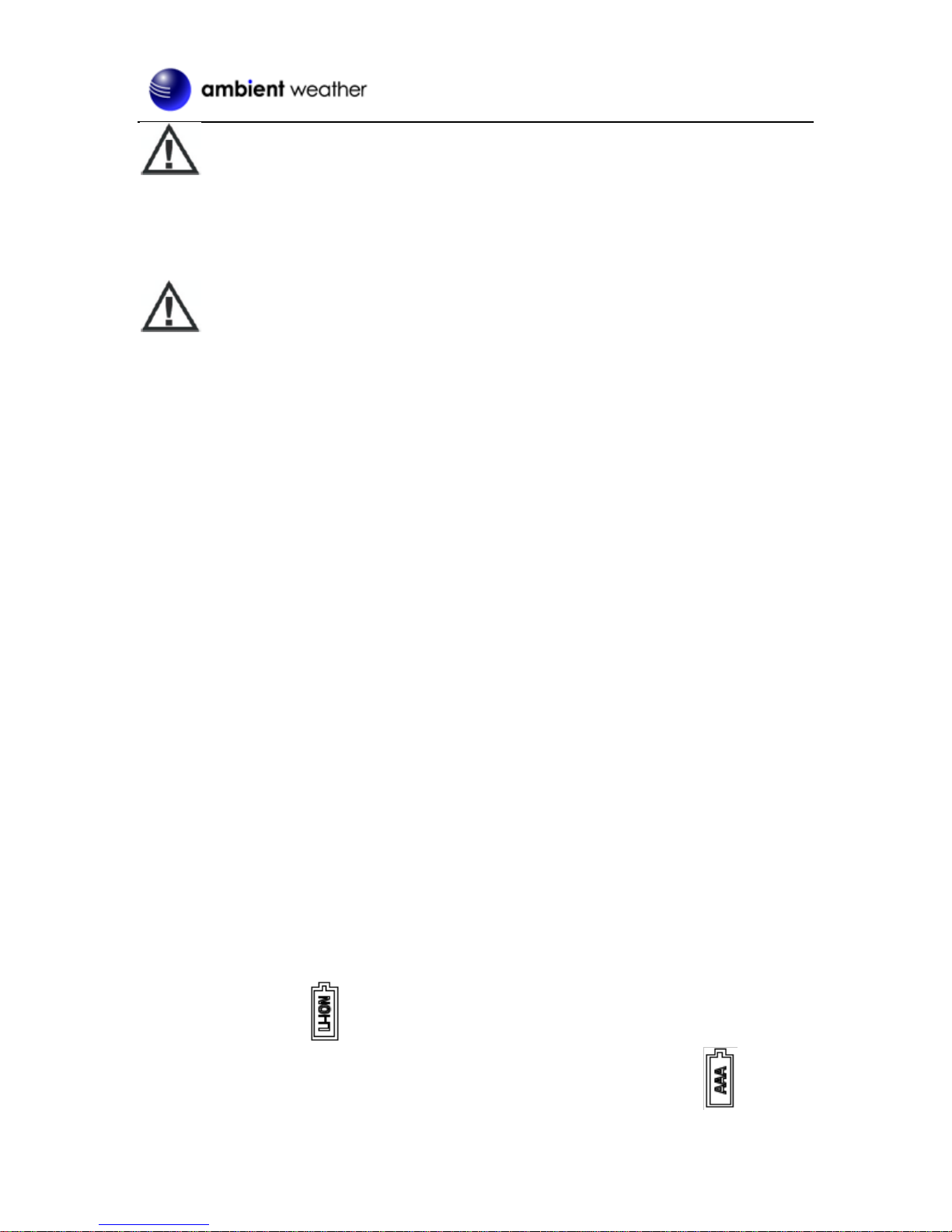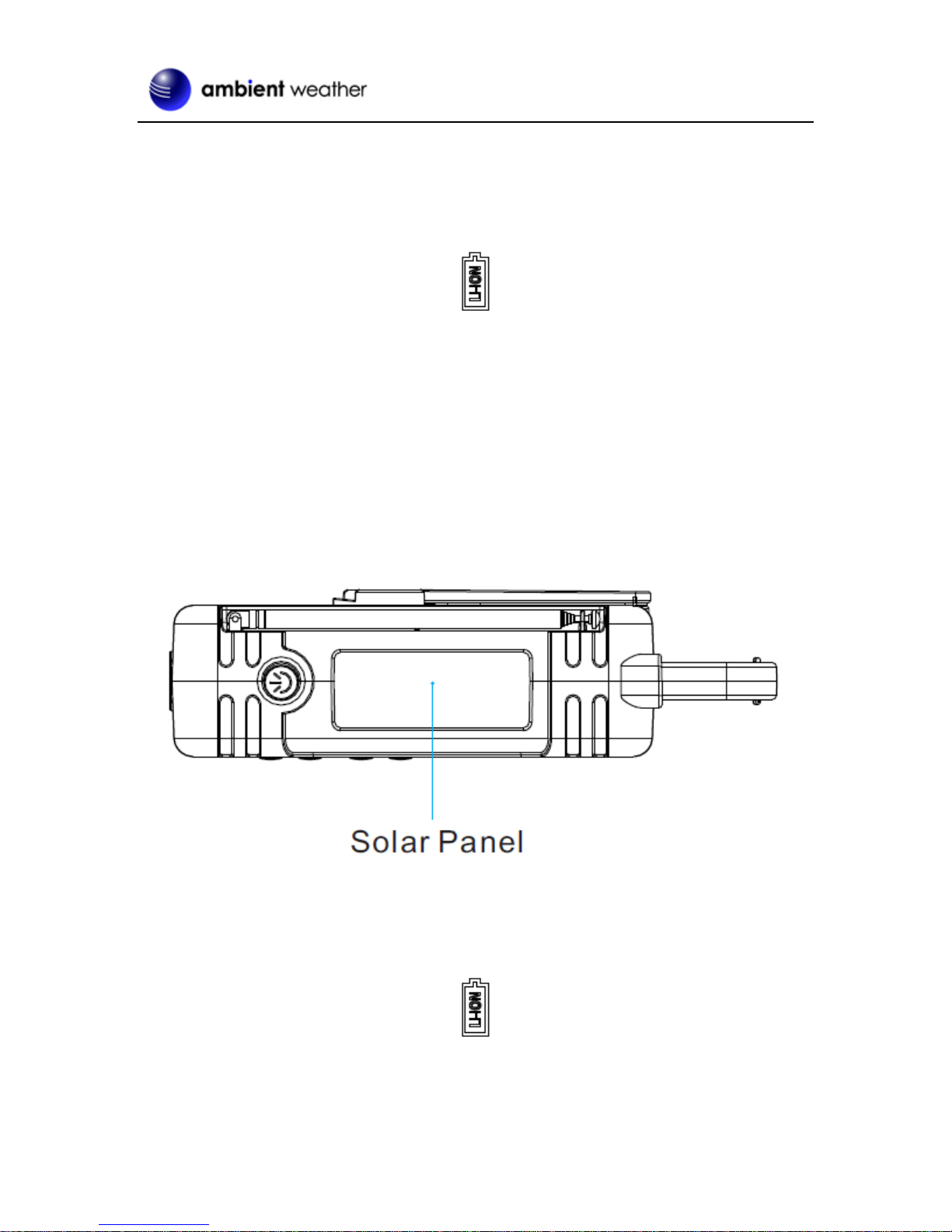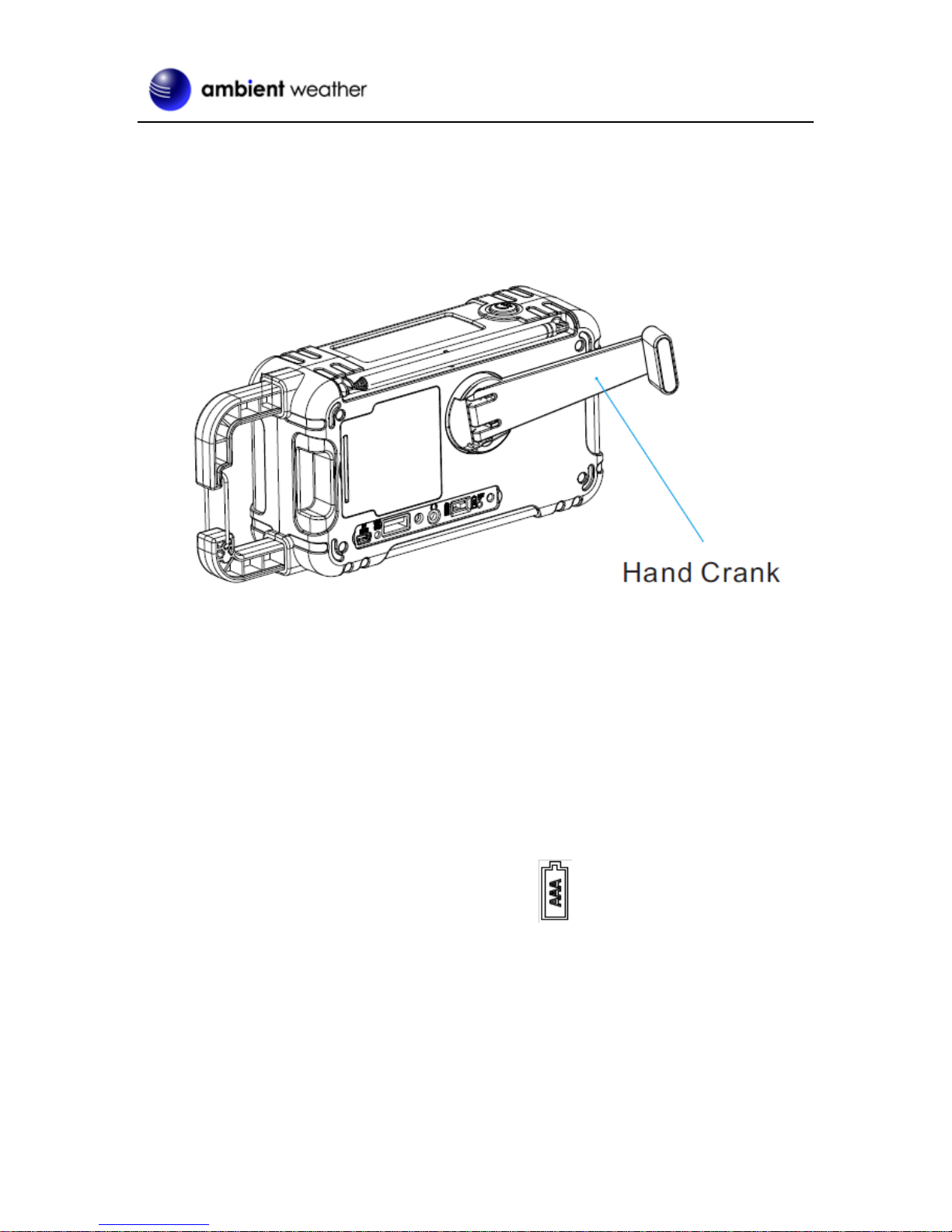Version 2.6 ©Copyright 2013, Ambient LLC. All Rights Reserved. Page 1
Ambient Weather WR-333A User Manual
Table of Contents
1. Introduction.....................................................................................................................................2
2. Controls...........................................................................................................................................2
3. Cables..............................................................................................................................................3
4. Important Notes and Warnings........................................................................................................5
4.1 Before You Get Started...........................................................................................................5
4.2 Warnings.................................................................................................................................5
5. Features...........................................................................................................................................6
6. Power Sources.................................................................................................................................6
6.1 Best Practices for Charging....................................................................................................7
6.2 DC and AC Power..................................................................................................................7
6.3 Solar Power............................................................................................................................8
6.4 Hand Crank Power.................................................................................................................8
6.5 Dry Cell Battery AAA Battery Power ....................................................................................9
6.6 Power Consumption.............................................................................................................10
7. Operation.......................................................................................................................................10
7.1 Flashlight Operation.............................................................................................................10
7.2 Radio Operation ...................................................................................................................10
7.3 Time ..................................................................................................................................... 11
7.4 Radio Band Mode................................................................................................................. 11
7.4.1 AM/FM Radio Tuning......................................................................................................11
7.4.2 Weather Band Tuning.......................................................................................................12
7.4.3 Weather Alert Mode .........................................................................................................12
7.5 Cell Phone and mp3/mp4 Operation ....................................................................................12
7.6 Low Battery Indication.........................................................................................................13
7.7 Audio Output / Head Phones................................................................................................13
7.8 Resetting the Unit.................................................................................................................13
8. Care and Maintenance...................................................................................................................14
8.1 Battery Maintenance.............................................................................................................14
8.2 8.2 General Care and Maintenance ......................................................................................14
9. Specifications................................................................................................................................14
10. Troubleshooting Guide.............................................................................................................15
11. Accessories...............................................................................................................................17
12. Liability Disclaimer..................................................................................................................17
13. Warranty Information ...............................................................................................................17
14. FCC Statement..........................................................................................................................18
15. Battery Recycle Statement........................................................................................................19
If any feature is not working, Press the reset button with an open-ended paper clip (Figure 1,
Reference 22)