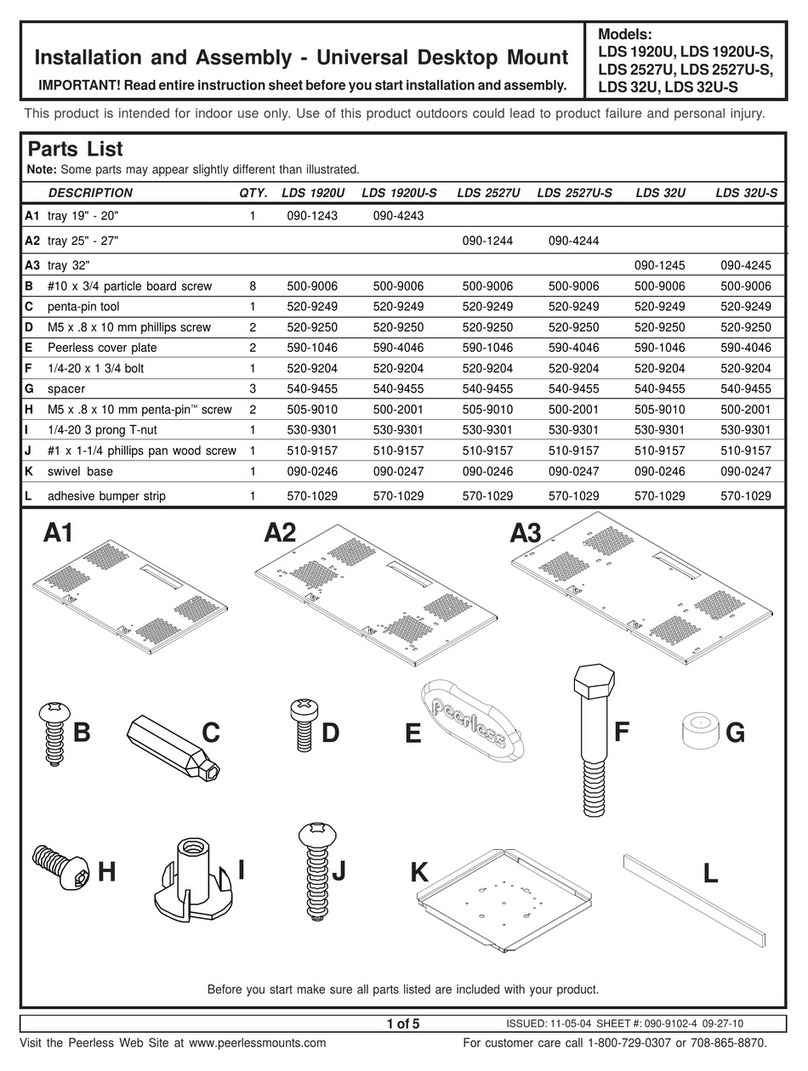1. Using a soft tool unsnap and remove the panel located in the center dash
below the radio.
2. From above the the area now exposed, emove (1) 8mm bolt from the radio bracket.
Bolt is facing up.
3. Open the upper glove box and using a soft tool unsnap and remove the radio with air
vents panel.
4. Unplug all harnesses including the hazard and airbag light,along with the radio
and antenna connections.
ISOBRK3
ISOBRK3
DASH DISASSEMBLY INSTRUCTIONS DOUBLE DIN INSTALLATION INSTRUCTIONS
2 3
Fig B
ISOBRK3
ISOBRK3
Fig A
Remove shaded tabs
on left and right sides
of the brackets
(Right side not shown)
KIT ASSEMBLY INSTRUCTIONS
1. Insert pocket into lower section of the HONK848S brackets
2. Install brackets to rear of main frame using the (6) screws provided.
3. Insert ISO mountable radio between ISO mount brackets and loosely attach to sides
of radio using screws provided with radio when possible, or screws supplied with kit.
4. Using the main frame of the HONK848S as a guide, slide radio forward or backward
for desired look and then tighten screws to the radio.
NOTE: Attach a rear support bracket to the rear of the new radio and adjust as
necessary to support the weight of the radio. Suggested.
Single ISO Mount Applications
Double DIN Mount Applications
See Fig B for bracket tab removal.
1. Install brackets to rear of main frame using the (6) screws provided.
2. Insert ISO mountable radio between ISO mount brackets and loosely attach to
sides of radio using screws provided with radio when possible, or screws supplied
with kit.
3. Using the main frame of the HONK848S as a guide, slide radio forward or
backward for desired look and then tighten screws to the radio.
NOTE: Attach a rear support bracket to the rear of the new radio and adjust as
necessary to support the weight of the radio. Suggested.
HONK848S MAIN FRAME PREPARATION
1. emove (2) Phillips Head screws from the hazard switch and reinstall to the
HONK848S mainframe
2. emove (2) Phillips Head screws from the air bag light and reinstall to the
HONK848S mainframe
3. emove (5) Phillips Head screws from the air vents and reinstall to
the HONK848S mainframe.
4. emove (7) plastic clips from the OEM radio and reinstall to the
HONK848S mainframe.