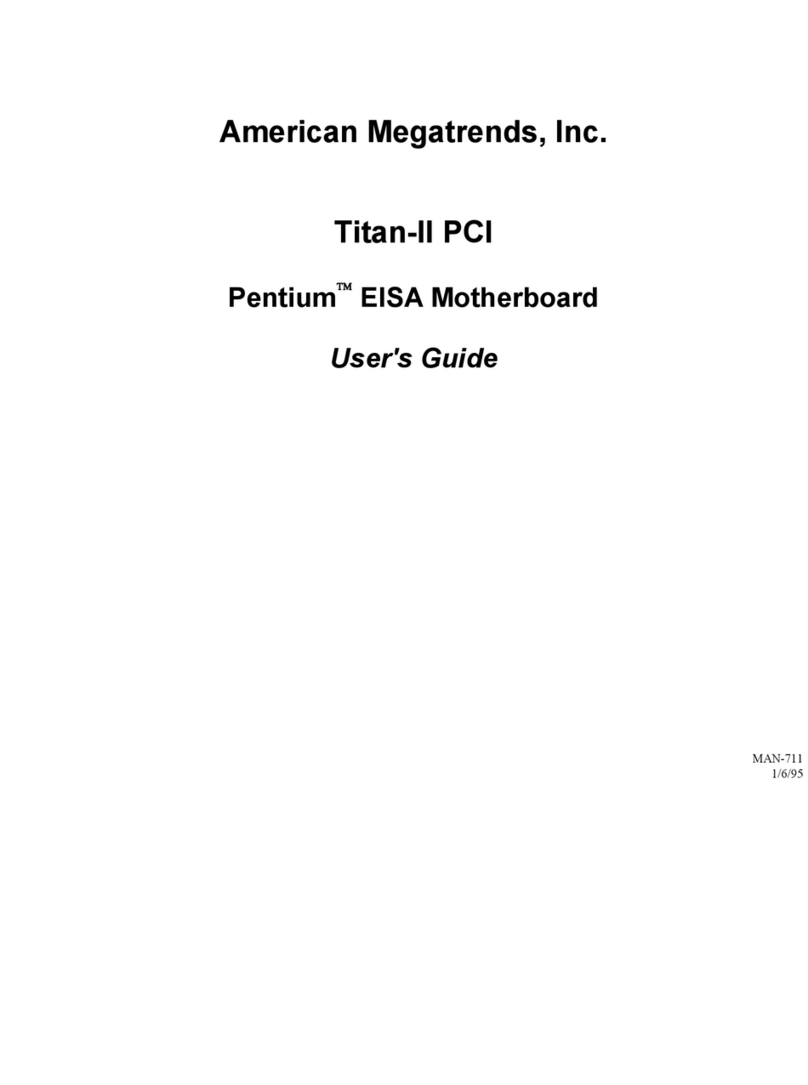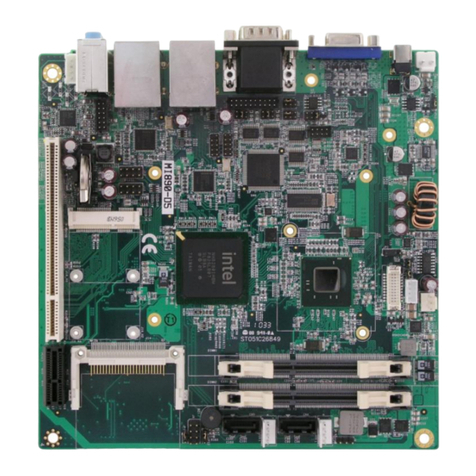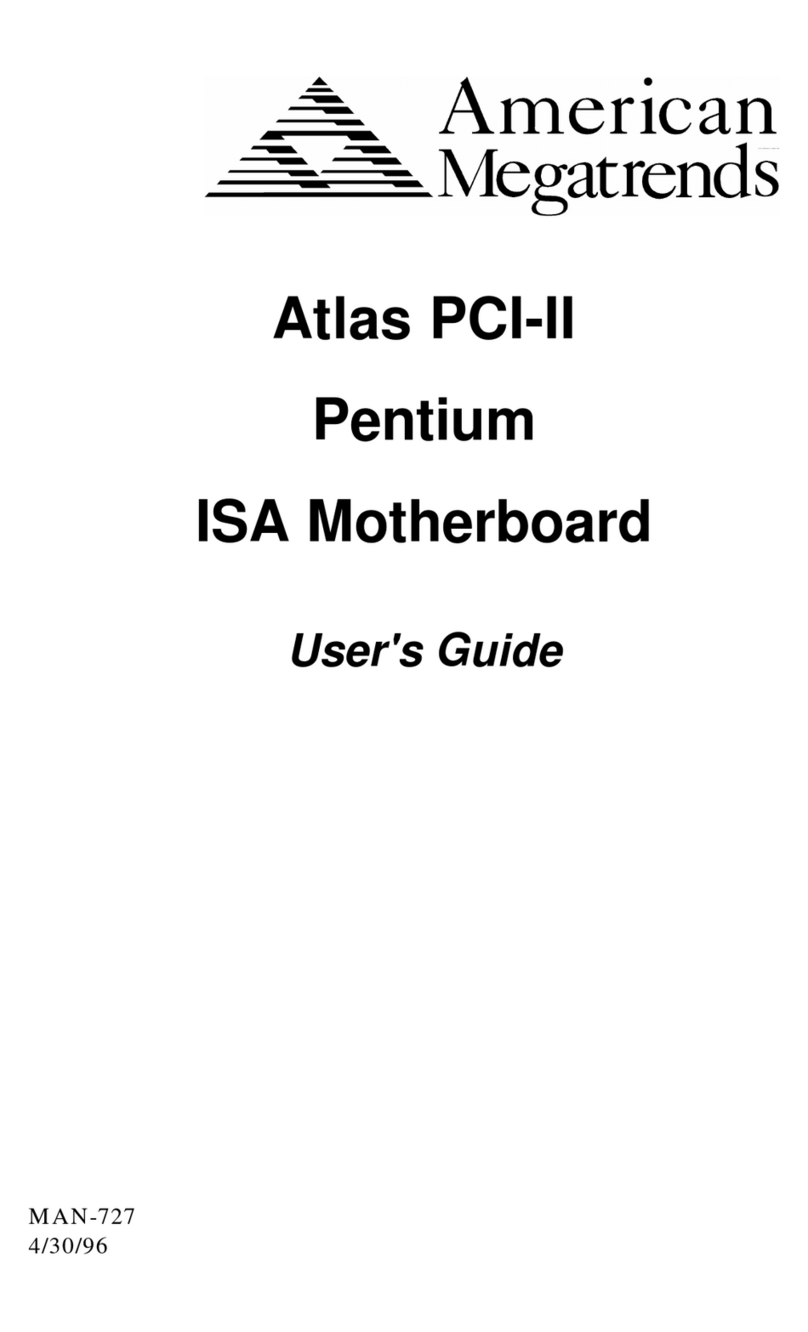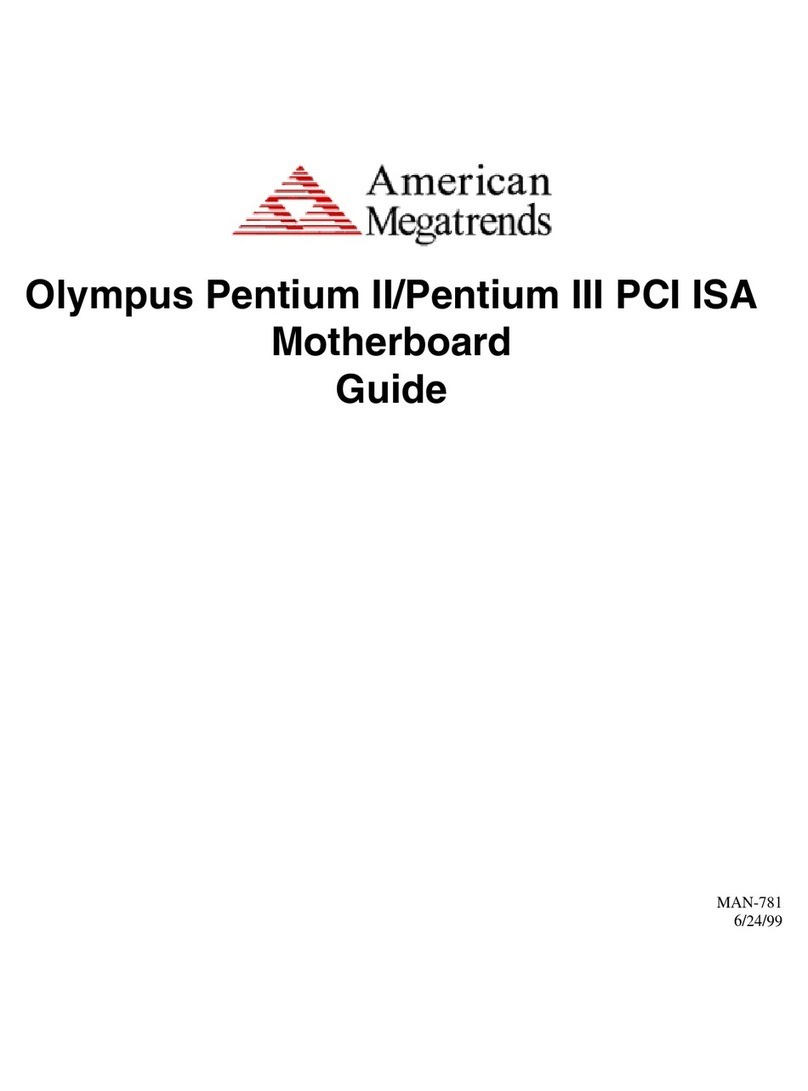American Megatrends 80486 Baby EISA Motherboard User's Guide
Table of Contents
Chapter 1 System Overview.................................................................. 1
Chapter 2 Installation.............................................................................. 9
Unpacking the Motherboard.............................................................. 9
Installation Steps ............................................................................. 11
Step 1 Set Switch and Jumper Options............................ 11
Step 2 Install Memory....................................................... 14
Step 3 Install Upgrade Processor..................................... 16
Step 4 Install the Motherboard ......................................... 17
Step 5 Connect the Power Supply.................................... 18
Step 6 Connect the Keyboard Cable ................................ 22
Step 7 Connect the Mouse............................................... 23
Step 8 Connect Cables .................................................... 24
Step 9 Install Adapter Cards............................................. 26
Step 10 Test and Configure.............................................. 31
Chapter 3 BIOS Power-On Self Test ..................................................... 33
Beep Codes ..................................................................... 34
Troubleshooting System Problems................................... 34
AMIBIOS Displayed Error Messages................................ 35
EISA Error Messages....................................................... 37
ISA BIOS NMI Messages................................................. 37
EISA BIOS NMI Error Messages...................................... 37
Chapter 4 AMIBIOS Setup ..................................................................... 39
Section 1 Running AMIBIOS Setup.................................................. 41
AMIBIOS Setup Key Use ................................................. 42
AMIBIOS Setup Main Menu ............................................. 43
Auto Configuration With BIOS Defaults............................ 43
Auto Configuration With Power-On Defaults..................... 44
Write to CMOS and Exit................................................... 44
Do Not Write to CMOS RAM and Exit .............................. 44
Section 2 STANDARD CMOS SETUP............................................. 45
Date And Day Configuration............................. 45
Hard Disk Configuration.................................... 46
Hard Disk Drive Types...................................... 47
Monitor............................................................. 48
Keyboard.......................................................... 48
Section 3 ADVANCED CMOS SETUP............................................. 49
Typematic Rate Programming.......................... 51
Typematic Rate................................................ 51
Typematic Rate Delay...................................... 51
Above 1 MB Memory Test................................ 51
Memory Test Tick Sound.................................. 51
Hit <DEL> Message Display ............................ 52
System Boot Up Num Lock ............................. 53
Floppy Drive Seek At Boot ............................... 53