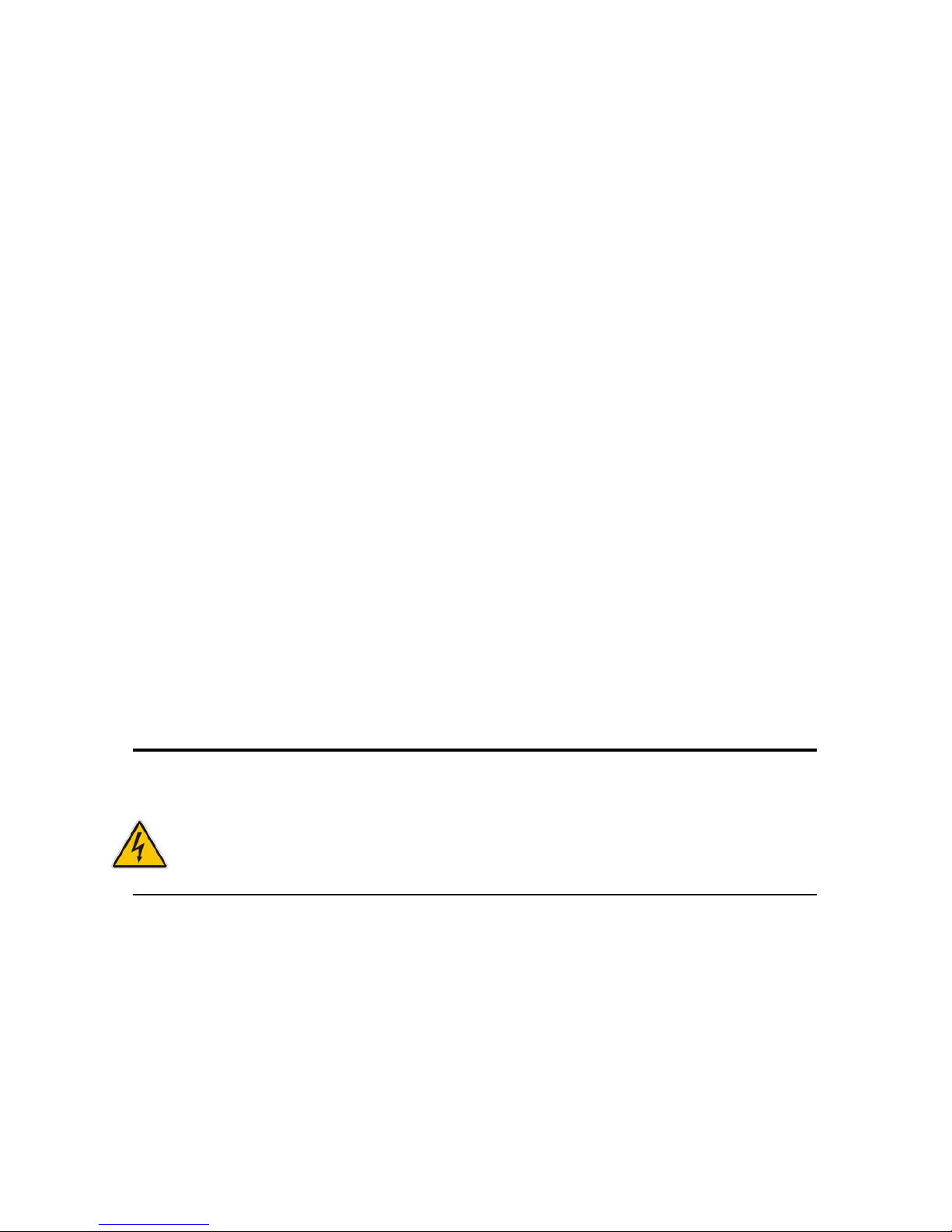‐1010User’sManual
Content
Content .......................................................................................................................3
Figures&Tables ............................................................................................................4
SafetyInstructions ........................................................................................................5
BeforeYouBegin .....................................................................................5
WhenWorkingInsideaComputer.............................................................5
PreventingElectrostaticDischarge ............................................................6
InstructionsforLithiumBattery ................................................................7
VoltageRatings .......................................................................................7
Preface ........................................................................................................................8
HowtoUseThisGuide.............................................................................8
Unpacking ..............................................................................................8
RegulatoryComplianceStatements ...........................................................8
WarrantyPolicy.......................................................................................9
MaintainingYourComputer....................................................................10
Chapter1Introduction .............................................................................................13
Overview ..............................................................................................13
ProductSpecifications............................................................................14
Systemtour ..........................................................................................15
Chapter2GettingStarted .........................................................................................19
SettingupyourPC .................................................................................19
MountingyourPCtoamonitor...............................................................21
Anti‐theftprotectionwithaKensingtonLock ...........................................22
ComputerStand ....................................................................................23
DriverInstallation..................................................................................24
Chapter3AMIBIOSSetup.........................................................................................25
Overview ..............................................................................................25
MainMenu...........................................................................................26
AdvancedMenu ....................................................................................27
BootMenu ...........................................................................................29
ChipsetMenu .......................................................................................30
PowerMenu .........................................................................................31
SecurityMenu.......................................................................................32
ExitMenu .............................................................................................32