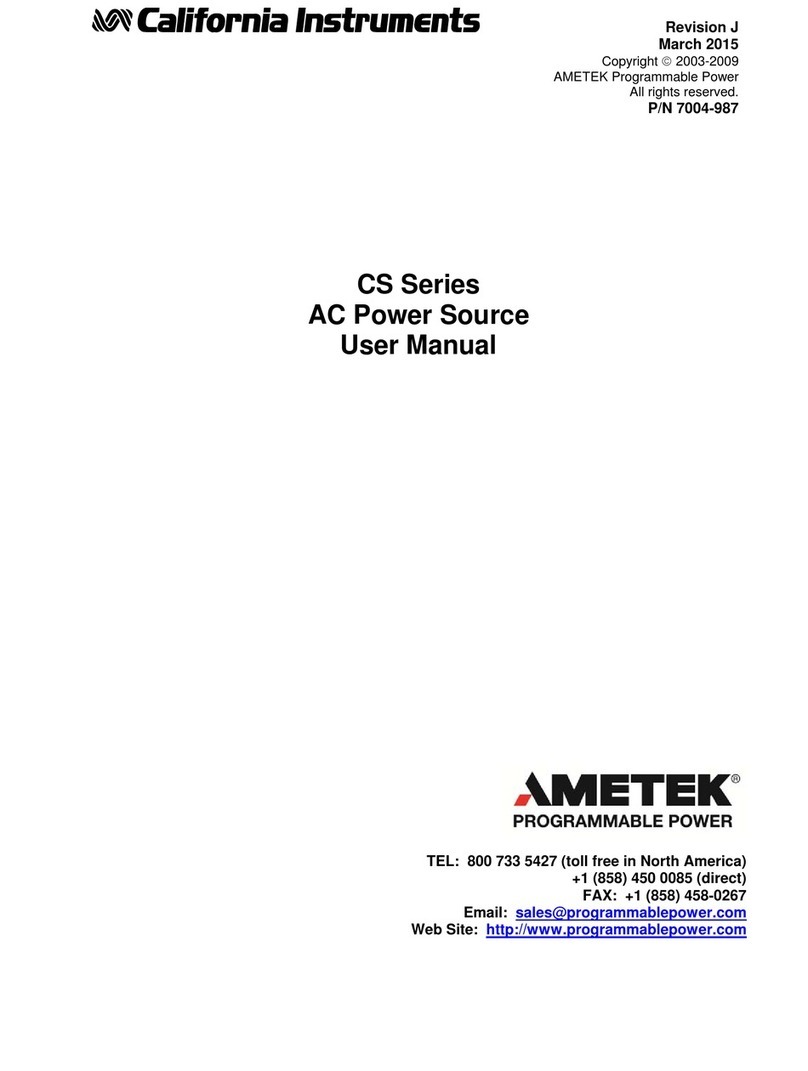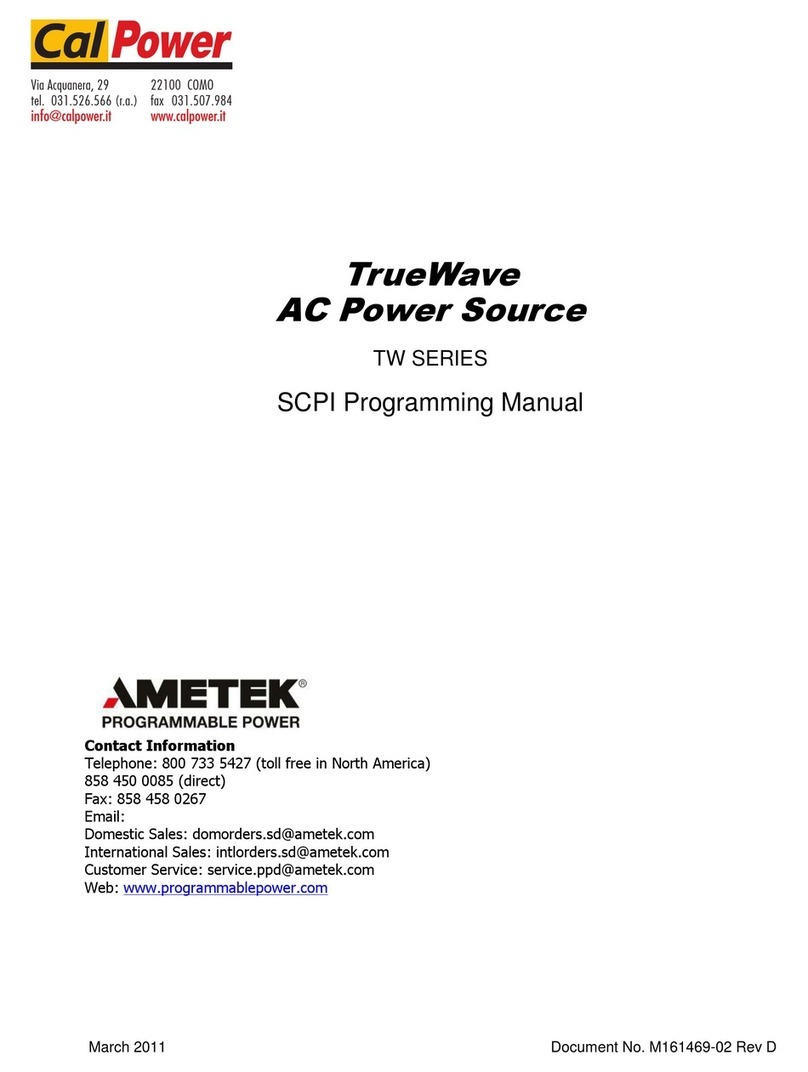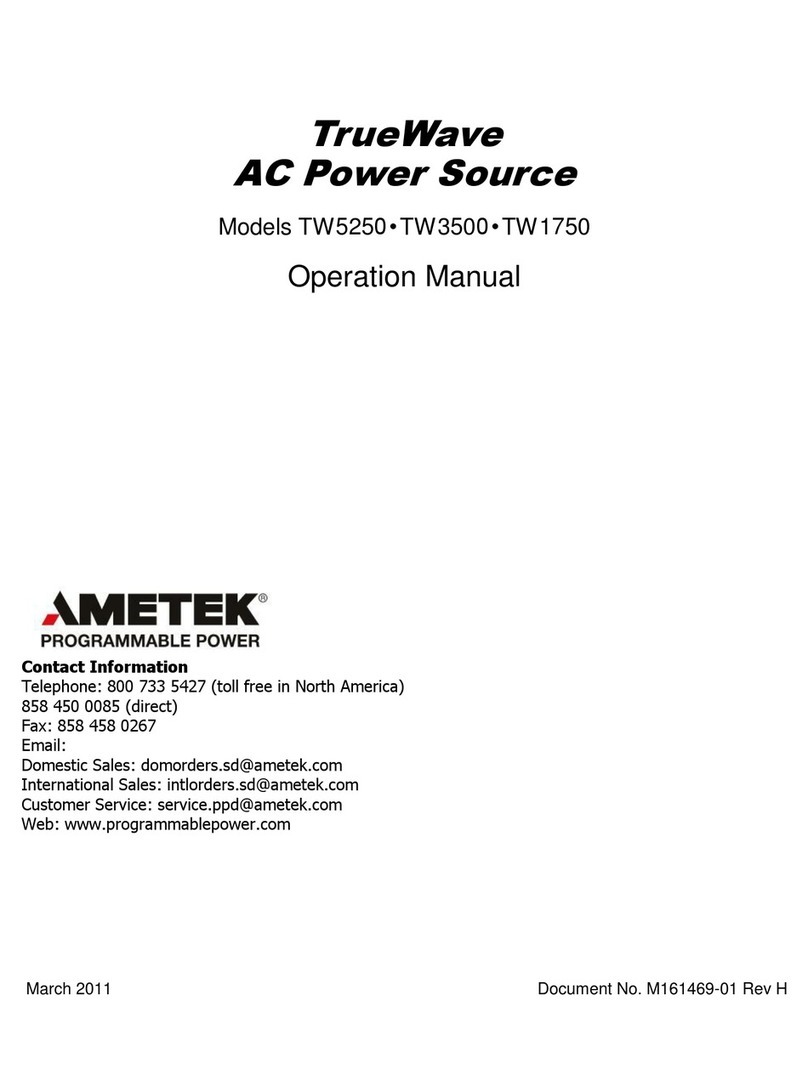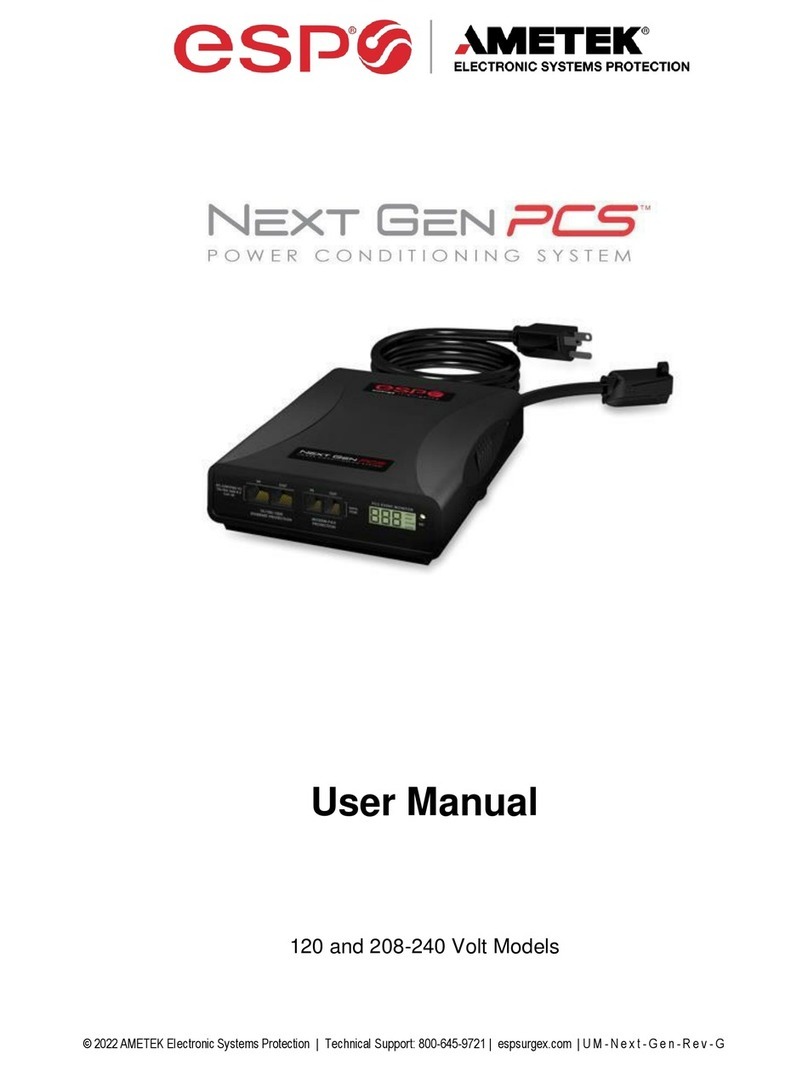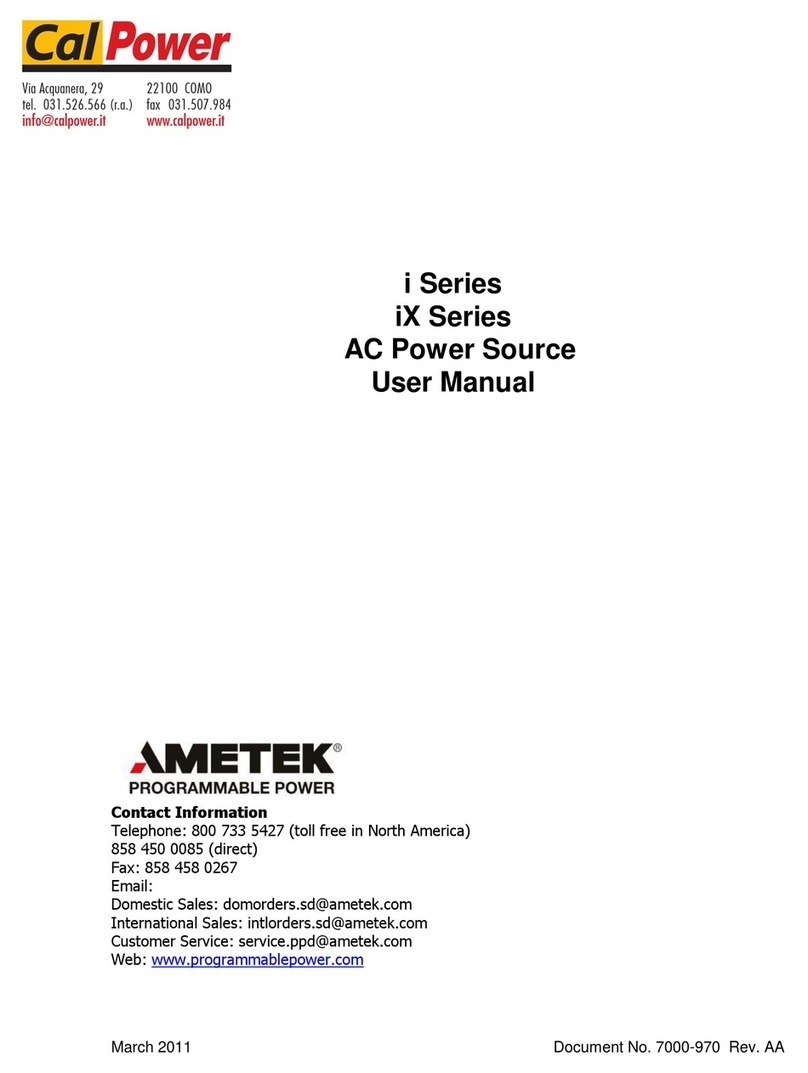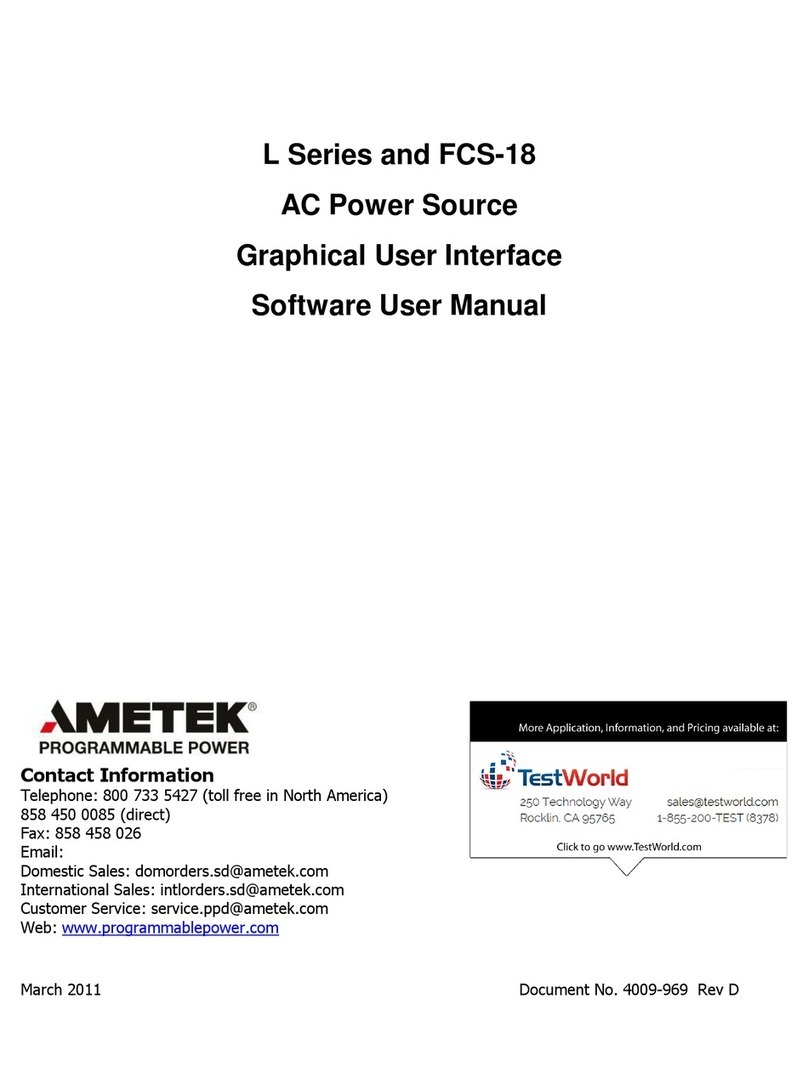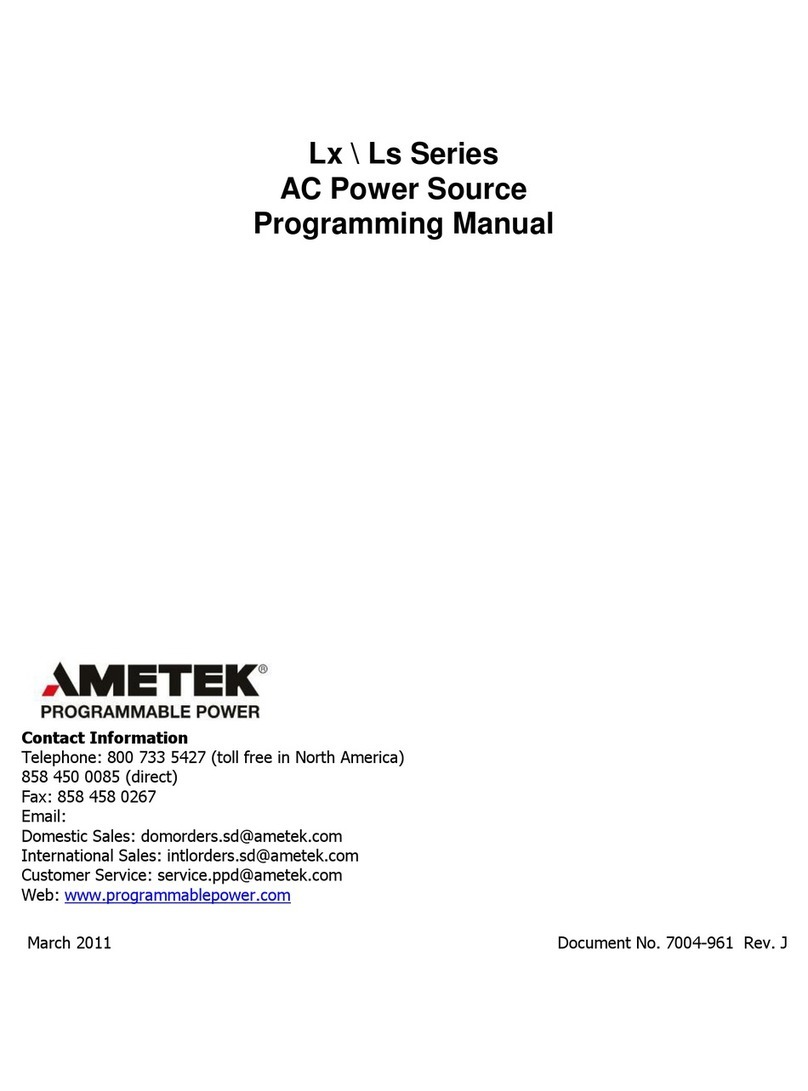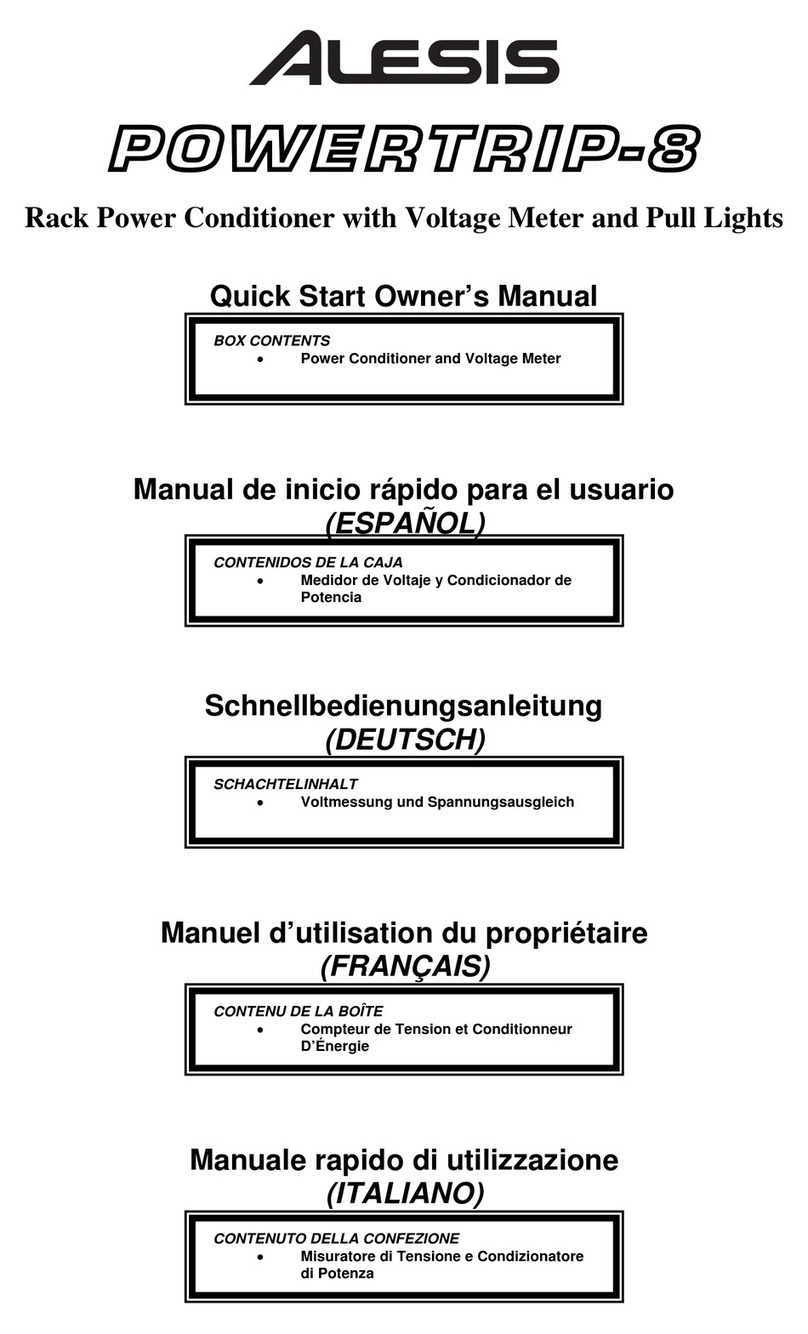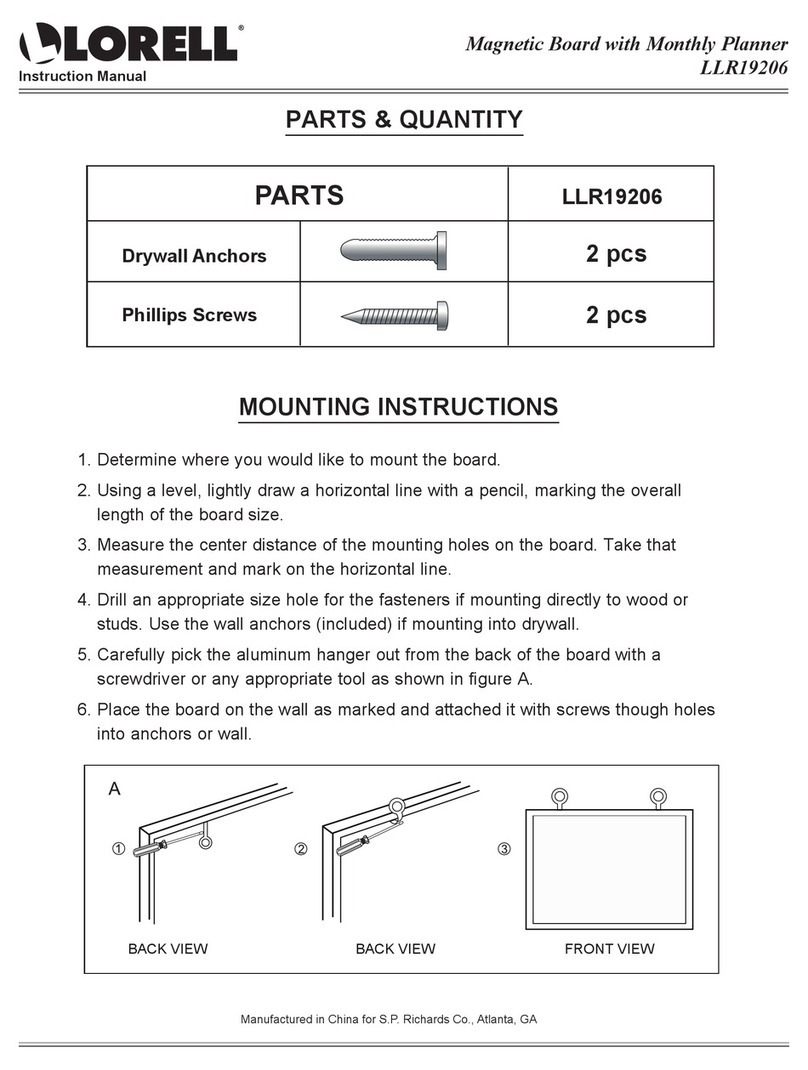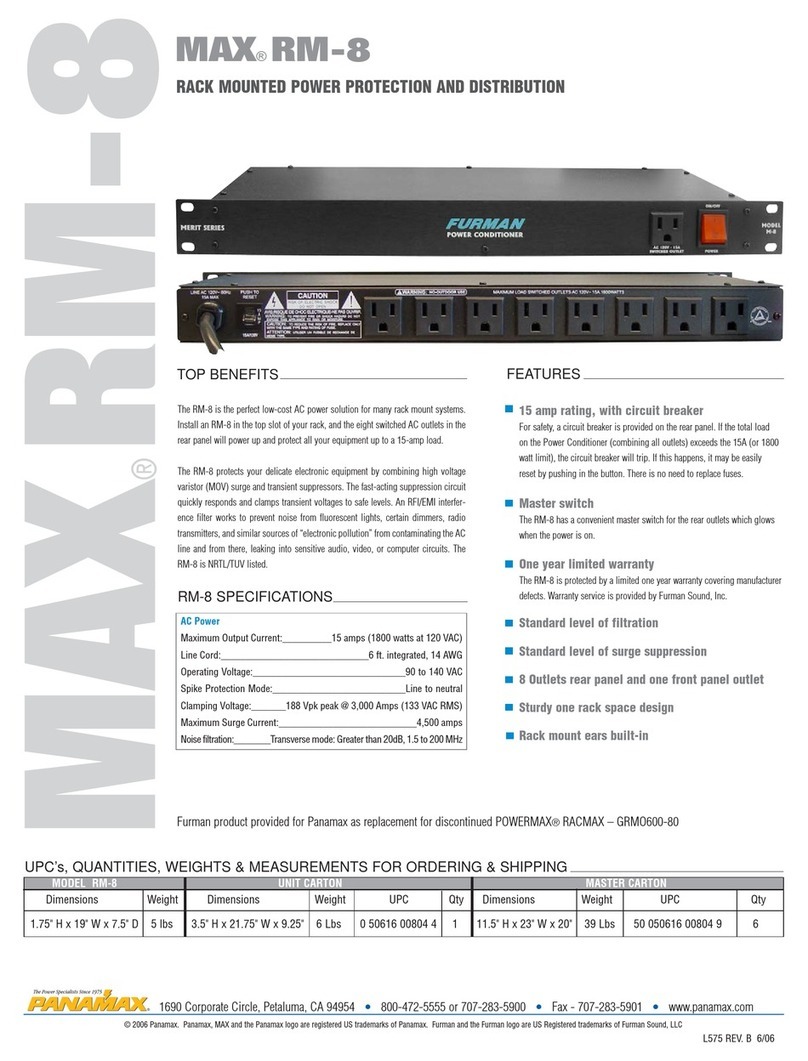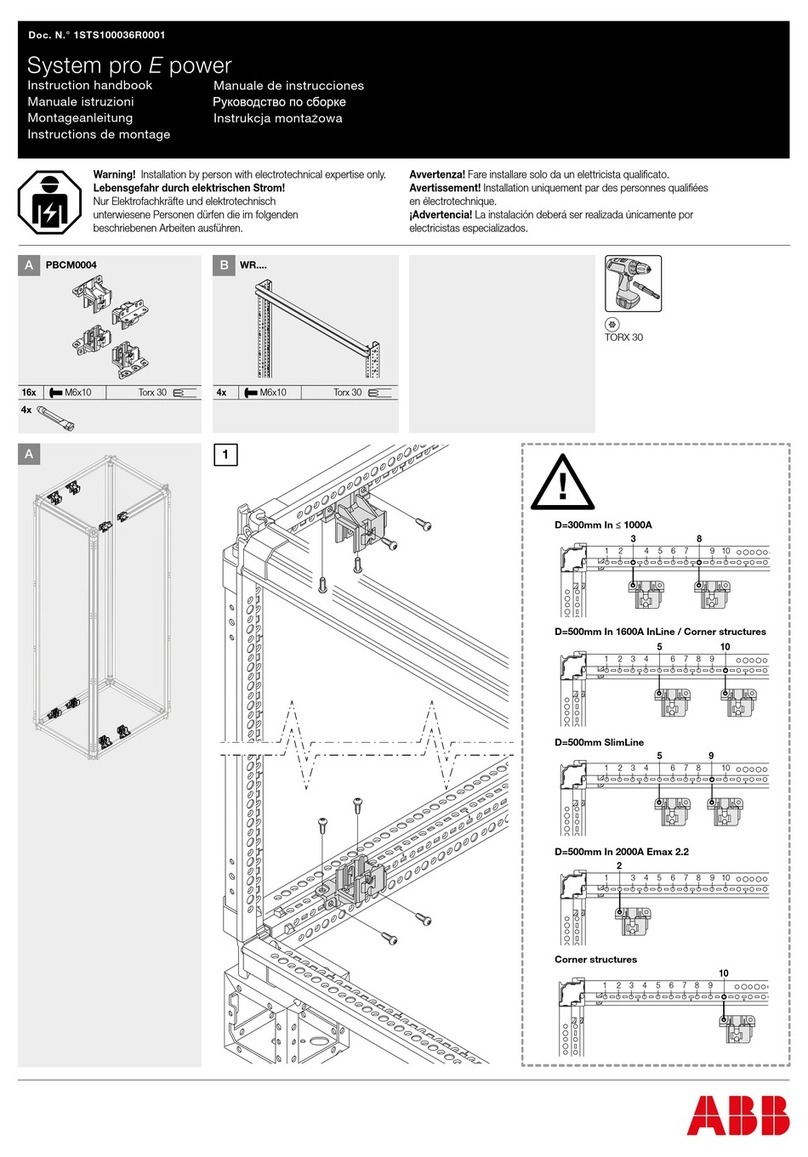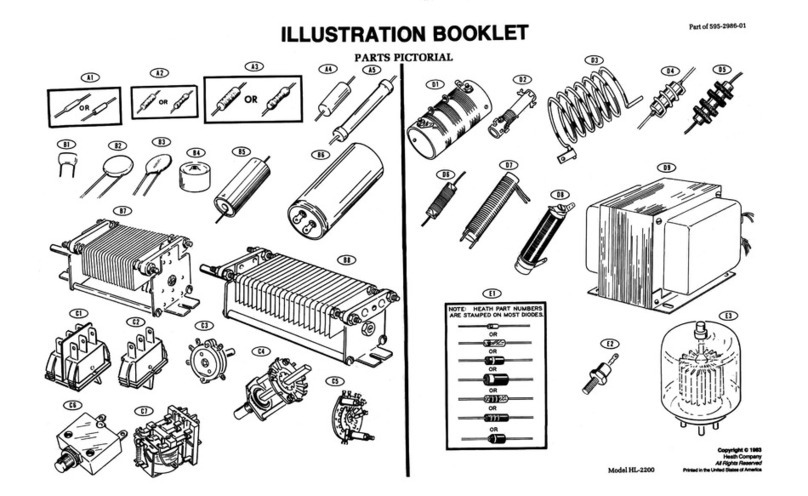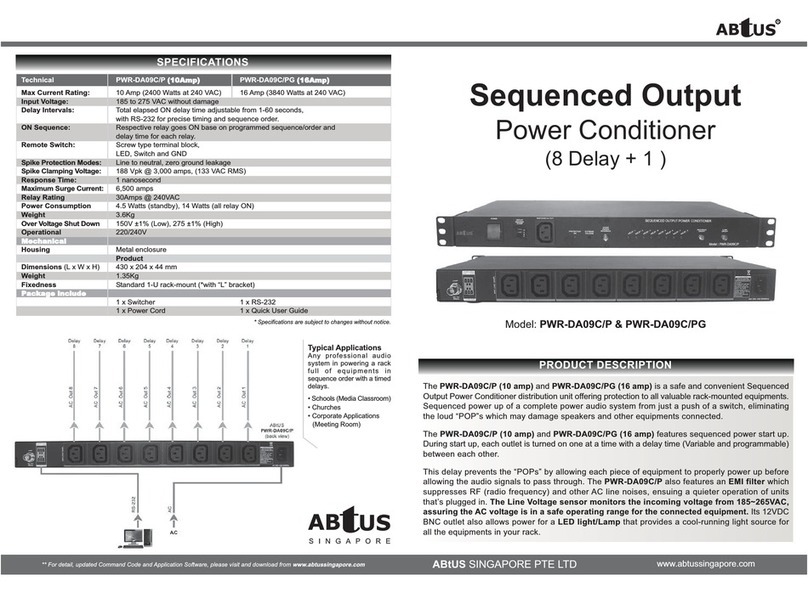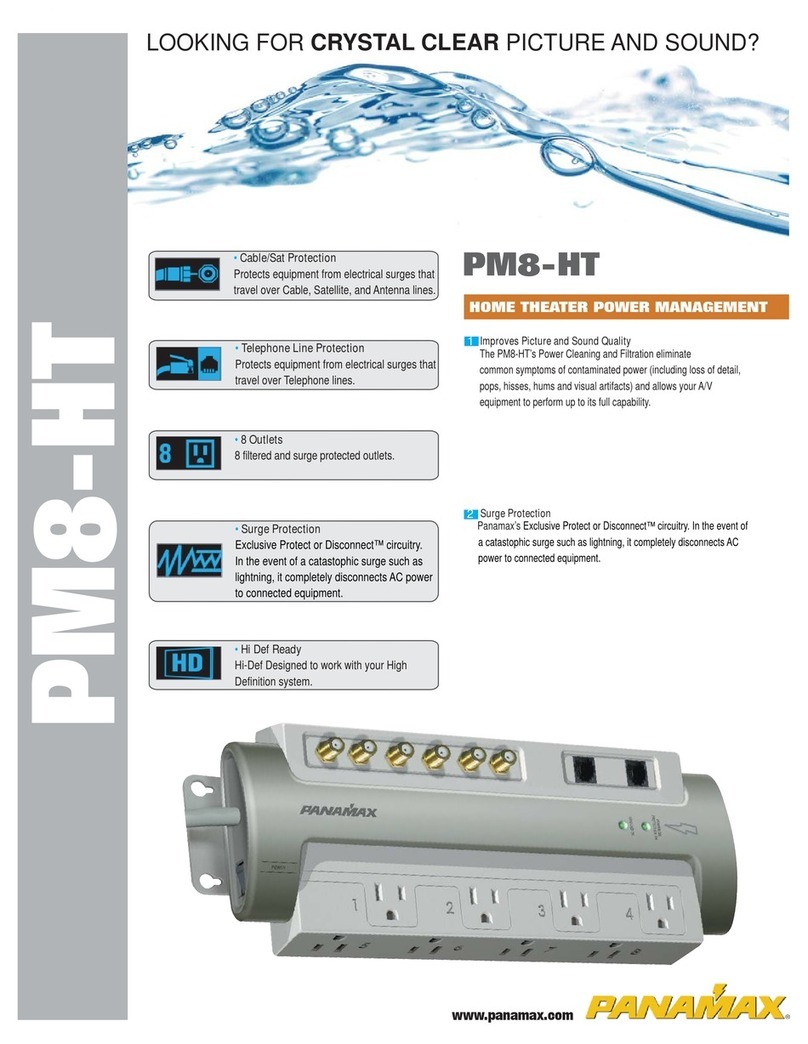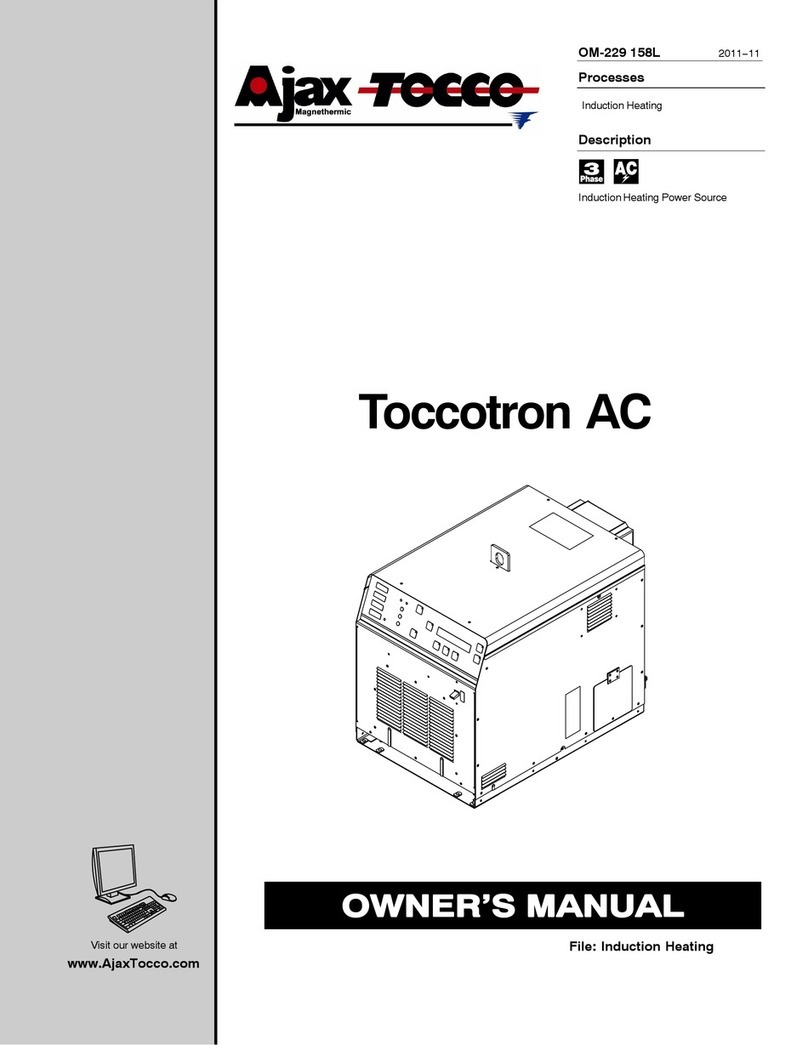v
Table of Contents
1. Introduction.................................................................................................................................1
1.1. General Description...................................................................................................................................1
2. Specifications .............................................................................................................................2
2.1. Electrical....................................................................................................................................................2
2.2. Mechanical ................................................................................................................................................5
2.3. Environmental............................................................................................................................................6
2.4. Regulatory.................................................................................................................................................6
2.5. Front Panel Controls..................................................................................................................................7
2.6. Available Options.......................................................................................................................................7
3. Unpacking and Installation .........................................................................................................8
3.1. Unpacking .................................................................................................................................................8
3.2. Power Requirements.................................................................................................................................8
3.3. Mechanical Installation..............................................................................................................................8
3.4. Input Wiring...............................................................................................................................................9
3.5. Output Connections...................................................................................................................................9
3.6. Output Voltage Ranges...........................................................................................................................10
3.7. Functional Test........................................................................................................................................10
4. Front Panel Operation ..............................................................................................................12
4.1. Front Panel Guided Tour.........................................................................................................................12
4.2. How to... ..................................................................................................................................................16
5. Principle of Operation...............................................................................................................19
5.1. General....................................................................................................................................................19
5.2. Overall Description..................................................................................................................................19
5.3. Power Factor Correction Module (PFC) ..................................................................................................19
5.4. DC - DC Converter Module......................................................................................................................20
5.5. 20
5.6. Oscillator Control Board ..........................................................................................................................21
5.7. DC to AC Power Module..........................................................................................................................22
5.8. IEEE 488/ RS232 ....................................................................................................................................22
6. Calibration.................................................................................................................................24
6.1. Calibration Equipment.............................................................................................................................24
6.2. Routine Calibration..................................................................................................................................24
6.3. Non-Routine Calibration ..........................................................................................................................27
7. Service......................................................................................................................................29
7.1. General....................................................................................................................................................29
7.2. Basic Operation.......................................................................................................................................29
7.3. Advanced Troubleshooting......................................................................................................................31
8. Introduction to PGUI32.............................................................................................................34
8.1. About This Program.................................................................................................................................34
8.2. About This Section of the Manual............................................................................................................34
8.3. Program Requirements ...........................................................................................................................34
8.4. RS232C Cable Wiring .............................................................................................................................35
9. PGUI32 Setup and Installation .................................................................................................36
9.1. Connecting the AC Source to the PC When Using RS232 .....................................................................36
9.2. Connecting the AC Source to the PC Using IEEE-488 ...........................................................................36
9.3. Installing the PGUI32 Software ...............................................................................................................36
9.4. Trouble Shooting - RS232C ....................................................................................................................37
9.5. Registration .............................................................................................................................................39