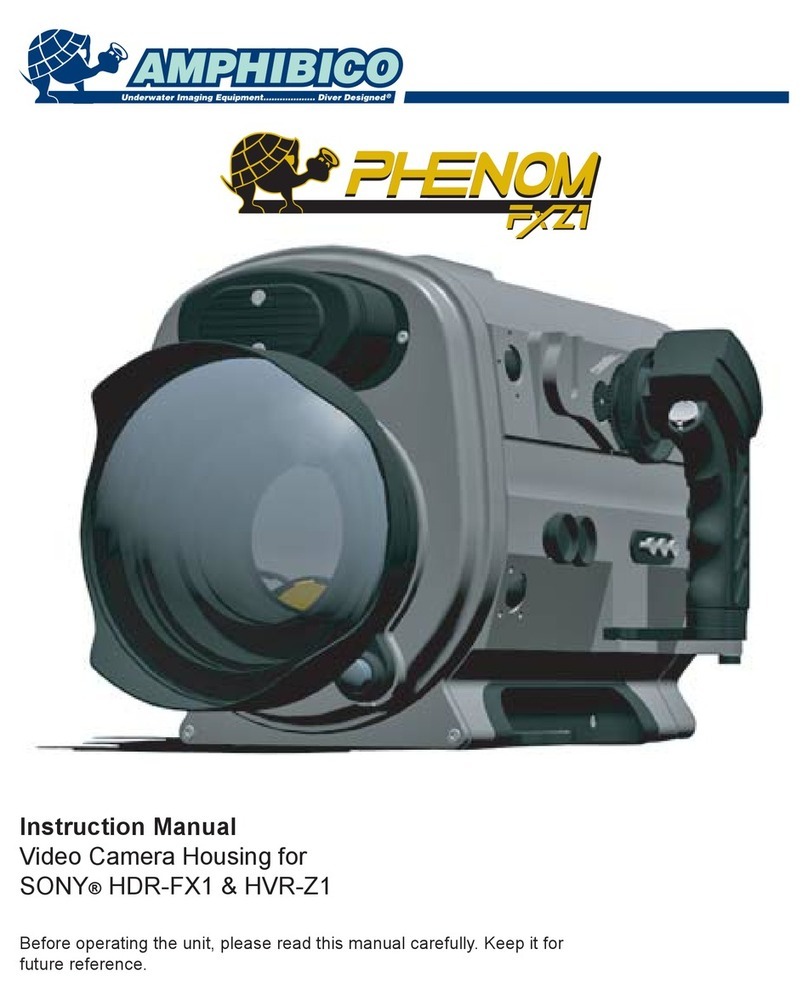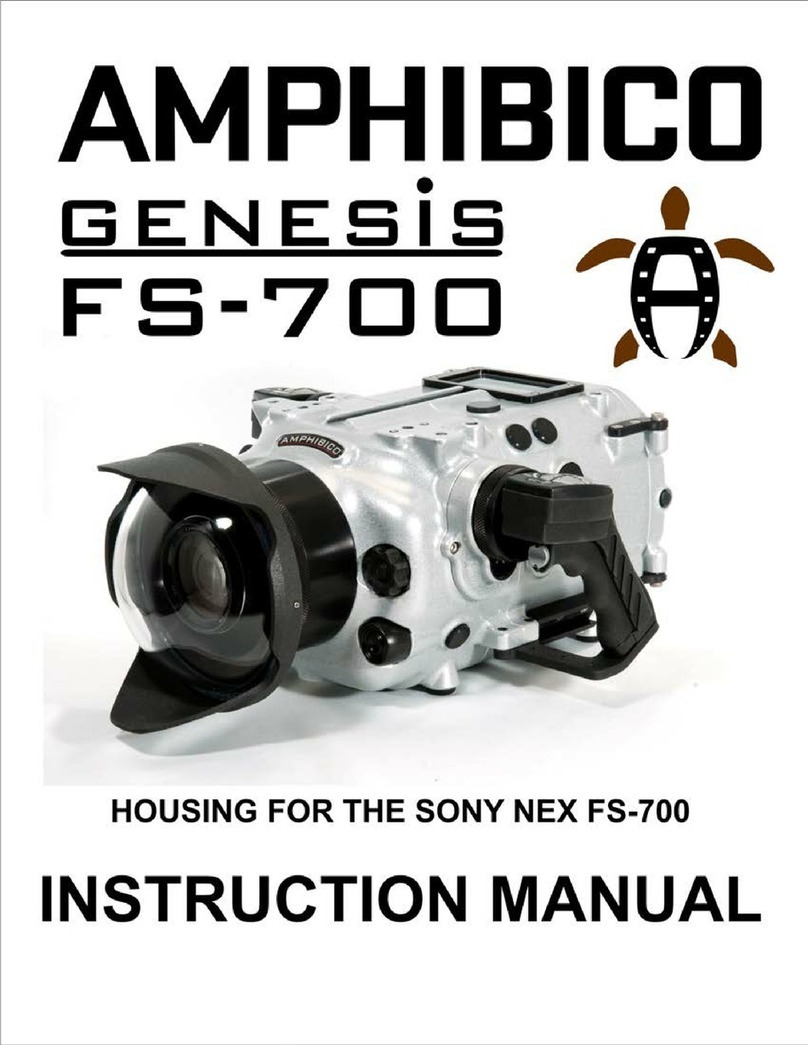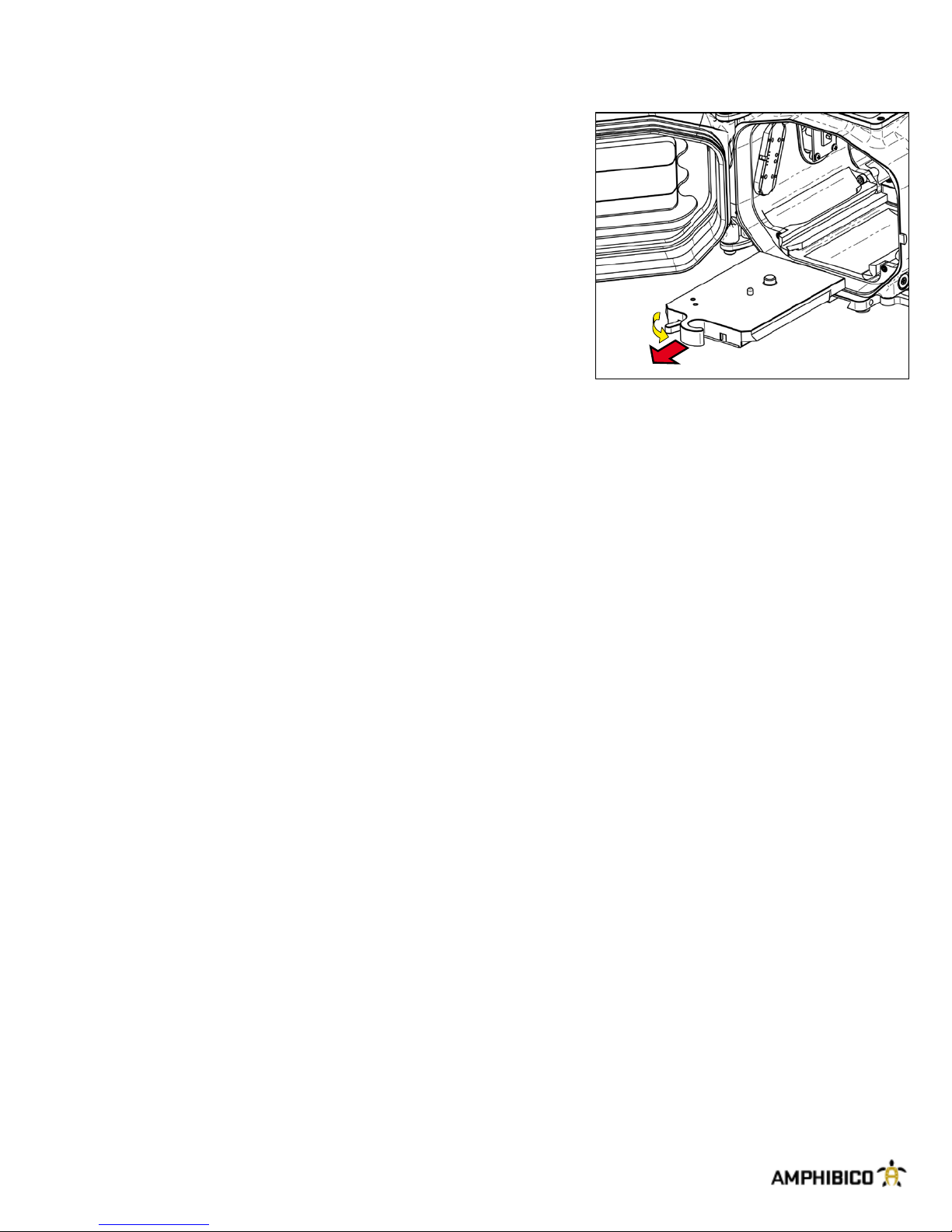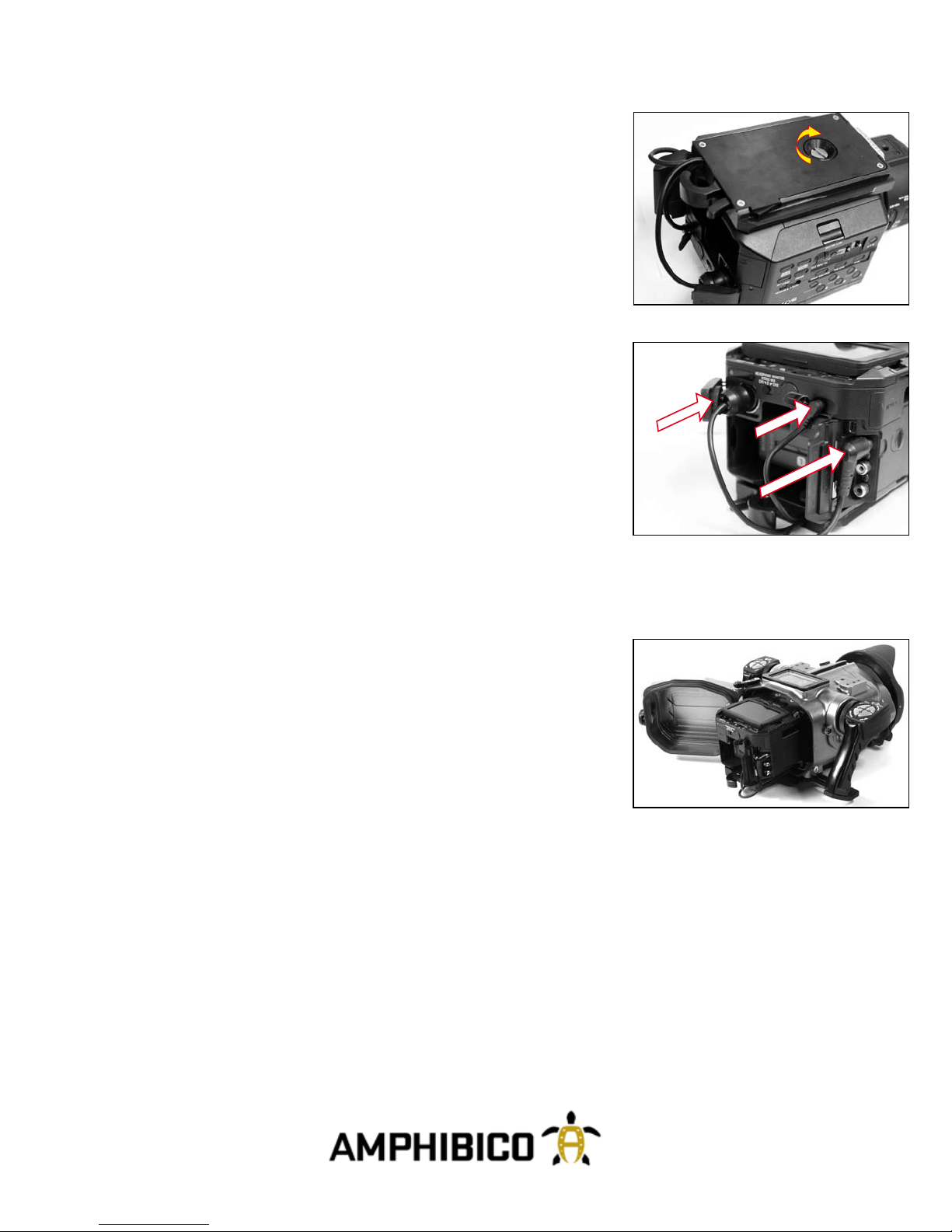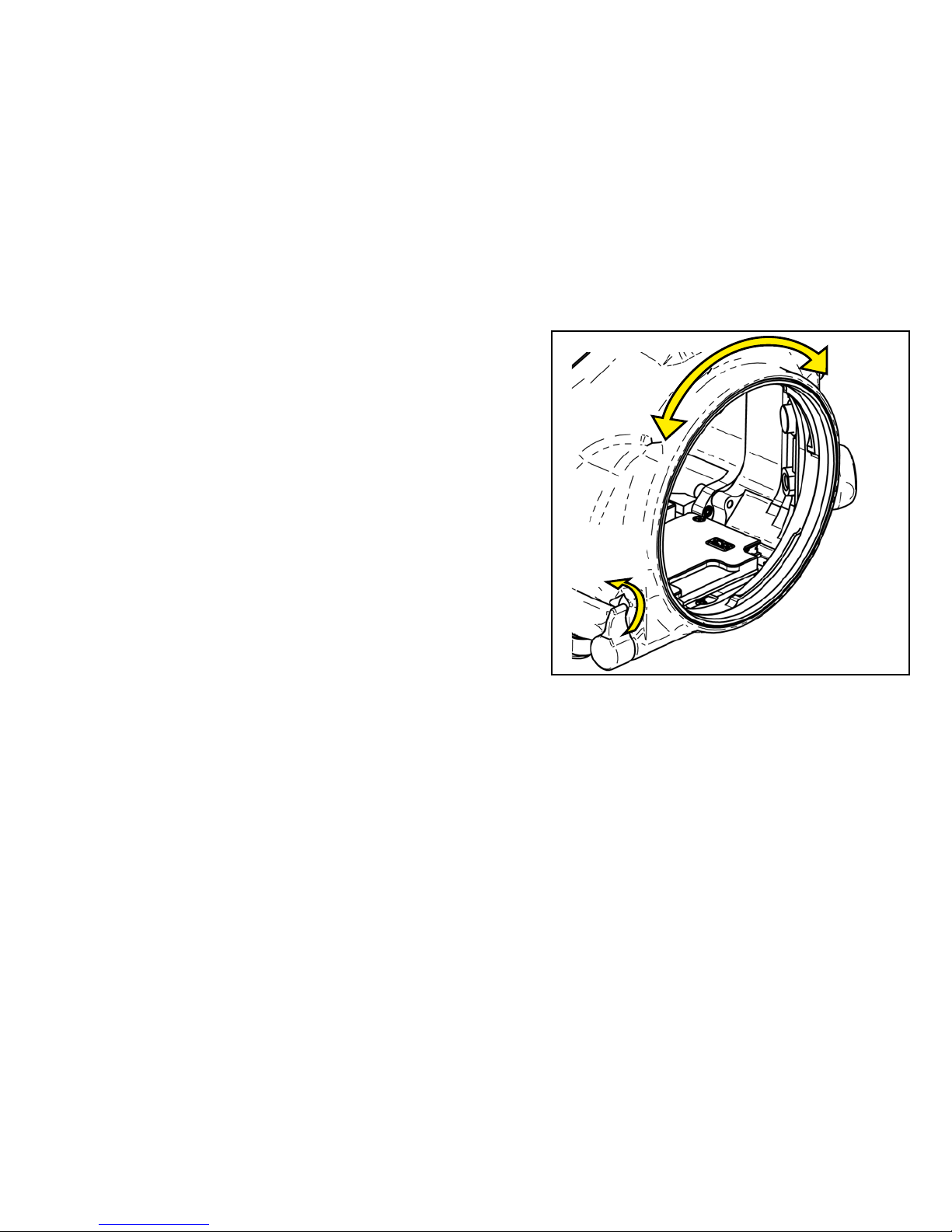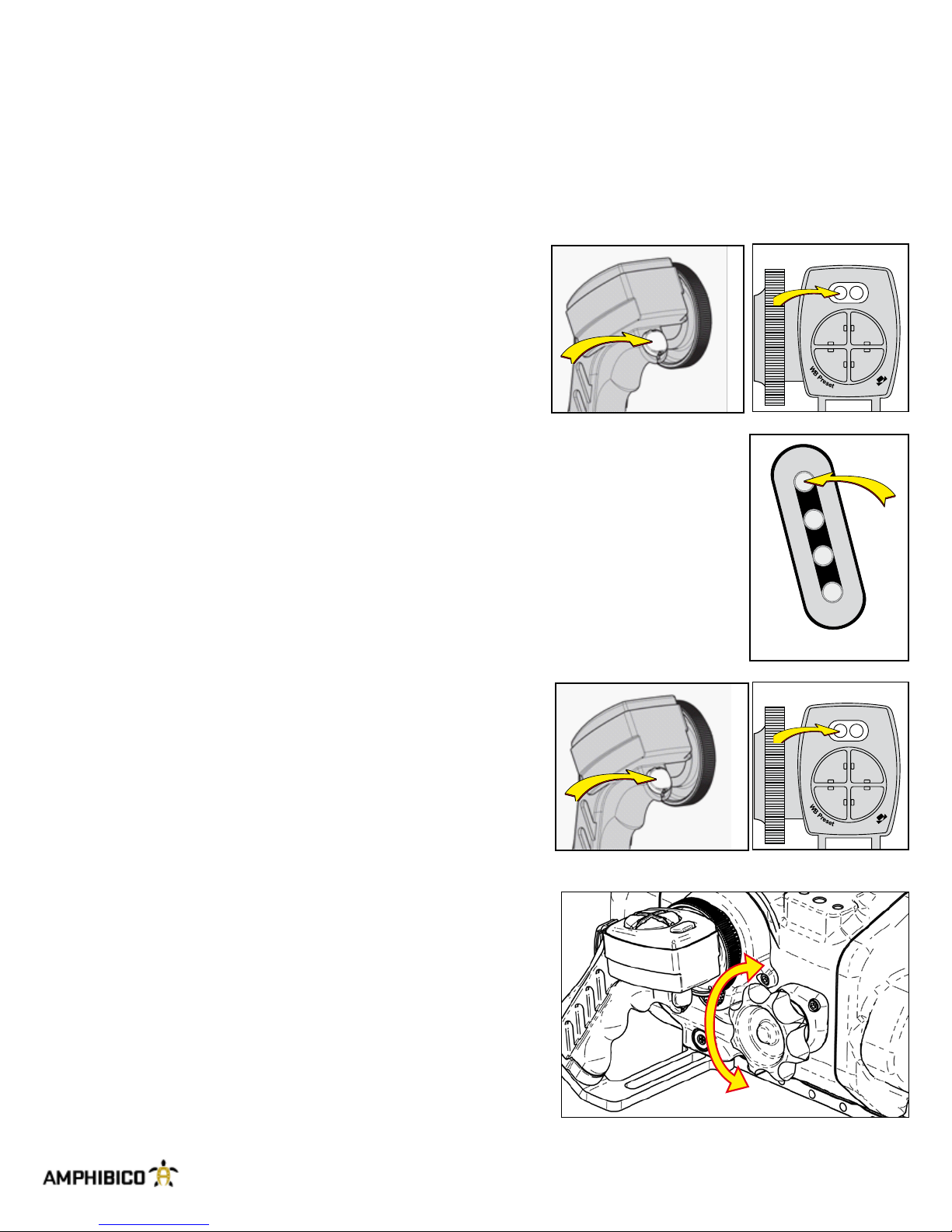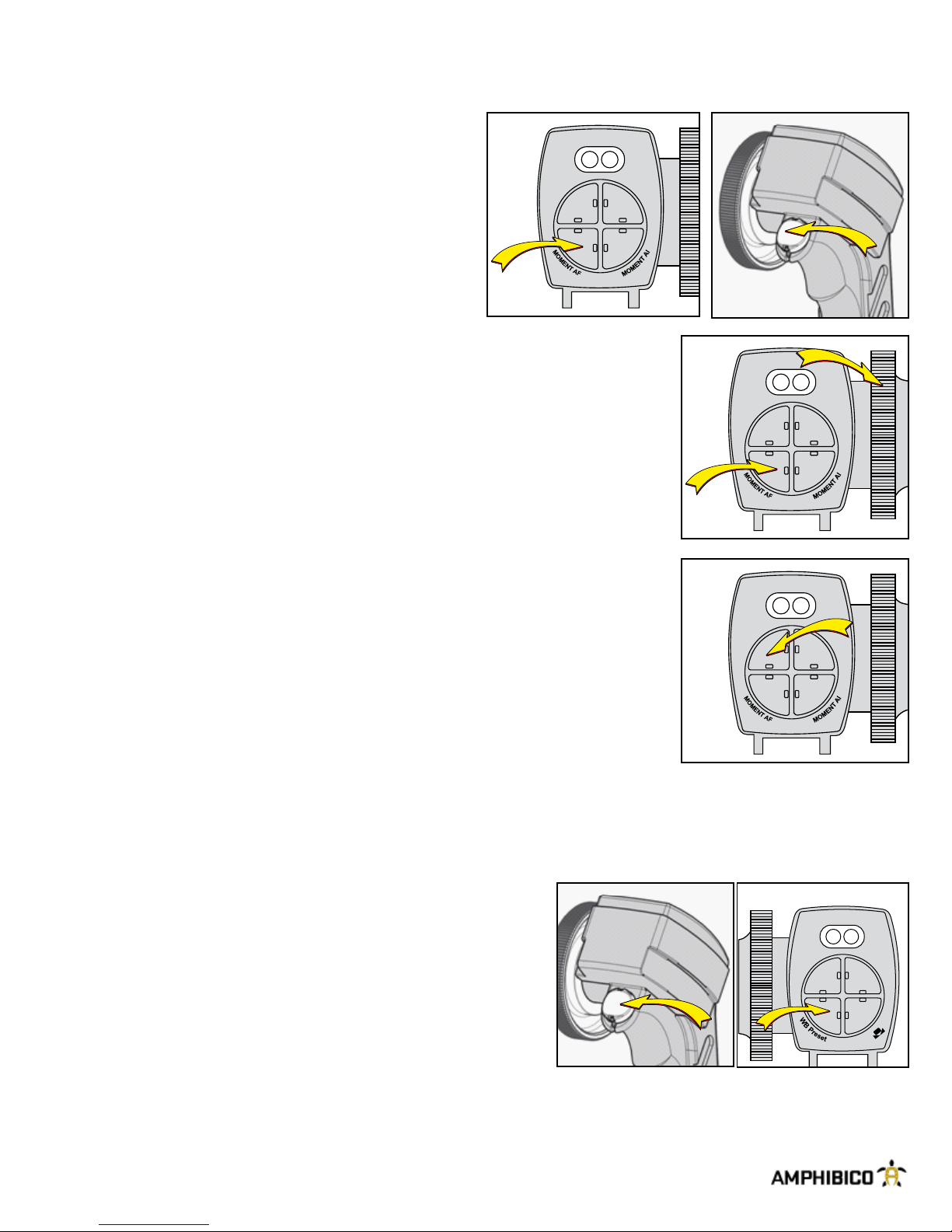Page 7
PREPARING CAMCORDER & HOUSING
INSTALLING ACCESSORIES
The GENESIS has been equipped with mounting holes and
a railing system to accommodate for a variety of accessories.
Locations for a few of these accessories have been designated
for your convenience. However, these locations can be used
for other accessories. Some accessories like the monitor or
video lights require to be connected to the housing. Accessory
connector ports (three on the right side) for installing external
monitor.
Achieving neutral buoyancy and balance
DependingontheDomeportandlenscongurationandaddingaccessoriestothehousingmaymakeit
heavier or off balance in the water. In freshwater and seawater the GENESIS can be perfectly balanced and
neutral in buoyancy by trimming it with the optional trim weigh kit and the port of choice.
WATER ENTRY
1. Always turn housing to its ON position before entering water. To turn it ON, use the right grip trigger
button.ThisisconrmedbytheCAM.indicatorlightturningonsteadygreen.ThecamcordertopLCD
viewnderwillalsoturnON.Doingstep1willactivatethebuilt-inmoisturealarmsensorlocatedinthe
bottom of the housing.
IMPORTANT
TherightlightsonbothgripswillstartashingREDifwaterleakageoccursinsidethehousing.Remove
from
water as soon as possible, take the camcorder out of the housing and inspect all seals and the inside of
the
housing. ALWAYS REMEMBER DIVER SAFETY FIRST.
2.Lowerthehousingjustbelowthewatersurfaceinlevelpositionandholdforoneminutetoconrmthere
is no leakage in the housing. Never leap into the water while holding the housing. Always have the housing
handed to you or lowered down once you are in the water.
3. Point the lens of the housing upwards and shake off any air bubbles. It may also be necessary to gently
wipethelenswithyourngertoremovebubbles.
--------------------------------------------------------------------
Trim Weight & Handle Kit
# ACGETHK-01