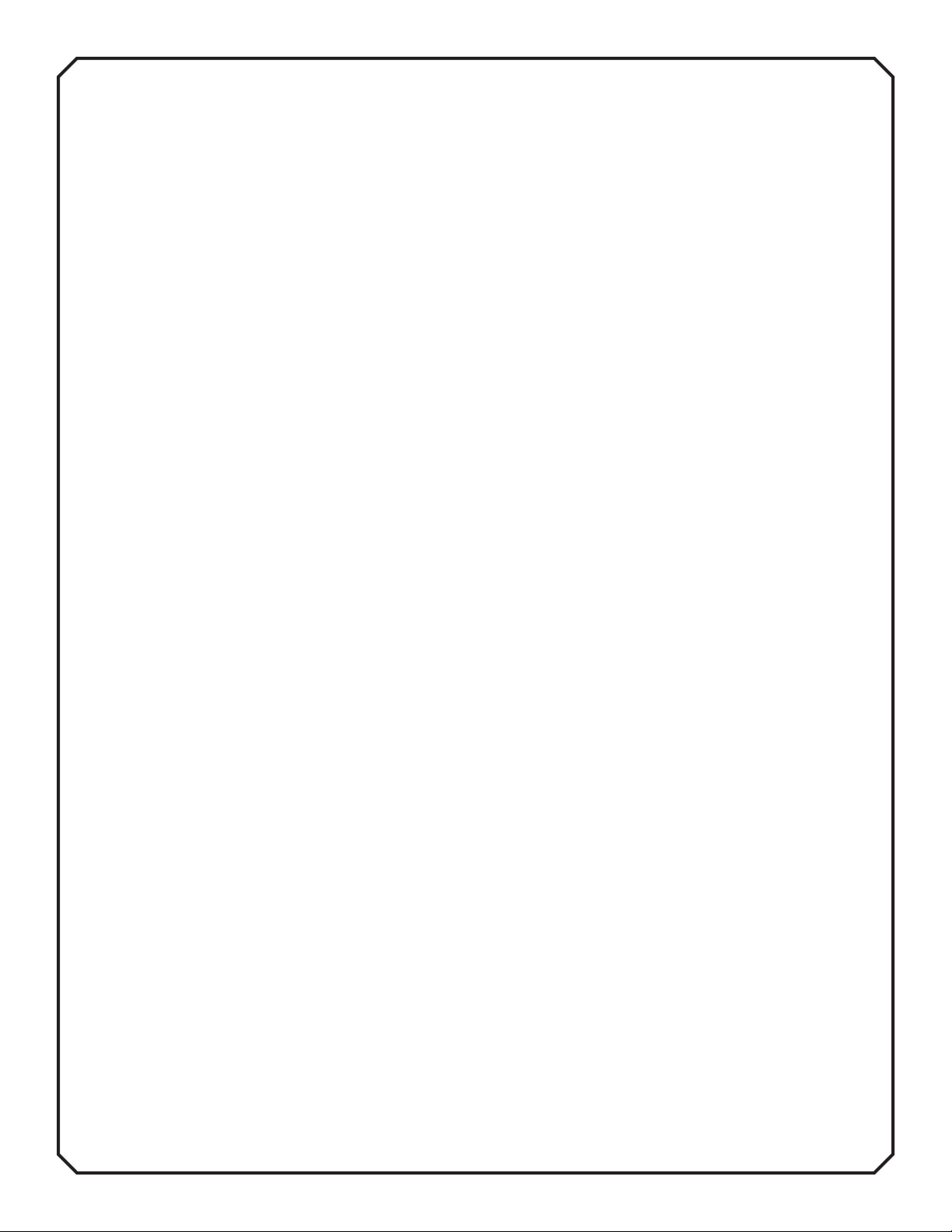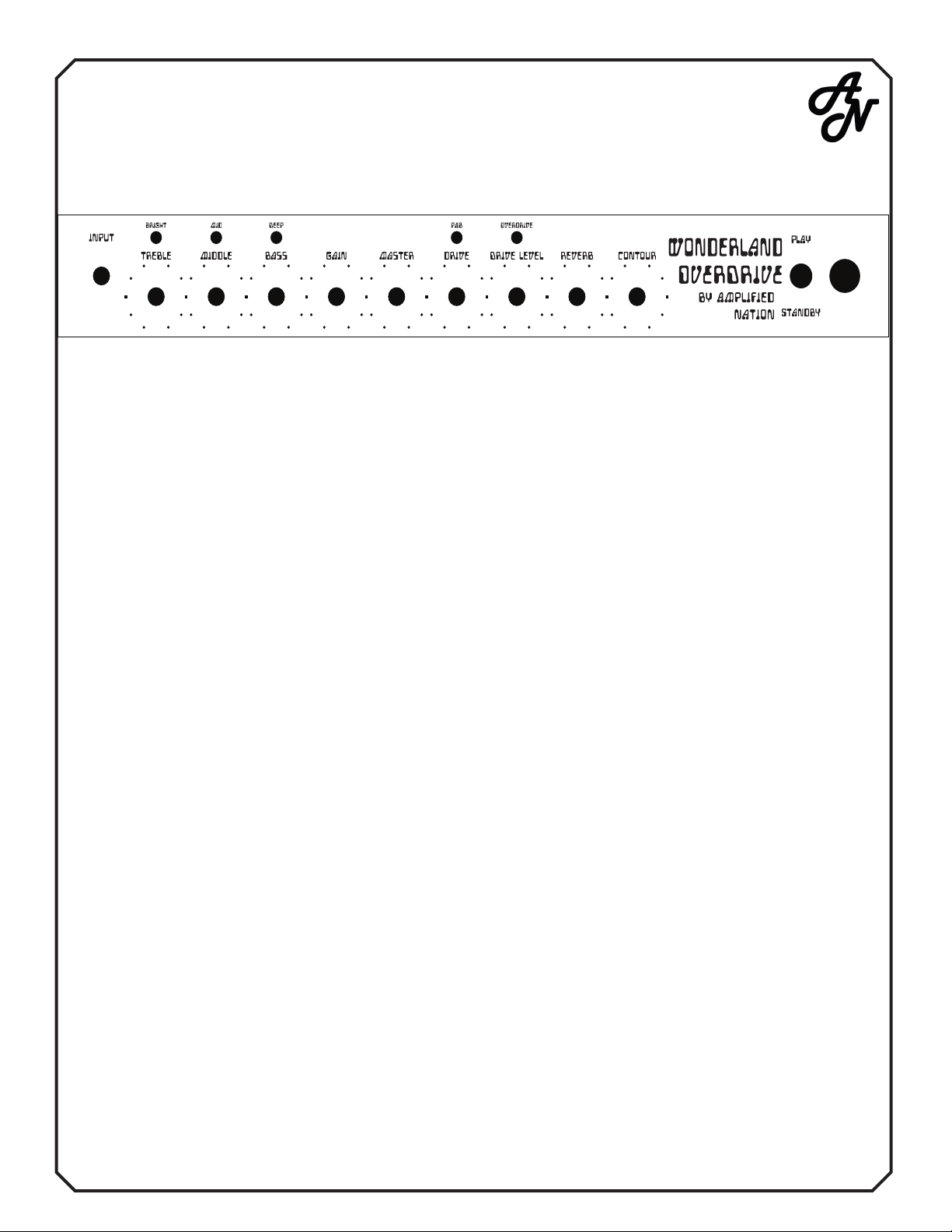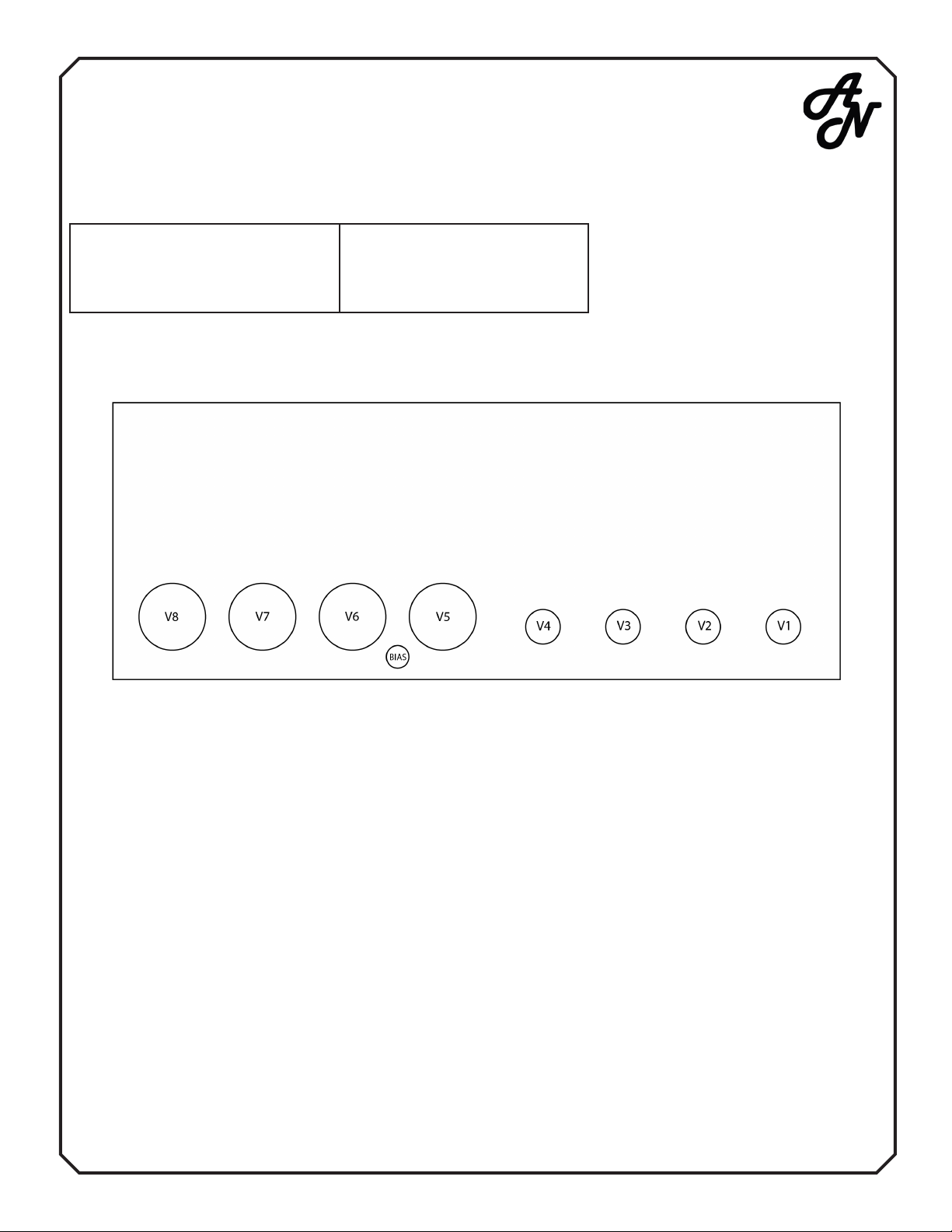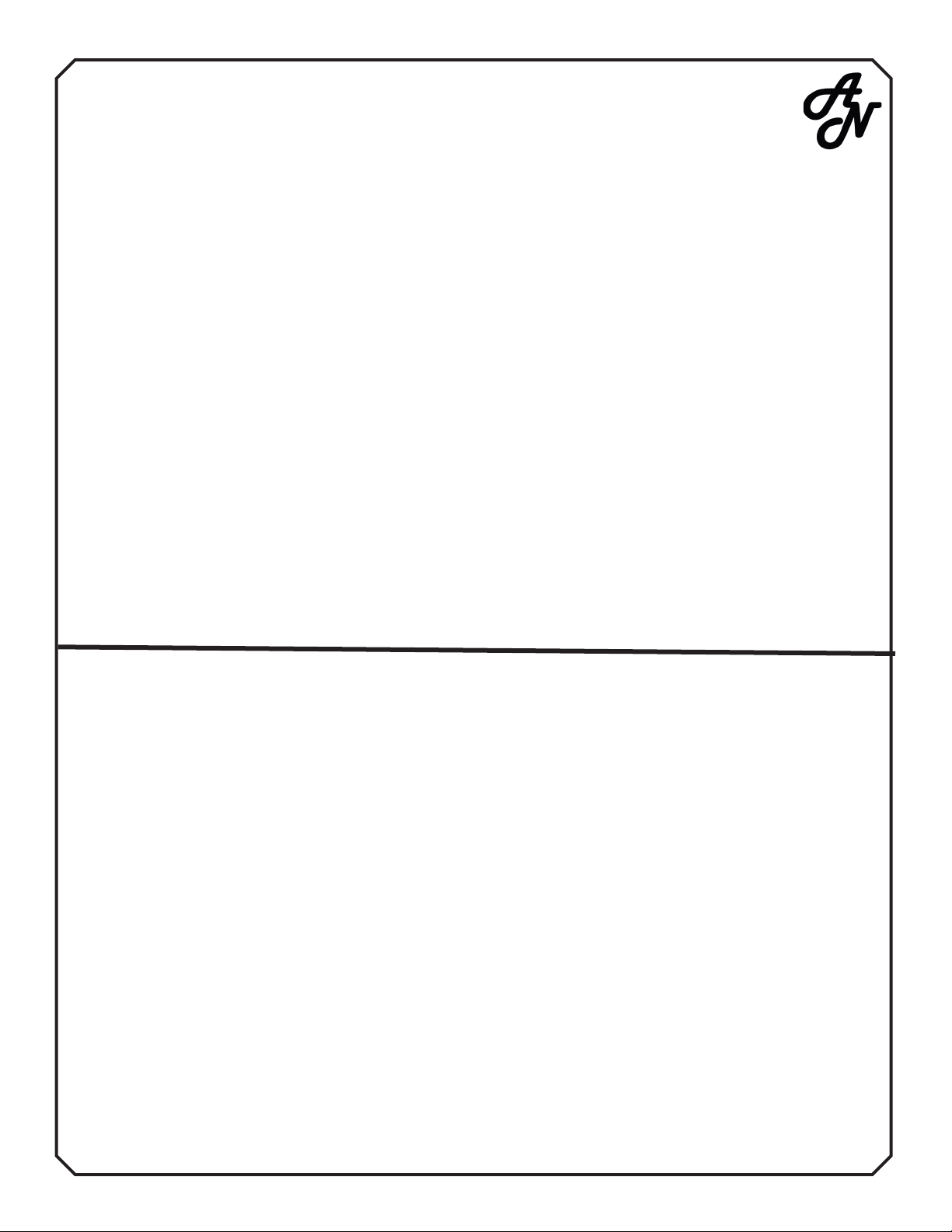Important Safety Instructions
1. Follow all instructions
2. Do not use this amplier near water
3. Clean only with dry cloth
4. Do not block any ventilation openings
5. Do not install near any heat sources such as radiators, heat registers or vents.
6. Protect the power cord from being walked on or pinched particularly at plugs and the point where they exit from the
amplier
7. Only use attachments/accessories specied by the manufacturer
8. Unplug this amplier during lightning storms or when unused for long periods of time
9. Refer all servicing to qualied service personnel. Servicing is required when the amplier has been
damaged in any way, such as blown tubes, blown fuse, liquid has been spilled or objects have fallen into the apparatus,
the apparatus has been exposed to rain or moisture, does not operate normally, or has been dropped
10. To disconnect the unit completely from the MAINS, unplug
11. DANGEROUS VOLTAGE WARNING:
A tube amplier chassis contains lethal high voltage even when unplugged--sometimes over 700 volts AC and 500
volts DC. Do not attempt to service, repair or conduct tube biasing unless you are qualied to do so. Please contact
Amplied Nation beforehand with questions in this regard. Amplied Nation takes no responsibility or shall be held
liable for any personal harm caused or damage to this amplier as a result of unauthorized service, repair or internal
adjustments made to this amplier.
Please Read Before Powering Up Your Wonderland Overdrive v2
1. Inspect to make sure power and pre-amp tubes are intact and snuggly seated in their sockets
2. Make certain a speaker (load) is plugged into the correct speaker input jack on the back of the amplier.
Failure to have a speaker connected to the amp will result in damage to the output tubes. Your amplier is
supplied with multiple speaker inputs for various impedances; select the one closest to or transition your
speaker(s) impedance.
3. Install cable into footswitch and then connect into rear panel input marked FOOTSWITCH
4. Install instrument cable from guitar into front panel INPUT
5. Be sure both POWER and STANDBY switches are in DOWN position
6. Install power cord to amplier (AC POWER IN) and to AC power source
7. POWER UP amplier by:
1. ipping POWER switch UP. WAIT at least 1 minute for tubes to heat up
2. Flip STANDBY switch UP, amplier will now operate
8. The amplier is now fully on and ready to use. Feel free to adjust all controls as you see t
TO PUT AMP IN STANDBY MODE - Simply ip the STANDBY switch DOWN
TO PUT AMP IN PLAY MODE - Simply ip the STANDBY switch UP
TO TURN AMP OFF - Flip the STANDBY switch DOWN. We then recommend (as a kindness to the output
tubes) waiting at least 1 minute before ipping POWER switch DOWN hence fully shutting the amp down.
3