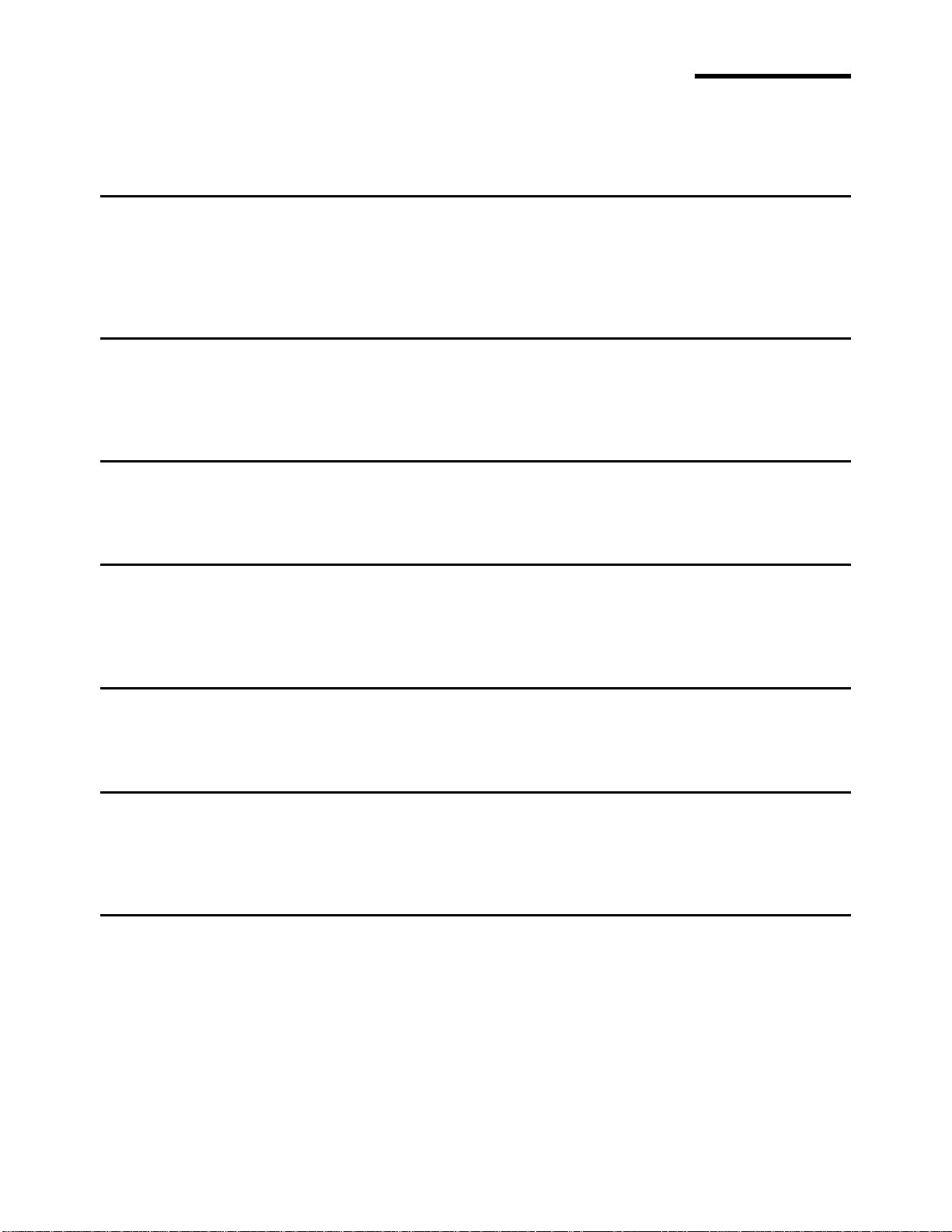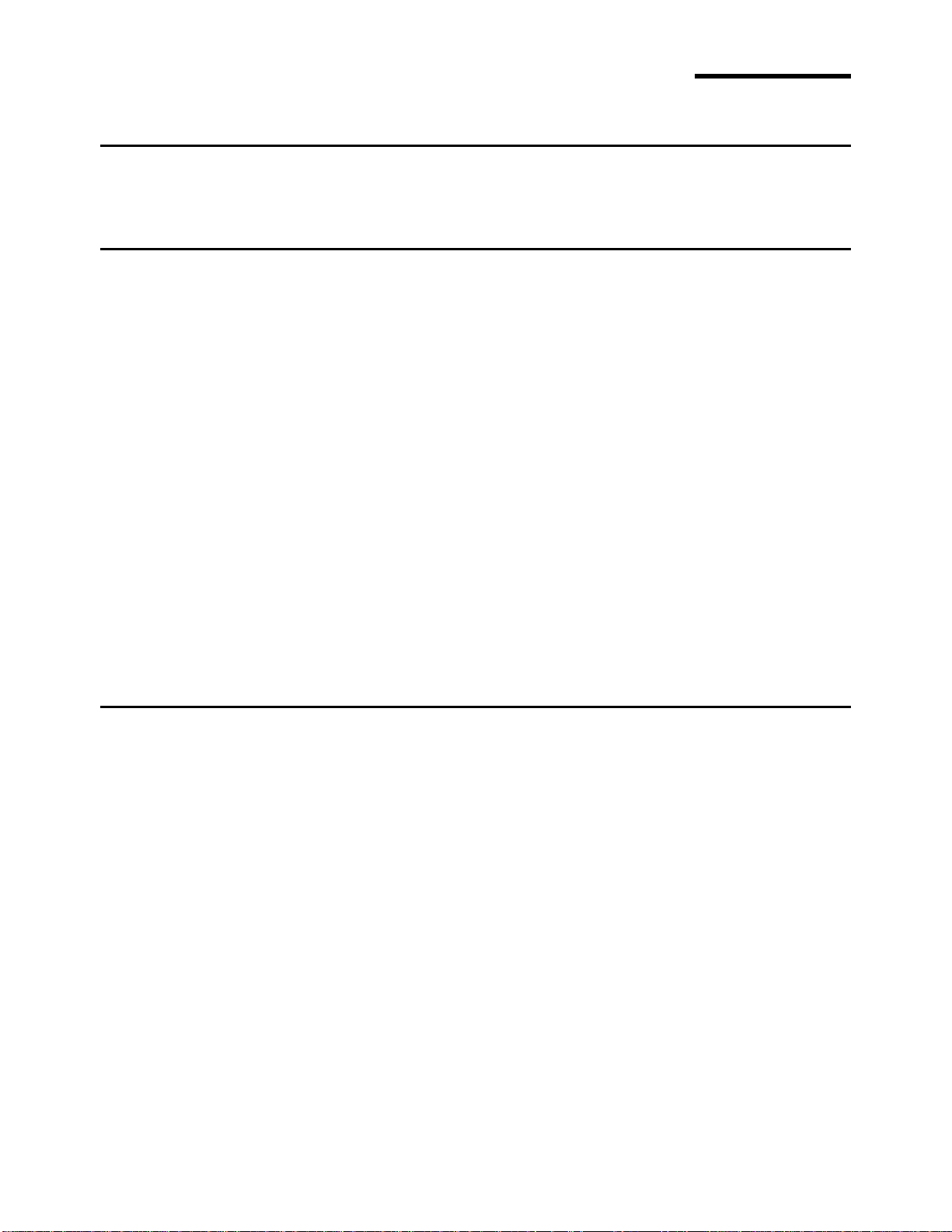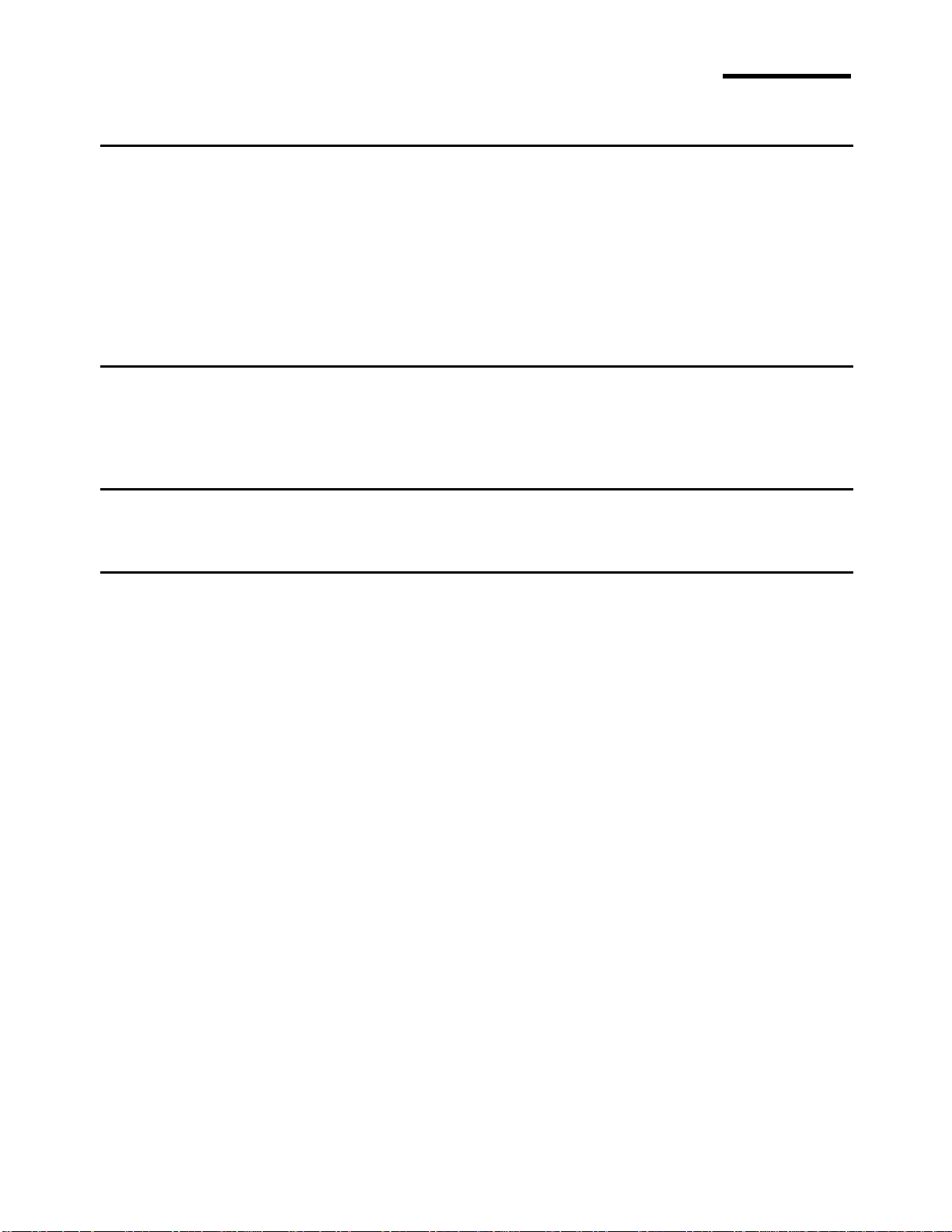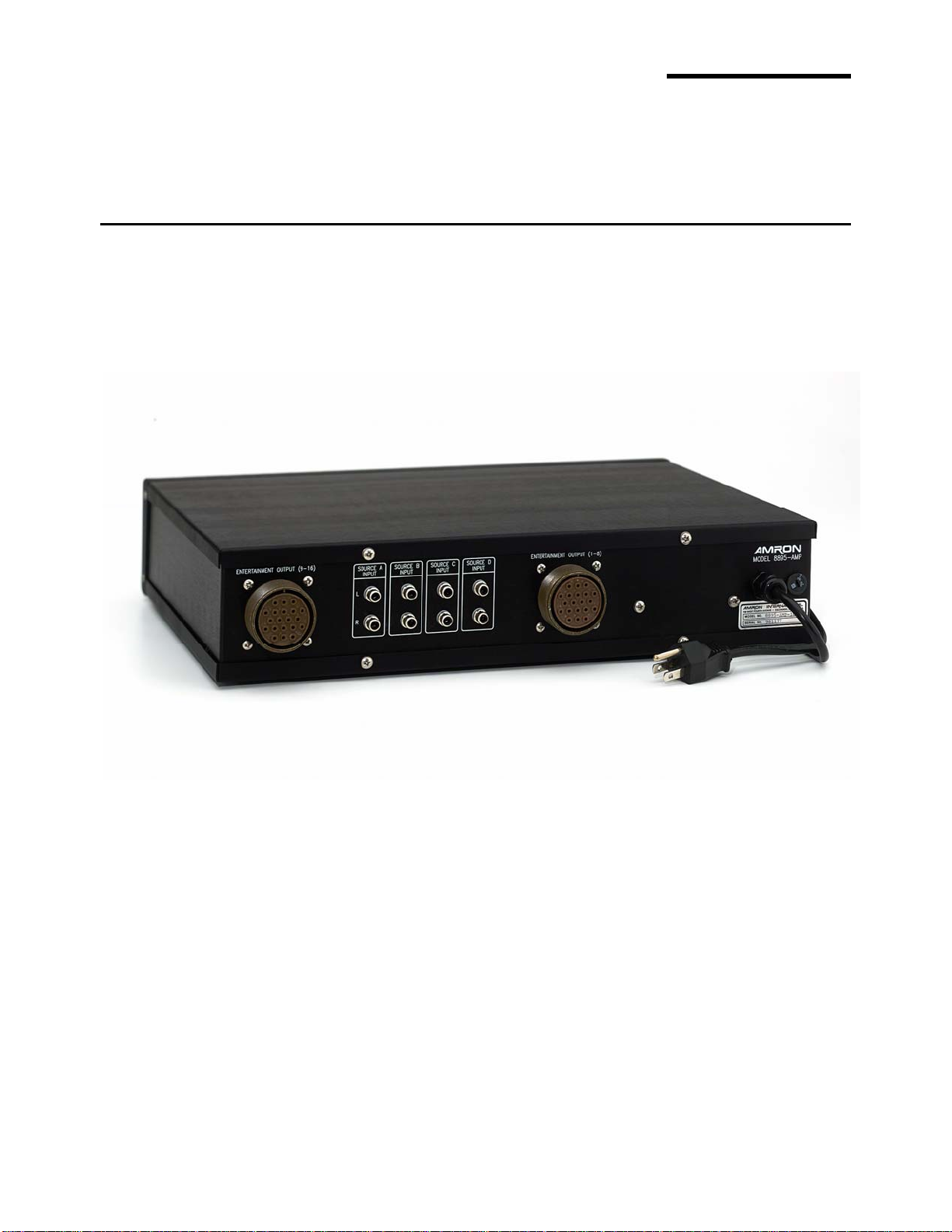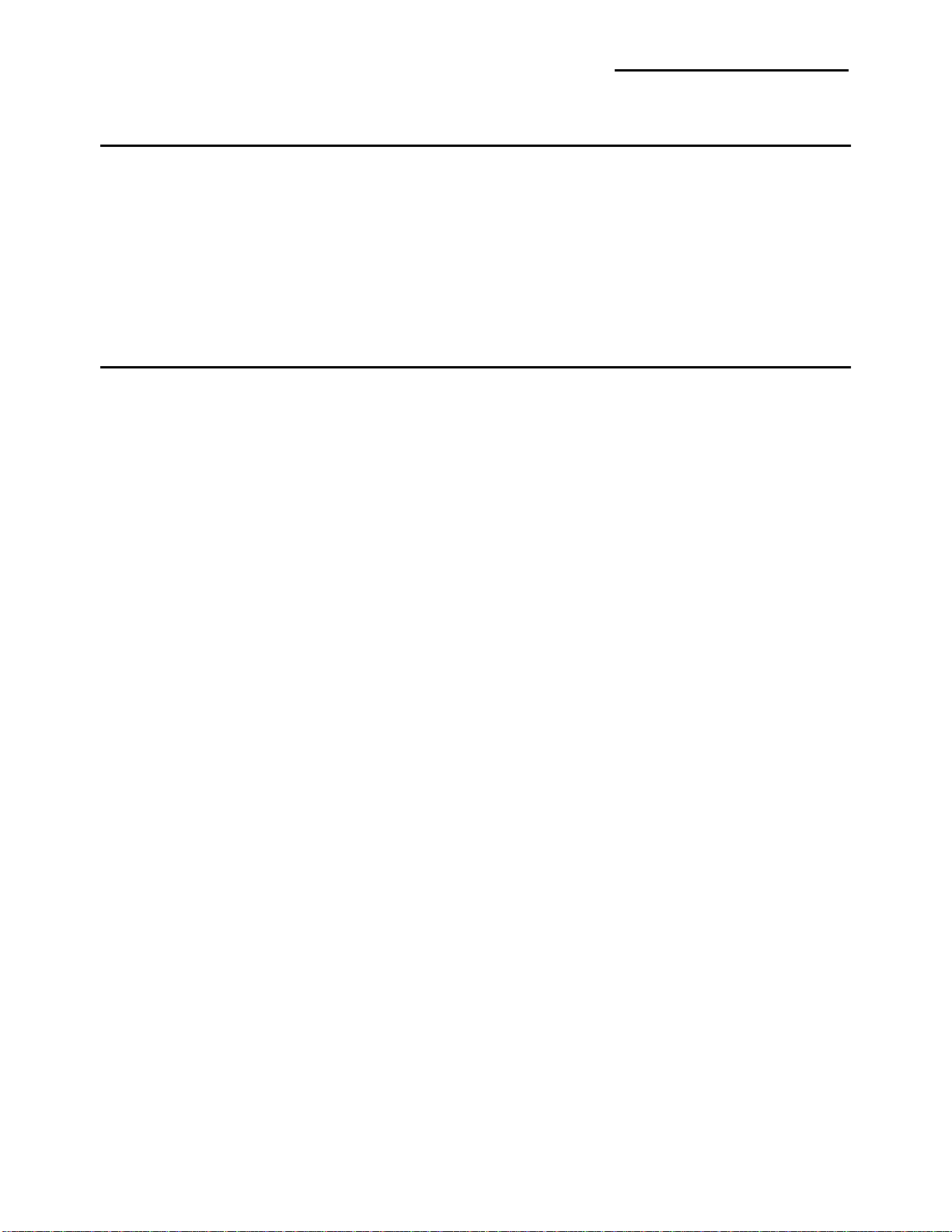TABLE OF CONTENTS
II
Maintenance 8
Periodic Tests and Checks ...........................................................................................8.1
Drawings and Schematics 9
General .........................................................................................................................9.1
Schematic, Model 8895-AMP-8 ....................................................................................9.2
Schematic, Model 8895-AMP-16 ..................................................................................9.3
Schematic, Audio 1 & 2 8895-200 PC Card..................................................................9.4
Schematic, Audio 3 & 4 8895-200 PC Card..................................................................9.5
Schematic, Audio 5 & 6 8895-200 PC Card..................................................................9.6
Schematic, Audio 7 & 8 8895-200 PC Card..................................................................9.7
Schematic, Input Audio & Power 8895-200 PC Card....................................................9.8
System Interconnect Diagram Model 8895...................................................................9.9
Cable Assembly Model 8895-600...............................................................................9.10
Outside Junction Box Diagram Model 8895-700.........................................................9.11
Inside Junction Box Diagram Model 8895-800 ...........................................................9.12
Parts Identifier, Models 8895-AMP-8 & -16, Front......................................................9.13
Parts Identifier, Model 8895-AMP-8, Back..................................................................9.14
Parts Identifier, Model 8895-AMP-16, Back................................................................9.15
Outside Junction Box Model 8895-700.......................................................................9.16
Parts Identifier, Model 8895-700.................................................................................9.17
Inside Junction Box Model 8895-800..........................................................................9.18
Parts Identifier, Model 8895-800.................................................................................9.19
Parts List 10
General .......................................................................................................................10.1
Model 8895-AMP-8, Top Assembly ............................................................................10.2
Model 8895-AMP-16, Top Assembly ..........................................................................10.3
Model 8895-005, Pneumatic Headset for O2 Hood....................................................10.4
Model 8895-100, Patient Entertainment Set...............................................................10.5
Model 8895-600, Cable Assembly, 20 Foot Length....................................................10.6
Model 8895-700, Junction Box, Outside.....................................................................10.7
Model 8895-800, Junction Box, Inside........................................................................10.8
Model 8895-8-500, Chassis & Rear Panel Assembly.................................................10.9
Model 8895-16-500, Chassis & Rear Panel Assembly.............................................10.10
Model 8895-200A, PC Card Assembly .....................................................................10.11