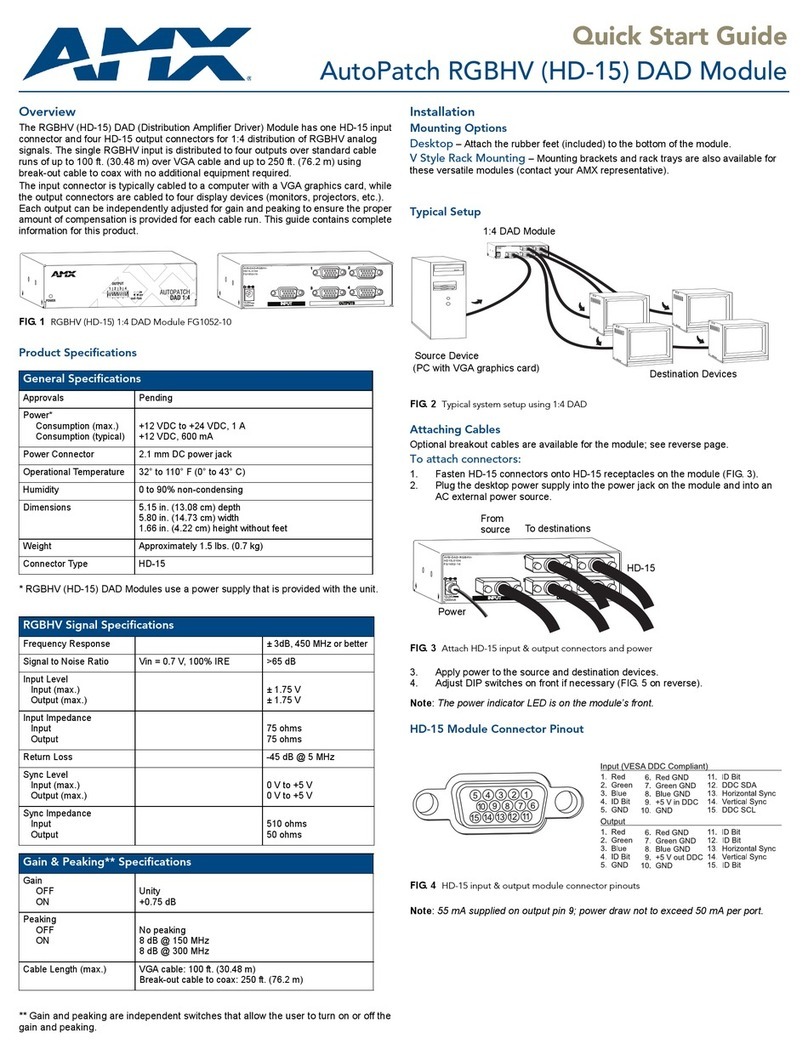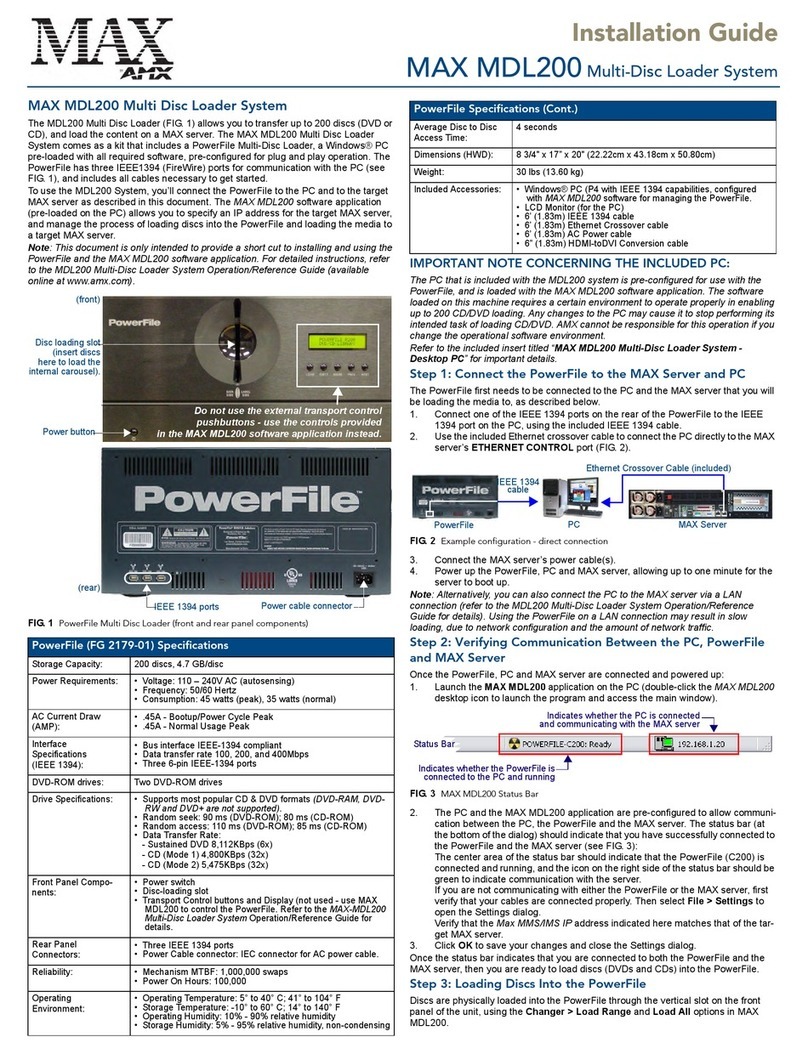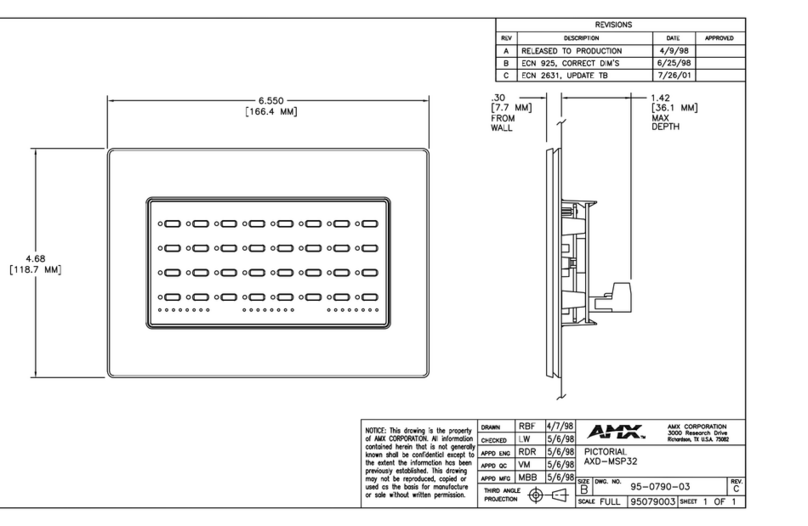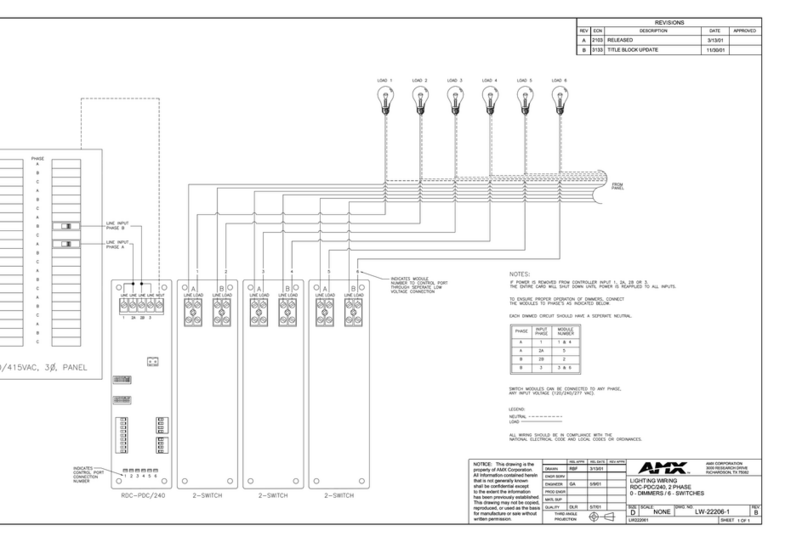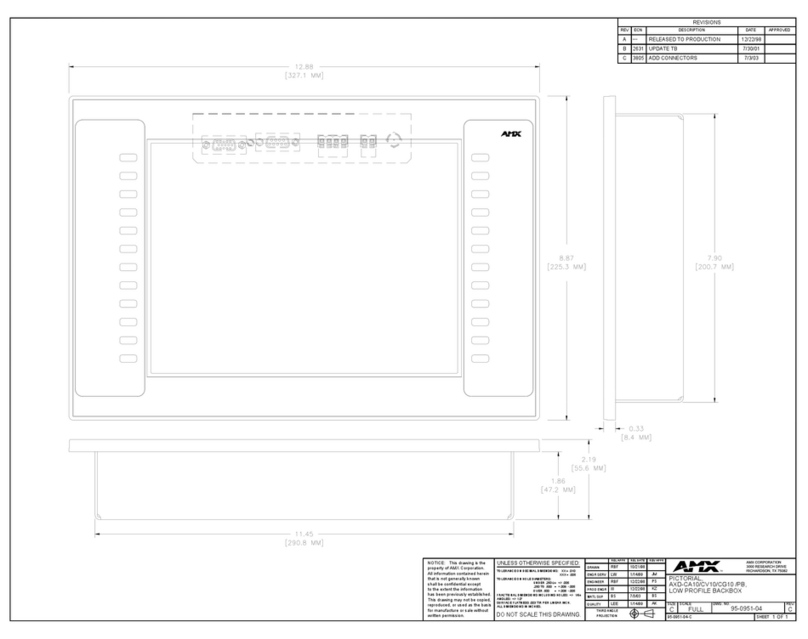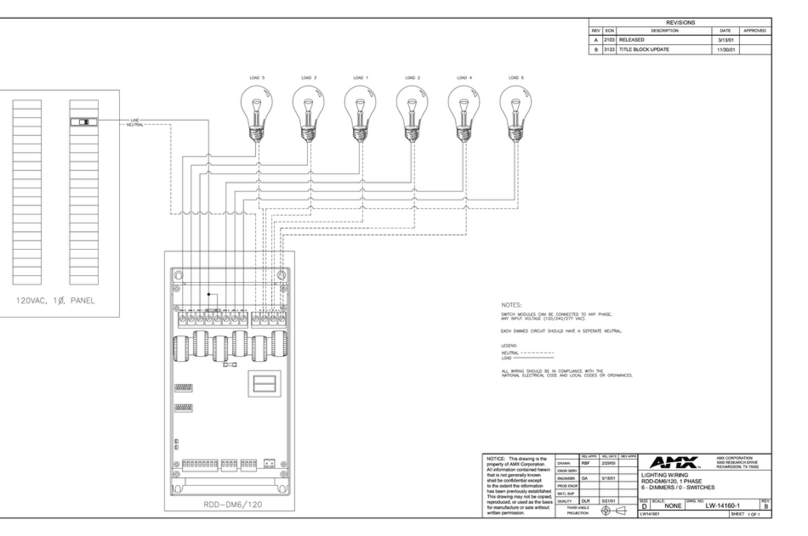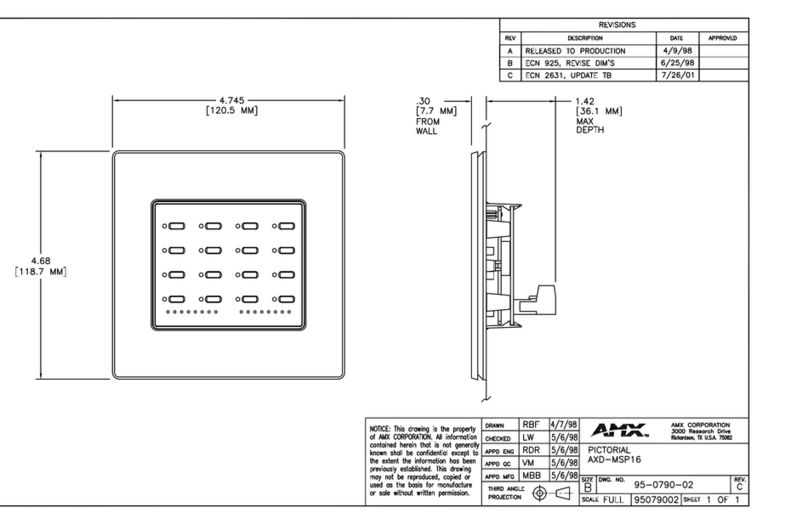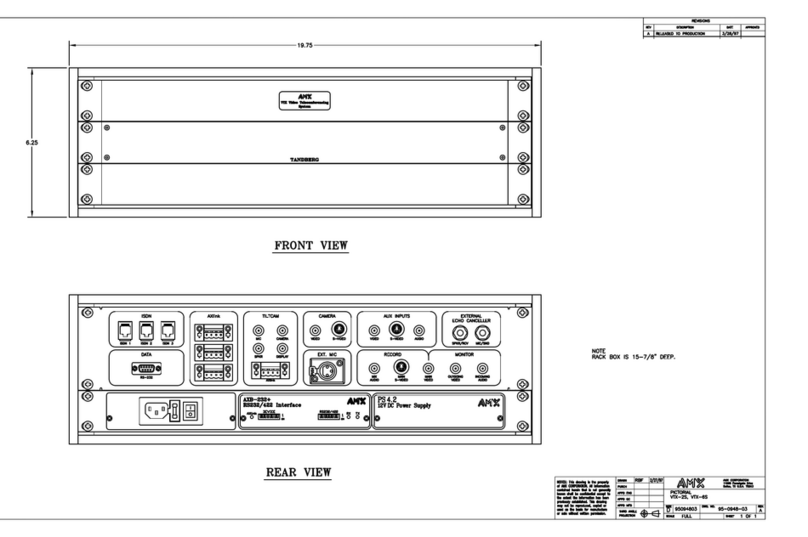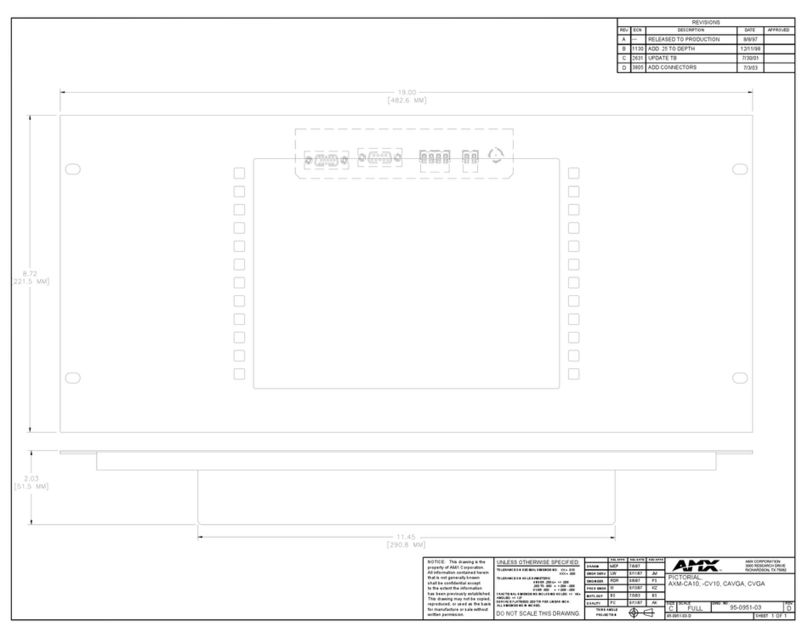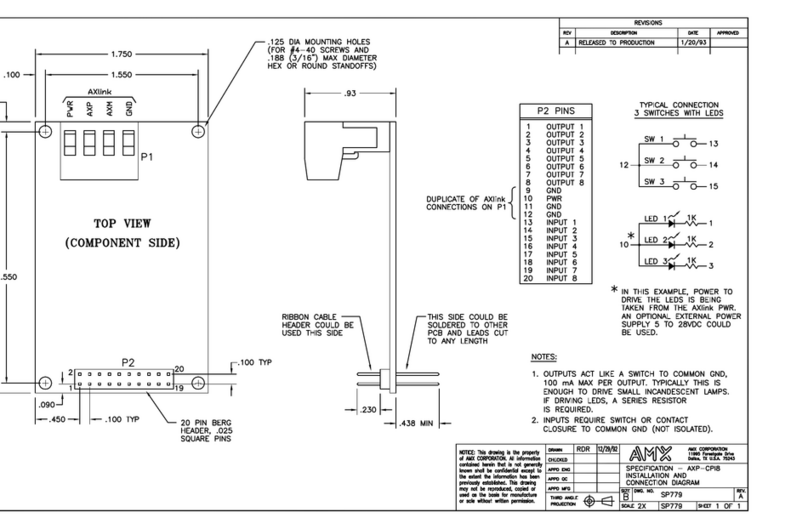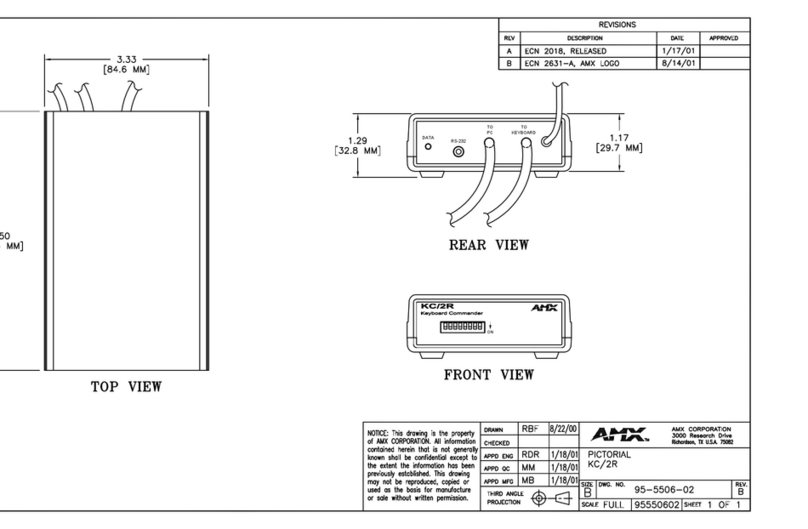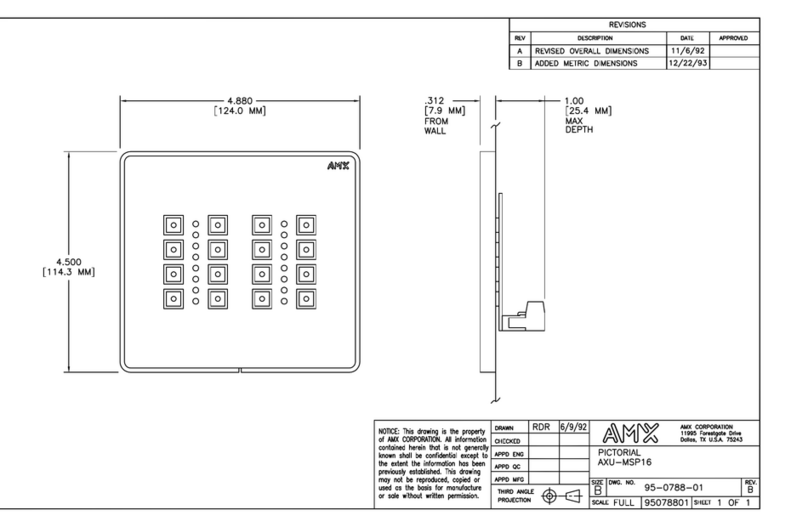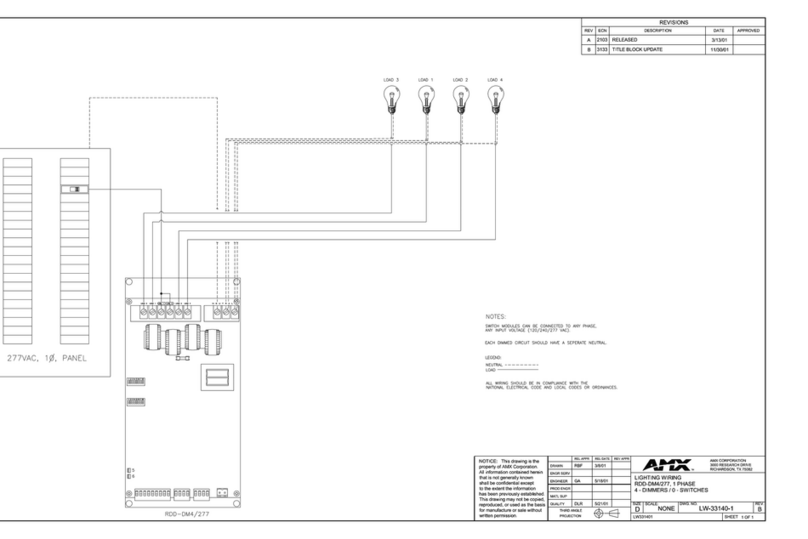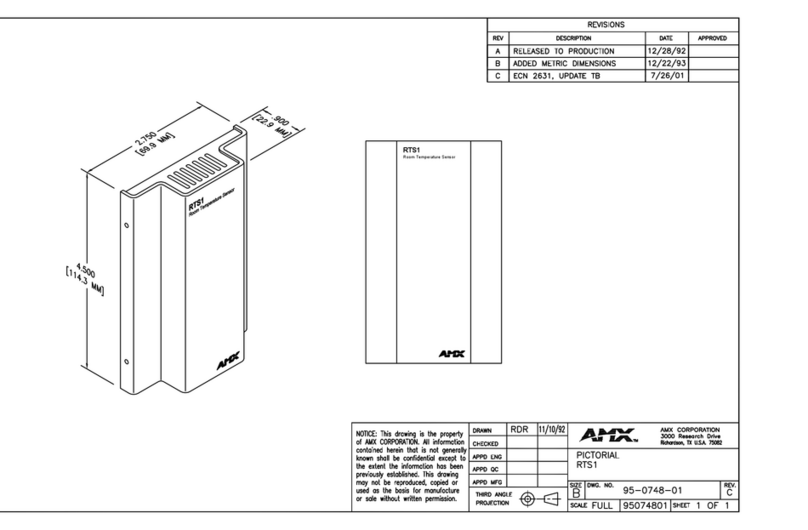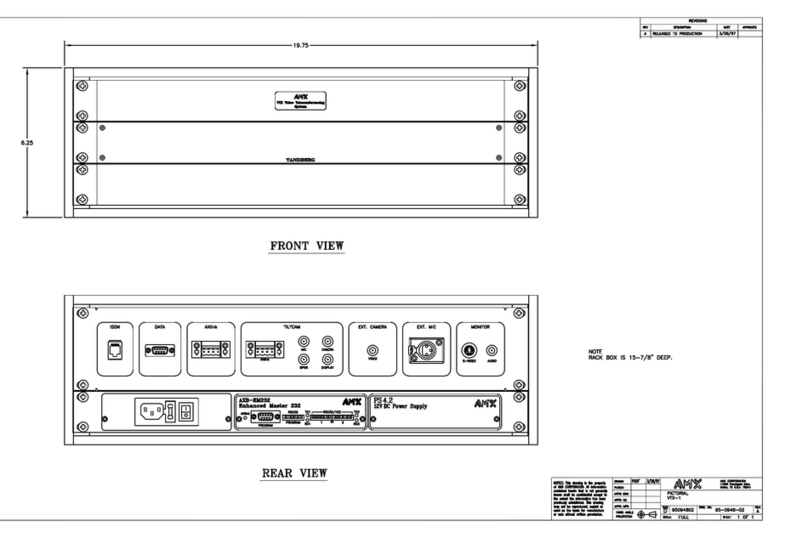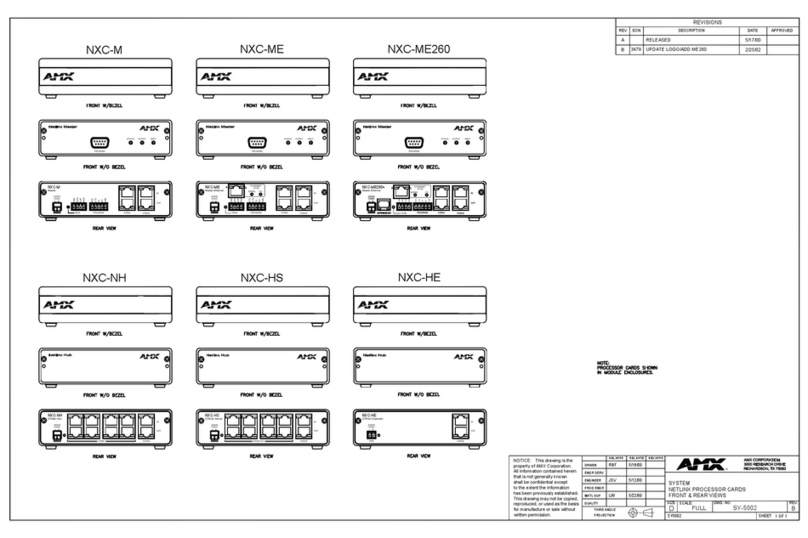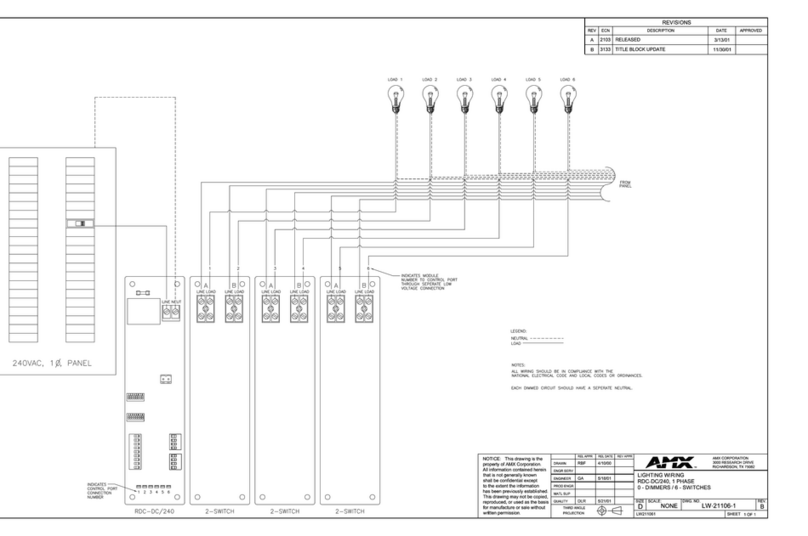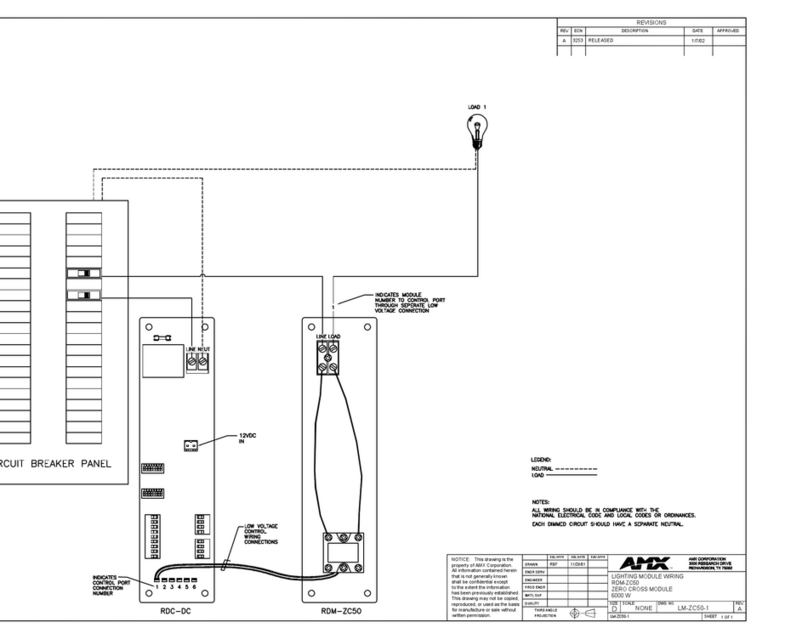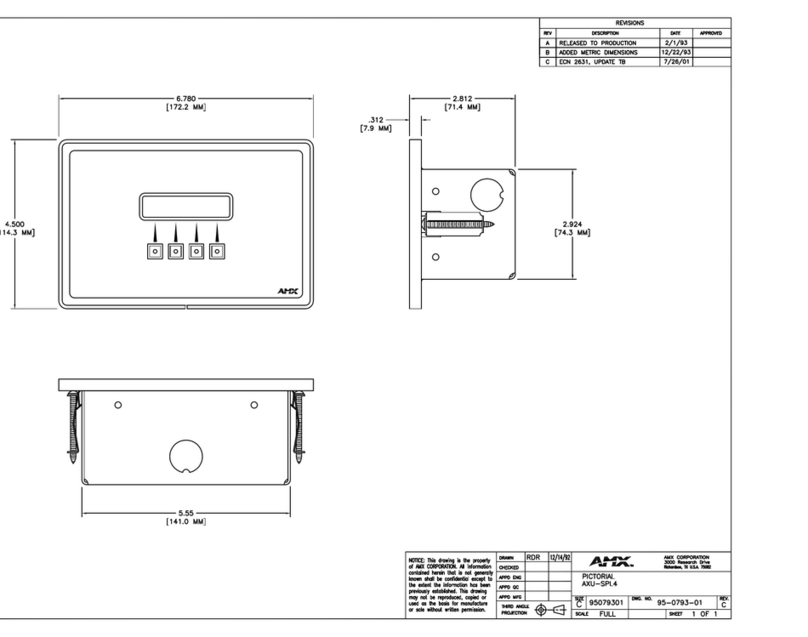Quick Start Guide
AutoPatch RGBHV (BNC) DAD Modules
Overview
RGBHV (BNC) DAD (Distribution Amplifier Driver) Modules have either one input and
four outputs for a 1:4 distribution or one input and six outputs for a 1:6 distribution of
RGBHV analog signals. The single RGBHV input is distributed to four or six outputs
over standard cable runs of up to 250 ft. (76.2 m) with no additional equipment
required. Each output can be independently adjusted for gain and peaking to ensure
the proper amount of compensation is provided for each cable run. This guide contains
complete information for this product.
Product Specifications
* Gain and peaking are independent switches that allow the user to turn on or off the
gain and peaking.
Installation
Mounting Options
Desktop – Attach the rubber feet (included) to the bottom of the module.
Rack Mounting
To rack mount a module:
1. Remove one screw from each side of the module as shown in FIG. 3. Do not
reuse screw for rack ear.
2. Attach rack ears as shown in FIG. 3 (screws provided).
3. Place the module in a standard EIA 19 in. (48.26 cm) rack and secure it to the
rack with screws.
Typical Setup
Attaching Cables
To attach connectors:
1. Fasten the BNC connectors from the source and destination devices onto the
BNC connectors on the module (FIG. 5).
2. Attach the power cord into the power receptacle on the module and into an
external AC power source.
3. Press the “I” side of the power switch.
4. Apply power to the source and destination devices.
Note: The power indicator LED is on the module’s front.
FIG. 1 RGBHV (BNC) DAD 1:4 model FG1052-13
FIG. 2 RGBHV (BNC) DAD 1:6 model FG1052-16
General Specifications
Approvals Pending
AC Power
Consumption (max.)
Consumption (typical)
100 to 240 VAC single phase, 50-60 Hz
120 VAC, 650 mA
120 VAC, 100 mA
Operational Temperature 32° to 110° F (0° to 43° C)
Humidity 0 to 90% non-condensing
Dimensions 5.15 in. (13.08 cm) depth
17.40 in. (44.20 cm) width without rack ears
19.00 in. (48.26 cm) width with rack ears
1.72 in. (4.37 cm) 1 RU height without feet
Weight: Approx. 4.5 lbs. (2 kg)
Connector Type BNC
RGBHV Signal Specifications
Frequency Response ±3 dB, 450 MHz or better
Signal to Noise Ratio Vin = 0.7 V, 100% IRE >65 dB
Level
Input (max.)
Output (max.)
±1.75 V
±1.75 V
Impedance
Input
Output
75 ohms
75 ohms
Return Loss -45 dB @ 5 MHz
Sync Level
Input (max.)
Output (max.)
0 V to +5 V
0 V to +5 V
Sync Impedance
Input
Output
510 ohms
50 ohms
Gain & Peaking* Specifications
Gain
OFF
ON
Unity
+0.85 dB
Peaking
OFF
ON
No peaking
8 dB @ 150 MHz
8 dB @ 300 MHz
Cable Length (max.) 250 ft. (76.2 m)
FIG. 3 Remove screw and attach rack ears
FIG. 4 Typical system setup using 1:4 DAD
FIG. 5 Attach input and output connectors (1:6 model shown)
Source Device
Destination Devices
1:4 DAD Module
Power
BNCs
From
source To destinations
BNCs