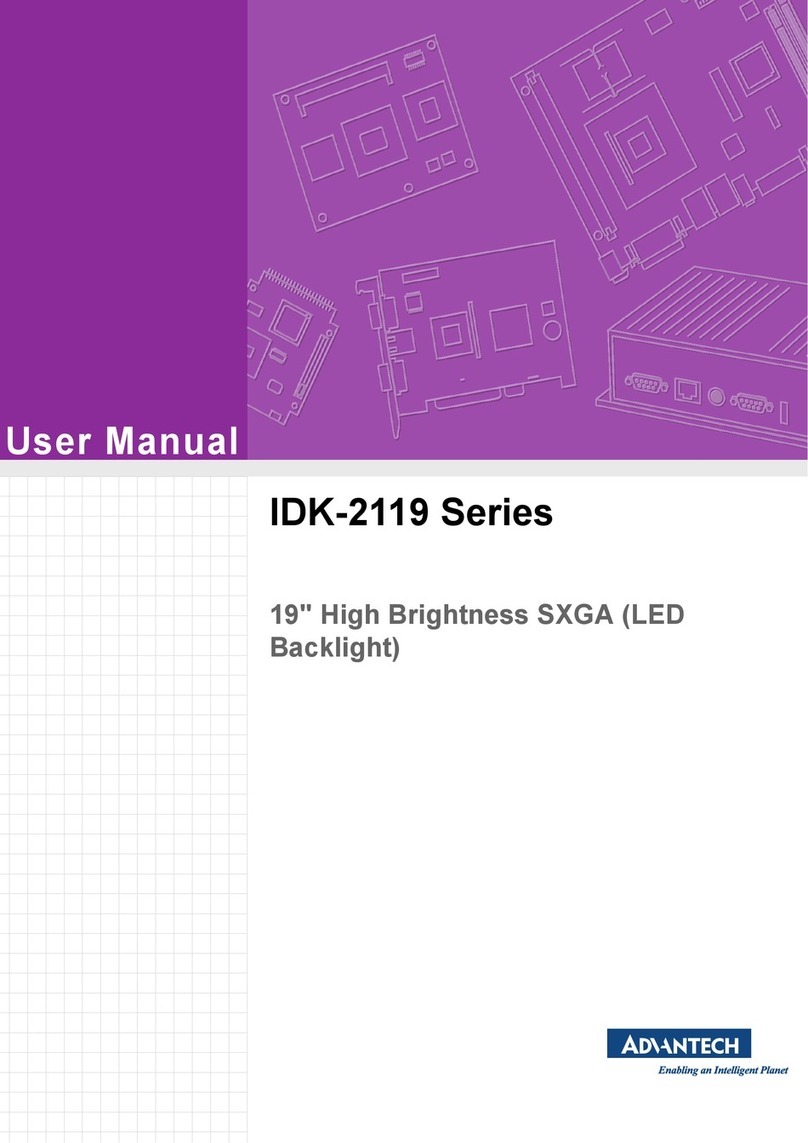Advantech MIC-3820 Installation and operation manual
Other Advantech Computer Hardware manuals

Advantech
Advantech EPC-T4286 Series User manual

Advantech
Advantech SOM-6883 User manual
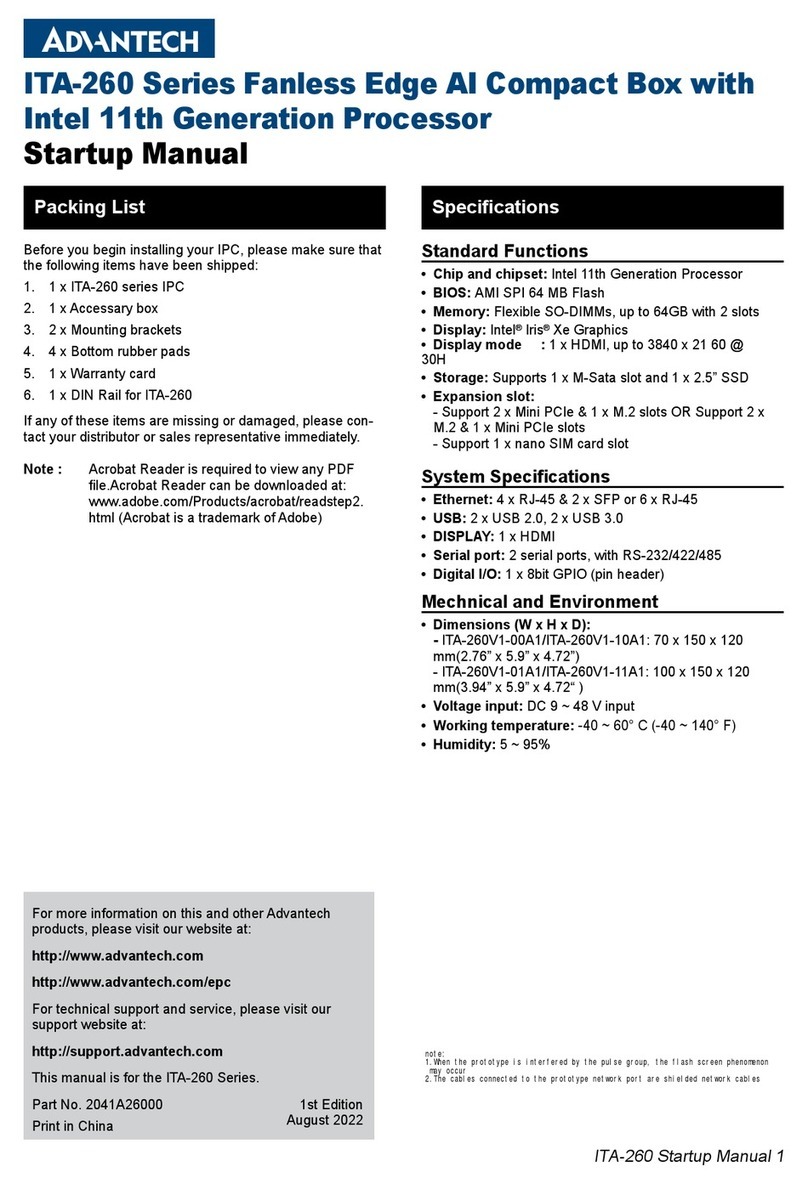
Advantech
Advantech ITA-260 Series Installation and operation manual
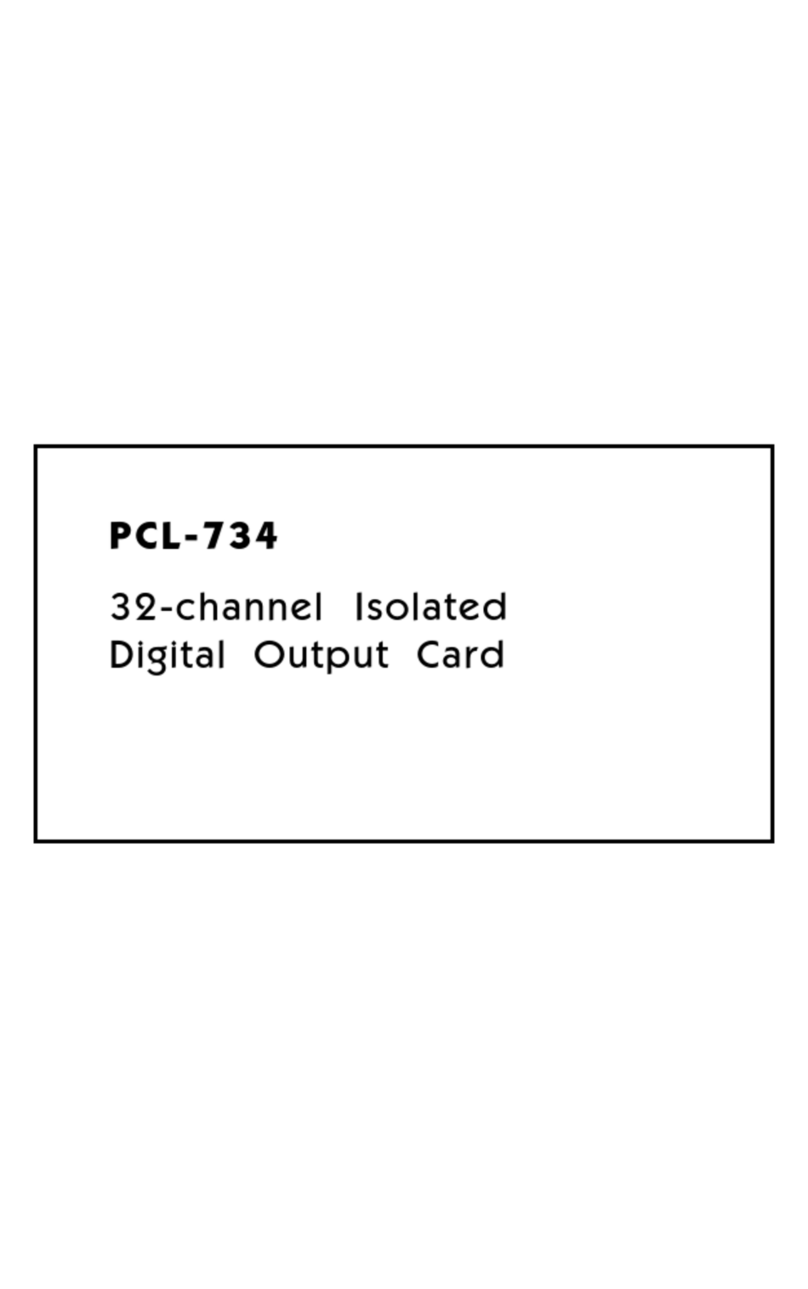
Advantech
Advantech PCL-734 User manual
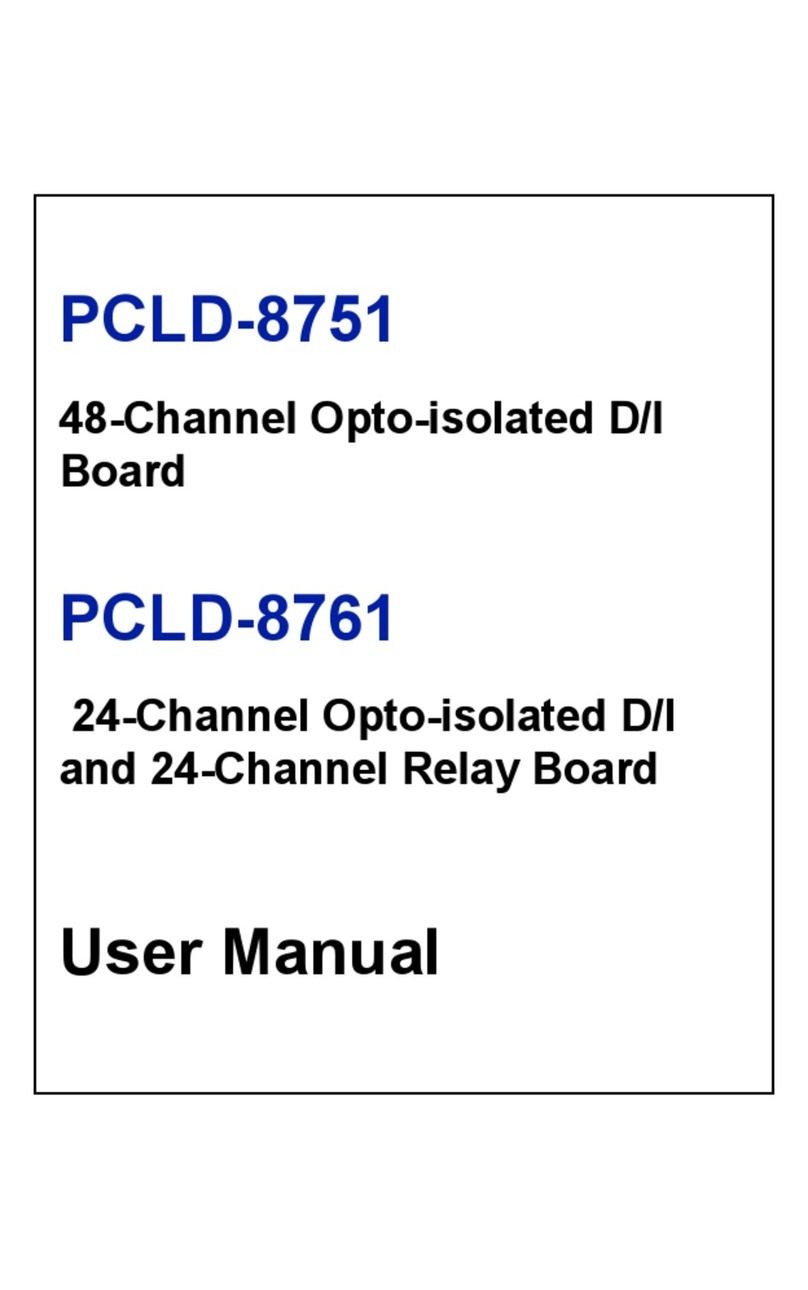
Advantech
Advantech PCLD-8751 User manual

Advantech
Advantech PCA-6003 User manual

Advantech
Advantech AMAX-4817 Installation and operation manual

Advantech
Advantech ASMB-815 Series User manual
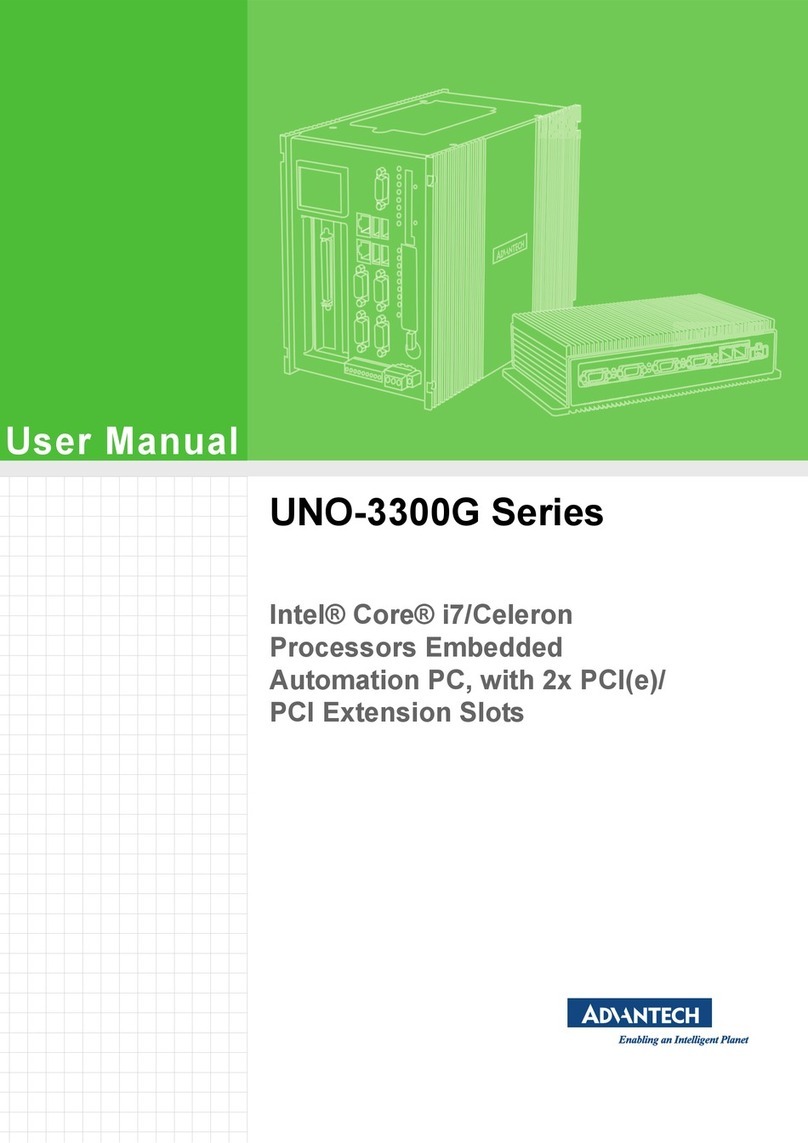
Advantech
Advantech UNO-3300G Series User manual
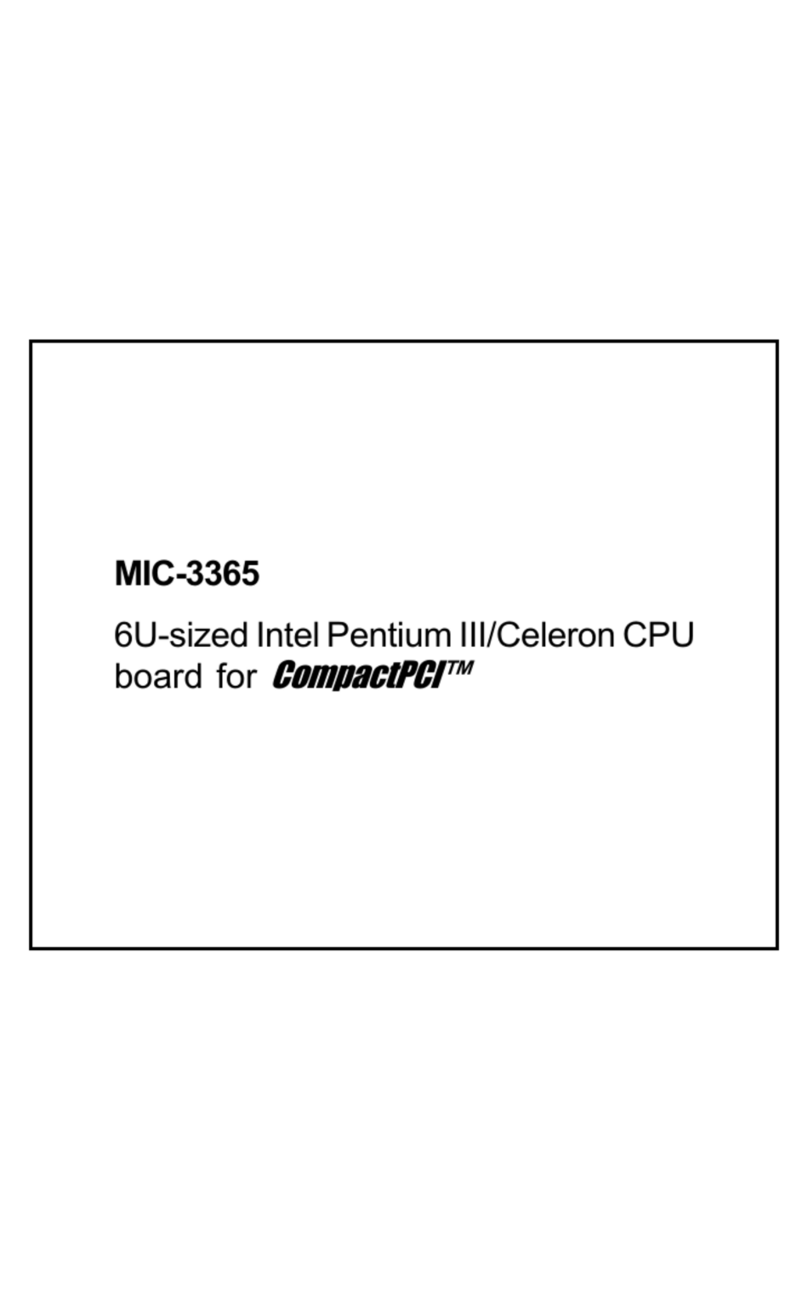
Advantech
Advantech MIC-3365 User manual

Advantech
Advantech PPC-IPS User manual

Advantech
Advantech MIC-7 Series Installation and operation manual
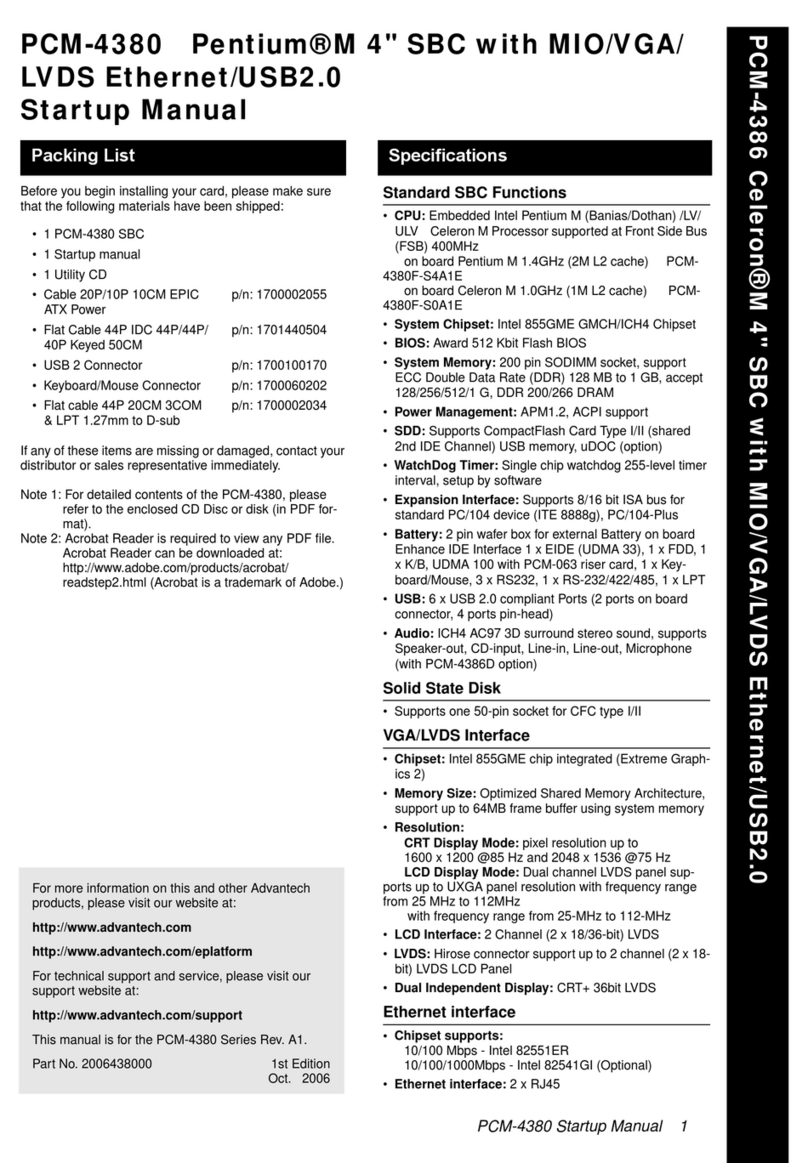
Advantech
Advantech PCM-4380 Installation and operation manual
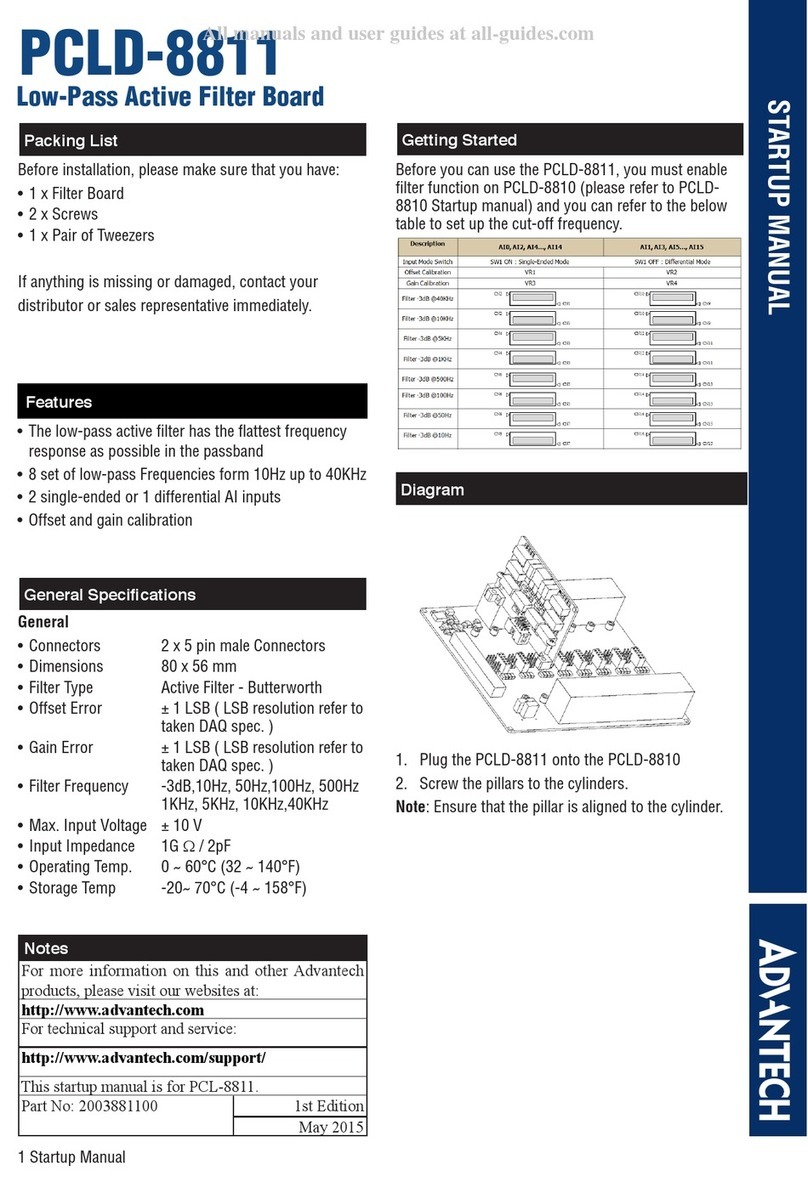
Advantech
Advantech PCLD-8811 Installation and operation manual

Advantech
Advantech MIO-4370 User manual

Advantech
Advantech ASMB-785 Installation and operation manual
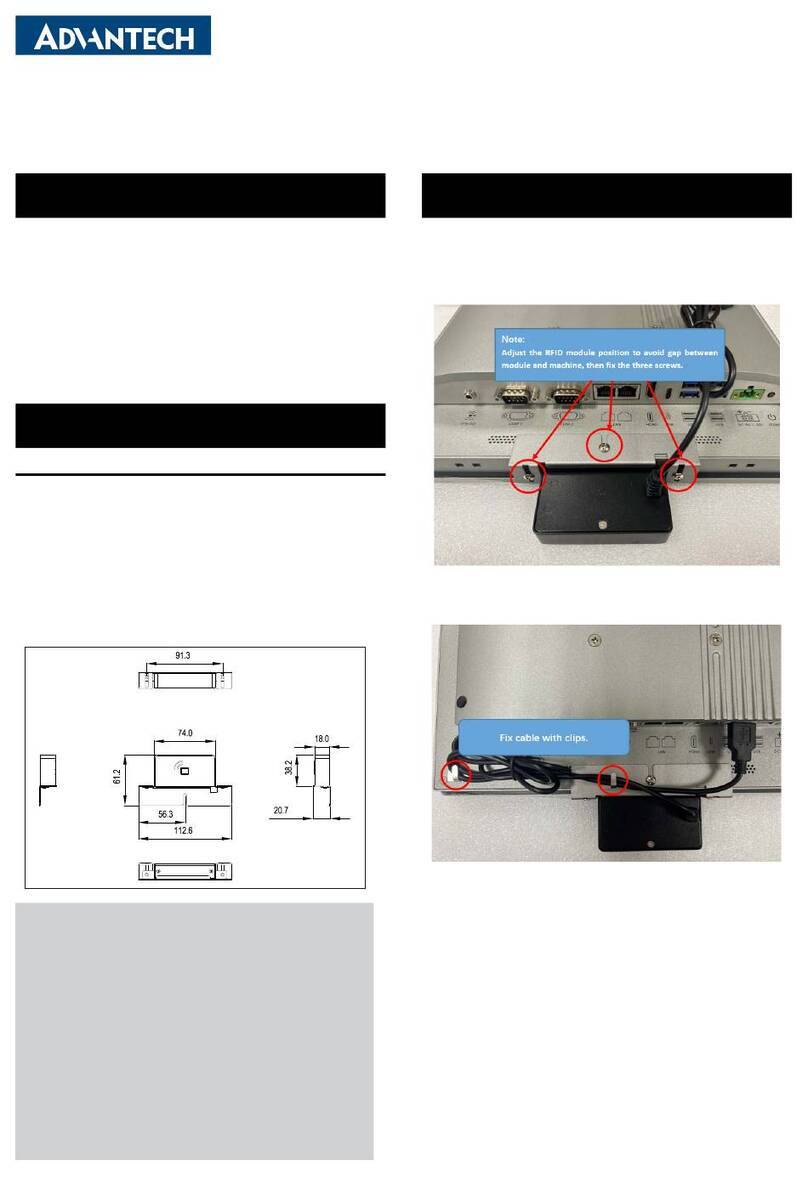
Advantech
Advantech PPC RFID 98R3P300010 Installation and operation manual
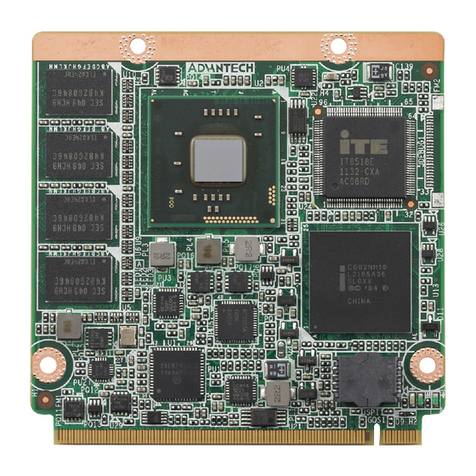
Advantech
Advantech SOM-3565 User manual
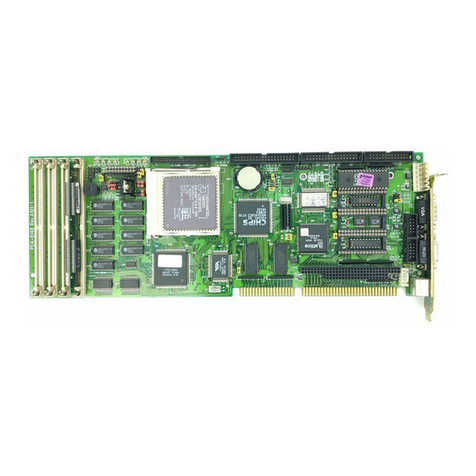
Advantech
Advantech PCA-6148 User manual
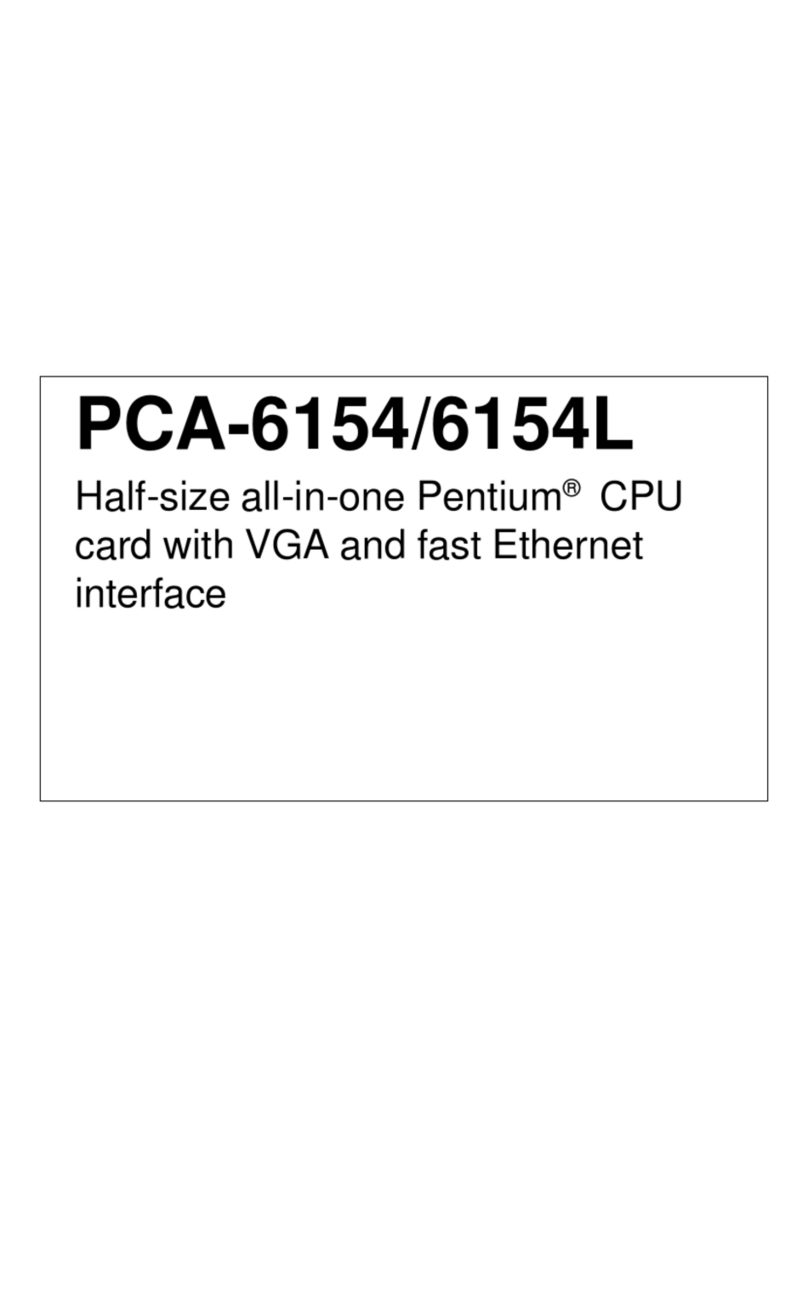
Advantech
Advantech PCA-6154 User manual
Popular Computer Hardware manuals by other brands

EMC2
EMC2 VNX Series Hardware Information Guide

Panasonic
Panasonic DV0PM20105 Operation manual

Mitsubishi Electric
Mitsubishi Electric Q81BD-J61BT11 user manual

Gigabyte
Gigabyte B660M DS3H AX DDR4 user manual

Raidon
Raidon iT2300 Quick installation guide

National Instruments
National Instruments PXI-8186 user manual