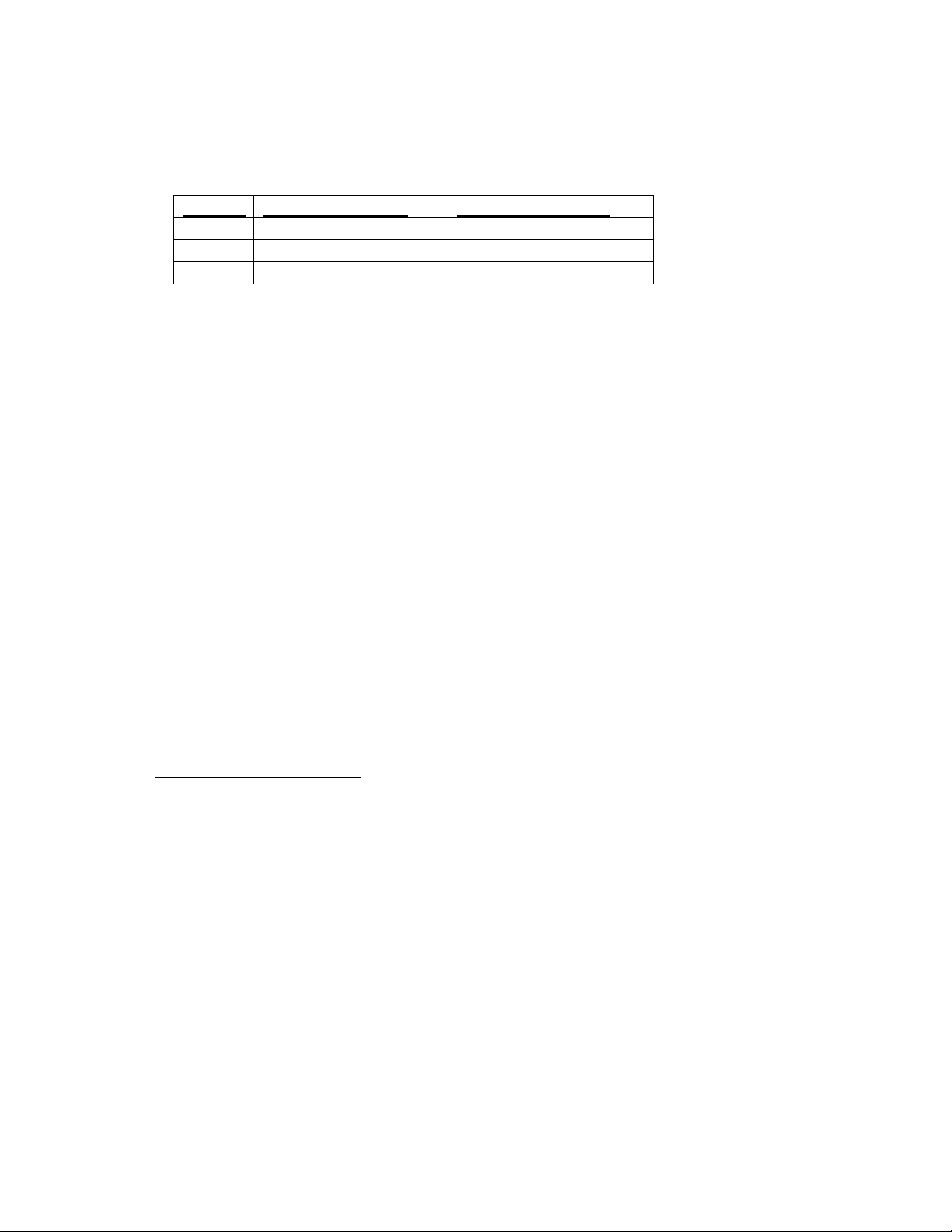10
FOR TECHNICAL TYPES
We have provided this information for those who have a technical interest,
proper equipment and a DIY attitude CAUTION! GUITAR AMPLIFIERS
CONTAIN LETHAL VOLTAGES If you have any doubt about your ability to
safely perform this procedure, refer the job to a qualified technician!
Bias Adjustment Procedure:
Precautions:
• Lethal voltages are present inside the chassis and at the tube pins. Do not
open the chassis or insert any objects into any openings other than here
directed by these instructions. The entire procedure can be accomplished
ithout opening the amp.
• Vacuum tubes get very hot. Al ays allo the tubes to cool completely before
touching them.
• When replacing output tubes, use only the very highest quality tubes or the
amplifier may be damaged. For more details, see the section belo regarding
tube replacement.
Bias Adjustment
1) Unplug the amplifier and allow the tu es to cool. The output tu es are the two
matching tall tu es.
2) Spread open the retaining clips that hold the output tu es in place and remove the
tu es. Install a new matched pair of the same type of output tu es that came
installed in your amp. ie: 6V6 or 6L6 (5881 can e used in place of 6L6 tu es).
3) Utilizing a digital multi-meter, set the switch for DC Volts or millivolts measurement
and select a range that will show 0-100 millivolts. Insert the lack meter lead into
the lack test point terminal and insert the red meter lead into the red test point
terminal.
4) Insert a small flat lade screwdriver into the adjustment control hole and gently
turn the control to its mid position. The adjustment control is located on the
underside of the chassis near the ias test points.
5) Plug in the AC cord and turn on the amplifier’s main power switch. After waiting at
least one minute, turn on the stand y switch. The meter should display a few
millivolts (mV).
6) While taking care not to touch any hot tu es, insert the screwdriver into the
adjustment control slot and very slowly turn the adjustment until the meter reads
65mV to 90mV for 6L6GC tu es or 50mV to 70mV for 5881 tu es. The test point
shows the com ined reading for oth output tu es.
7) It’s a good idea to re-check the ias periodically (every 500 hours of use) as the
idle current can drift over time as the tu es age.
NOTES: Adjusting ias to the higher end of the scale will provide a warmer more
driven sound ut will shorten the life of the output tu es and increase the chances of a
tu e failure. Adjusting to the lower end of the scale will increase tu e life while
providing a “colder” less driven sound. Try different settings and listen for differences
and make your choice. Factory settings are in the middle range.