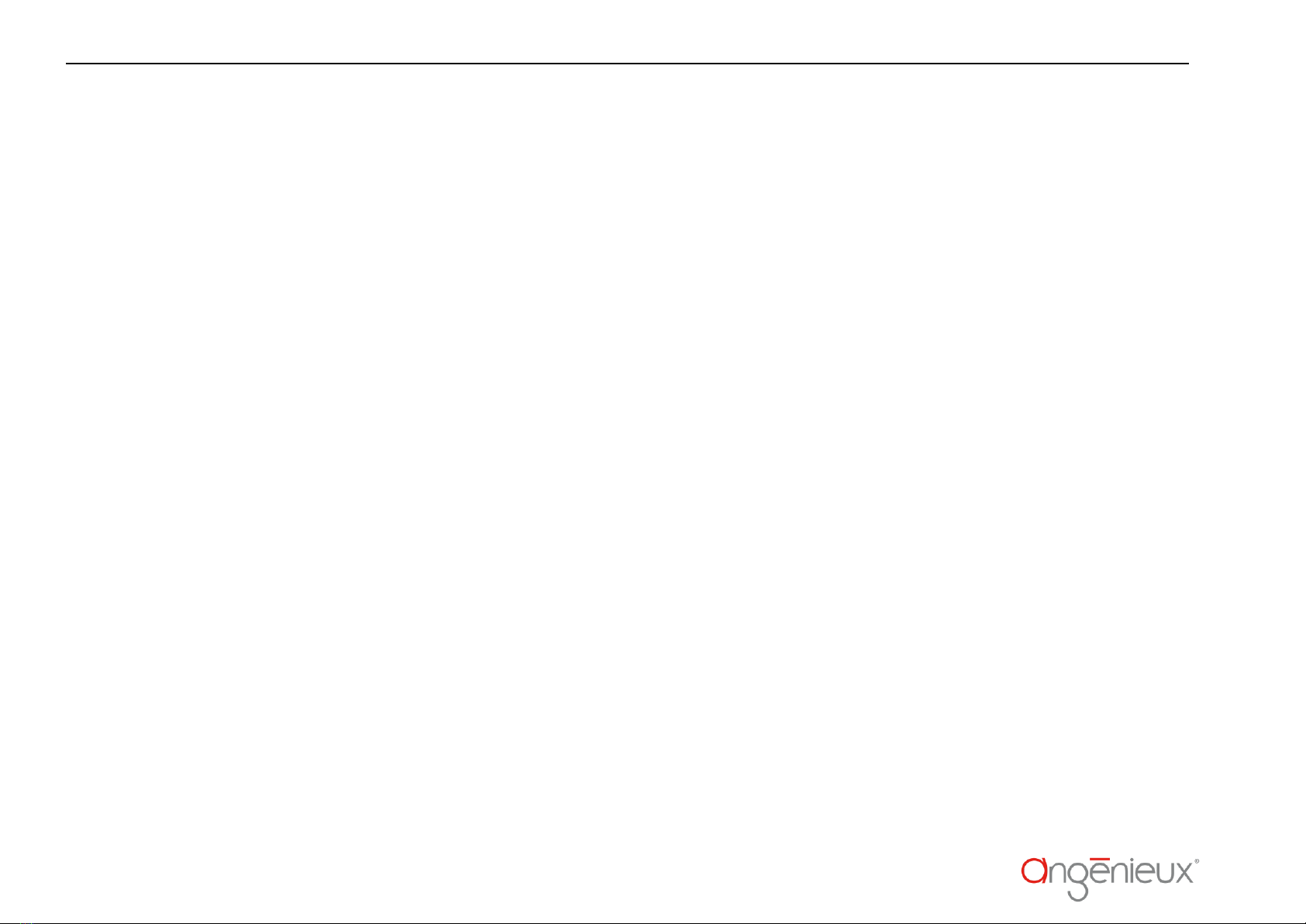Congratulations on the purchase of Angénieux Optimo Prime lenses. After 50 years almost fully dedicated to high-end zoom lens design and
production, Angénieux chose the Cannes Film Festival to announce a complete set of high-end Full Frame Prime lenses –the Optimo Prime
series, in partnership with Band Pro Film & Digital, Inc and Jebsen Industrial Technology Co LTD.
The Optimo Prime series of 12 lenses provides full frame 46.3mm image circle coverage with a consistent 1.8 T-stop for most of the lenses. To
match with the legacy Optimo zooms, all Optimo Primes have identical colorimetry. Available with PL mount the Optimo Primes are the perfect
companion for your digital camera. They can also be configured with LPL mount as an option.
IMPORTANT: Please be aware that Optimo Prime lenses won’t fit on a camera with a reflex view finder.
All lenses support Cooke/i and are ARRI LDS2 ready; and offer a common gear size and position for all lenses in the 12-lens set.
The Optimo Prime series is composed of a total of 12 focal lengths with 18mm, 21mm, 24mm, 28mm, 32mm, 40mm, 50mm, 60mm, 75mm,
100mm, 135mm and 200mm.
Last but not least we allow you to go further than the standard Optimo Prime configuration to serve your creativity by using our unique
Integrated Optical Palette (IOP) technology. This includes three methods to achieve your own personalized look with iris blade unit for different
bokeh (including anamorphic effect), internal optical element and rear optical filter.
This user manual describes the different configurations and uses of your Optimo Prime series. If you need additional information don’t hesitate
to
contact
us
at
angenieuxserv[email protected]. Additional product documentation is available on the Angénieux website at the service and support page: https://www.angenieux.com/service-and-support/.