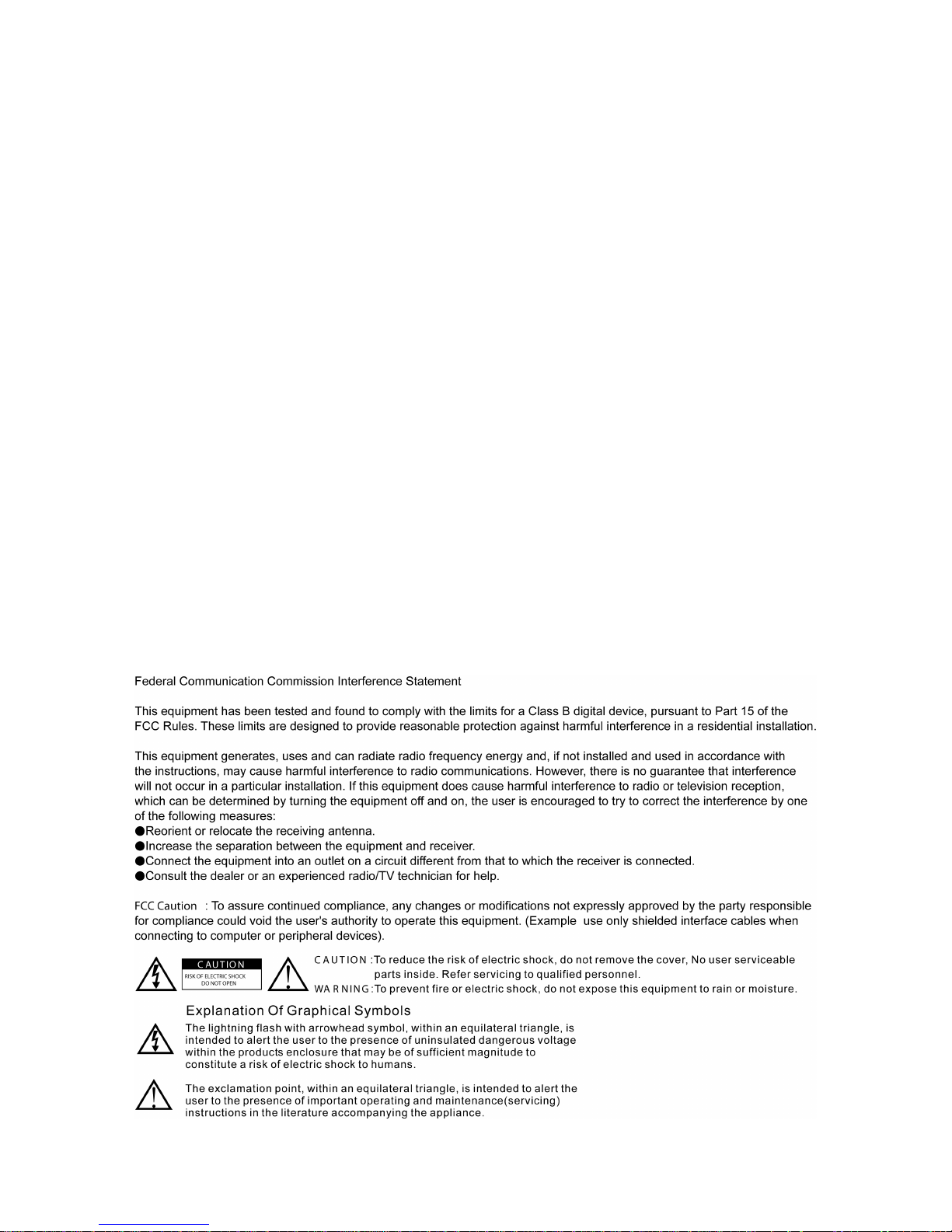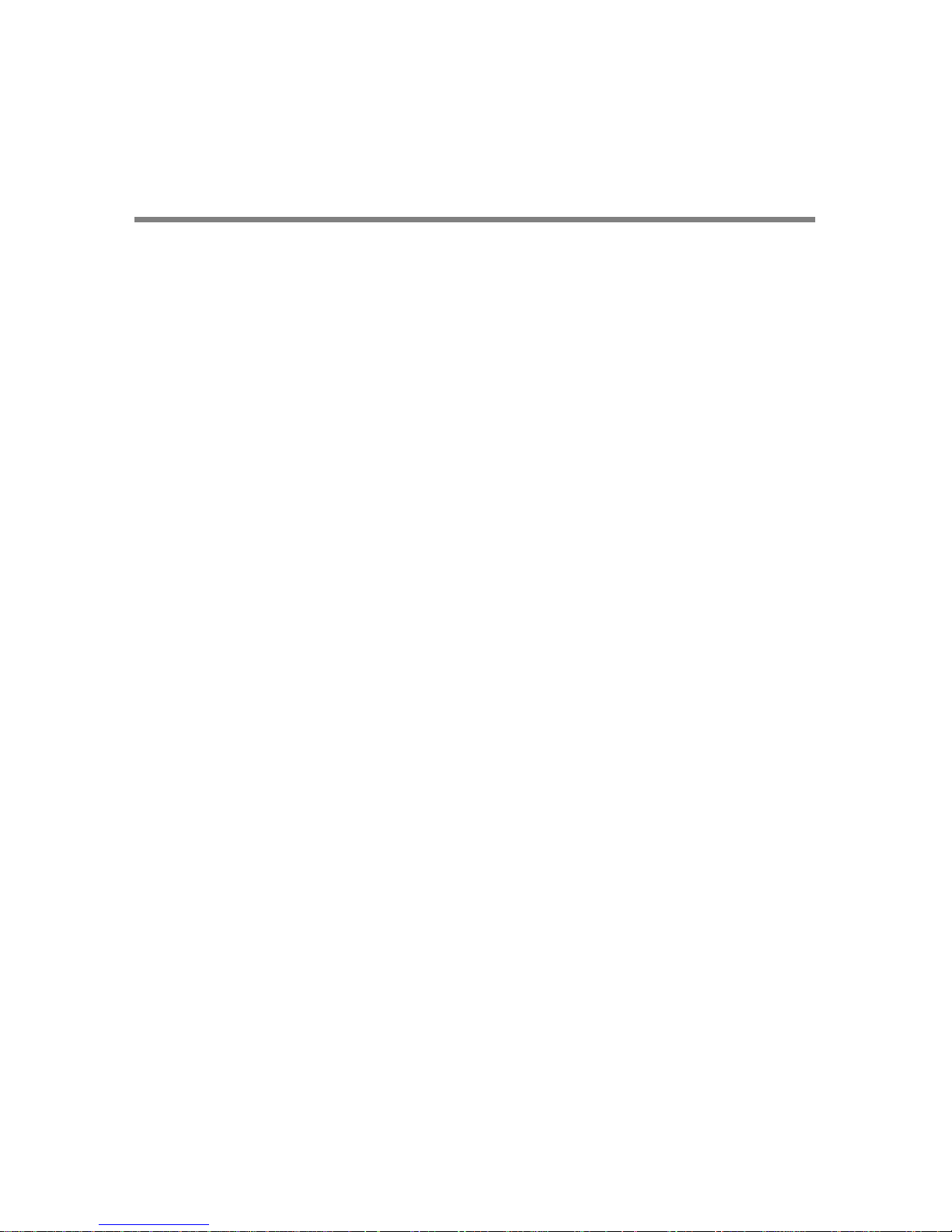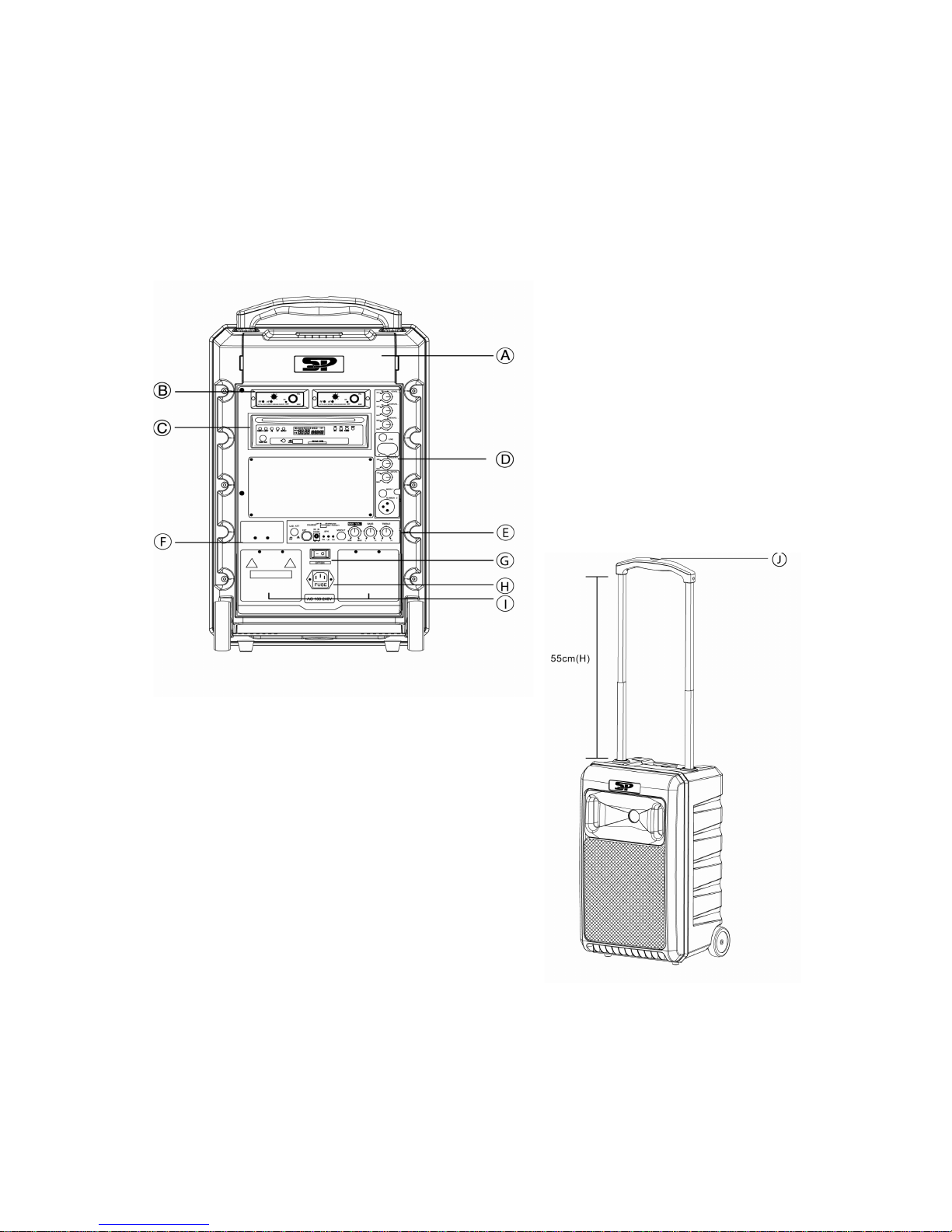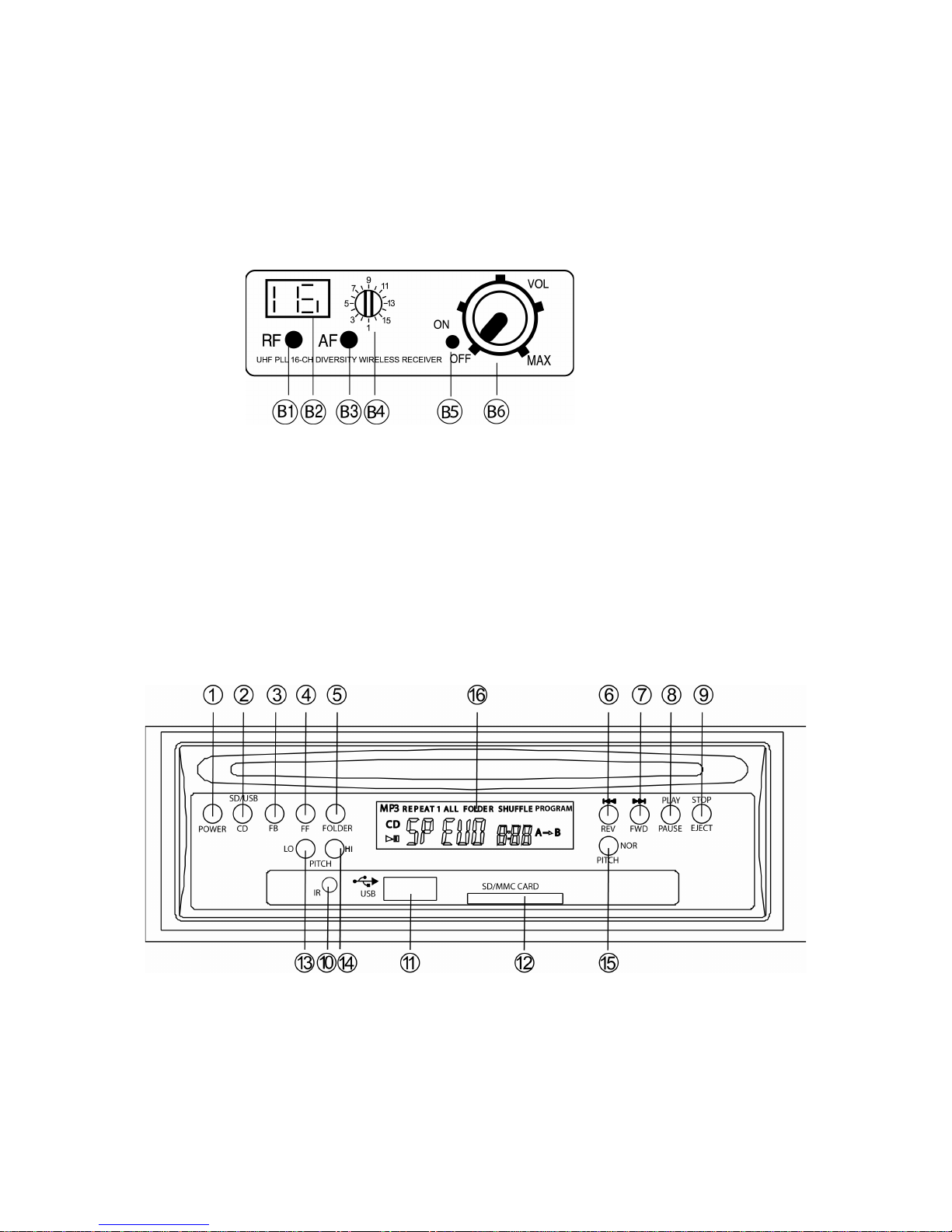CD Controls From Previous Page:
C1: CD Power On/Off
C2: CD/USB/SD Input Select: Switch between CD or SD/USB input. If you are trying to
play from the USB or SD an get nothing, try this. To go back to the CD player,
you must set this switch back to CD.
C3: FB: Fast Backwar s
C4: FF: Fast Forwar
C5: Fol er – If your au io files are arrange in fol ers, this will scroll through them
C6: Track Skip Reverse
C7: Track Skip Forwar
C8: Play / Pause – From stop, this will play; from play, this will pause
C9: Stop / Eject – From play, this will stop; from stop, this will eject
C10: IR Win ow – Receives control signal from remote; o not cover this up
C11: USB Input – To connect MP3 player or storage evice (note C2 if using USB)
C12: SD / MMC Input – To connect SD or MMC storage (note C2 if using SD/MMC)
C13: LO PITCH – press to slow playback in increments -1 to -10 (if applicable)
C14: HI PITCH – press to spee playback in increments +1 to +10 (if applicable)
C15: NOR PITCH – press to reset playback to normal spee (if applicable)
D) Input Panel: Line input an volume, external microphone input an volume.
D1: CD VOL - volume with ON/OFF switch
D2: TAPE VOL - is not use on this version
D3: LINE IN VOL – volume control for ¼ inch or RCA
input. Do not try to use both the ¼ inch an RCA at
the same time.
D4: LINE IN Connections - If you o not use the USB
input for your MP3 player, you will use one of these.
The most common connection is using a cable that
connects from your earbu output connector to the
RCA connectors (re an white).
D5: ECHO LEVEL – Digital echo effect, if applicable.
D6: MIC VOL – External, wire mic volume control
associate with the ¼ inch an XLR inputs
imme iately below.
D7: WIRELESS MIC PRIORITY – In the ON position,
music will be lowere when the wireless mic is use .
In fitness applications, this will likely be left OFF.
D8: MICROPHONE INPUT – For use with a ynamic
microphone (no phantom power). Do not use both the
¼ inch an XLR inputs at the same time.
6