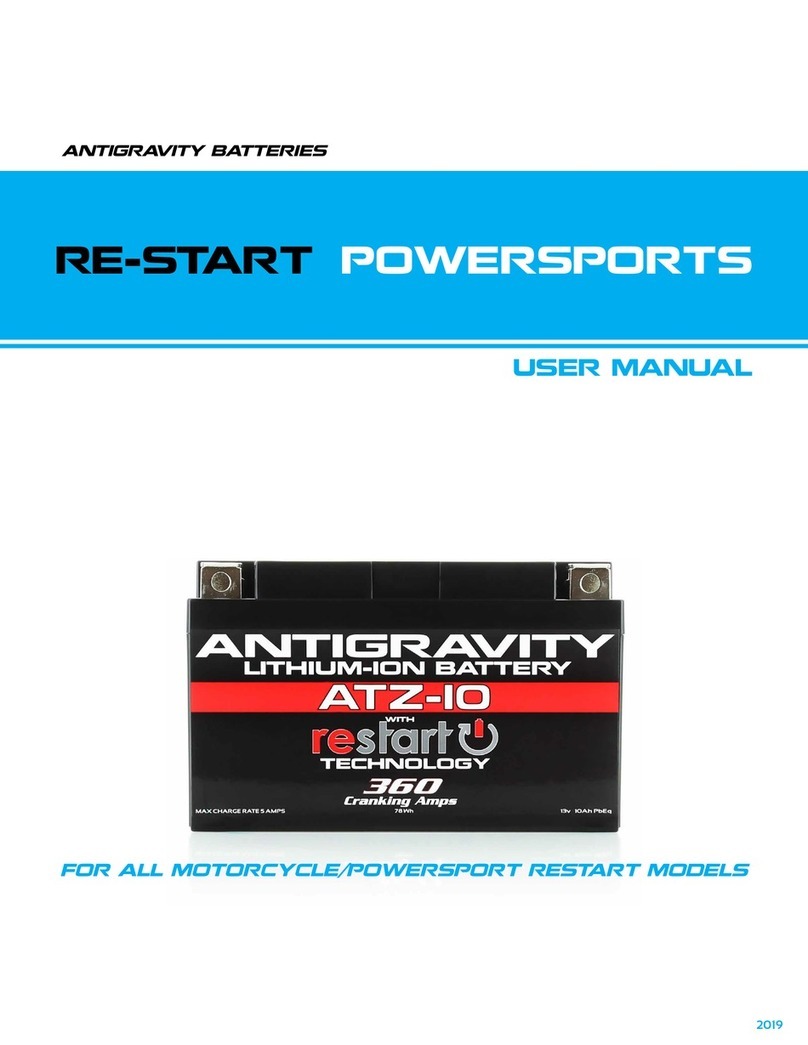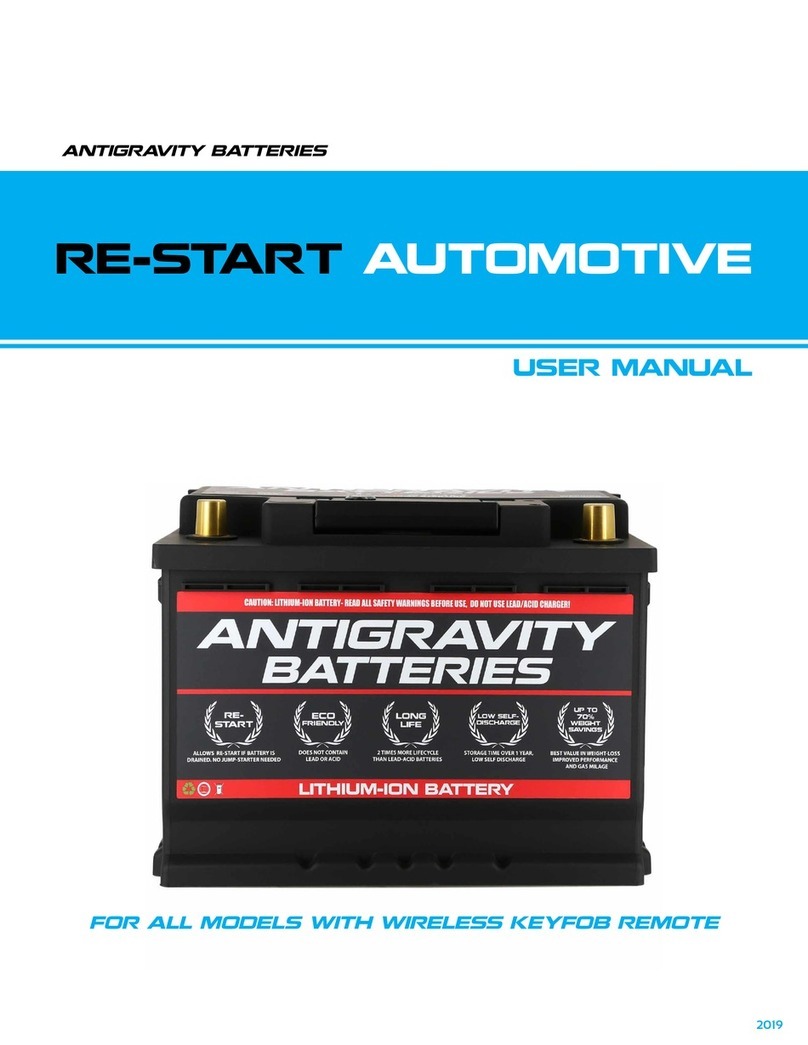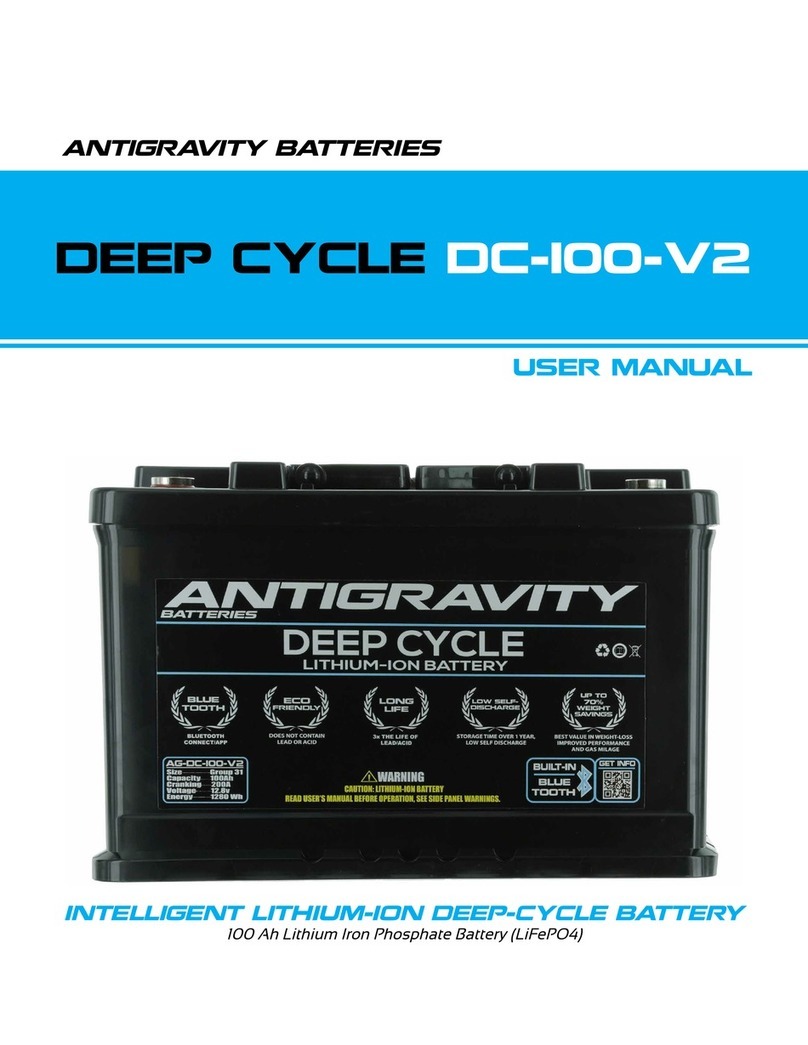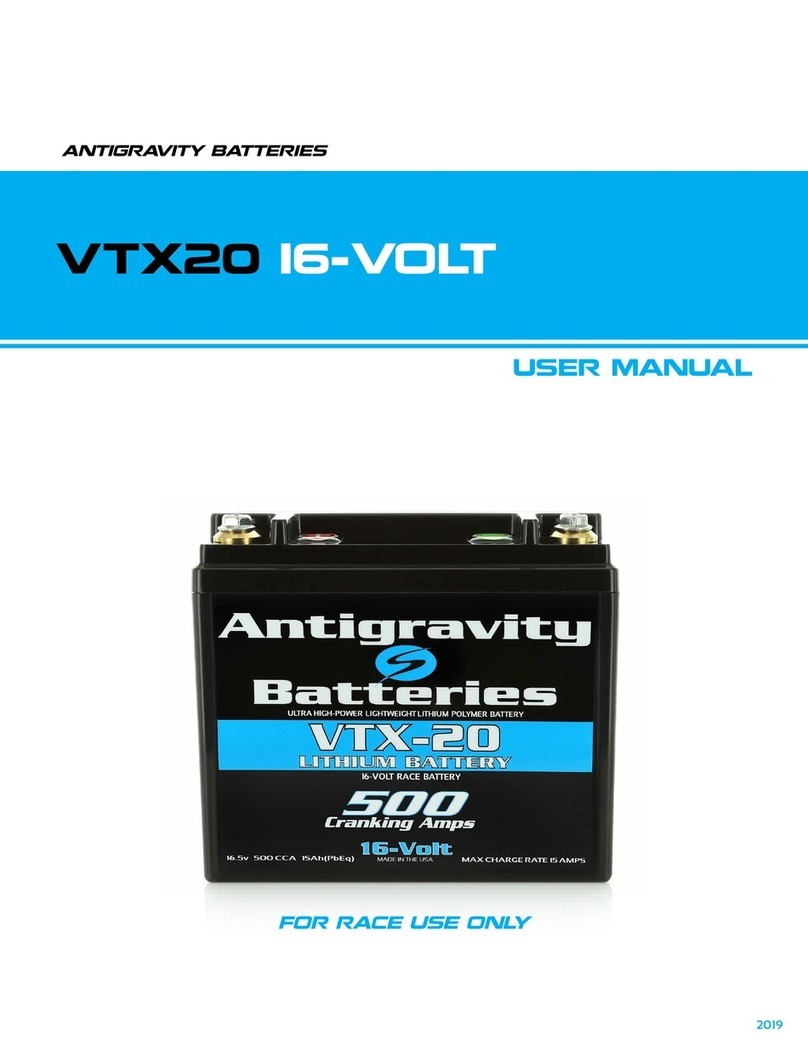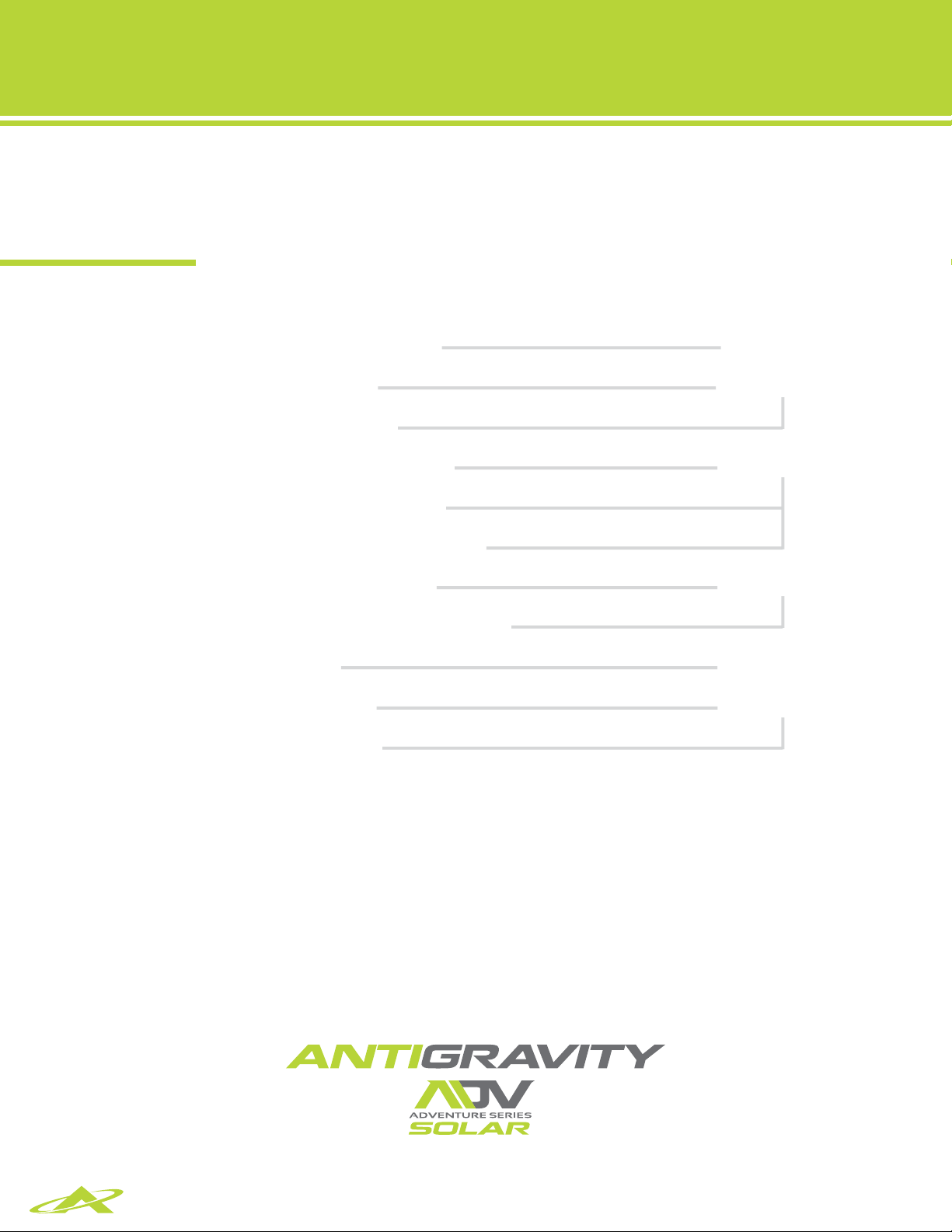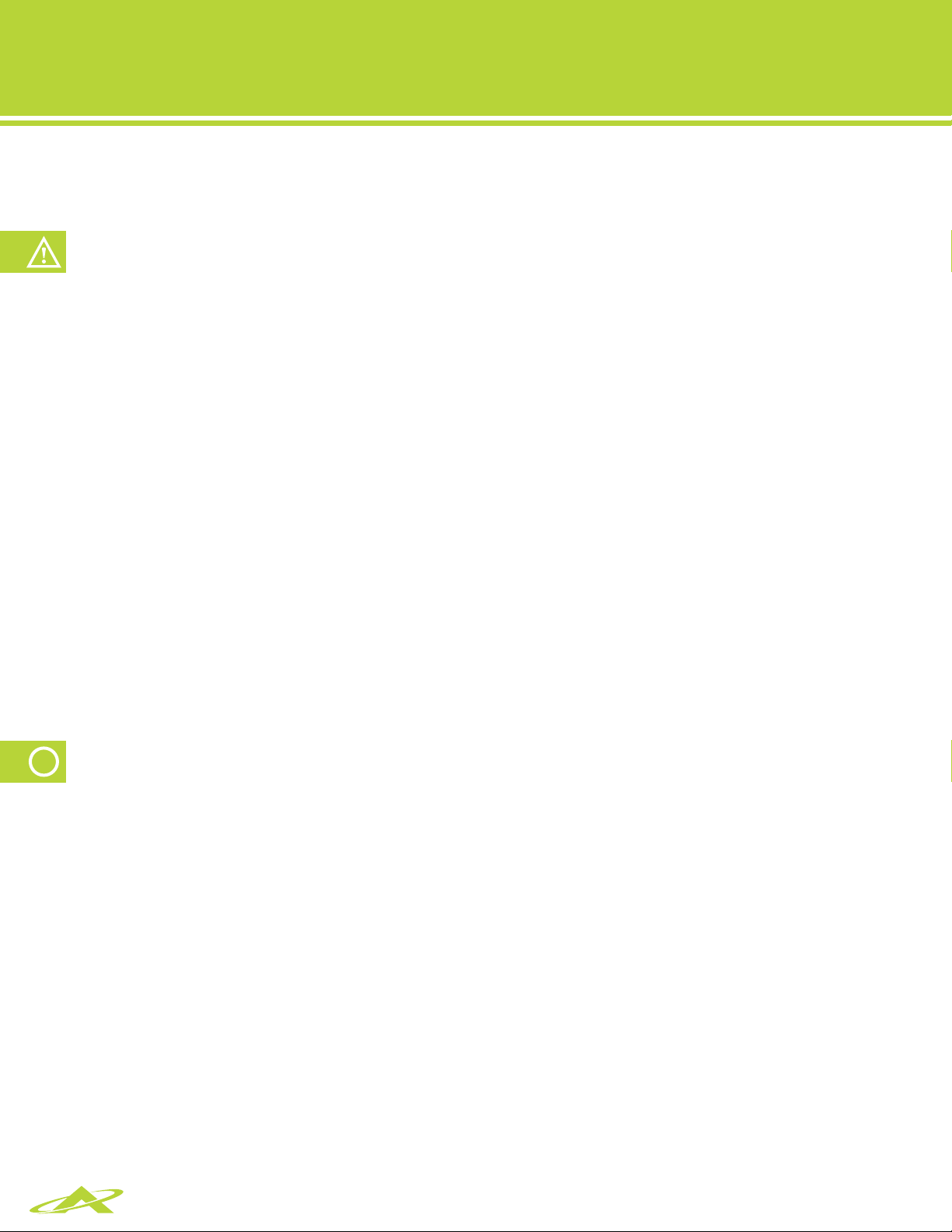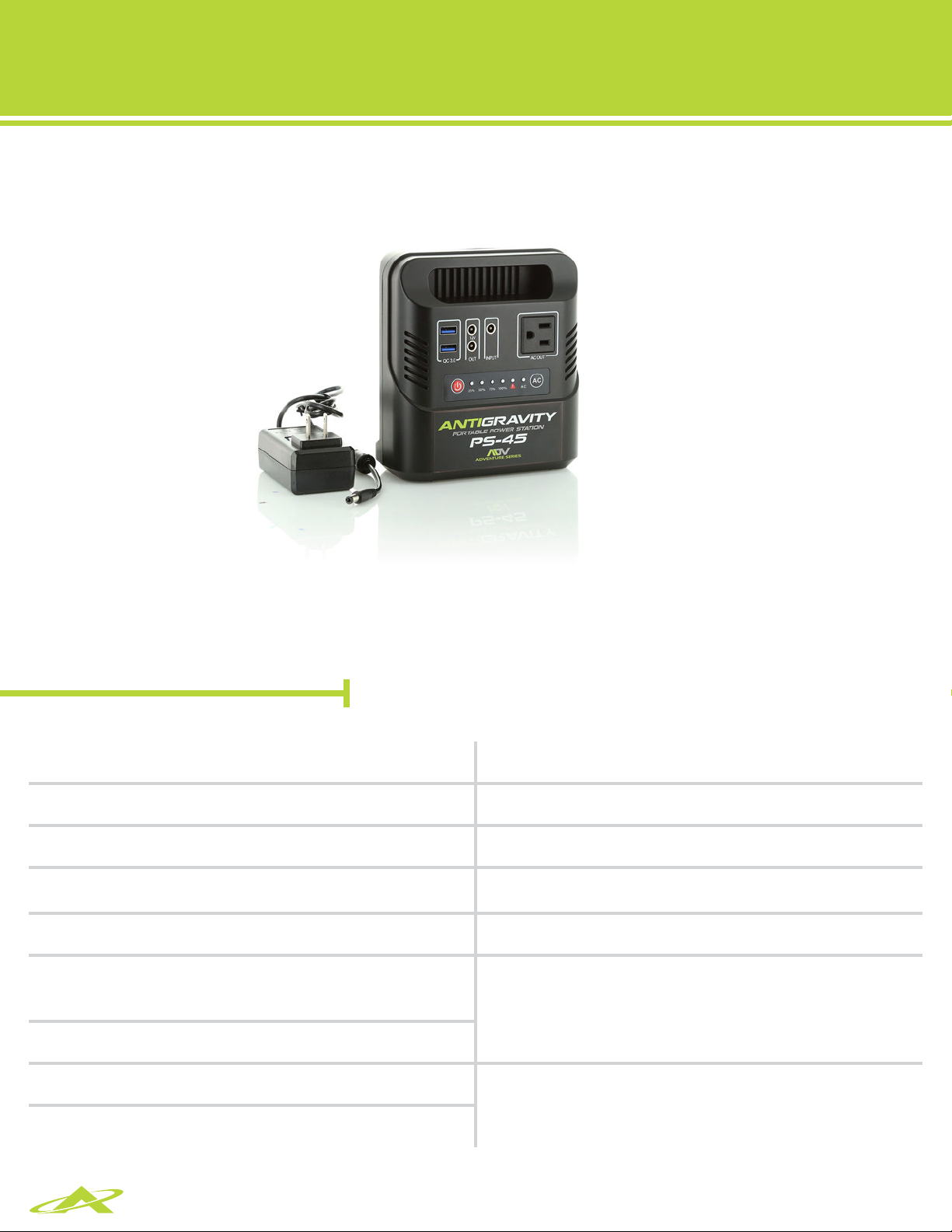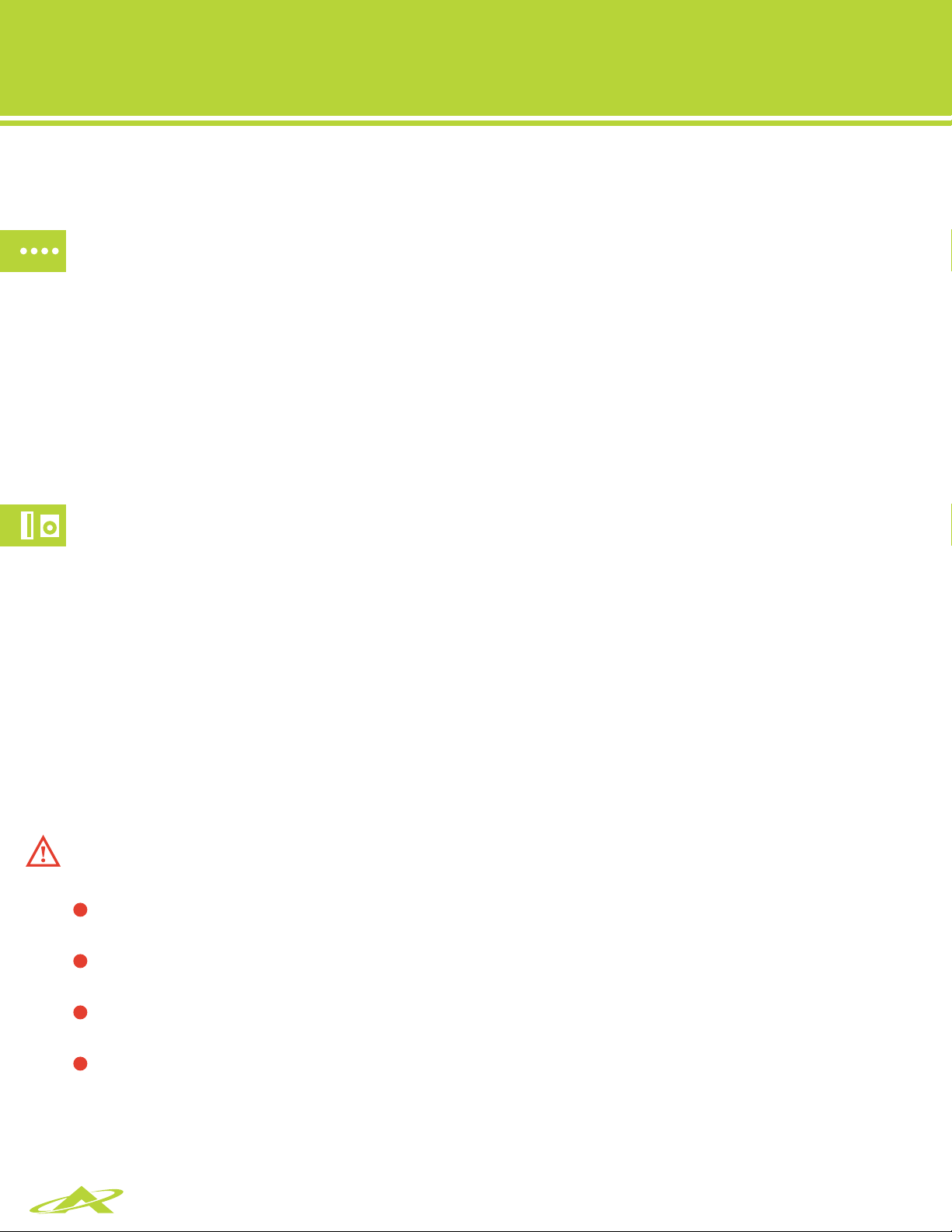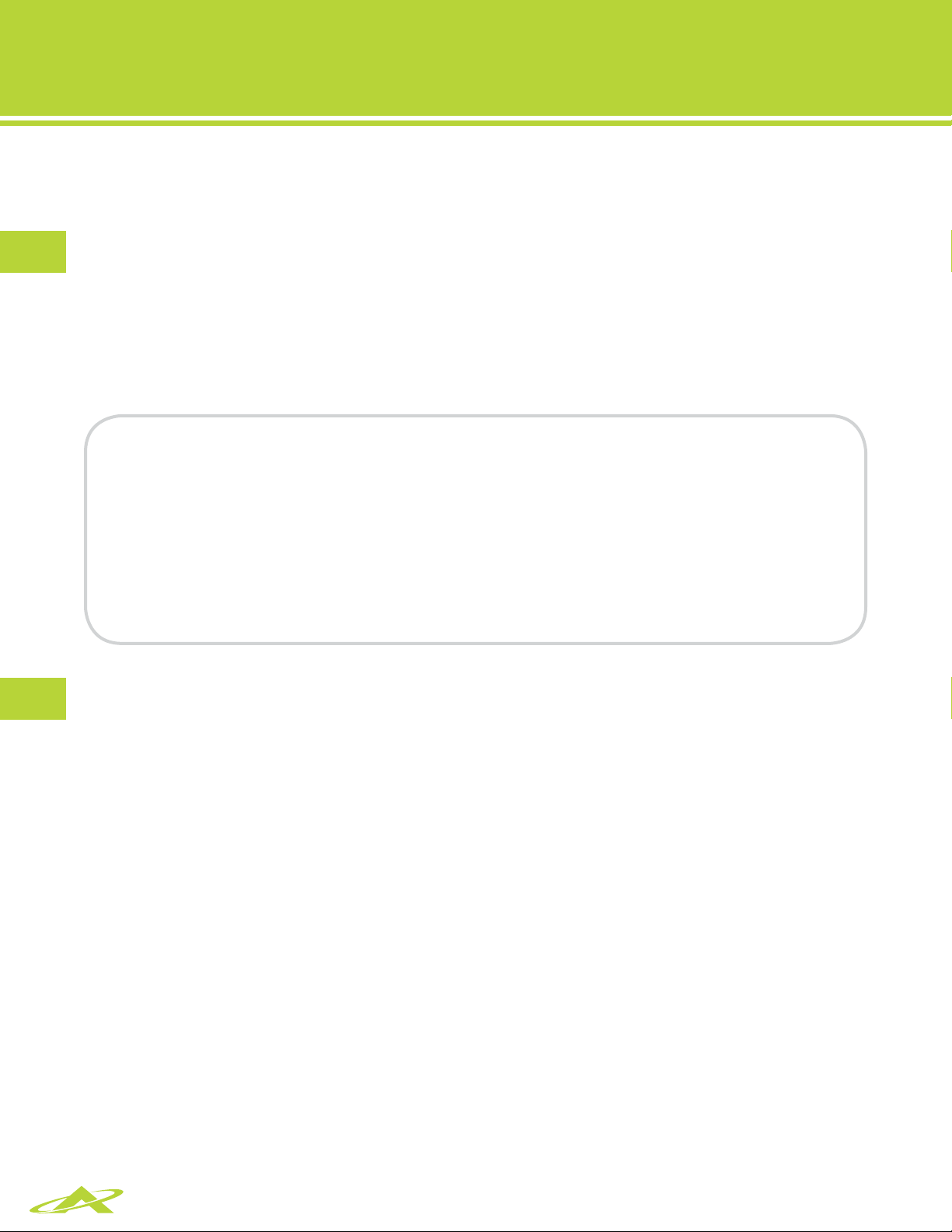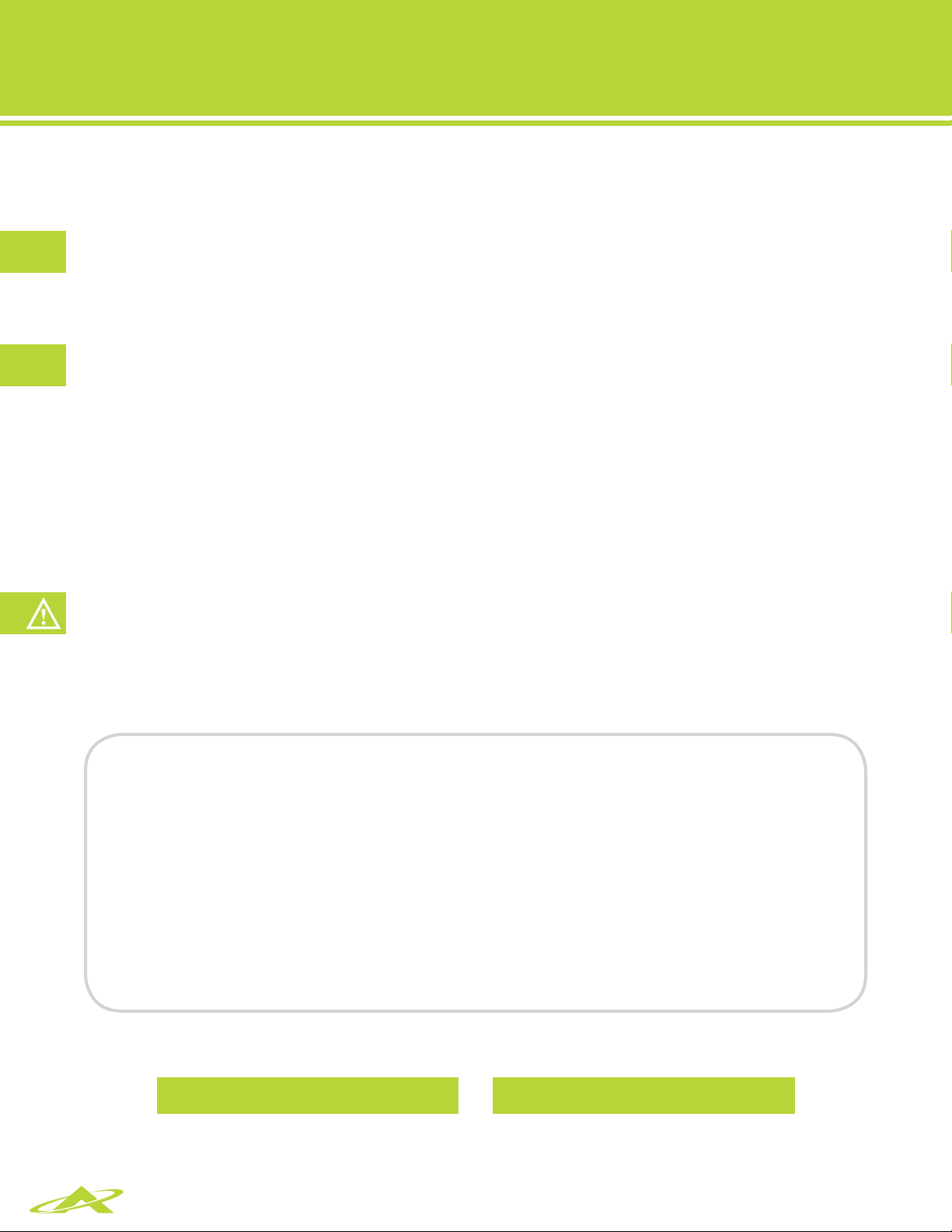PS-45
ANTIGRAVITY BATTERIES // 310 527 2330 // INFO@ANTIGRAVITYBATTERIES.COM Page 5 of 6
USER MANUAL
1WARRANTY PERIOD
Antigravity Batteries LLC (ANTIGRAVITY) warrants that its products (the “Product”) will be free from defects in
material and workmanship for a period of one (1) year from the date of purchase (the “Warranty Period”). For
defects reported during the Warranty Period, ANTIGRAVITY will, at its discretion, and subject to ANTIGRAVITY’s
technical support analysis, replace the product. Replacement parts and products will be new or serviceably used,
comparable in function and performance to the original part and warranted for the remainder of the original
Warranty Period.
Limited Warranty (Non-Transferable)
2LIMITED WARRANTY & CLAIMS
This Limited Warranty is made to the original purchaser from ANTIGRAVITY and does NOT extend to any other
person or entity and is NOT assignable; a Warranty Claim is the obligation of the original purchaser.
THIS LIMITED WARRANTY IS VOID UNDER THE FOLLOWING CONDITIONS:
The Product was not purchased from an Authorized Dealer.
The original purchaser fails to register the Product within 30 days of purchase.
The Product is misused, subjected to careless handling, or operated under conditions of extreme temperature,
shock, or vibration beyond ANTIGRAVITY’s recommendations for safe and eective use.
The Product has NOT been installed, operated, or maintained in accordance with approved procedures.
The Product is disassembled, altered, or repaired by anyone, except ANTIGRAVITY.
The electrical connections to the USB, DC, AC outputs or input port of the Product are modied without the
express written consent of ANTIGRAVITY.
The Product is subject to improper storage or accident.
The Product is charged by any other charger than supplied or approved by ANTIGRAVITY.
The Product has been used outside its intended use.
THE FOREGOING LIMITED WARRANTY IS IN LIEU OF AND EXCLUDES ALL OTHER WARRANTIES NOT EXPRESSLY SET
FORTH HEREIN, WHETHER EXPRESS OR IMPLIED BY OPERATION OF LAW OR OTHERWISE, INCLUDING, BUT NOT LIMITED
TO, ANY IMPLIED WARRANTIES OF MERCHANTABILITY OR FITNESS FOR A PARTICULAR PURPOSE. ANTIGRAVITY’s
LIABILITY UNDER THIS LIMITED WARRANTY IS EXPRESSLY LIMITED TO REPLACEMENT (IN THE FORM AND UNDER
THE TERMS ORIGINALLY SHIPPED), WHETHER SUCH CLAIMS ARE FOR BREACH OF WARRANTY OR FOR NEGLIGENCE.
ANTIGRAVITY SHALL NOT BE LIABLE FOR ANY INCIDENTAL, CONSEQUENTIAL, OR SPECIAL LOSSES, DAMAGES OR
EXPENSES OF ANY KIND, INCLUDING, WITHOUT LIMITATION, ANY SUCH LOSSES, DAMAGES, OR EXPENSES ARISING
DIRECTLY OR INDIRECTLY FROM THE SALE, HANDLING, OR USE OF THE PRODUCT FROM ANY OTHER CAUSE RELATING
THERETO, OR FROM PERSONAL INJURY OR LOSS OF PROFIT.
Some states, provinces and countries do NOT allow the exclusion or limitation of incidental or consequential damages or
length of an implied warranty so the above limitation(s) or exclusion(s) may NOT apply. This Limited Warranty gives you
specic legal rights and you may also have other legal rights, which vary by state, province and country.
1)
2)
3)
4)
5)
6)
7)
8)
9)