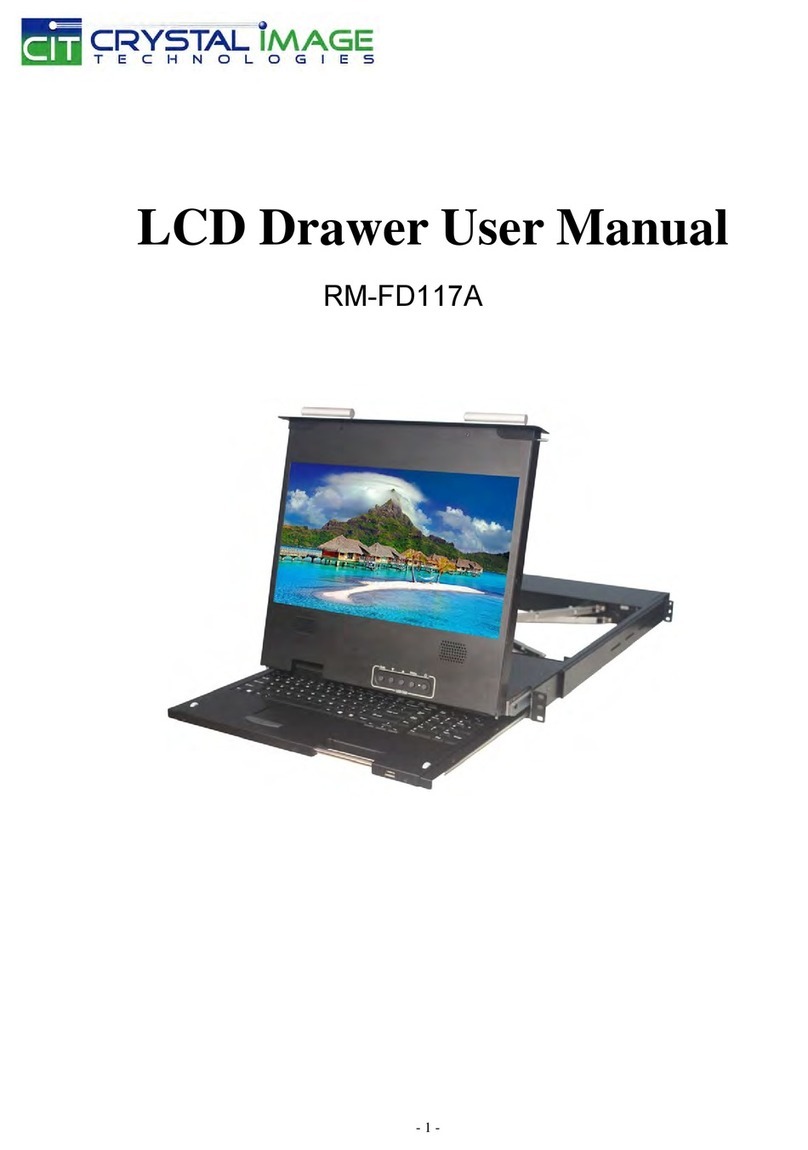3
P/N 1011458 Rev D 01/22
Safety Information
Installation
yRead and understand all instructions
before installing or using the unit.
yThe unit MUST be installed by
electricity and plumbing.
yInstall this unit to comply with the
basic plumbing code of the Building
yInstall and locate the equipment
only for its intended use as
described in this manual.
WARNING
ELECTRICAL SHOCK HAZARD.
Failure to follow the instructions in
this manual could result in serious
injury or death.
Do not modify the power supply cord
electrician.
Electrical ground is required on this
appliance.
are unsure if the appliance is properly
grounded.
Do NOT use an extension cord with this
product.
The unit should be grounded accord-
ing to local electrical codes to prevent
the possibility of electrical shock. It
requires a grounded receptacle with
separate electrical lines, protected by
fuses or circuit breaker of the proper
rating.
NEVER unplug the power cord while
the unit is running. Use the proper
shutdown procedure before unplugging
the power cord.
Operation
yThe unit is furnished with
a properly grounded cord
connector. Do not attempt to
defeat the grounded connector.
yDo not operate the unit if it has
been damaged or dropped, if it
has a damaged cord or plug, or
if it is not working properly.
yDo not block or cover any
openings on the equipment.
yDo not immerse the cord,
unit, or plug in water.
yKeep the cord away from
heated surfaces.
yDo not allow the cord to hang over
the edge of a table or counter.
yKeep the area around the unit
free and clear of all combustible
yOpening steamer drawers
during operation releases
steam. Compartment and
contents may be hot.
Maintenance
yDo not use abrasive materials;
they can damage the unit’s
yDo not use corrosive chemicals
in this equipment.
yChlorides or phosphates in cleaning
agents (e.g., Bleach, sanitizers,
degreasers, and detergents) can
permanently damage stainless
steel equipment. The damage is
usually in the form of discoloration,
pits, voids, holes, or cracks.
This damage is permanent and
is not covered by warranty.
yAlways use a soft, damp cloth for
cleaning. Rinse with clear water and
wipe dry. When required, always rub
in the direction of metal polish lines.
yRoutine cleaning should be
performed daily with soap and water.
y
using soap and water.
yDo not clean unit or components
yDo not clean the unit with a
water jet or steam cleaner.
yWhen using the citric acid
cleaning solution as prescribed
in this manual, follow the
recommended manufacturer’s
safety precautions. Use gloves and
eye protection when required.
Service
yInspection, testing, and
repair of electrical equipment
must be performed only by
yTo avoid possible personal injury
and/or damage to the unit, all
inspections, tests, and repair of
electrical equipment should be
ONLY. Contact Antunes Technical
Service for adjustment or repair.
y
cord, and allow unit to cool to room
temperature before performing
any service or maintenance.
yIf the supply cord is damaged,
it must be replaced by the
manufacturer, its service agent, or
to avoid an electrical hazard.
yCleaning and user maintenance
shall not be made by children
without supervision.