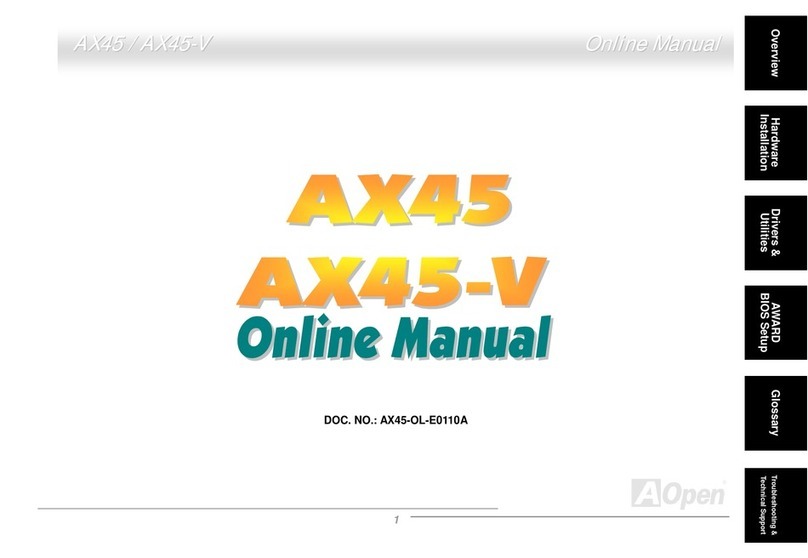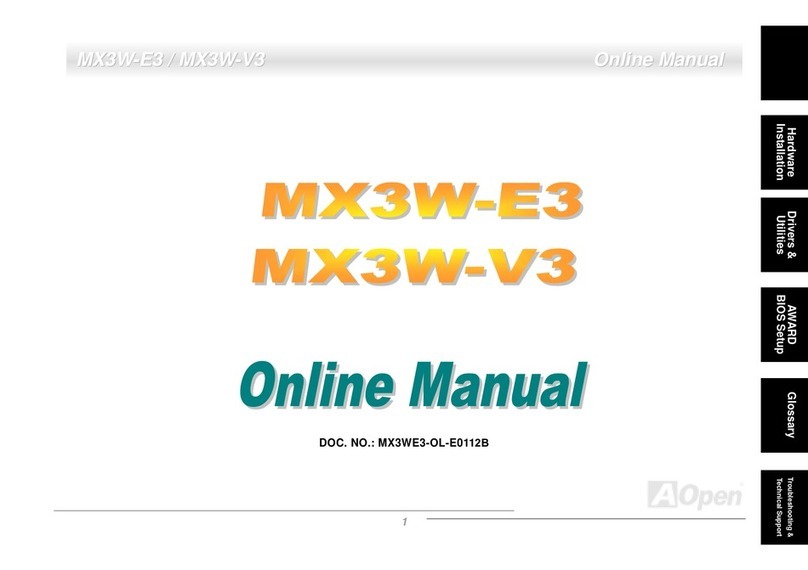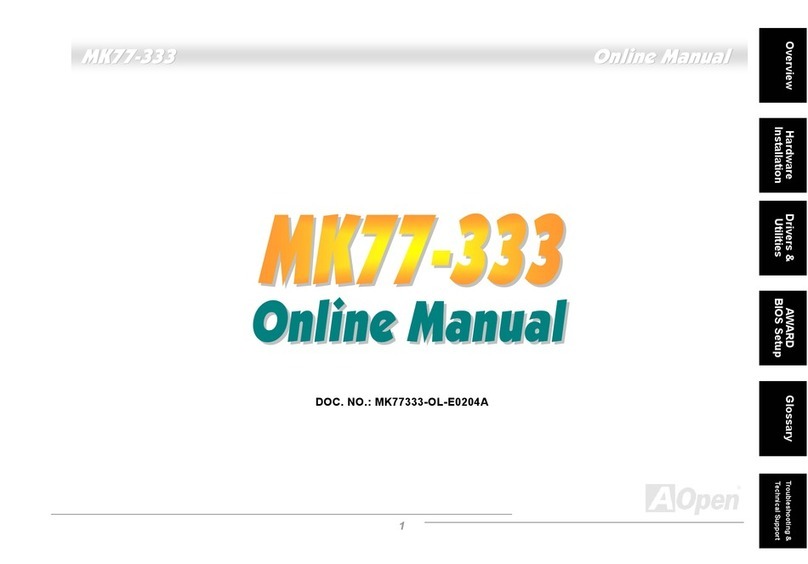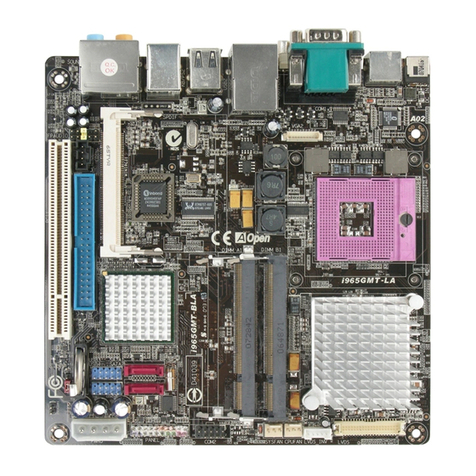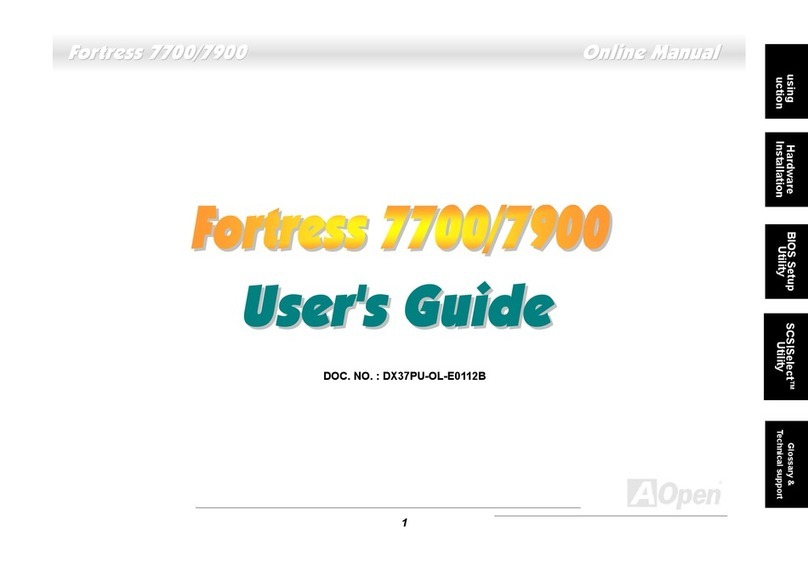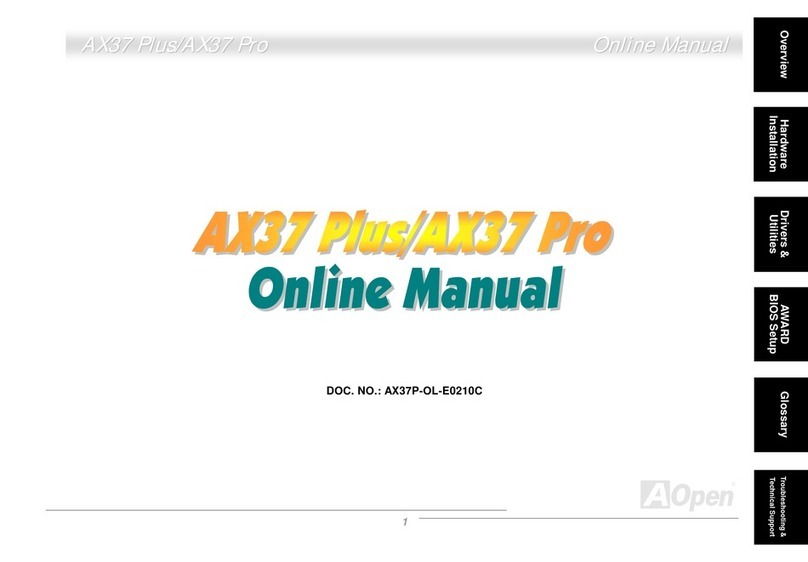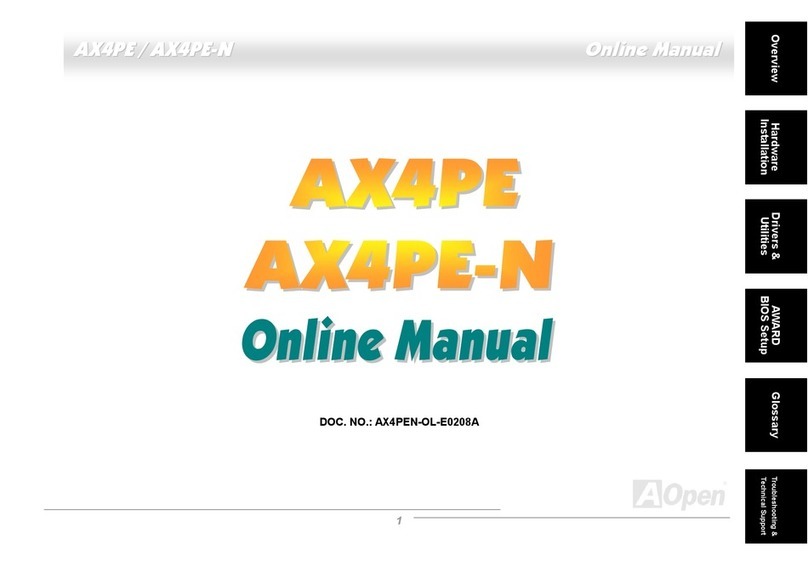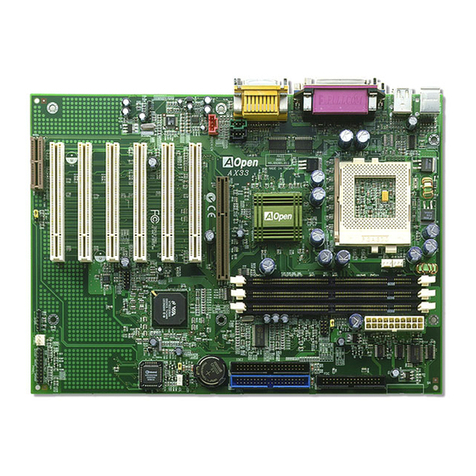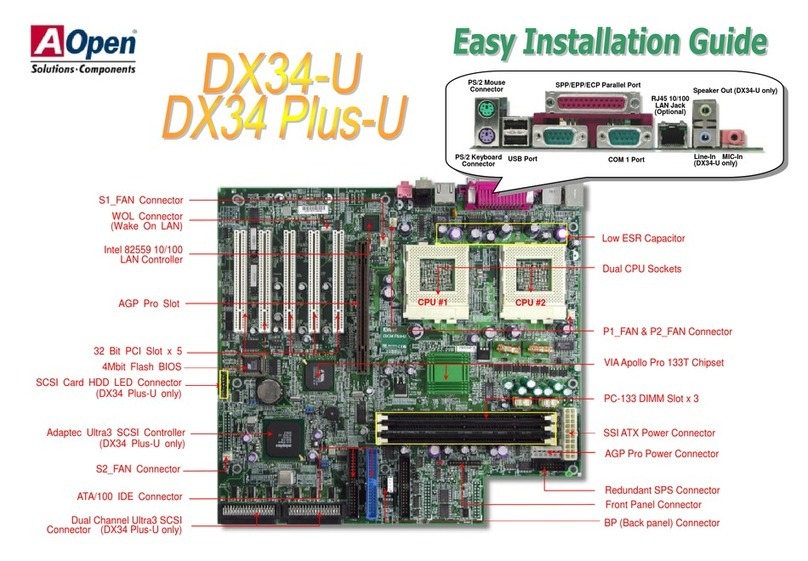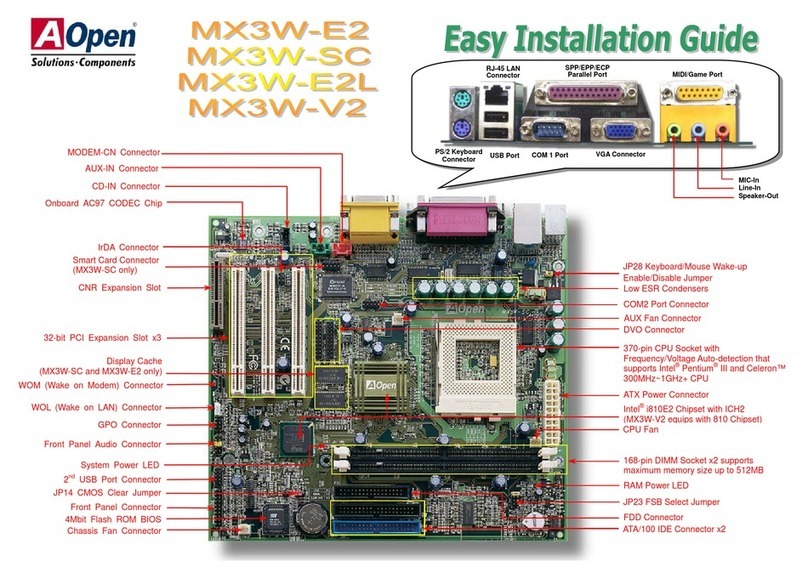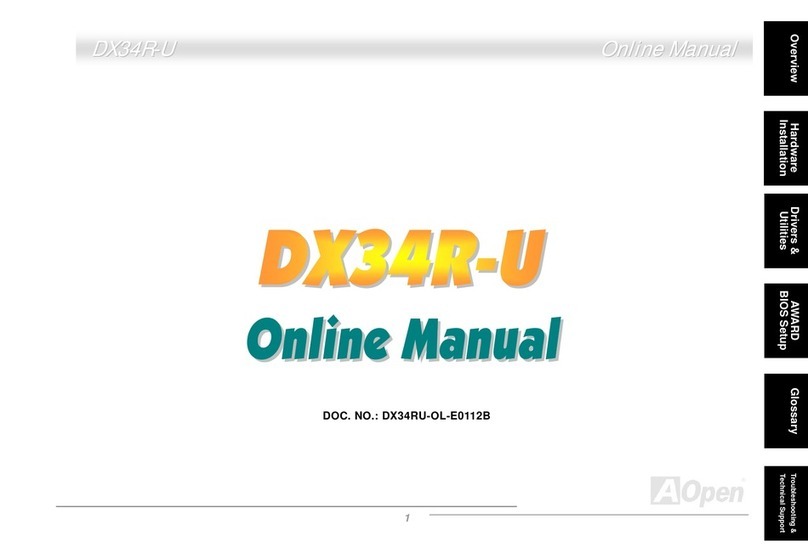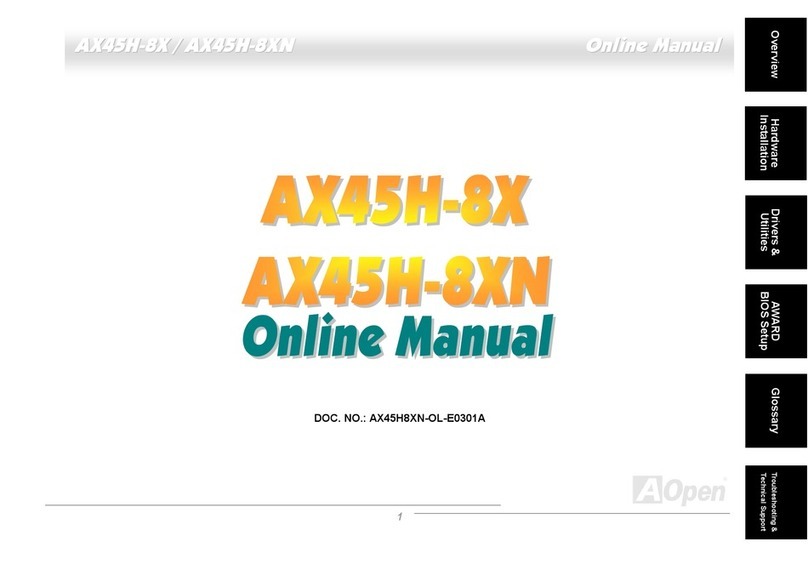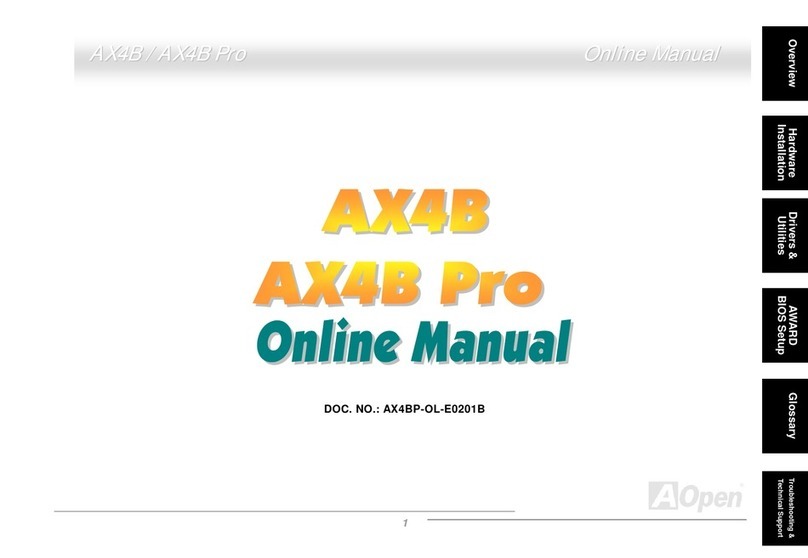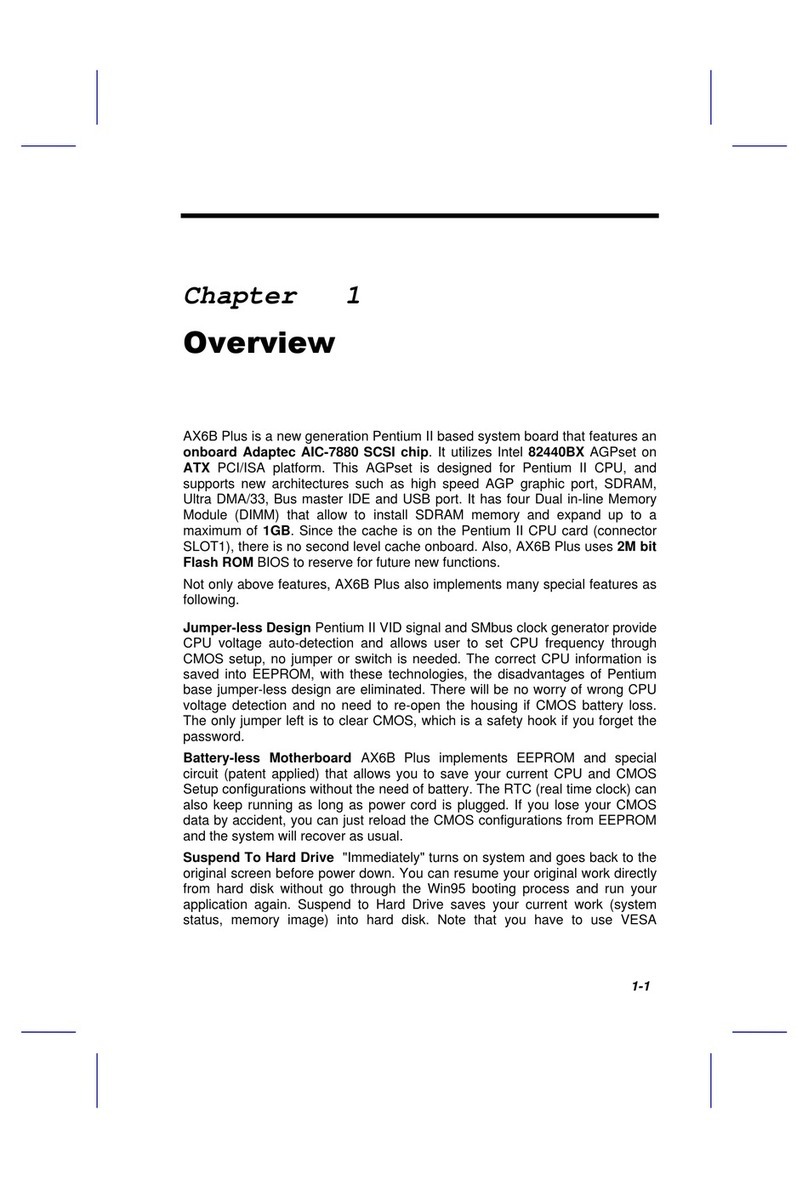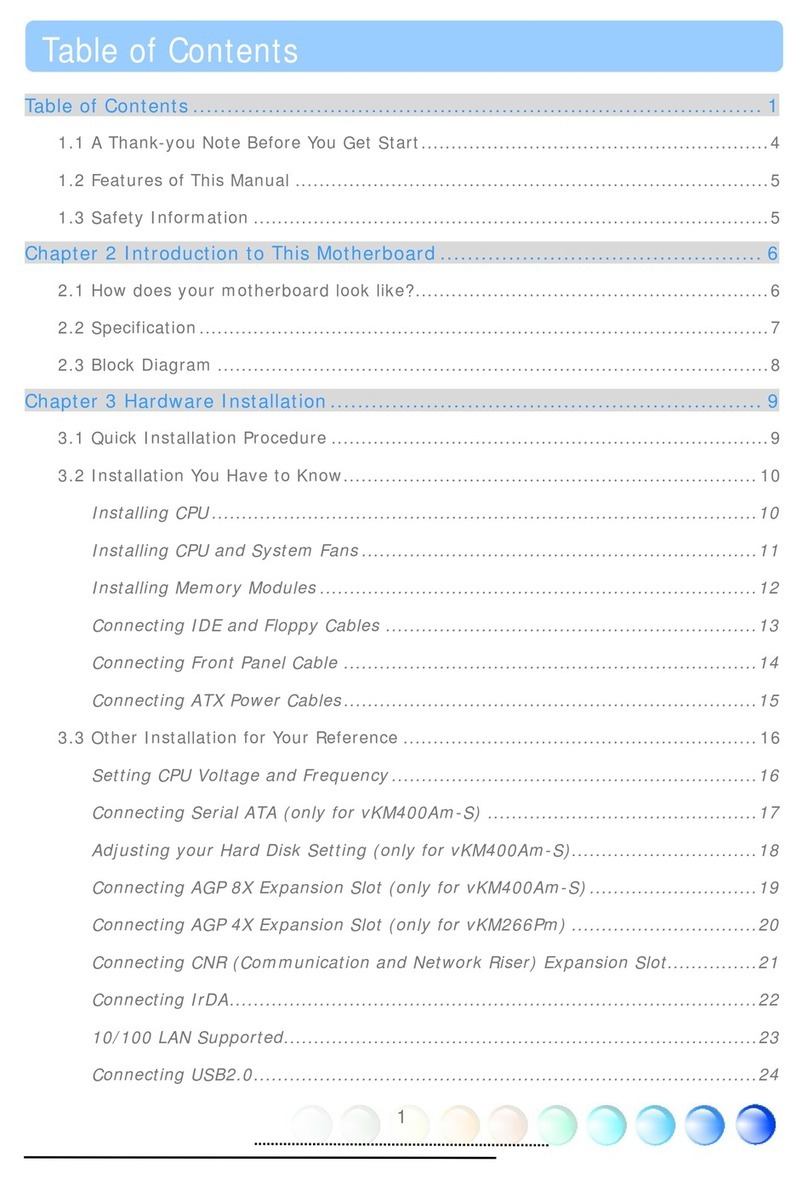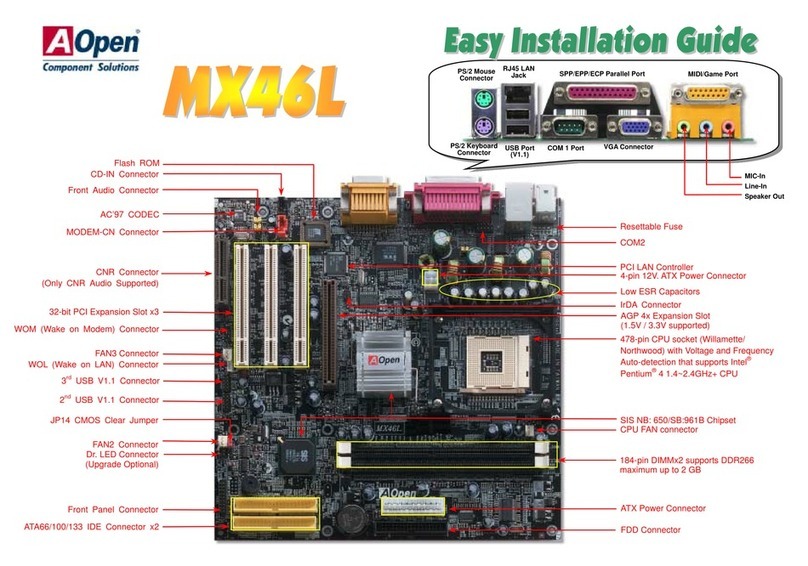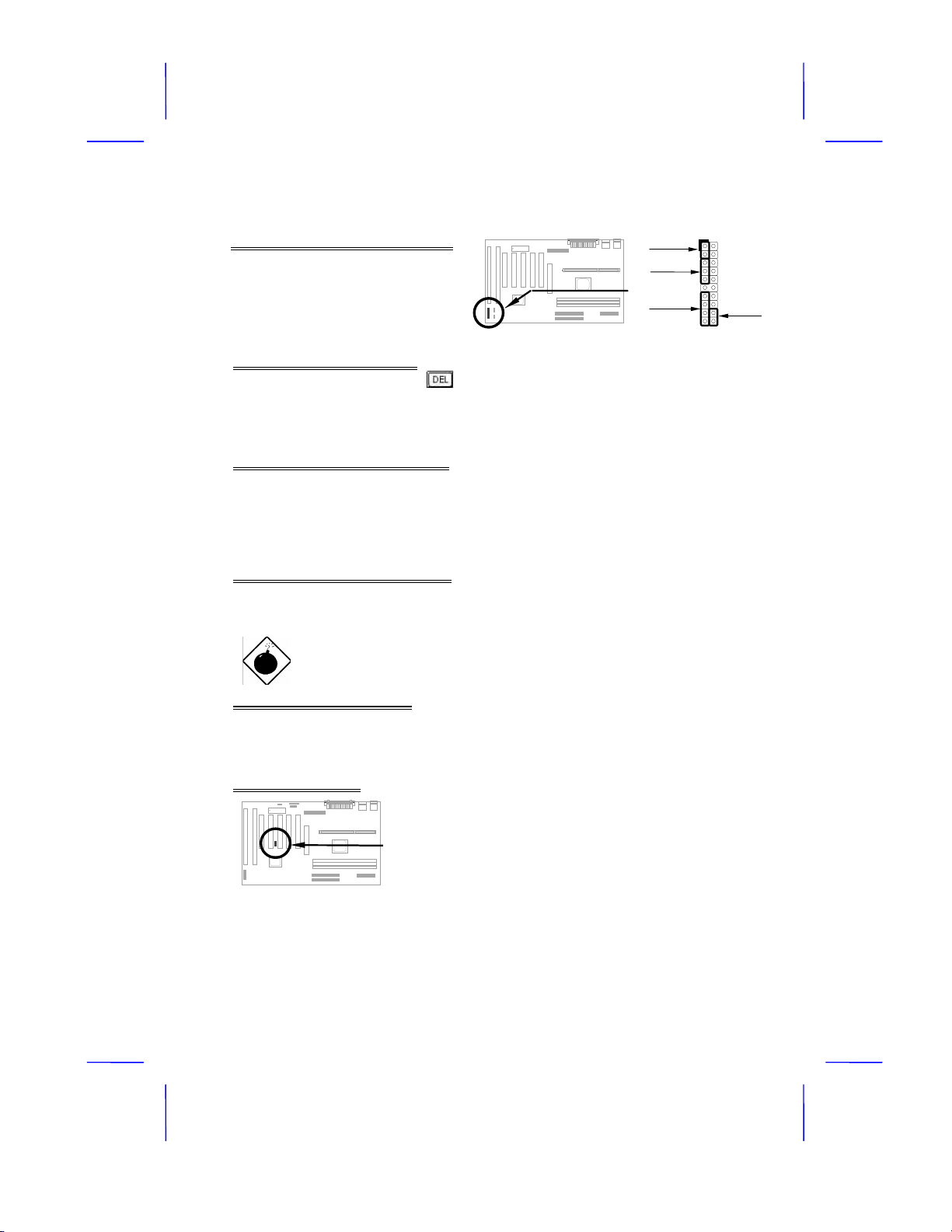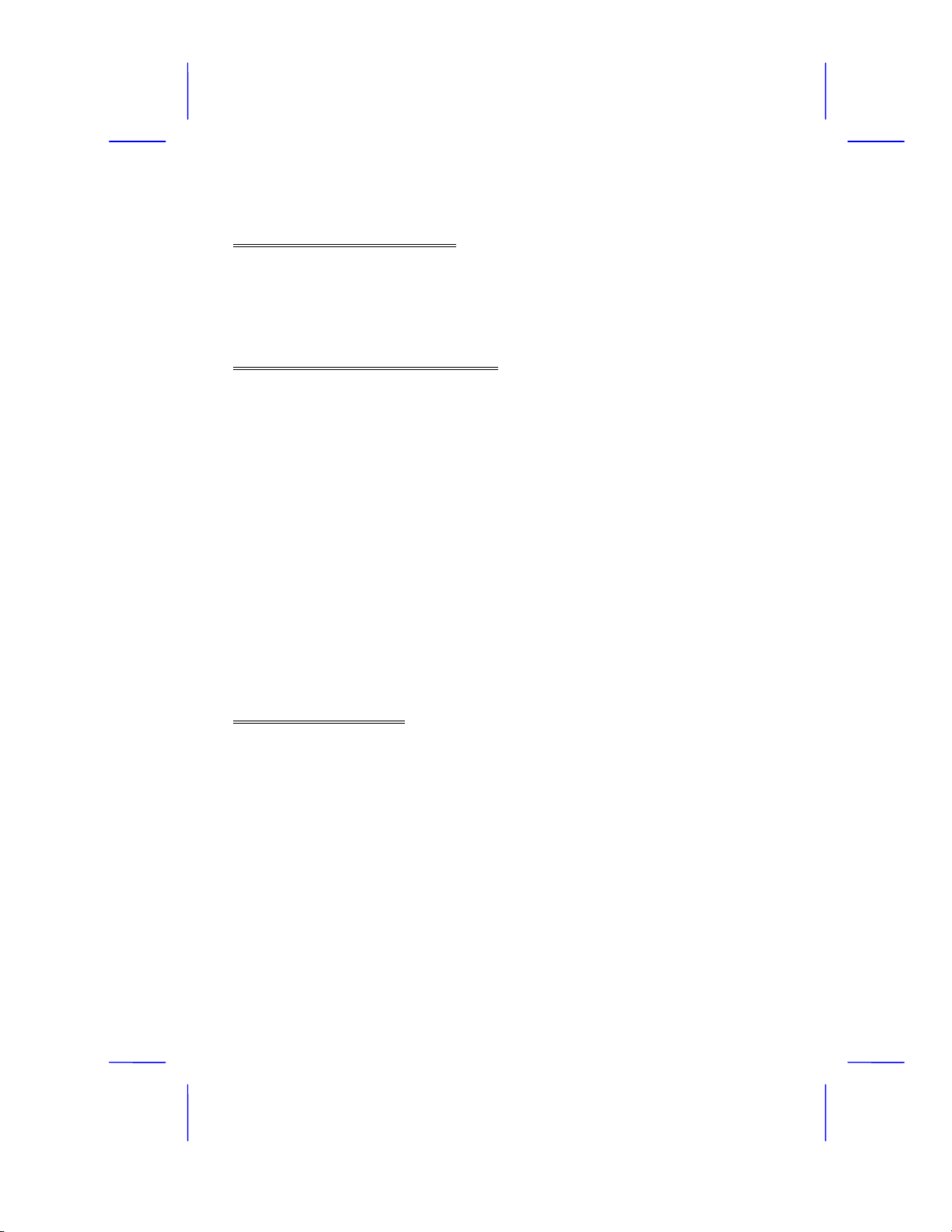Quick Installation Guide
~4~
Zero Voltage Modem Wake Up
In conjunction with ATX soft power On/Off, it is possible to have system totally power off and
wakeup to automatically answer a phone call such as answering machine or to send/receive
fax. The most important break through is not only external box modem but also internal
modem card can be used to support Modem Wake Up. AX6BC and MP56 internal modem
card implement special circuit to make sure the modem card work properly without any power.
For more information about Modem Wake Up, please see the user's manual.
How to use Suspend to Hard Drive?
Option 1: Use /file switch (applied to FAT16 file system):
Please use following command to create a hidden file in the root directory of your hard disk for
Suspend to Hard Drive to save the system status and memory image.
C:>AOZVHDD /c /file
Please make sure that you have enough continuous HDD space for creating this hidden file.
For example, if you have 32MB of system memory and 4MB of VGA memory, you need at
least 36MB (32MB + 4MB) of continuous HDD space. If AOZVHDD failed to allocate the HDD
space, you may run "DEFRAG" Utility or "Disk Defragmenter" which come with MS-DOS or
Win'95 to free HDD space.
Option2: Use /partition switch (applied to FAT16/FAT32 file system):
To create a separate partition for Suspend to Hard Drive, please make sure you have reserved
a free partition. We suggest you reserve the free partition which space is appropriate for your
future memory expansion. For example, if you have 32MB of system memory and 4MB of VGA
memory currently, but you plan to upgrade system memory to 64MB in the near future, then
you may reserve a 68MB (64MB+4MB) space by using a disk utility (such as fdisk). Next, use
following command to create a suspend partition:
C:>AOZVHDD /c /partition
If there is no extra free partition and you don't want your data lost, please do not use this
partition method.
For more information, please see user's manual.
How to Upgrade BIOS?
To upgrade your BIOS, please follow the steps as below:
1. Get new BIOS binary file from AOpen's web site. For example, AX6BC110.BIN.
2. Bootup the system from floppy without loading any memory handler (such as EMM386) or
device driver.
3. Execute C:> AOFLASH AX6BC110.BIN
4. After loading the new BIOS code, the utility will prompt you to save original BIOS code into
your HDD or floppy. Please press "Y" to store it as "BIOS.OLD".
5. After the old BIOS has been successfully saved, press "Y" to replace BIOS.
6. DO NOT turn off the power during "FLASHING".
7. Reboot the system by turn off the power after "FLASHING".
8. Press "DEL" key to enter BIOS setup during POST.
9. Reload the "BIOS SETUP DEFAULT" and reconfigure other items as previous set.
10. Save & Exit. Done!
For more information, please refer to "BIOS Flash Utility" in the user's manual.