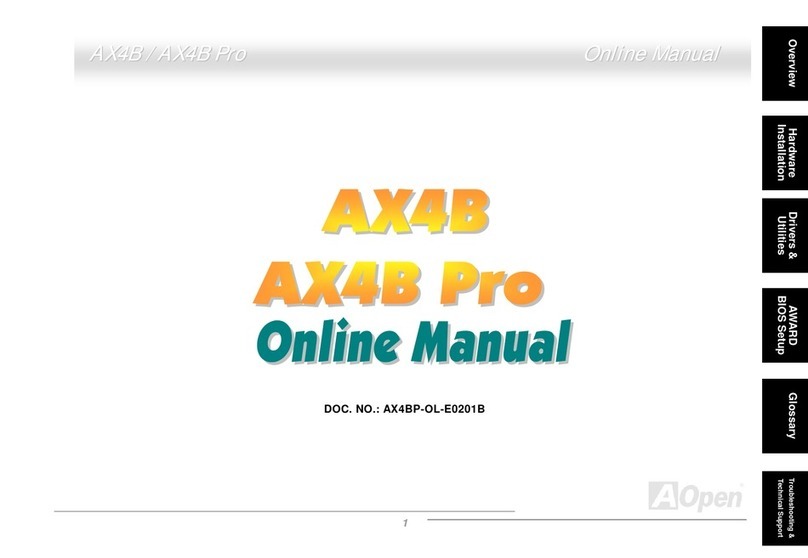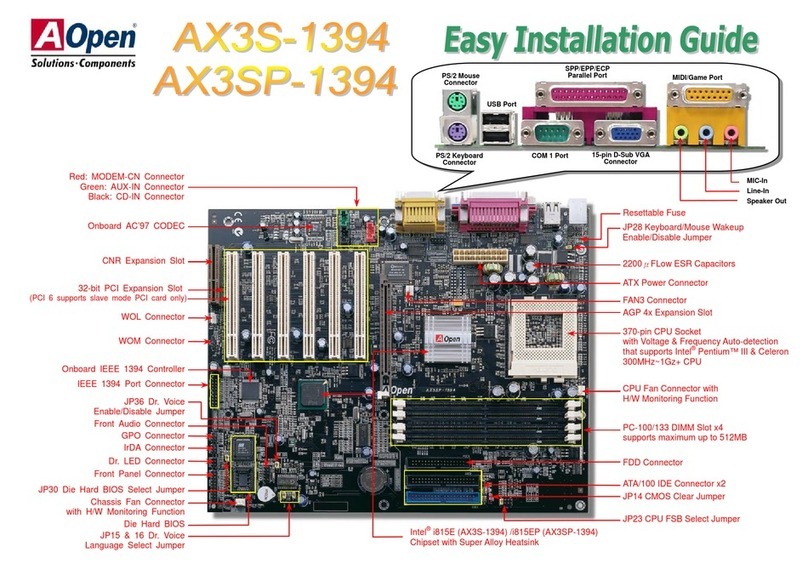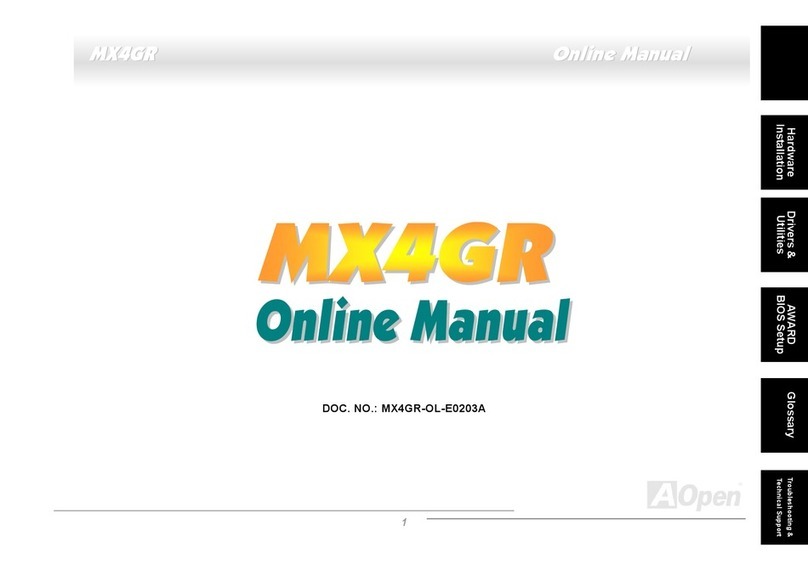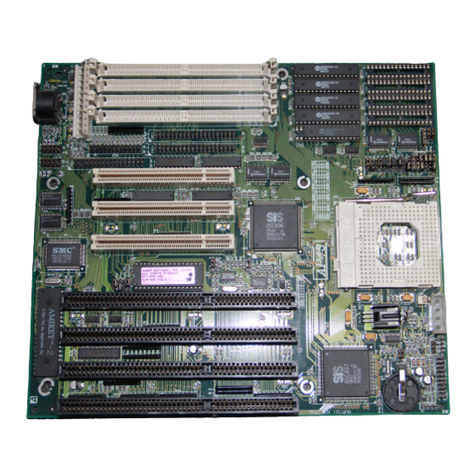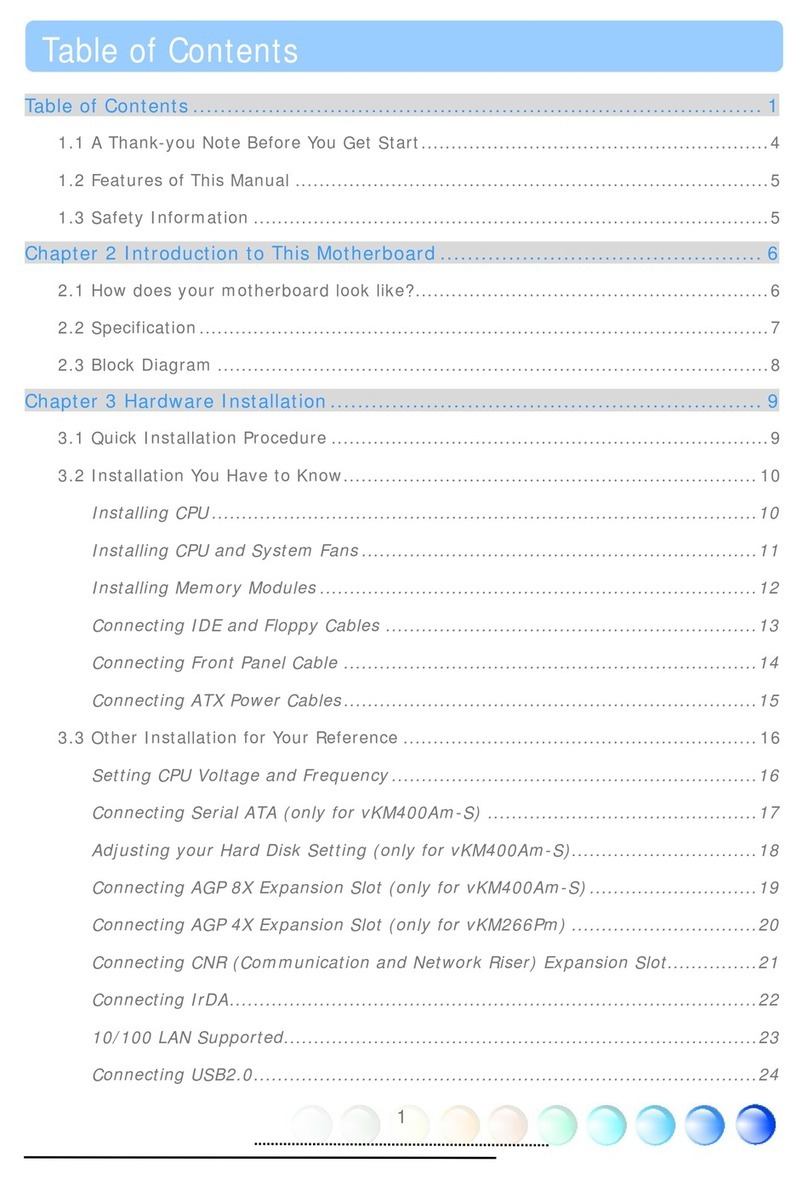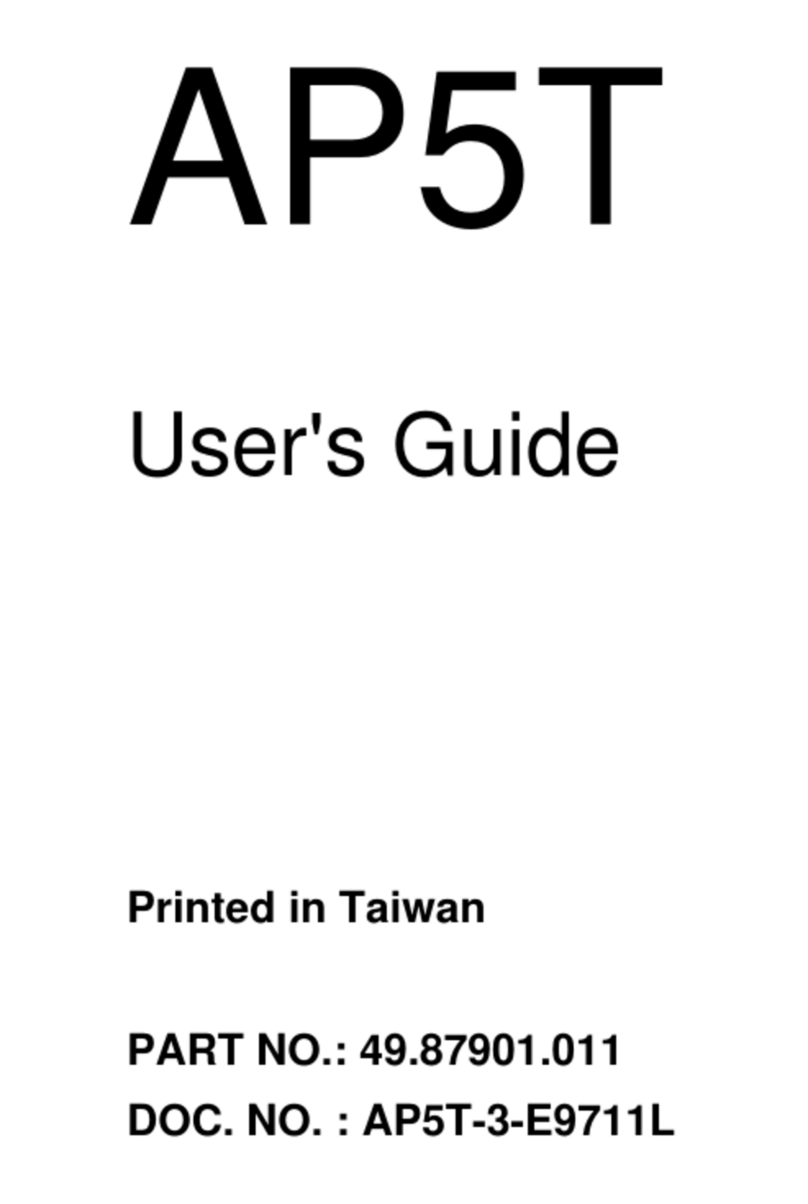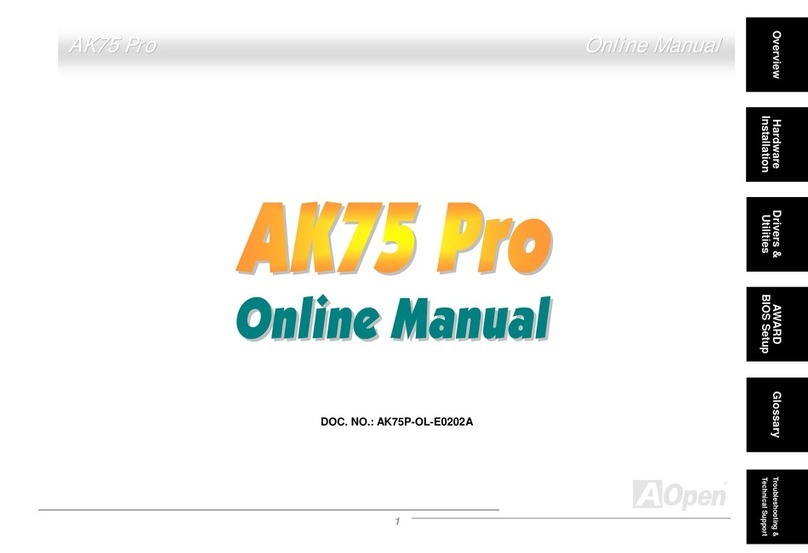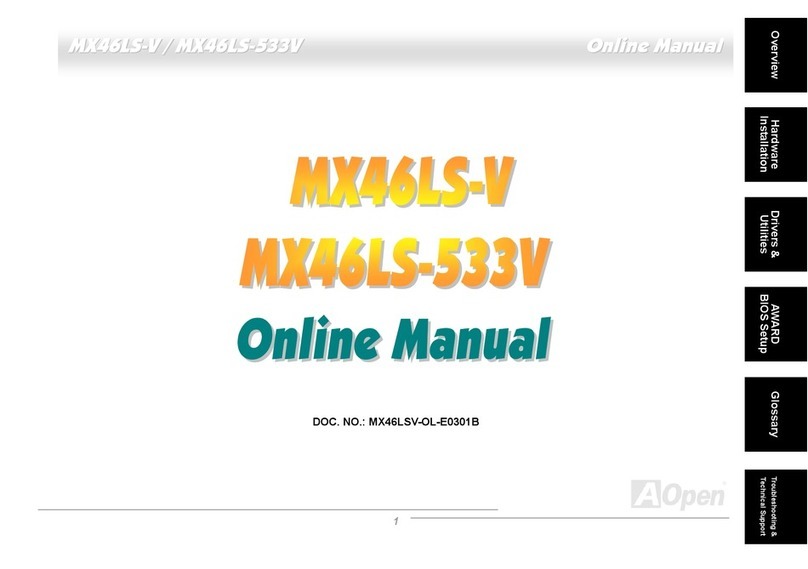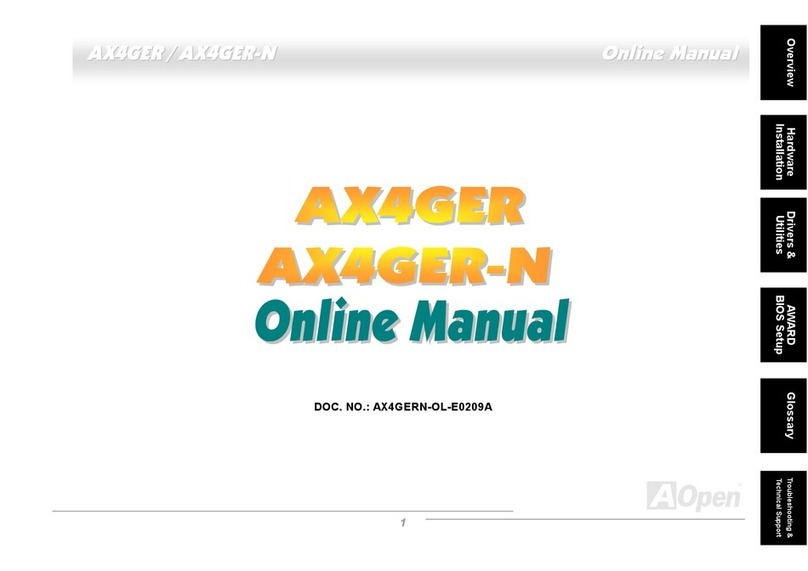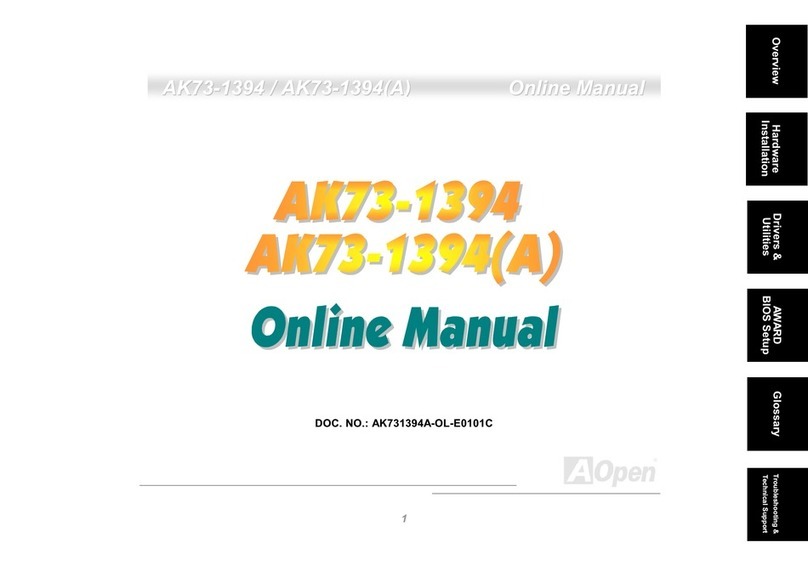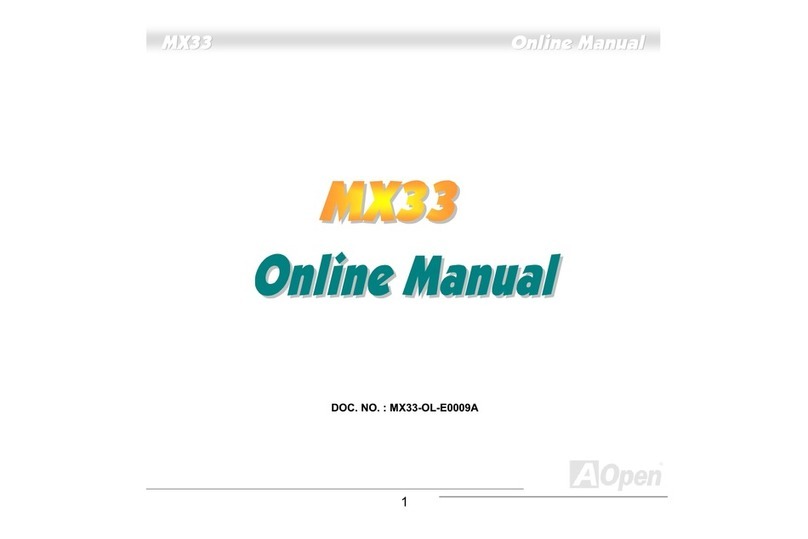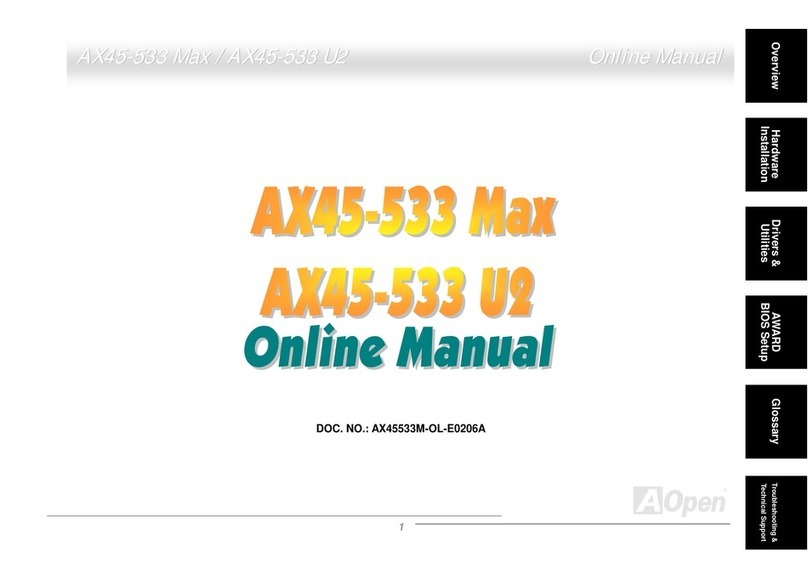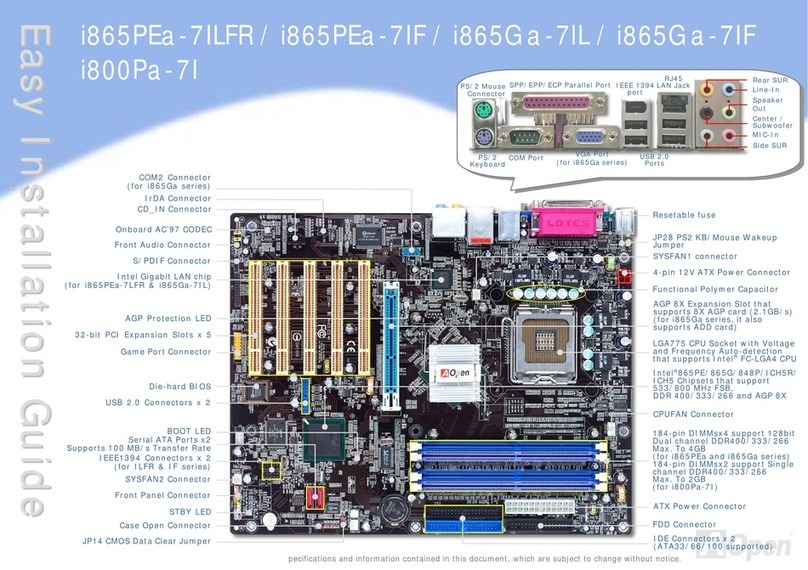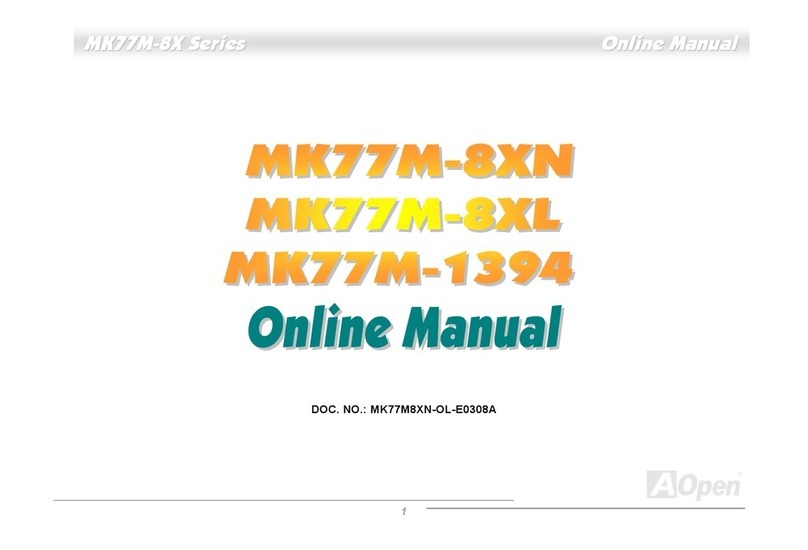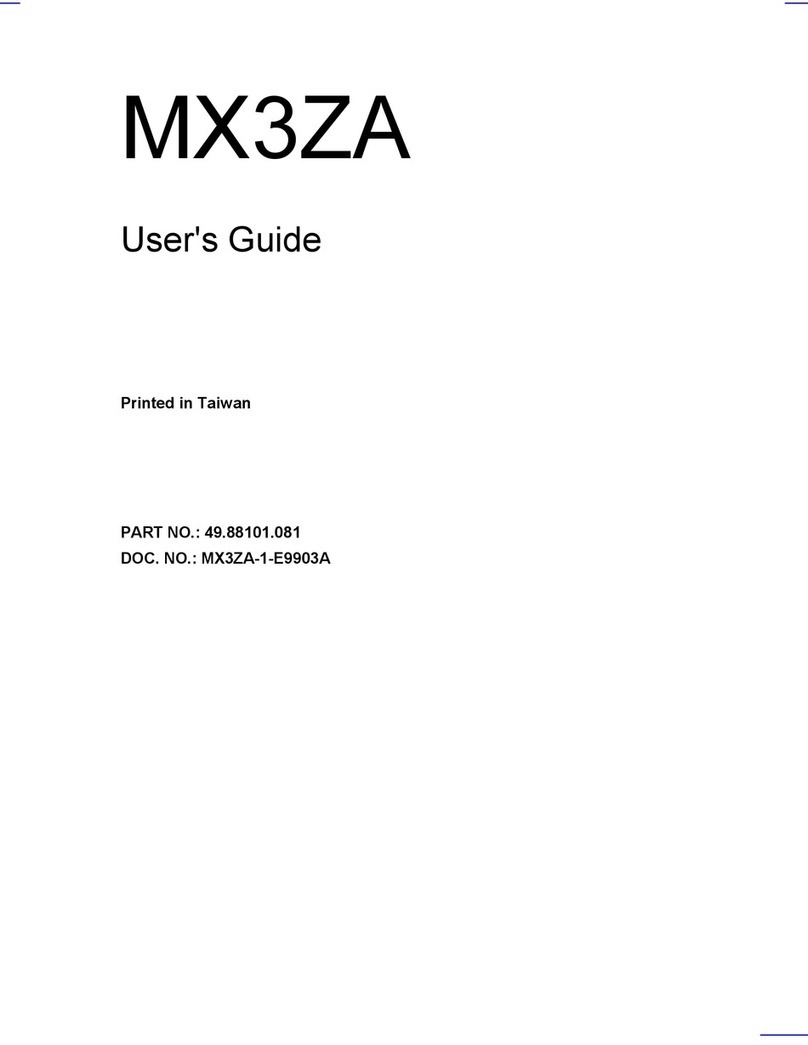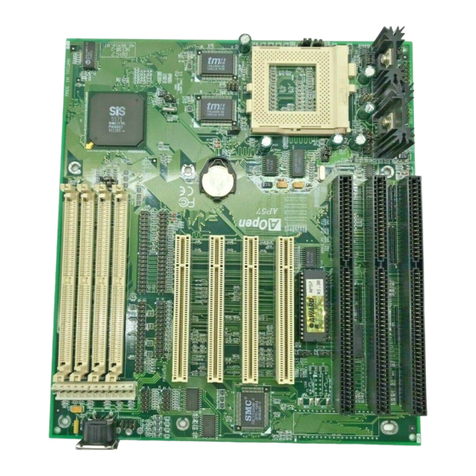EV6 Bus ........................................................................................................................................................................ 88
FCC DoC (Declaration of Conformity) ........................................................................................................................... 88
FC-PGA (Flip Chip-Pin Grid Array)................................................................................................................................ 88
Flash ROM .................................................................................................................................................................... 88
FSB (Front Side Bus) Clock .......................................................................................................................................... 89
I2C Bus.......................................................................................................................................................................... 89
IEEE 1394..................................................................................................................................................................... 89
Parity Bit ....................................................................................................................................................................... 89
PBSRAM (Pipelined Burst SRAM)................................................................................................................................. 90
PC-100 DIMM ............................................................................................................................................................... 90
PC-133 DIMM ............................................................................................................................................................... 90
PC-1600 or PC-2100 DDR DRAM ................................................................................................................................. 90
PCI (Peripheral Component Interface) Bus ................................................................................................................... 90
PDF Format .................................................................................................................................................................. 91
PnP (Plug and Play)...................................................................................................................................................... 91
POST (Power-On Self Test) .......................................................................................................................................... 91
RDRAM (Rambus DRAM) ............................................................................................................................................. 91
RIMM (Rambus Inline Memory Module) ........................................................................................................................ 92
SDRAM (Synchronous DRAM) ...................................................................................................................................... 92
Shadow E2PROM .......................................................................................................................................................... 92