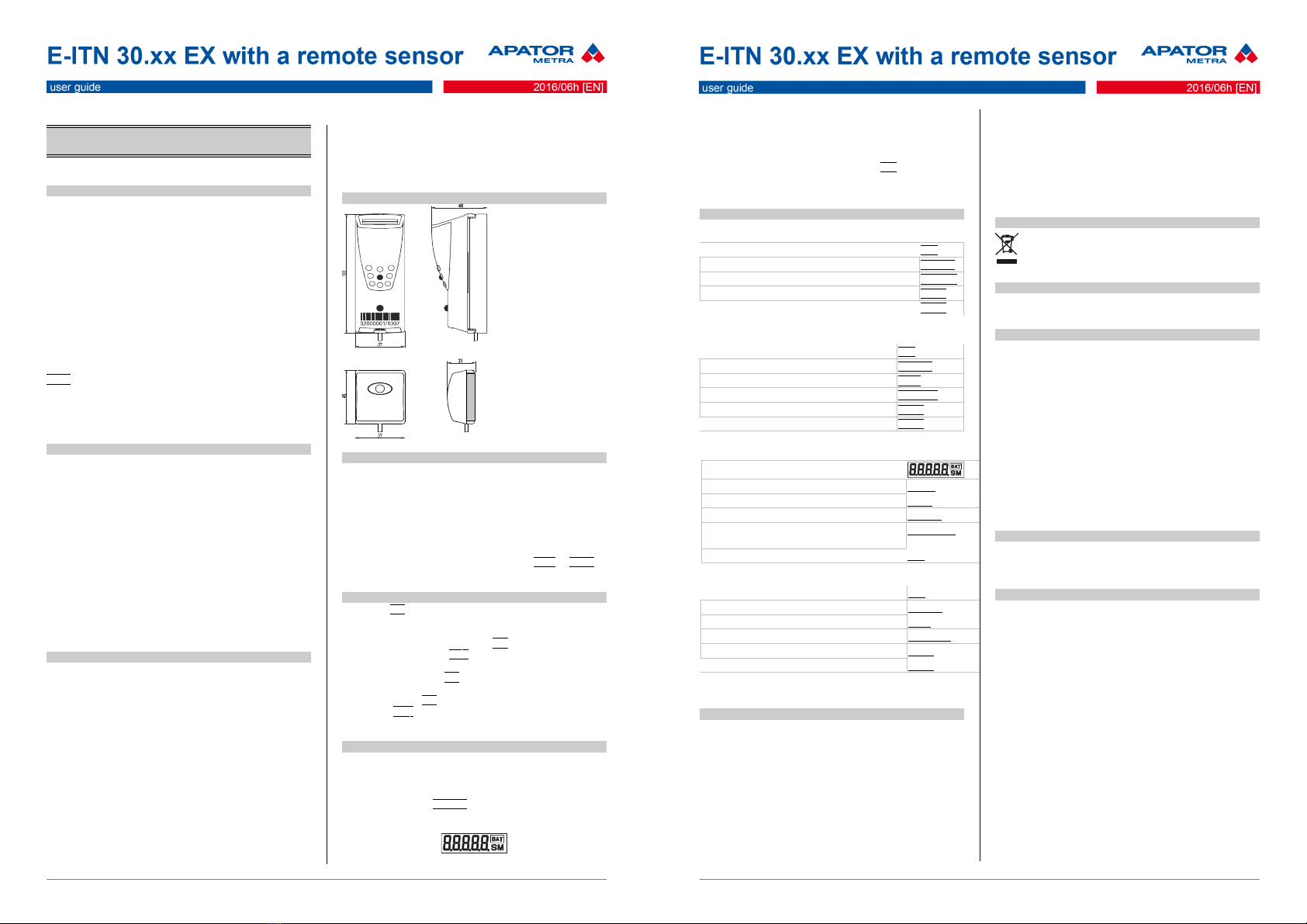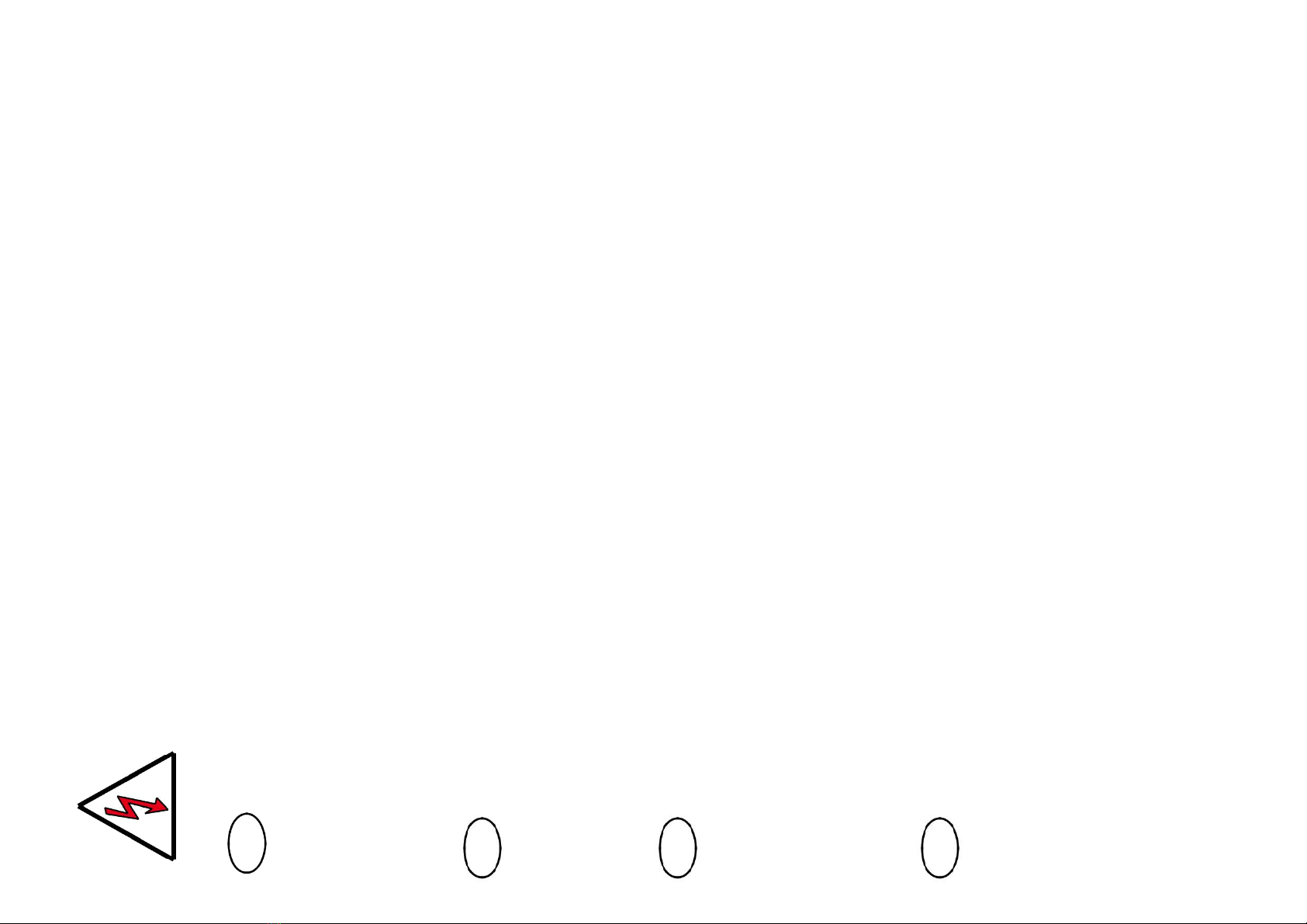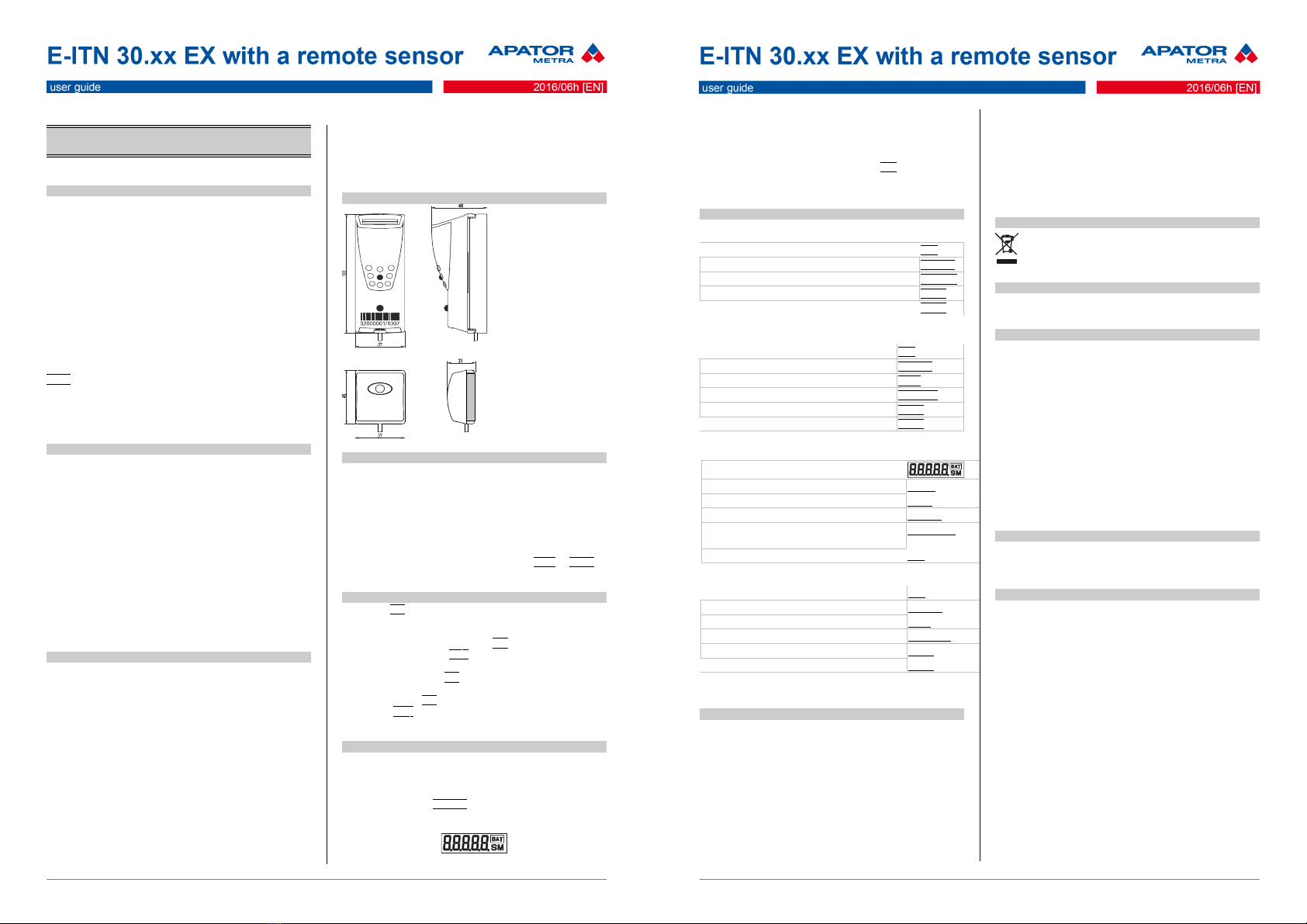
ELECTRONIC HEAT COST ALLOCATOR E-ITN 30.XX EX WITH A
REMOTE SENSOR
Description and usage
E-ITN 30.xx EX is a modern electronic device intended for
ratio based allocation of heat cost in buildings with central
heating system. Heat cost allocator E-ITN 30.xx uses the
two-sensor measuring principle – integrates temperature
difference between the sensor of the radiator surface
temperature and the sensor of the surrounding temperature.
Using this principle the allocator ensures measurement of
consumption value only when the radiator really emits heat
(i.e. it does not measure in the summer).
The allocator with the remote sensor is equipped with a
mechanic and an electronic seal and is delivered in sealed
state with the electronic seal activated. In case of
unauthorized removal of the base plate the allocator saves
the date of breach of the electronic seal to its memory and
stops to show measured data on the display. Only the notice
oPEn is displayed and indicates the breach of the electronic
seal but allocator continues measuring and transmitting the
measured data. Information about the breach of the
electronic seal is available in the data transmitted by the
radio module and via IR interface.
Application
In one-tube horizontal/vertical and two-tube heating systems
with the lowest mean design heating medium temperature ≥
35 °C and highest mean design heating medium
temperature ≤105 °C.
E-ITN 30.xx EX is not intended for heat cost allocation for
floor heating systems, ceiling radiant heating, flap controlled
radiators, radiators with fan, systems with steam heating
medium, air heaters and single tube radiators if exceeds the
scope of one user. It must not be also used for heating
elements that shape and design does not allow reliable
transfer of heat to heat cost allocators.
Each radiator in billing (account) unit with common invoicing
heat meter must be equipped with a heat cost allocator of
the same type. Technical conditions of heating system must
be fulfilled when using heat cost allocators E-ITN 30.xx EX.
Technical specification
Application t
min
≥35 °C
(heating medium) t
max
≤105 °C
Measuring principle two-sensor meas. principle
Billing period year (E-ITN 30.2 EX,
E-ITN 30.6 EX)
month (E-ITN 30.4 EX,
E-ITN 30.6 EX)
Dimensions allocator 100 x 37 x 33 mm
Operating frequency 868 MHz
(E-ITN 30.2 EX, E-ITN
30.4 EX)
868,95 Mhz
(E-ITN 30.6 EX)
Transmitting power < 5 mW or < 1 mW
Conditions - temperature of the sensor of
of registration the radiator temp. ≥23 °C
- difference of mean temp. of
heating medium and
surroundings temp. ≥4 °C
Material ABS + PC / Al – F22
(E-ITN 30.2
EX, E-ITN 30.4 EX)
ABS + PC / Al – F (E-ITN 30.6 EX)
IP code IP 42
Conformity EN 834
Dimensional drawings
Installation of E-ITN 30
1. Install the base plate to the radiator according to the
instructions in Installation and service manual.
2. Slide the locks in the upper part of the sensor housing
on the base plate and push the bottom part of the
housing to the base plate. The allocator must be fixed
with the latch on both sides of back plate.
3. The base of the allocator is placed on the wall.
Do not install the allocator if the notice Error or Open is
displayed on LCD.
Activation of E-ITN 30
I the sign uPr is displayed on LCD, the allocator must be
activated:
1. When LCD is on and notice uPr is displayed, hold the
button till notice --A-- appears that indicates sub-
menu activation.
2. Switch to item Act with short button presses if
necessary.
3. When notice Act appears, press and hold the button till
notice --A-- is displayed. When you release the button,
first menu item is displayed.
Reading of measured data
Basic allocator status and measured values can be
displayed on LCD. The meaning of some values may be
different if the additional symbol „SM“ at the right bottom
corner is displayed. These values are mentioned with „SM“
symbol in text , e.g. 385 SM.
The last value shows the termination of the battery lifetime.
1 / 2
To save the battery, after longer period of inactivity (approx.
1 min.), energy-saving mode is activated and display is
switched off. Display can be activated by pushing the
button.
When pushing the button briefly, notice ----- on the display
will appear. If the button is not pushed in 1 minute, the
display will switch off.
Displayed data
E-ITN 30.2 EX, E-ITN 30.4 EX
Value for current billing period 245
Value for last billing period 458 SM
Alphanumerical code for last billing period A.0.i.h.t.
Serial number – first part -3400
Serial number – second part 0060-
E-ITN 30.6 EX Wireless M-Bus
Consumption for the current billing year 245
Consumption for the past billing year 458 SM
Consumption for the current billing month 2.4.5
Consumption for the past billing month 4.5.8.SM
Serial number – first part -3400
Serial number – second part 0060-
E-ITN 30.5, E-ITN 30.51 Wireless M-Bus
LCD test
Current date 10.12.
Start of the billing period u 1.2.
Value for last billing period 458 SM
Average surroundings temperature for last
billing period
23.7°C SM
Value for current billing period 245
E-ITN 30.6 Wireless M-Bus
Value for current year billing period 245
Value for last year billing period 458 SM
Value for current month billing period 2.4.5
Value for last month billing period .4.5.8.SM
Serial number – first part -3600
Serial number – second part 0060-
* also other items can be displayed based on setting
Transport and storage
Transport
•devices can be transported by all usual covered means
of transport
•devices must be in original package
•originally packed devices must be stored and secured
to avoid mechanical damages during transportation
•devices can not be transported together with
aggressive substances
•temperature during transportation from -10 °C to +50
°C
•relative humidity from 45 % to 75 %
Storage
•devices must be originally packed by manufacturer and
individually stored in antistatic bags
•storage temperature from +10 °C to +30 °C
•relative humidity from 45 % to 75 %
•devices must be stored in clean covered areas without
aggressive substances and stored properly to avoid
mechanical damage
Disposal
This device is subject to a waste management in
accordance with local legislation.
Possible minor faults and their elimination
Any E-ITN 30.xx EX defect should be repaired by
manufacturer only.
Warranty terms and conditions
If device is installed and handled according to manufacturer
instructions mentioned in Installation and service manual,
manufacturer provide warranty under the valid legislation
unless agreed differently.
The warranty is void if device was used contrary to
Installation and service manual or damaged:
•during transport or storage by customer or reseller
•when mounted or dismantled to the customer device
•because of improper handling or installation into other
device than agreed in manual
•if the product was exposed to different environment
than agreed in manual
•if mechanically or in other way damaged by user
Declaration of conformity, declaration of directive RoHS
You can find declaration of conformity and declaration of
directive RoHS on producer´s web page:
www.metra-su.cz
Warranty and post warranty repairs
Warranty and post warranty repairs have to be done by
manufacturer. Pack the defective product and send
back to the manufacturer's address.
2 / 2