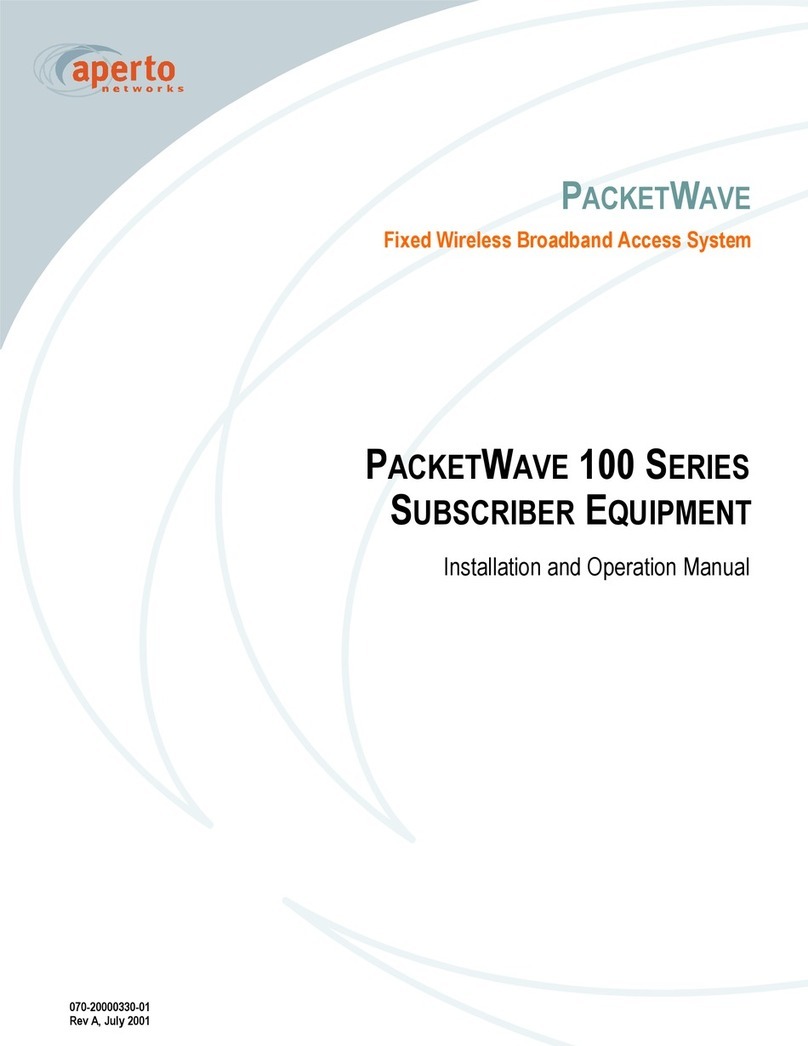vii070-20000340-01 Rev A
TABLE OFCONTENTS
CHAPTER6. BSU AND SUBSCRIBER
CONFIGURATION
Installing the WaveCenter Configuration Manager . . . . . . . . . . . . . . . . . . . . . . . . . . . . . . 6-1
How the WaveCenter Configuration Manager Works . . . . . . . . . . . . . . . . . . . . . . . . . . . . 6-3
BSU and Subscriber Branches . . . . . . . . . . . . . . . . . . . . . . . . . . . . . . . . . . . . . . 6-3
Configuration Screen Formats . . . . . . . . . . . . . . . . . . . . . . . . . . . . . . . . . . . . . . . 6-4
Managing Configuration Files . . . . . . . . . . . . . . . . . . . . . . . . . . . . . . . . . . . . . . . 6-6
Opening and Loading Files . . . . . . . . . . . . . . . . . . . . . . . . . . . . . . . . . . . 6-6
Saving Files . . . . . . . . . . . . . . . . . . . . . . . . . . . . . . . . . . . . . . . . . . . . . . . 6-6
Downloading Configuration Files . . . . . . . . . . . . . . . . . . . . . . . . . . . . . . 6-7
Using the WaveCenter Configuration Manager . . . . . . . . . . . . . . . . . . . . . . . . . . . . . . . . 6-8
Base Station Configuration . . . . . . . . . . . . . . . . . . . . . . . . . . . . . . . . . . . . . . . . . . . . . . . . 6-9
Configuring Wireless Subsystems (WSS) . . . . . . . . . . . . . . . . . . . . . . . . . . . . . . 6-10
Frame Parameters . . . . . . . . . . . . . . . . . . . . . . . . . . . . . . . . . . . . . . . . . 6-11
Channel Parameters . . . . . . . . . . . . . . . . . . . . . . . . . . . . . . . . . . . . . . . . 6-12
Radio Parameters . . . . . . . . . . . . . . . . . . . . . . . . . . . . . . . . . . . . . . . . . . 6-14
Multiple Subnet Parameters . . . . . . . . . . . . . . . . . . . . . . . . . . . . . . . . . . 6-14
CD Packet Parameters . . . . . . . . . . . . . . . . . . . . . . . . . . . . . . . . . . . . . . 6-14
Preamble Parameters . . . . . . . . . . . . . . . . . . . . . . . . . . . . . . . . . . . . . . . 6-14
Configuring the Main Base Station Parameters . . . . . . . . . . . . . . . . . . . . . . . . . . 6-17
General Parameters . . . . . . . . . . . . . . . . . . . . . . . . . . . . . . . . . . . . . . . . 6-17
Server IP Parameters . . . . . . . . . . . . . . . . . . . . . . . . . . . . . . . . . . . . . . . 6-19
Bridging/Clustering Parameters . . . . . . . . . . . . . . . . . . . . . . . . . . . . . . . 6-19
Configuring SNMP Parameters . . . . . . . . . . . . . . . . . . . . . . . . . . . . . . . . . . . . . . 6-19
Configuring Email Alert Parameters . . . . . . . . . . . . . . . . . . . . . . . . . . . . . . . . . . . 6-23
Subscriber Configuration . . . . . . . . . . . . . . . . . . . . . . . . . . . . . . . . . . . . . . . . . . . . . . . . . . 6-24
Configuring Subscriber System Parameters . . . . . . . . . . . . . . . . . . . . . . . . . . . . 6-25
Configuring Subscriber SNMP Parameters . . . . . . . . . . . . . . . . . . . . . . . . . . . . . 6-26
Configuring Packet Filters . . . . . . . . . . . . . . . . . . . . . . . . . . . . . . . . . . . . . . . . . . 6-27
Configuring Service Flows . . . . . . . . . . . . . . . . . . . . . . . . . . . . . . . . . . . . . . . . . . 6-28
Configuring Service Flow Classifiers . . . . . . . . . . . . . . . . . . . . . . . . . . . . . . . . . . 6-32
Configuring Routing Functions . . . . . . . . . . . . . . . . . . . . . . . . . . . . . . . . . . . . . . . 6-35
Configuring Subscriber Email Alerts . . . . . . . . . . . . . . . . . . . . . . . . . . . . . . . . . . 6-36
Configuring NAT Routing . . . . . . . . . . . . . . . . . . . . . . . . . . . . . . . . . . . . . . . . . . . 6-37
Configuring the Subscriber Indoor Unit’s DHCP Server . . . . . . . . . . . . . . . . . . . . 6-38
Other Configuration Methods . . . . . . . . . . . . . . . . . . . . . . . . . . . . . . . . . . . . . . . . . . . . . . 6-39
CHAPTER7. NETWORK CONFIGURATION
AND START-UP
Servers . . . . . . . . . . . . . . . . . . . . . . . . . . . . . . . . . . . . . . . . . . . . . . . . . . . . . . . . . . . . . . . 7-1
Required and Recommended Servers . . . . . . . . . . . . . . . . . . . . . . . . . . . . . . . . . 7-2
Optional Servers . . . . . . . . . . . . . . . . . . . . . . . . . . . . . . . . . . . . . . . . . . . . . . . . . 7-3
Preparing the TFTP Server . . . . . . . . . . . . . . . . . . . . . . . . . . . . . . . . . . . . . . . . . 7-4
Configuring the DHCP Server . . . . . . . . . . . . . . . . . . . . . . . . . . . . . . . . . . . . . . . 7-4
System Start-Up . . . . . . . . . . . . . . . . . . . . . . . . . . . . . . . . . . . . . . . . . . . . . . . . . . . . . . . . 7-5
Adding Base Station Units and/or Subscribers . . . . . . . . . . . . . . . . . . . . . . . . . . . . . . . . . 7-5
Other Configuration Methods . . . . . . . . . . . . . . . . . . . . . . . . . . . . . . . . . . . . . . . . . . . . . . 7-6