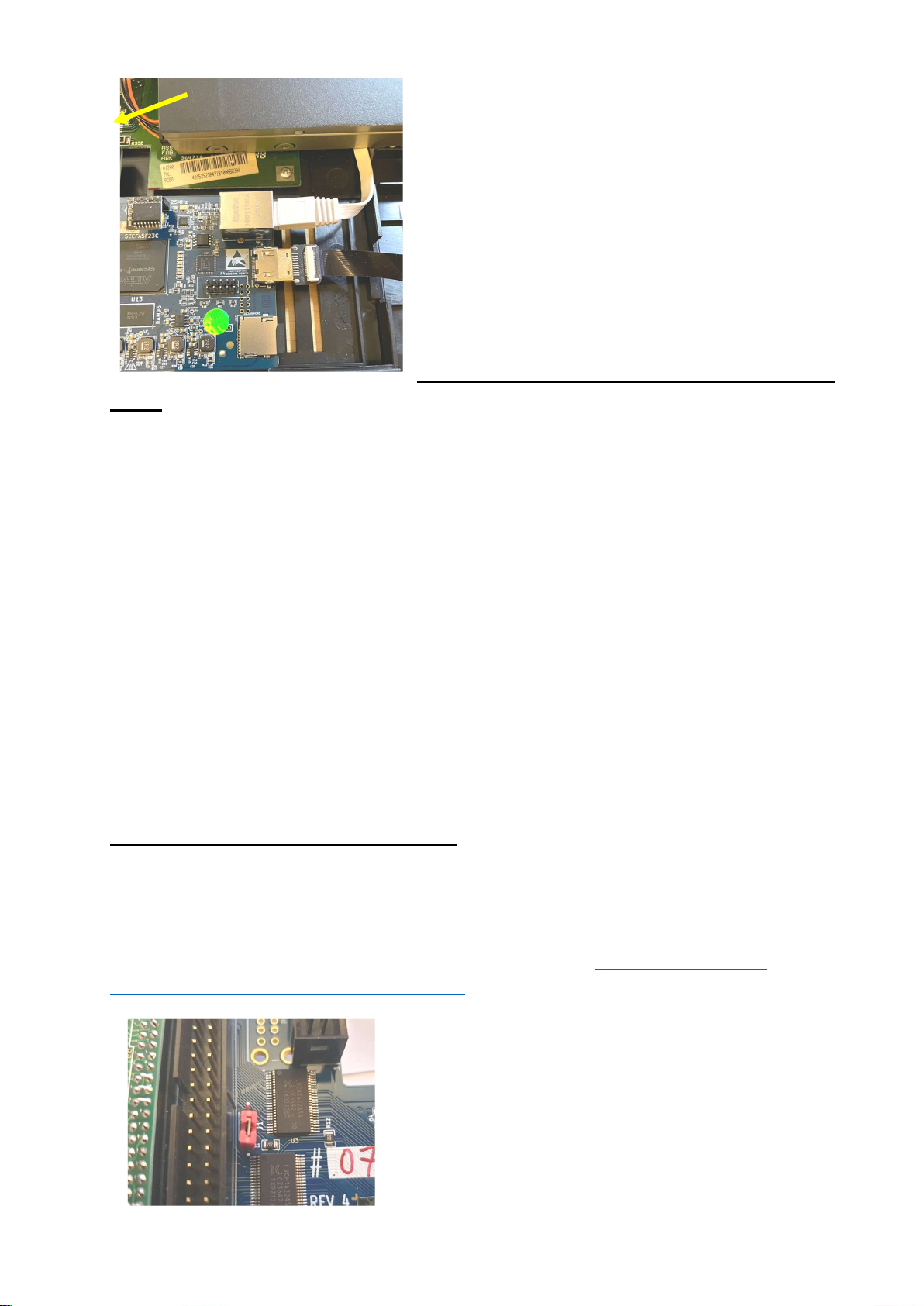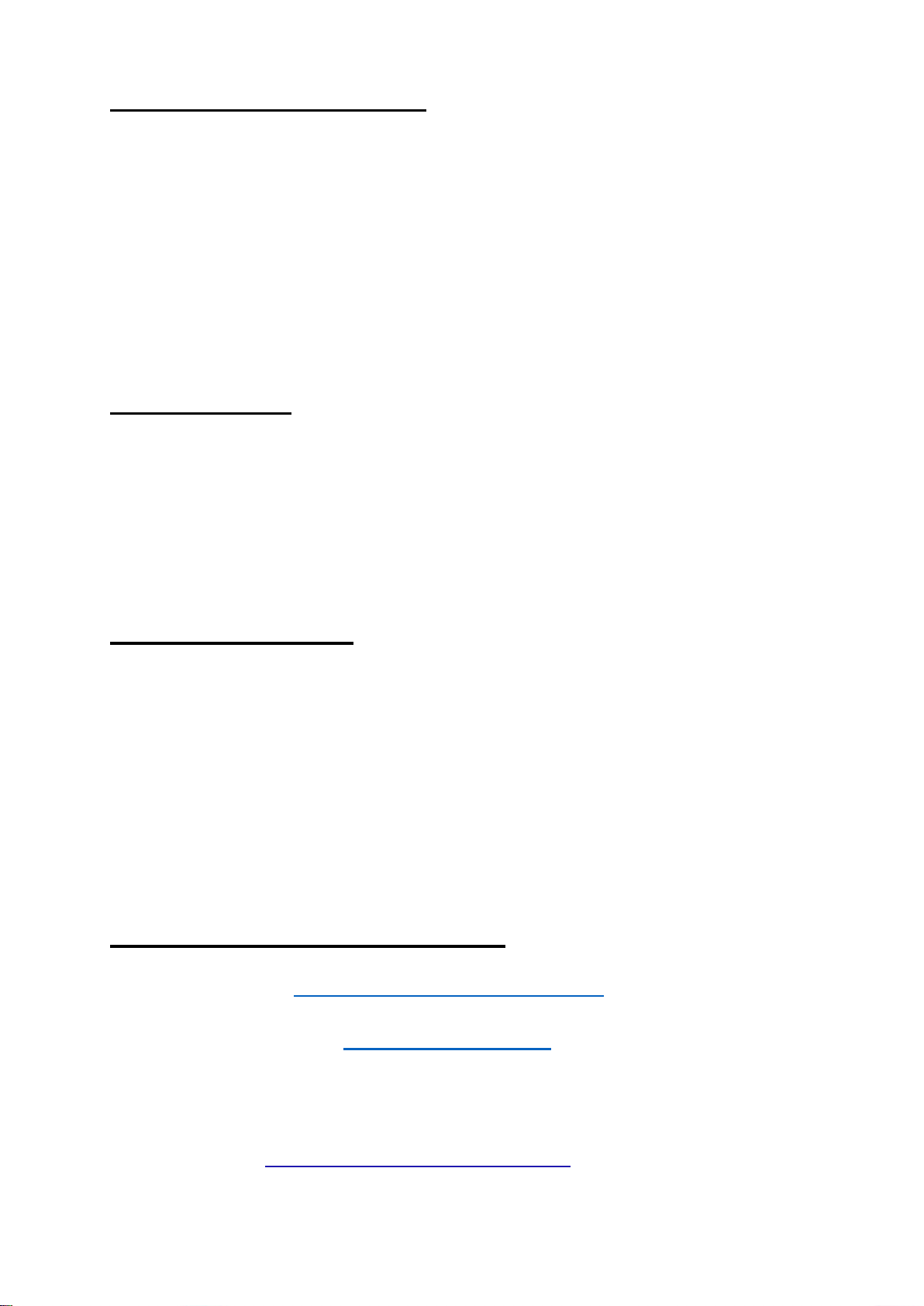6) Updating the ICEDRAKE
1. Core updates:The ICEDRAKE accelerator is shipped with the latest
core. Apollo-Team is contantly improving the core and provides updates 3-
4 times per year.
On our homepage in the support area you find a detailed video which helps
you step by step, how to flash a new core.
Please be aware, that using the JTAG USB-Blaster the wrong way might
destroy your board! So please consult the picture where an how to connect
the JTAG.
Please look at: http://www.apollo-computer.com/videosuserguides.php
7) Data transfer
Micro SD-Slot: You can use the microSD card to transfer files from
another computer to the Ice drake equiped Amiga. ApolloOS and some
AmigaOS distributions already have the integrated support of the microSD.
Ethernet: The ICEDRAKE has ethernet support and drivers preinstalled.
You can use FTP and Web browsers (A-Web is preinstalled) for
datatransfer downloads. SMB can be used to mount windows shares.
USB: USB for Datatransfer is not supported!
8) Terms of warranty
The ICEDRAKE accelerator board comes fully tested and ready to use.
Please mind that the electronic components / chips on the ICEDRAKE are
electrostatic sensitive devices and can be damaged by electrostatic
discharge. Only handle the ICEDRAKE wearing an ESD protection wrist
strap. Any damage due to electrostatic discharge is excluded from the
warranty. The ICEDRAKE comes with a fully tested IDE-CF adapter. Usage
of other adapter or devices is on the risk of the user. Mind that wrong
inserting/plugin of IDE-adapters or Expansions can cause an electronic
shock harming the device. Any mechanical or electrical damage to card is
excluded from the warranty.
9) Software installation & support
Visit our homepage, we have many helpful videos to support you with
your new Amiga http://www.apollo-computer.com :
Use support to find the latest core and ApolloOS-image.
Use the FORUM on www.apollo-core.com to get informed on different
topics.
If you need help, don’t hesitate to contact us. We invite you in our discord-
channel, which is specially created for Apollo users.
Here is the link: https://discord.gg/r4kGTM5XGh
Don’t forget to visit www.apollo-computer.com to be informed on the
latest news about the whole Apollo-Family.
-4-