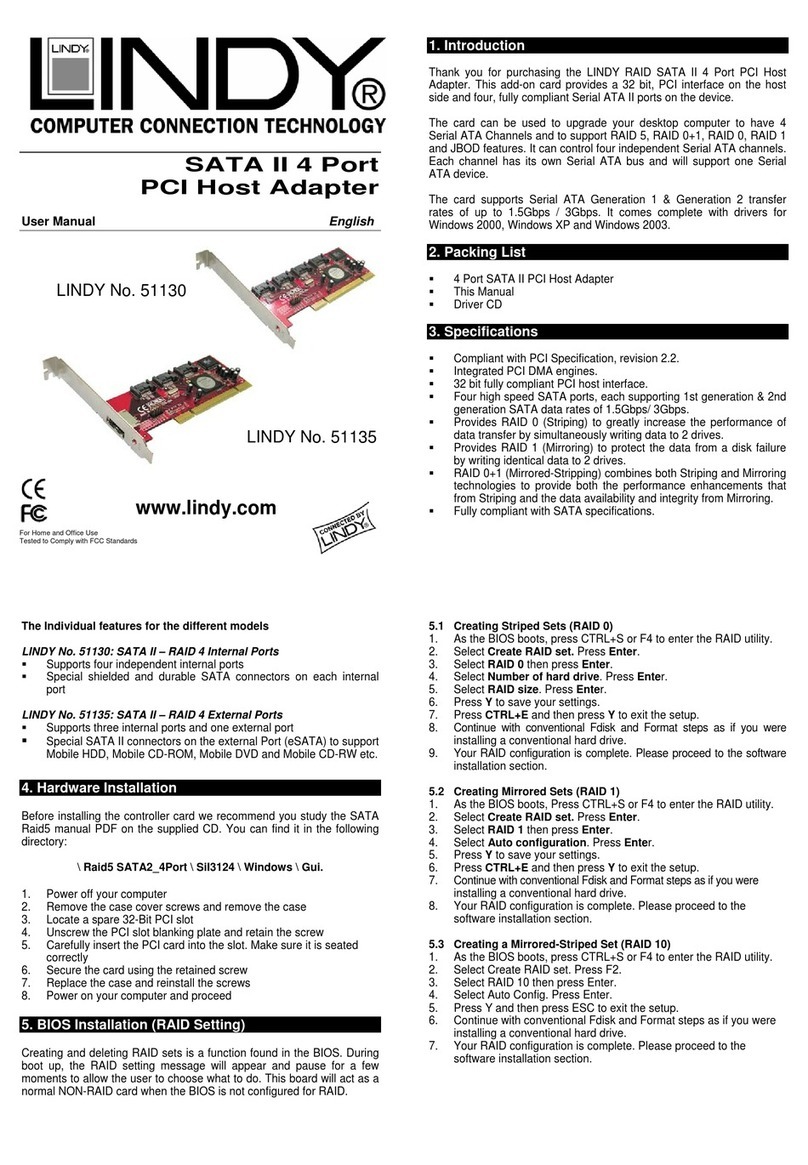Apricorn Mac Array User manual

Quick Start Guide
MacArray

INTRODUCTION
The Apricorn Mac Array is a 4 Lane Host Bus Adapter Card which
provides high-speed access to internal expansion disks. The card ships
PACKAGE CONTENTS
Apricorn Mac Array Card
16 drive mounting screws
If any of the contents are missing or damaged, contact your
SYSTEM REQUIREMENTS
INSTALLING THE MAC ARRAY
(For astep by stepguiderefertothe short MacArrayinstallationvideoon
the included CD or on our website at www.apricorn.com/macarray)
Turn-off your computer and unplug its power cord from the AC power1. receptacle.
2.
then remove the top most slot cover .
Apricorn Mac Array
Quick Start Guide

4. to create open space to insert the new MacArray card.
5.
6.
it into the slot.
8.
AC power receptacle.
SATA DEVICE INSTALLATION
device drivers are located on the included CD. Insert the CD and run the ‘Install’
named “MacArray” appear on your desktop. The volume is preformatted as Mac
may partition and format the volume
CONFIGURING THE MAC ARRAY
The Apricorn Mac Array Card
your application you may change
the raid level using the Macintosh
and will result in data loss. Be
the Mac Array, if you choose to

www.apricorn.com
WARRANTY
One Year Warranty:
Apricorn offers a 1-year warranty on the MacArray against defects in materials and workmanship under
normal use. The warranty period is effective from the date of purchase either directly from Apricorn or
Disclaimer and terms of the warranties:
TRADEMARKS AND COPYRIGHT
APRICORN TECHNICAL SUPPORT
Other manuals for Mac Array
1
Table of contents
Other Apricorn Host Adapter manuals
Popular Host Adapter manuals by other brands
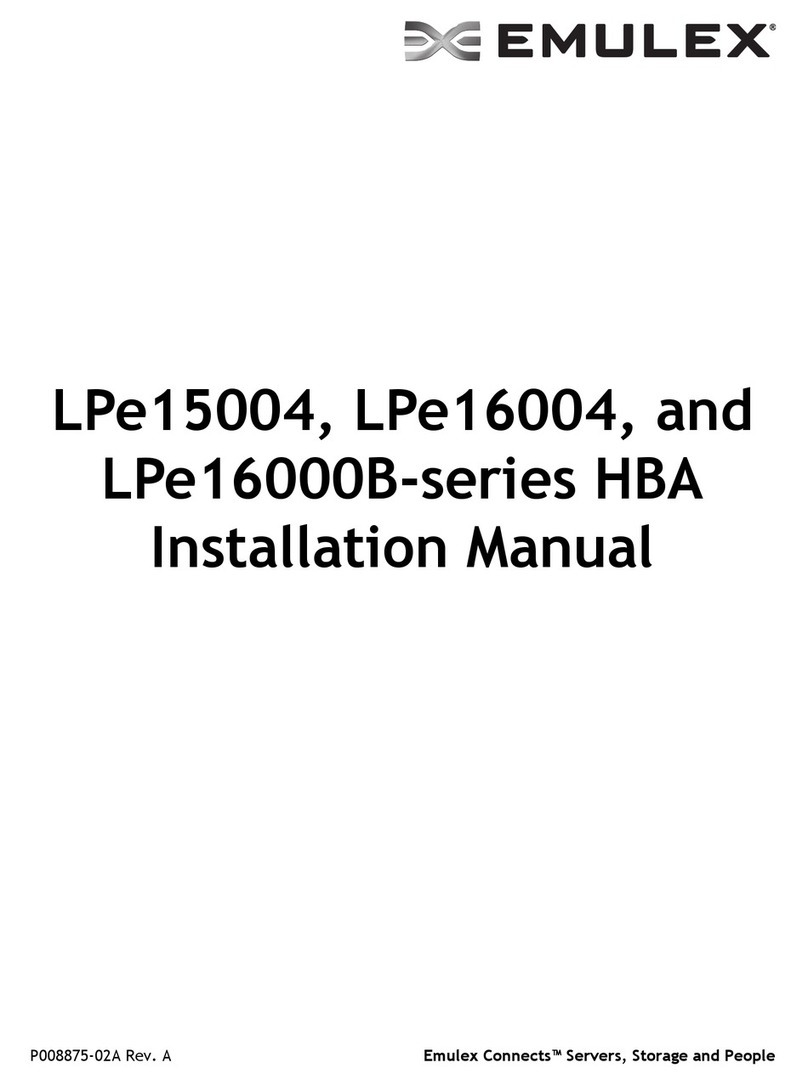
Emulex
Emulex LPe15004 installation manual
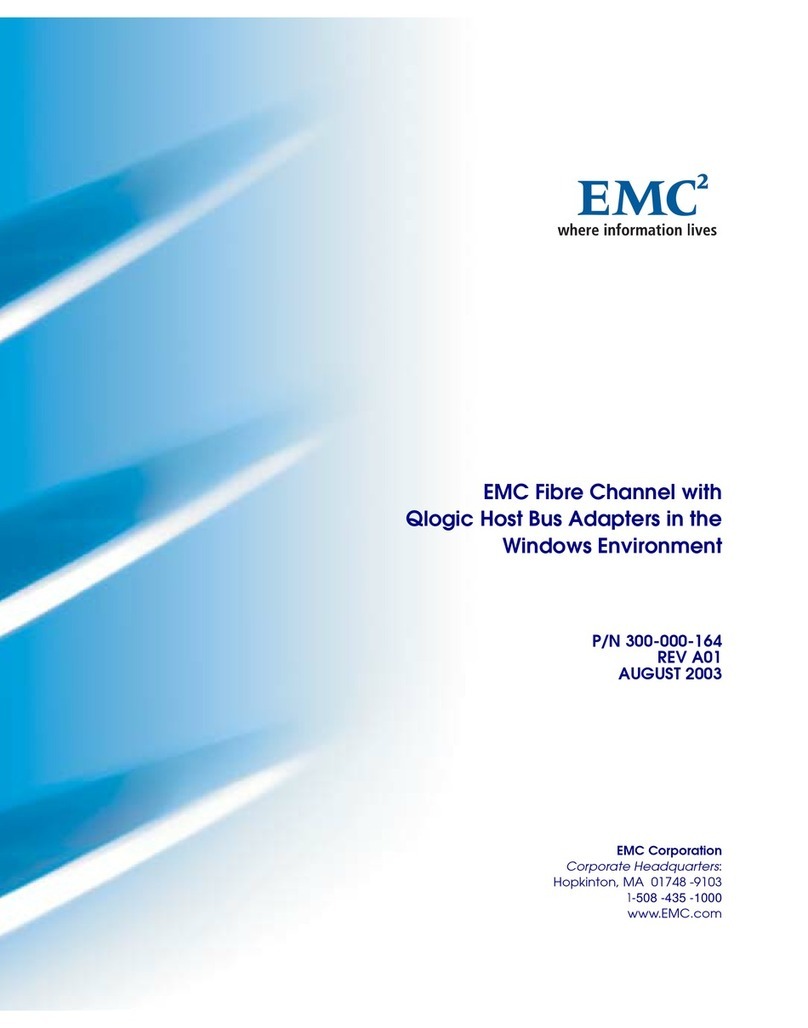
EMC
EMC Qlogic QLA22xx user manual

ATTO Technology
ATTO Technology Celerity FC-41EL troubleshooting guide
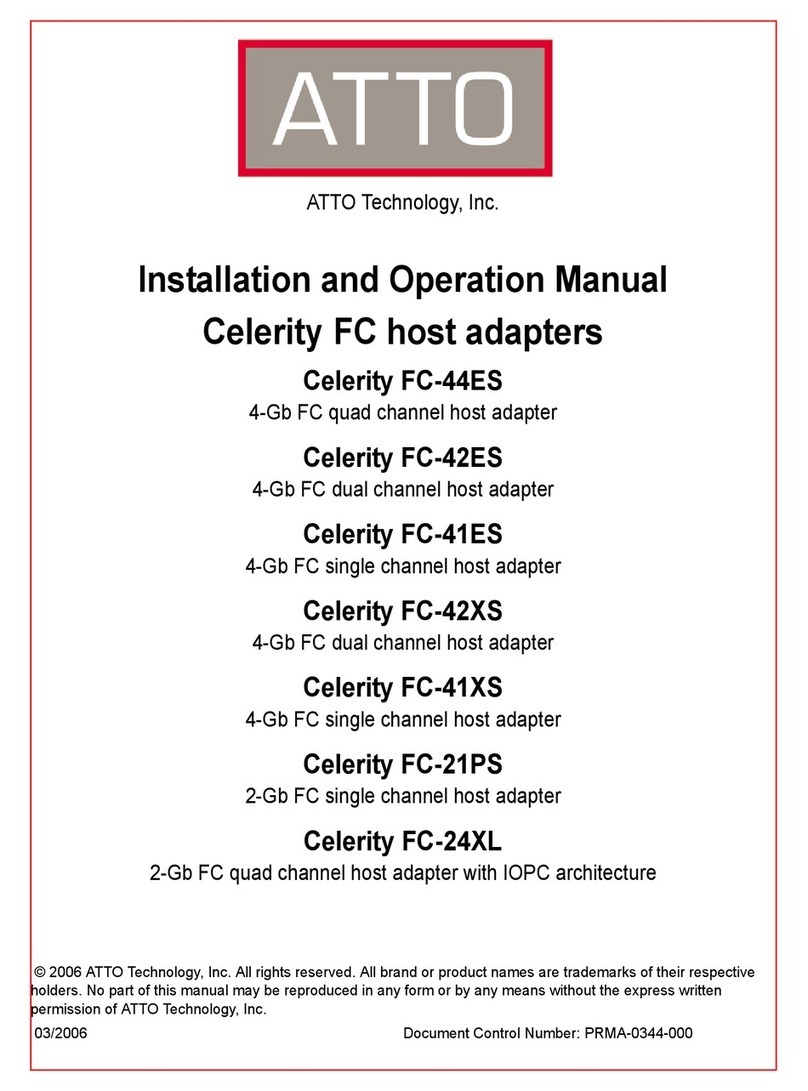
ATTO Technology
ATTO Technology Celerity FC host adapters FC-44ES 4-Gb Installation and operation manual
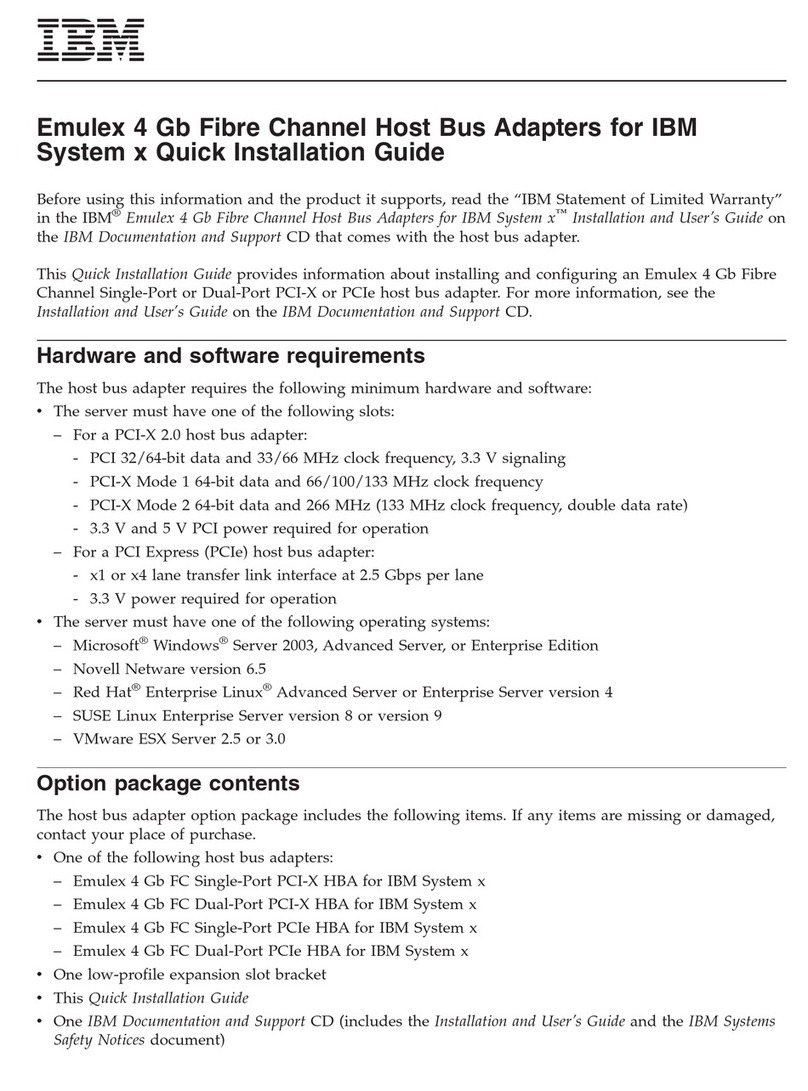
IBM
IBM Emulex 4 Gb installation guide
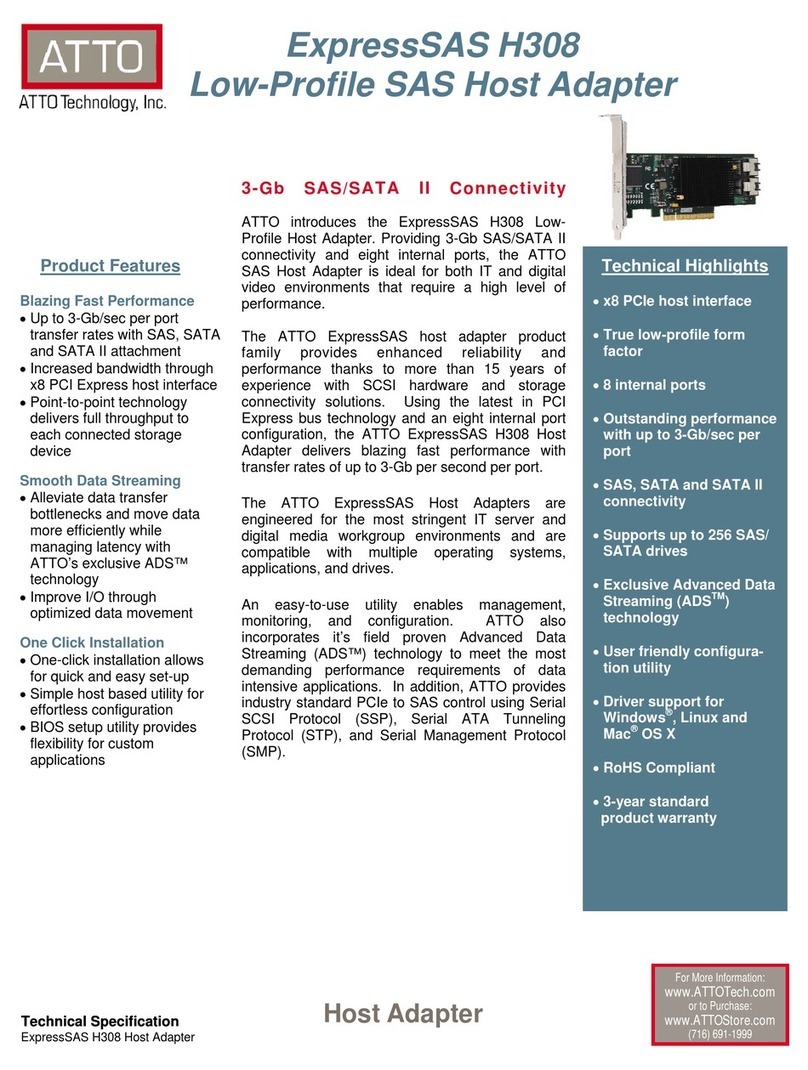
ATTO Technology
ATTO Technology Low-Profile SAS Host Adapter H308 Specification sheet