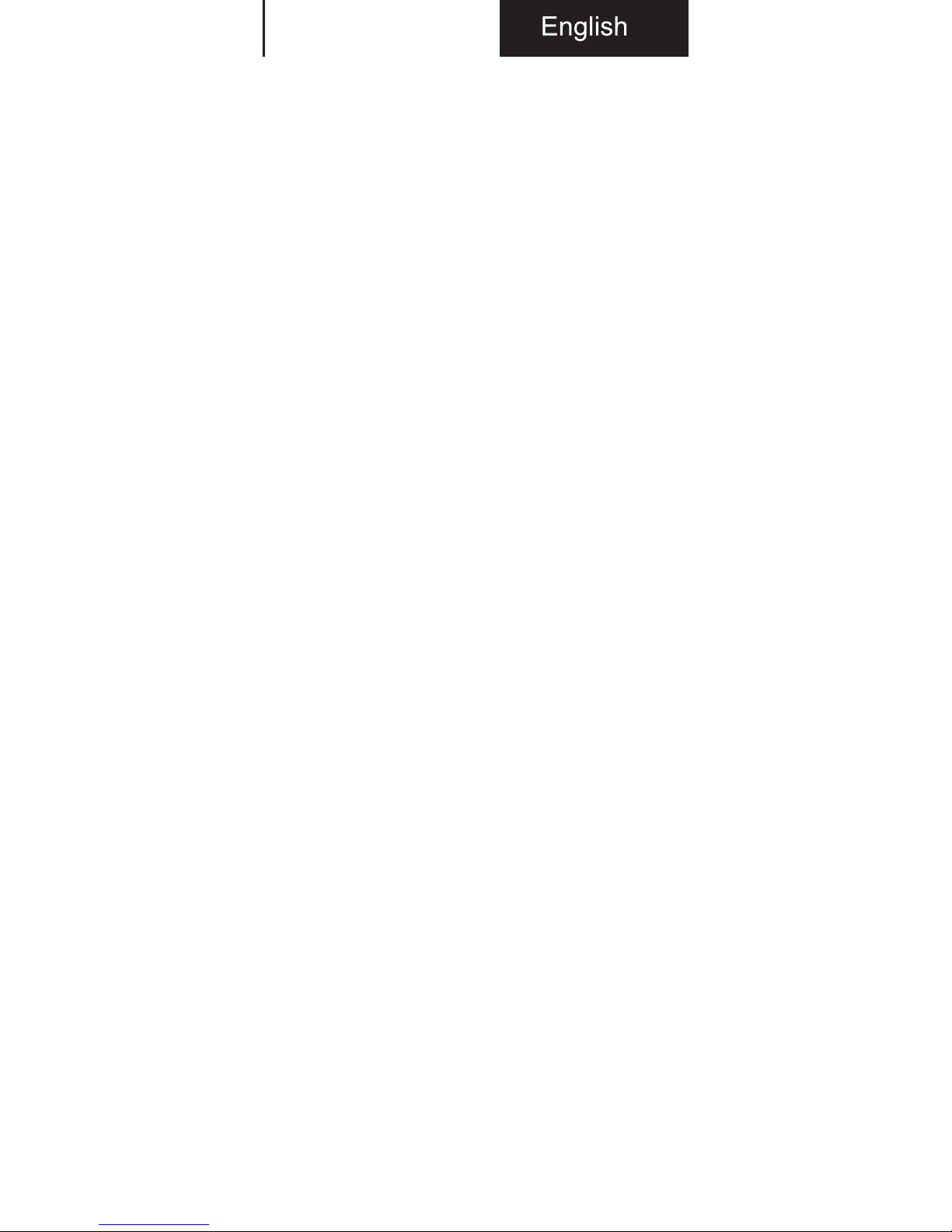Installation
1. Cette enceinte Bluetooth dispose
d’une batterie rechargeable. Avant la
première utilisation, prière de charger
pendant plus de 4 heures. Pour ce
faire, connectez le câble USB Mini
entre le port USB libre de votre PC et
le port Mini USB de l´ APPSP13BTx.
2. Durant la première utilisation,
changer l’interrupteur d’alimentation
à ON.
3. Vous entendrez un son et le
voyant LED se mettra à clignoter
par intermittence, à ce moment,
l´APPSP13BTx serez prêt à être jumelé
avec votre smartphone.
4. Rechercher des périphériques
Bluetooth sur votre Smartphone,
l´APPSP13BTx apparaîtra. Relier le
et un autre son se fera entendre
indiquant que le dispositif a été
jumelé, le voyant LED s’allumera.
5. Félicitations, vous pouvez
maintenant utiliser votre enceinte
Bluetooth d´Approx!
Reproduction Bluetooth
1. Choisissez un chier audio à
partir de votre smartphone et il se
reproduira sur votre APPSP13BTx.
2. Pour changer la piste audio,
appuyer sur les boutons suivant/
précédent de votre APPSP13BTx.
3. To pause or resume playback press
the play / pause.
4. Pour augmenter ou diminuer le
volume, appuyez sur les boutons
piste suivante /précédente de votre