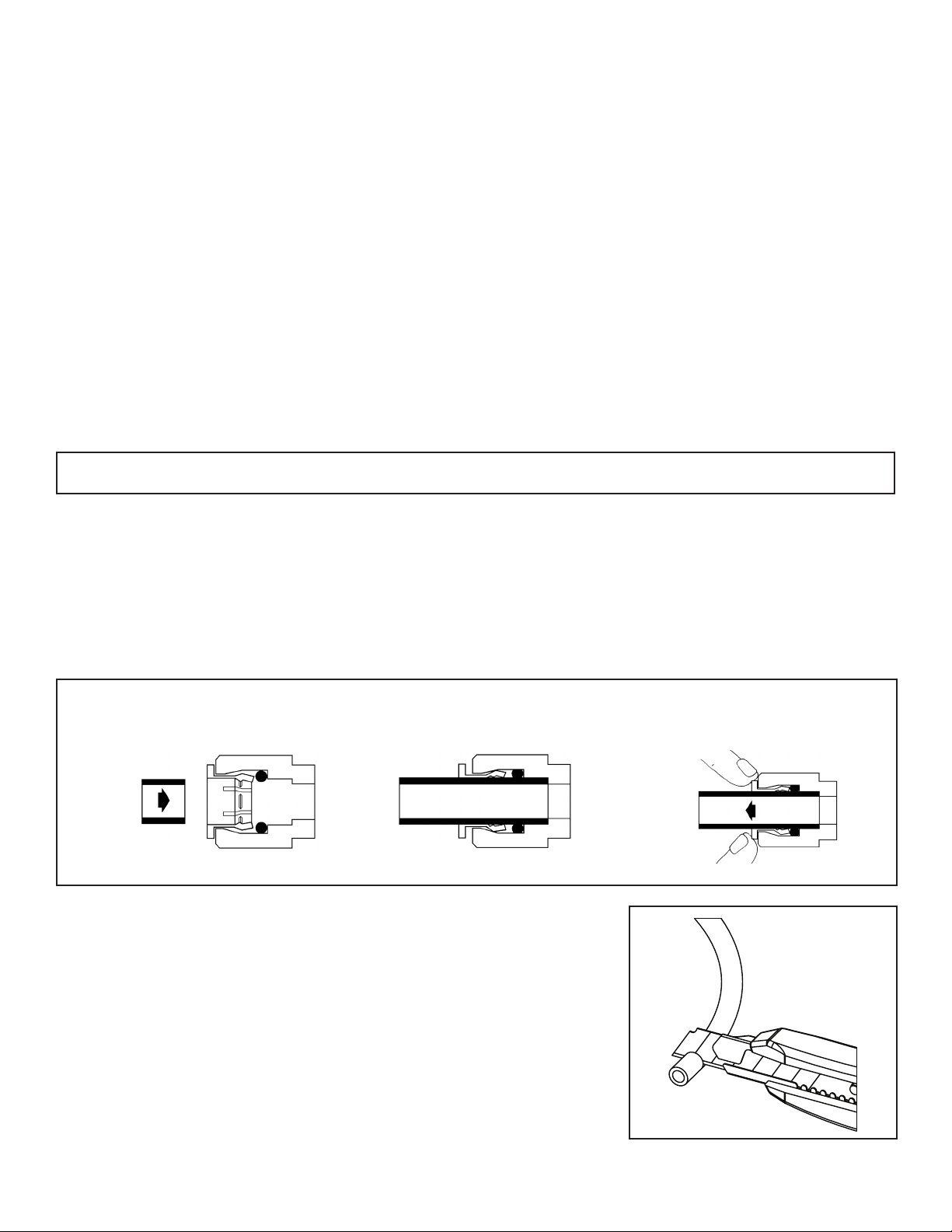8
Tubing Connectors
The Aqua Flo system features reliable and convenient push-to-connect tubing connectors. Tubing is easily connected and
disconnected from these fittings as follows.
Connect:
Cut the tubing squarely with a sharp knife. Be careful not to crush the tubing. To
avoid leaks, make sure the tubing end is smooth and free of burrs and abrasions.
Lubricate the end of the tube with water or a light coat of silicone and push
the tube end firmly into the fitting. You should feel it push past the O-ring. Avoid
bending the tubing sharply away from the fitting.
Disconnect:
Hold the collar against the fitting body and pull the tube from the fitting.
In the unlikely event that the connection leaks, remove and recut the tubing.
Check the inside of the fitting for debris or O-ring damage. Reconnect.
Push-to-connect tubing connectors grip the outside diameter of the tube. To
help assure a reliable connection, it is important to use high quality tubing with a
consistent outside diameter.
Preparation
1. Cut tube squarely with a sharp knife.
This manual covers the technical aspects of Aqua Flo Quick Change drinking water systems. It is important to read this
manual thoroughly so that you can properly apply, install, and service these systems.
The substances reduced by this system are not necessarily in the customer’s untreated water.
Warranty
A limited warranty is extended to the original end user from Canature WaterGroup. This warranty is printed on the back
cover of the Owner’s Guide.
Application Guidelines
The Aqua Flo system is designed for use on potable water supplies meeting the guidelines outlined in Table 1. The system
should be installed on a home’s cold water line. The flushing stream should discharge through an approved siphon break.
Installation of this system must comply with state and local laws and regulations.
Package Content
The Aqua Flo system is shipped from the factory in carton:
NOTE: The filter elements are shipped in their own sealed packaging. This will help to simplify preparation of the system
and to maximize the shelf life of the UF membrane element.
Product Information
Quick-Connect Fitting
Insertion & Removal of Plastic or
Copper Tubing
1. Simply
push in
tube to
attach.
2. Tube is secured in position. 3. Push in collet from both sides to
release tubing.