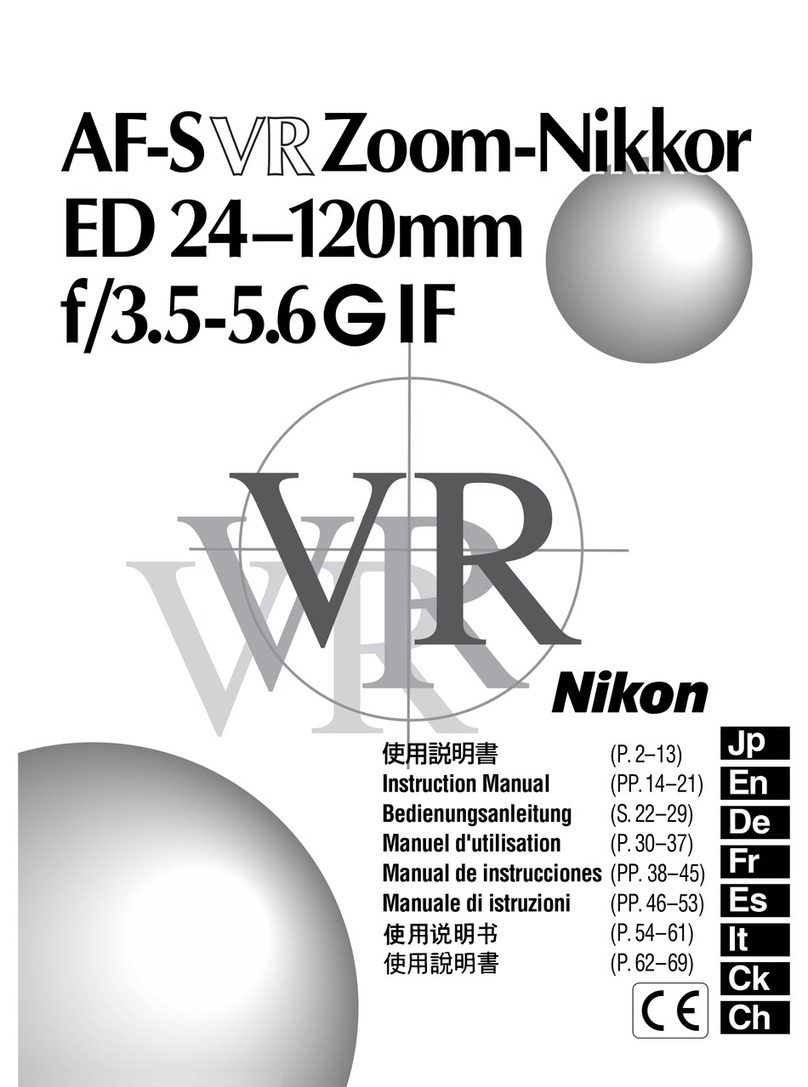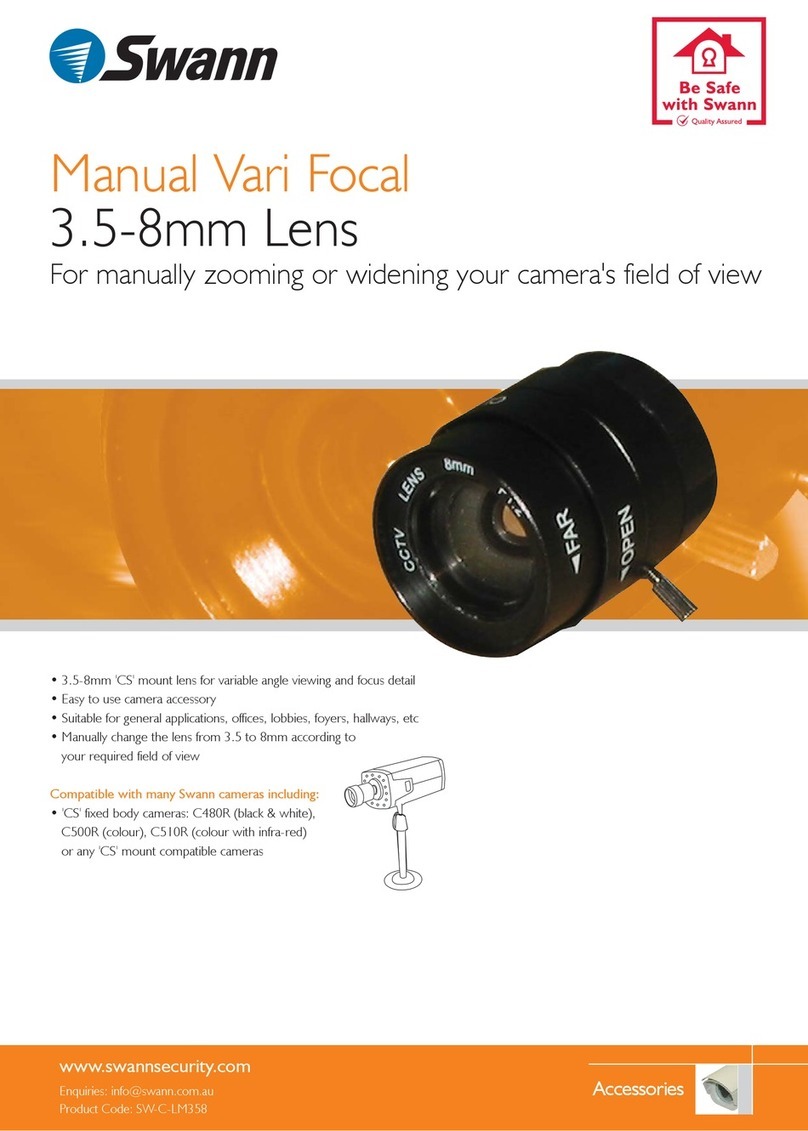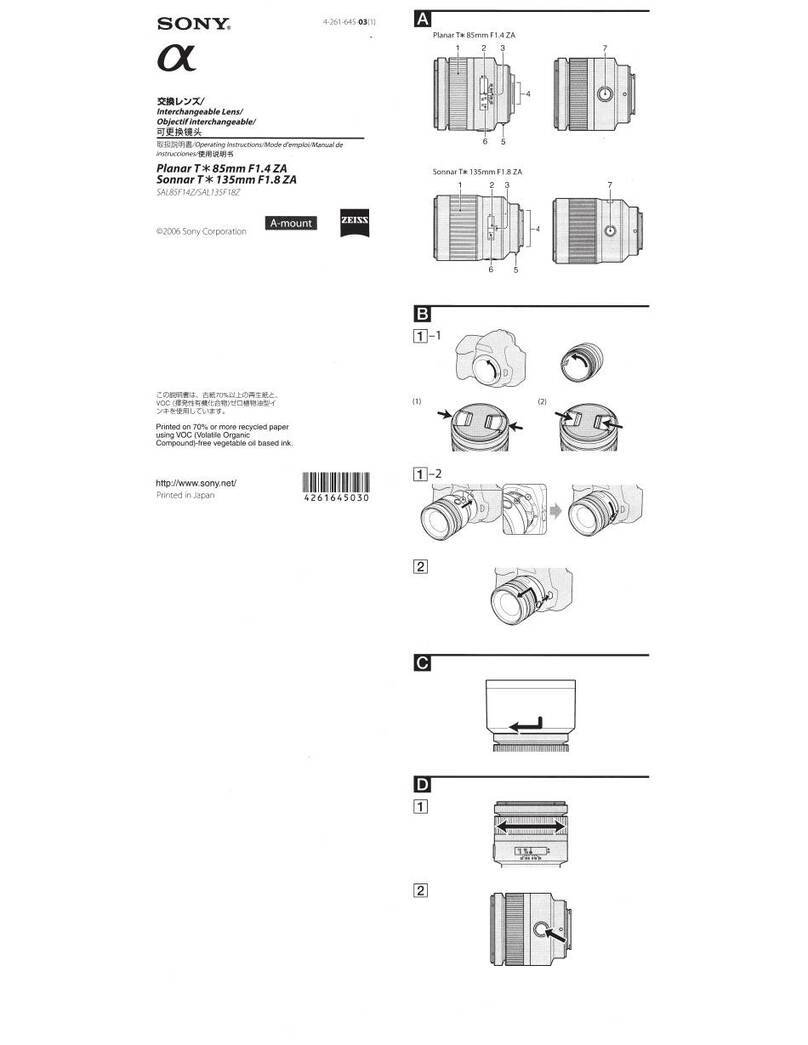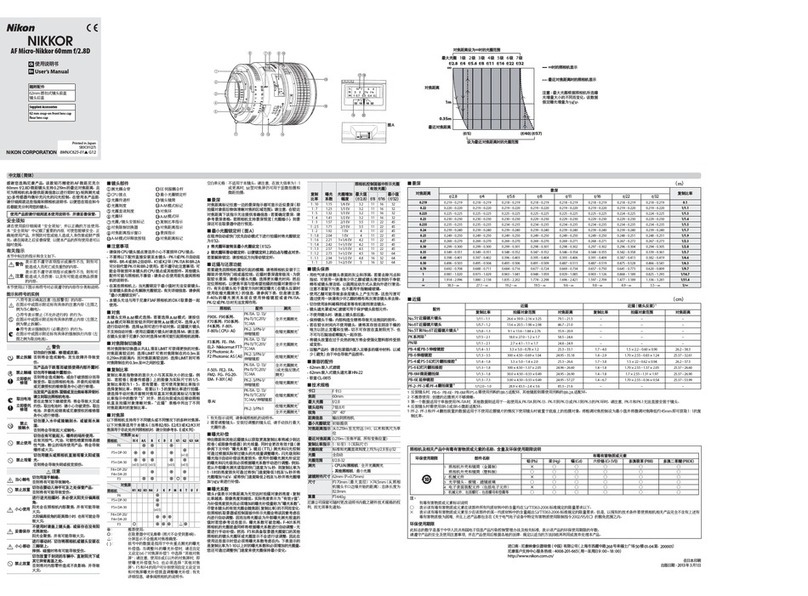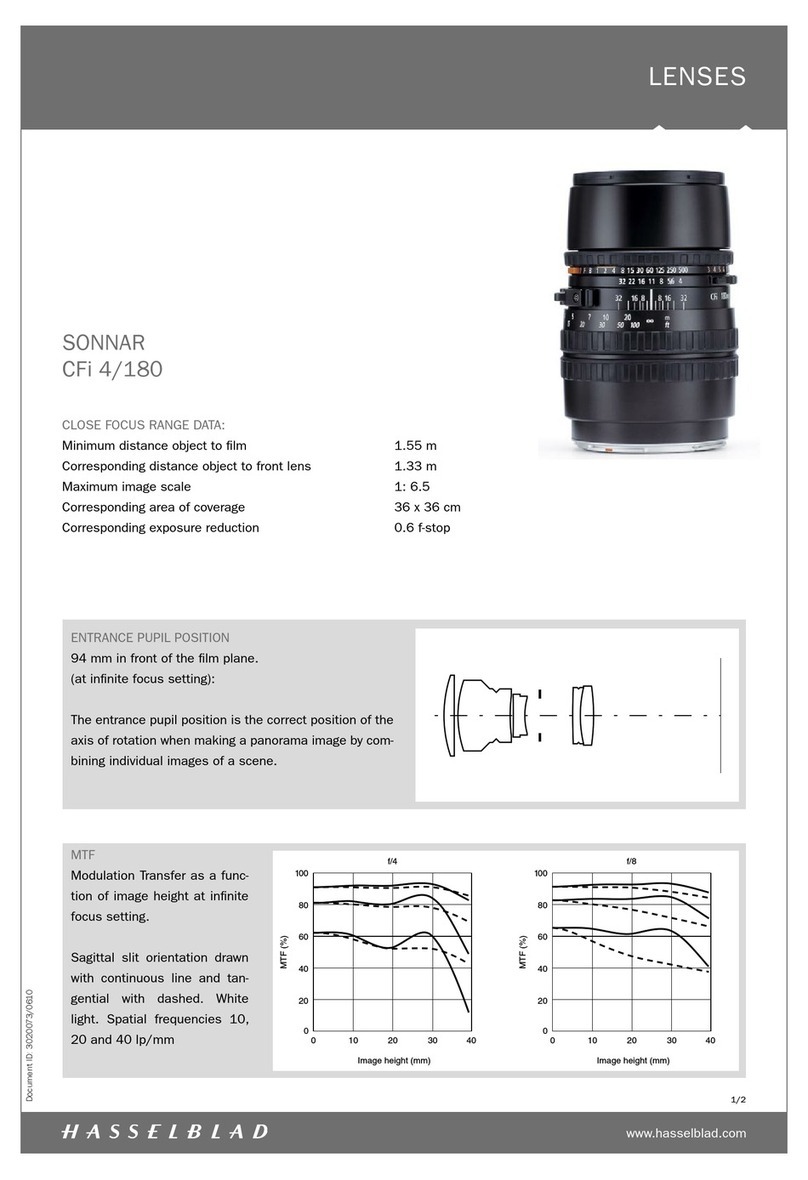INSTRUCTIONS:
Remove any tripod collars or straps from your
lens. Gently expand the Zoom Gear by pulling
it apart at the small split in the Zoom Gear
and slip onto the lens. Ensure the teeth of the
Zoom Gear are facing the camera. Slide the
Zoom Gear as far as it will go without using
excess force.
Too attach the lens to your camera, you must
rst disengage the Zoom Control on the Sport
Housing by pull the it out and allowing enough
room for the lens to mount s normal to your
camera. Once your lens is locked into place
release the Zoom Control and this will engage
the Zoom Gear and Zoom Control to work
freely.
To remove simply expand as mentioned above
and slip of the back of your lens. leaving this
Zoom Gear on your lens will in no way harm
your lens or the Zoom Gear itself.
If the Zoom Control is not responsive please
check the Zoom Gear to be sure it is the correct
model, ensure the Zoom Gear is attached the
lens correctly and the is nothing stopping the
Zoom Control from positioning itself in the
correct location.
If you do need further support with this
item please contact Aquatech via email on