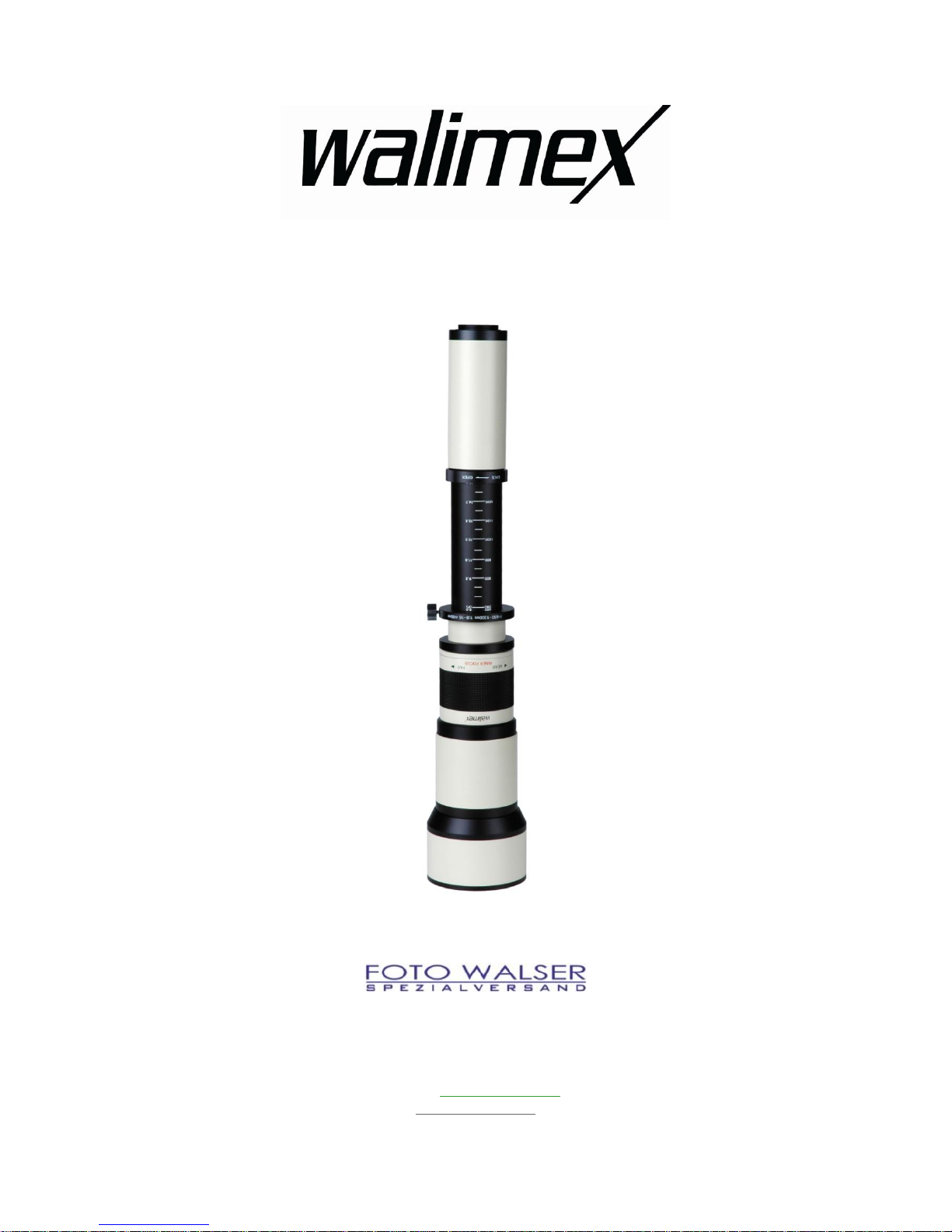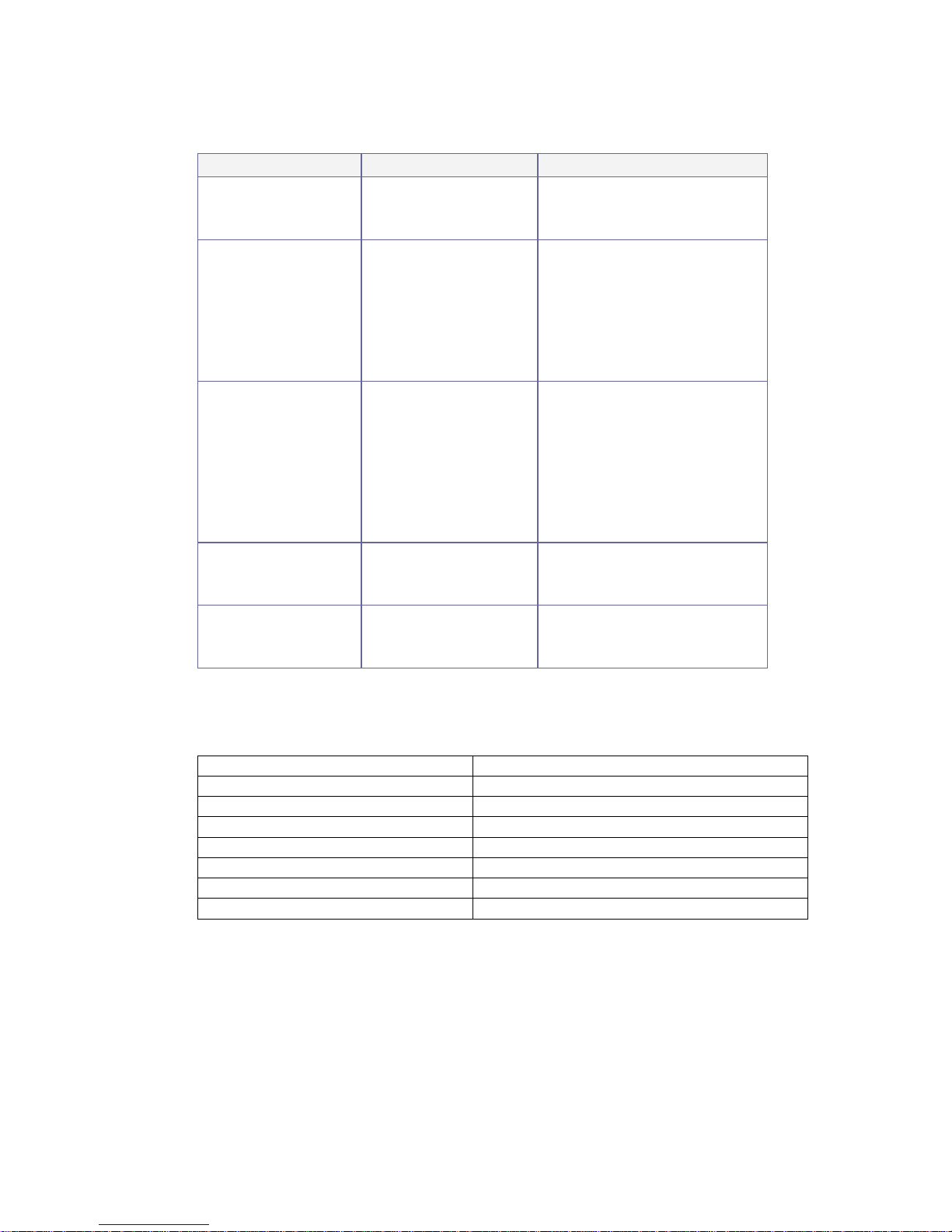4
3. Using the viewfinder with the telephoto lenses
The effectiveness of different types of focusing screens varies with the focal length and
maximum aperture of the lens. The range finder of microgrid prisms built into the
ground glass do not work as well with longer focal length lenses as they do with the
normal camera lens and most wide-angle lenses, and may blackout partially or fully "the
center focusing spot." When such as a condition exists, focusing is best done on the
ground glass portion of the viewing screen. On some SLR cameras, Iong telephoto lenses
appear to produce a cut-off image in the upper corners or along the entire upper edge of
the view finder. Actually such viewing cut-off is caused by the size of the camera's mirror
which is more suitable for the shorter focal length lenses only. The exposed slide or
negative will be unaffected by this viewing deficiency. The picture is not affected by the
defect!
4. Depth of field
The area in acceptable sharpness in front of, and behind, the subject in focus is called tole
Depth of Field. The aperture selected and e distance of the subject, as well as, the focal
length of a lens determines such depth of field.
Because of the longer focal length of your Reflex lens the depth of field is acutely narrow, for
example, with a 500mm f8.0 lens, at a distance of 6 feet, the depth of field is only 1/2 inch
wide. Therefore, it is recommended to first practice focusing with your lens before taking
any serious pictures, especially in close-up photography. lt is suggested that a focus
magnifier be used to help determine the depth of field sharpness under such extreme con-
ditions.
5. Cleaning and maintenance tips
The lens should always be capped when not in use. Like other precision optics, it should never
be simply wiped with tissue since this may abrade the surface with any dust clinging to it or on
the lens.
Any accumulated dust should occasionally be blown off with a syringe or available blower
brush designed for this purpose. To remove fingerprints or smears, shred the edge of a lens
tissue and roll it to make a swab: dampen it with a lens cleaner specially. made for
photographic optics and gently wipe the surface without exercising any pressure. Repeat the
procedure if necessary using a new swab. To clean, start at the center of the lens, using a
circular motion and working to the edge of the lens for best results.
When the lens is not in use, it should be stared in a cool dry place, however, if this is not
possible, a leather case with a silica gel packet will afford the same protection as an aluminum
case with poly foam liner.